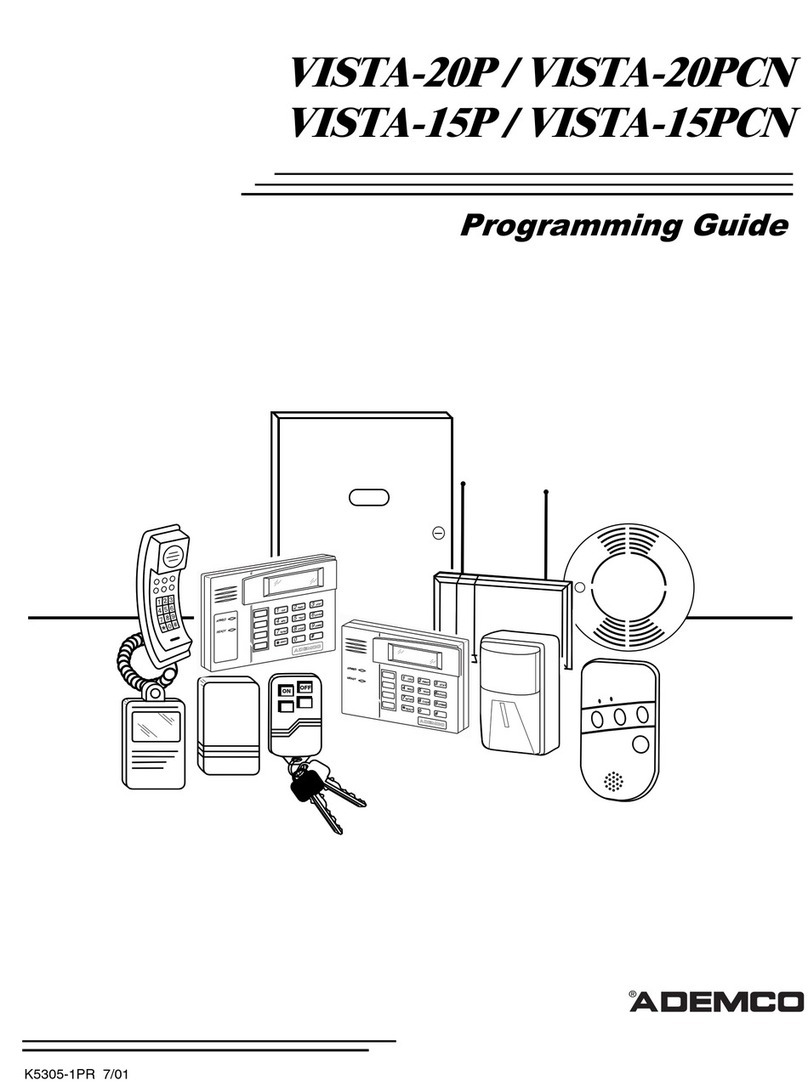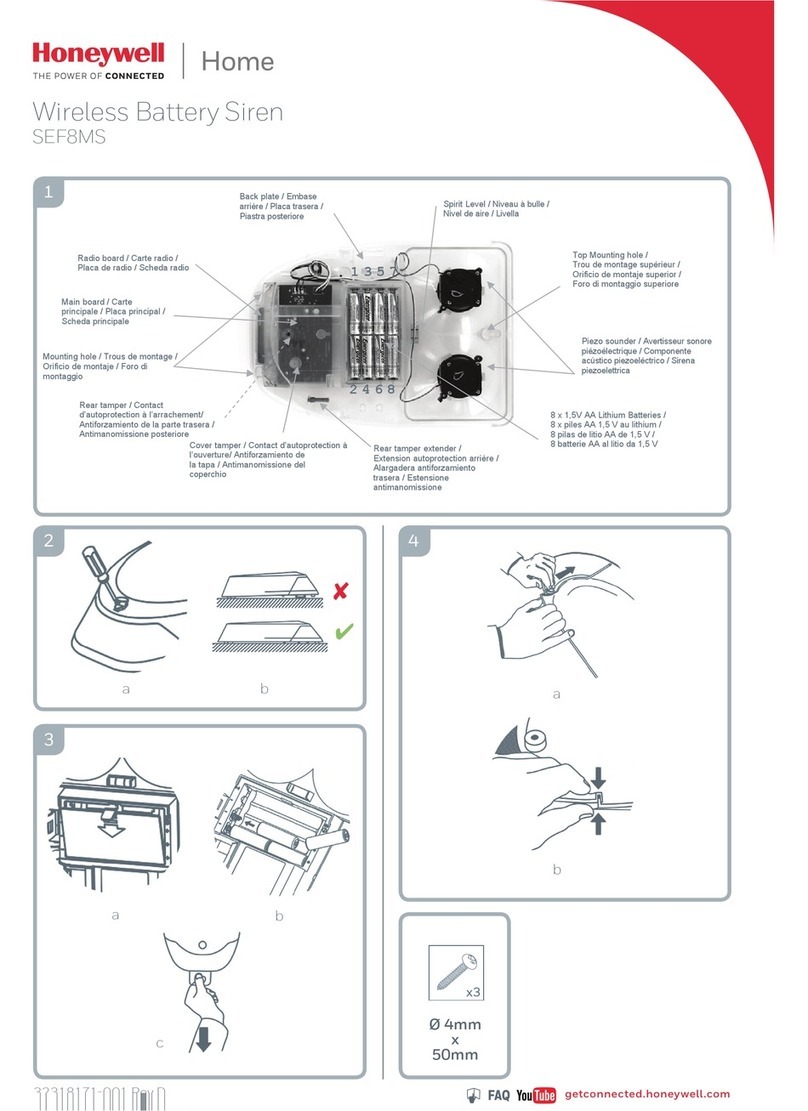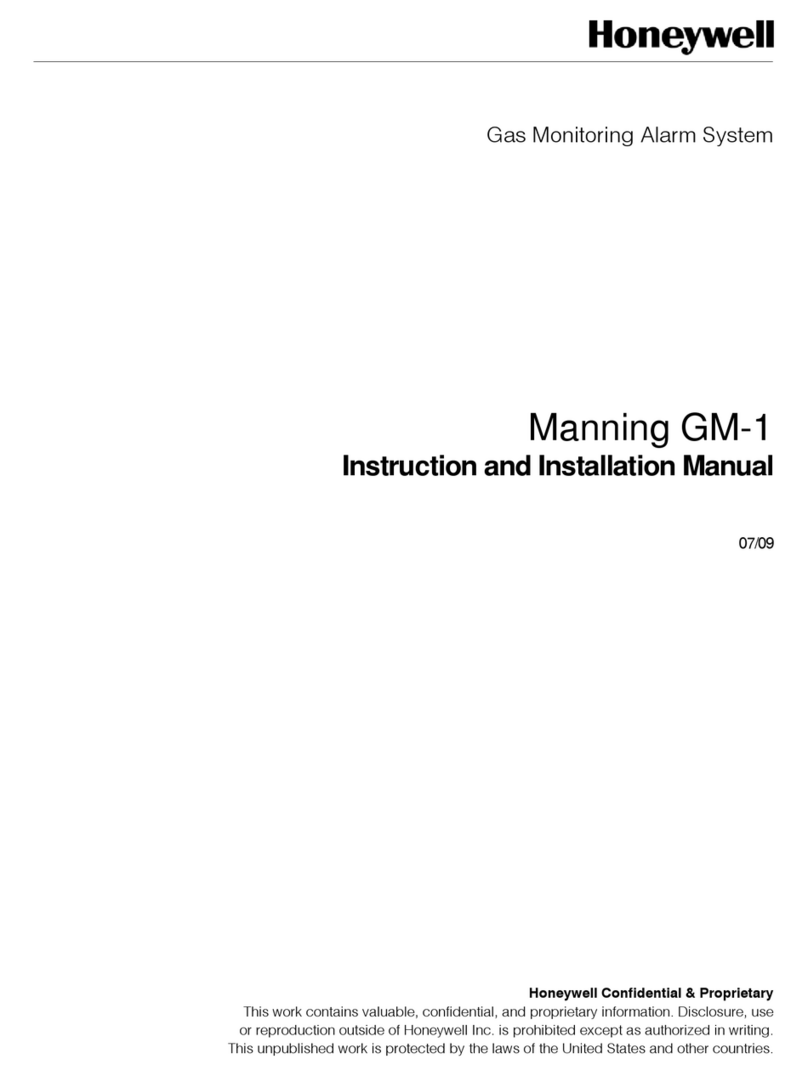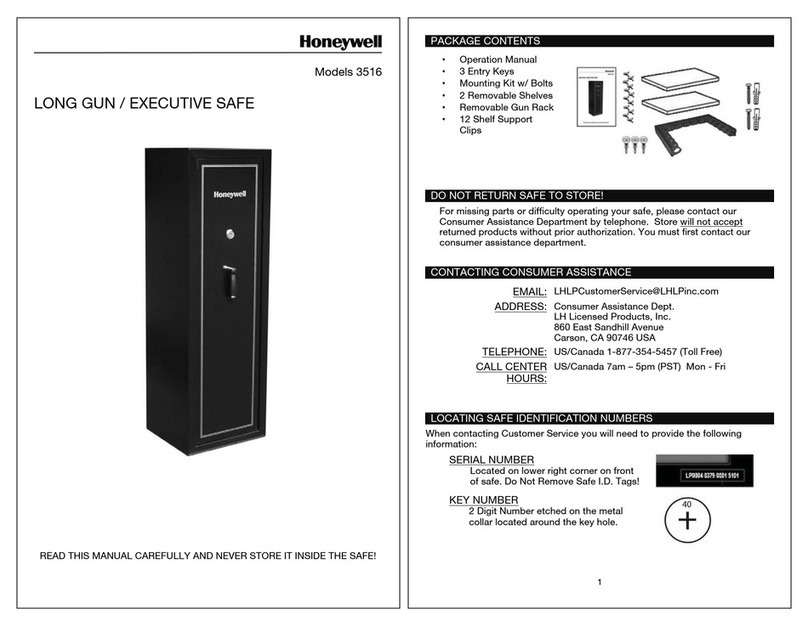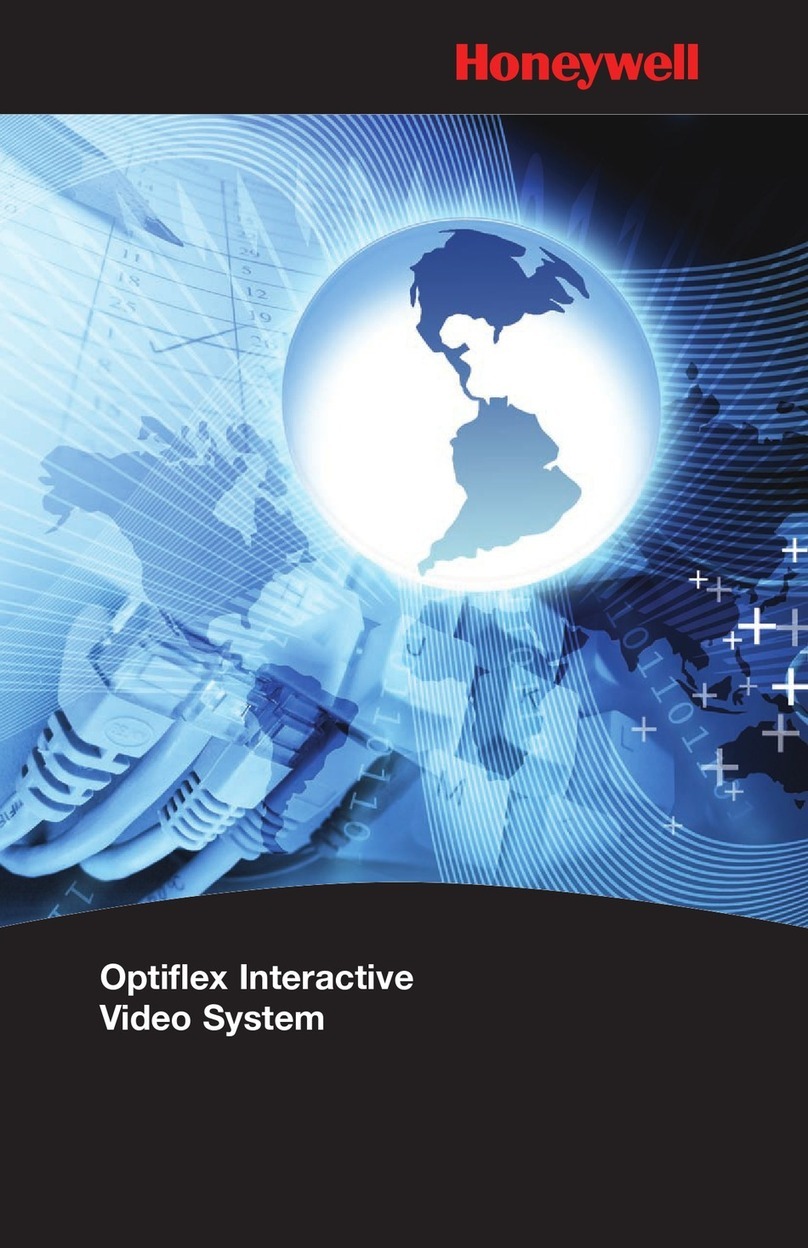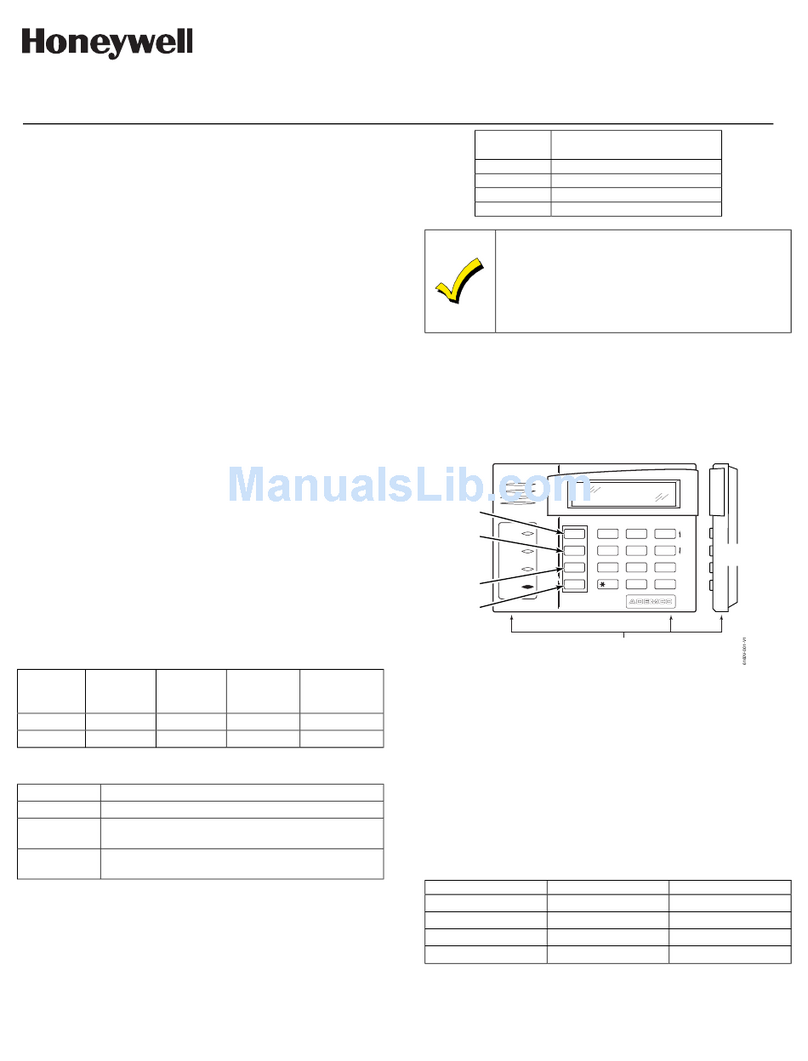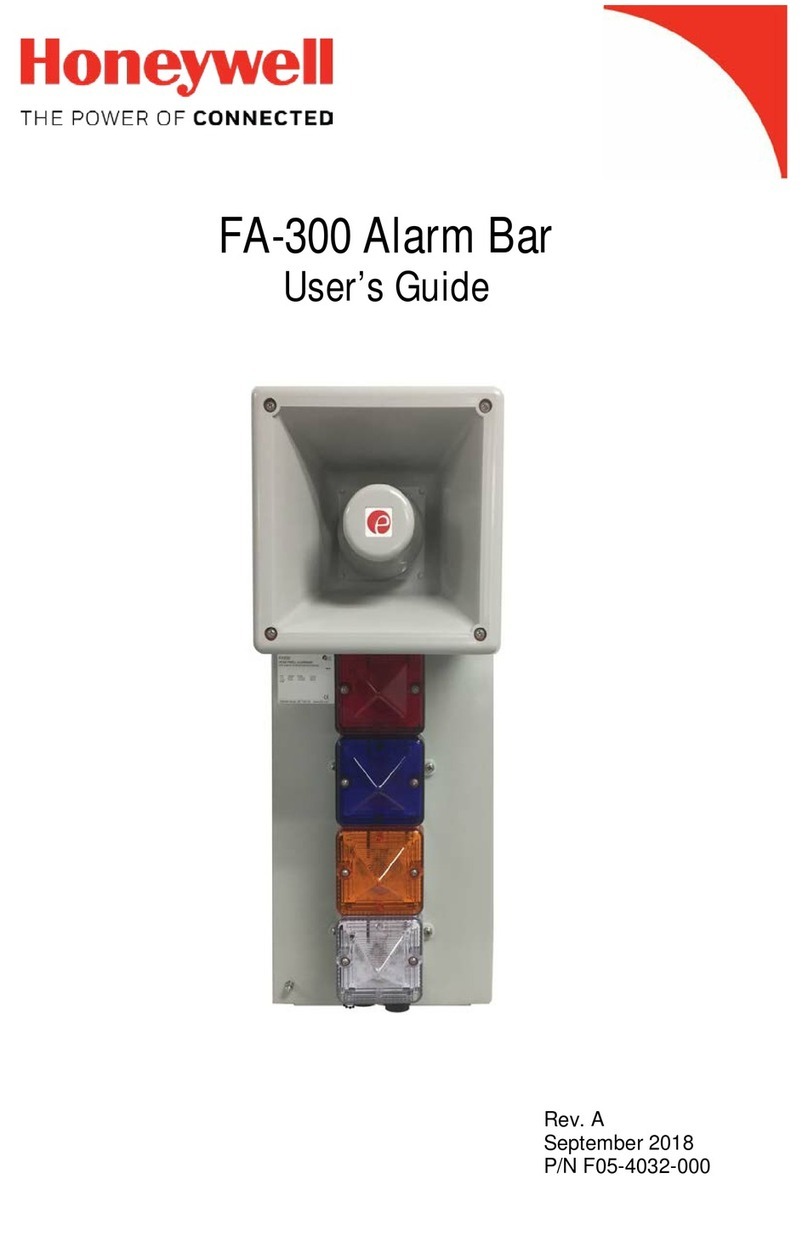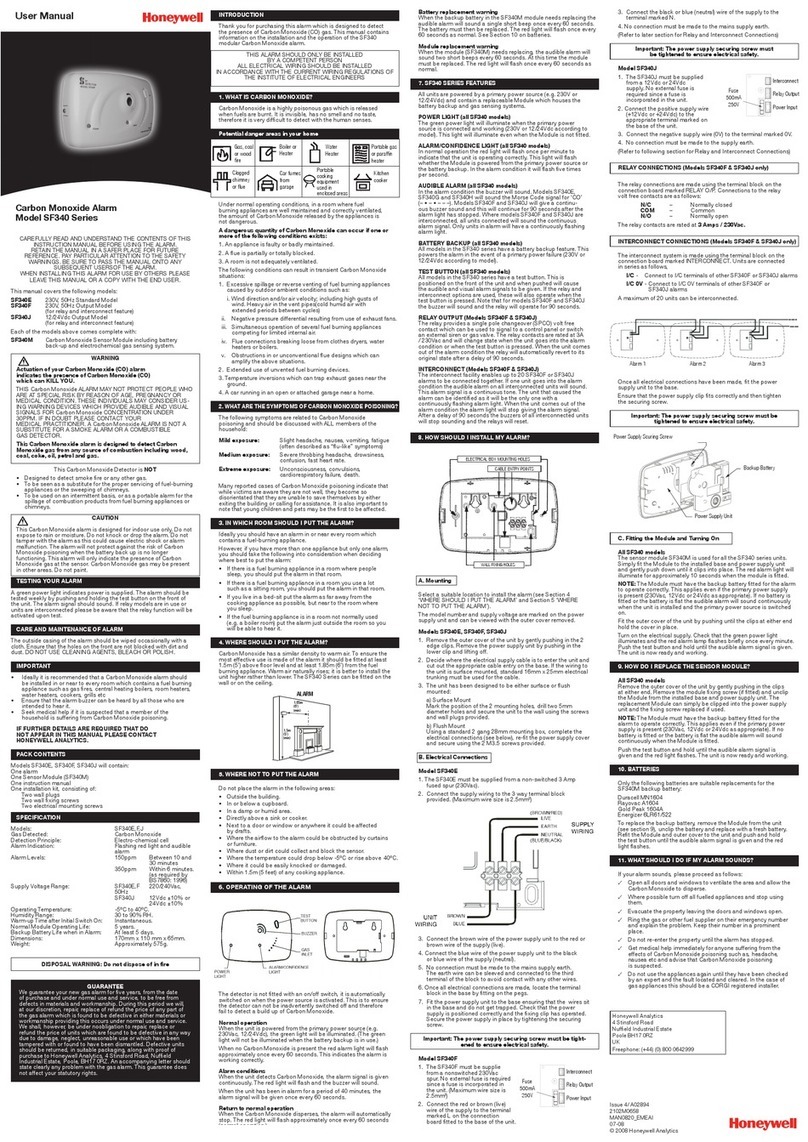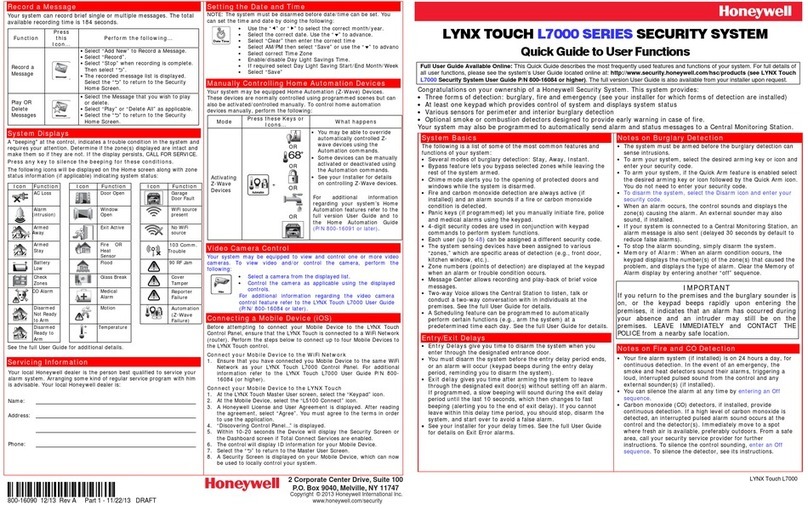N9080-1V2 3/04
ADEMCO 745x3
Voice Siren Driver
INSTALLATION AND SETUP GUIDE
FEATURES
• Listed for: UL 985 Household Fire, UL 1023 Household
Burglary, UL 609 Commercial Burglary.
• Generates voice output in English, Spanish, and French.
• Separate messages for FIRE and BURGLARY conditions.
• Separate siren sounds for FIRE and BURGLARY
conditions.
• Terminal strip for secure connection to control panel.
• Selectable input level (High/Low) for FIRE/BURGLARY
inputs.
• Supervision feature for speaker and speaker wiring.
• Compatible with control panels within parameters
stated.
• Sounder options for bell ringback/bell test.
• Compatible with 8 - 32 ohm speakers.
• Operates on 12 - 16V DC.
• Small compact size for easy installation using double-
sided tape provided – measures only 4” x 2-5/8” x 1-1/4”.
OUTPUT SELECTION
The voice driver can be programmed for the desired alarm
output on burglary and fire by means of jumpers JP1
through JP4, as indicated in Table 1. See Figure 1 for
location of jumpers.
Table 1. Output Selection
JUMPERS OUTPUT
JP1 JP2 JP3 JP4 FIRE BURG
– – – – ENG ENG
X – – – ENG/FREN ENG/FREN
– X – – ENG/SPAN ENG/SPAN
X X – –
ENG/SPAN/FREN
ENG/SPAN/FREN
– – X – FREN FREN
X – X – SPAN SPAN
– X X – SIREN SIREN
X X X – ENG SIREN
– – – X ENG/FREN SIREN
– – X X ENG/SPAN SIREN
– X – X
ENG/SPAN/FREN
SIREN
– X X X SIREN ENG
X – X X SIREN FREN
X X – X SIREN SPAN
X – – X SIREN ENG/SPAN/FREN
X X X X ENG ENG
X = CUT, – = INTACT
Bell Test/Ringback Options (JP5)
If jumper JP5 is kept intact, the siren driver will generate a
steady sound for bell test and bell ringback conditions.
If the jumper is cut, a warbled sound will be generated for
bell test/ringback conditions.
NOTE: If this mode is selected, a fire signal will
momentarily generate a warbled siren sound for the initial
portion of the siren sound and then revert to the normal
siren sound and voice message. Jumper JP5 shall be cut in
UL Listed systems.
Burglary Signal Polarity (JP6)
Intact = High (12V+), cut = Low (0V)
The burglary message may be activated by either a steady
logic high or steady logic low, as provided by the control
panel (refer to the control panel’s instructions).
When jumper JP6 is intact, activation is by a logic high
(12V+) at terminal 2. Cut jumper JP6 for activation by a
logic low (0V).
Note that a pulsing high or low (pulse width 0.25 to 1.75
seconds, that is provided by some panels) connected to the
Burglary/Fire input (terminal 2) will be interpreted as a
Fire condition and will produce the fire message.
Fire Signal Polarity (JP7)
Intact = High (12V+), cut = Low (0V).
As in the case of Burglary signal polarity, the fire message
may be activated by either a logic high or logic low, but at
terminal 3. When jumper JP7 is intact, activation is by a
logic high (12V+). Cut jumper JP7 for activation by a logic
low (0V).
Burglary Messages:
ENGLISH:
YOU HAVE VIOLATED THE PROTECTED AREA…THE
POLICE HAVE BEEN CALLED…LEAVE IMMEDIATELY!
SPANISH:
USTED HA VIOLADO UNA AREA PROTEGIDA…LA
POLICIA HA SIDO LLAMADA SALGA INMEDIATAMENTE!
FRENCH:
VOUS AVEZ PENETRE UN LIEU SURVEILLE…LA POLICE
A ETE AVERTI…EVAQUEZ IMMEDIATEMENT!
Burglary Alarm Sequence:
Warble Siren sound, Burglary Voice Message (repeated 3
times), 15-second Warble Siren Sound.
Sequence will repeat until the Burglary output condition is
terminated.
Fire Messages:
ENGLISH: FIRE…LEAVE IMMEDIATELY!
SPANISH: FUEGO…SALGA INMEDIATAMENTE!
FRENCH: AU FEU!…EVAQUEZ IMMEDIATEMENT!
Fire Alarm Sequence:
Steady Siren Sound, Fire Voice Message repeated 3 times
on a single language output, followed by 15 seconds of
Steady Siren Sound. Sequence will repeat until the Fire
output condition is terminated.
WIRING CONNECTIONS
Wiring connections to the terminals are as follows: Refer to
Figure 1 (and Table 2 for Honeywell products).
1 SUPV: SPEAKER/WIRING SUPERVISION (OPTIONAL).
For supervision of speaker and associated wiring, connect to
the high (+) side of a 24-hour zone that is activated by a
short. Removing the speaker or shorting either speaker
terminal to ground where operation is affected will appear
as a short on the zone. Note that in series-connected