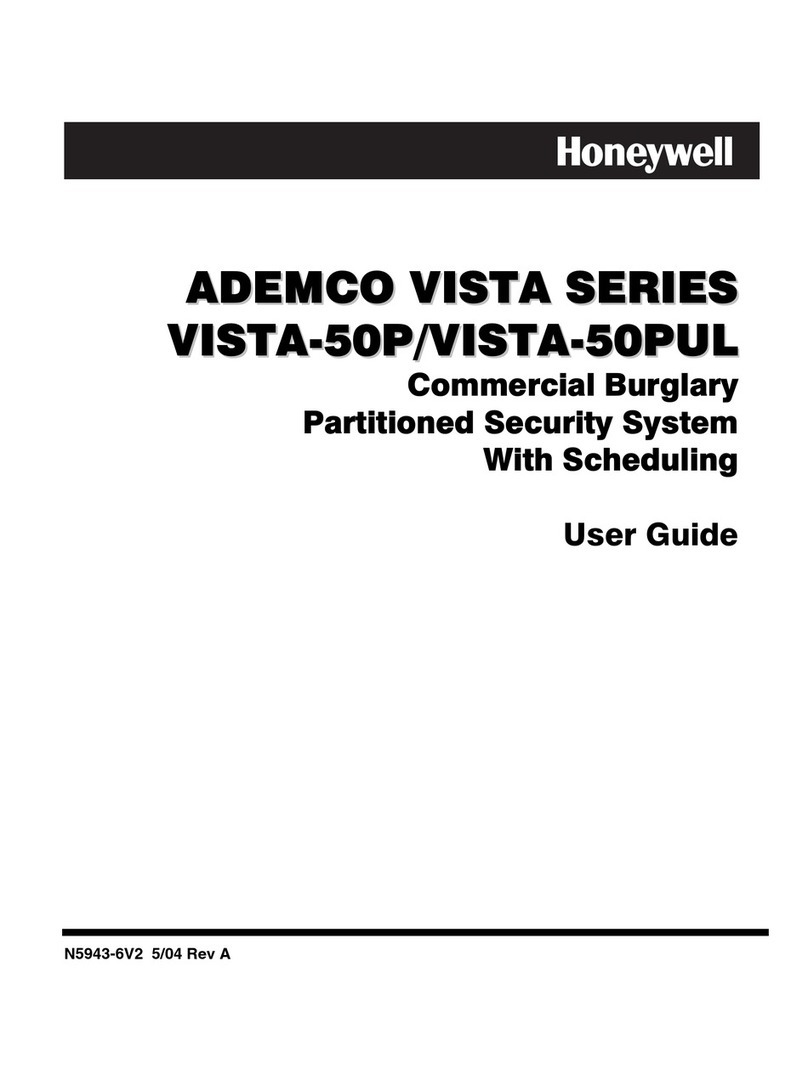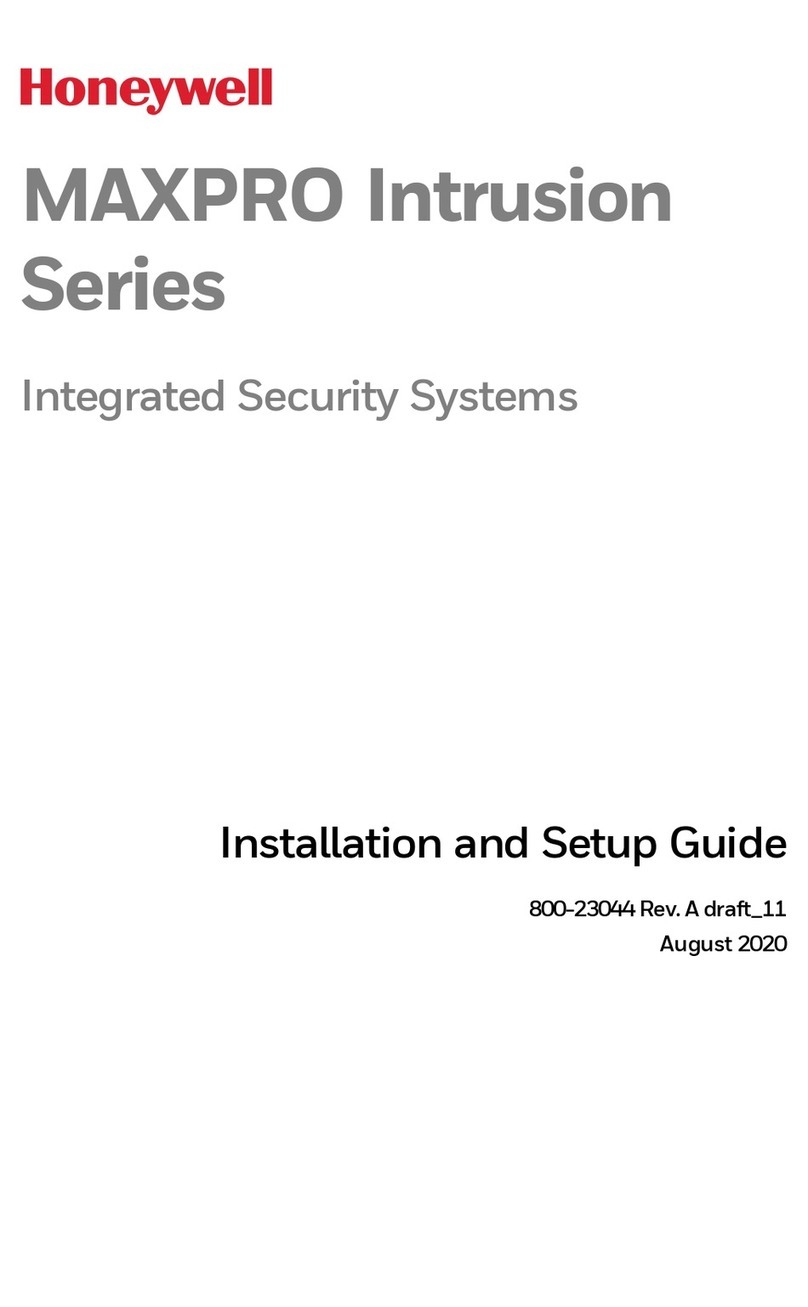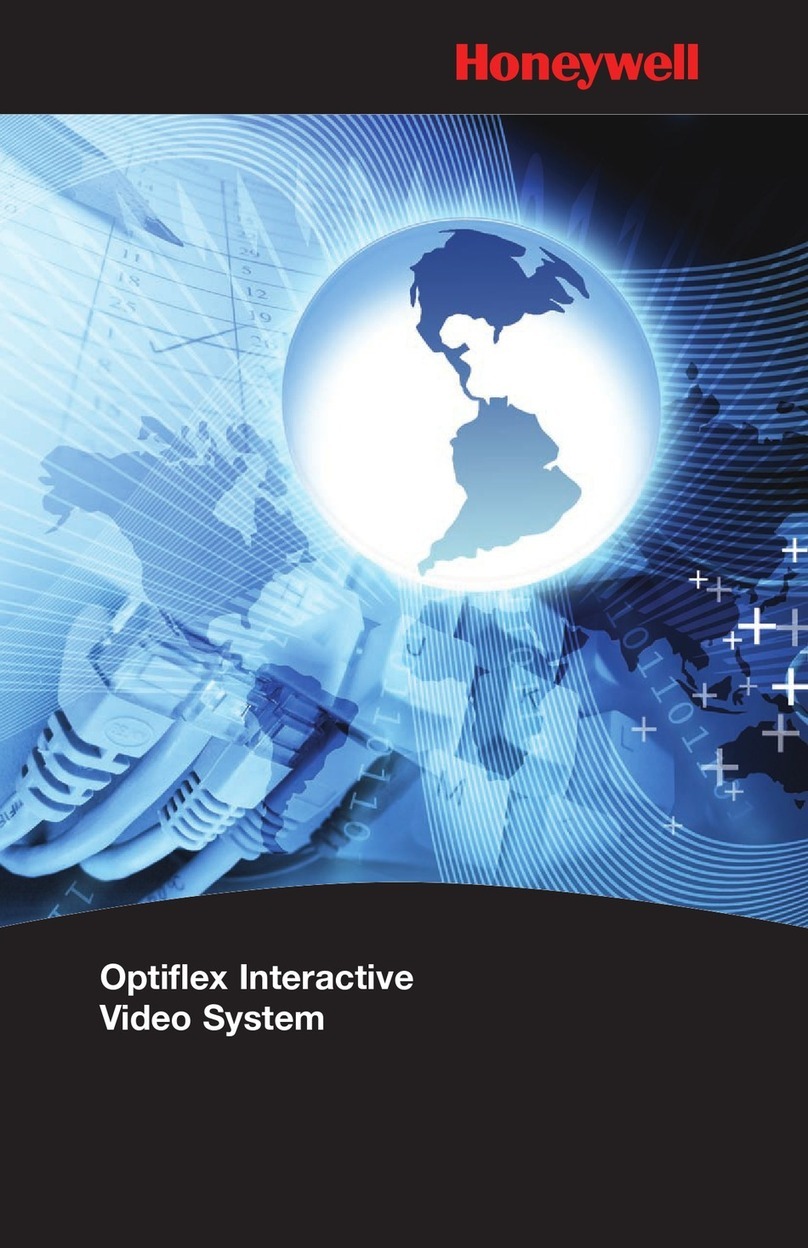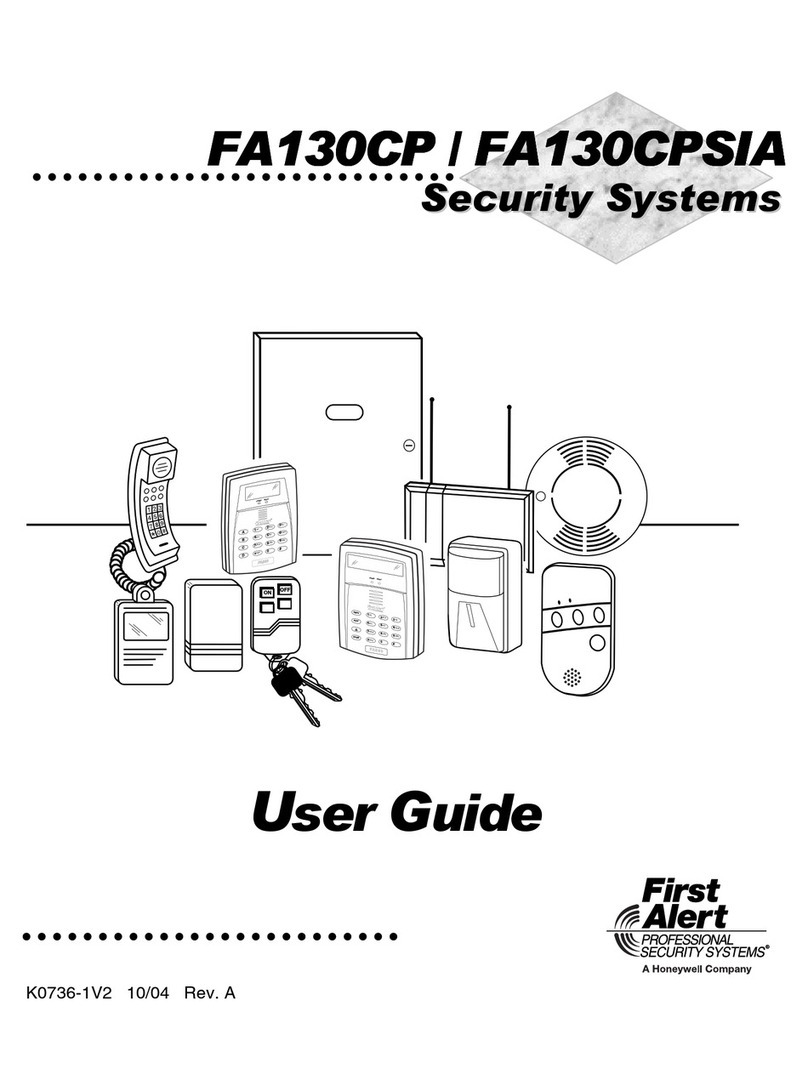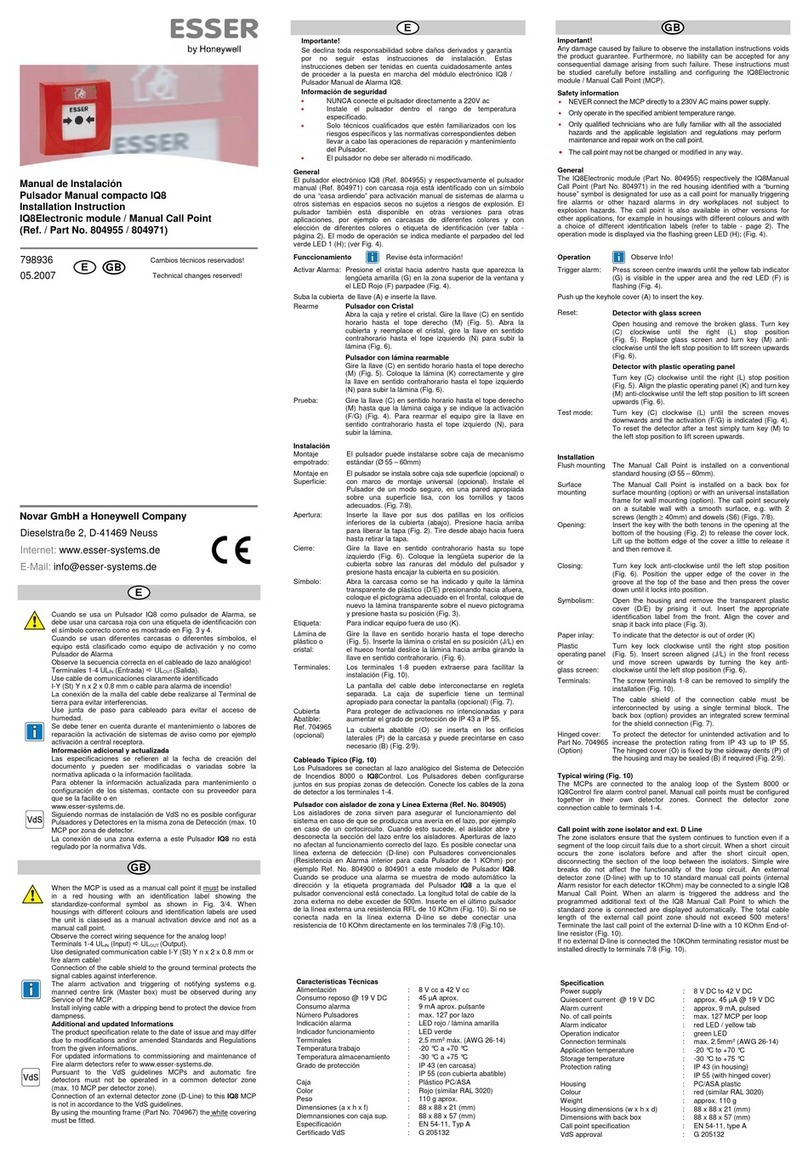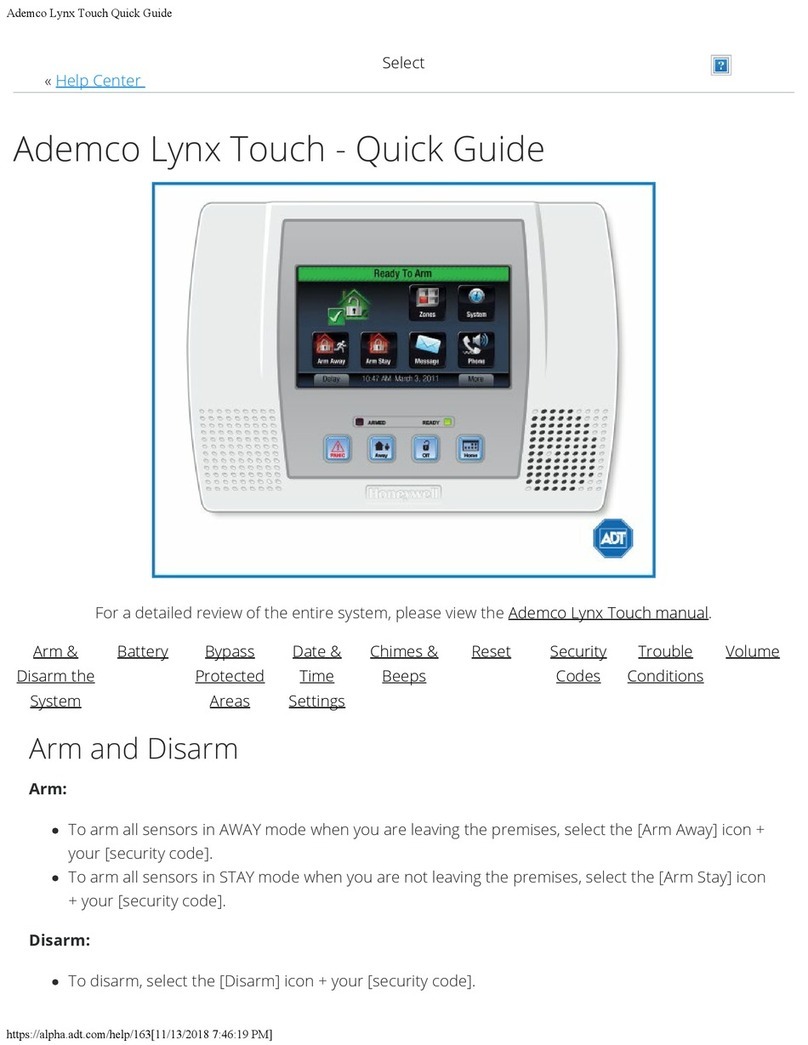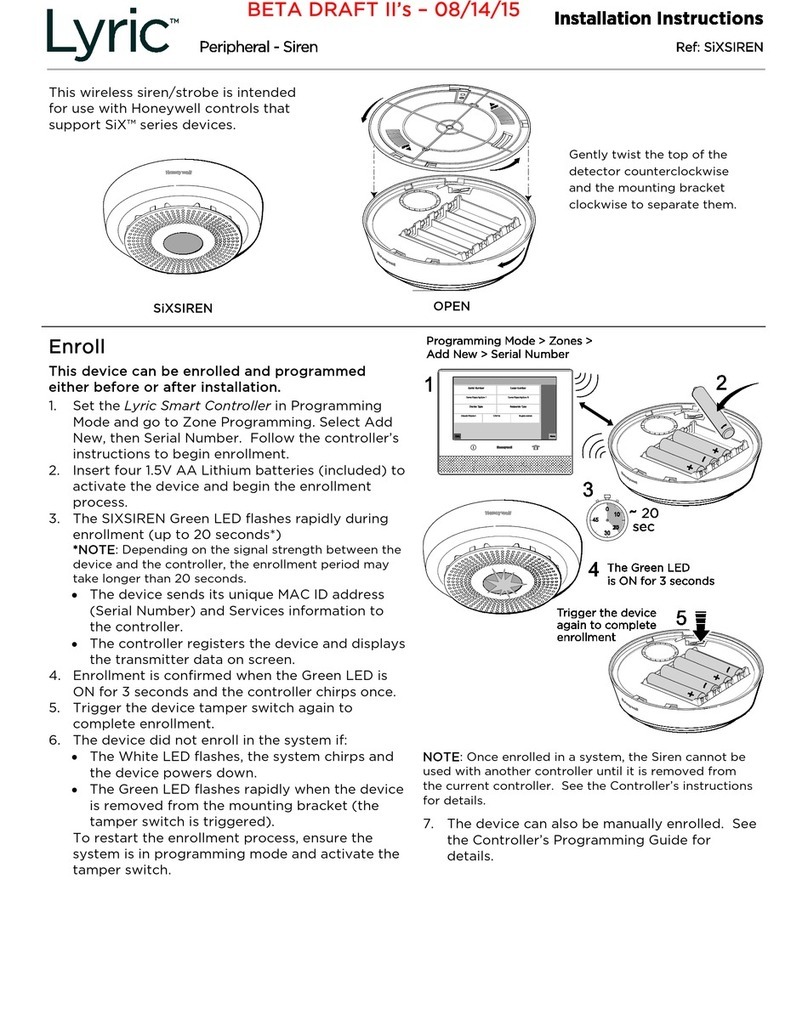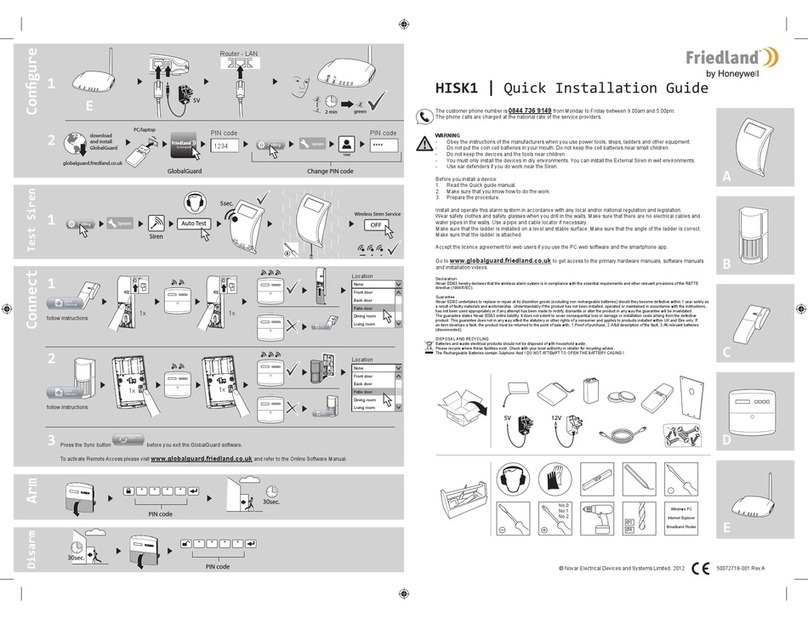Difference between Nano panel at V1.3X and V2.4X --------36
New features -------------------------------- 36
New functions ------------------------------- 36
Changed Functionality --------------------------- 36
How to view or change 'Device configuration' -----------37
Typical device forms ---------------------------- 38
Typical device forms continued ----------------------- 39
Sensor States ---------------------------40
S-Quad Heat sensor states -------------------------- 41
S-Quad Dual Optical Heat / Optical Heat sensor states ------------41
S-Quad Dual Optical Heat CO sensor states -----------------42
S-Quad Optical sensor states ------------------------- 42
Beam sensor states ----------------------------- 43
How to set 'Zone' label, mode and link to another zone -------44
How to view 'Devices' assigned to a 'Zone' and change device
configuration ---------------------------44
How 'Cause and Effect' interact with 'Day and Night Modes'-----45
How to setup zone for 'Immediate Cause and Effect' --------46
How to setup zone for 'Delayed Cause and Effect'----------46
How to set up 'Day mode' delays and timeout ------------47
How to set the Calendar ----------------------47
How to manually control Day mode operation -----------48
How to set-up 'Sector' mode, label and activation ----------48
How to set-up 4-channel interface devices on the loop--------49
How to enable/disable a channel of a 4-channel interface device - - - 49
How to view or print device 'Time averages' ------------50
Time averages explained -------------------------- 51
How to view Sensor 'Condition Codes' ---------------52
Condition Codes for S-Quad Sensors --------------------- 54
How to set up an 'External Evacuate input' -------------55
How to set-up the 'Class Change input' ---------------56
How to set up RS-232 and RS-485 serial and USB ports-------57
How to change access levels of 'Buzzer' & 'Device Disablement'- - - 58
How to change the 'Alarm Controls' settings ------------58
How to change the 'Signal' Settings ----------------59
How to set up weekly 'Fire test reminder' --------------59
How to start or stop a 'Weekly test' -----------------60
How to 'Enable' or 'Disable' a Zone-----------------61
How to place a Zone in 'Test Mode' ----------------61
How to place the system in 'Commissioning mode' ---------62
How to enable/disable Master alarms, Fire relay and Evac. input- - - 63
How to enable or disable and set a Sector activation control -----63
How to set up 'Maintenance visit reminder' -------------64
How to return 'System Configuration' to factory default settings - - - 64
How to return all 'Labels' to factory default settings ---------65
How to return the 'Configuration and Labels' to
factory default settings ----------------------65
How to return all 'Access level PIN codes' to factory settings ----66
How to clear all Logs -----------------------66
How to access the SD card slot on Main Control Board -------67
How to upgrade the panel firmware from a SD card ---------67
How to back up all system configuration and labels to a SD card- - - 68
How to back up all labels to a SD card ---------------68
How to restore 'Config', 'Labels' or 'Logo' from a SD card ------69
How to use a SD card to log 'Historic Events' for diagnostics ----69
Tests on installed equipment --------------------70
Appendix A - Message Action List -----------------72
Appendix B - General Guidelines -----------------77
Appendix C - old Beam sensor -------------------79
Appendix D - old Mains powered interface unit ----------82
Index -------------------------------84
Quick reference menu map --------------------86
4188-949 issue 3_05/10_Nano Comms inst. 3
Nano panel based system
Contents