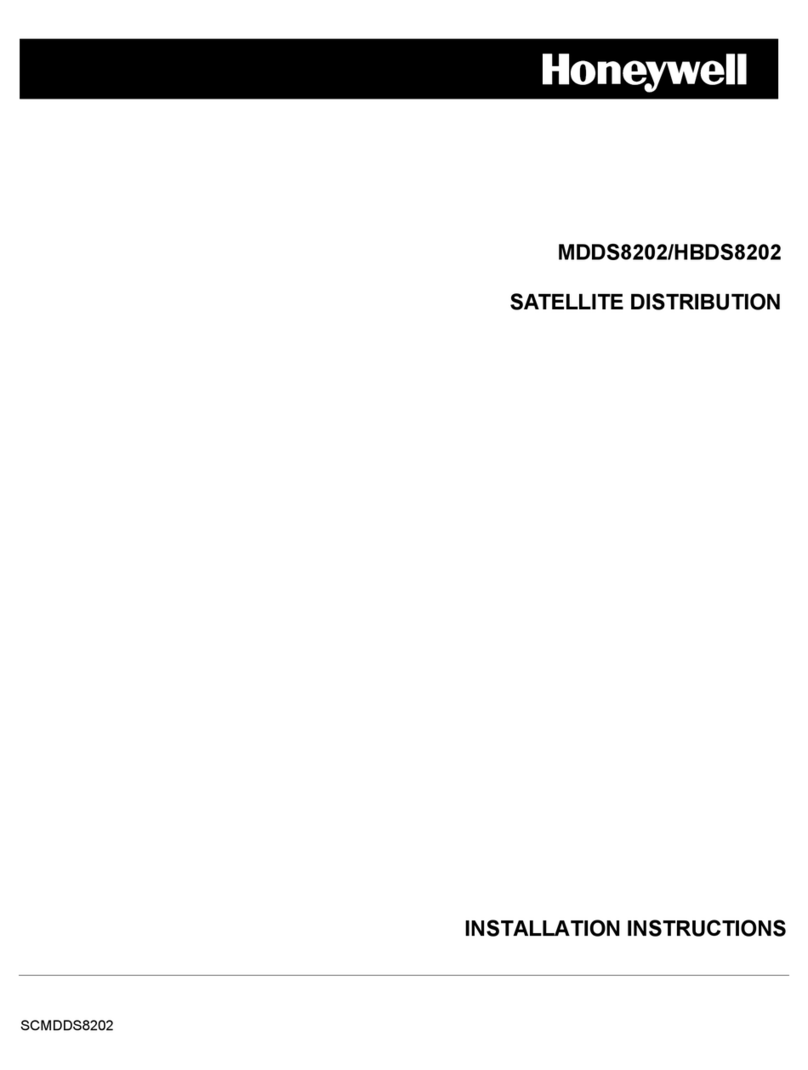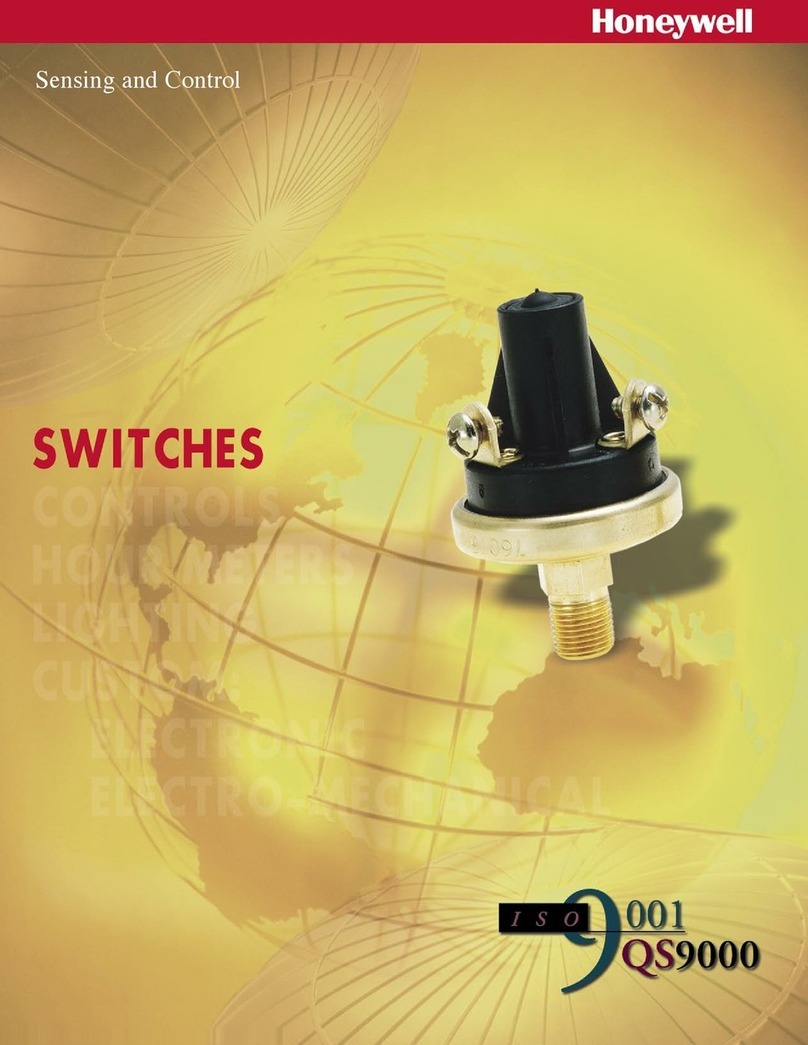Honeywell 43191680-105 User manual
Other Honeywell Switch manuals

Honeywell
Honeywell ZW4005 User manual
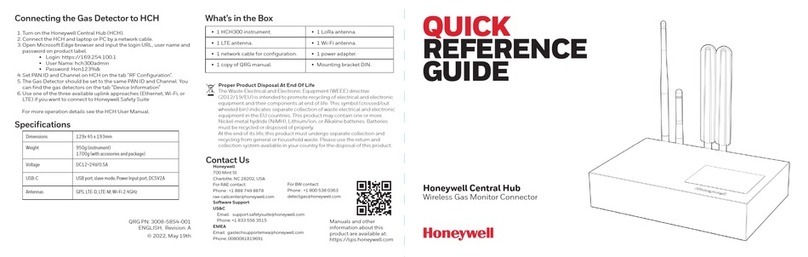
Honeywell
Honeywell CENTRAL HUB User manual
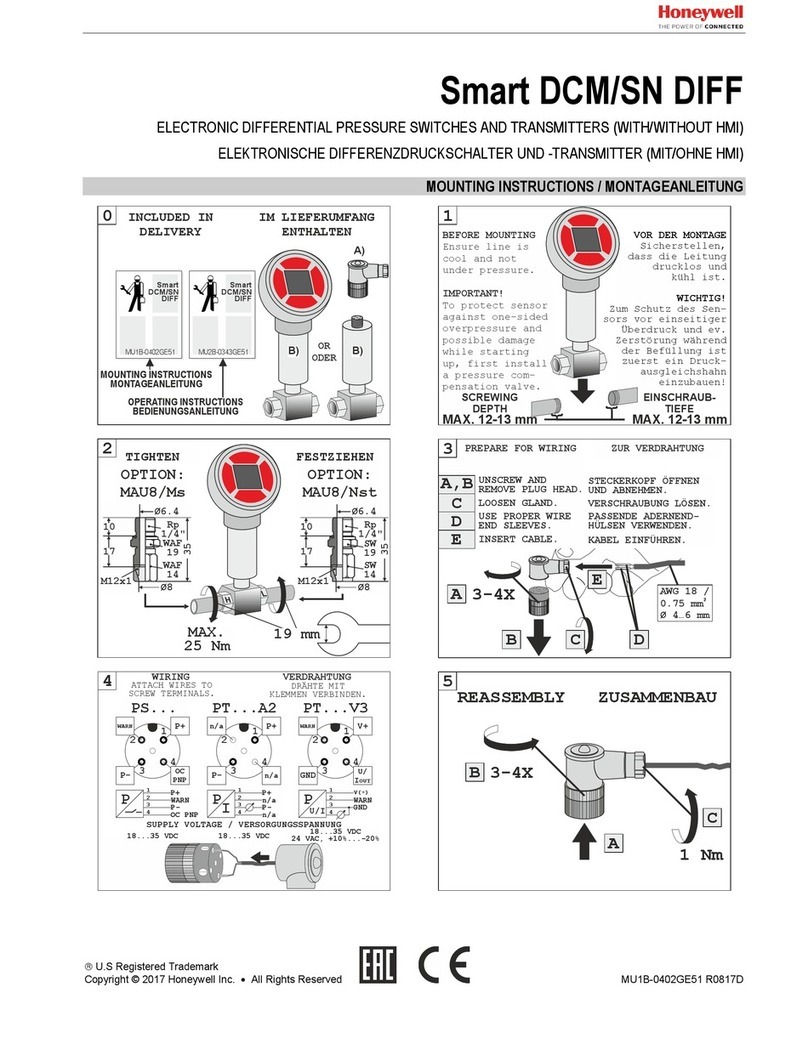
Honeywell
Honeywell DCM/SN DIFF User manual

Honeywell
Honeywell WBX Series User manual

Honeywell
Honeywell Switches and Sensors User manual
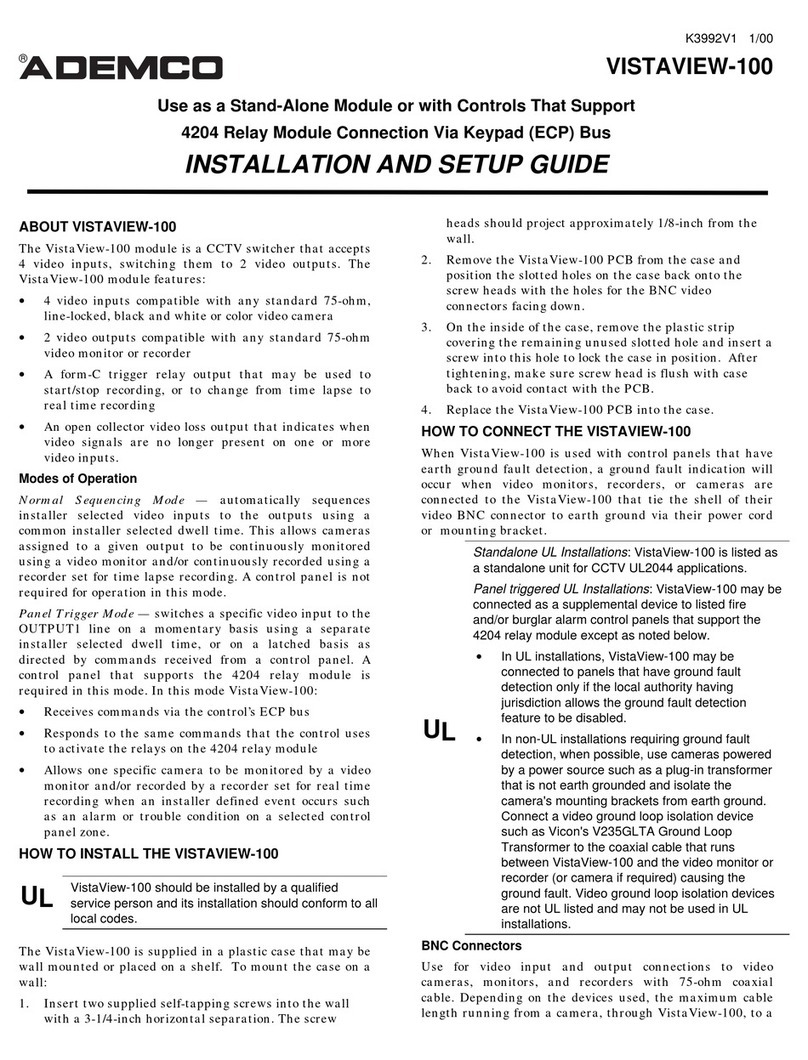
Honeywell
Honeywell Ademco VistaView-100 Assembly instructions

Honeywell
Honeywell C6097 User manual

Honeywell
Honeywell C6097A User manual

Honeywell
Honeywell ZW4203 User manual
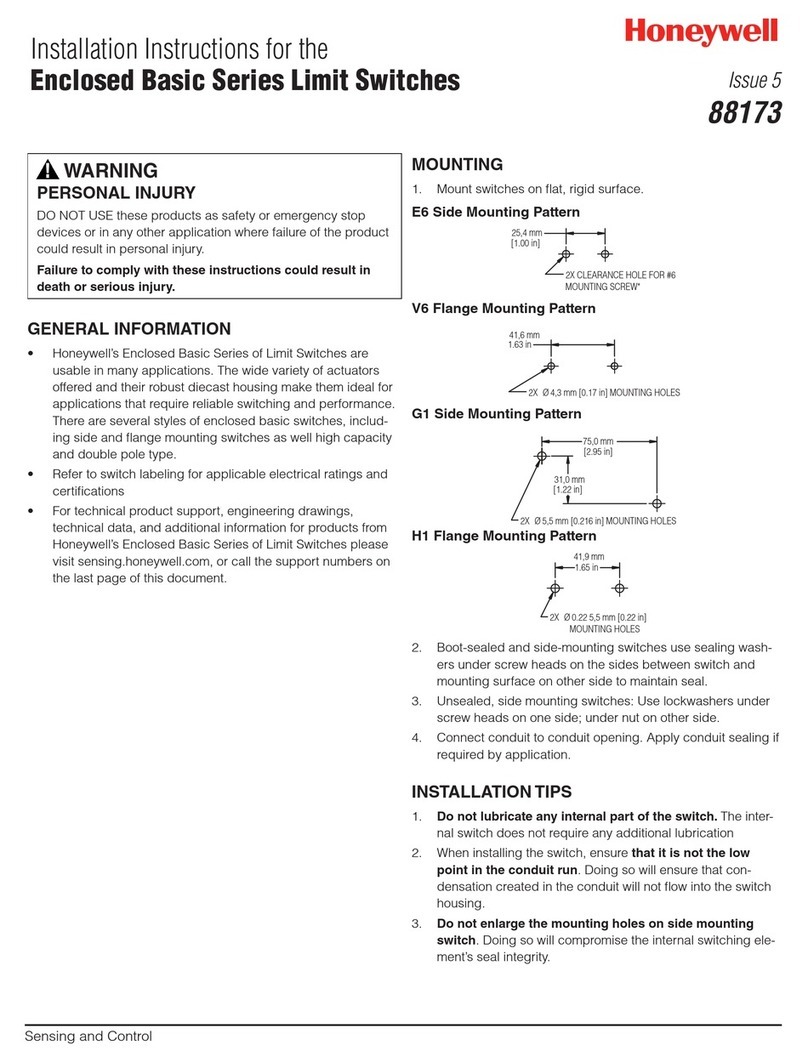
Honeywell
Honeywell 88173 User manual

Honeywell
Honeywell krom schroder 03250831 User manual
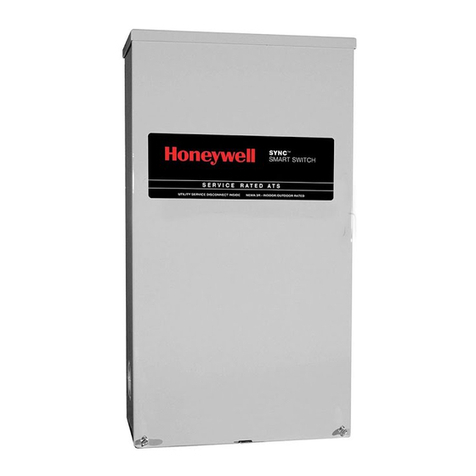
Honeywell
Honeywell RXSW100A3CULH User manual
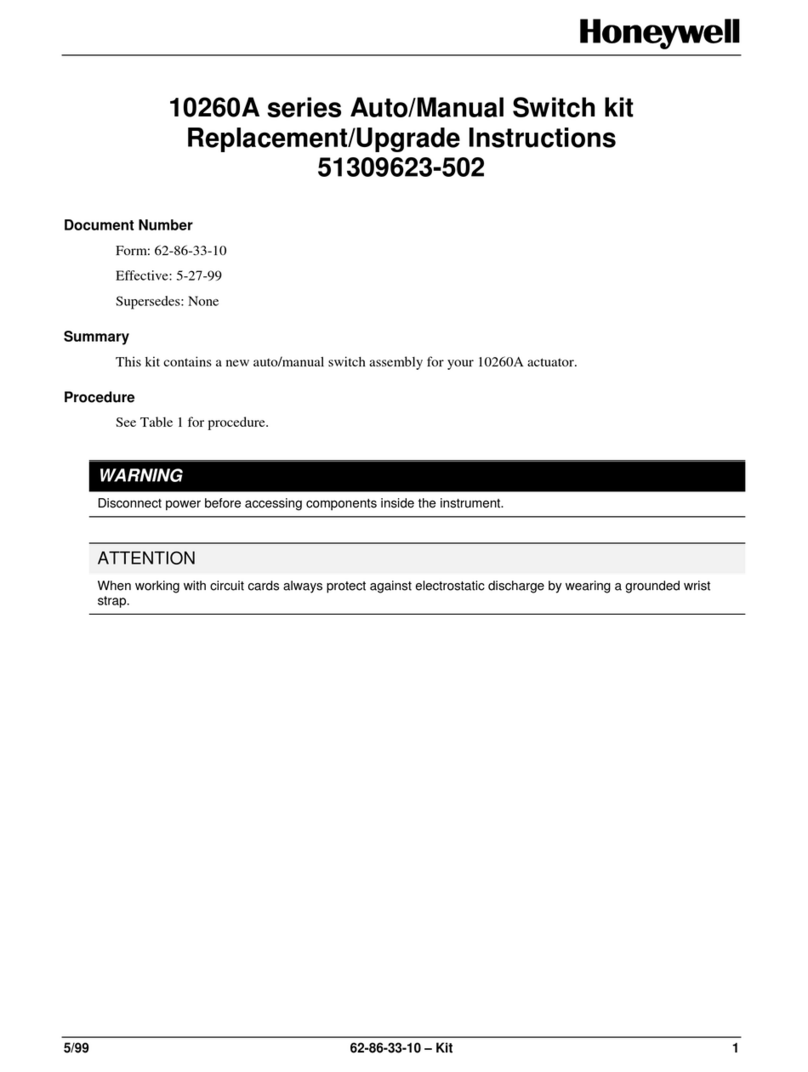
Honeywell
Honeywell 10260A Series User manual
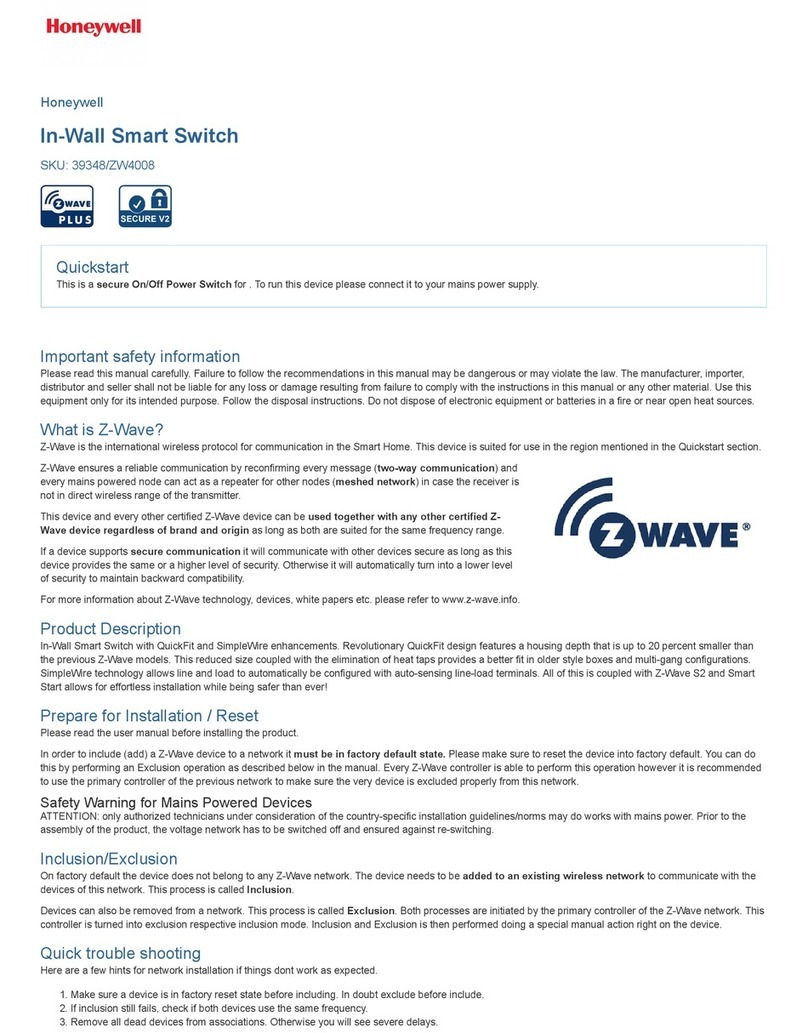
Honeywell
Honeywell ZW4008 User manual
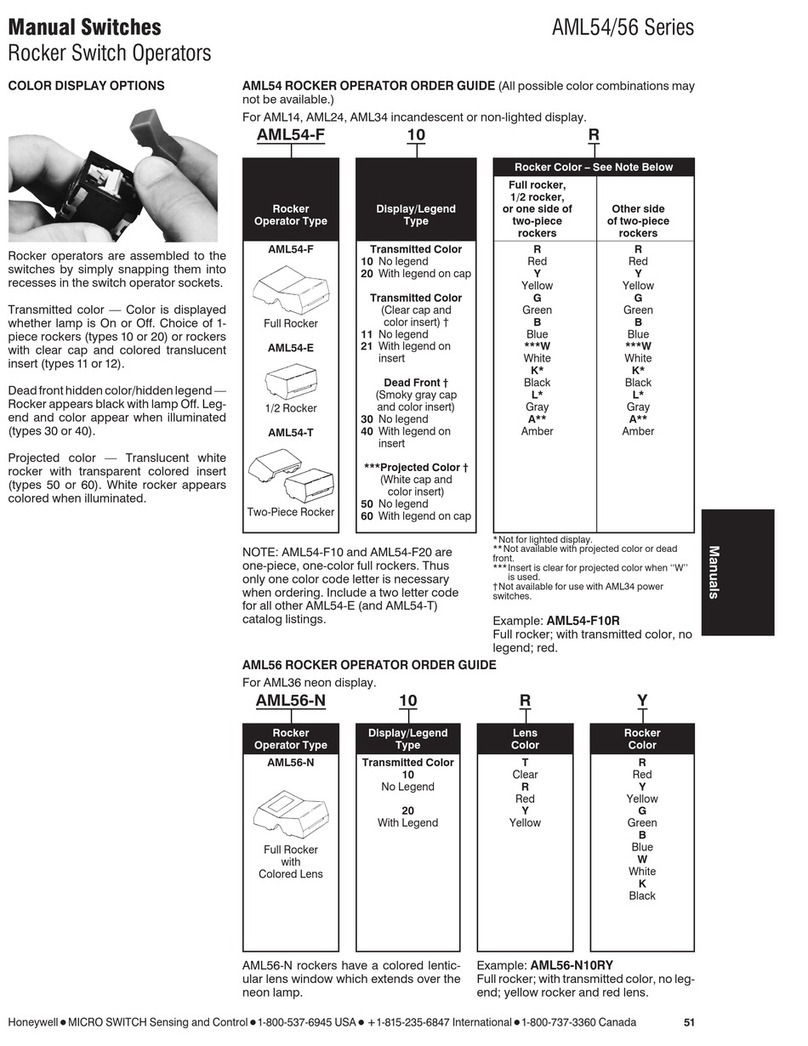
Honeywell
Honeywell AML54 Series User manual

Honeywell
Honeywell RPLS530A User manual

Honeywell
Honeywell S437A Operation manual
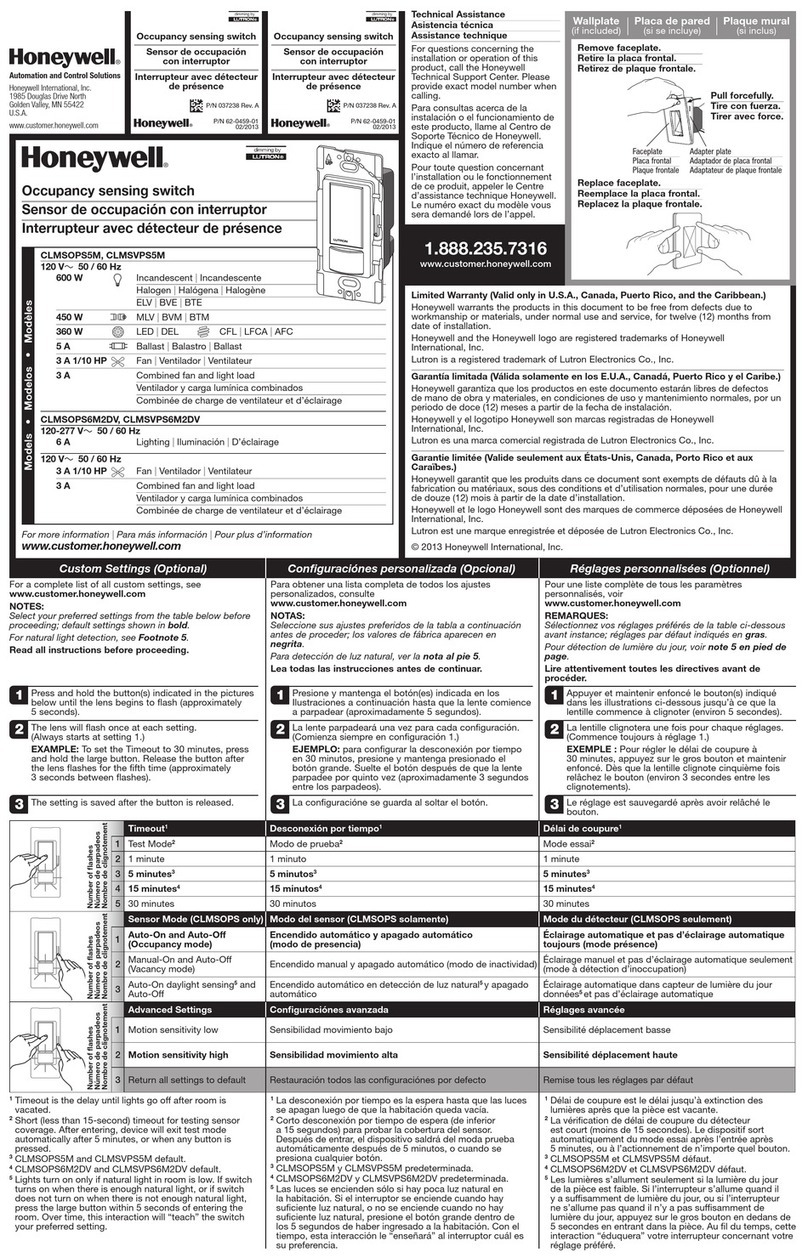
Honeywell
Honeywell CLMSOPS5M User manual
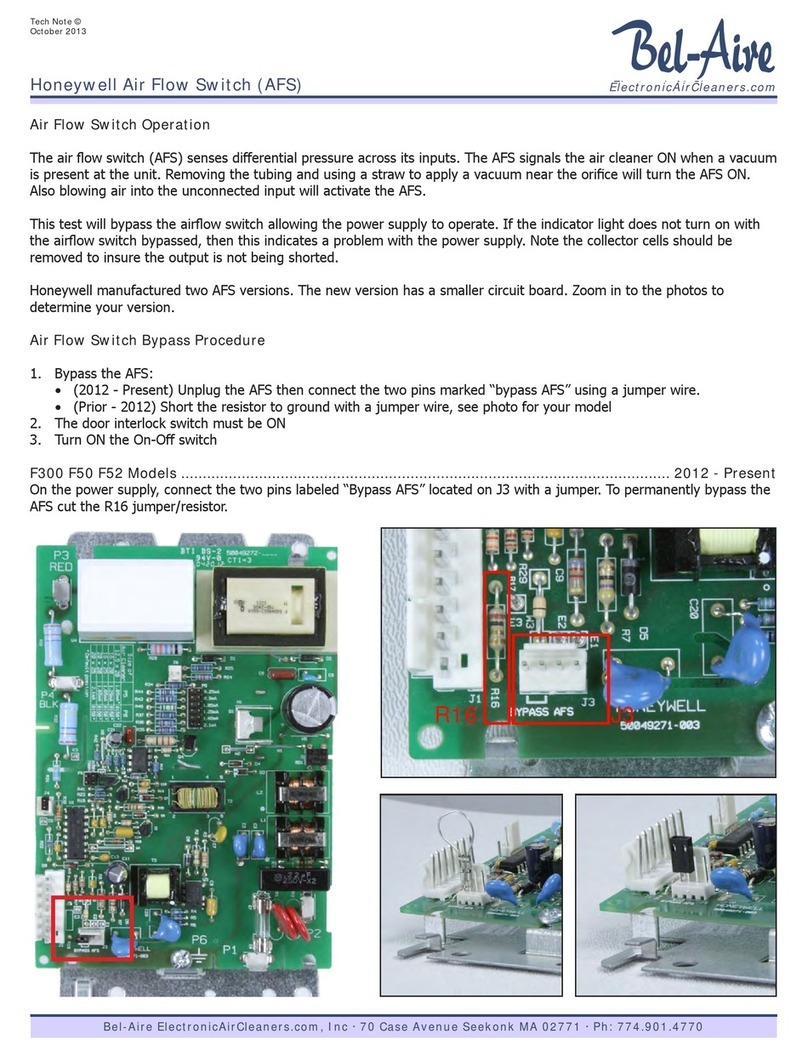
Honeywell
Honeywell F300 Instruction Manual
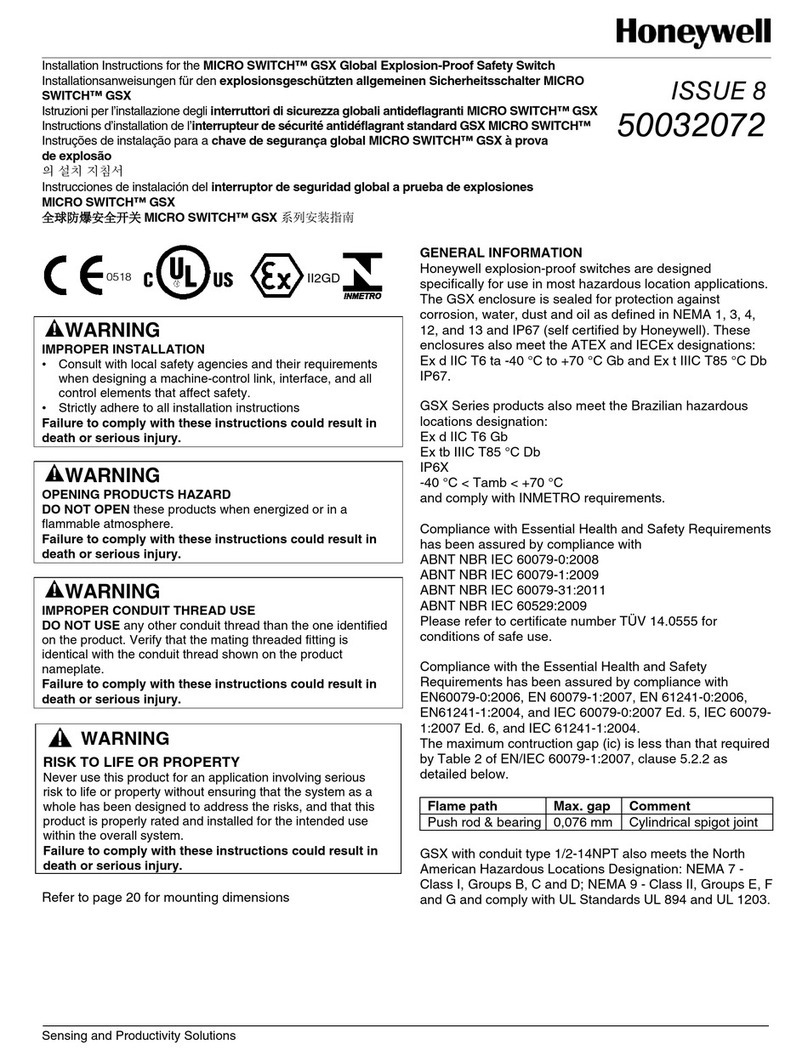
Honeywell
Honeywell MICRO SWITCH GSX User manual