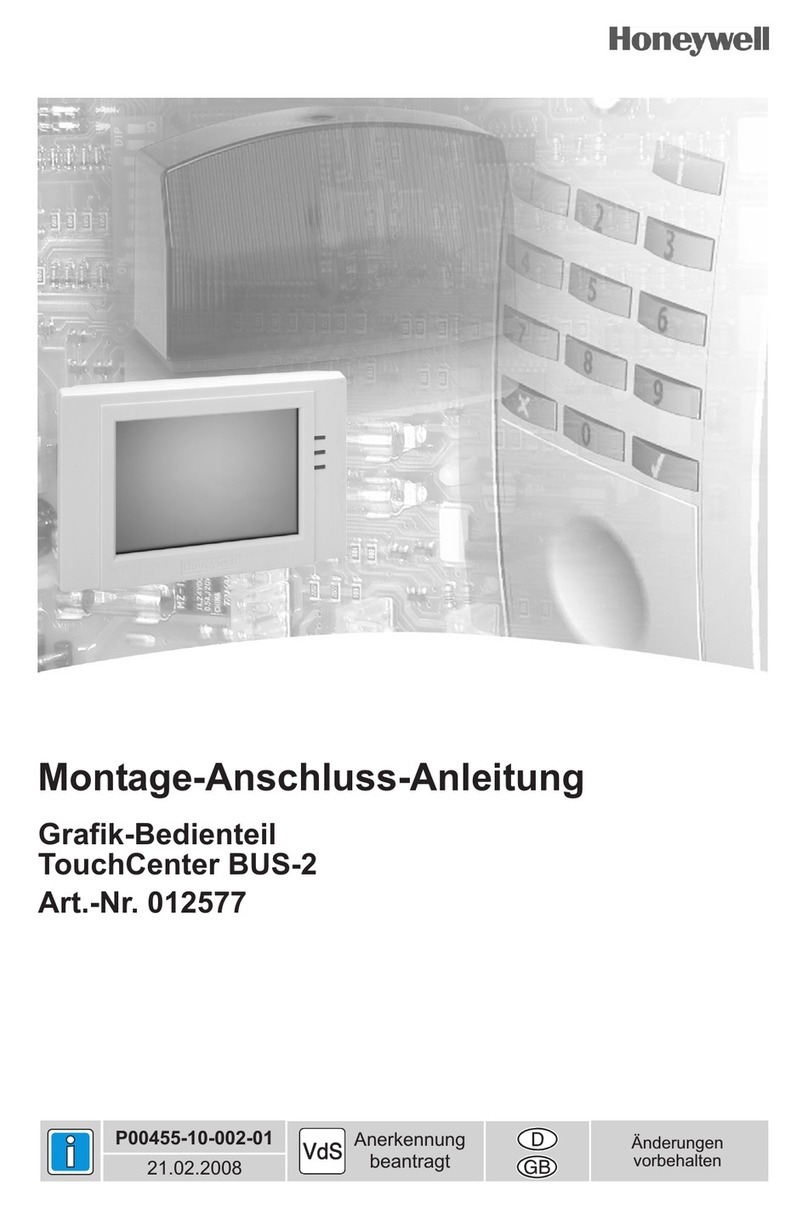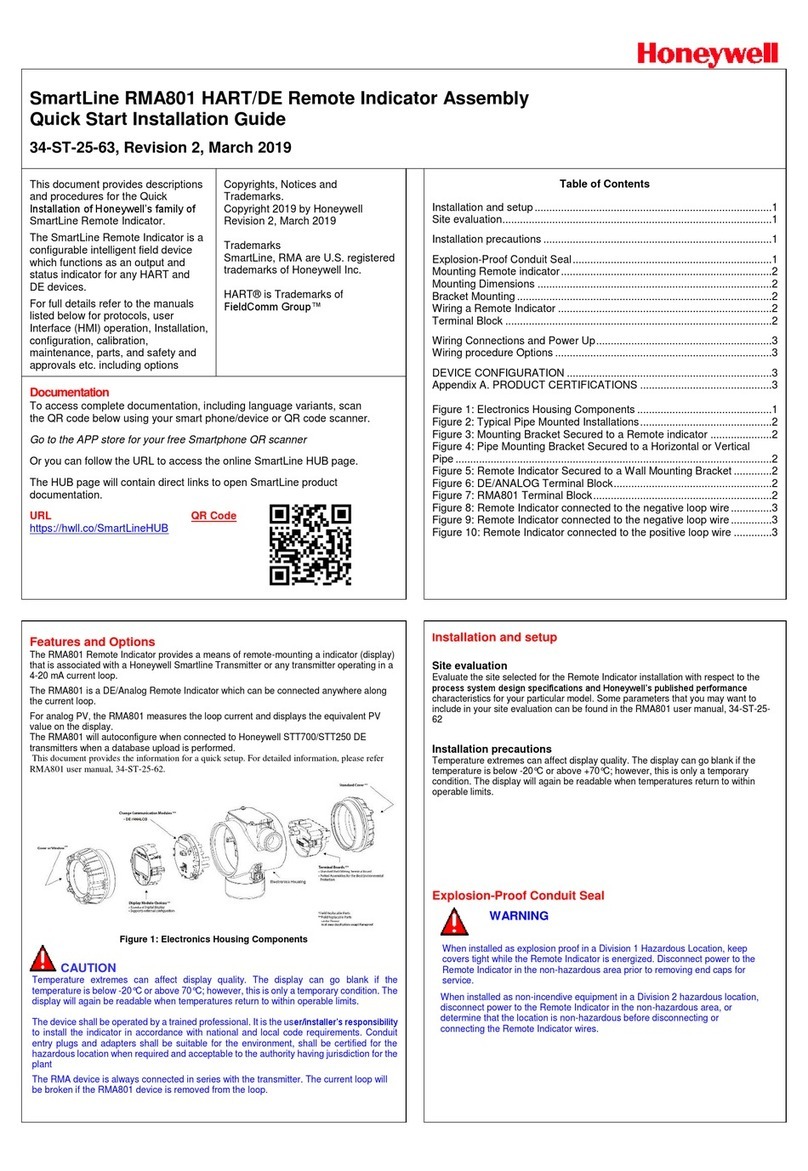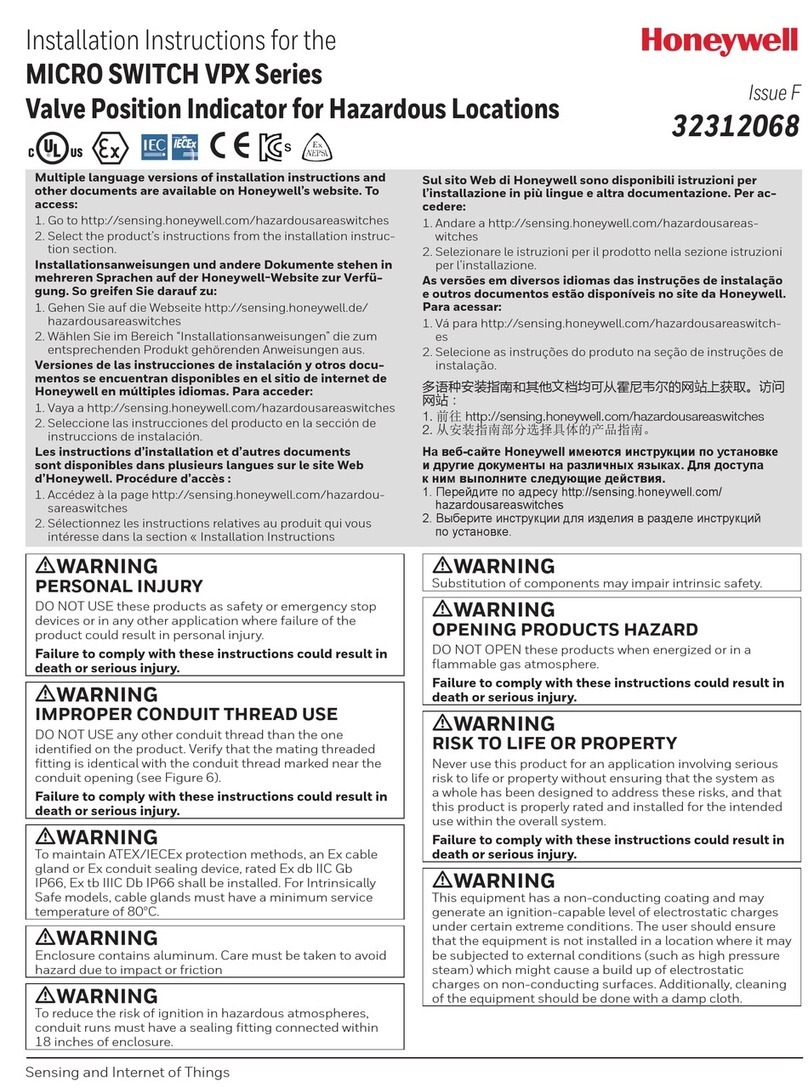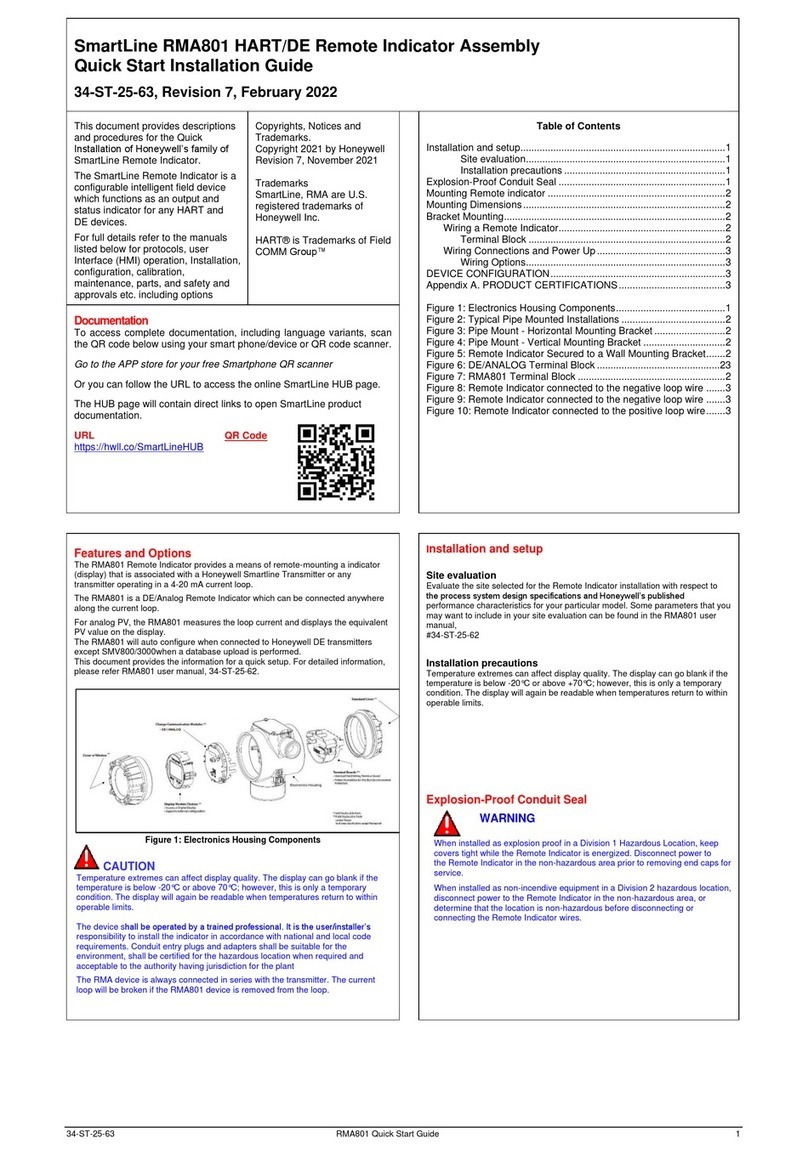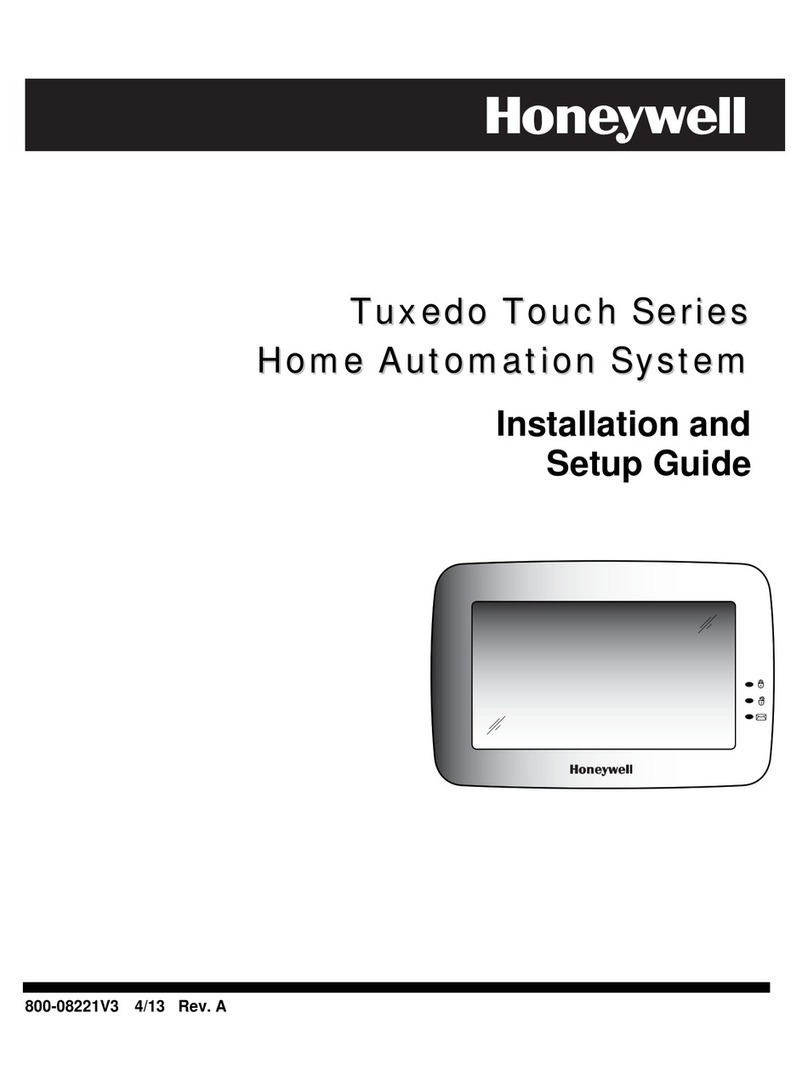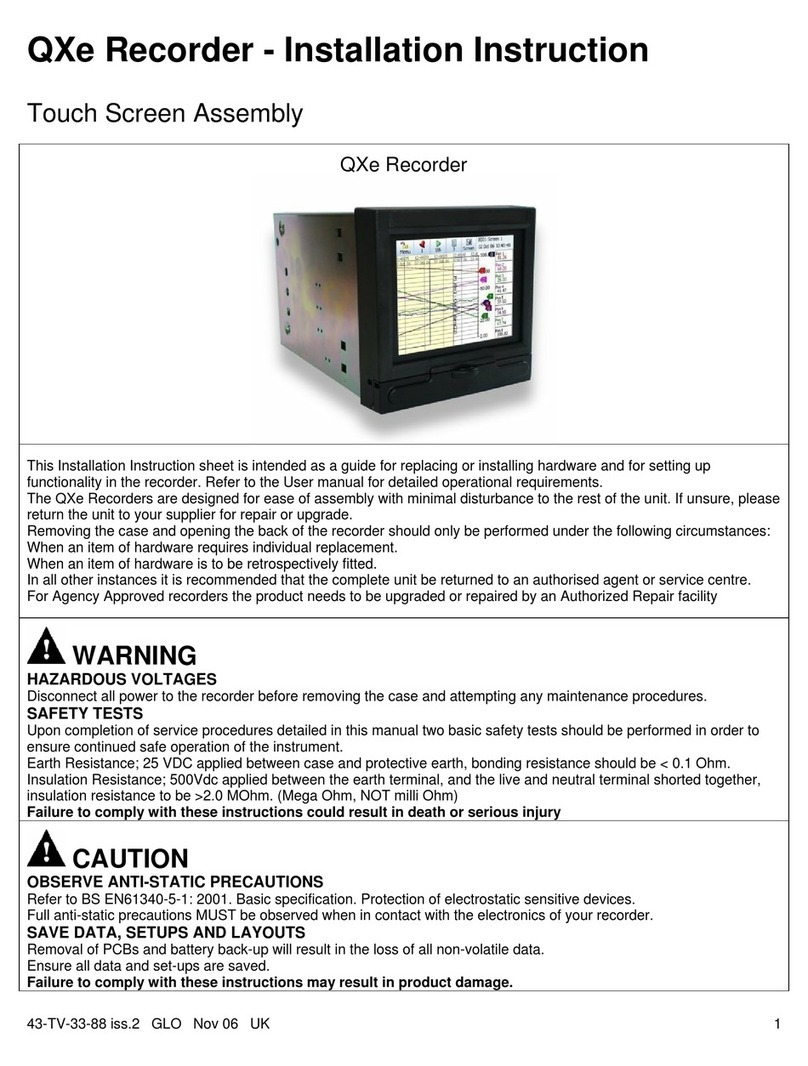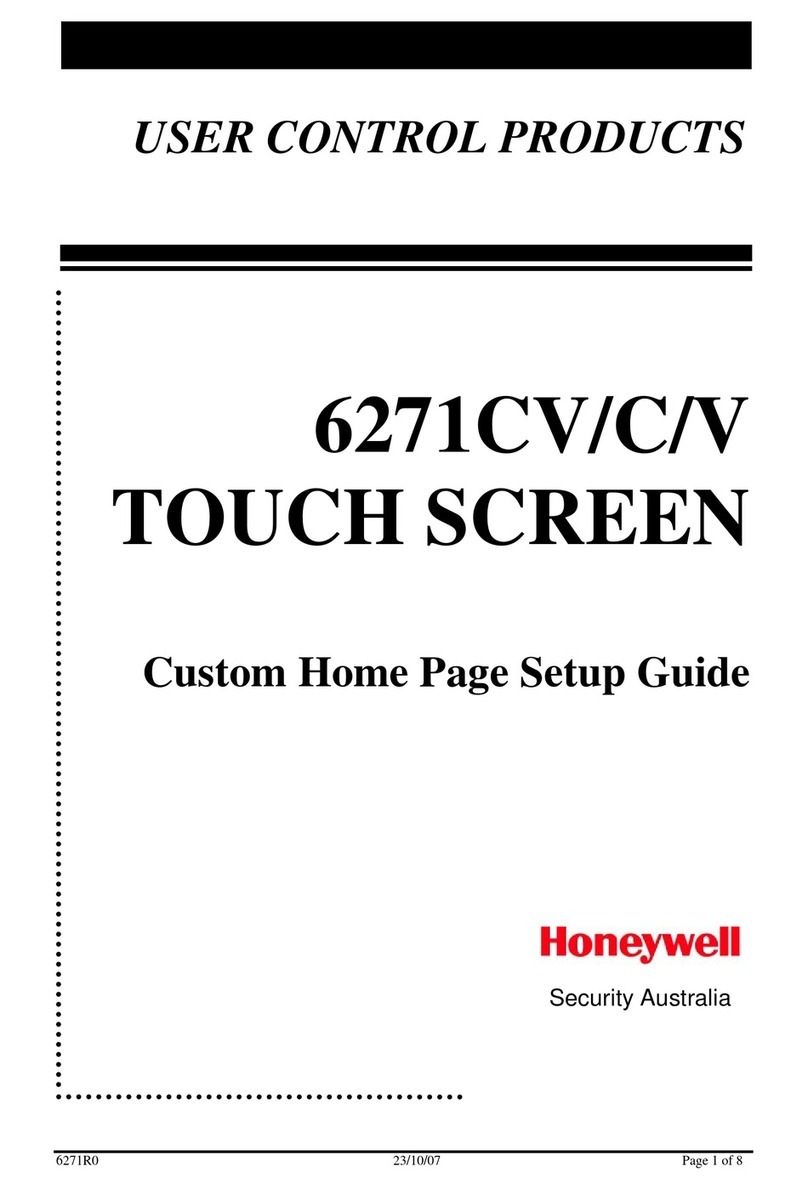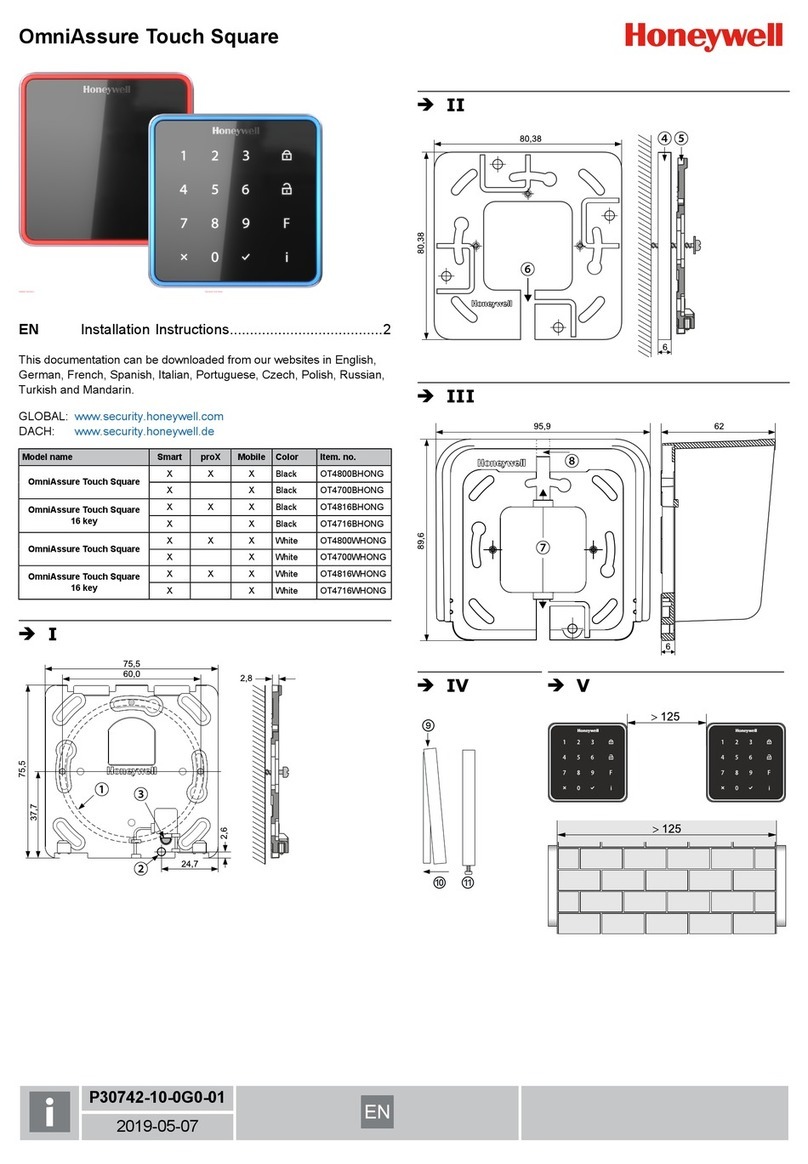10/00 UDC2300 Indicator Product Manual v
Contents
1 INTRODUCTION................................................................................................... 1
1.1 Overview........................................................................................................................................ 1
1.2 CE Conformity (Europe)................................................................................................................ 2
2 INSTALLATION .................................................................................................... 3
2.1 Overview........................................................................................................................................ 3
2.2 Model Number Interpretation ........................................................................................................ 5
2.3 Preliminary Checks........................................................................................................................ 6
2.4 Alarm Relay Contact Information.................................................................................................. 8
2.5 Mounting........................................................................................................................................ 9
2.6 Wiring .......................................................................................................................................... 11
2.7 Wiring Diagrams.......................................................................................................................... 12
3 INITIAL START-UP............................................................................................. 17
3.1 Overview...................................................................................................................................... 17
3.2 Powering Up the Indicator........................................................................................................... 17
3.3 Operator Interface and Key Functions.........................................................................................18
3.4 Key Error Message....................................................................................................................... 18
4 CONFIGURATION .............................................................................................. 19
4.1 Overview...................................................................................................................................... 19
4.2 Configuration Prompt Hierarchy ................................................................................................. 20
4.3 Configuration Procedure.............................................................................................................. 21
4.4 Lock Set Up Group ...................................................................................................................... 22
4.5 Input Set Up Group..................................................................................................................... 23
4.6 Communications Set Up Group................................................................................................... 27
4.7 Alarms Set Up Group................................................................................................................... 30
4.8 Configuration Record Sheet......................................................................................................... 32
5 MONITORING THE INDICATOR........................................................................ 33
5.1 Overview...................................................................................................................................... 33
5.2 Operator Interface........................................................................................................................ 34
5.3 Entering a Security Code ............................................................................................................. 34
5.4 Lockout Feature ........................................................................................................................... 35
5.5 Monitoring Your Indicator........................................................................................................... 36
5.6 Alarm Setpoints............................................................................................................................ 37