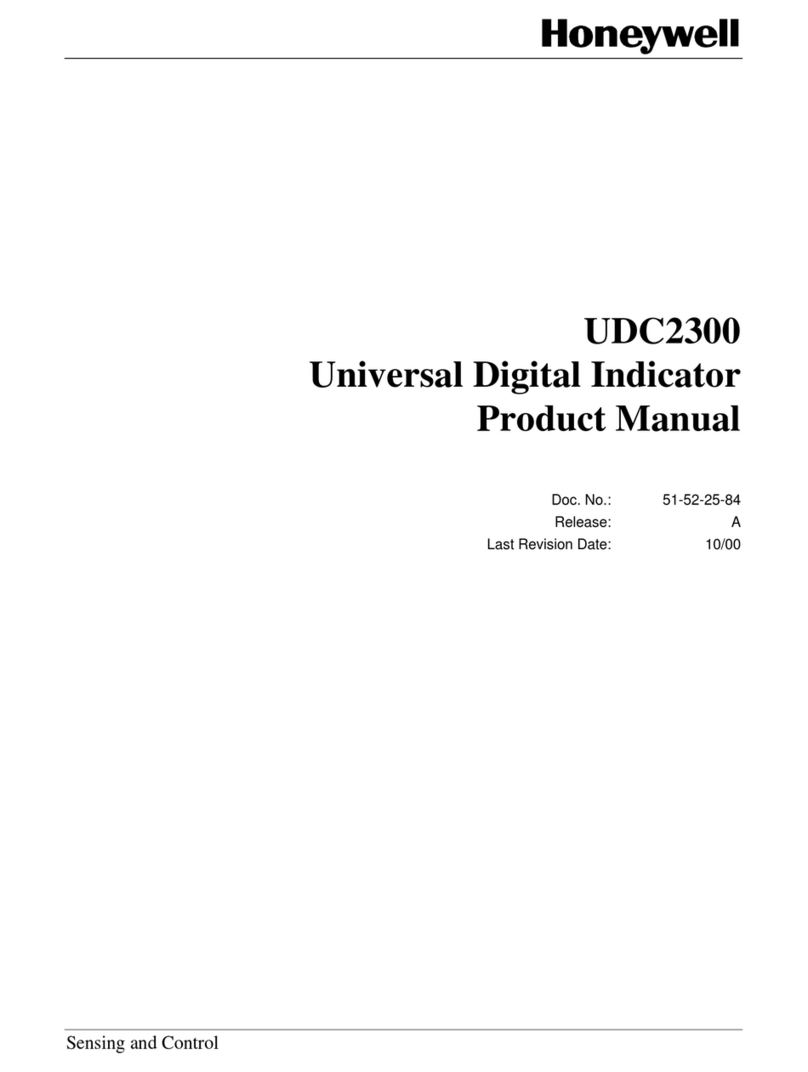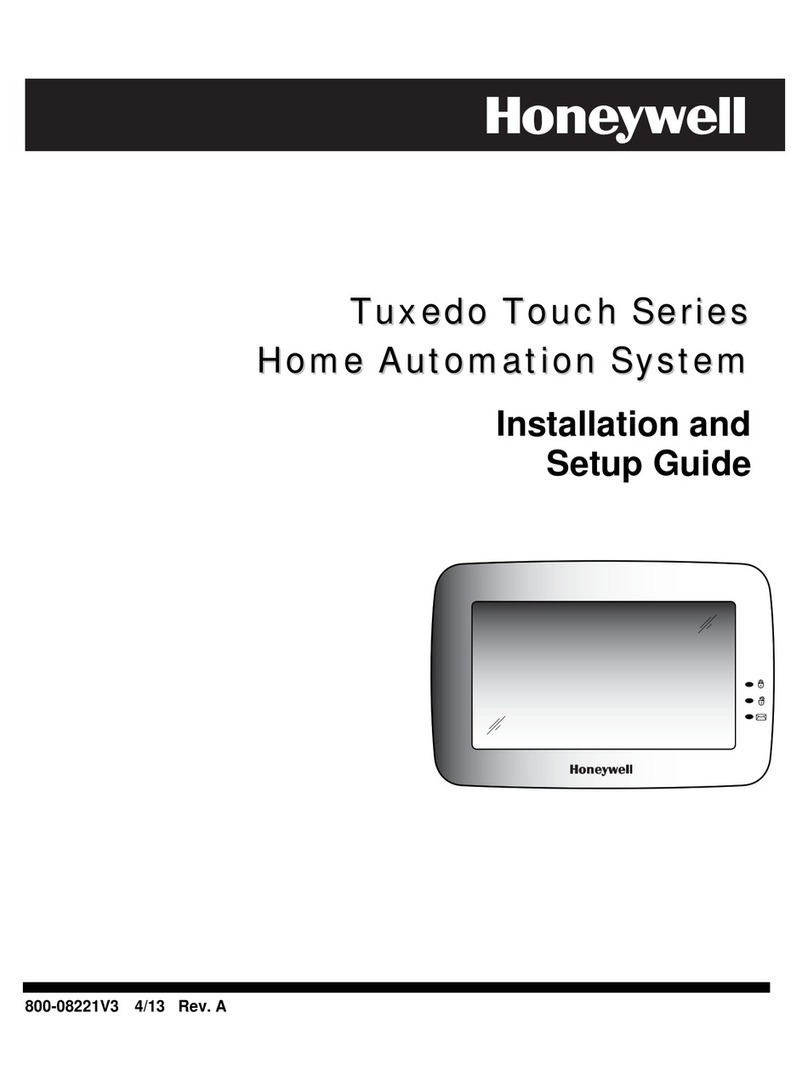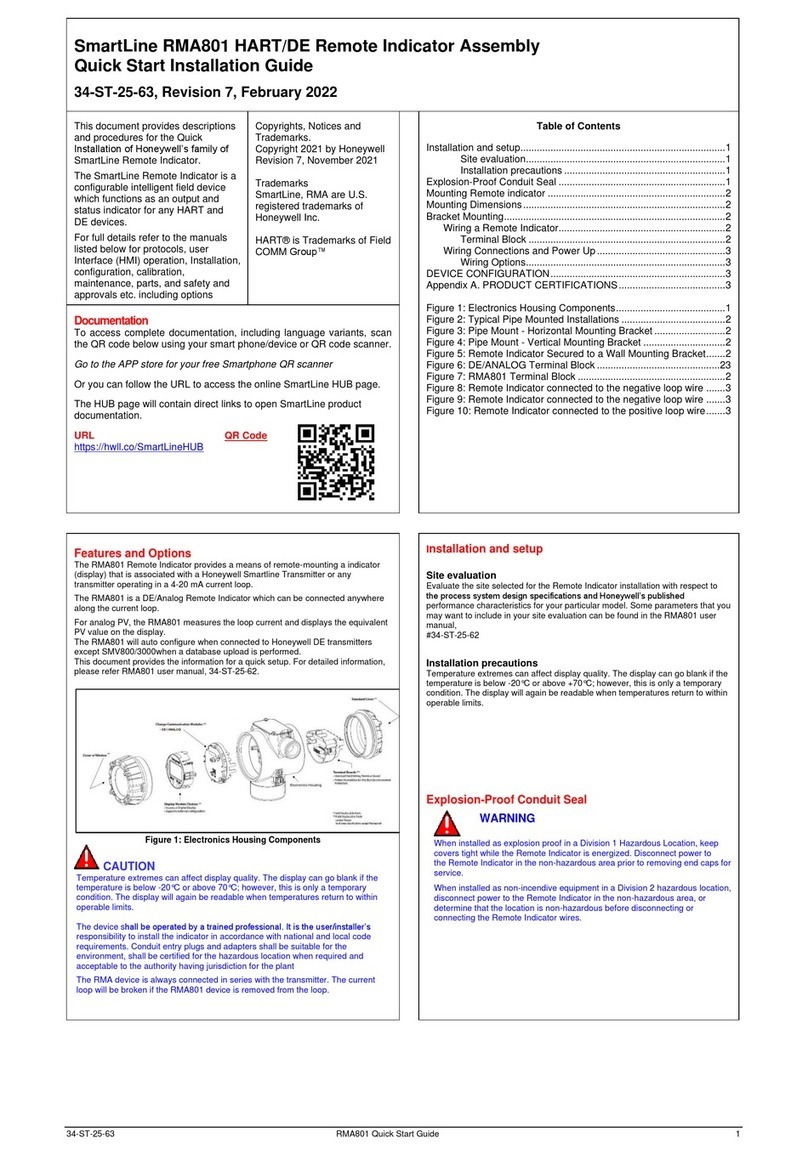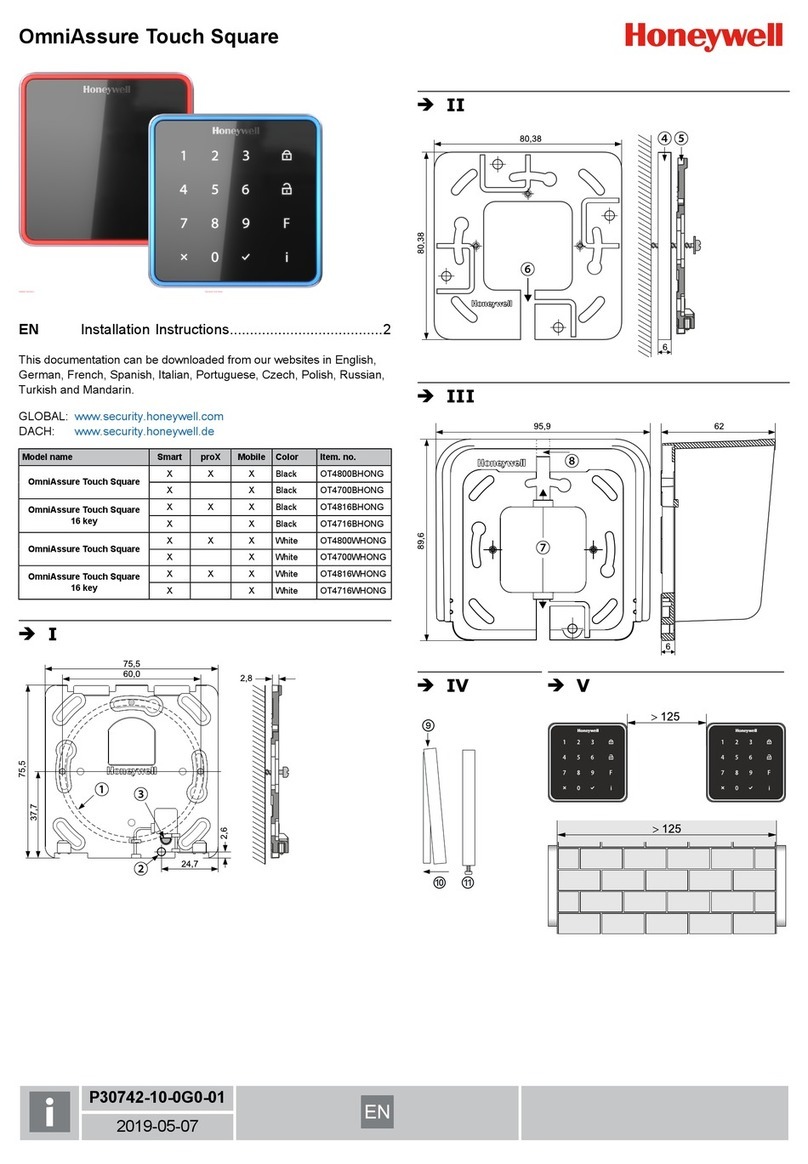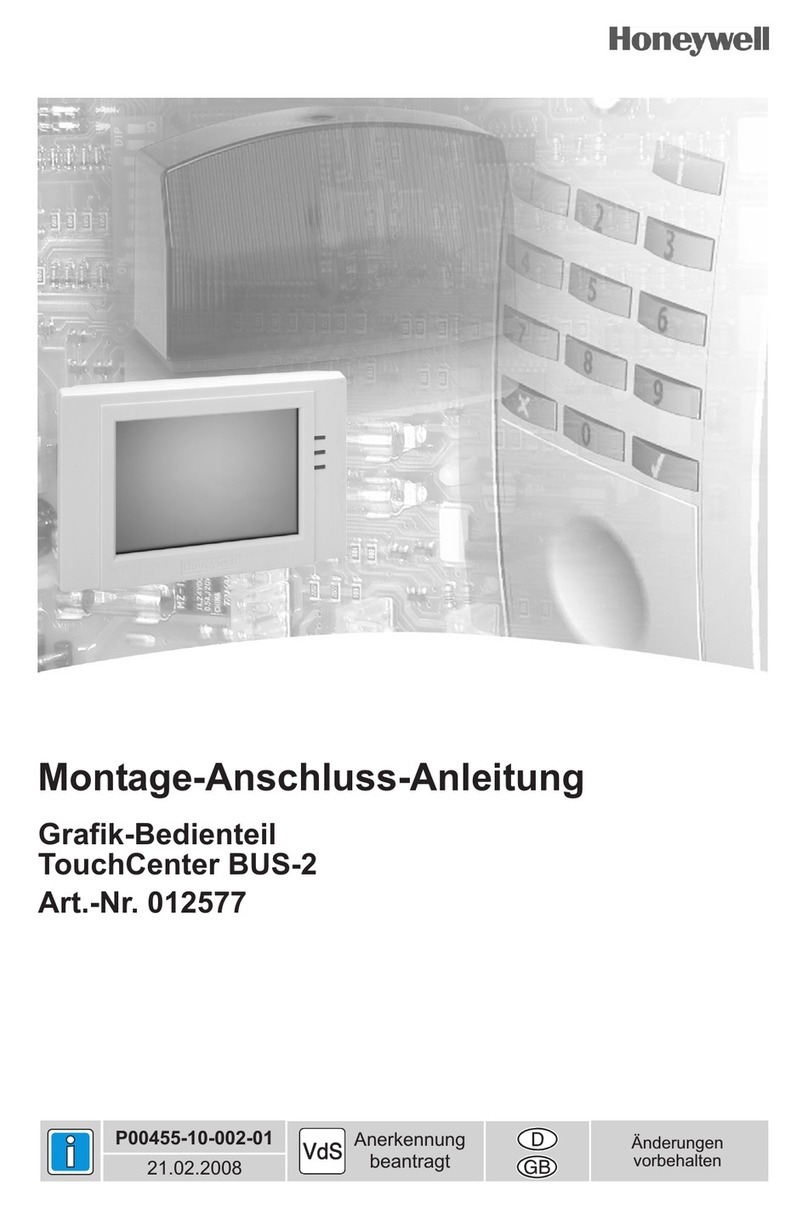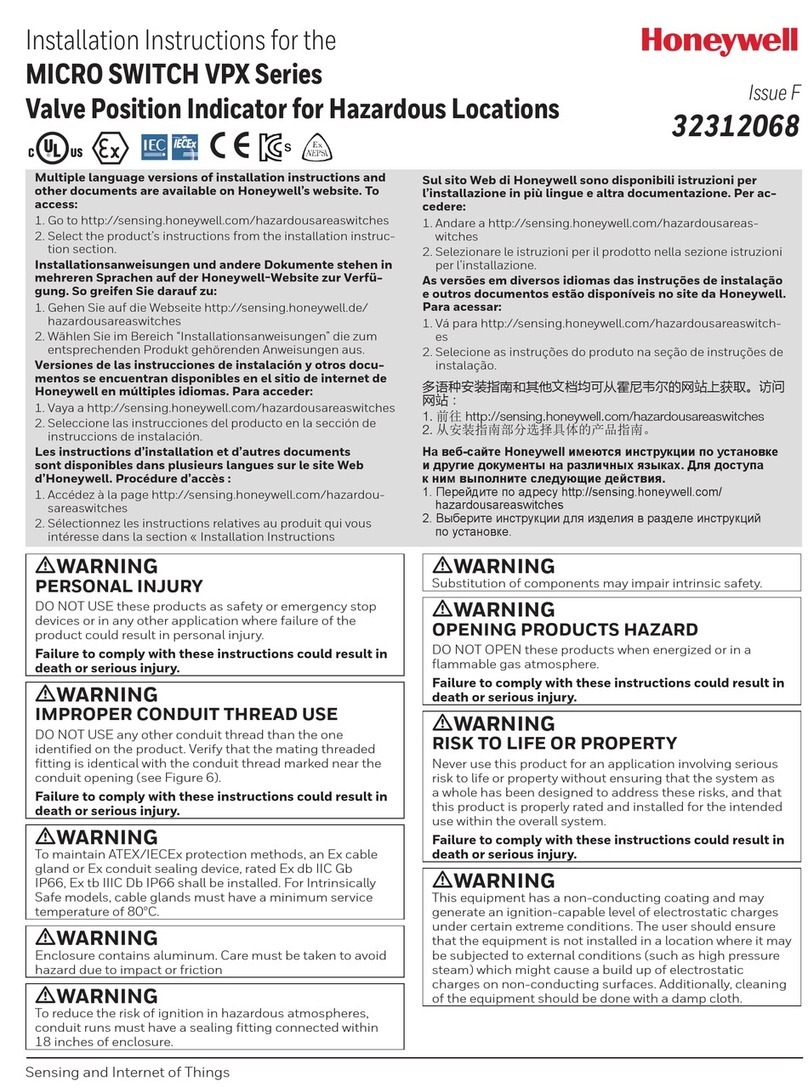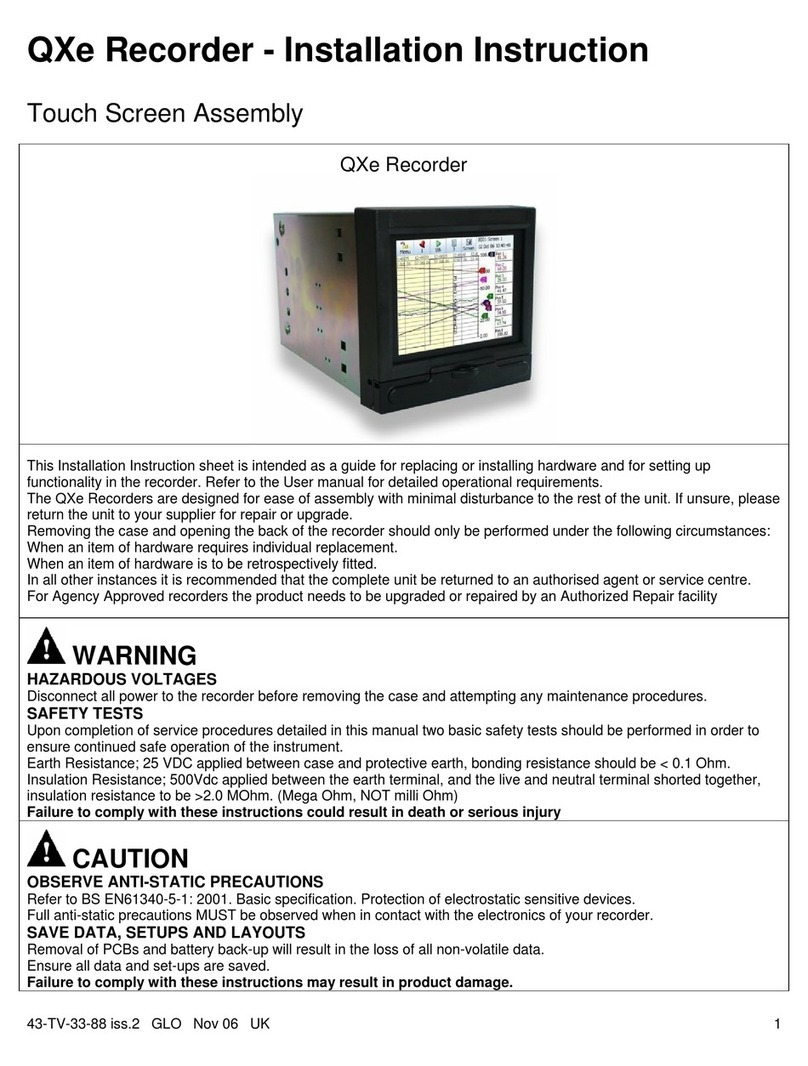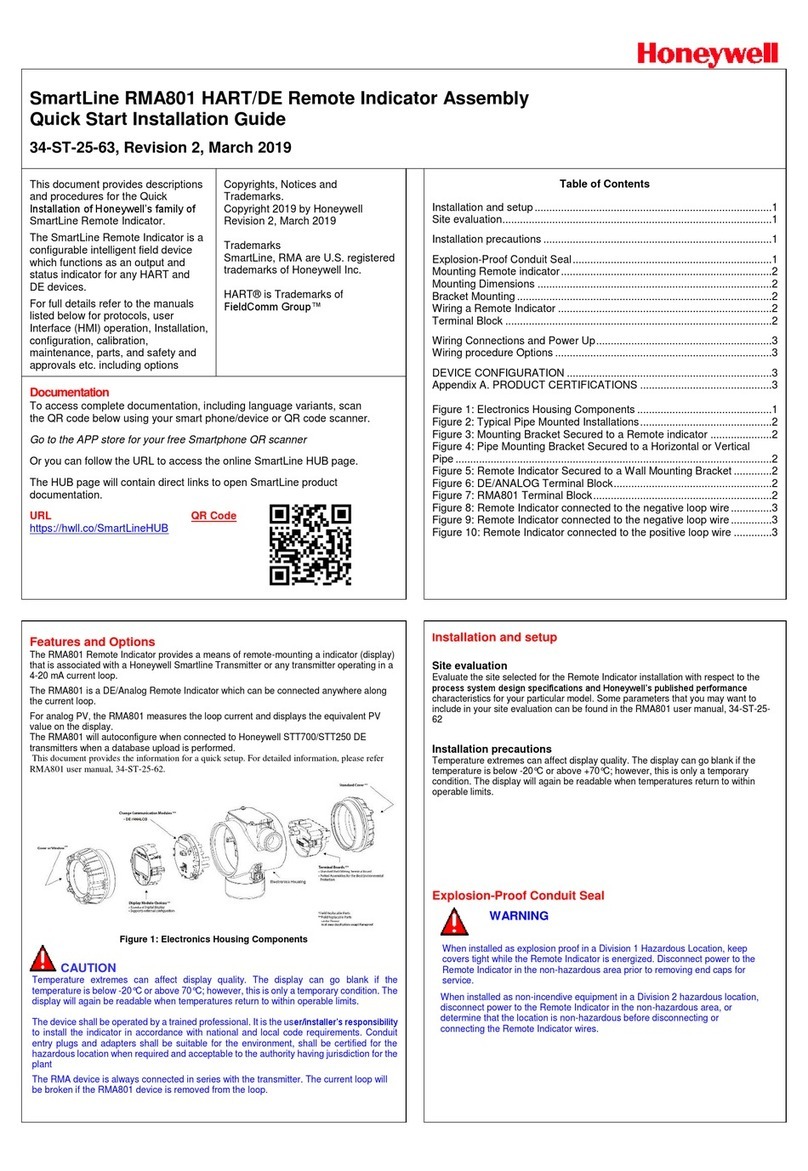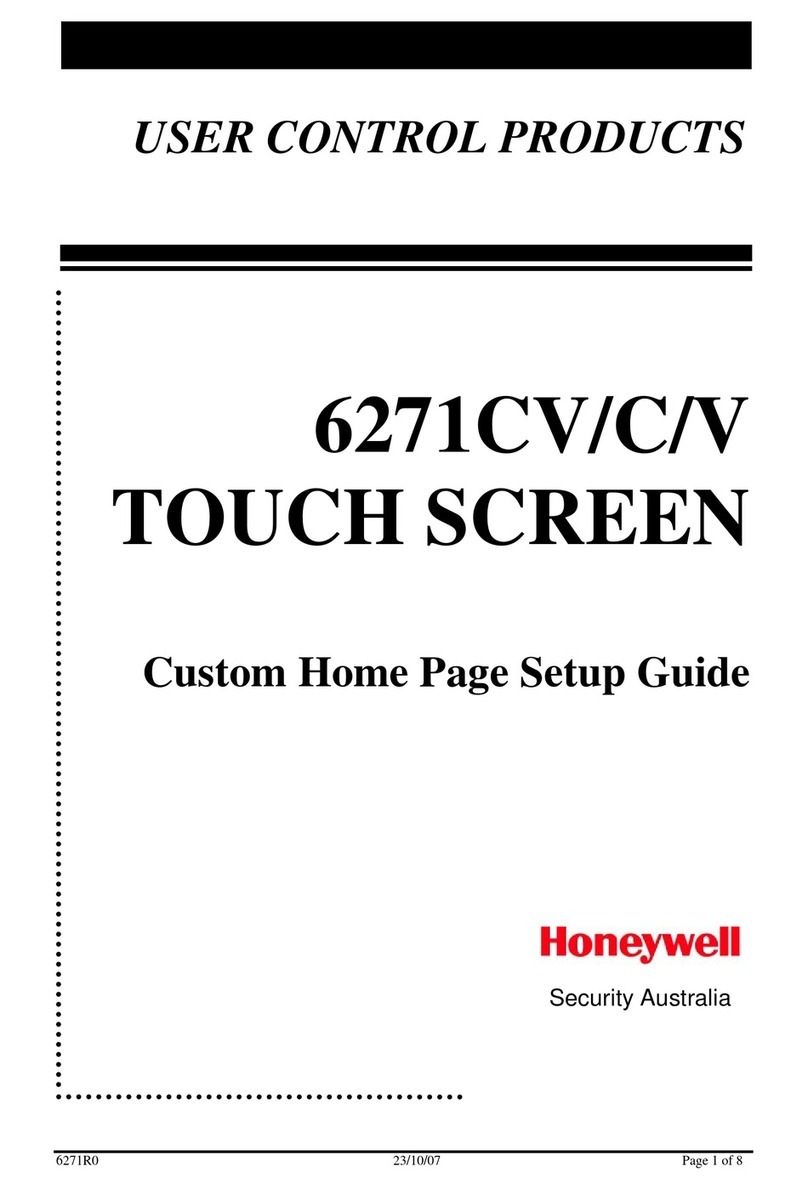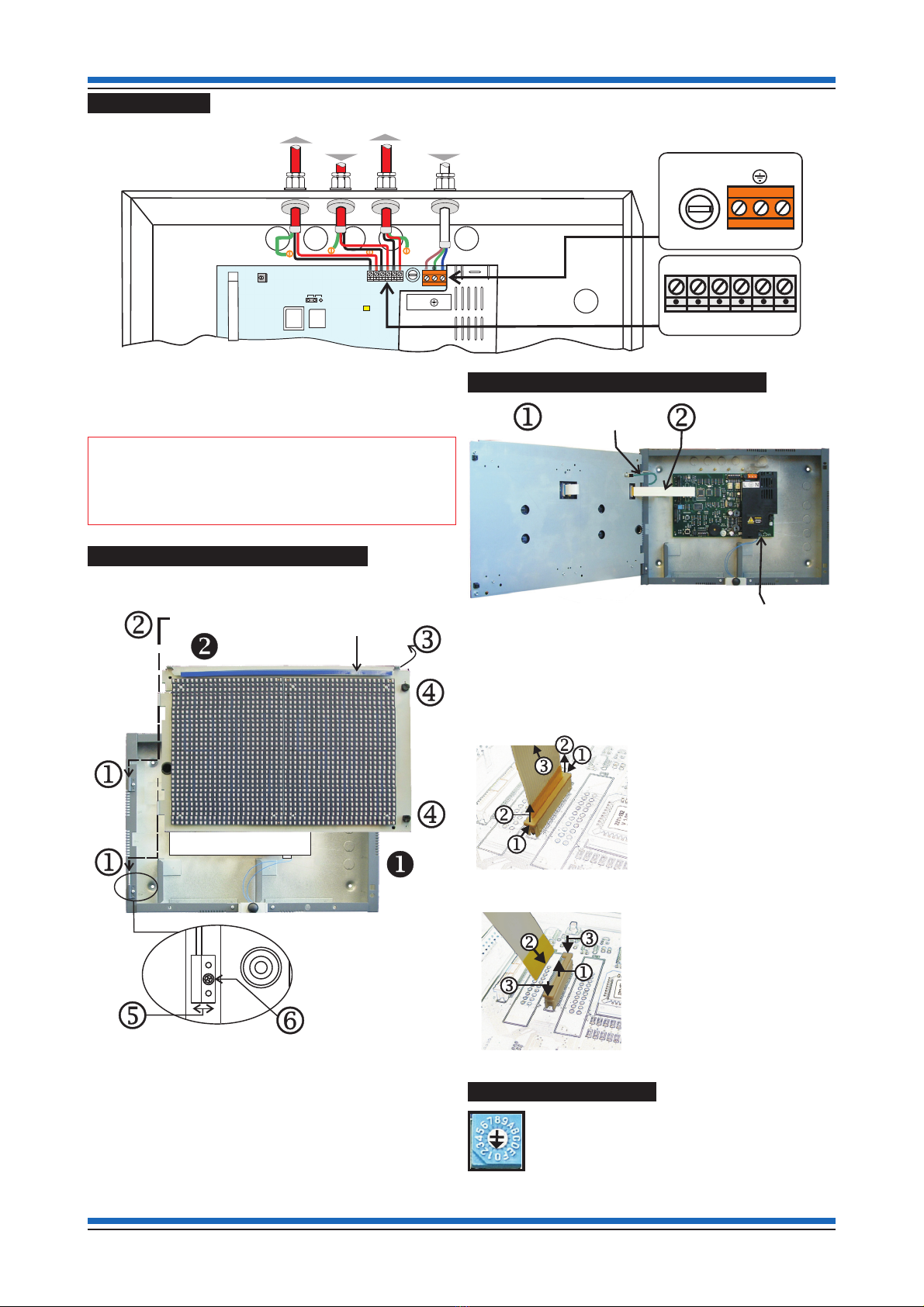Power up
Fit the two battery upright inside the backbox , in the
correct orientation with the + terminal to the left, between
the 'battery stop brackets'. Connect the battery lead {and
link wire |as illustrated in the diagram above. The mains
power to the panel can then be switched ON. Power up
from battery only is possible by pressing switch SW2 on
MRC.
Lamp Test
Press the button located on the bottom centre face of the
panel to conduct a 'lamp test'. The test will illuminate
alternate blocks of LEDs so that they can be checked and
sound the two tone internal buzzer for the test duration.
Zonal Mimic overlay
A landscape Zonal Mimic makes use of the zonal overlay
supplied. An editable PDF file of the zonal overlay is
available on the Gent Expert Forum
(www.gentexpert.co.uk). The file is used for the entry of
zone labels and subsequent printout on to one of the blank
A3 sheets supplied.
Customised Mimic overlay
To create a customised mimic plan use the LED spacing
sheet provided to draw a representation of the protected
building or areas within, such that the layout is drawn
around the LED matrix. The final plan may be drawn using
a CAD package and printed to one of the blank A3 sheets
supplied, to make the customised mimic overlay. To avoid
waste of blank A3 sheets supplied, do a trial print to
normal A3 paper and check the plan for alignment with the
LED matrix.
How fit an overlay
Place the required printed overlay on top of the LEDs and
align the plan such that it fits inside the LED matrix and
hold the overlay in place using the magnetic strip. The
overlay is secured in place when the outer cover is fitted to
the panel.
How to fit the outer cover
Hook the Outer Cover
over the top edge of
the Back Box . Close
the bottom of the Outer
Cover onto the Back box
and secure the Outer
Cover by the two captive
screws on the cover using
the key supplied.
Ensure the zonal mimic
or customised mimic
plan is located centrally
within the anti glare
window of the outer
cover.
Data and Installation A3 Mimic Panel
Gent by Honeywell reserves the right to revise this publication from time to time and make changes to the content hereof without
obligation to notify any person of such revisions of changes.
Hamilton Industrial Park, Waterside Road, Leicester LE5 1TN, UK Website: www.gent.co.uk
Telephone +44 (0) 116 246 2000 Website: www.gentexpert.co.uk Fax (UK): +44 (0)116 246 2300
4 4188-945_issue 2_05/10_pt1_A3 Mimic
by Honeywell
Do not dispose of with your normal household waste.
Do not burn.
WEEE Directive:
At the end of their useful life, the packaging,
product and batteries should be
disposed of via a suitable recycling centre.
At the end of their useful life, the packaging,
product and batteries should be disposed of
via a suitable recycling centre and in
accordance with national or local legislation.
FS2
3.15A(T)
Ceramic
(Anti Surge)
Battery Fuse
BT+ BT-
+
RS485 0V 24V
-
BUZZER
DISABLE
DANGER
DO NOT
REMOVE
P5
FS2
P1
SW3
PB2
WD1
P14
P7
USB
FS3
2A(QB)
DANGER
WARNING
Removal of
cover exposes
live parts.
2x6V
7Ah Battery
Back box
Master Repeat Card
Inner Door
Black
Red Battery lead
Link lead
BATTERY
POWER UP
SW2
Magnetic Strip
Custom Mimic or Zonal
overlay
Mimic panel
Back box with inner door assembl
A
A
Outer Cove
Back box