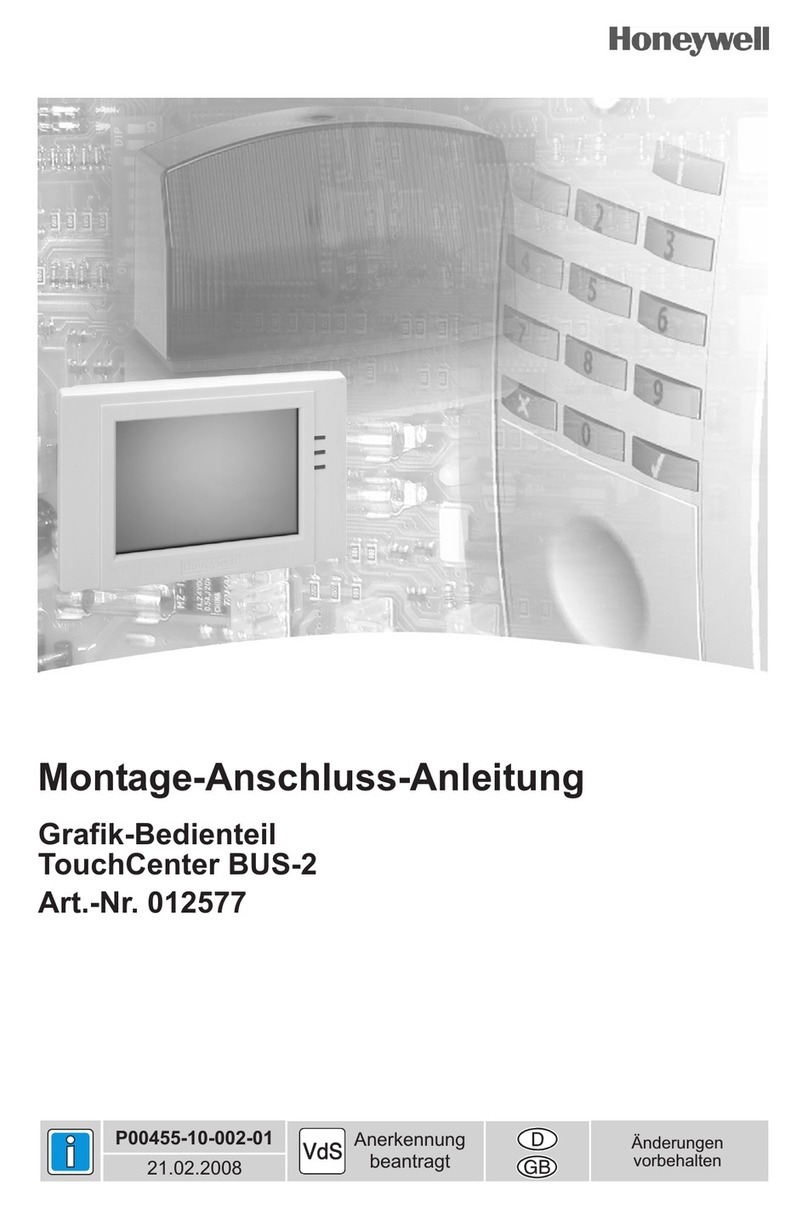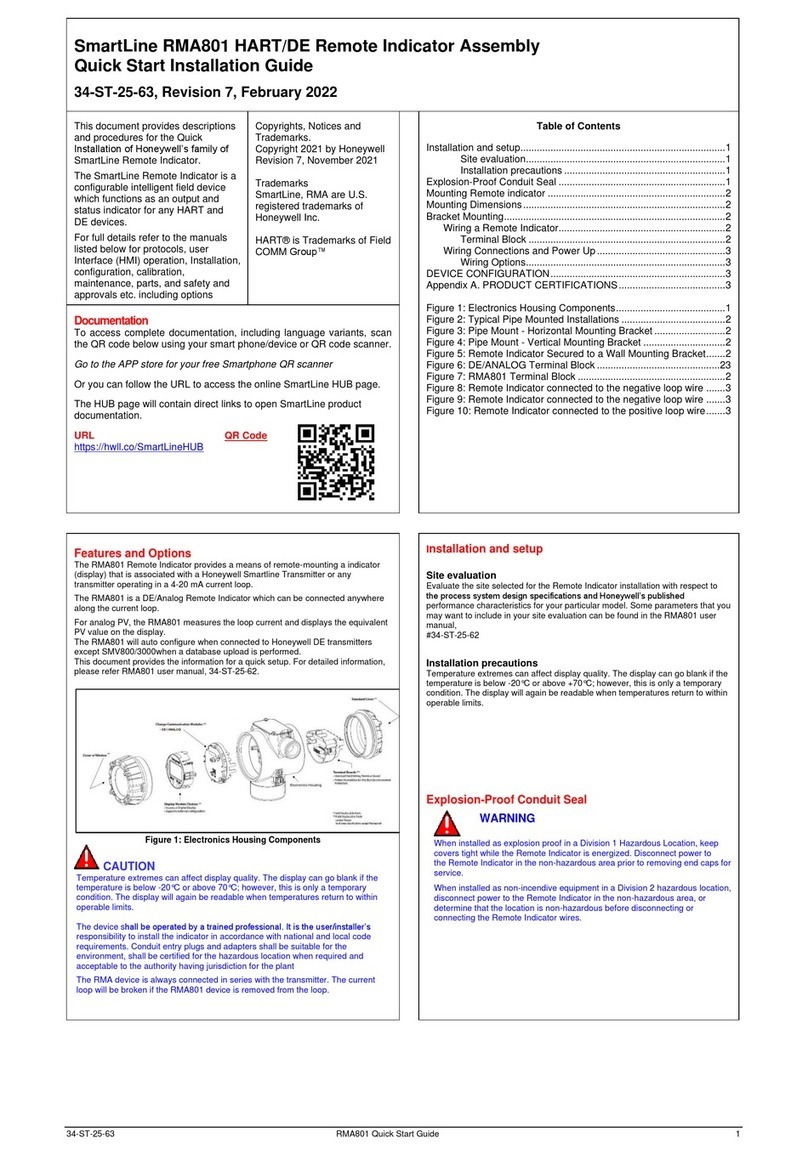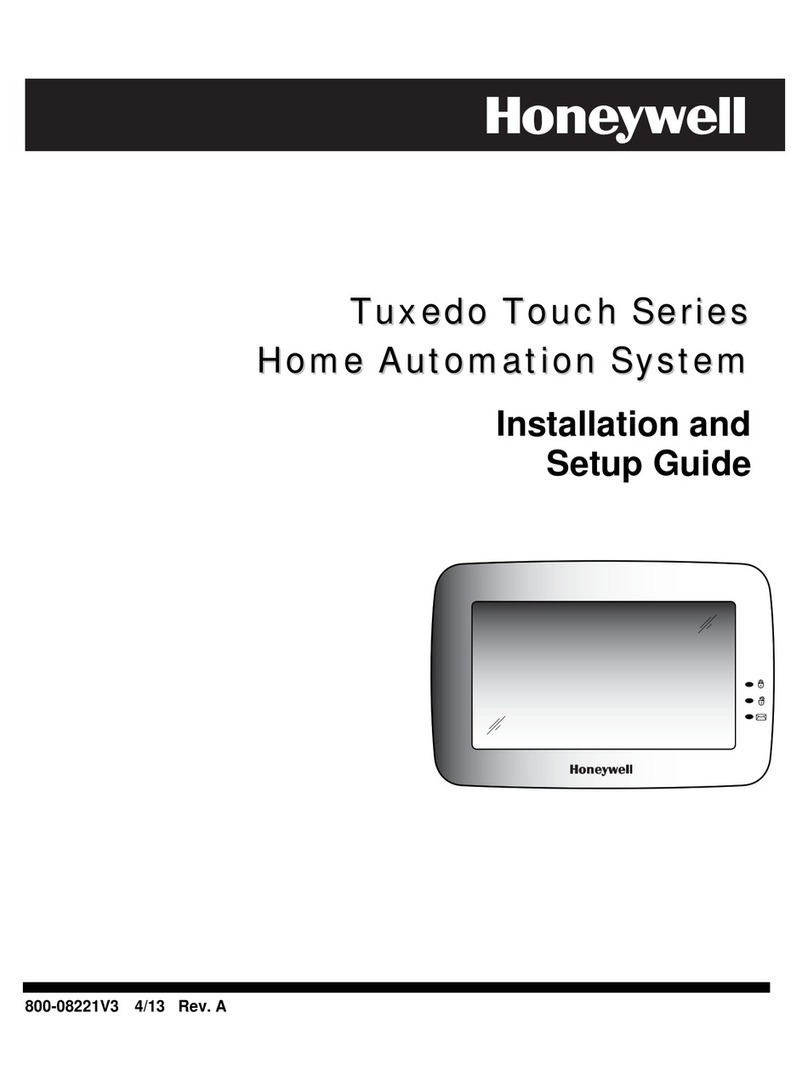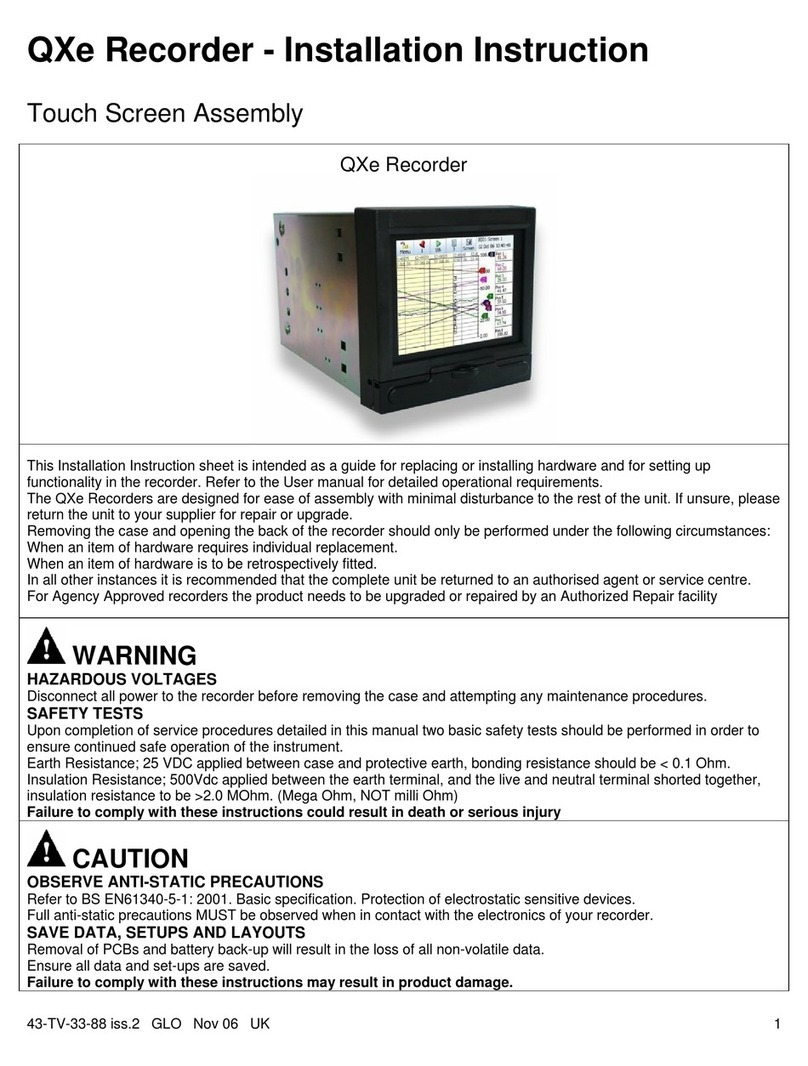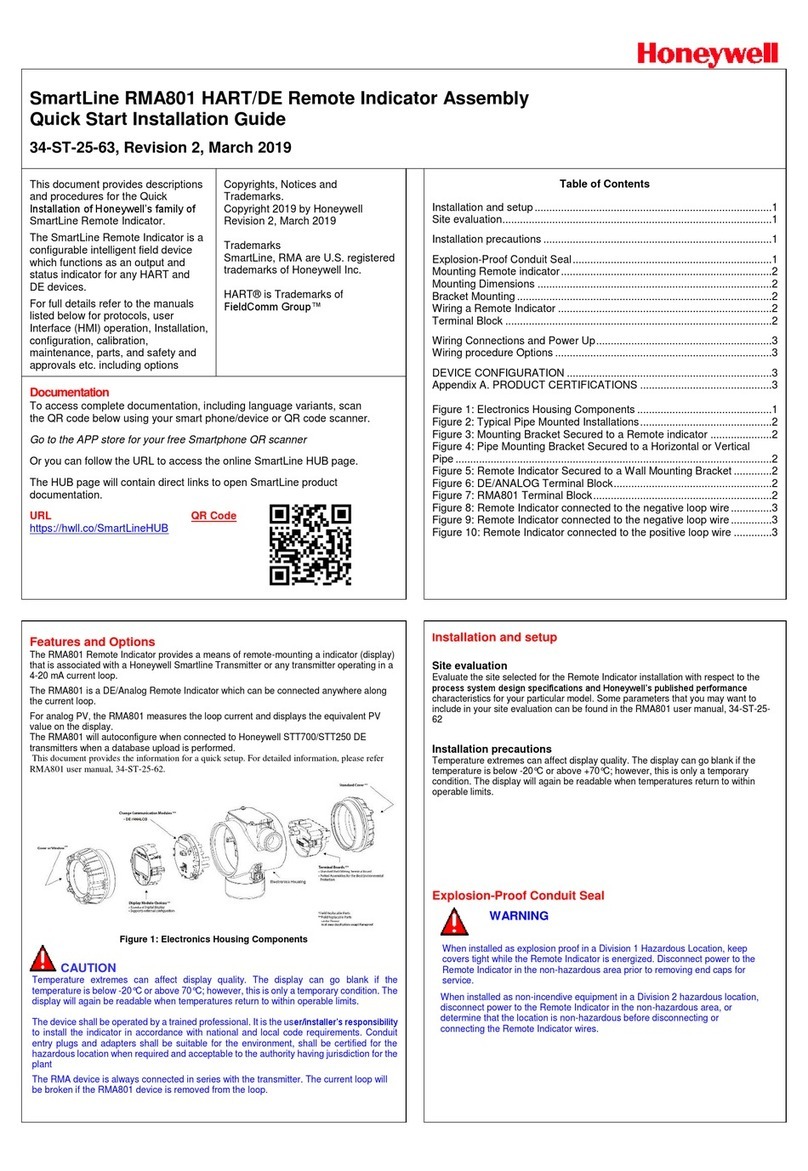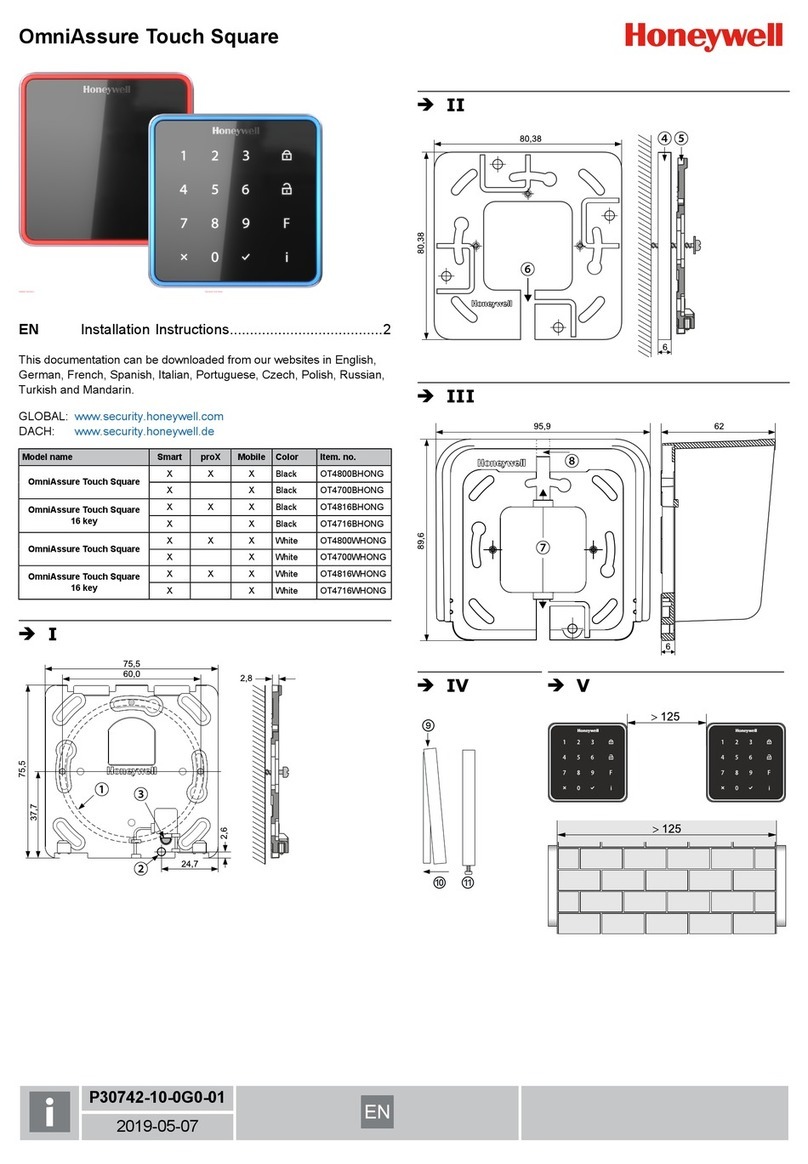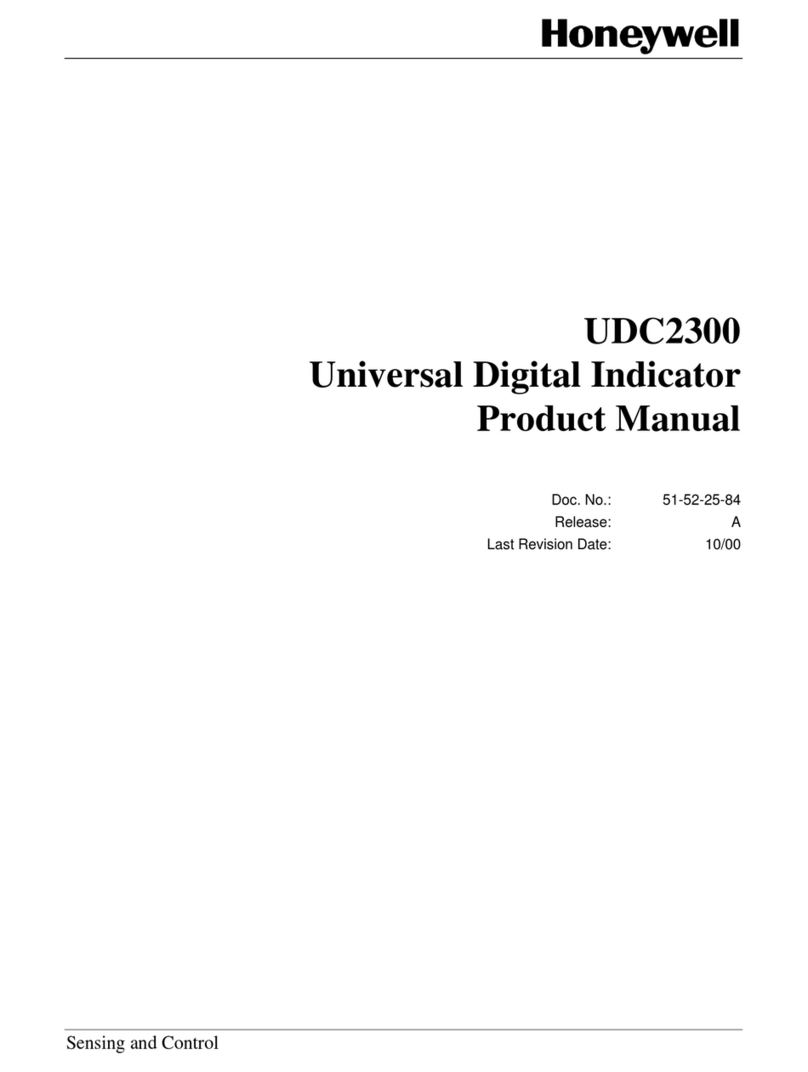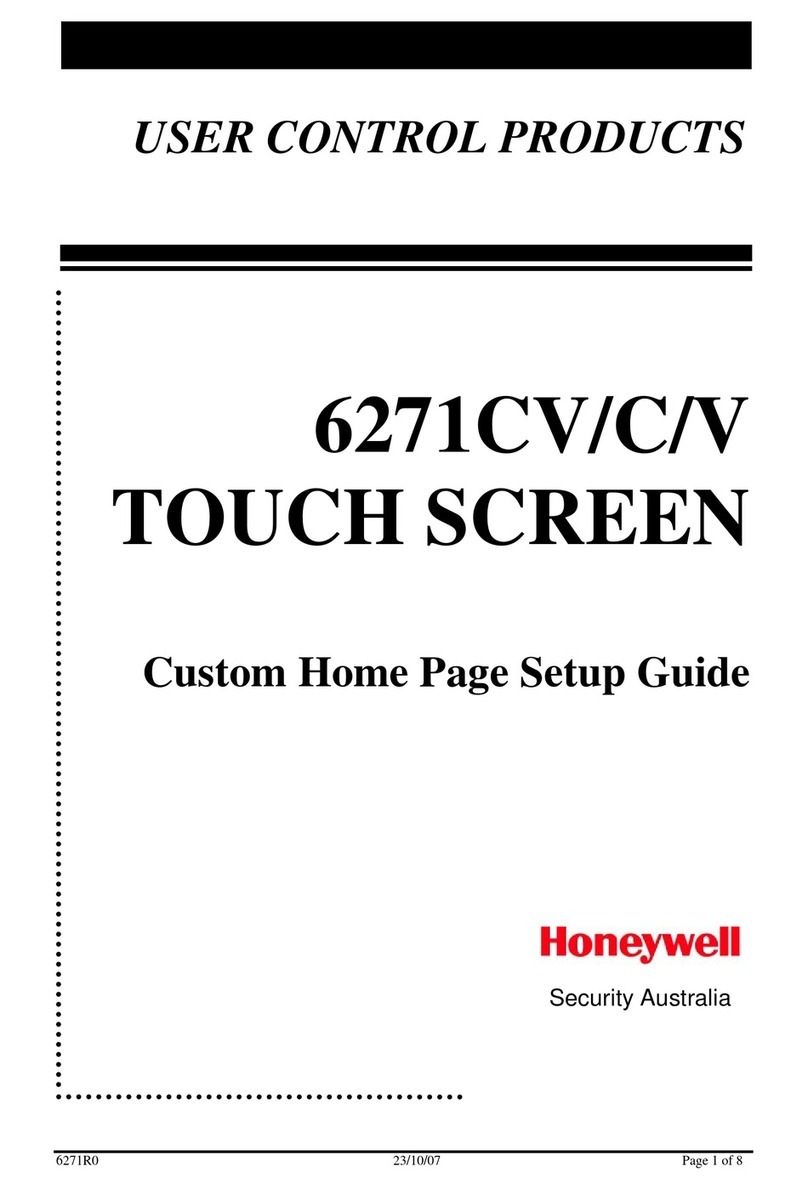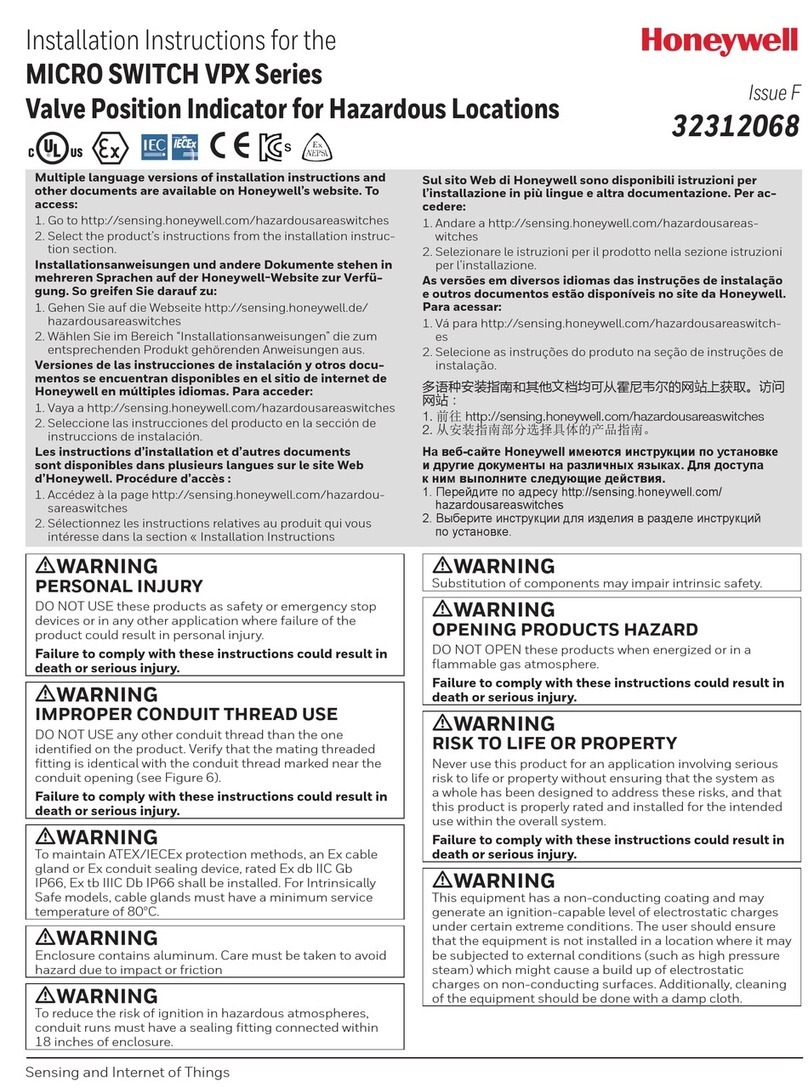TRADEMARKS
Software License Advisory
This document supports software that is proprietary to Honeywell GmbH, Honeywell
Control Systems Ltd. and/or to third party software vendors. Before software
delivery, the end user must execute a software license agreement that governs
software use. Software license agreement provisions include limiting use of the
software to equipment furnished, limiting copying, preserving confidentiality, and
prohibiting transfer to a third party. Disclosure, use, or reproduction beyond that
permitted in the license agreement is prohibited.
Trademark Information
CentraLine and 'close to you' are trademarks of Honeywell Inc.
BACnet and ASHRAE are registered trademarks of American Society of Heating,
Refrigerating and Air-Conditioning Engineers. Microsoft and Windows are registered
trademarks, and Windows Internet Explorer are trademarks of Microsoft
Corporation. Java and other Java-based names are trademarks of Sun
Microsystems Inc. and refer to Sun's family of Java-branded technologies. Mozilla
and Firefox are trademarks of the Mozilla Foundation. Echelon, LON, LonMark,
LonTalk, and LonWorks are registered trademarks of Echelon Corporation.
Tridium, JACE, Niagara Framework, NiagaraAX Framework, Sedona Framework
and Vykon are registered trademarks, and Workbench, WorkPlaceAX, and
AXSupervisor, are trademarks of Tridium Inc. All other product names and services
mentioned in this publication that is known to be trademarks, registered trademarks,
or service marks are the property of their respective owners.