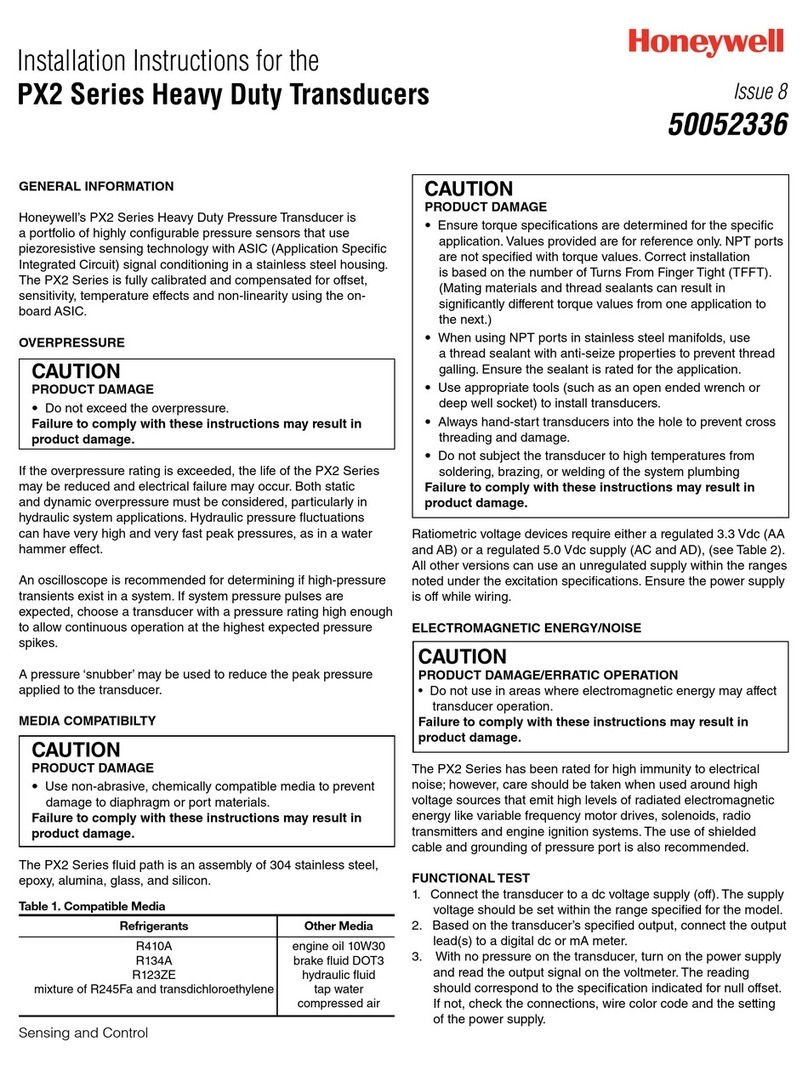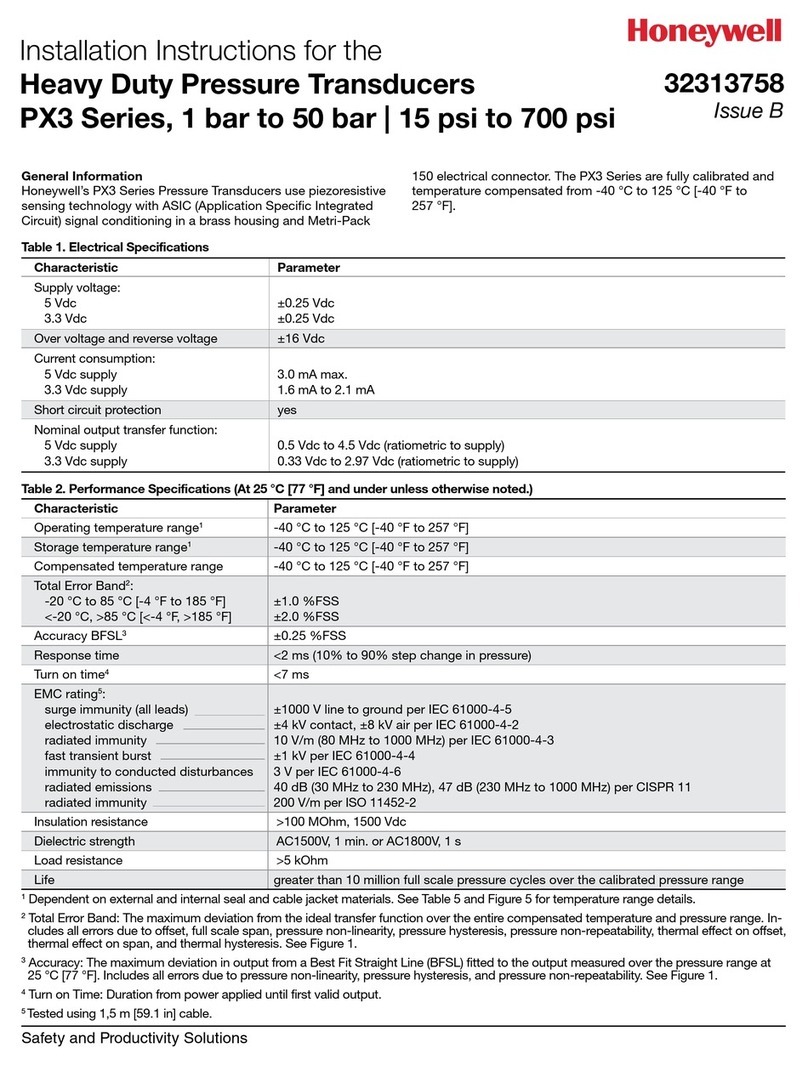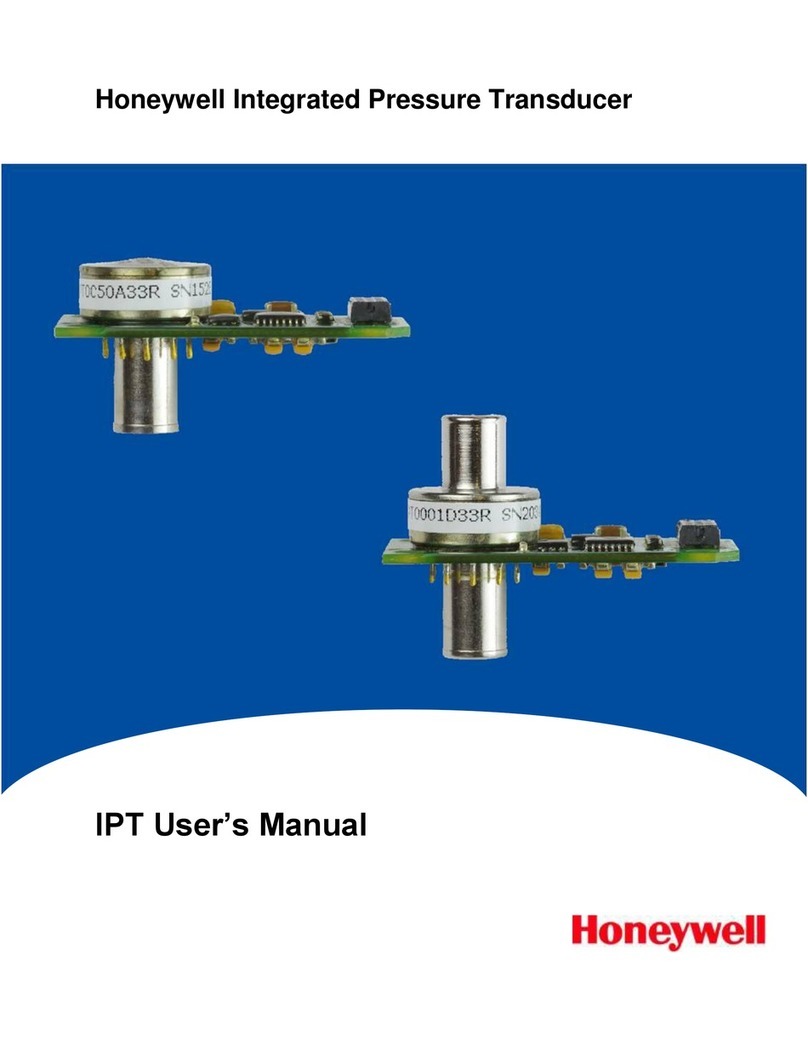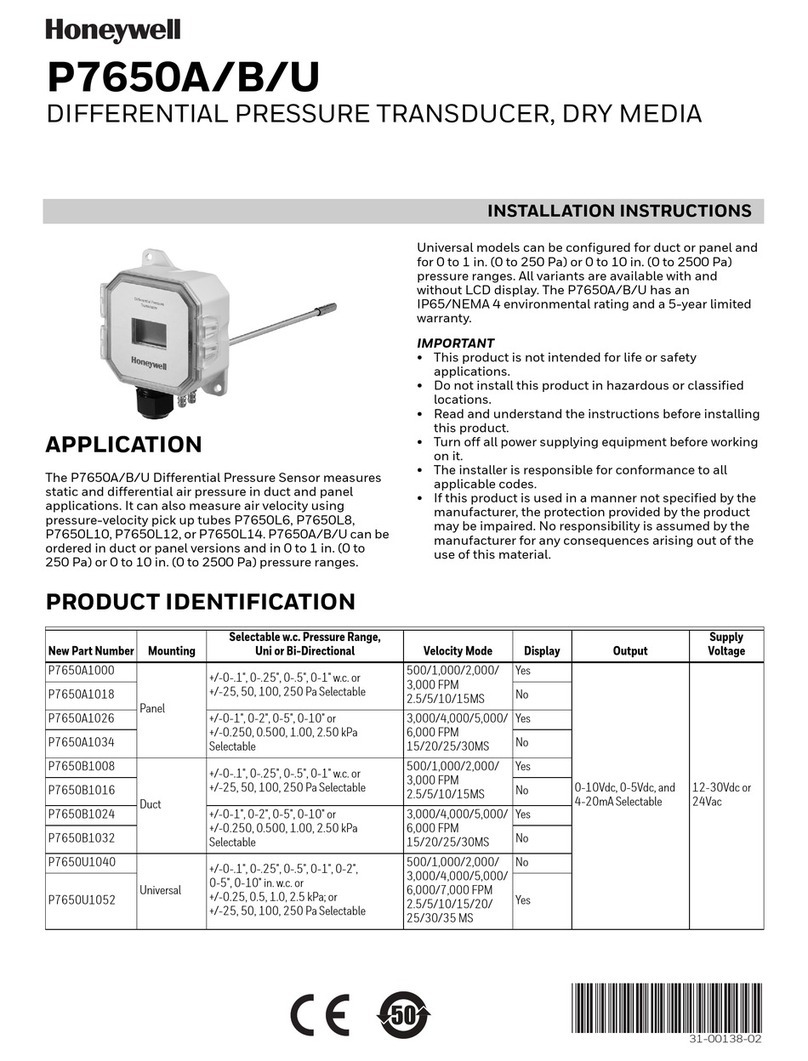ADS-14221, PPT2 User Manual October, 2016
9 of 85
3.0 PPT2 Command Summary
The PPT2 command set is summarized in Table 1.0 – Command List. A more detailed description of each
command can be found in the subsequent command descriptions in Section 5.
Table heading explanations for Table 1.0 – Command List:
Command Code: Two-character code (cc) in the command format (see Section 2.5). The
command code characters may be one letter followed by an ‘=’ equal
sign, two letters, or a letter and a number. The letters are not case
sensitive; i.e. either upper case or lower case may be used. (The PPT2
internally converts all lower case characters to upper case.)
Action Directing Command: Does this command change the PPT2 configuration?
Yes – The command changes the PPT2 configuration as an action
directing command.
No – The command is only an Information Request Command.
Information Request Command: The command initiates a response (output) from the PPT2, with the
output content being specific to that particular PPT2.
Sequential Response with Group or Global Address:
Commands that begin with a group or global address (ID=90-99), are
passed through the PPT2 ring configuration network from one device to
the next and eventually end up back at the host computer. The PPT2
response is sent with the command through the network.
Before – The PPT2 response is sent before the group or global
command is repeated.
After – The PPT2 response is sent after the group or global command is
repeated.
No – The PPT2 just passes the command through the network with no
response.
Input or Output: Is information input to the PPT2 or output from the PPT2?
In – Command is only used to input (action direct command) to the
PPT2.
Out – Command is only used to request output (Information Request
Command ) from the PPT2.
Both – Command can be used for either IN or OUT purposes.
Requires Write Enable: Is a WE command required before for this command?
Yes – When sent as an action directed command, it must be preceded
by a WE command.
No – Never requires a WE command beforehand. These are Information
Request Commands.
Terminates Continuous Commands:
Will this command stop the PPT2 digital output flow?
Yes – This command will end the continuous flow of the P2, P4, or T2
replies.
No – Command will not stop the continuous digital output flow.