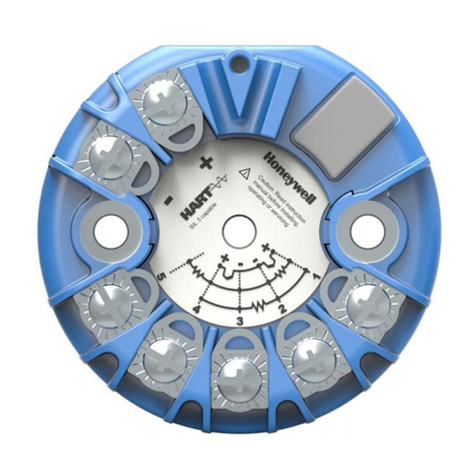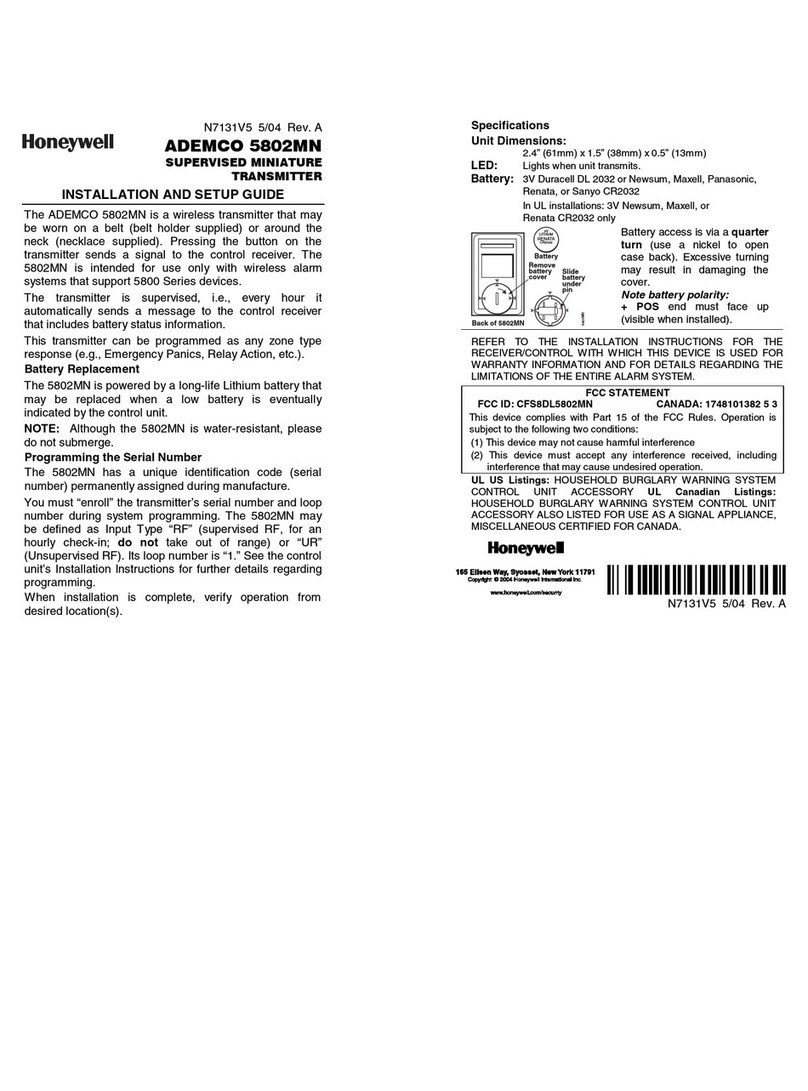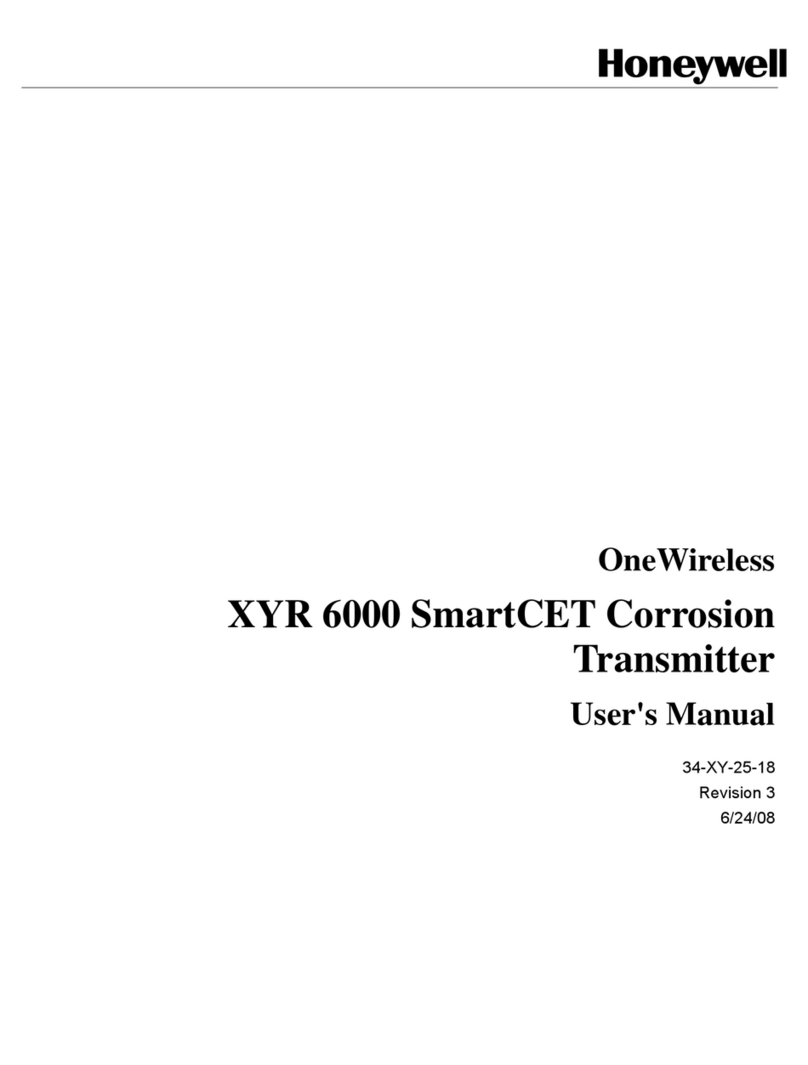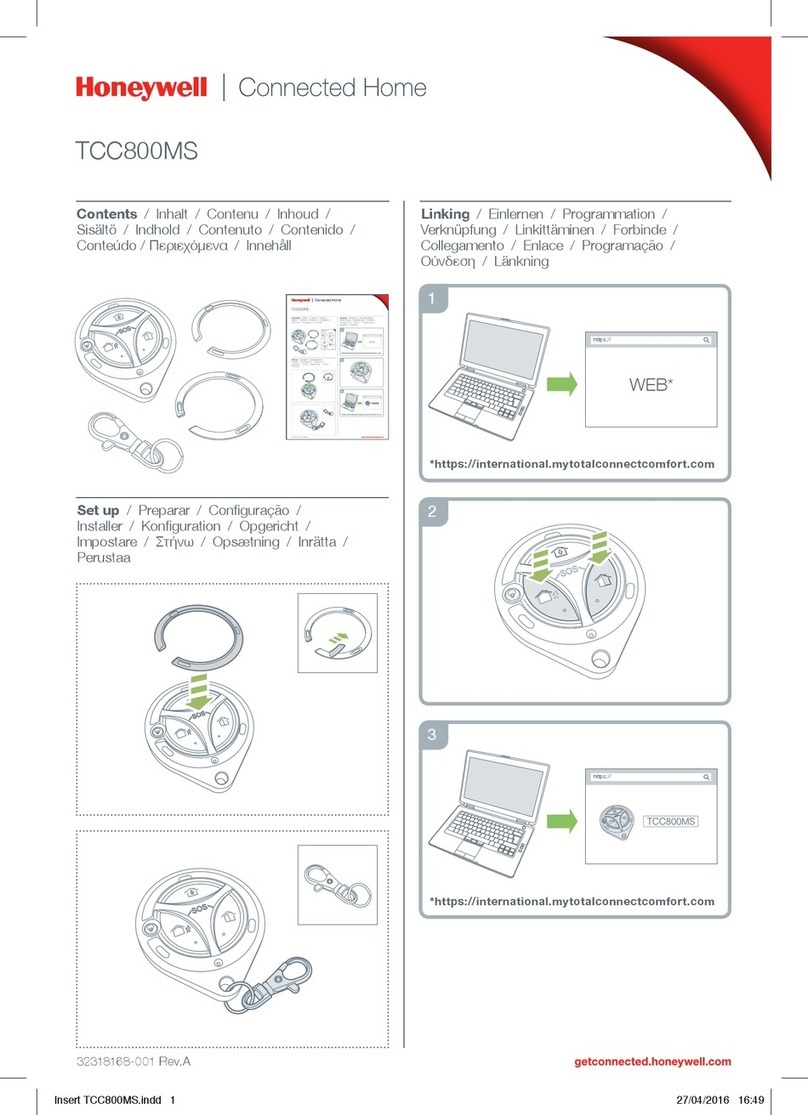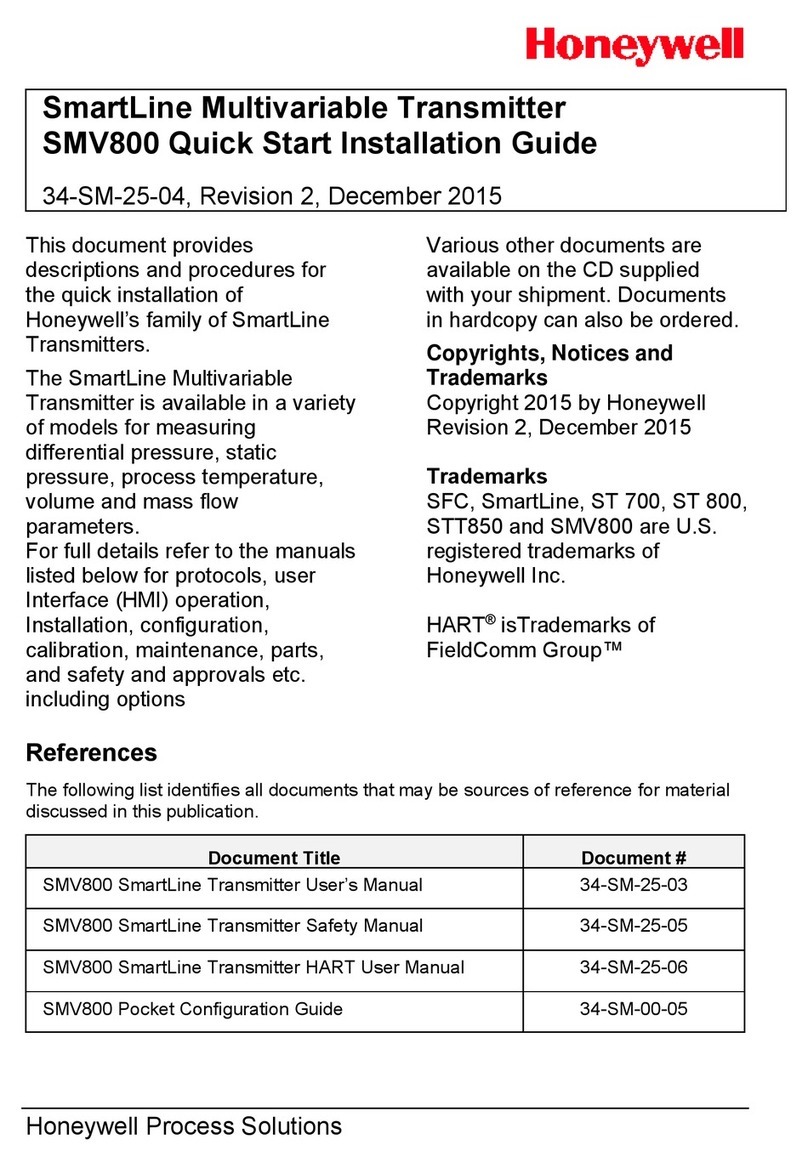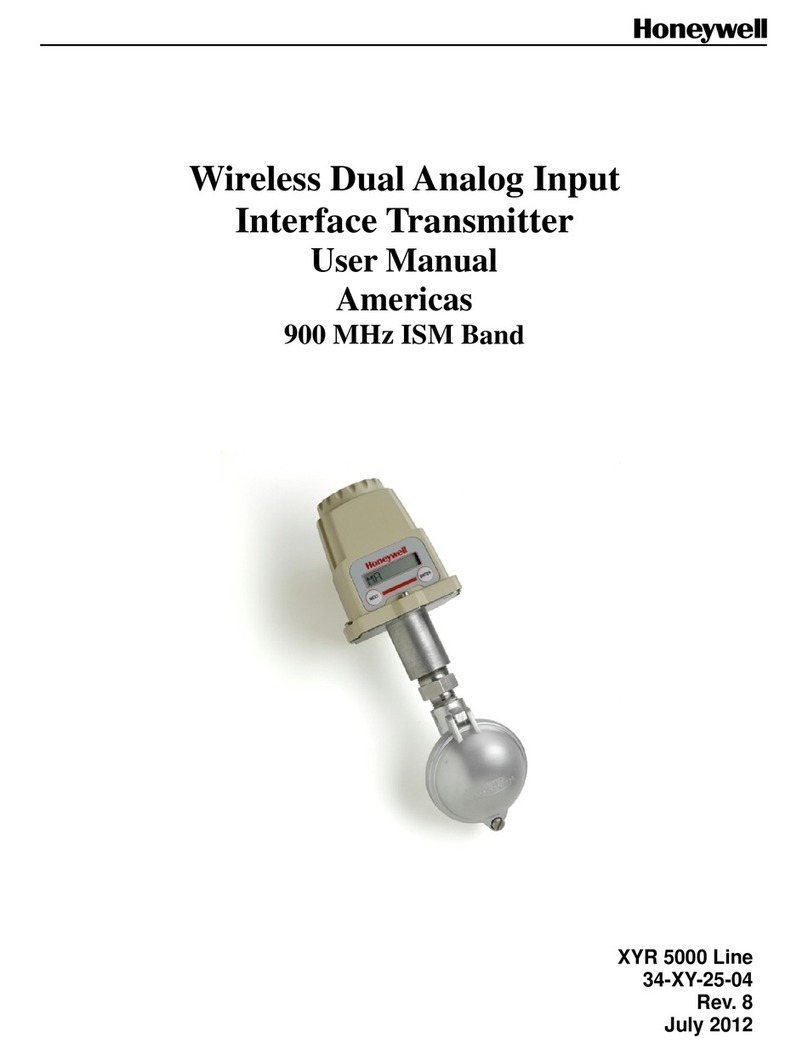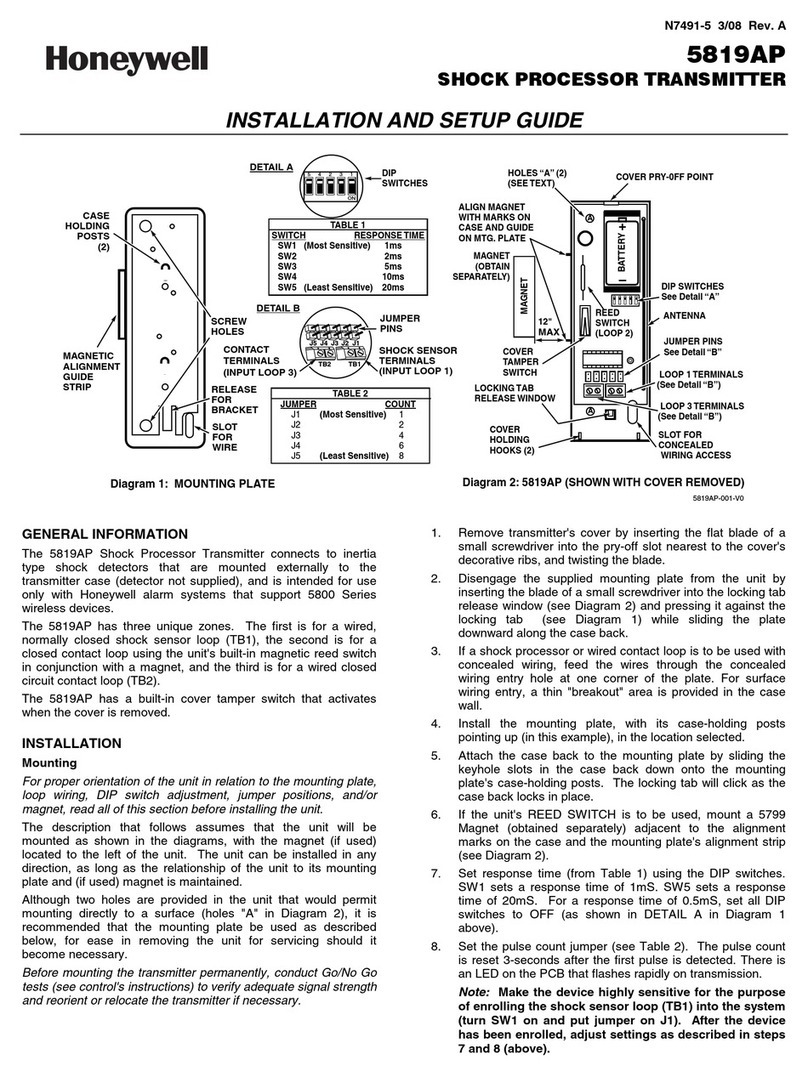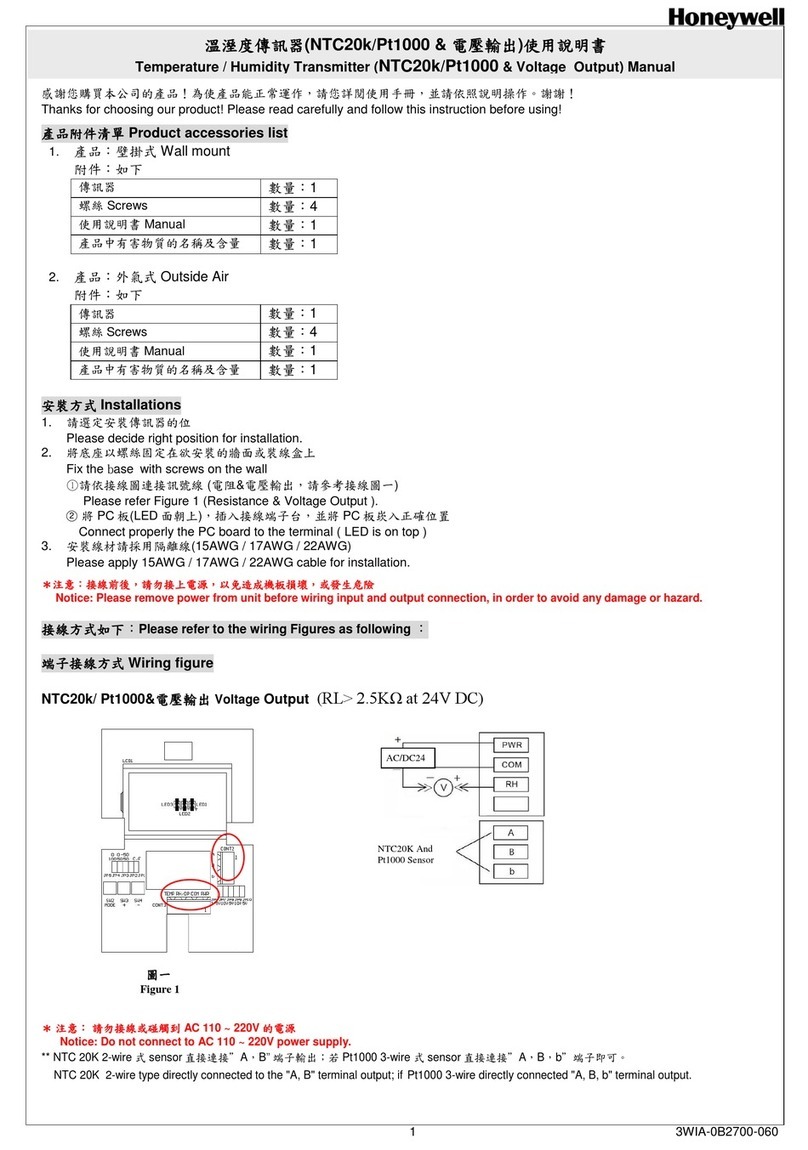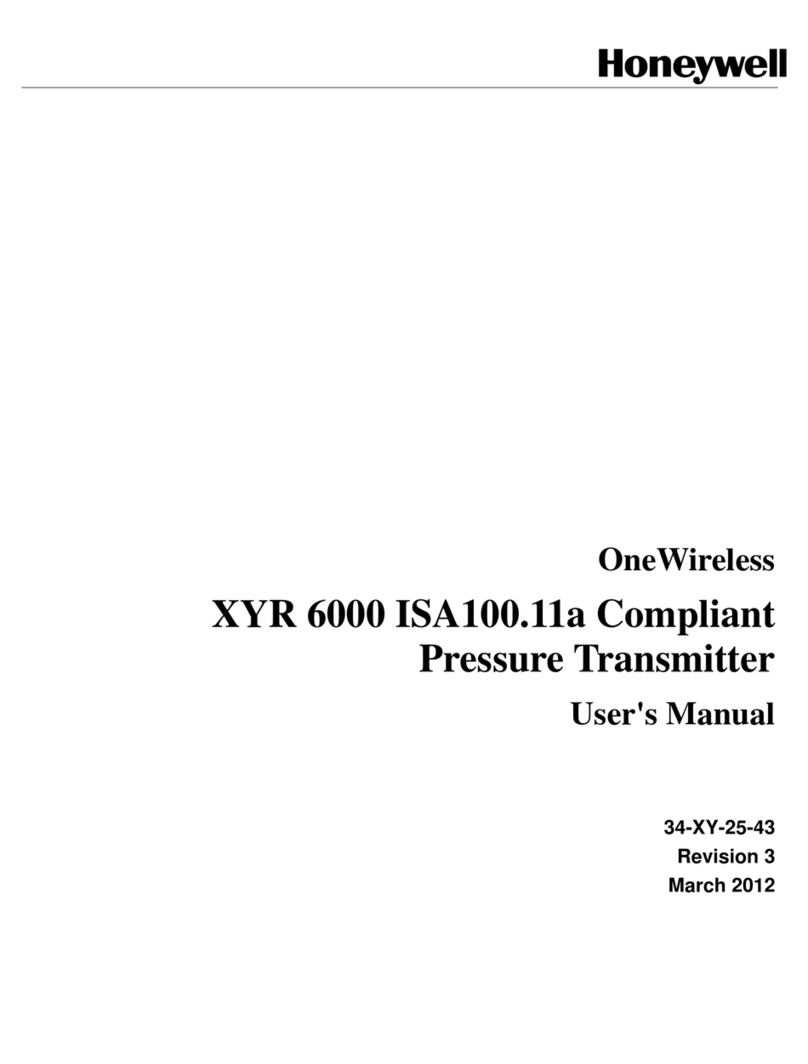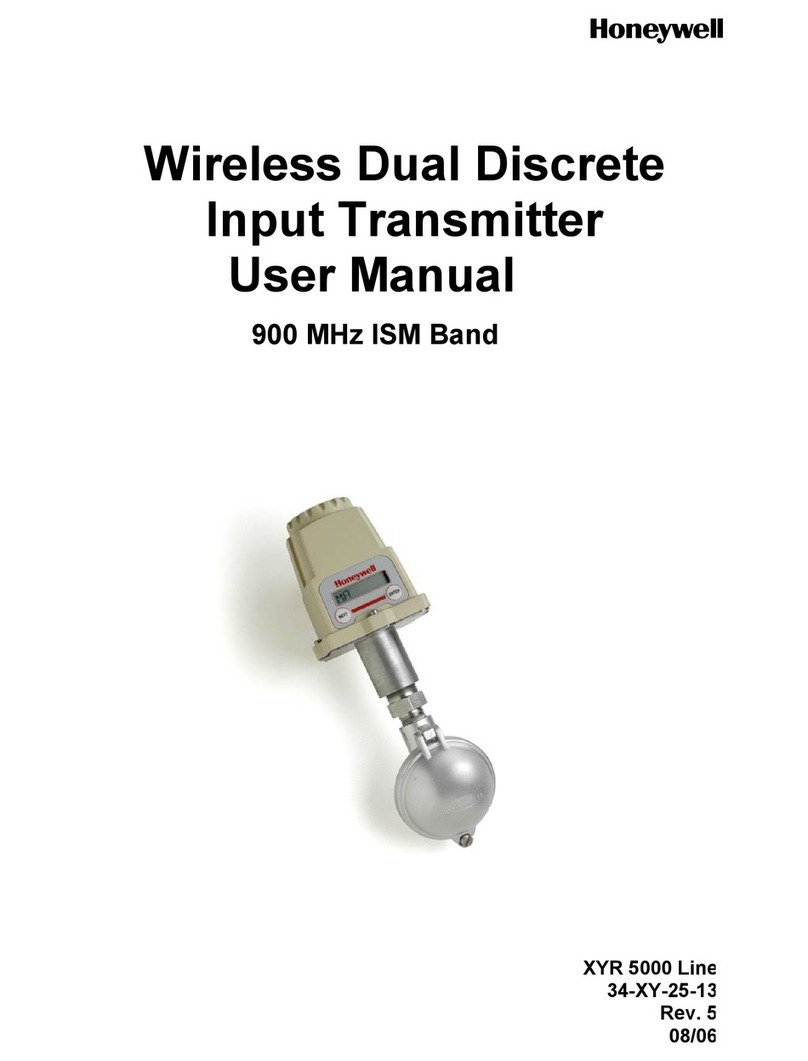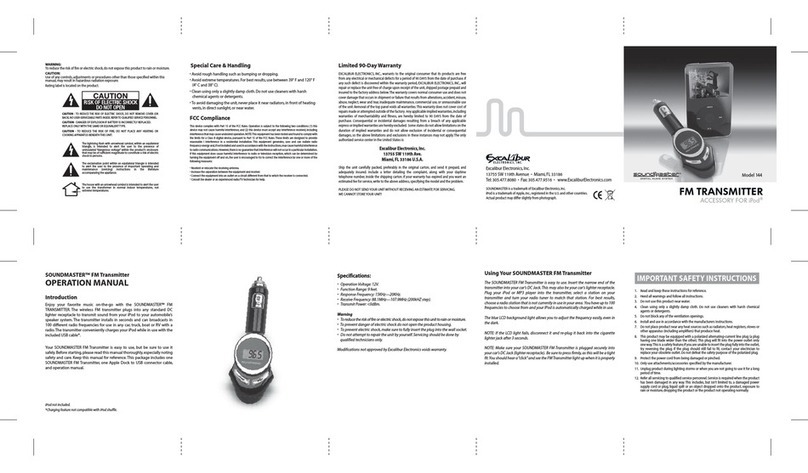Satellite XT FTT Versions
1.2.1.1 Alarm Level Settings
The settings for Alarm Level 1 and Alarm Level 2 are automatically loaded when installing
the sensor. Standard settings are 1x and 2x TLV or 20 and 40 % LEL for the target gas.
TheAlarmSetupfunctionintheCongurationMenuallowstheusertochangethealarm
levels as required.
Whenever the concentration of the target gas exceeds the factory or user programmed
alarmlevels,theinstrumentwilldocumentthisconcentrationalarmconditiononitsLCD
display and transmit an according message to the network
Instruments with relay option will additionally trigger the associated alarm relays.
1.2.1.2 Reset Alarms Function
Exfactory,Alarm1andAlarm2arepreprogrammed"enabled"and"latching".Intheevent
ofaconcentrationalarm,thealarmindicationwithlatchingalarmswillcontinueuntilthe
alarm is manually acknowledged by actuating the <set> key. If the password protection is
enabled,thepasswordmustbeentered(seeCongurationMenu/SecurityFunction).
AlarmResetisnotpossible,ifthealarmconditionisstillpresent.
1.2.1.3 Exiting the Monitoring Mode
Exiting the Monitoring Mode and entering the Maintenance Mode may be password
protected.Topreventtheinstrumentfrommanipulationsbyunauthorizedpersonnel,itis
recommendedtoenablethisfunction(seeCongurationMenu/SecurityFunction).
- Password enabled:
Actuate the <esc> key to exit the Monitoring Mode and enter the password. The screen to
enter the password is shown for one minute. During this period the Monitoring Mode
remainsactiveinthebackground.Whenthecorrectpasswordhasbeenentered,the
instrumentisintheMaintenanceMode,itisnotmonitoring,andthegreenLEDisoff.
- Password disabled:
Actuate the <esc> key to exit the Monitoring Mode. The instrument is now in the
MaintenanceMode,theinstrumentisnotmonitoring,andthegreenLEDisoff.
1.2.2 Maintenance Mode
The Maintenance Mode indicates a complete absence of monitoring capability. The green
status LED is off. A maintenance message is transmitted to the communication network.
Instrumentswithrelayoptionadditionallytriggerthefaultrelay,dependingonthe
conguration.
1.2.3 Warning Condition
Awarningconditionindicatesthattheinstrumentrequiressomeattention,butisstillableto
monitor and operate as programmed.
The following will occur when the instrument detects a warning condition:
-thegreenstatusLEDisashing
- a warning message is transmitted to the communication network; depending on the
conguration,thisfunctioncanbeenabledordisabled.
-dependingontheconguration,thefaultrelaywillbeactivated(onlyinstrumentswith
relay option)
1.2.3.1 Reset Warning Condition
Press the <set> key to acknowledge and reset a Warning Condition.
RefertoSection7,Troubleshootingforspecicwarnings.
1-2
Basic Operation – Section 1