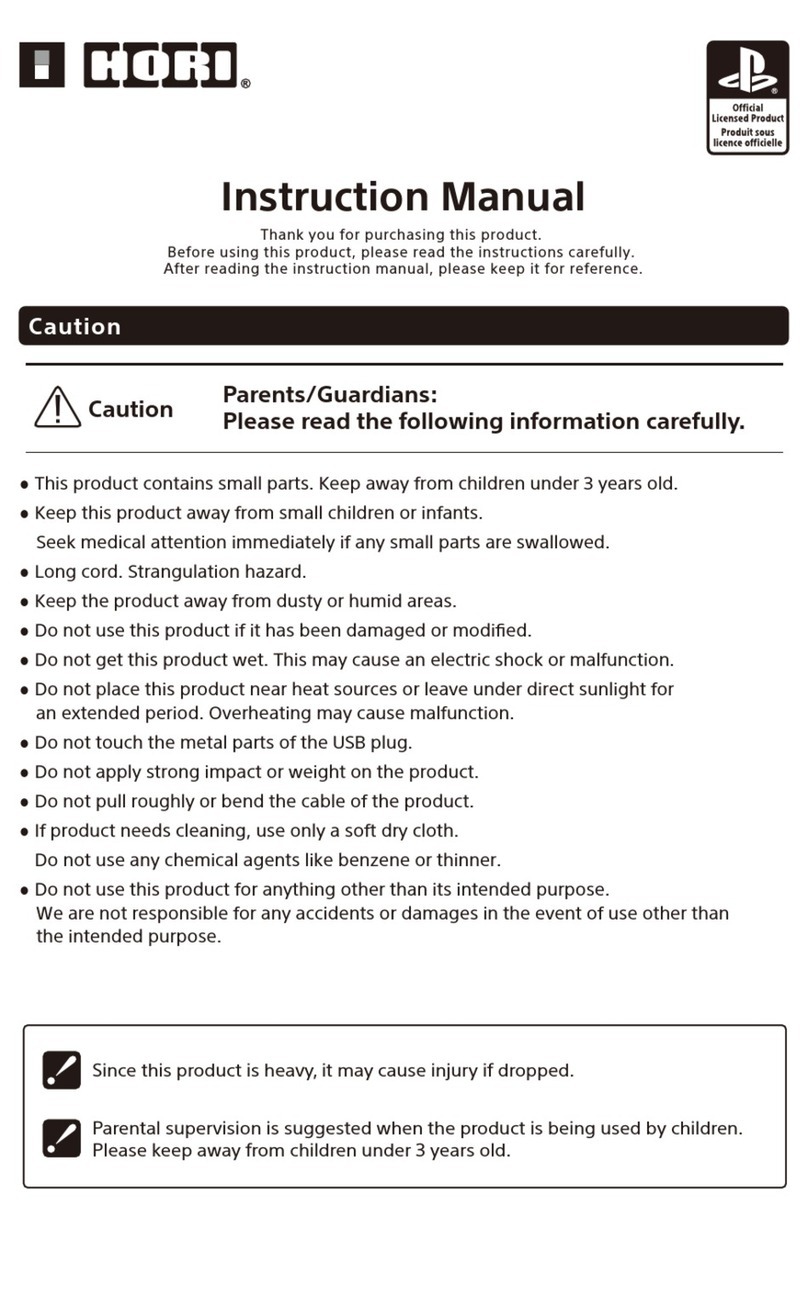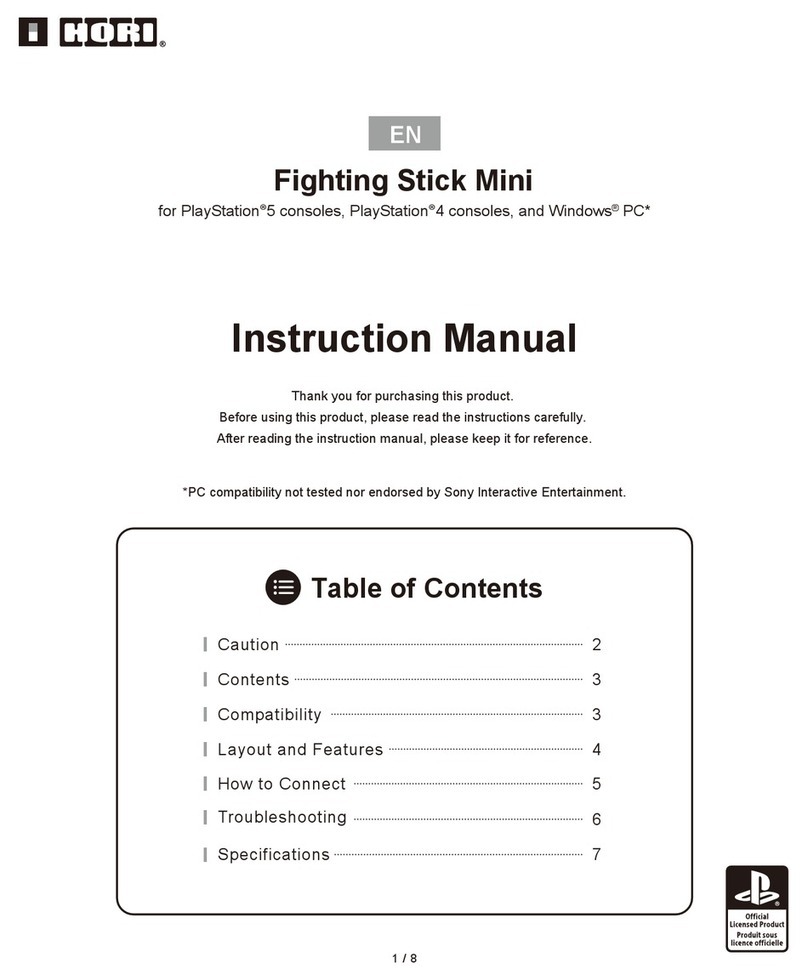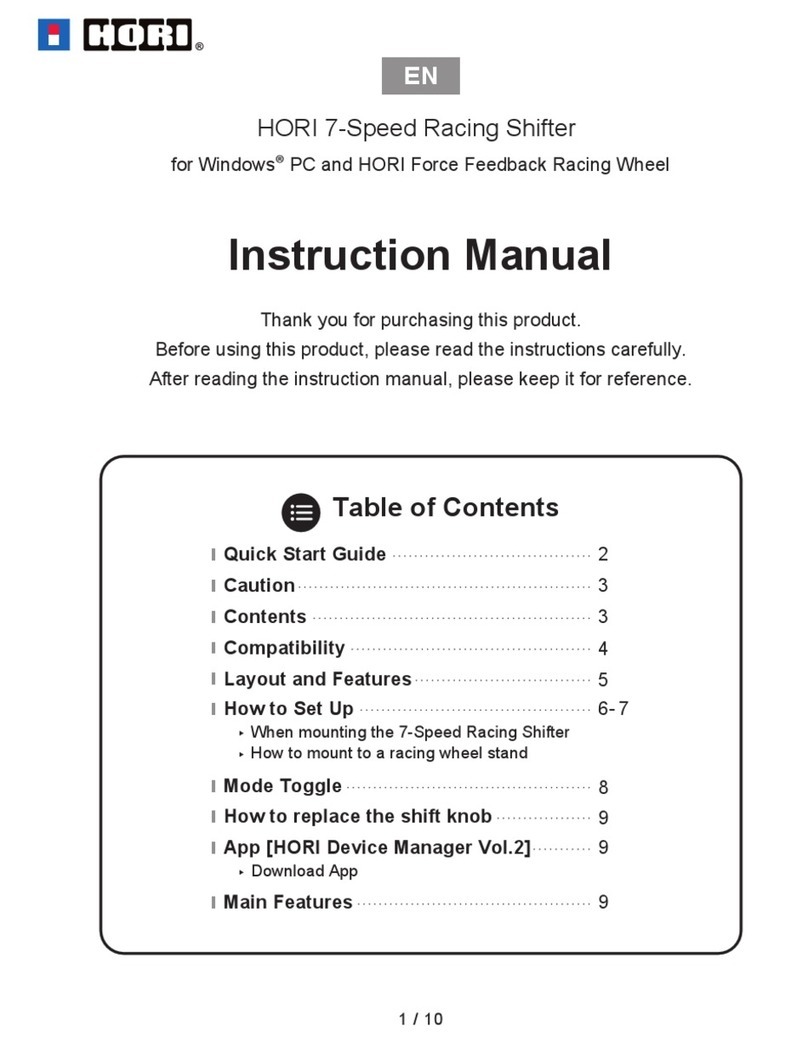Caution
●Stopusingthisproductifyoubegintofeeltired,experiencediscomfortorpaininyourhandsorarms.Iftheconditionpersists,consult
adoctor.
●Donotmakecontactwithyourhead,elbow,knee,face,abdominareaoranyotherpartsofthebody.
●Donotusethevibrationfunctionifyouhaveanyailmentorinjurytothebonesand/orjoints.
●Donotusethevibrationfunctionifyouhaveanydislocatedorfracturedbonesinyourfingers,hands,wrists,orifyouhaveanytornorstrained
muscles.
●Avoidprolongeduseofthisproduct.Takeabreakevery30minutesofgameplay.
ForHealth(RegardingVibration)
●Neverdisassemble,repair,ormodifythisproduct.
●Donotusethisproductforanythingotherthanitsintendedpurpose.
Wearenotresponsibleforanyaccidentsordamagesintheeventofuse
otherthantheintendedpurpose.
●Keepthecontrollerawayfromdustyorhumidareas.
●Donotapplystrongimpactorweightontheproduct.
●Donotpullroughlyorbendthecableofthecontroller.
●Ifproductneedscleaning,useonlyasoftdrycloth.
Donotuseanychemicalagentslikebenzineorthinner.
ToAvoidMalfunction
●Keepthisproductoutofthereachofchildrenunder3.
●Keepthisproductawayfromsmallchildren.Seek
medicaladviceimmediatelyifitisswallowed.
●Ensuretherearenoobstacleswithinthemovingrange
ofthemainstickandthrottle.
●Donotputyourfingerorclothesinsidethemovableparts.
●Donotthrowthisproducttoapersonorobject.
ToAvoidInjury
ToParent/guardian,Pleasereadcarefully
CompatibleSystems
Important BeforeusingthisproductwithPlayStation®4andPlayStation®3,
besuretochecktheinstructionmanualofeachhardwareconsole.
*ThisproductwillnotworkonthePlayStation®2,PlayStation®,orPSone®.
*Thisproductisnotawirelesscontroller.
*Pleasealsorefertoourwebsite(http://www.hori.jp/support/)foradditionalinformation.
*PCwillautomaticallyrecognizethisproductoncetheUSBispluggedin.
*Somefunctionsmaynotfunctionasdesireddependingontheconsolesoftwareversion.
Inthatcase,pleaseupgradetothelatestsystemsoftwarebeforeuse.
(PlayStation®4...Ver.4.73orlaterrecommended,PlayStation®3...Ver.2.80orlaterrecommended)
Pleaserefertoyourconsoleʼsusermanualforsystemsoftwareversioncheckandupdateinstructions.
*Thisproductdoesnotfeaturelightbar,motionsensors.Inaddition,thisproductdoesnotsupport
featuresotherthanthosedescribed.PleasenotethisproductmaynotsupportsomePlayStation®4and
PlayStation®3standardsoftware.Fordetails,pleasevisitourwebsite(http://www.horiusa.com).
PlayStation®4/PlayStation®3/PC Windows®10/8.1/8/7
USBport、InternetConnection
SystemRequirements
※FunctionsasPCcontrollerthroughXInput.
ThisproductdoesnotsupportDirectInput.
Includes
Joystick・・・×1 Throttle・・・×1 Suctioncups・・・×8 Handrest
Extender・・・ × 1