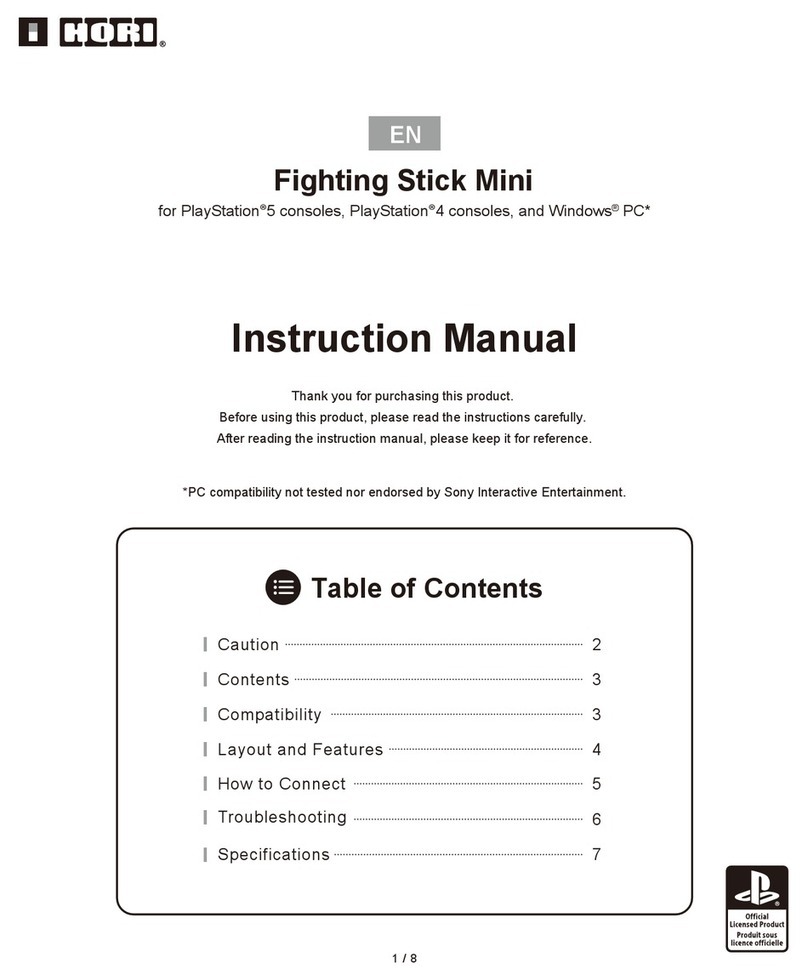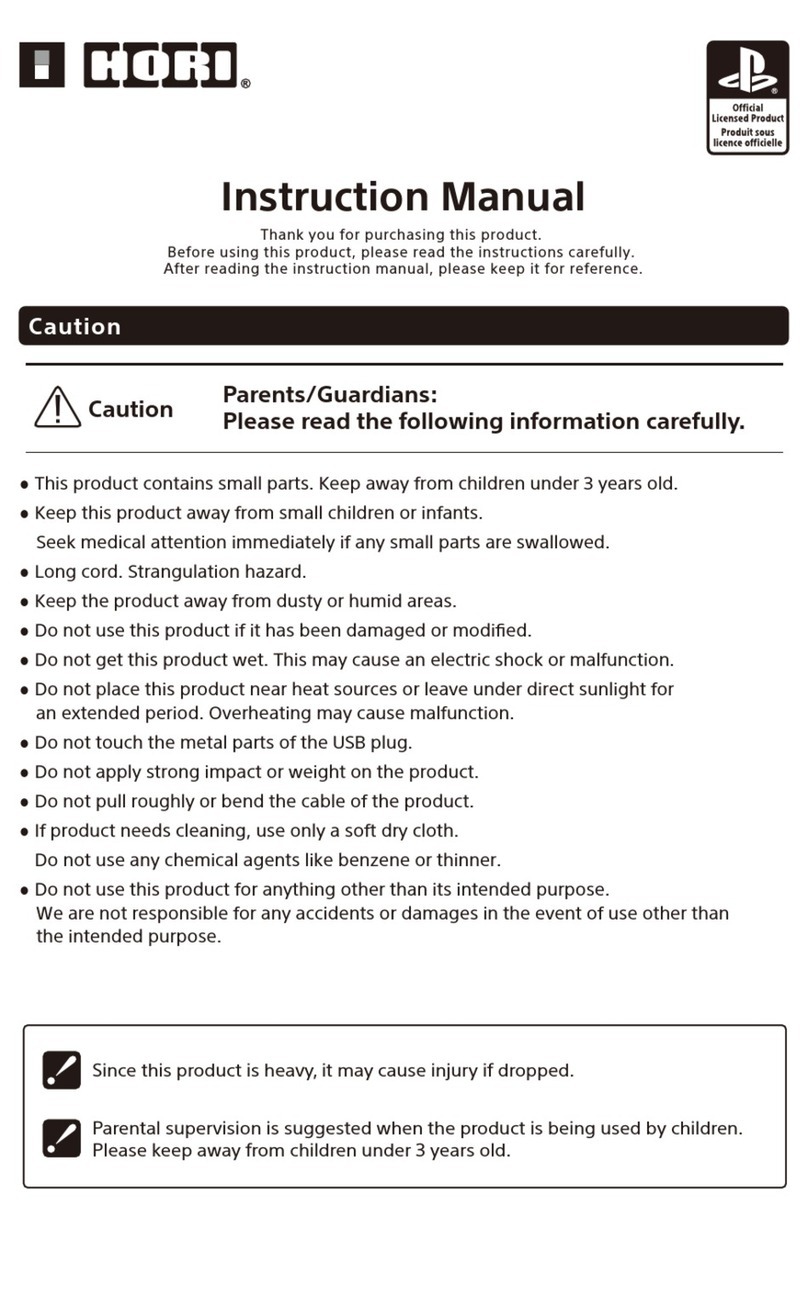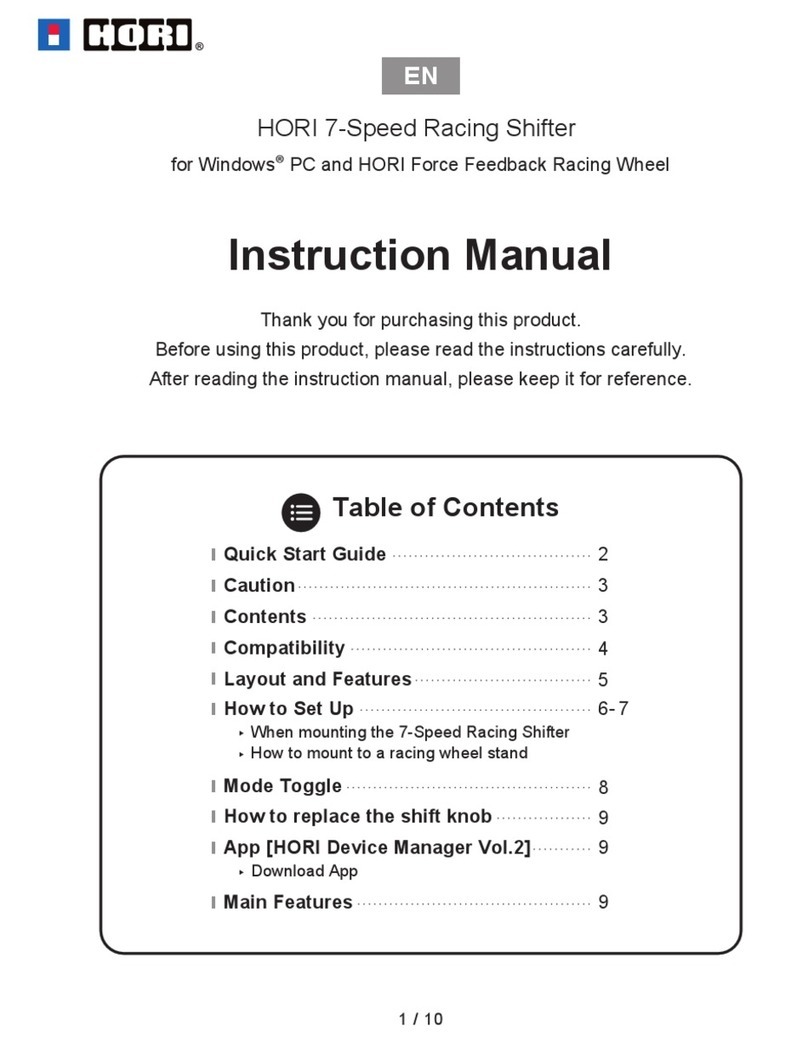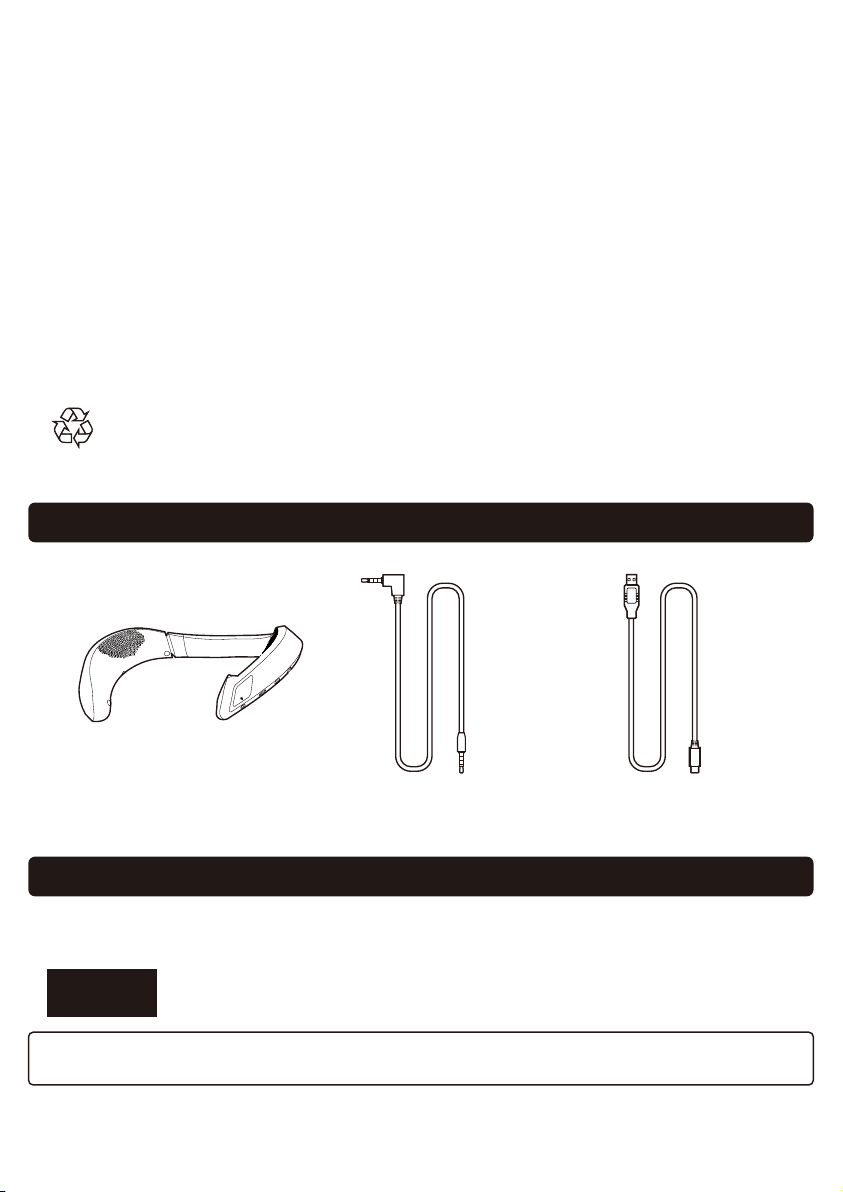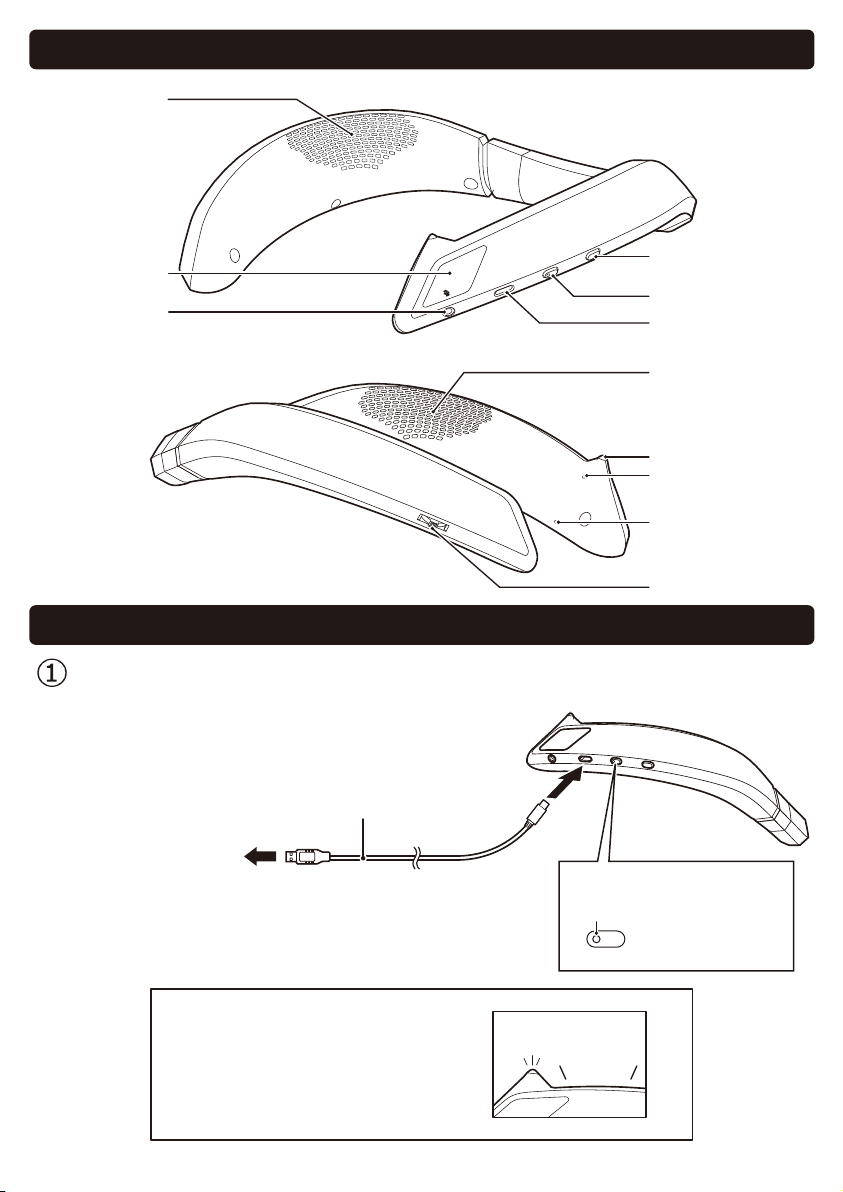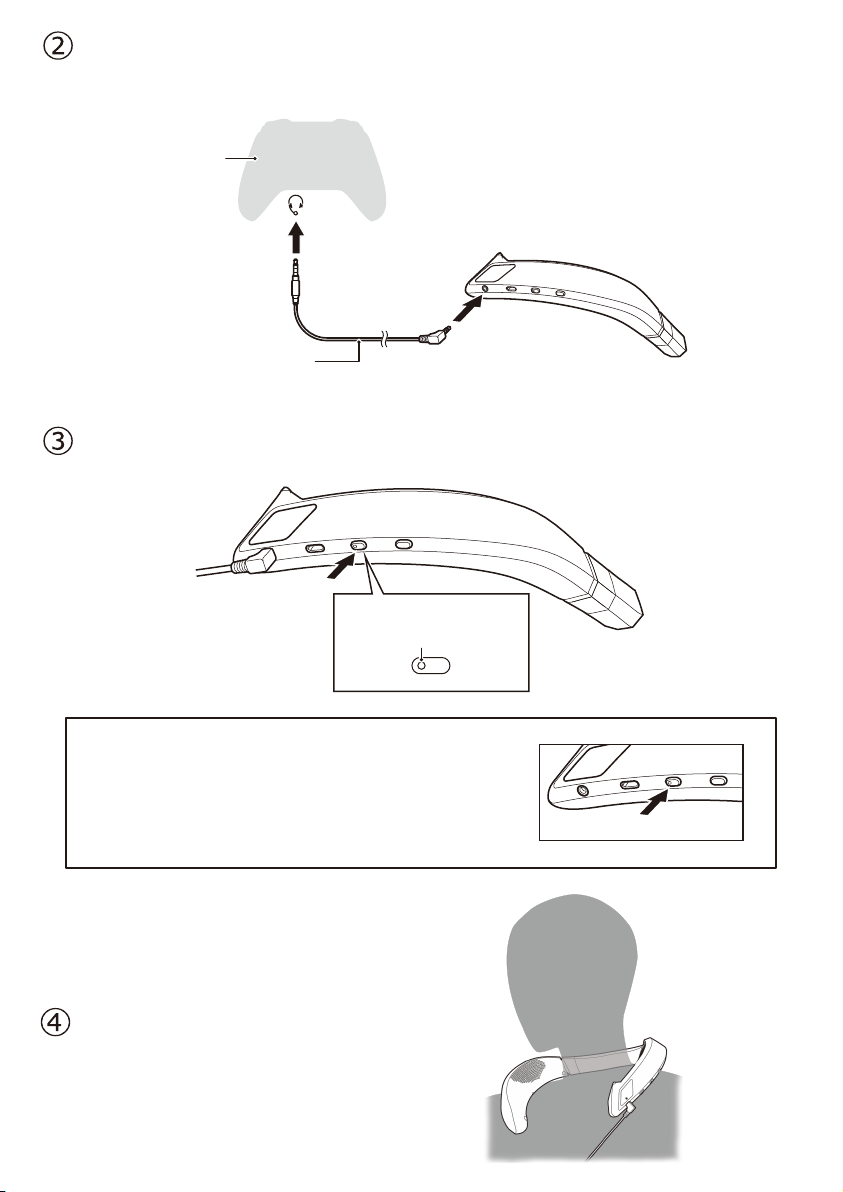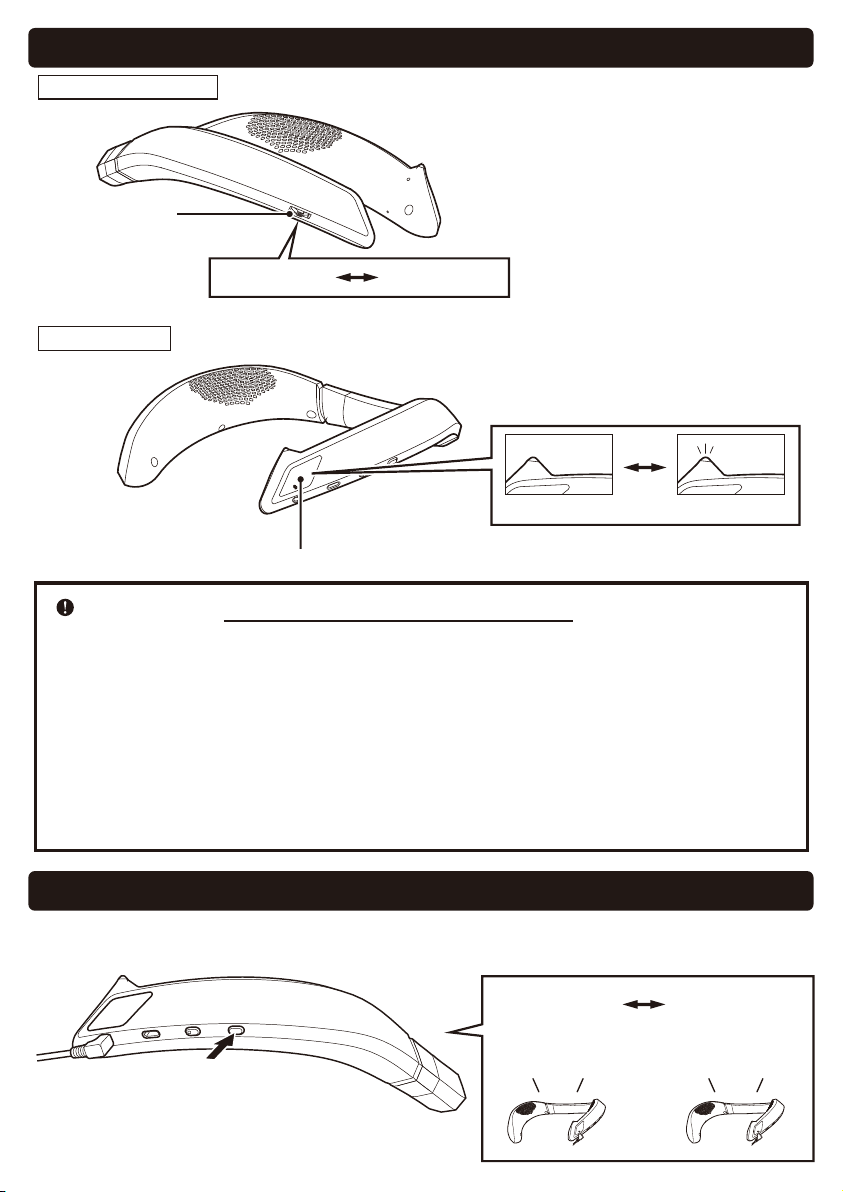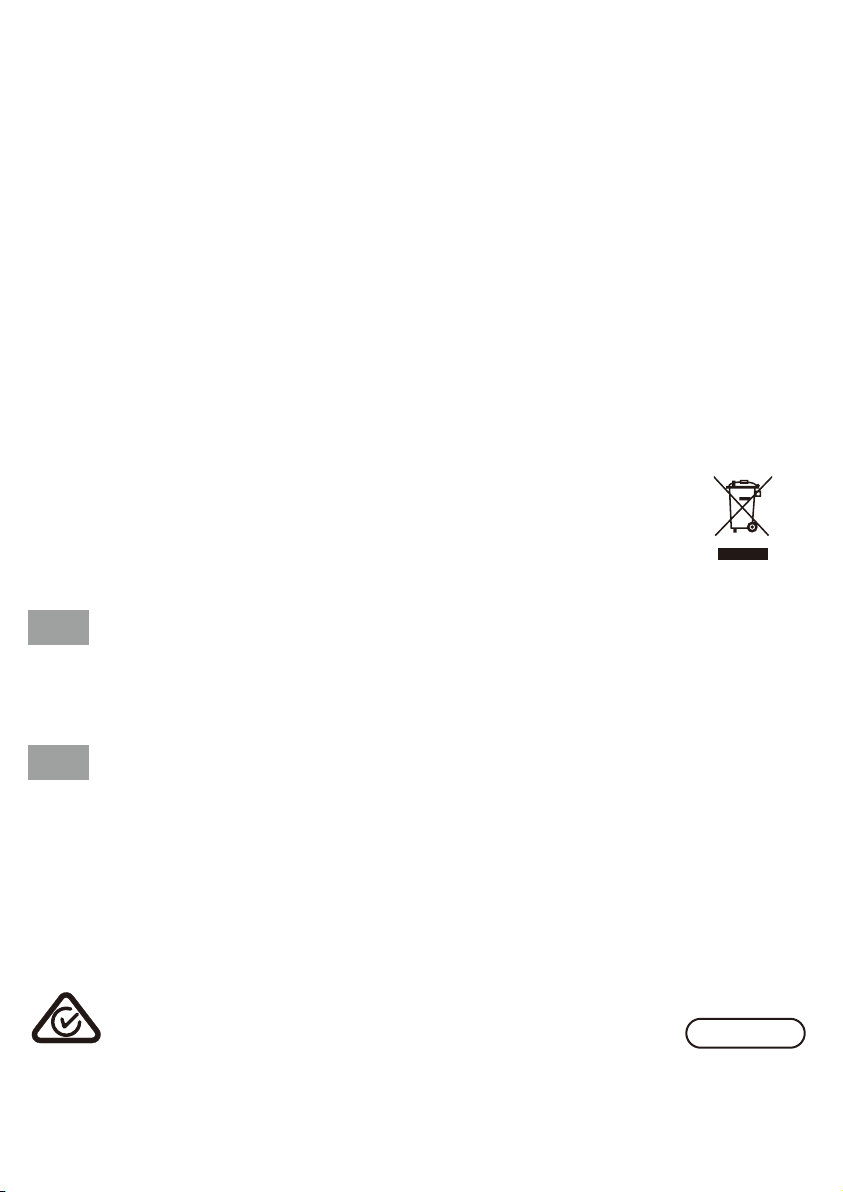Ages 6+
● The image on the package may differ from the actual product.
● The manufacturer reserves the right to change the product design or specifications without notice.
● Microsoft, Xbox, Xbox "Sphere" Design, Xbox Series X|S, Xbox One, Windows are trademarks of the Microsoft group of companies.
●HORI & HORI logo are registered trademarks of HORI.
THE FCC WANTS YOU TO KNOW
This device complies with part 15 of the FCC Rules. Operation is subject to the following two conditions: (1) This device may
not cause harmful interference, and (2) this device must accept any interference received, including interference that may
cause undesired operation.
NOTE: This equipment has been tested and found to comply with the limits for a Class B digital device, pursuant to part 15 of
the FCC Rules. These limits are designed to provide reasonable protection against harmful interference in a residential
installation. This equipment generates, uses and can radiate radio frequency energy and, if not installed and used in
accordance with the instructions, may cause harmful interference to radio communications. However, there is no guarantee
that interference will not occur in a particular installation. If this equipment does cause harmful interference to radio or
television reception, which can be determined by turning the equipment off and on, the user is encouraged to try to correct
the interference by one or more of the following measures:
- Reorient or relocate the receiving antenna.
- Increase the separation between the equipment and receiver.
- Connect the equipment into an outlet on a circuit different from that to which the receiver is connected.
- Consult the dealer or an experienced radio/TV technician for help.
EU and Turkey only
PRODUCT DISPOSAL INFORMATION
Where you see this symbol on any of our electrical products or packaging, it indicates that the
relevant electrical product or battery should not be disposed of as general household waste in
Europe. To ensure the correct waste treatment of the product and battery, please dispose of them
in accordance with any applicable local laws or requirements for disposal of electrical equipment
or batteries. In so doing, you will help to conserve natural resources and improve standards of
environmental protection in treatment and disposal of electrical waste. Applicable to EU countries
and Turkey only.
The normal function of the product may be disturbed by strong electro-magnetic interference. If so, simply reset the product
to resume normal operation by following the instruction manual (How to connect). In case the function does not resume,
please relocate to an area which does not have electro-magnetic interference to use the product.
US
Warranty
HORI warrants to the original purchaser that the product purchased new in its original packaging shall be free of any defects
in material and workmanship for a period of 90 days from the original date of purchase. If the warranty claim cannot be
processed
through
the
original
retailer
please
contact
HORI
customer
support
directly
at
[email protected].
Please
visit
http://stores.horiusa.com/policies/ for warranty details.
EU
Warranty
For all warranty claims made within the first 30 days after purchase, please check with the retailer where the original
purchase was made for details. If the warranty claim cannot be processed through the original retailer or for any other
inquiries
pertaining
to
our
products,
please
contact
HORI
customer
support
directly
at
[email protected].
The wires are not to be inserted into socket-outlets.
The packaging must be retained since it contains important information.
MADE IN CHINA