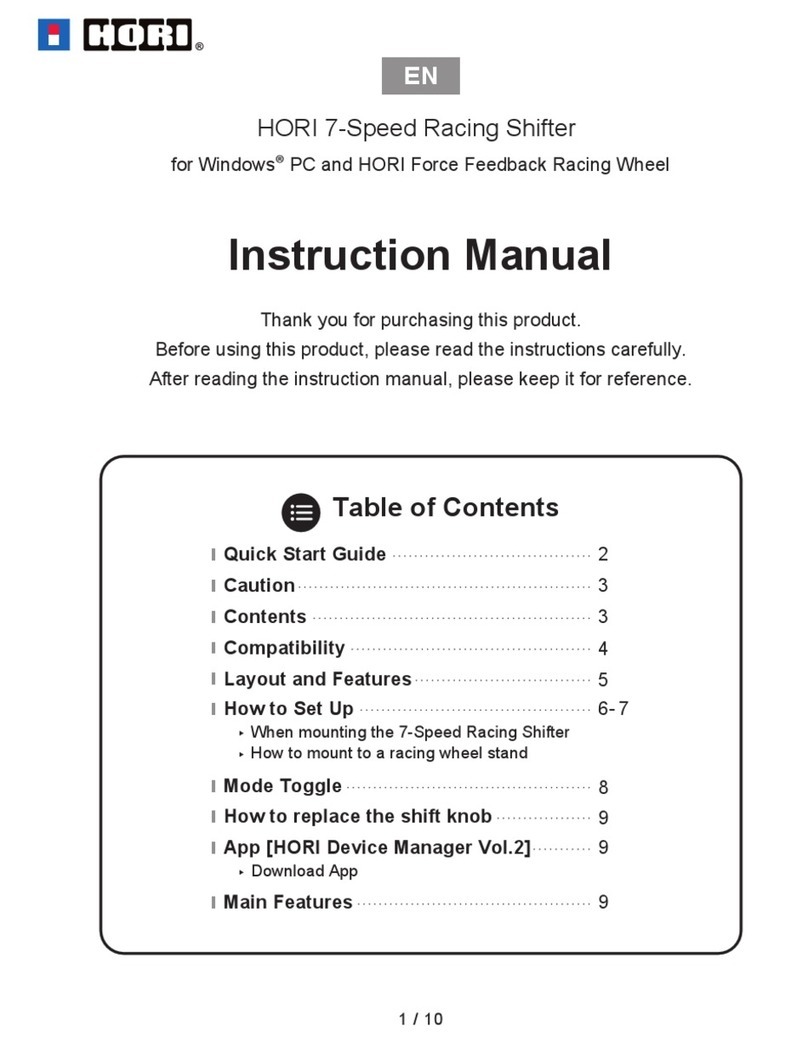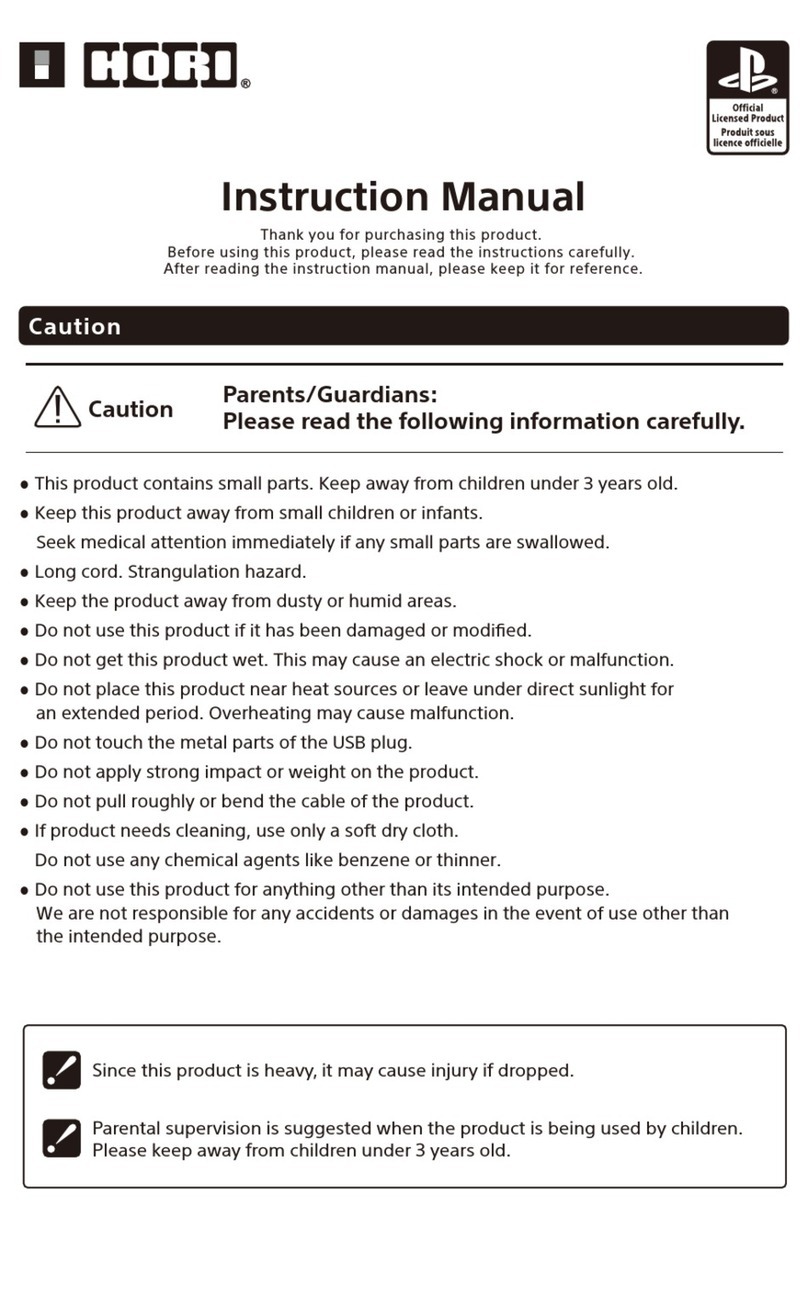Troubleshooting
On the
console
, the controller does not function if you sign in with a different account than the one you selected when starting the
software. Please sign in with the controller into same account that was used to start the software. Please note that this product
may not function with some console software.
②Controller is responsive on the Home Screen, but not during gameplay
Please check the Hardware Toggle Switch. When using the console, change the switch to “PS5” or “PS4” accordingly. Set the
Hardware Toggle Switch before connecting to the console.
The product may not work properly if the switch is changed while connected to the console.
This user manual focuses on use with the console, but this product can also be used on a PC following the same instructions.
④Hardware Toggle Switch is not functioning properly
③The product is unresponsive after turning on the console by pressing thep (PS) button on the
DualSense®Wireless Controller or DUALSHOCK®4 Wireless Controller
①Pushing the p (PS) button does not turn on the console
For PlayStation®5 console
: Push the power button on the PlayStation®5 console or press the p (PS) button on the
DualSense®Wireless Controller that is paired to the console.
For PlayStation®4 console
: Push the power button on the PlayStation®4 console or press the p (PS) button on the
DUALSHOCK®4 Wireless Controller that is paired to the console.
Pressing the p(PS) button will not power on the console. Please power on the console normally before use.
If this product does not function as desired, please check the following:
⑤Controller is not responding even when pushing the p (PS) button
For PlayStation®5 console
: Use the DualSense®Wireless Controller to set up the console.
For PlayStation®4 console
: Use the DUALSHOCK®4 Wireless Controller to set up the console.
Please make sure that the Hardware Toggle Switch is set to the correct hardware. (See “How to Connect” on P.5)
-
Please check that your console is updated to the latest system software.
-
On the console, the controller does not function if you sign in with a different account than the one you selected when starting the
software. Please sign in with the controller into same account that was used to start the software.
If the console is turned on with the p (PS) button on the DualSense
®
Wireless Controller or DUALSHOCK®4 Wireless Controller,
make sure you sign in using the DualSense
®
Wireless Controller or DUALSHOCK®4 Wireless Controller. From the Home Screen,
push the p(PS) button on the product to sign in with the product.
6 / 8