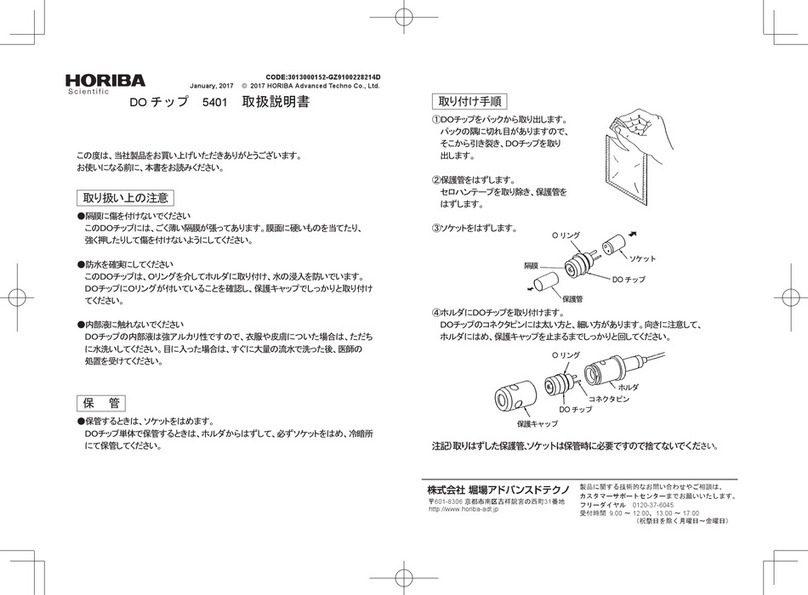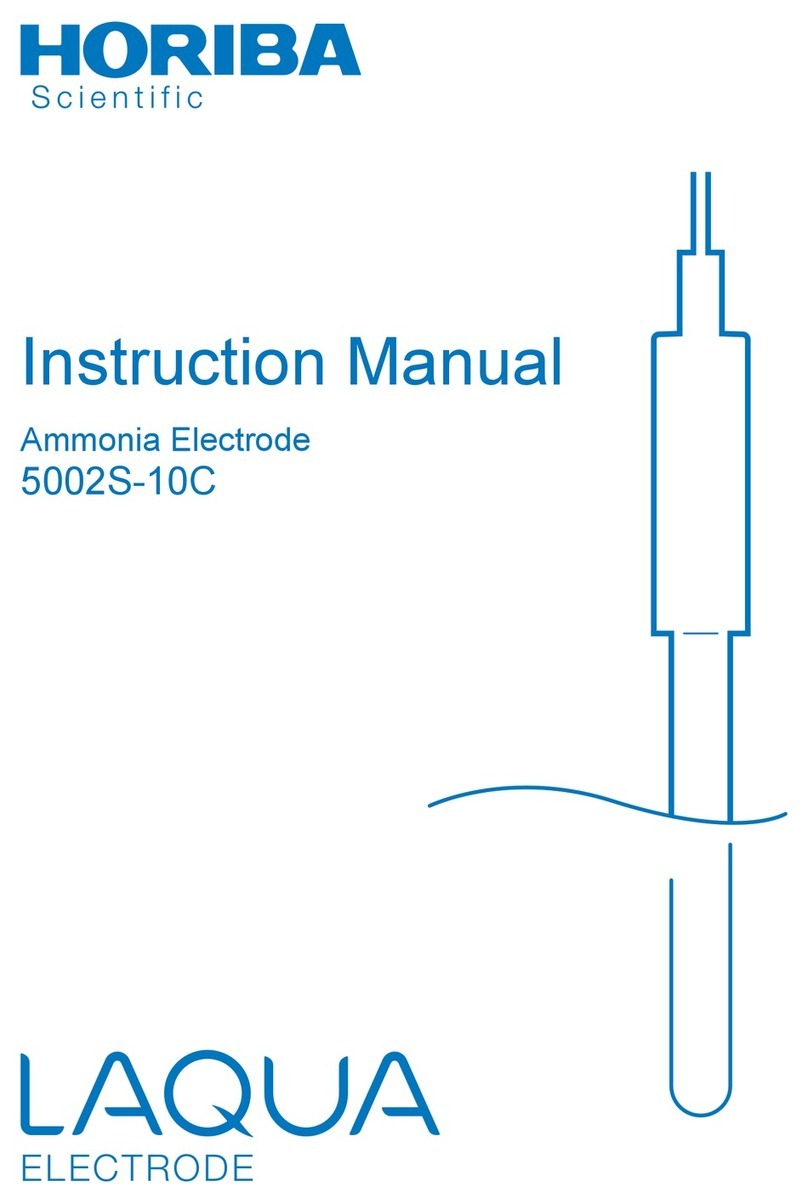For any questions regarding this product, please contact your local
agency, or inquire from the HORIBA website.
(http://global.horiba.com/contact_e/index.htm)
http://www.horiba.com
2 Miyanohigashi, Kisshoin Minami-ku, Kyoto 601-8510 Japan
CODE:GZ0000387888
November, 2014 © 2014 HORIBA, Ltd.
pH Electrode
9618S-10D Instruction Manual
This manual describes the operation of the pH electrode,
9618S-10D. Be sure to read this manual carefully, before
using the electrode.
This is the English translation of an original Japanese
document.
Caution on use
Safety Precautions
Points of concern
Do not shock the electrode.
Do not measure chapped or cracked electrode. Replace
such electrode with a new one.
Do not allow the connector to come in contact with water
or unclean hands. If not, accurate measurement cannot
be performed.
Always use the 3.33 mol/L-KCl solution (model 300)
internal solution for reference electrode.
If the responsive glass membrane or liquid junction is
very dirty and cannot be washed clean using pure water
(or deionized water), clean it depending on dirt
condition. (Refer to "Maintenance" (page 3).)
Do not use this electrode at acidic or alkaline
concentrations above 0.1 mol/L. Using the electrode
under these conditions may harm performance and
shorten the life of the electrode.
Do not measure the solutions which contain hydrofluoric
acid, which may corrode the glass.
Do not suddenly immerse the electrode in samples
where the temperature variation is 50C or more.
Silver chloride can be detected inside the responsive
glass membrane. However, it will not cause any
performance problem.
Do not use the electrode in any place where usable
temperature is out of the specified range.
White crystal can adhere to the internal solution filler
port or protective cap after storage of the electrode.
However, it will not cause any performance problem.
Chemical solution
The internal solution in the electrode uses potassium chloride
(3.33 mol/L-KCI). If the internal material comes in contact with the
hands or skin, washimmediately with water. If the internal solution
comes in contact with the eyes, flush with a large amount of
running water, then seek medical advice.
Glass fragments
Glass fragments can cause injury.
The outer tube and tip of the electrode are made from glass.
Be careful not to break them.
Packaged contents
Specifications and parts description
Part name
Specifications
Name Q’ty
Electrode 9618S-10D 1 pc
Instruction manual (this book) 1 booklet
Temp. connectorLead
Electrode connector
Protective cap
Cap
Connector cover
Responsive glass
membrane
Internal solution
filler port Liquid
junction
Outer
tube
Electrode model 9618S-10D
Measurement range pH 0 to 14
Usable temperature range 0C to 60C
Storage temperature range 0C to 50C
Internal electrode Silver/silver chloride
Reference electrode internal
solution 3.33 mol/L-KCl solution (model 300)
Liquid junction material Porous ceramic
Wetted material Glass, ceramic
Electrode length 151 mm
Ext. diam. of wetted part 3 mm
Liquid junction height Approximately 6 mm (from the tip of
electrode)
Lead length 1 m