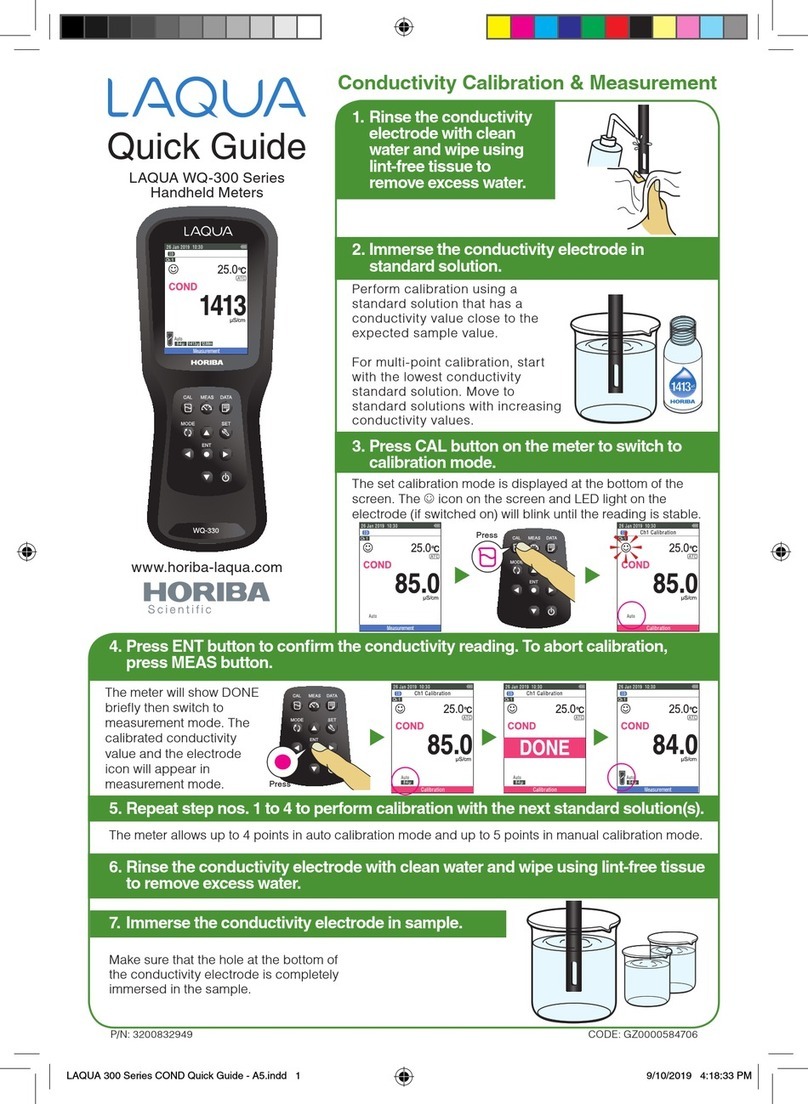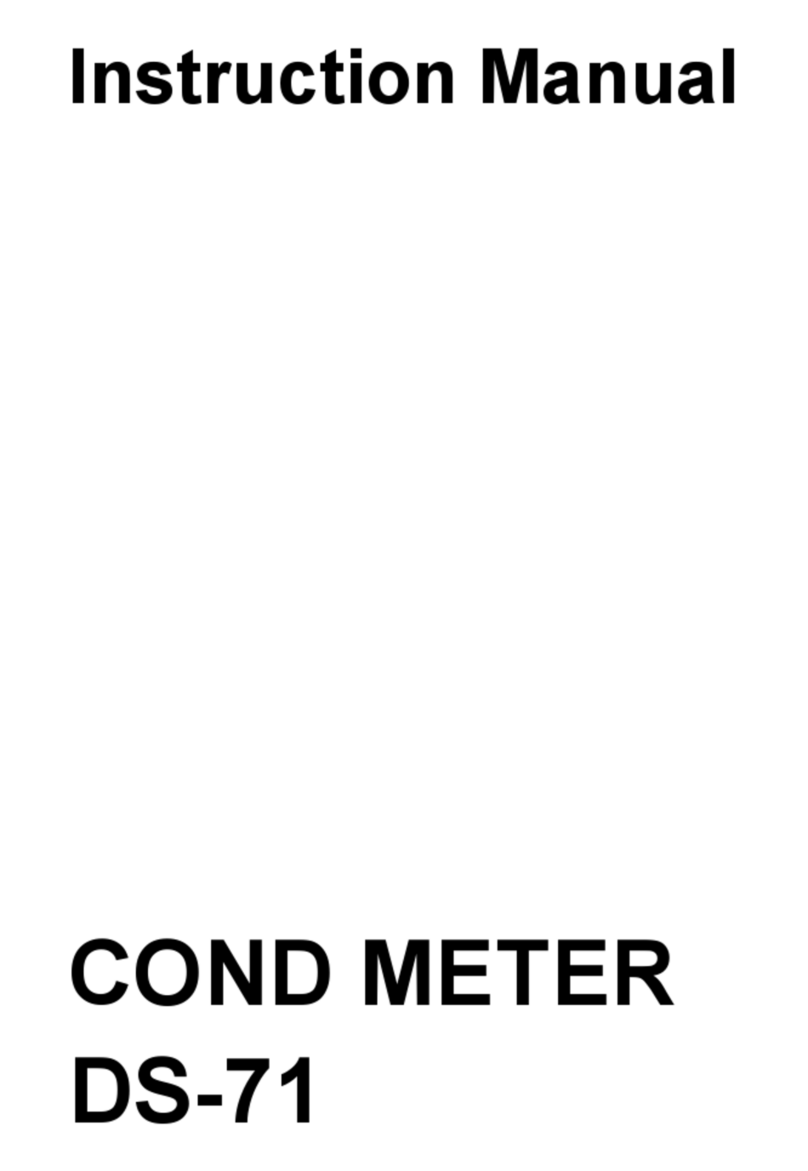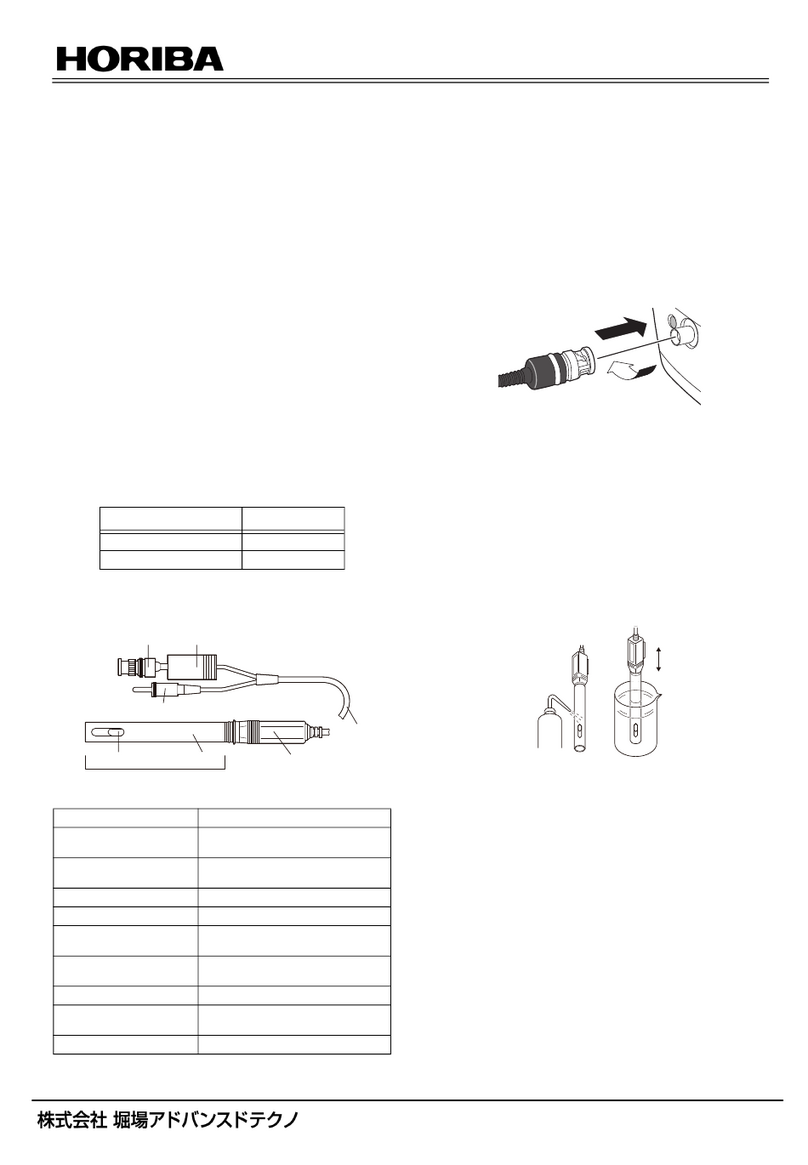Add the standard
solution.
Sample the clear fluid on top.
Note: Read the Instruction Manual in
addition to this procedure.
Press the CAL switch.
Add the soil sample to water. Shake the soil-water mixture
for 1 minute.
Replace the existing sensor cover with
the filter paper holder cover provided.
Insert a filter paper.
Drop the sampled fluid onto
the filter paper.
Press the MEAS switch.
When using the meter for the first time, change the sensor cover.
1
300 ppm standard solution
Calibrate the sensor to ensure correct measurement.
3
Always rinse the sensor after use.
5
Take the measurement.
2Turn the power ON.
Press the ON/OFF switch.
4
Add enough of the sample to 60 mL of water
to bring the total volume to 70 mL.
Place the filter paper in the sensor unit, and close
the filter paper holder cover.
Sample the fluid after allowing the mixture
to settle for several minutes.
Guideline: 4 or 5 drops.
Rinse off the sensor with water.
Wait until the stability icon ( ) lights before
pressing the switch.
ON
/
OFF
MEAS
CAL
ON
/
OFF
MEAS
CAL
ppm NO
3
-
ppm NO
3
-
CAL
Press
Press
Press
MEAS
* Always calibrate the sensor at least once per day.
MEAS
CAL
ON
/
OFF
Model B-342
Measurement Procedure
• Soil Measurement (Supplementary Information)
• Consumable parts (supplies)
Name Part No.
Replacement sensor 90880009000
Dedicated filter papers 90880015000
Filter paper holder cover 90880016000
30 ppm dedicated standard solution (Y044) 90880013000
300 ppm dedicated standard solution (Y042) 90880011000
• Procedure for Two Calibrations
(For More Accurate Measurement)
kg /10a
mVg / L
• The measurement procedure printed is just an example.
Soil with a moisture content of 25% has a soil-to-water ratio of
about 1:5. Measurement results are affected by the actual soil
moisture concentration.
• To eliminate the effect of the soil's moisture concentration, allow
the soil to air-dry, mix it with water in a ratio of 1 part soil to 5 parts
water, and sample the water from the top after the mixture has
settled.
• Accurate measurements can't be obtained from measuring fluid soil
suspensions (turbid samples). Use the dedicated filter paper to
perform measurement. You don't need the dedicated filter paper
when you have created your own method of removing suspended
particles using equipment such as a centrifugal separator or
general-purpose filter paper.
• The sensor is affected by light, so avoid direct sunlight.
• Measurement may be impeded in soil with significantly high electrical
conductivity, chloride ion (Cl-) concentration or oil concentration.
• Using the Onguard Ag chloride ion removal precolumn sold by
Dionex is an effective way to remove chloride ions (Cl-).
1.
Follow the steps below to set the two-calibration mode.
Select the two-calibration mode from the special setting modes.
Perform two calibrations when you want higher-precision measurement.
① Press and hold the MEAS switch for at least
5 seconds to enter the special setting modes.
All the LCD segments light, then the display
on the right appears.
② Press and hold the CAL switch until the
icon and the number 3 appear.
③ Press the MEAS switch once (0.5 second) to
display the number of calibrations currently set.
When one calibration is set, the number 1
appears.
④ Press the CAL switch to display the number 2.
⑤ Press the MEAS switch.
The two-calibration mode is now set, and the meter returns to the
standard measurement mode.
2.
Add some drops of the 30 ppm standard solution to the
sensor, and close the light shield cover.
3.
Press the CAL switch for at least 2 seconds.
The icon flashes.
4.
When the icon changes from flashing to steadily lit,
the first calibration has been finalized.
The first calibration must be finalized before you can
perform the second calibration.
5.
Add some drops of the 300 ppm standard solution to the
sensor, and perform the second calibration by the same
procedure used for the first.
CODE: GZ0000096111
October, 2007 © 2007 HORIBA, Ltd.