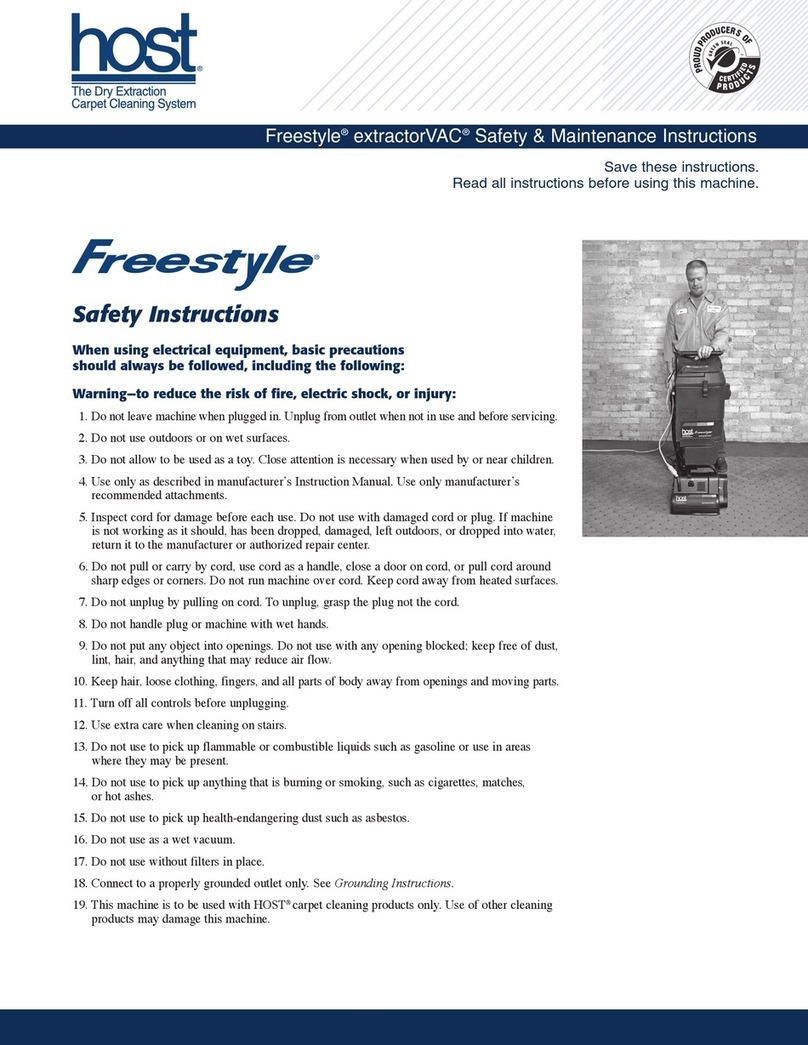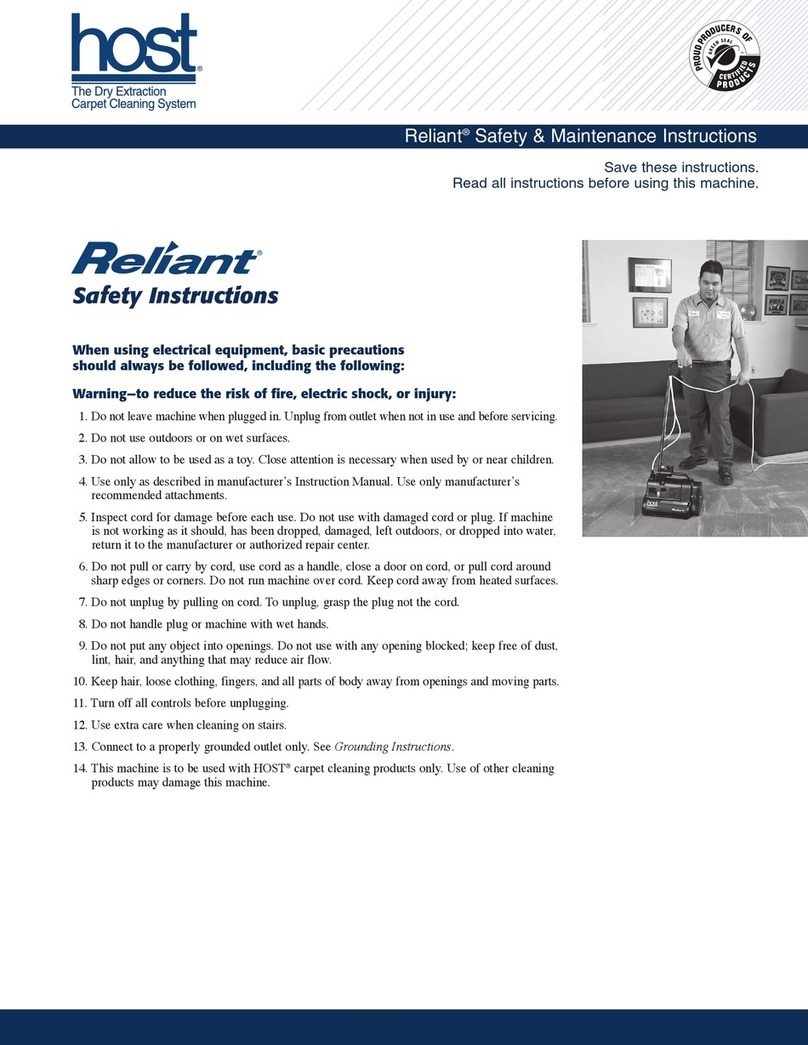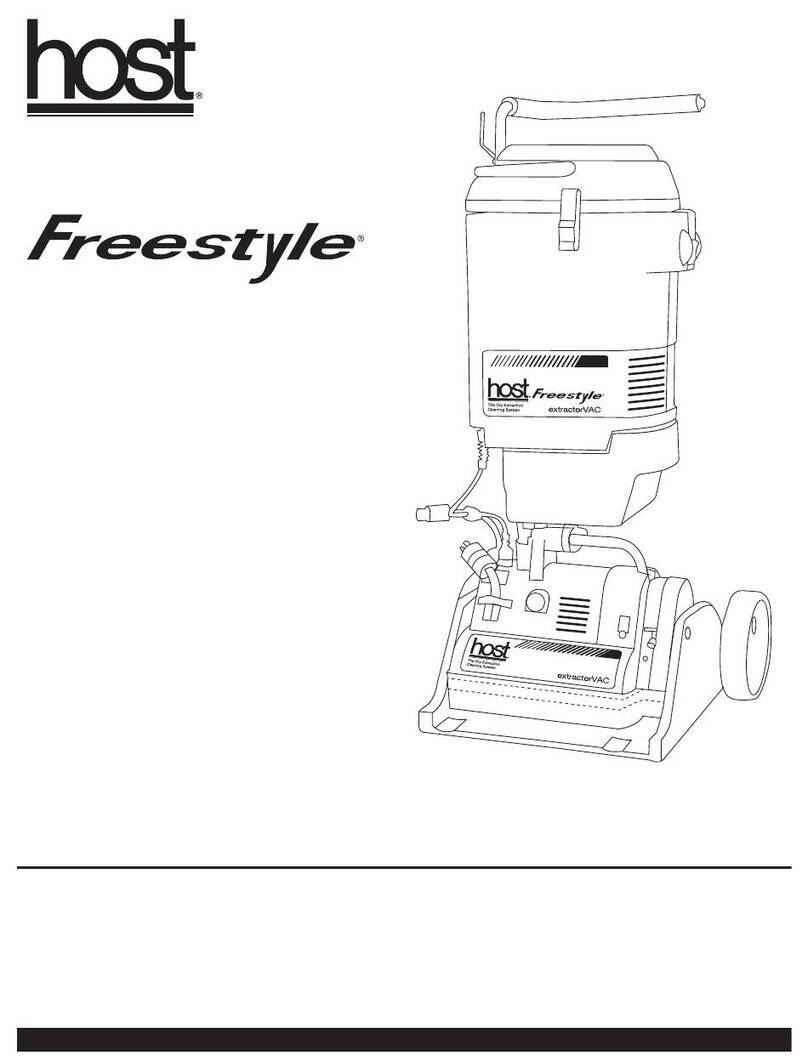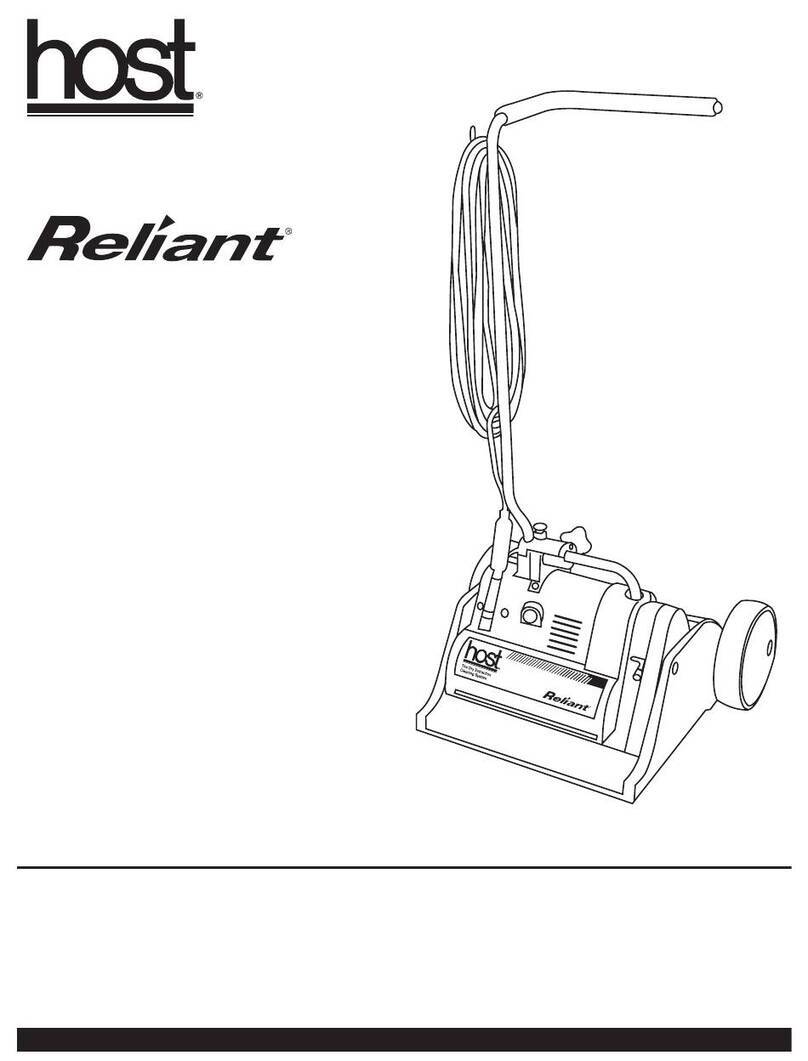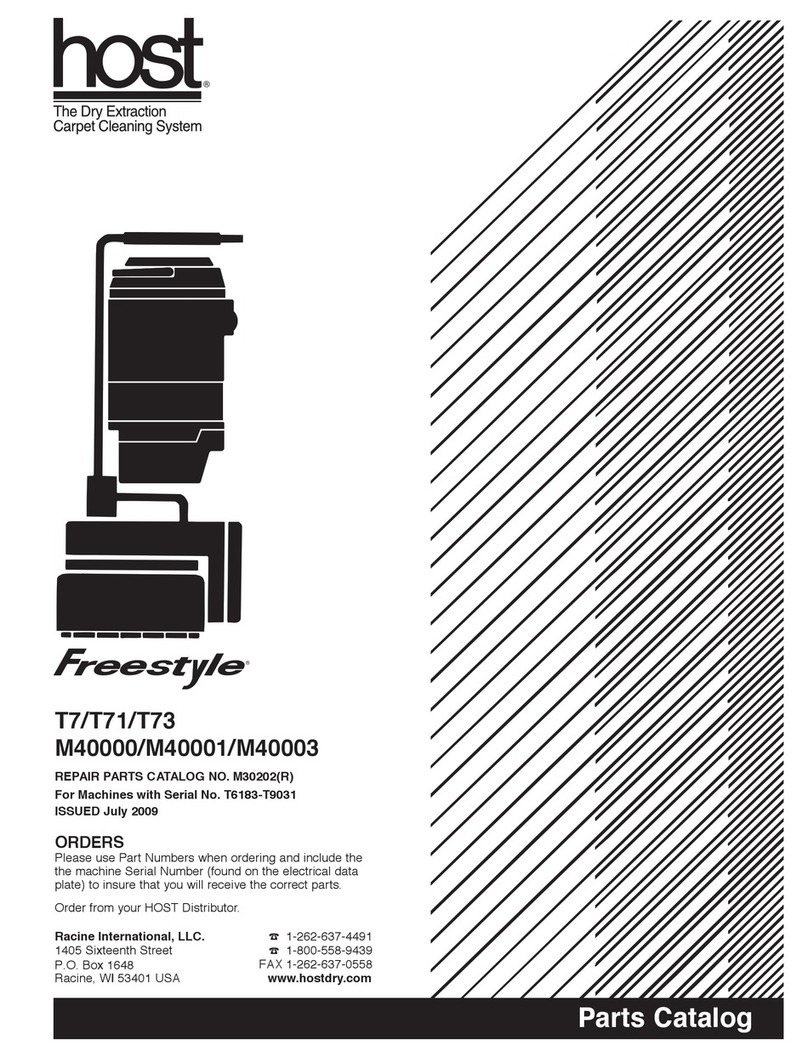I a ter cleaning the ilters, the ilter light continues to come
on, see Usi g/Clea i g the 3-Piece Fi e Particle Filter or HEPA-
type Filters and Loss of Suctio Power.
Using/Cleaning t e 3-Piece Fine Particle Filter
or HEPA-type Filter
You cannot use these ilters together. Use either the 3-piece
Fine Particle ilter OR the HEPA-type ilter. To check these
filters, unlatch and take the filter housing lid completely off and
turn it over.
3-Piece Fine Particle Filter
The 3-piece filter should be cleaned frequently; daily under high
use conditions, weekly if used less. For best results, vacuum filters
with a tank vacuum at the end of each day.
1.
Remove the foam and felt filters and
screen from the filter housing lid.
Inspect the filters for soil. If they are
soiled, vacuum both sides of each
filter.
2. Replace the filters in this order:
screen, felt filter, foam filter. The
foam filter has a snug fit and will hold
the felt filter and screen in place.
HEPA-type Filter
HEPA-type ilters are not cleanable and must be replaced
when dirty. The HE A-type filter should be replaced frequently
in high use conditions. Here’s a quick and easy way to check the
HE A-type filter.
1. ull on the small tab to remove the filter.
2. Hold filter up to a strong light. If you
can see light through the filter, it’s
still usable. If not, replace with a new
HE A-type filter (available from your
HOST Distributor).
3. Insert the filter in the lid, with tab
facing you, and replace the filter
housing lid. Be sure it is centered
properly and that all the filters are
lined up. Fasten the latches.
Note: To avoid damage to the HEPA-type ilter, always empty
the bagless hopper be ore storing the Liberator.
Replacing Belts
1. Disconnect Liberator from power.
2. Remove the Velcro skirt.
3. Remove the gear case cover by
removing 6 screws.
4. Remove the 2 screws on the large
pulley and lift off flange.
5. Cut damaged belt with scissors and
remove it.
6. ut new belt onto small pulley first and work it onto the large
pulley by turning the cleaning brushes by hand.
7. Replace pulley flange, screws, gear case cover and Velcro skirt.
Insert t e HEPA-type filter
in t e filter ousing wit
t e small tab facing you.
Machine Maintenance, cont’d.
Emptying t e Bagless Hopper
The Liberator has a hopper, rather than a bag, for fast, easy
dumping. Check the bagless hopper and empty as needed to
prevent overloading. Always empty the bagless hopper before
storing the Liberator.
Overloading o the hopper will cause rapid ilter clogging as
well as HOST Dry Carpet Cleaner to accumulate on the inner
cone assembly. See Clea i g the I terior of the Liberator, #3.
1. lace one hand on the front of the
Liberator above the bagless hopper
and pull out the hopper with the
other hand. Empty the bagless
hopper.
2. After emptying, push the hopper
firmly back into the hopper guides
until it stops. The hopper must be
completely closed (sealed) to
maintain full vacuum power and to
prevent premature filter clogging.
Each time you dump the hopper, it’s a good idea to check the
filters. You must clean the filters when the light comes on.
Note: When cleaning with HOST SJ, the filter light will come on
more frequently and you will have to clean the filters more often.
Cleaning Primary & Secondary Filters
W en t e Filter Lig t Comes On
1. Turn the Liberator off.
2. Unlatch the filter housing.
3. Lift the filter housing lid up and
swing it to one side. (If needed,
lift it all the way off.)
4. The Liberator filters are designed to
capture fine dust particles. If you
are cleaning in healthcare
environments or other areas where
IAQ is a concern, do not remove and
clean the filters in the room being
cleaned. Take the Liberator out of the
room and clean the filters. You may
even want to clean the filters outside
of the building. For best results, use a
tank vacuum to clean the filters.
Note: You may want to have several extra filters on board
the Liberator so you do not have to leave the area to clean the
filters. Just replace the dirty filters with clean filters and
continue cleaning. Then you can clean the dirty filters later.
5. Replace the filters. The ilters are
designed so they can only be
replaced in the correct order. The
lower primary filter is burnt orange.
The upper secondary filter is black.
6. Lift the filter housing lid and swing
it back into place. Be sure it is
centered properly and that all the
filters are lined up in the correct
order. Fasten the latches.
Pus opper
firmly into
opper guides
to insure a
snug seal.
Unlatc filter
ousing and
swing to t e
side.
T e burnt
orange primary
filter is inserted
first, followed by
t e black
secondary filter.
Black
Burnt orange
Large pulley flange
& screws for flange