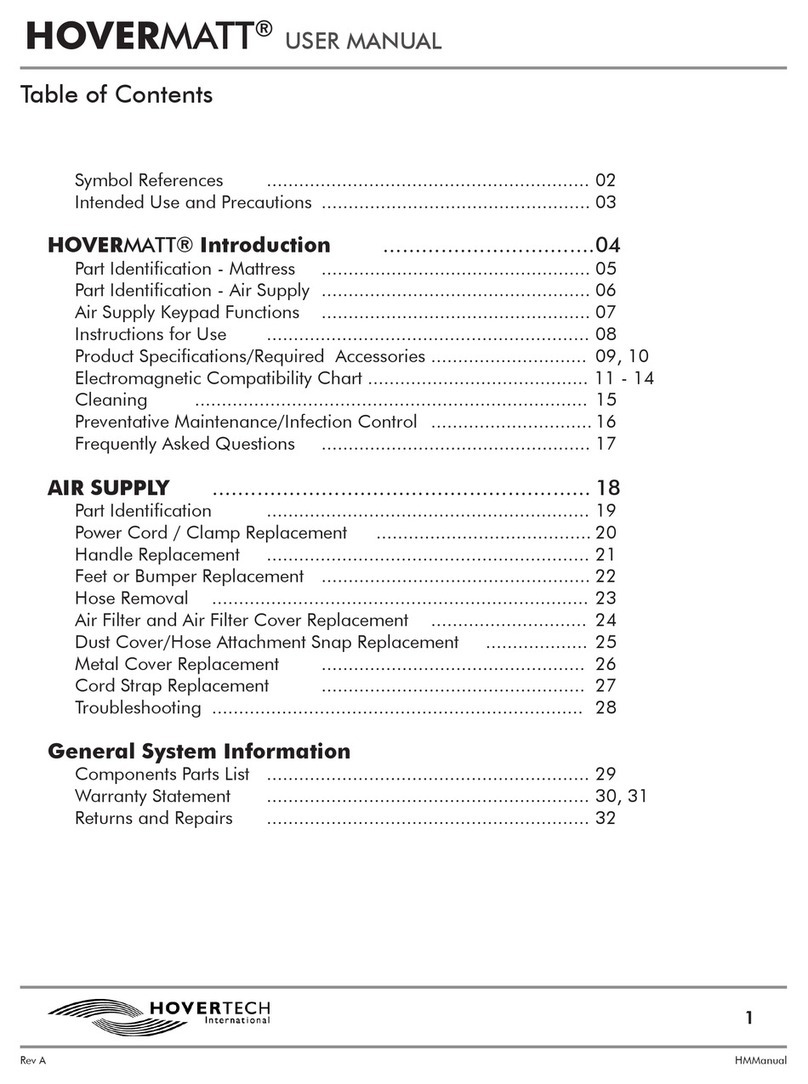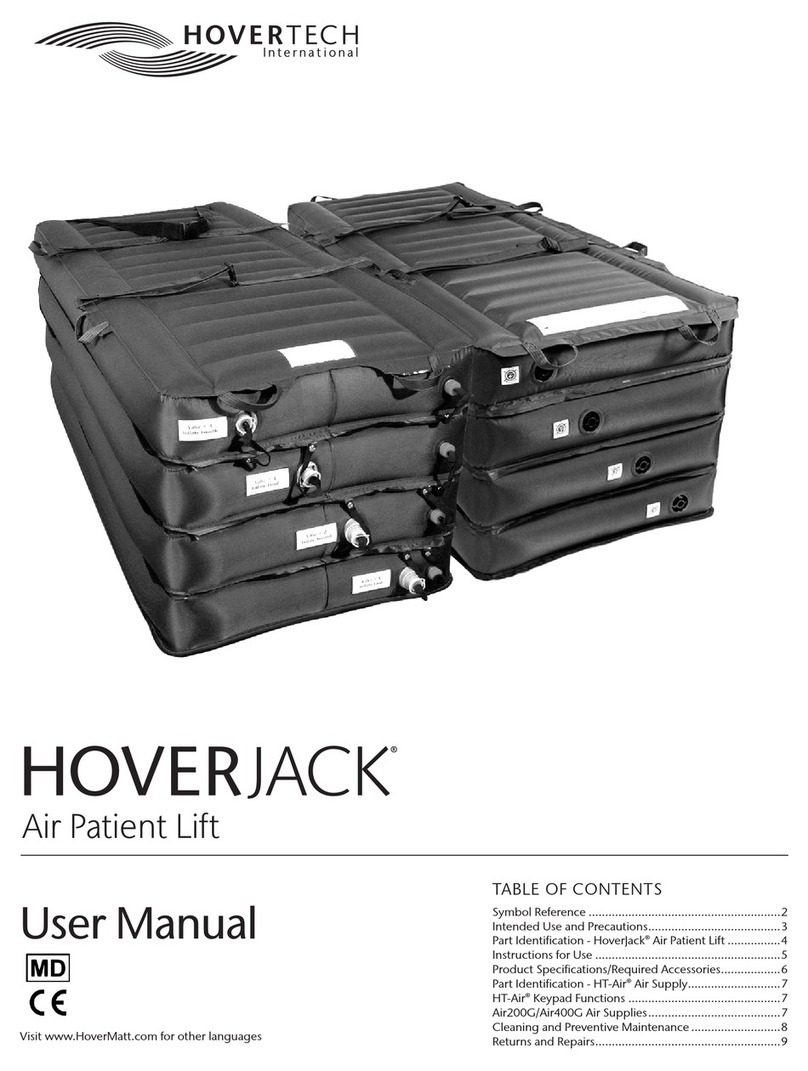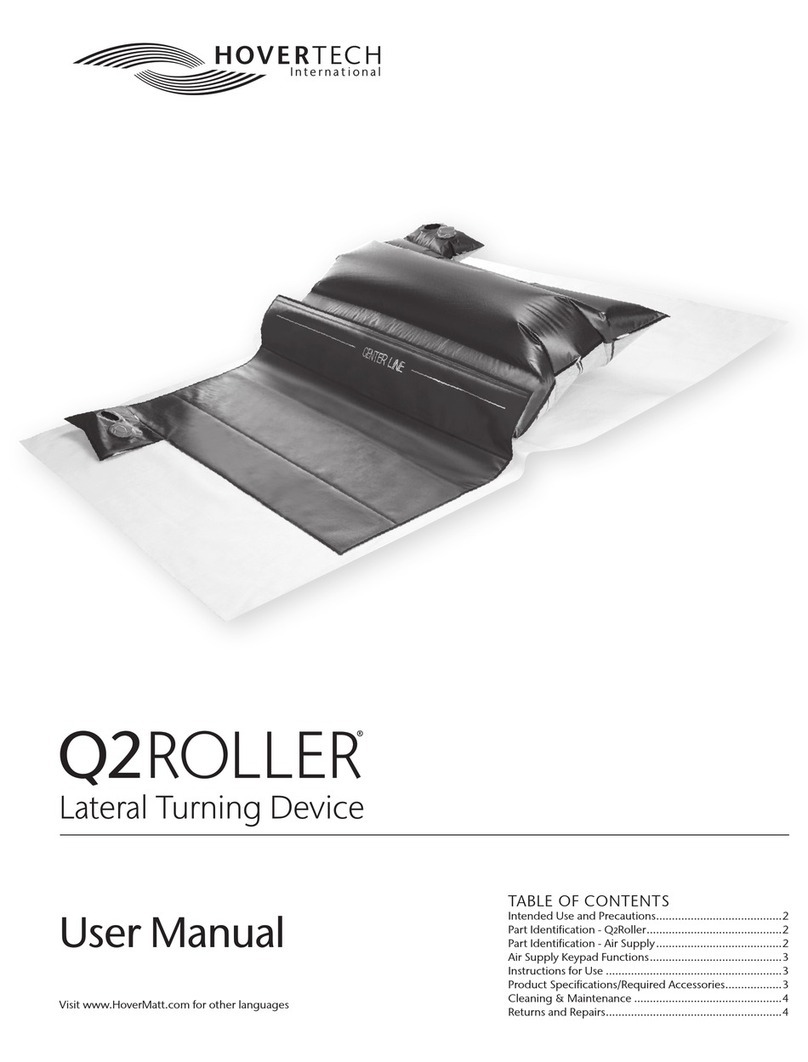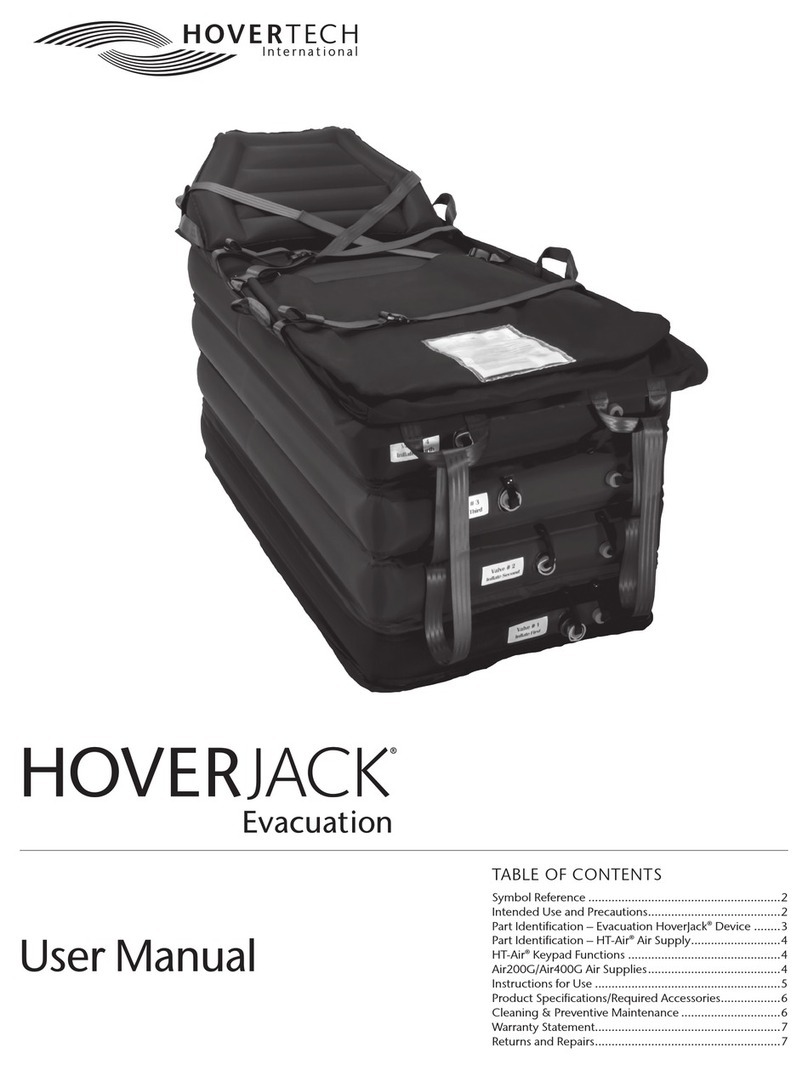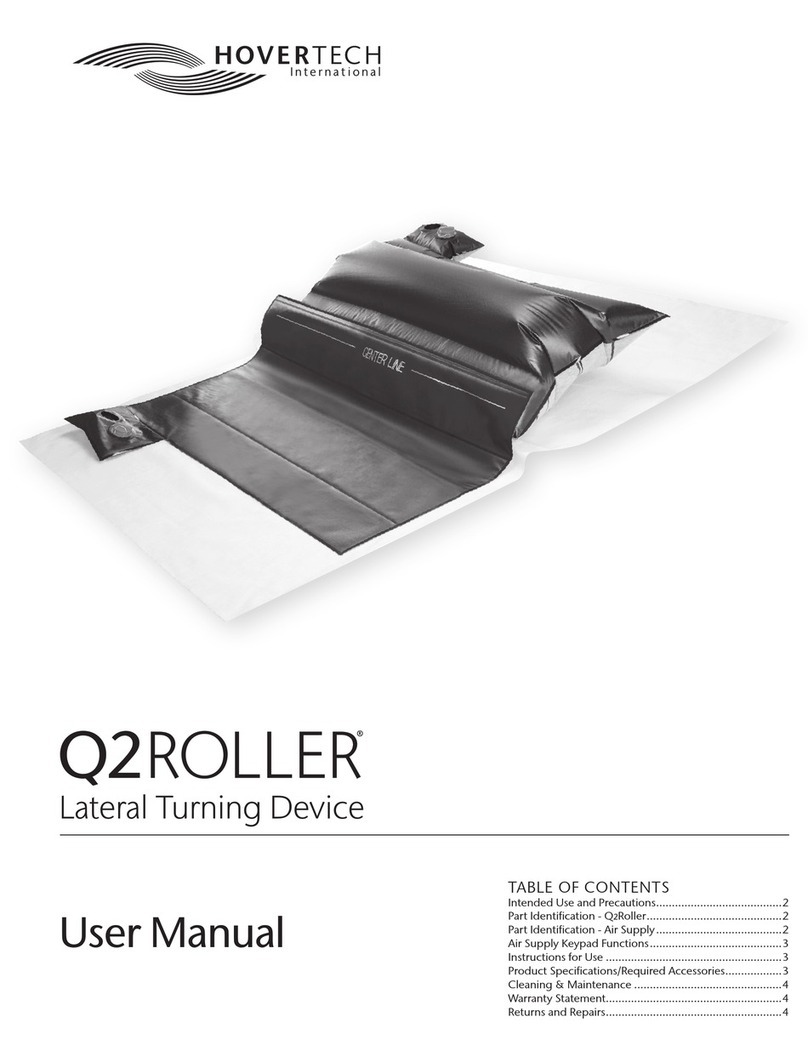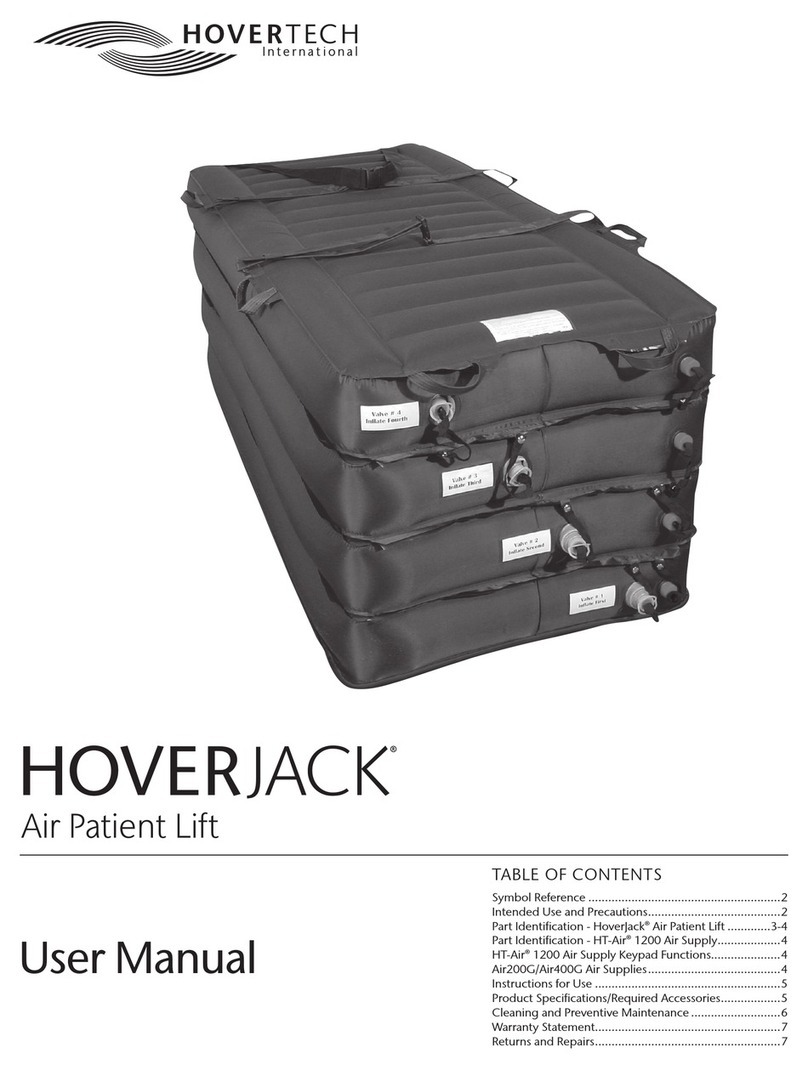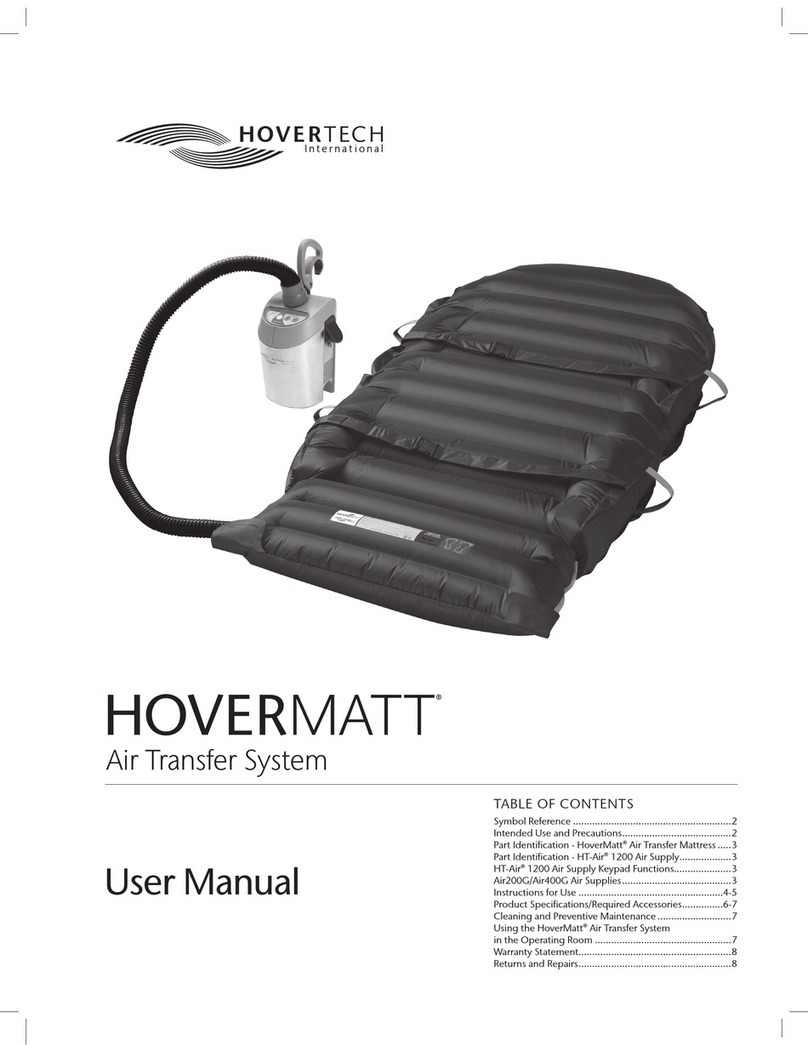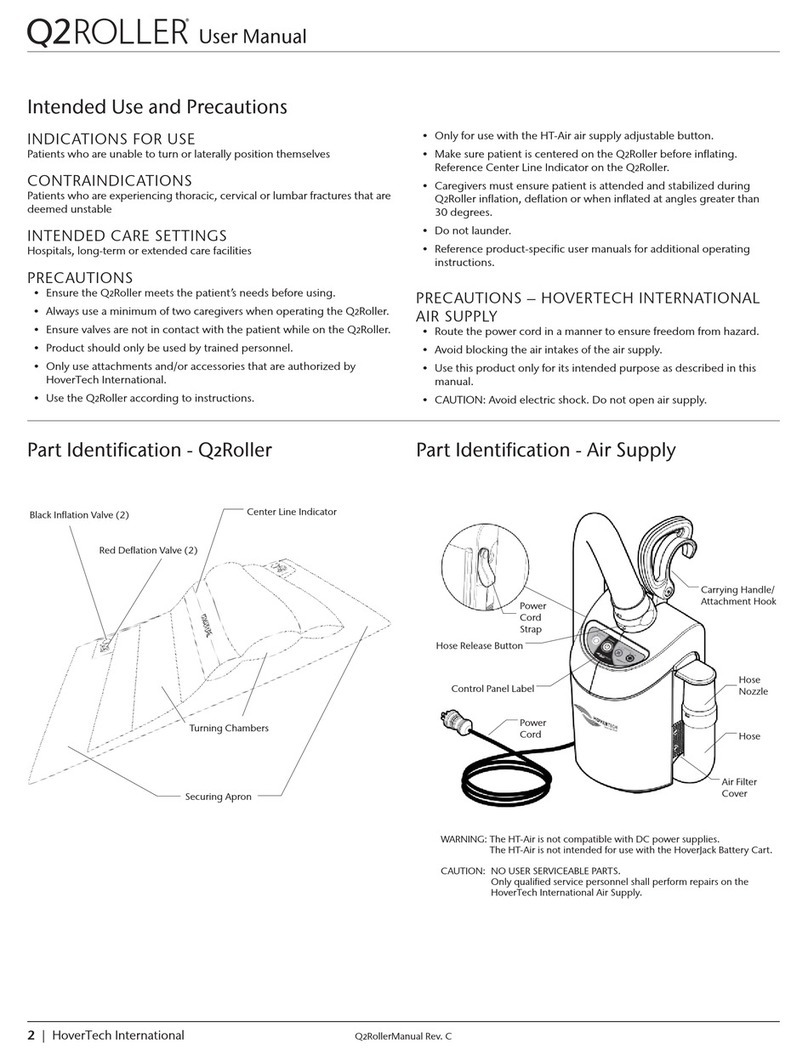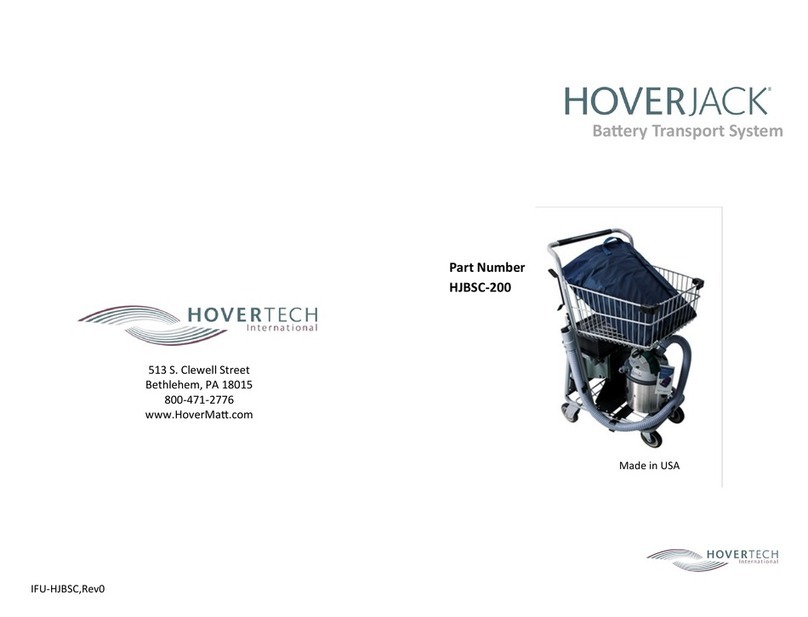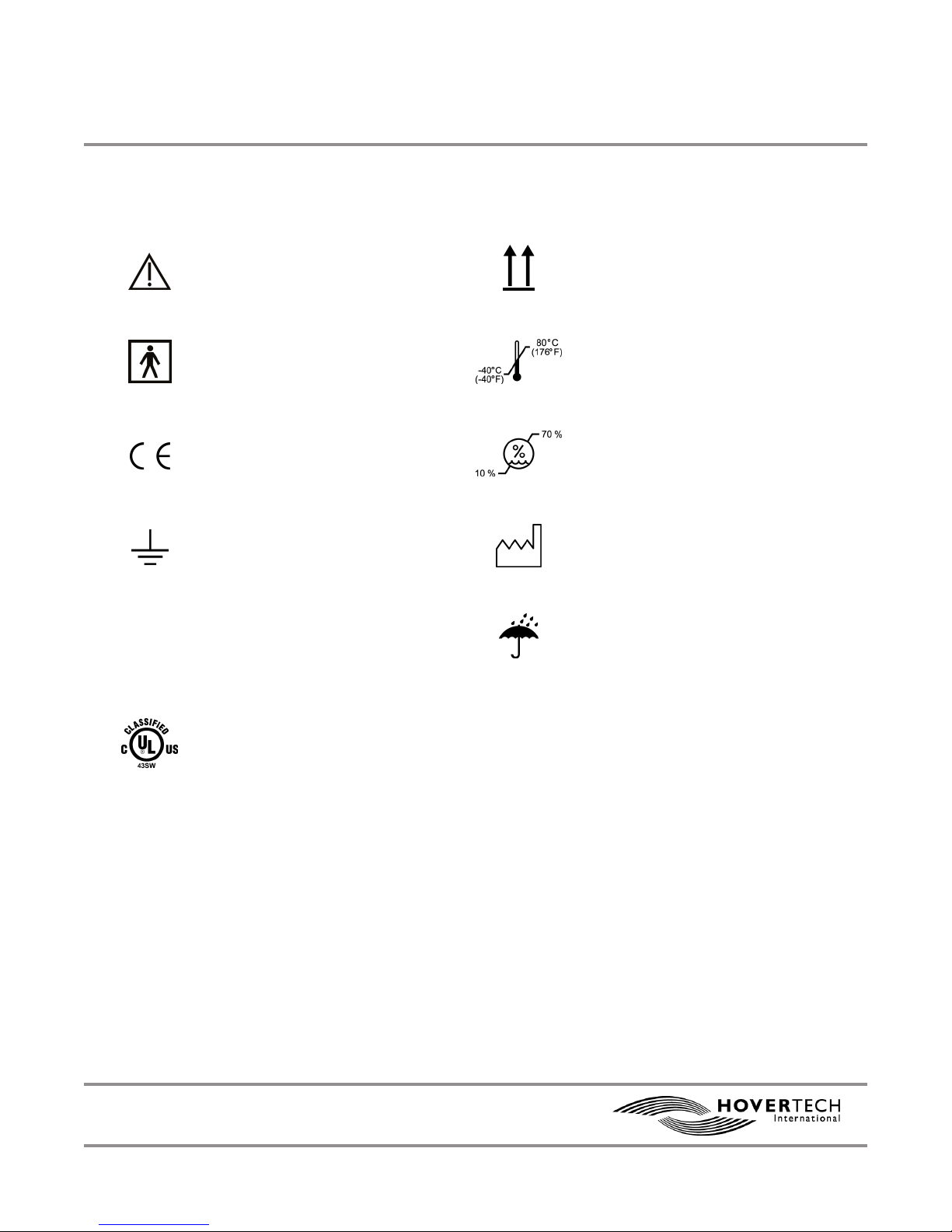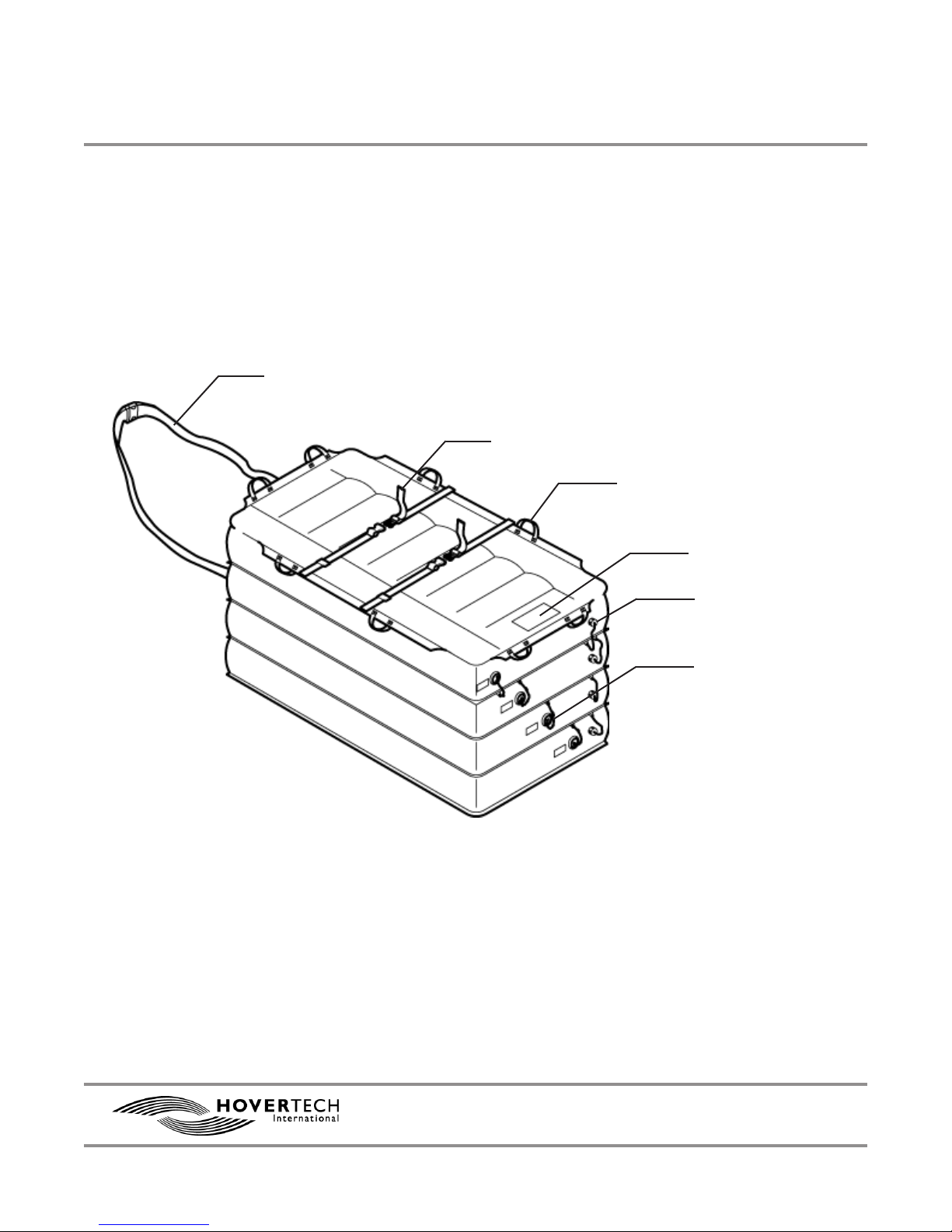HOVERJACK®USER MANUAL
4
Rev AHJManual
Introduction
Using the HoverJack® Air Patient Lift
In the event of a patient fall, the HoverJack® air patient lift is log-rolled under the
patient. The Hovertech Air Supply is then used to inflate each of the four (4) chambers
to lift the patient in a supine position from the floor to the bed or stretcher height.
This reduces the number of caregivers needed to lift a patient, while minimizing the
potential of further injuries to patient and the staff. The HoverJack® air patient lift
can be used anywhere a patient has fallen, even in confined spaces, such as a
bathroom. The friction-reducing material on the bottom of the patient lift allows
caregivers to easily transport the patient across any surface. The HoverJack® air
patient lift has a weight limit of 1900 pounds / 862 kg and is available in two widths
to accommodate most patients. See the HoverTech International Product Line in the
General System Information section of this manual.
The Principle of the HoverJack® Technology
Recognized as the industry standard for safe patient lifting, the HoverJack® air
patient lift allows caregivers to safely lift patients who have fallen without gathering a
lift team. The HoverJack® air patient lift has four chambers that inflate sequentially to
lift patients from the floor to bed or stretcher height in a supine position, maximizing
patient comfort and minimizing the risk of injury to the patient and their caregivers.
Once the HoverJack® air patient lift is inflated, the HoverMatt® transfer mattress can
be used with the same air supply unit for safe and easy lateral patient transfer to a
bed or stretcher.
The Purpose of the HoverJack® Technology
Consistent utilization of the HoverJack® air patient lift dramatically reduces back
injuries to staff that are caused by manually lifting patients who have fallen.
In addition, fewer staff members are required and the patient is lifted in a very
comfortable manner. When considering Fall Prevention guidelines, the HoverJack®
air patient lift is a critical component of a program that addresses the safety of the
patient and the caregiver if a patient does fall.