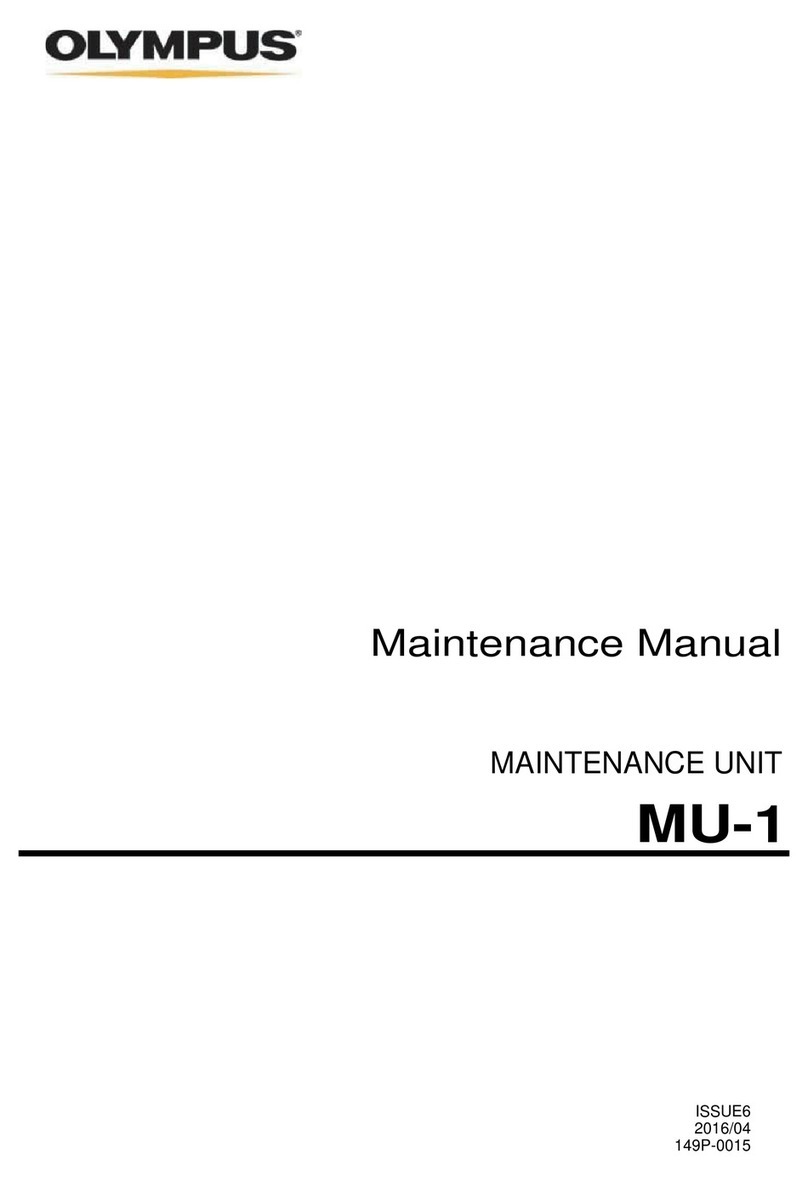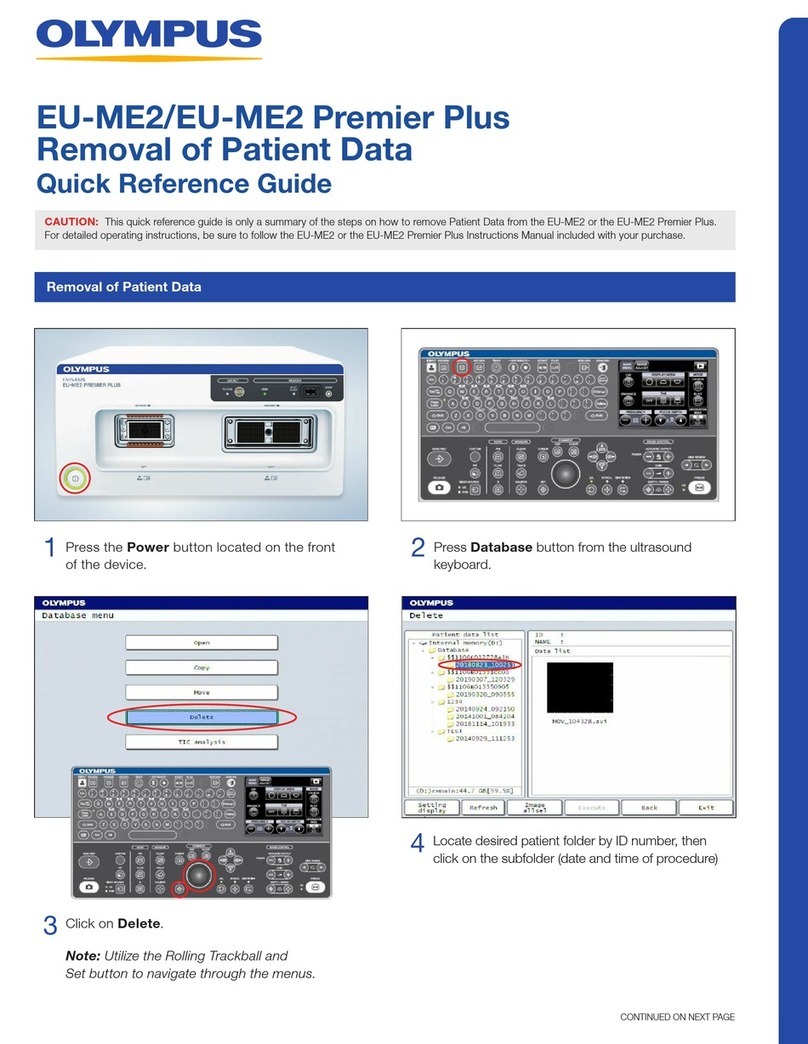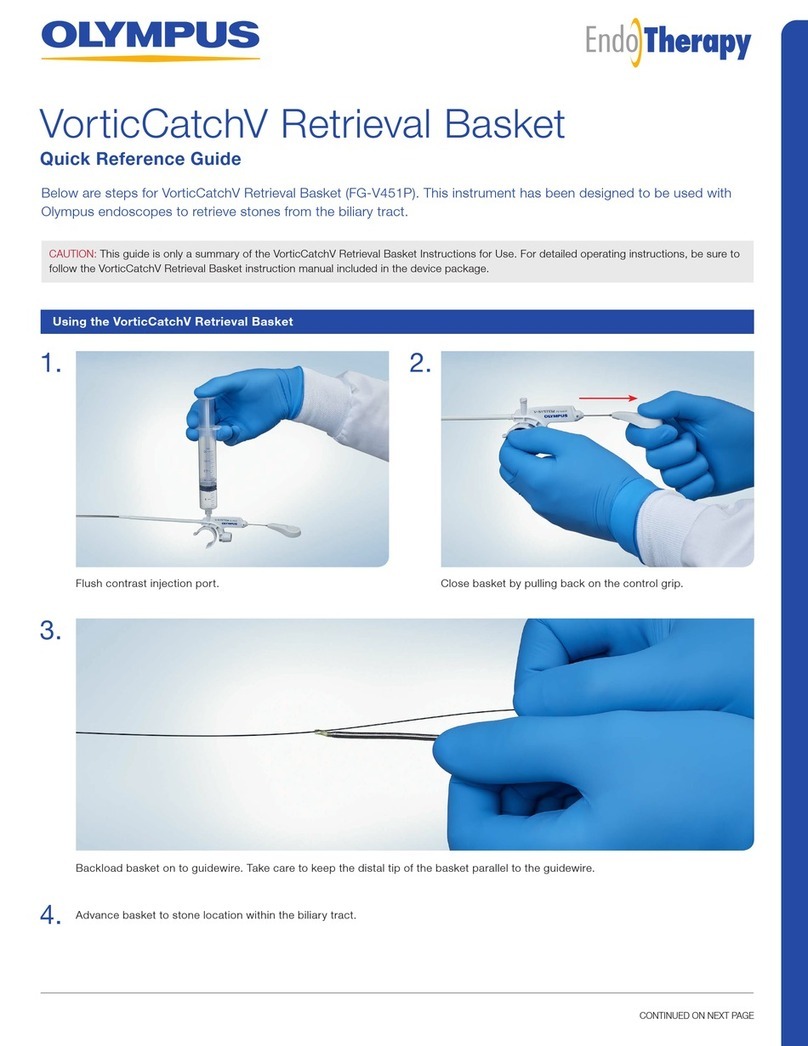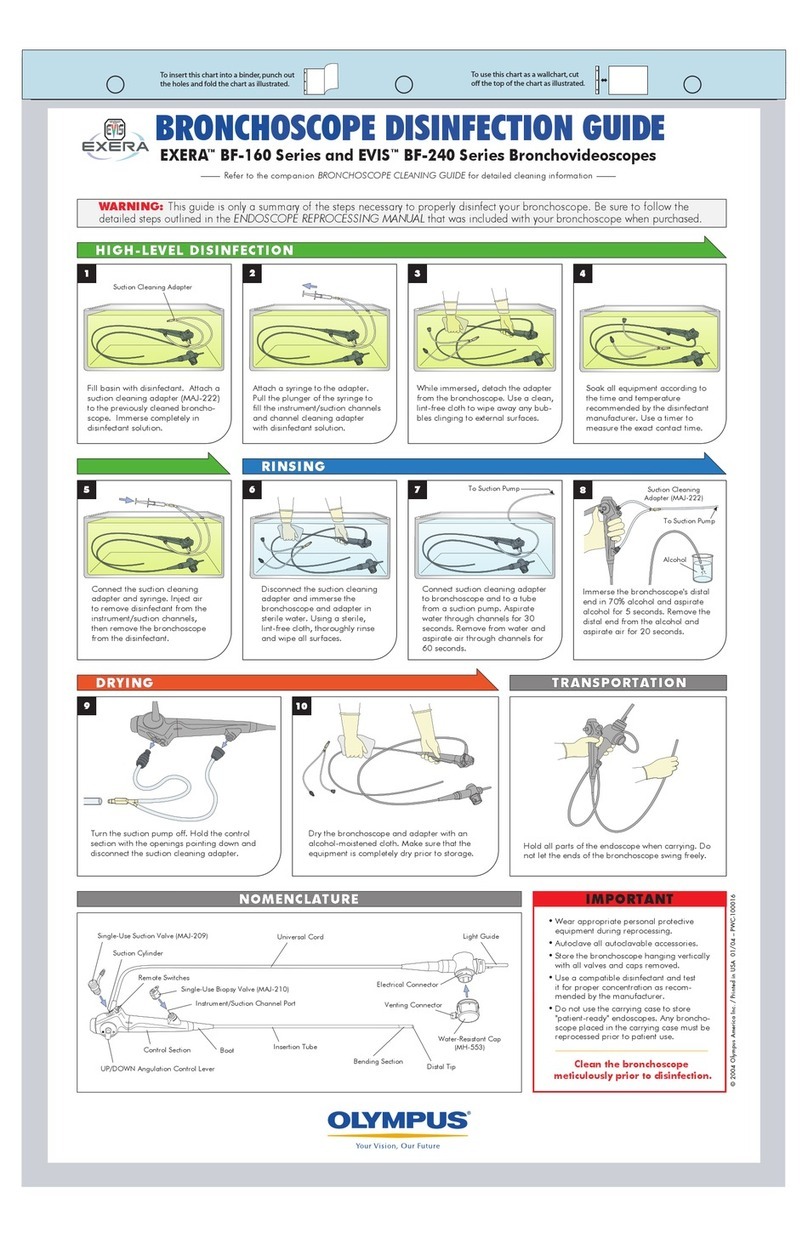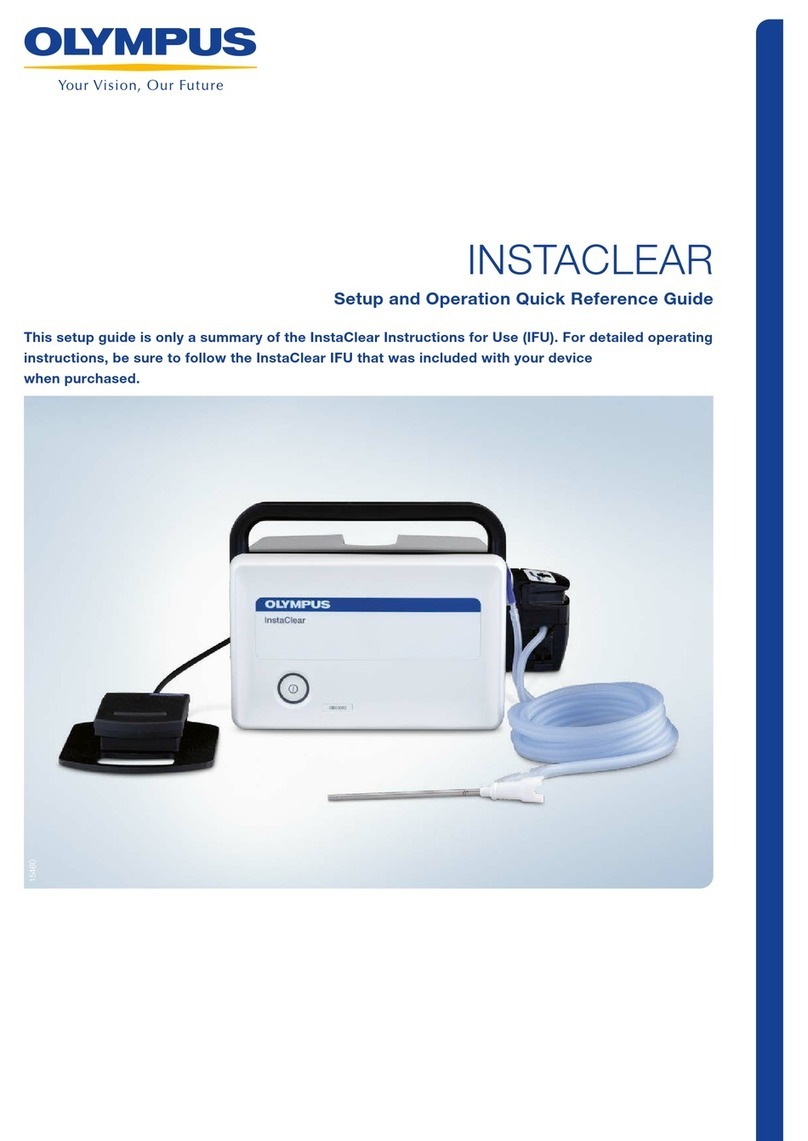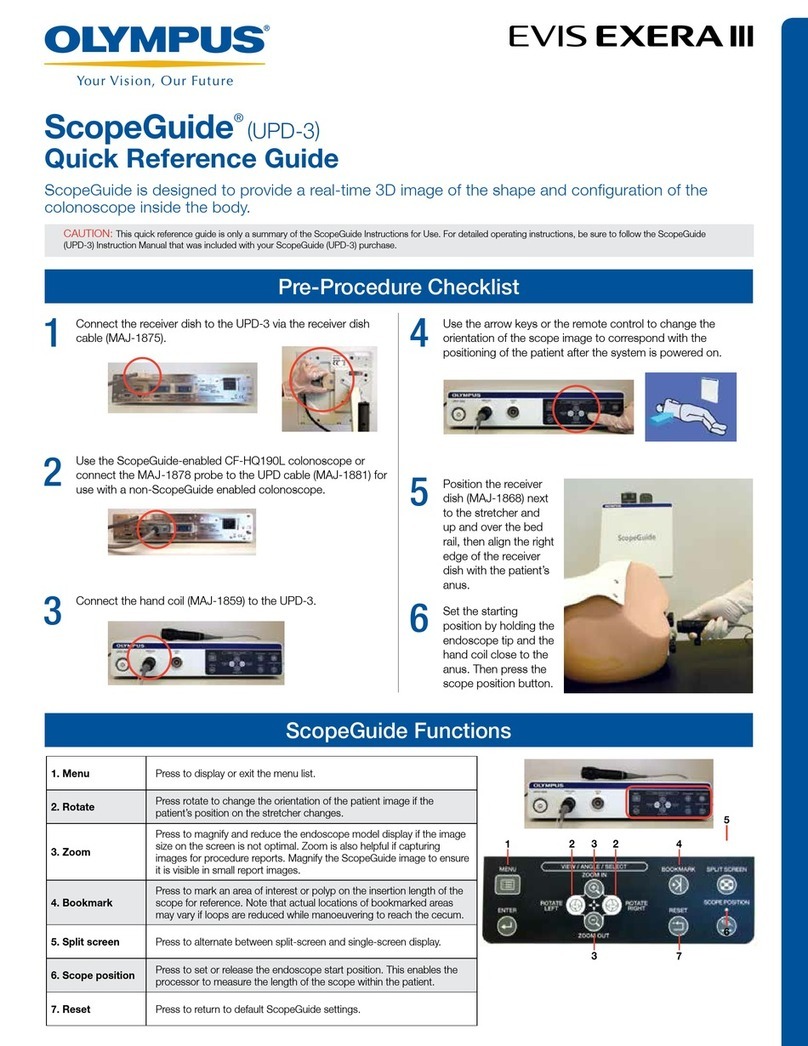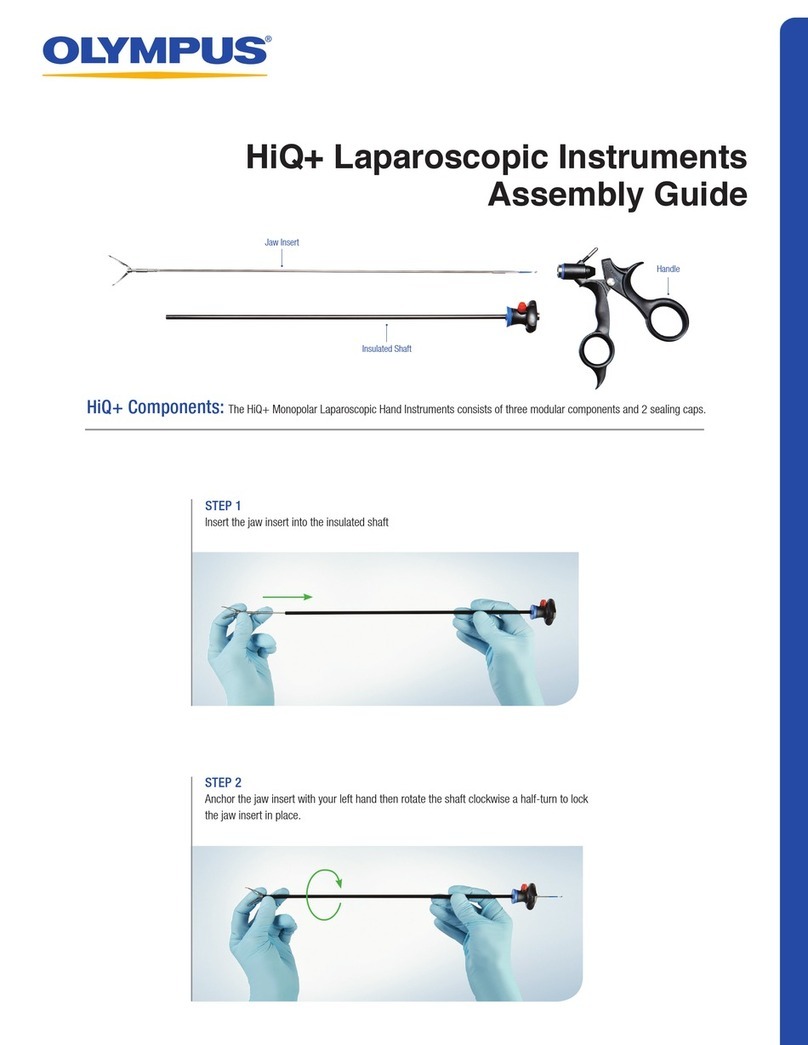Manufactured by
Distributed by
F0430E1-062015
What is the recommendation for patient clothing?
Wear thin clothing without metals. Wearing a top or bottom with
buttons or zippers is not recommended to avoid un-preferable
effects for the antenna.
If the recorder is removed from the cradle accidentally
during initialization or downloading, will the data be
affected?
If the process is canceled, place the recorder on the cradle
again and restart the workstation. The data transfer may be
interrupted, but the data will be protected.
How long does it take to recharge the battery?
It takes about 2 hours. The green lamp will tell you when the
battery charge is complete.
How can I recognize when the battery needs to be
replaced?
A message “Need new battery soon” will be displayed on the
recorder. Be sure to replace it before the message “Replace
Battery” pops up.
Why does the display on the recorder disappear?
The display light will turn off to save battery after 30 seconds
without operation.
How do I clean the equipment?
The antenna unit holder and recorder holder can be
machine-washed. Be sure to let them dry naturally and
completely. Other equipments such as antenna unit, recorder,
cradle and capsule activator should be wiped on the surface
immediately after used with 70% ethyl or isopropyl alcohol.
How to register patient information
Enter required patient information.
Minimum requirements are displayed
by red *marks.
How to initialize recorder
Q&A
3500 Corporate Parkway, P.O. Box 610 Center Valley, PA 18034-0610, U.S.A.
Fax: (484)896-7128 Telephone: (484)896-5000
Elektrozavodskaya str. 27 bld.8, 107023 Moscow, Russia
Fax: (7)495-663-8473 Telephone: (7)495-926-7077
491B River Valley Road #12-01/04 Valley Point Office Tower, Singapore 248373
Fax: 6834-2438 Telephone: 6834-0010
KeyMed House, Stock Road, Southend-on-Sea, Essex SS2 5QH,
United Kingdom
Fax: (01702)465677 Telephone: (01702)616333
5301 Blue Lagoon Drive, Suite 290 Miami, FL 33126-2097, U.S.A.
Fax: (305)261-4421 Telephone: (305)266-2332
A8F, Ping An International Financial Center, No. 1-3, Xinyuan South Road,
Chaoyang District, Beijing, 100027 P.R.C.
Fax: (86)10-5976-1299 Telephone: (86)10-5819-9000
ENDOCAPSULE SMALL INTESTINAL CAPSULE ENDOSCOPE SET: MAJ-2027 / ENDOCAPSULE RECORDER SET: MAJ-2029 / ENDOCAPSULE RECORDER OLYMPUS RE-10 / BATTERY PACK: MAJ-2030 / ANTENNA UNIT: MAJ-2031 / CRADLE: MAJ-2032 /
RECORDER HOLDER: MAJ-2033 / ANTENNA UNIT HOLDER: MAJ-2034 / ENDOCAPSULE SOFTWARE 10: MAJ-2188 / ENDOCAPSULE SOFTWARE 10 LIGHT: MAJ-2189
2951 Ishikawa-cho, hachioji-shi, Tokyo 192-8507, Japan
Fax: (042)642-2429 Telephone: (042)642-2111
4F, 5F, Gyeongam Bldg, 157-27 Samseong-Dong, Gangnam-Gu, Seoul, 135-090 Korea
Fax: (02)6255-3499 Telephone: (02)1544-3200
3 Acacia Place, Notting Hill, VIC 3168, Australia
Fax: (03)9543-1350 Telephone: (03)9265-5400
(Premises/Goods delivery) Wendenstrasse 14-18, 20097 Hamburg, Germany
(Letters) Postfach 10 49 08, 20034 Hamburg, Germany
Fax: (040)23773-4656 Telephone: (040)23773-0