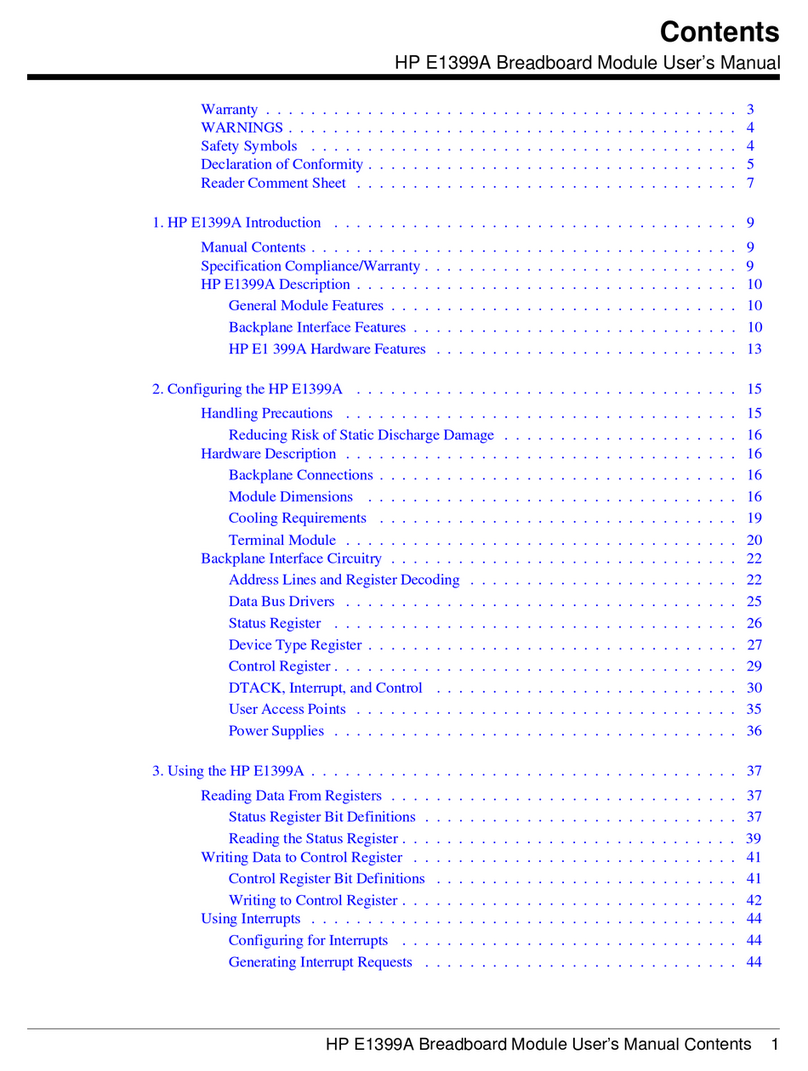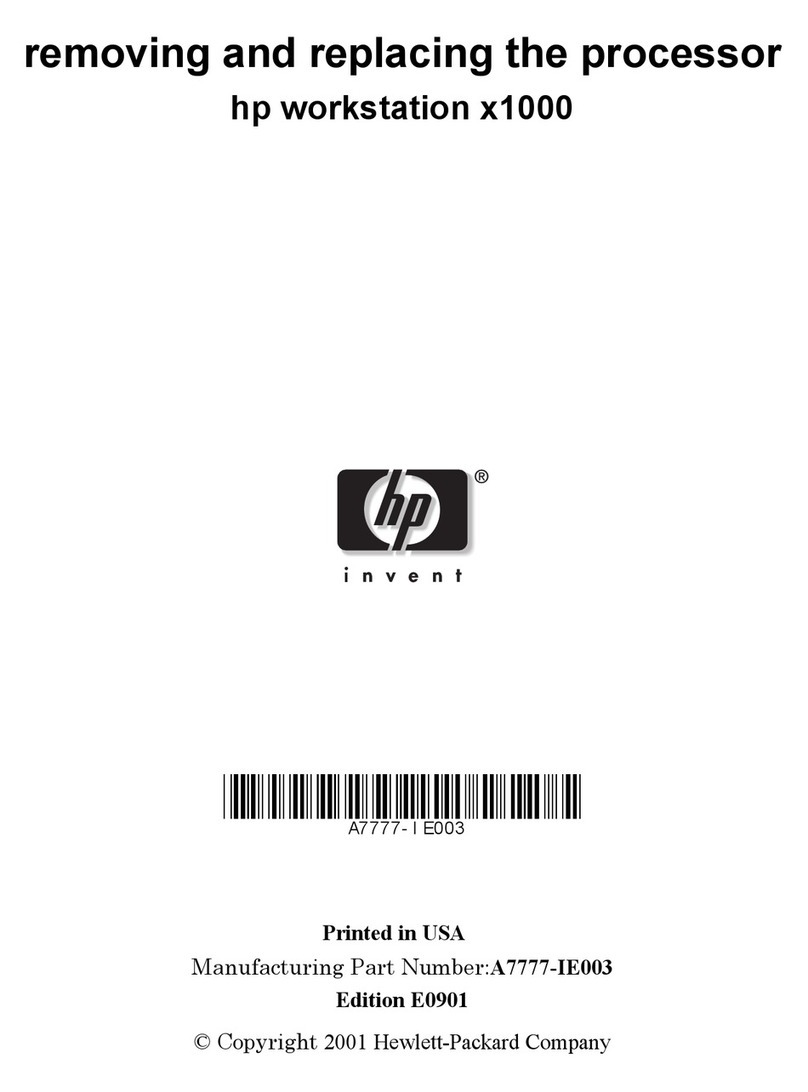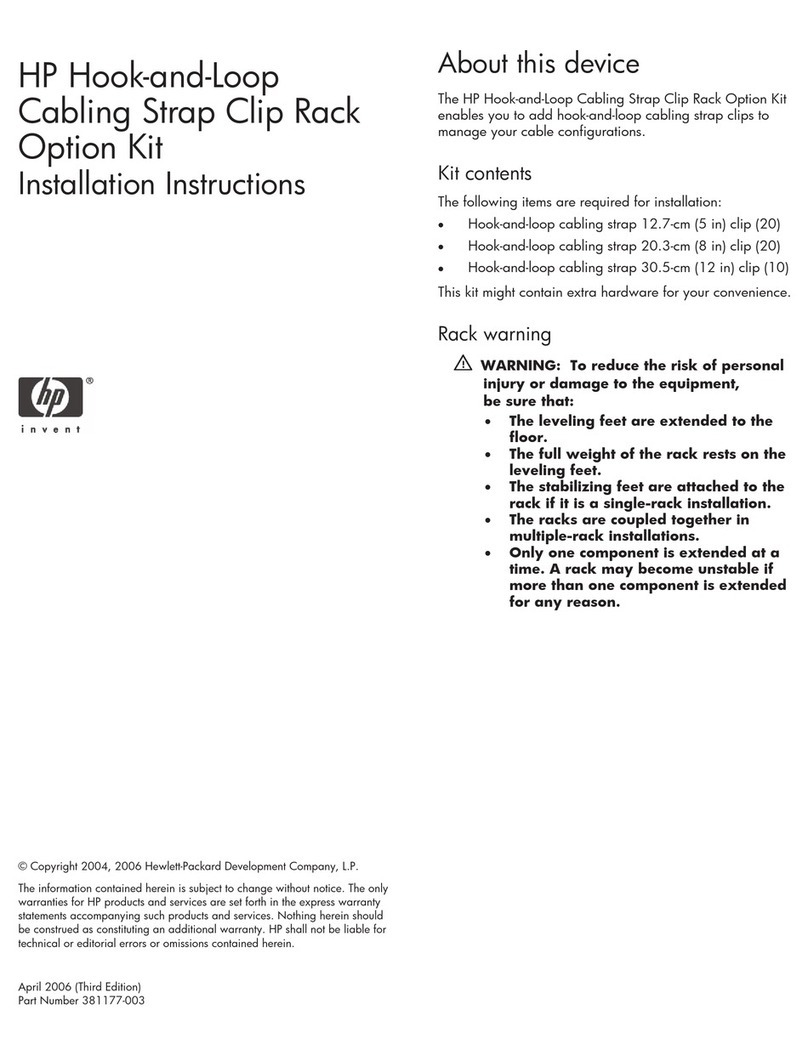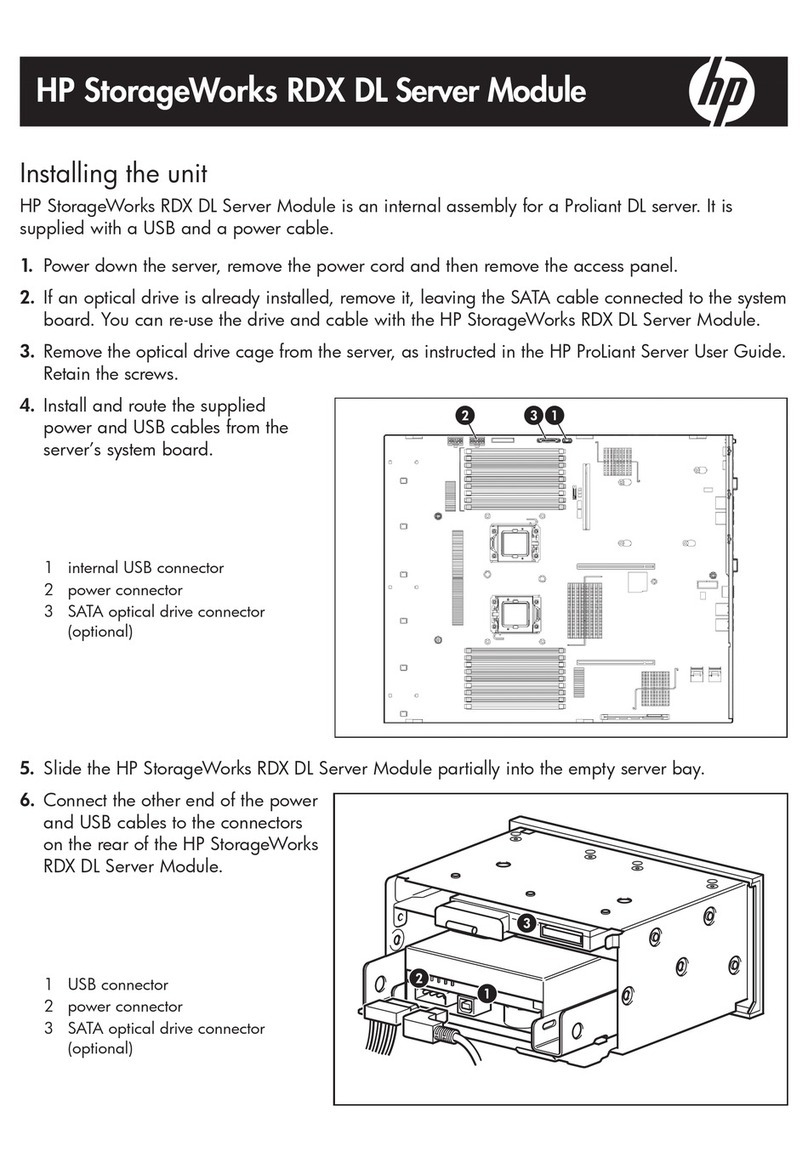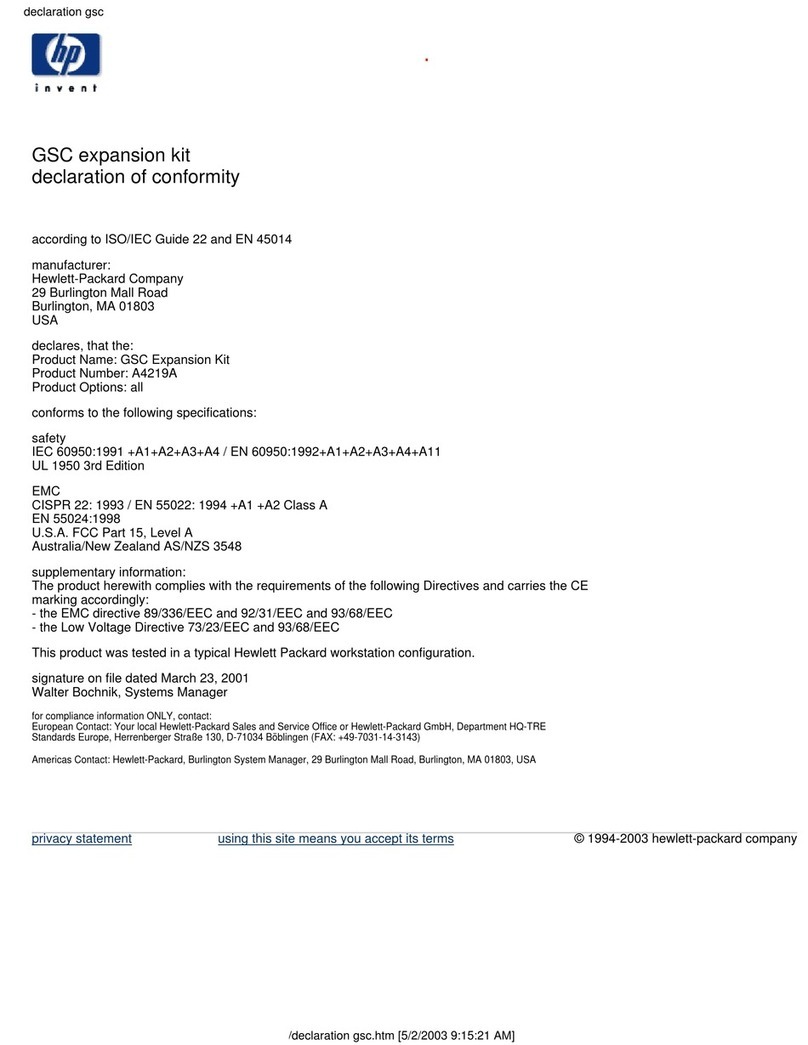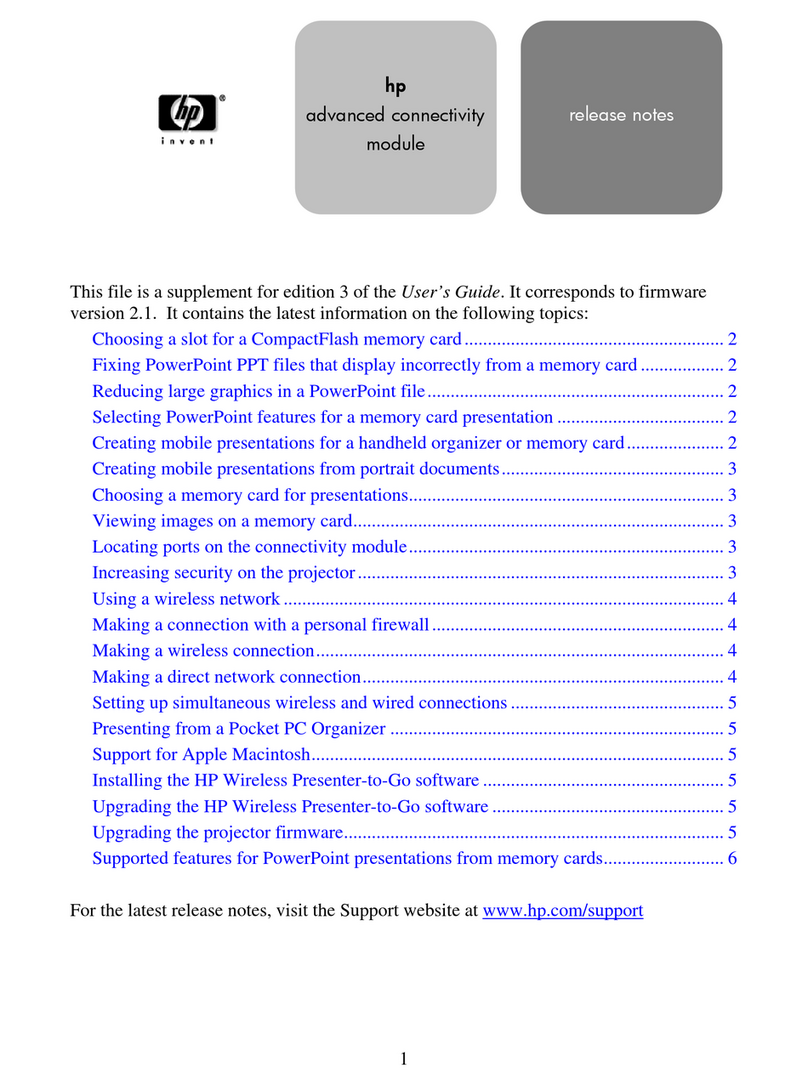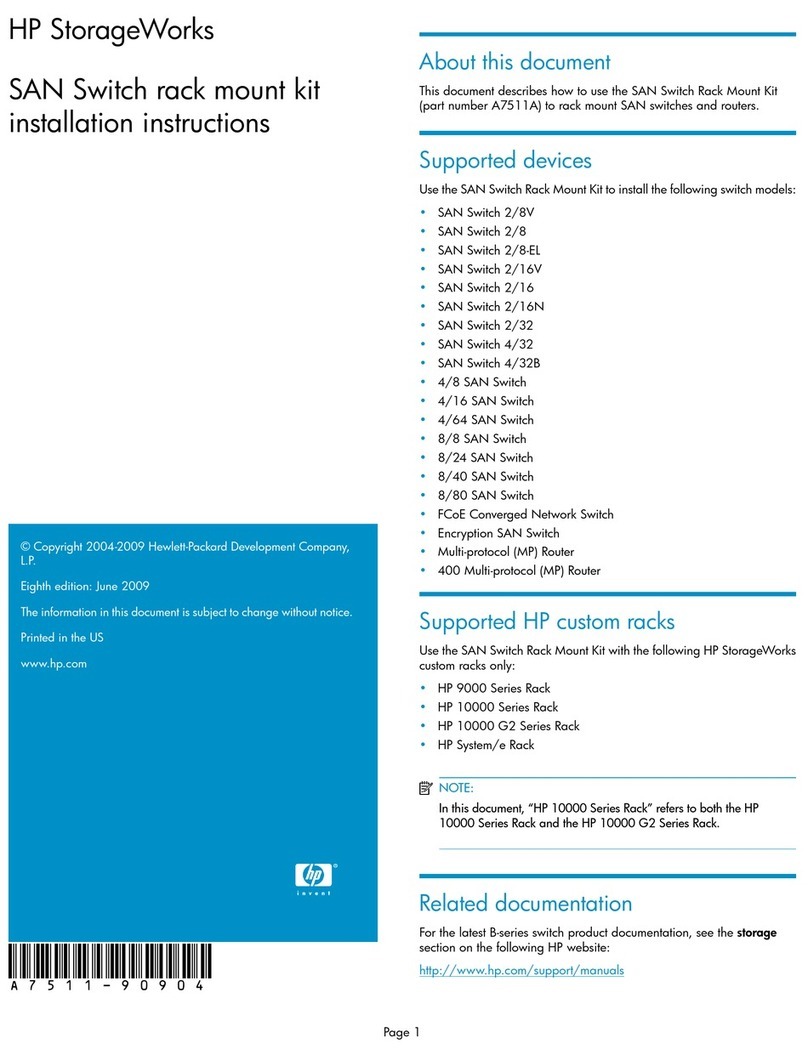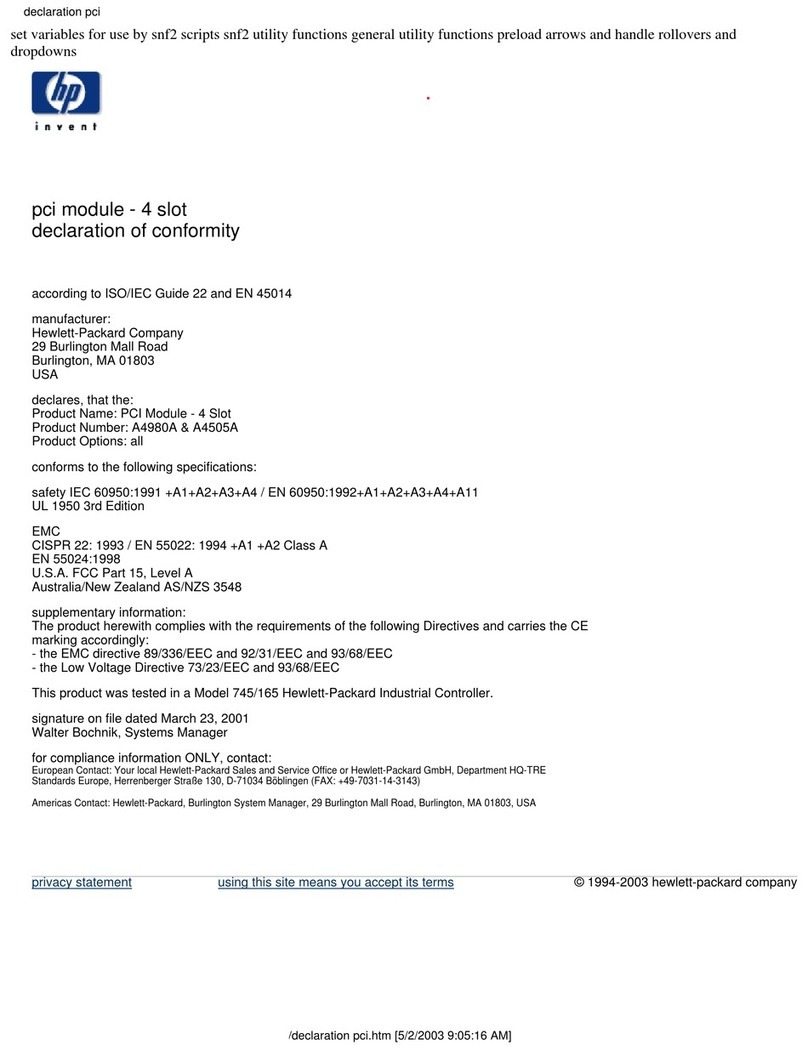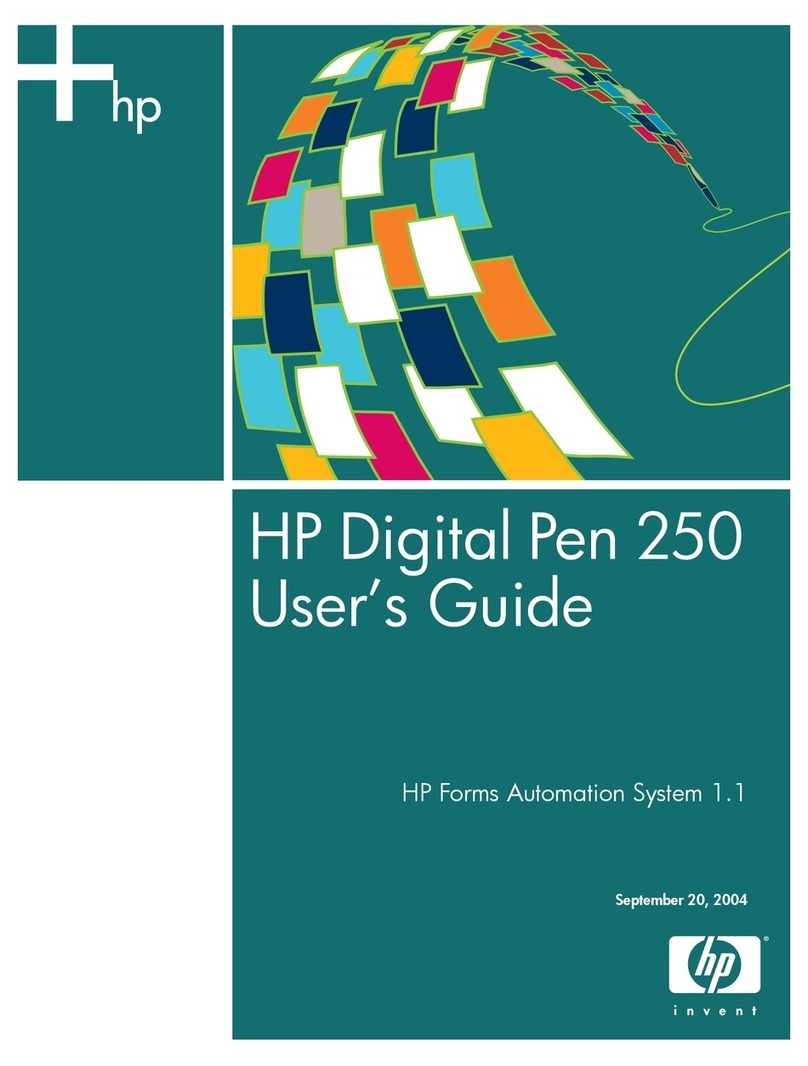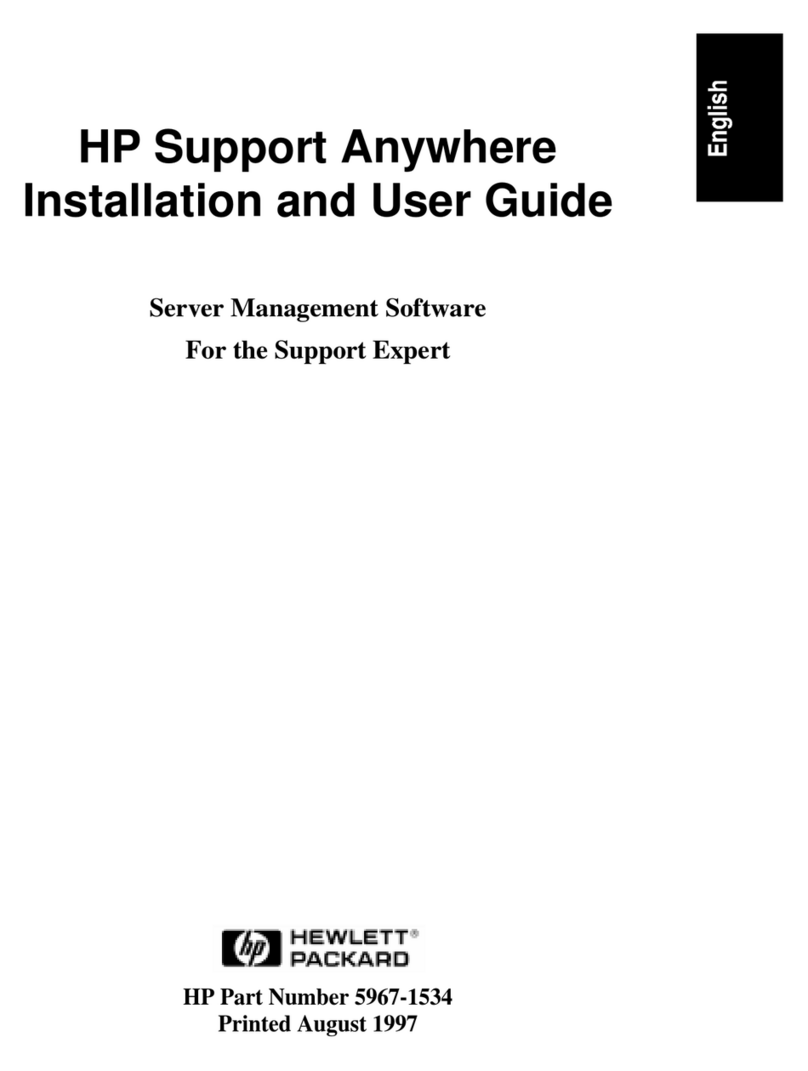Security Informaon Warranty Service
1. The product comes with a warranty against defect in materials and workmanship under
normal use for a term of 12 months beginning from the date of delivery of the produact.
2. This warranty dose not apply and the authorized service center will charge the repair
reasonably if the customer or accessory is:
i. damaged by Man-made;
ii. no warranty card and valid invoice, or the warranty period has been exceeded;
iii. the warranty card does not match the product model designaon, or has been altered;
iv. damaged by failure to use, maintained product as instrucons;
v. disassembly and repair of products without authorize , or immersion in water or damage to products;
vi.other force majeure such as earthquakes, floods, etc.
Warranty Card
Product model:
Date of purchase:
username:
contact number:
Dealer number:
Stamp of dealer:
Please use the baery approved by the device manufacturer and supplied with this model.
The equipment should be stored in -10~50℃ and 10%~90% RH, should be used in 5~35℃and
20%~80% RH.
The equipment should be stored in clean, cool and dry room, should avoid direct sunlight,
avoid contact with corrosive substances.
If the baery leakage, do not let the skin or eye contact to the leakage of liquid. If inadvertent
contact, please rinse with clean water immediately, and go to the hospital for medical
treatment.
If a baery is in use, charging or preservaon process have discoloraon, deformaon,
abnormal heang and other anomalies, please stop using and replace the new baery.
The provisions of this equipment, please handle the baery and other accessories according
to local, cannot use them as garbage disposal. If the baery is not handled properly, it may
cause the baery to explode.
Do not use the equipment in the gray, damp, dirty place, in order to avoid circuit faults caused
by internal equipment.
Do not let children or pets bing equipment or accessories, lest cause damage or lead to
equipment failure.
The equipment and accessories contain small parts, please send the equipment and
accessories in the reach of infants. Infants may unintenonally swallow small parts and cause
asphyxiaon or other dangers.
Please keep the drying equipment and accessories. Do not use a microwave oven or a blower
and other external heang equipment to dry it.
Please do not make the equipment and accessories are falling, extrusion or a strong impact,
so as not to damage the equipment and accessories, lead to equipment failure.
Do not use harsh chemicals, cleaning agent or detergent cleaning equipment or accessories.
Please use a clean, dry so cloth to wipe the equipment or its accessories.
Do not disassemble or refit equipment and accessories, otherwise the equipment and
accessories will not be in the scope of free warranty, equipment failure please contact an
authorized service center.
To ensure the best performance of the equipment and avoid dangerous or illegal condions,
please read and follow the following safety informaon.
"This equipment has been tested and found to comply with the limits for a Class B digital device, pursuant to part 15 of the
FCC Rules. These limits are designed to provide reasonable protecon against harmful interference in a residenal installaon.
This equipment generates, uses and can radiate radio frequency energy and, if not installed and used in accordance with the
instrucons, may cause harmful interference to radio communicaons. However, there is no guarantee that interference will
not occur in a parcular installaon. If this equipment does cause harmful interference to radio or television recepon, which
can be determined by turning the equipment off and on, the user is encouraged to try to correct the interference by one or
more of the following measures:
—Reorient or relocate the receiving antenna.
—Increase the separaon between the equipment and receiver.
—Connect the equipment into an outlet on a circuit different from that to which the receiver is connected.
—Consult the dealer or an experienced radio/TV technician for help."
This device complies with Industry Canada licence-exempt RSS standard(s).
Operaon is subject to the following two condions: (1) this device may not cause interference, and (2) this device must
accept any interference, including interference that may cause undesired operaon of the device.
Le présent appareil est conforme aux CNR d'Industrie Canada applicables aux appareils radio exempts de licence. L'exploitaon
est autorisée aux deux condions suivantes : (1) l'appareil ne doit pas produire de brouillage, et (2) l'ulisateur de l'appareil
doit accepter tout brouillage radioélectrique subi, même si le brouillage est suscepble d'en compromere le fonconnement.
This equipment complies with FCC and Industry Canada radiaon exposure limits set forth for an uncontrolled environment.
Cet équipement est conforme à l'exposion aux rayonnements FCC & Industry Canada limites établies pour un environnement
non contrôlé.
FCC Statement
IC statement