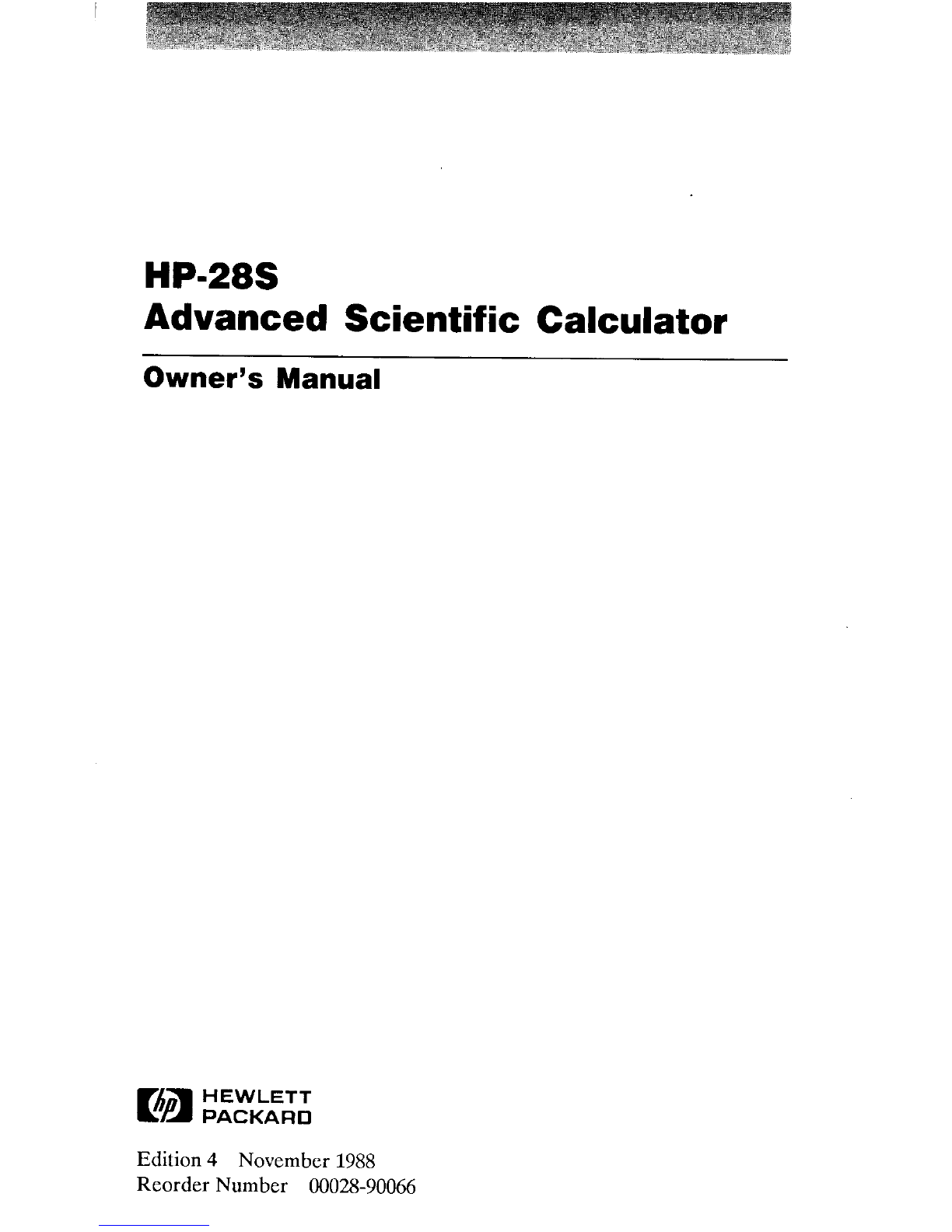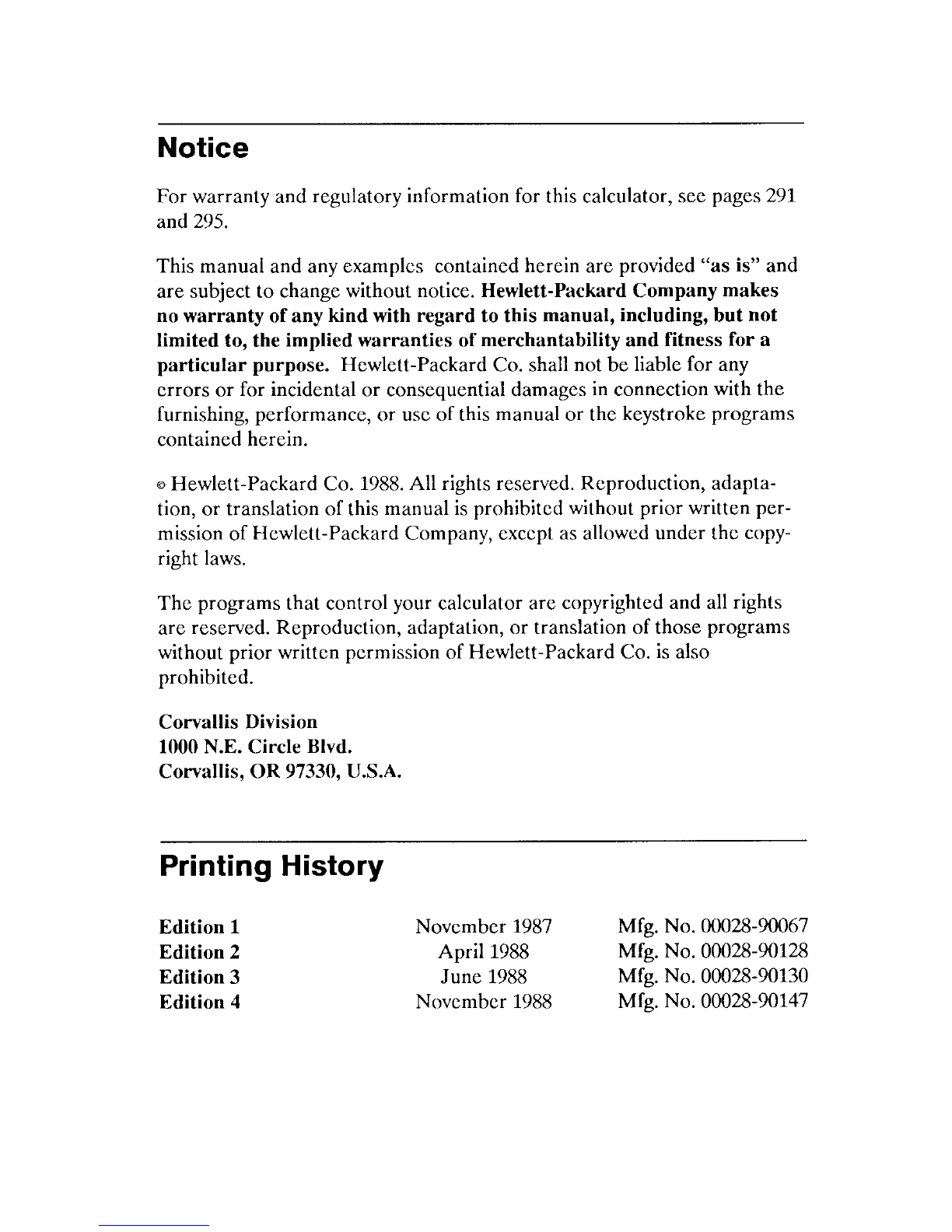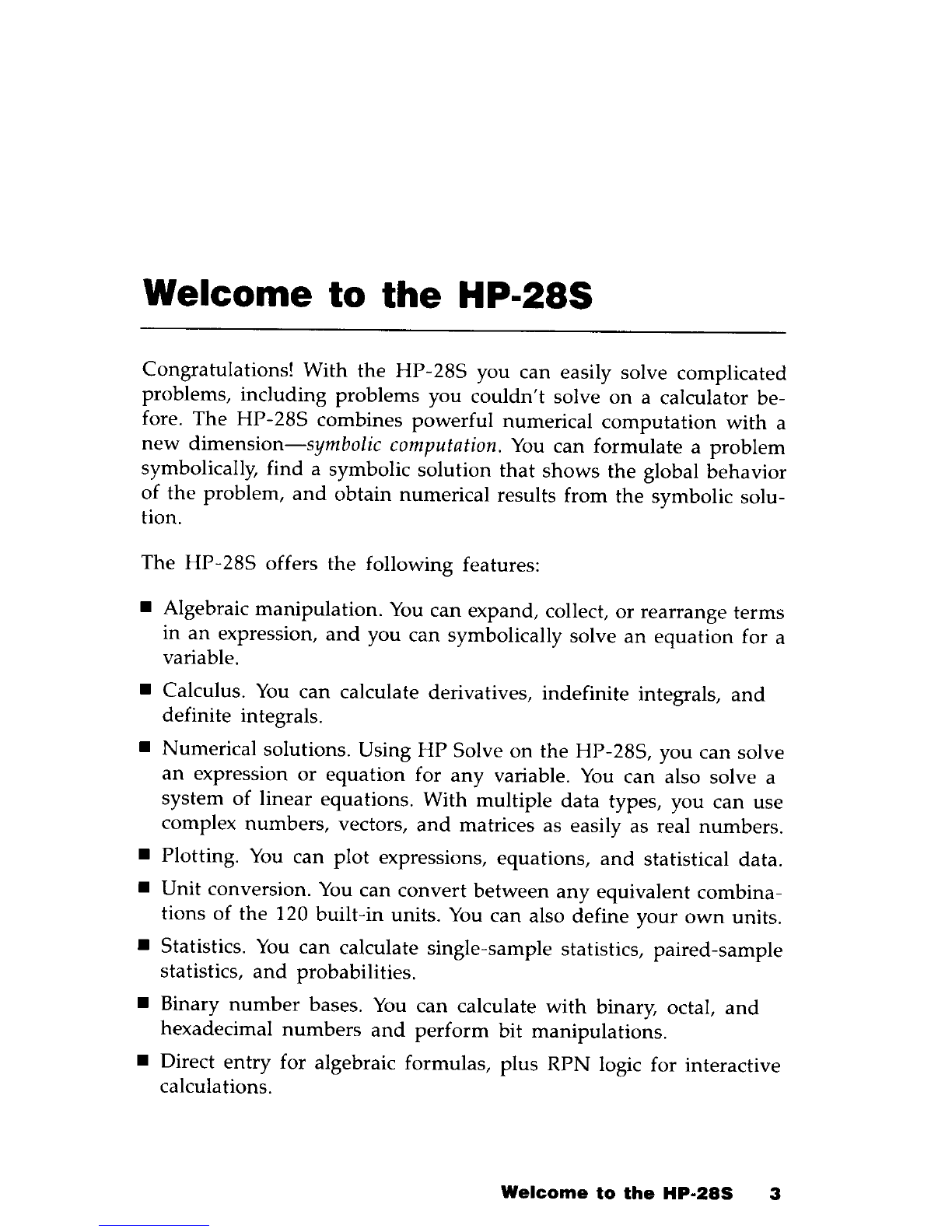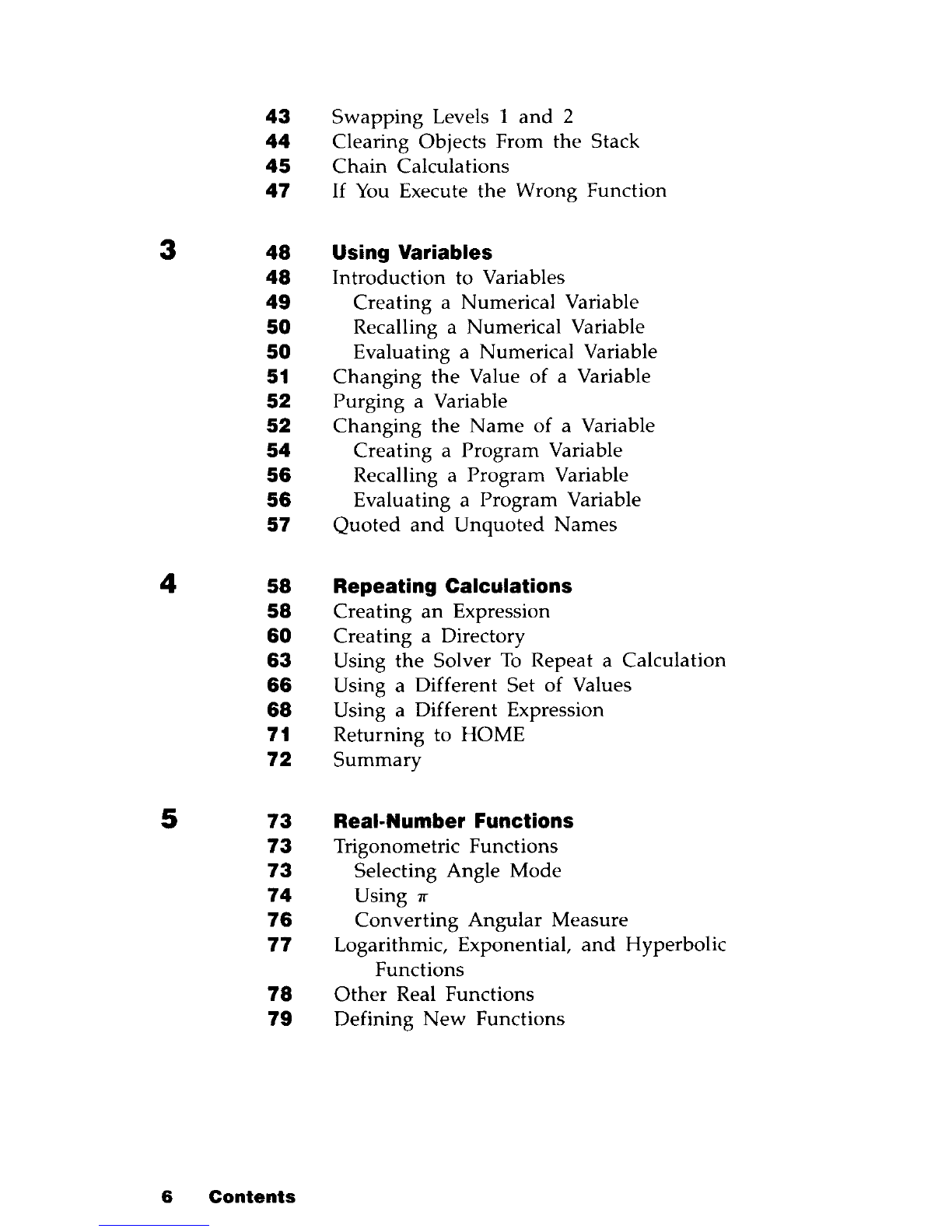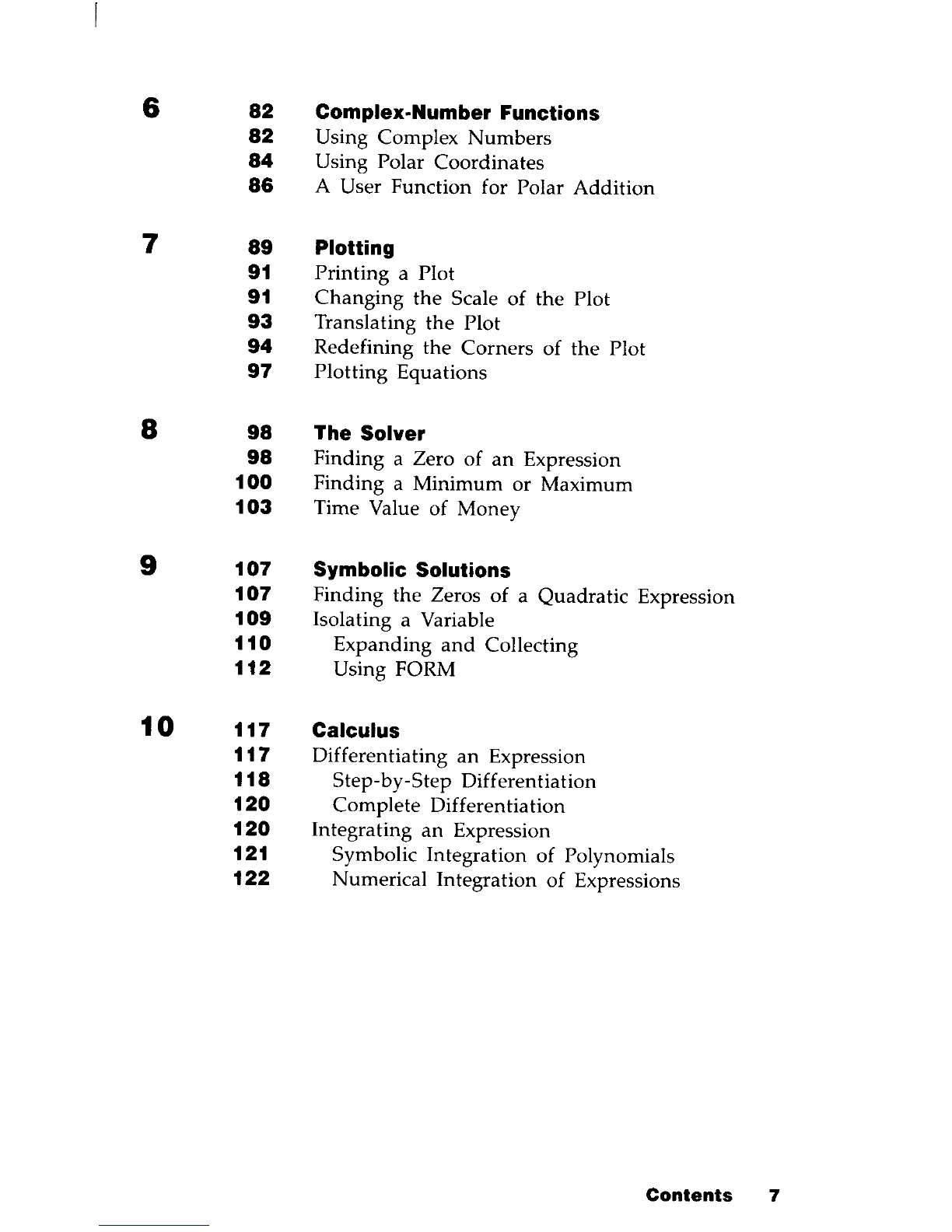Notice
For warranty and regulatory information for this calculator, see pages 291
and 295.
This manual and any examples contained herein are provided
"as
is" and
are subject to change without notice. Hewlett-Packard Company makes
no
warranty
ofany
kind
with
regard
to this manual, including,
but
not
limited to, the implied
warranties
of merchantability
and
fitness for a
particular
purpose. Hewlett-Packard Co. shall not
be
liable for any
errors
or
for incidental
or
consequential damages in connection with
the
furnishing, performance,
or
use of this manual or the keystroke programs
contained herein.
© Hewlett-Packard Co. 1988. All rights reserved. Reproduction, adapta-
tion, or translation of this manual
is
prohibited without prior written per-
mission of Hewlett-Packard Company, except as allowed under the copy-
right laws.
The
programs that control your calculator are copyrighted and all rights
are reserved. Reproduction, adaptation, or translation of those programs
without prior written permission of Hewlett-Packard Co.
is
also
prohibited.
Corvallis Division
1000 N.E. Circle Blvd.
Corvallis,
OR
97330, U.S.A.
Printing History
Edition 1
Edition 2
Edition 3
Edition 4
November 1987
April 1988
June
1988
November 1988
Mfg. No. 00028-90067
Mfg. No. 00028-90128
Mfg. No. 00028-90130
Mfg. No. 00028-90147