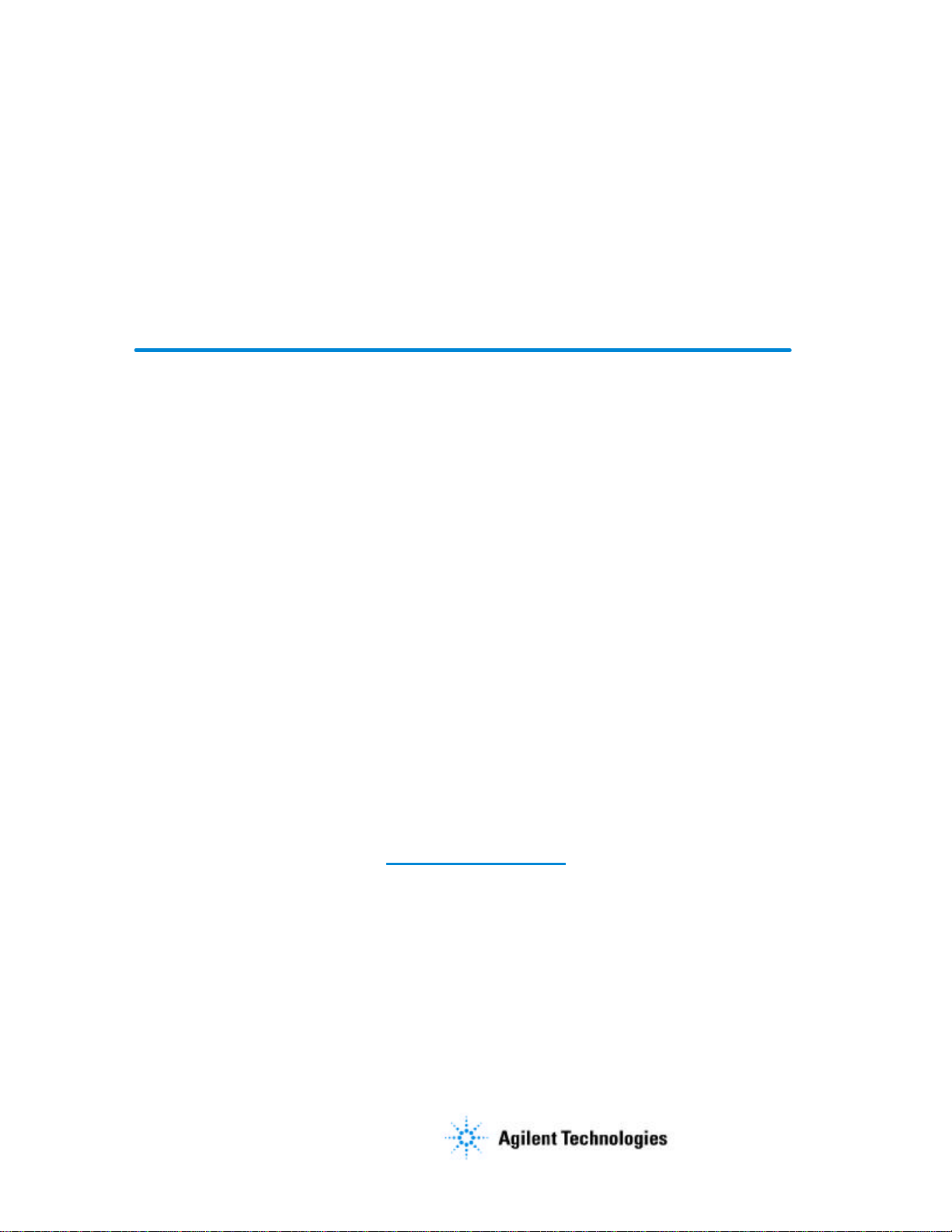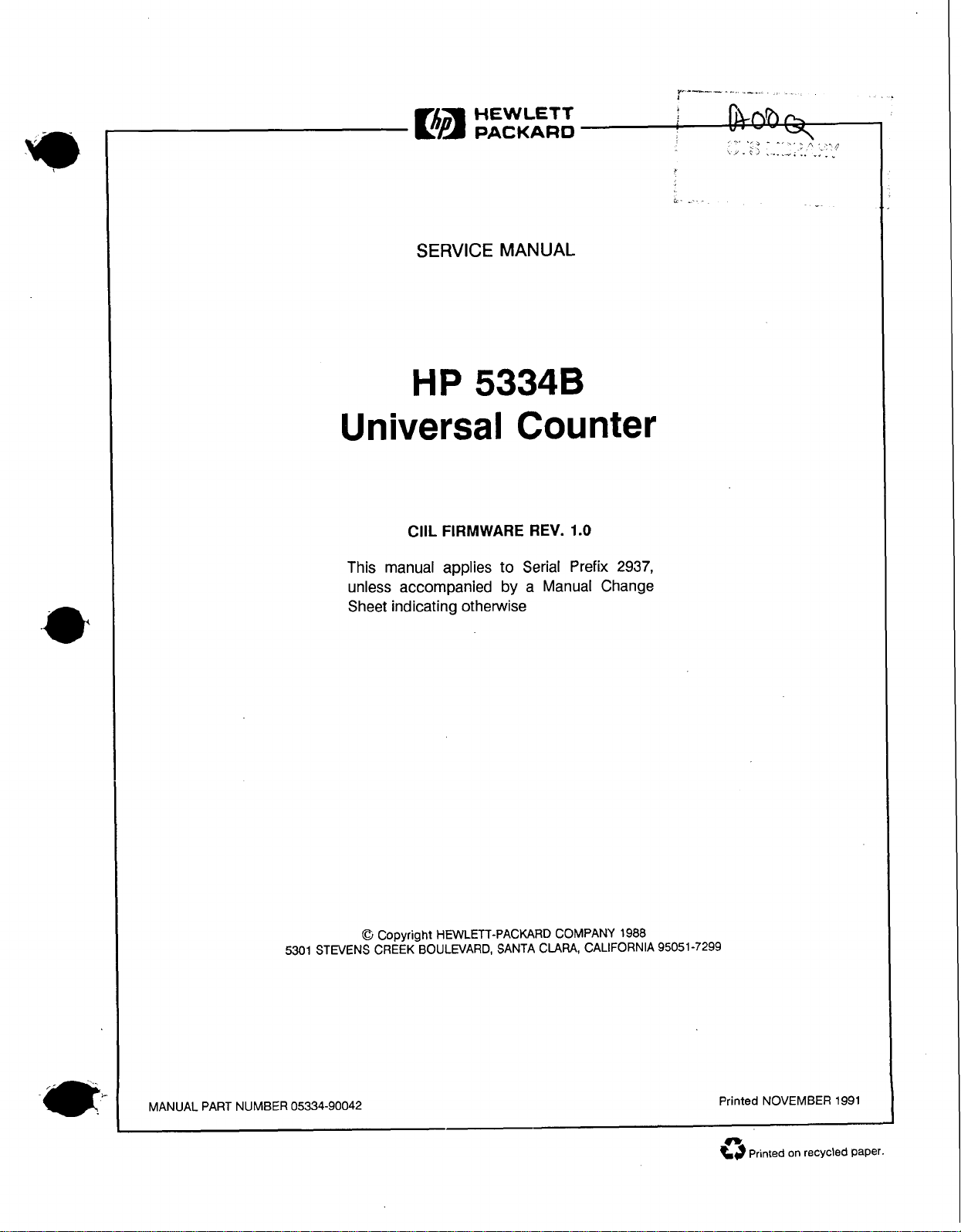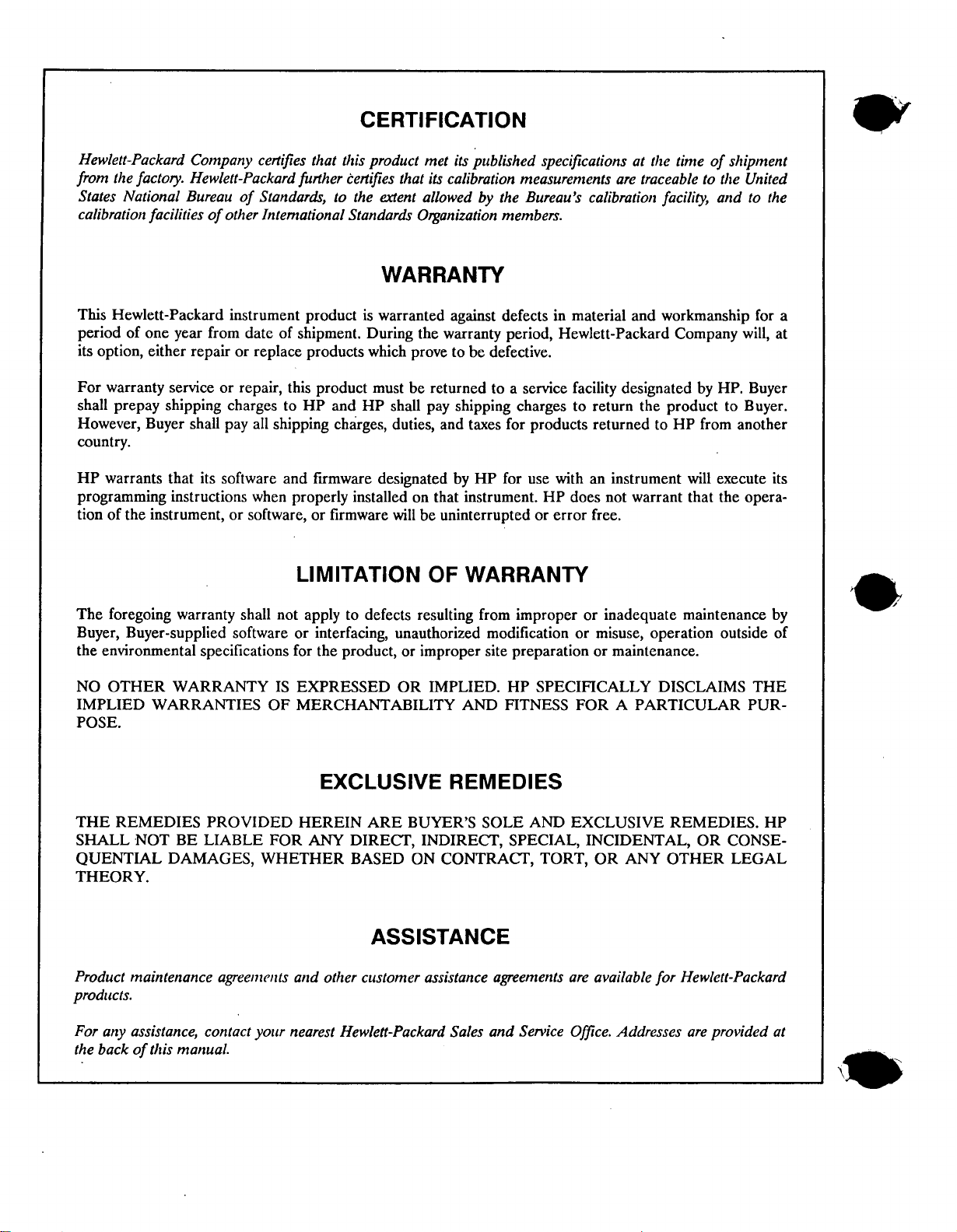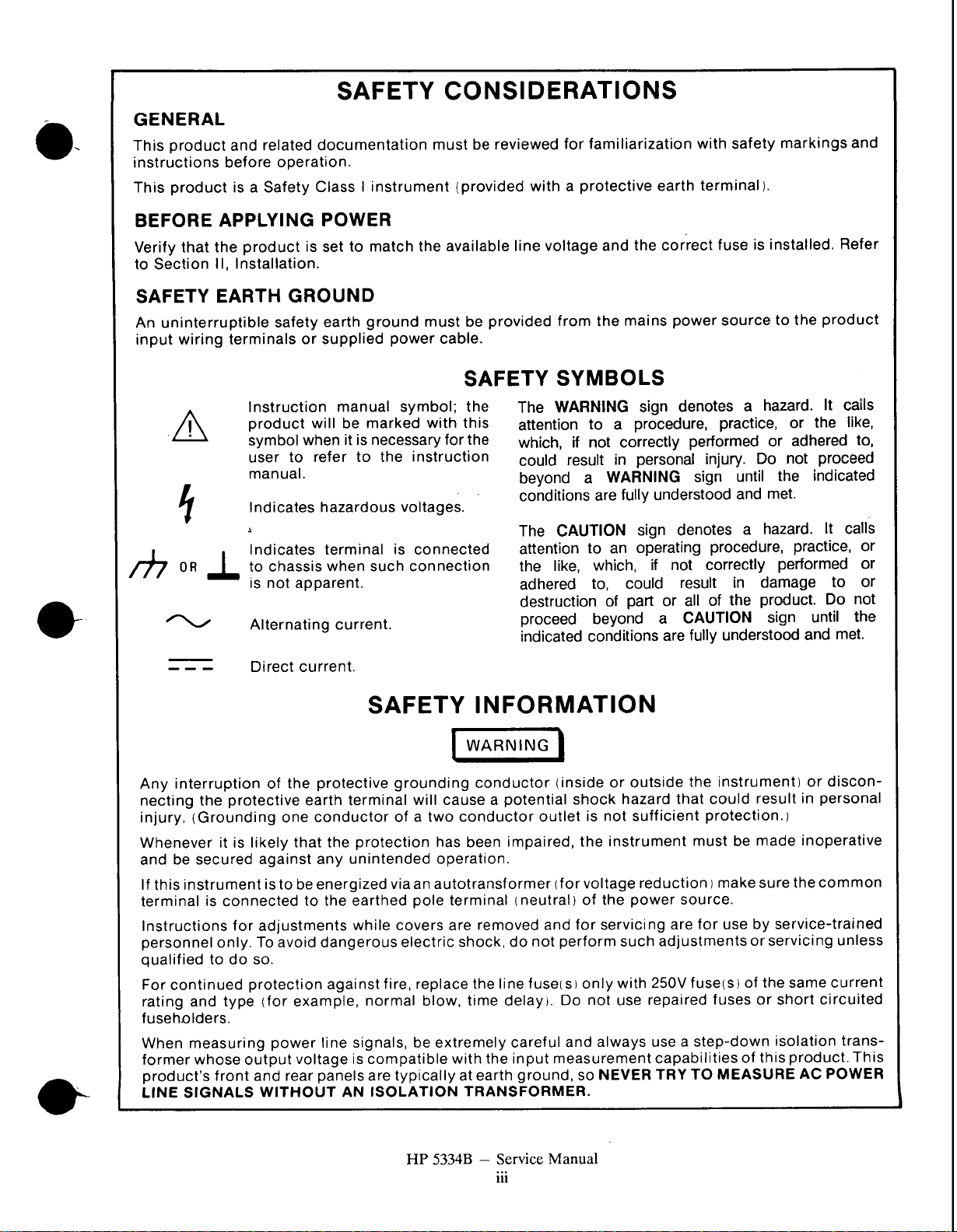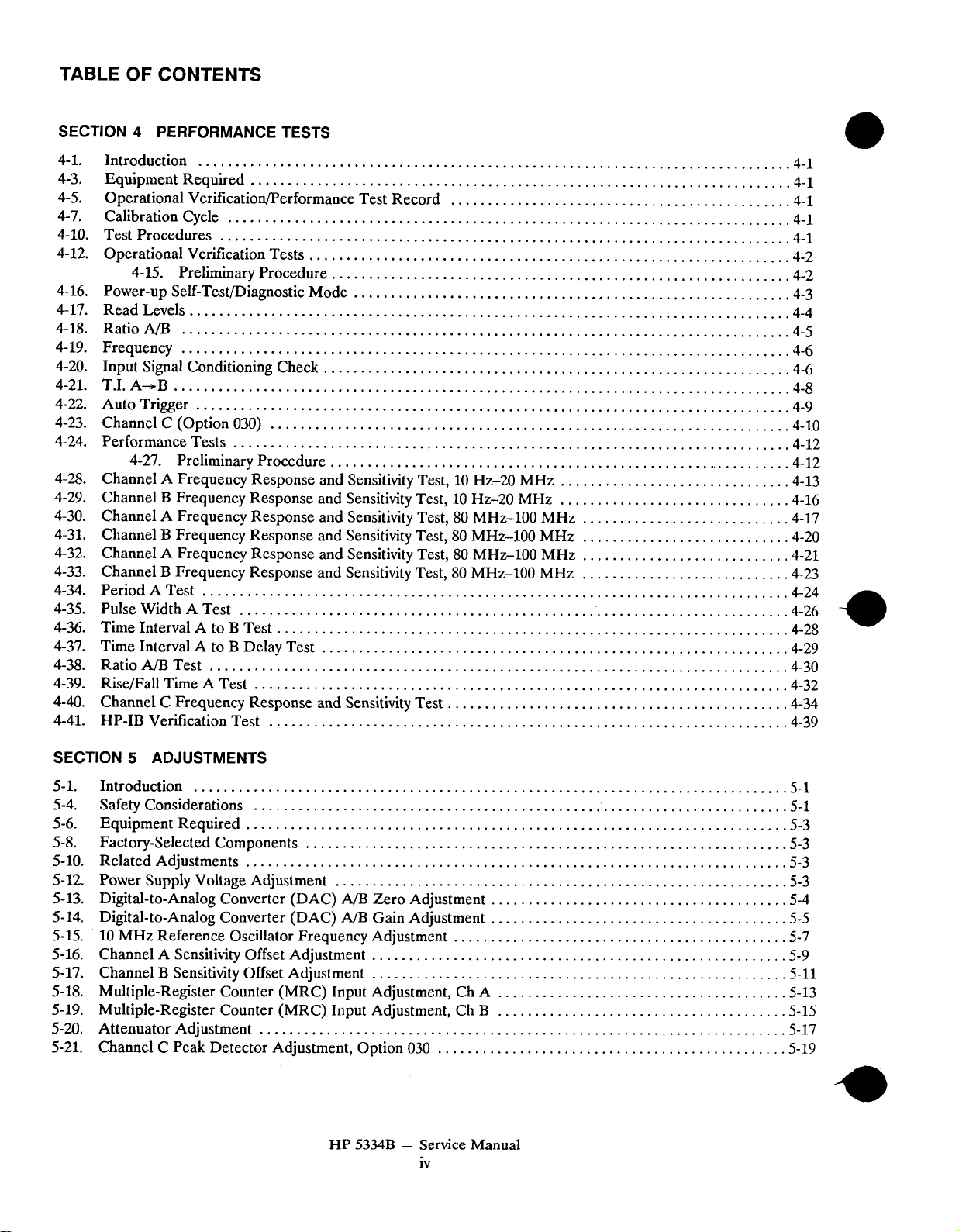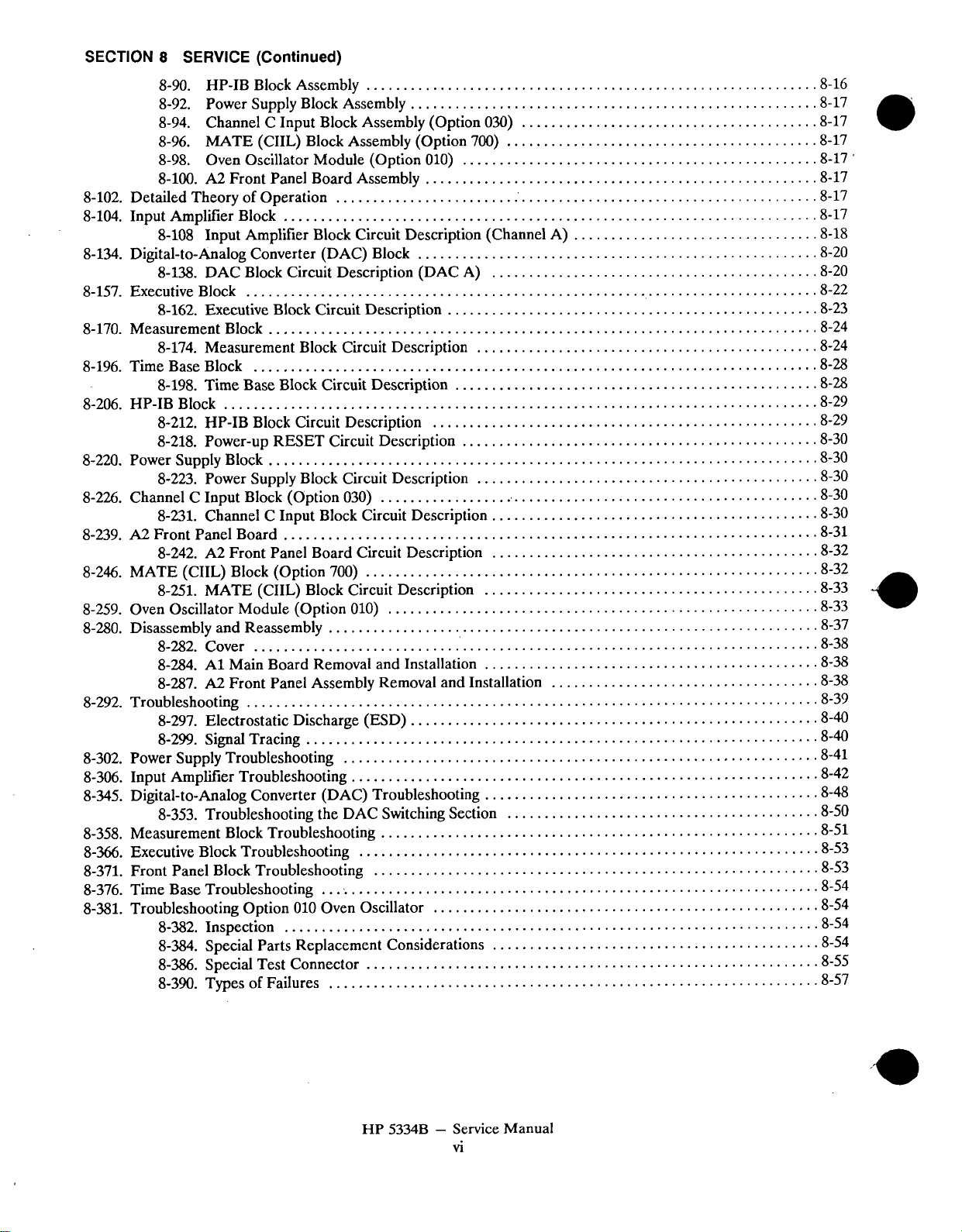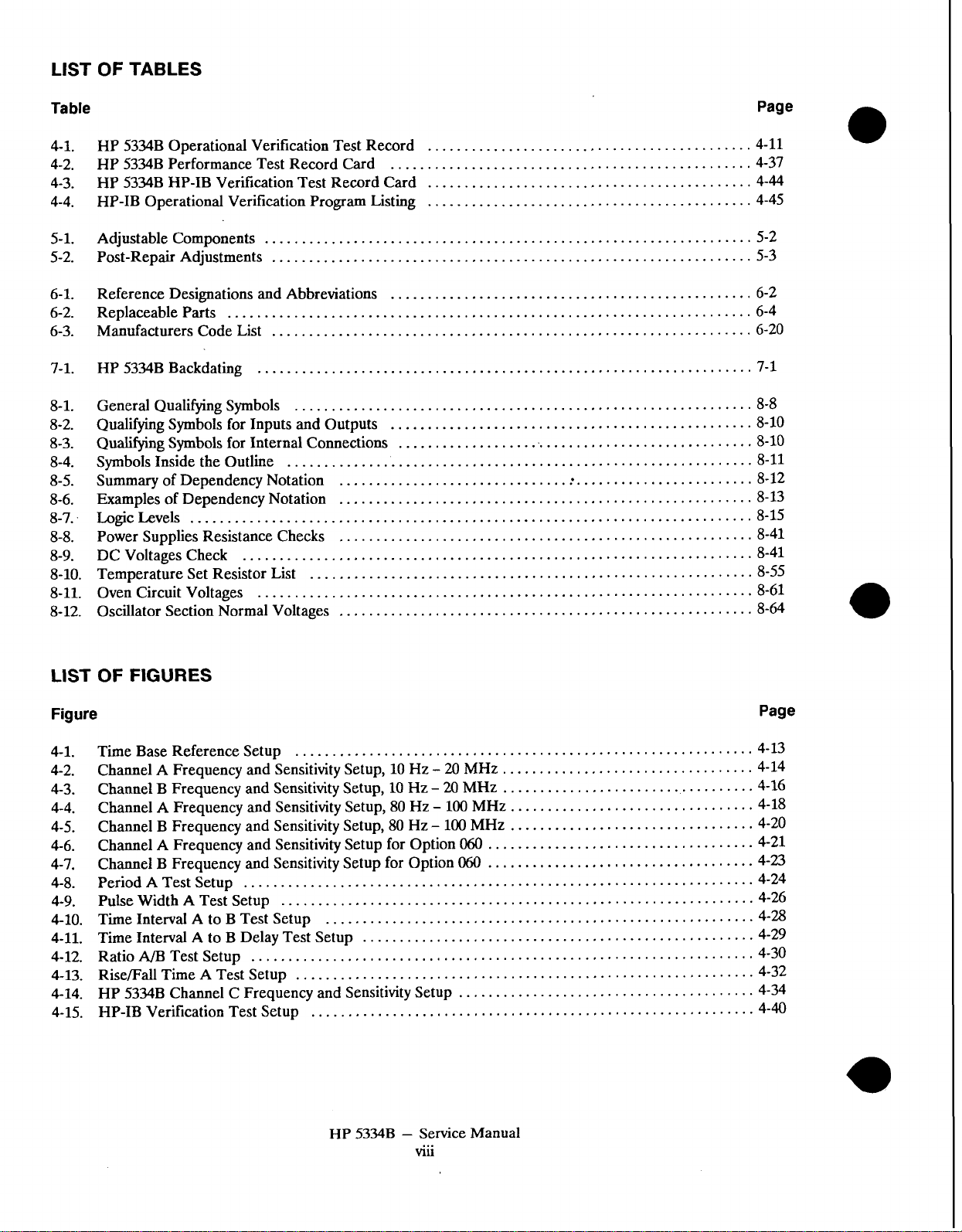SECTION
8
SERVICE (Continued)
.............................................................
8.90
.
HP-IB Block Assembly 8.16
.......................................................
8.92
.
Power Supply Block Assembly 8.17
........................................
8.94
.
Channel C Input Block Assembly (Option 030) 8.17
..........................................
8.96
.
MATE (CIIL) Block Assembly (Option700) 8.17
................................................
8.98
.
Oven Oscillator Module (Option 010) 8.17
.....................................................
8.100
.
A2
Front Panel Board Assembly 8.17
..................................................................
8.102
.
Detailed Theory of Operation 8.17
........................................................................
8.104
.
Input Amplifier Block 8.17
8-108 Input Amplifier Block Circuit Description (Channel A)
.................................
8.18
......................................................
8.134
.
Digital-to-AnalogConverter (DAC) Block 8.20
............................................
8.138
.
DAC Block Circuit Description (DAC A) 8.20
.............................................................................
8.157
.
Executive Block 8.22
..................................................
8.162
.
Executive Block Circuit Description 8.23
..........................................................................
8.170
.
Measurement Block 8.24
..............................................
8.174
.
Measurement Block Circuit Description 8.24
............................................................................
8.196
.
Time Base Block 8.28
.................................................
8.198
.
Time Base Block Circuit Description 8.28
...............................................................................
8.206
.
HP-IB Block -8-29
....................................................
8.212
.
HP-IB Block Circuit Description 8.29
................................................
8.218
.
Power-upRESET Circuit Description 8.30
..........................................................................
8.220
.
Power SupplyBlock 8.30
..............................................
8.223
.
Power SupplyBlock Circuit Description 8.30
............................................................
8.226
.
ChannelC Input Block (Option 030) 8.30
............................................
8.231
.
Channel C Input Block Circuit Description 8.30
........................................................................
8.239
.
A2
Front Panel Board 8.31
............................................
8.242
.
A2
Front Panel Board Circuit Description 8.32
.............................................................
8.246
.
MATE (CIIL) Block (Option 700) 8.32
.............................................
8.251
.
MATE (CIIL) Block Circuit Description 8.33
..........................................................
8.259
.
Oven Oscillator Module (Option 010) 8.33
..................................................................
8.280
.
Disassembly and Reassembly 8.37
............................................................................
8.282
.
Cover 8.38
.............................................
8.284
.
A1
Main Board Removal and Installation 8.38
....................................
8.287
.
A2
Front Panel Assembly Removal and Installation 8.38
.............................................................................
8.292
.
Troubleshooting 8.39
.......................................................
8.297
.
Electrostatic Discharge (ESD) 8.40
.....................................................................
8.299
.
Signal Tracing 8.40
................................................................
8.302
.
Power SupplyTroubleshooting 8.41
...............................................................
8.306
.
Input Amplifier Troubleshooting 8.42
.............................................
8.345
.
Digital-to-AnalogConverter (DAC) Troubleshooting 8.48
..........................................
8.353
.
Troubleshooting the DAC SwitchingSection 8.50
...........................................................
8.358
.
Measurement Block Troubleshooting 8.51
..............................................................
8.366
.
Executive Block Troubleshooting 8.53
............................................................
8.371
.
Front Panel Block Troubleshooting 8.53
...............................................................
8.376
.
Time Base Troubleshooting
...
:
8.54
....................................................
8.381
.
TroubleshootingOption 010 Oven Oscillator 8.54
........................................................................
8.382
.
Inspection 8.54
............................................
.
8.384 Special Parts Replacement Considerations 8.54
.............................................................
8.386
.
SpecialTest Connector 8.55
..................................................................
8.390
.
Types of Failures 8.57
HP
5334B
.
Service Manual
vi