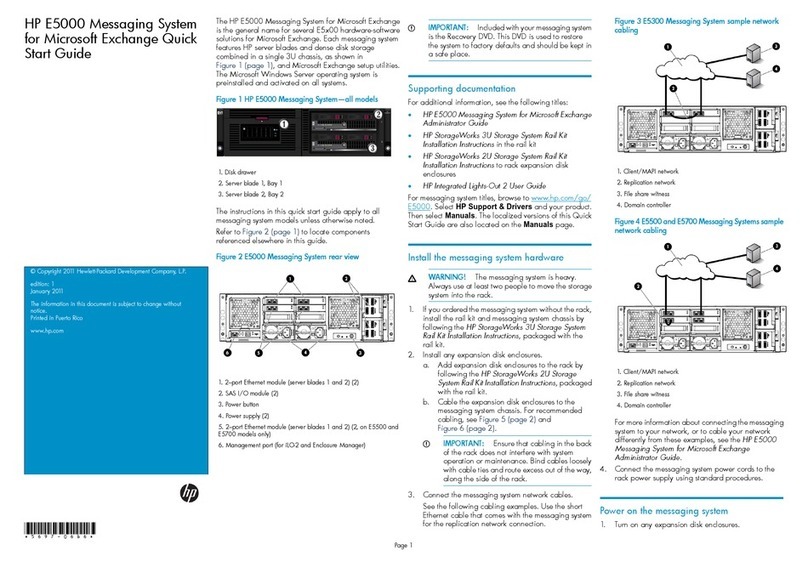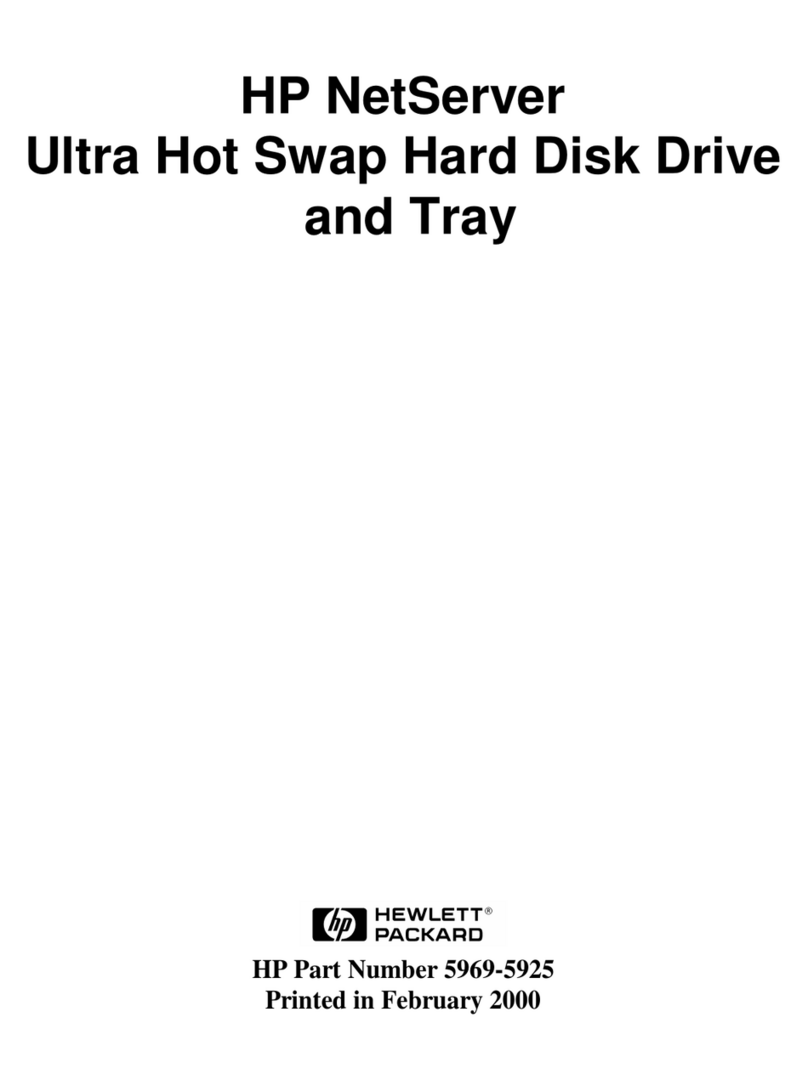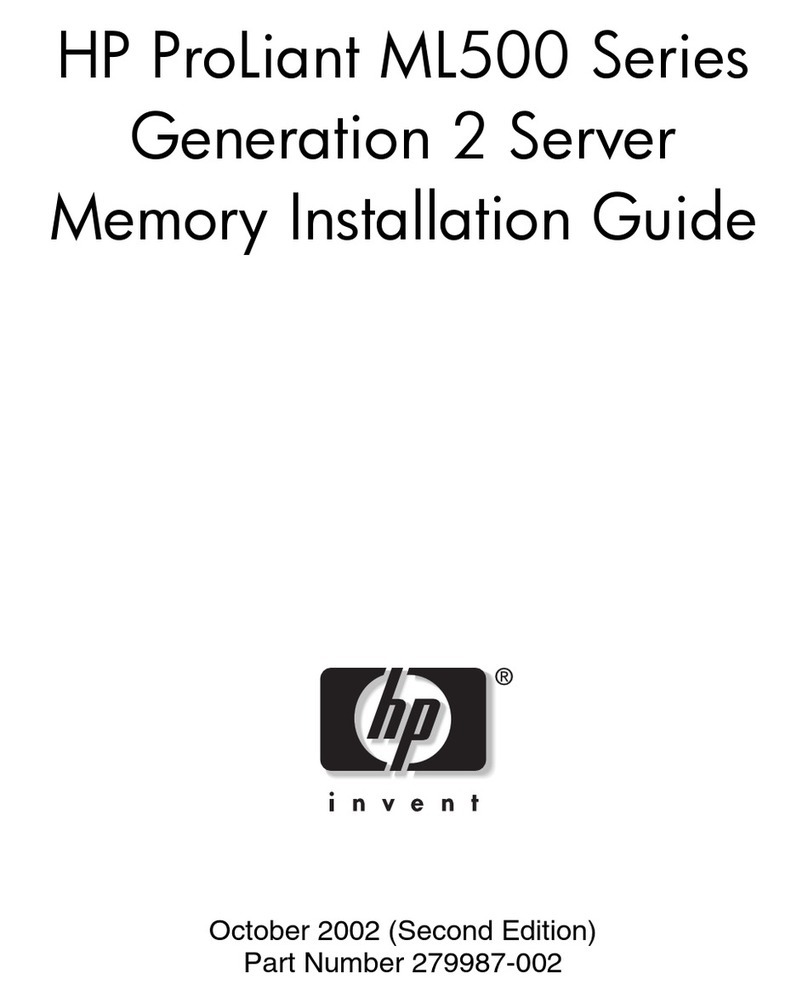HP FlexFabric 12908E LSXM108XFAN User manual
Other HP Computer Hardware manuals

HP
HP Model 744 - VME Workstation User manual

HP
HP 4440B User manual
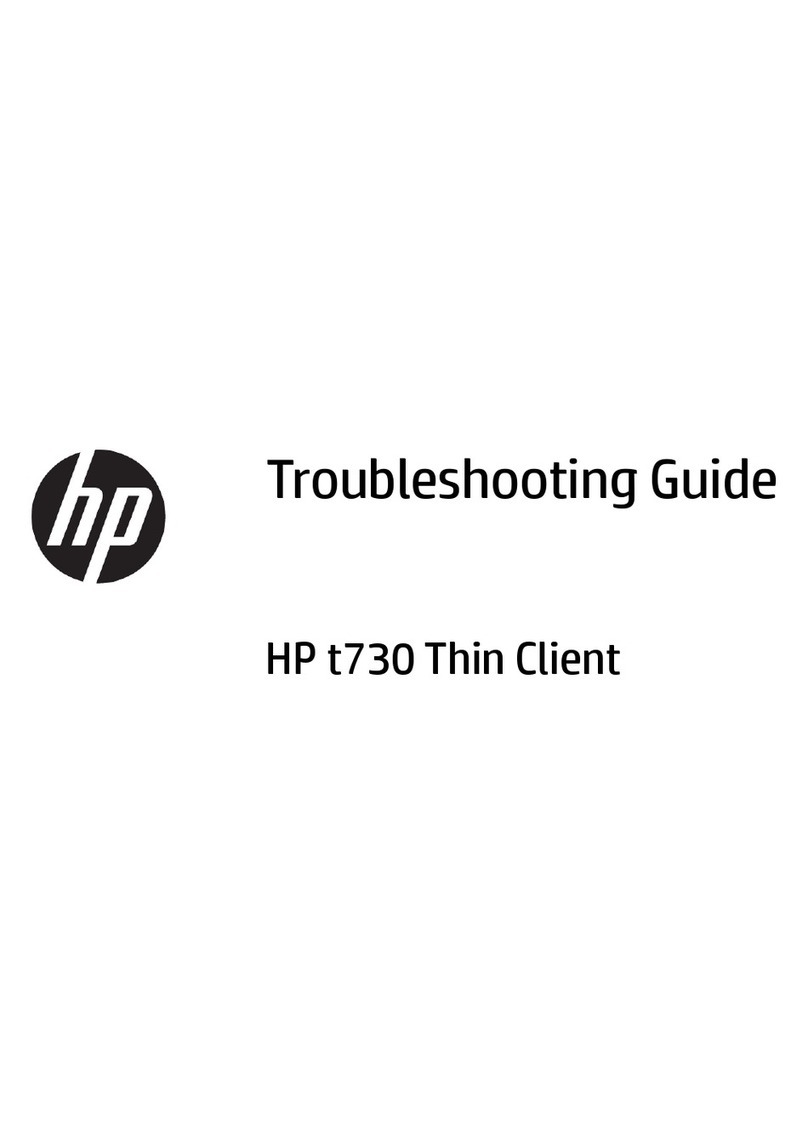
HP
HP t730 Thin Client User manual

HP
HP 64793 Series User manual
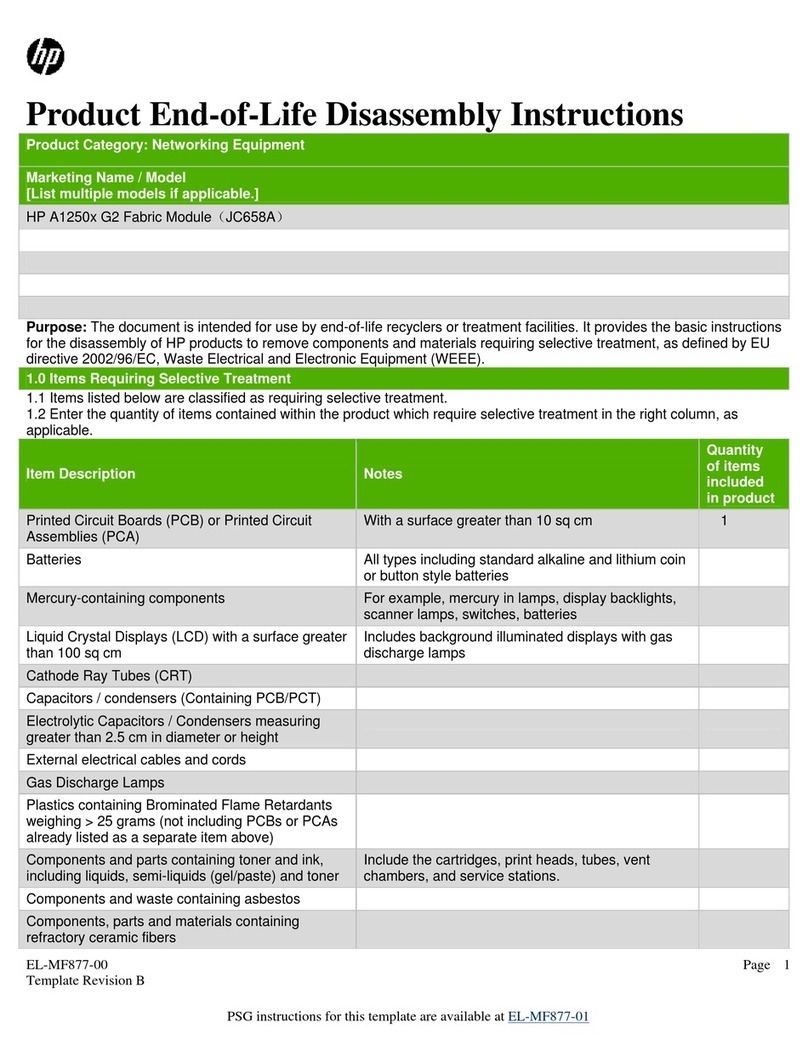
HP
HP A1250 Series Assembly instructions

HP
HP 98640A Installation and operating manual
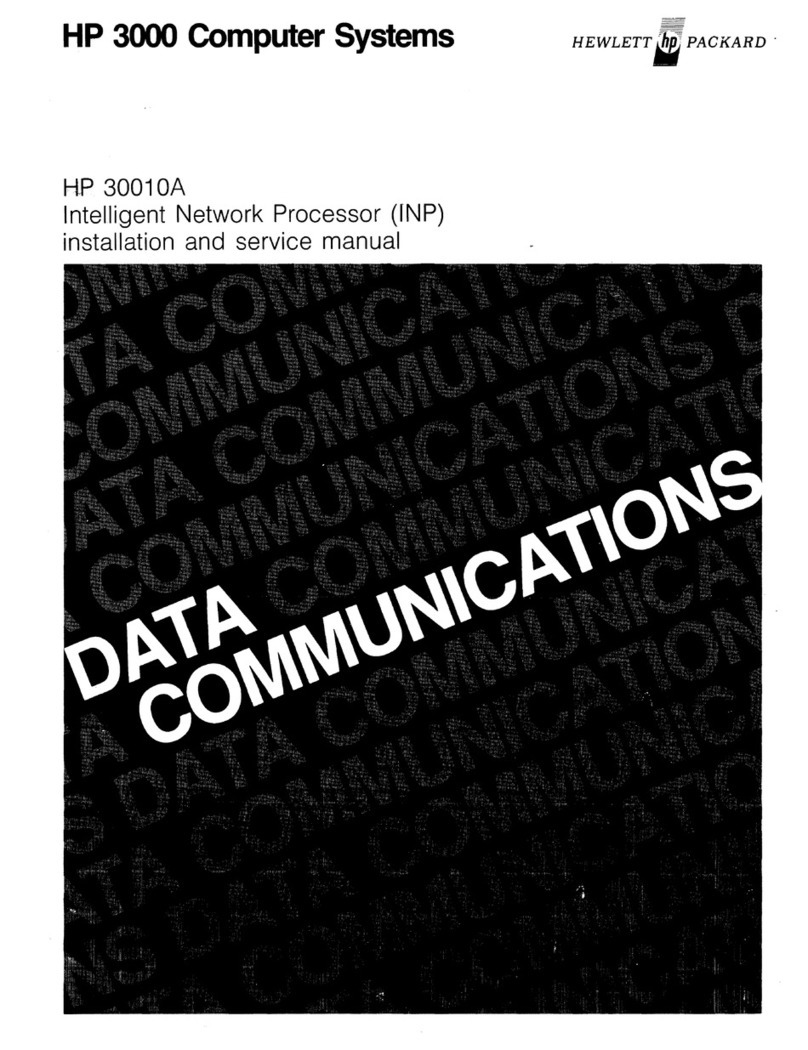
HP
HP 3000 Series Manual

HP
HP Rp5700 - Point of Sale System Installation instructions

HP
HP A58 0AF Series Assembly instructions

HP
HP 3000 III Series User manual
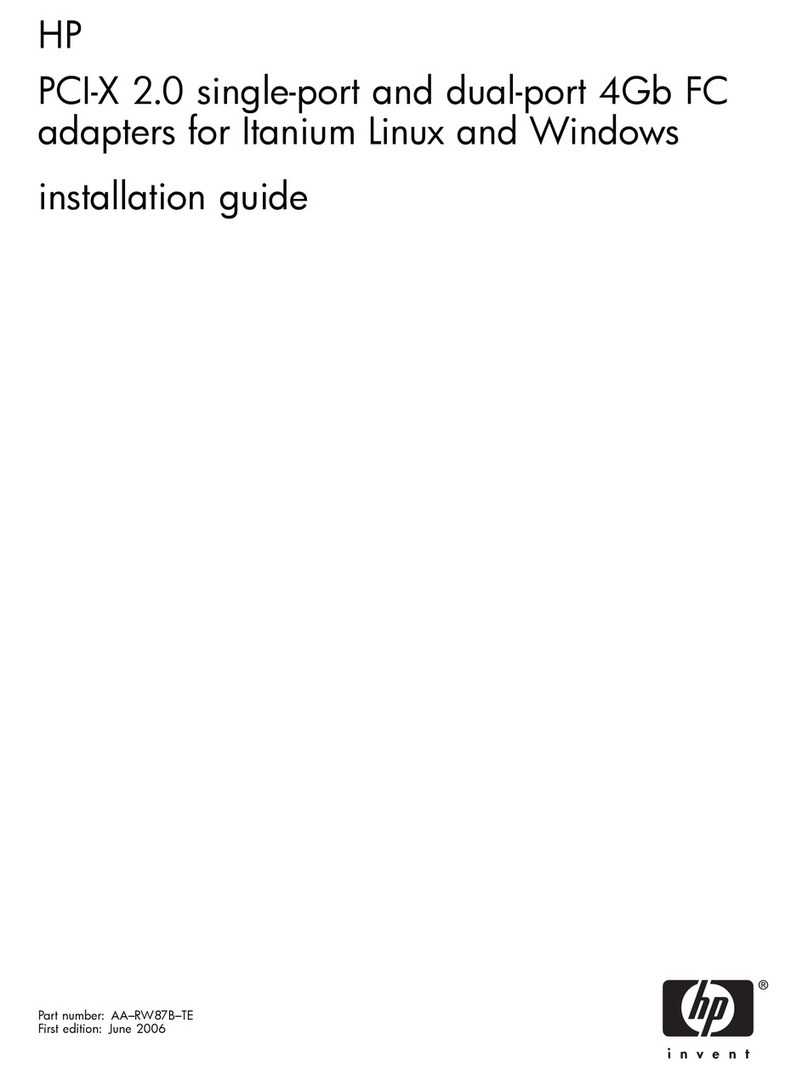
HP
HP AB479A User manual

HP
HP WL110 - Wireless PC Card User manual
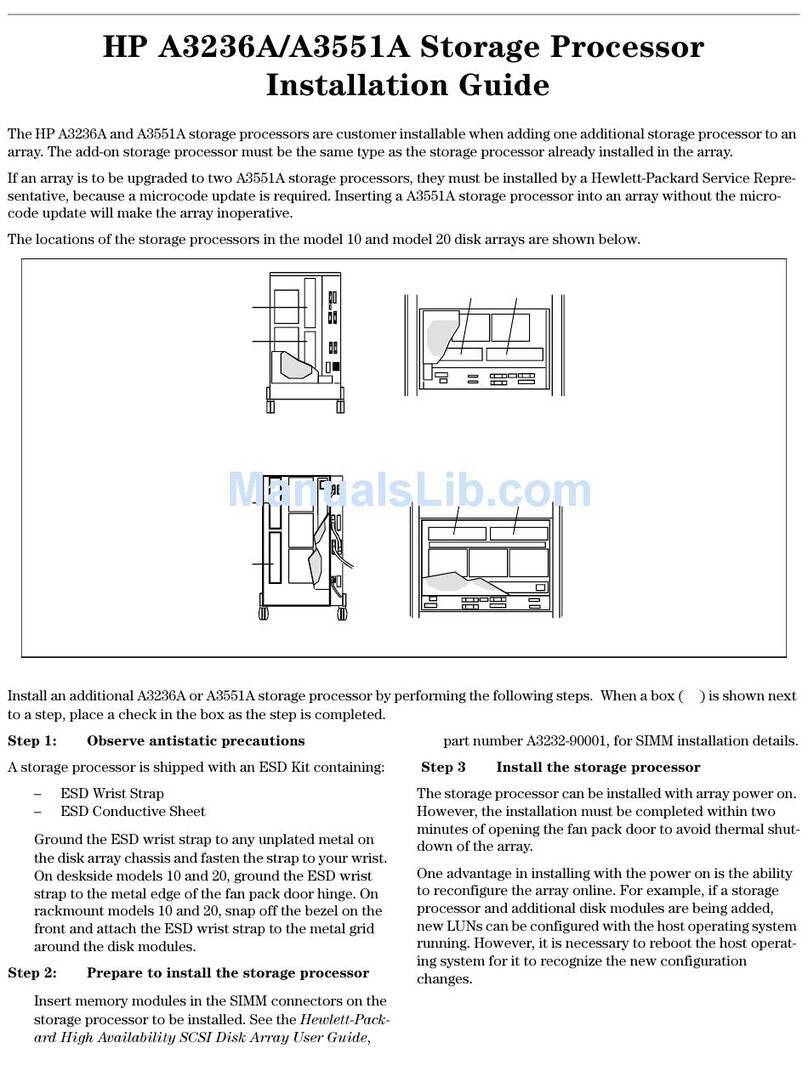
HP
HP A3550A - High Availability Disk Arrays Model 20 Storage... User manual
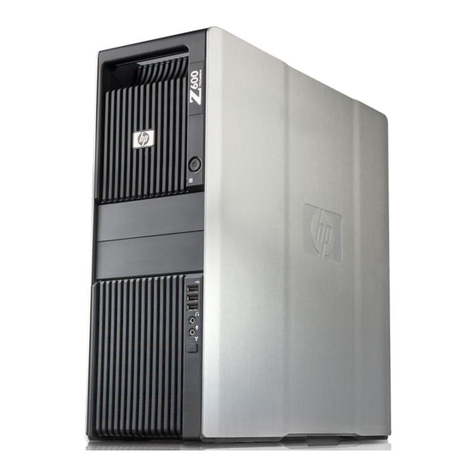
HP
HP Xw4600 - Workstation - 2 GB RAM User manual
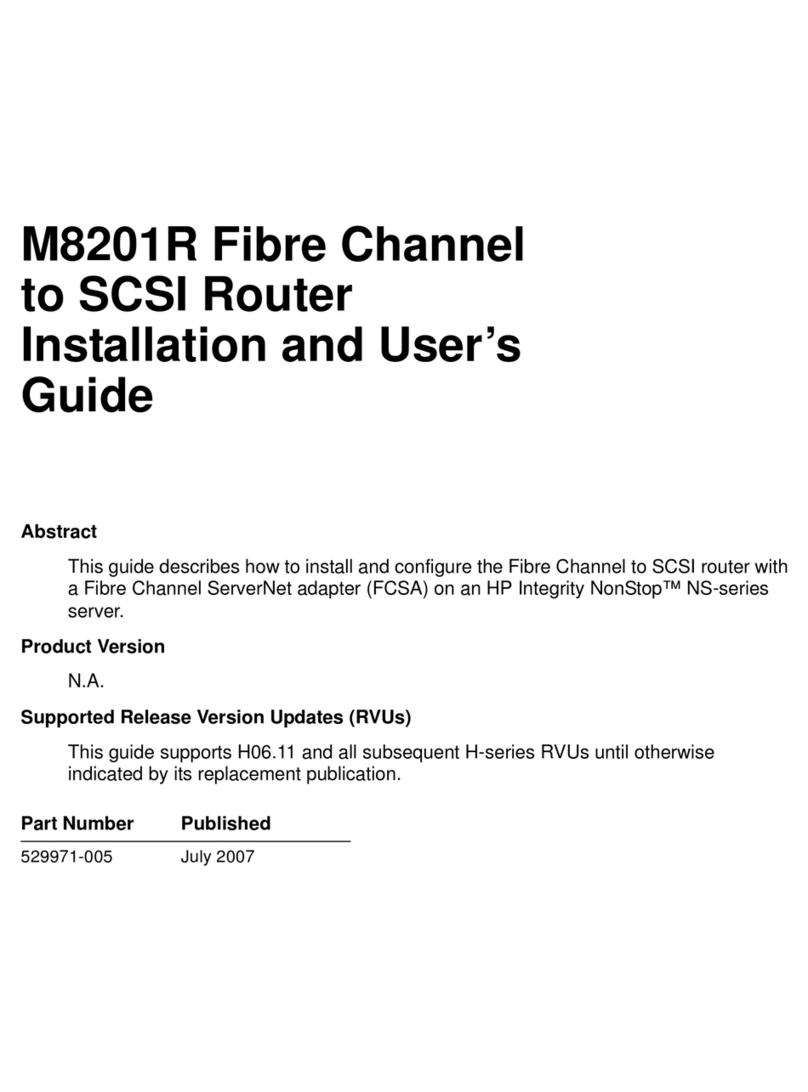
HP
HP M8201R User manual

HP
HP P Class 450/500/550/600/650/700/750 Manual

HP
HP StoreOnce 2700 Operator's manual

HP
HP Compaq t5500 User manual
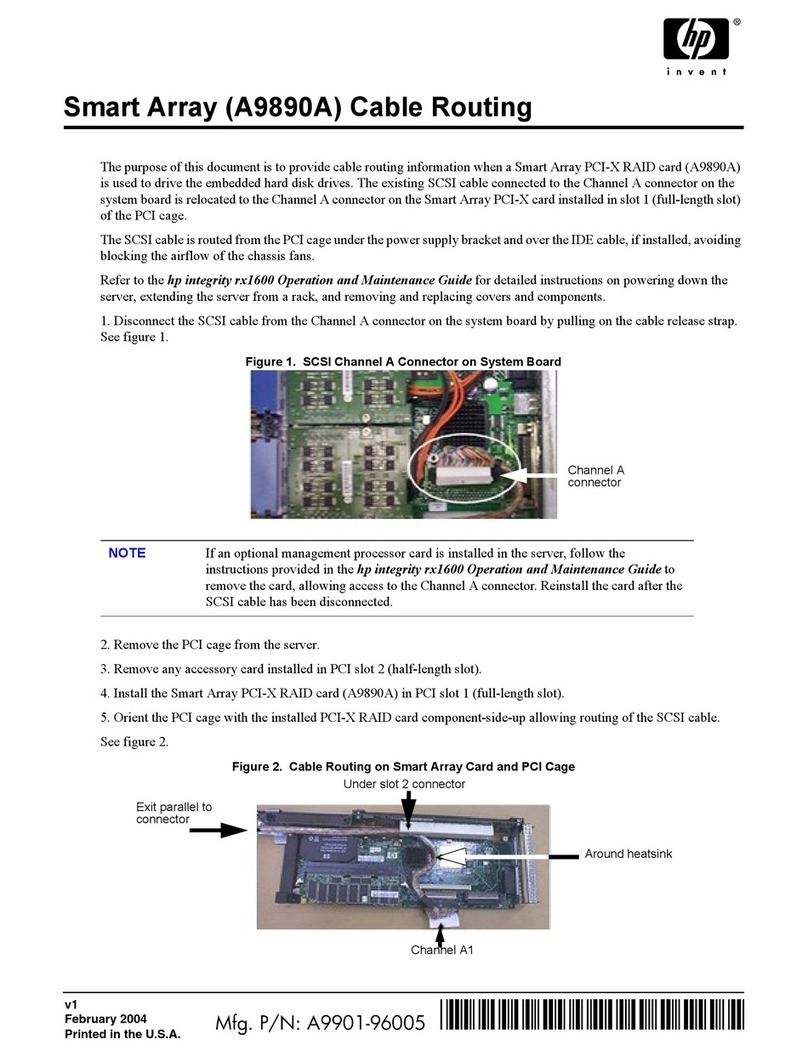
HP
HP Integrity rx1600 User manual

HP
HP Sangoma 2 Installation instructions
Popular Computer Hardware manuals by other brands

EMC2
EMC2 VNX Series Hardware Information Guide

Panasonic
Panasonic DV0PM20105 Operation manual

Mitsubishi Electric
Mitsubishi Electric Q81BD-J61BT11 user manual

Gigabyte
Gigabyte B660M DS3H AX DDR4 user manual

Raidon
Raidon iT2300 Quick installation guide

National Instruments
National Instruments PXI-8186 user manual