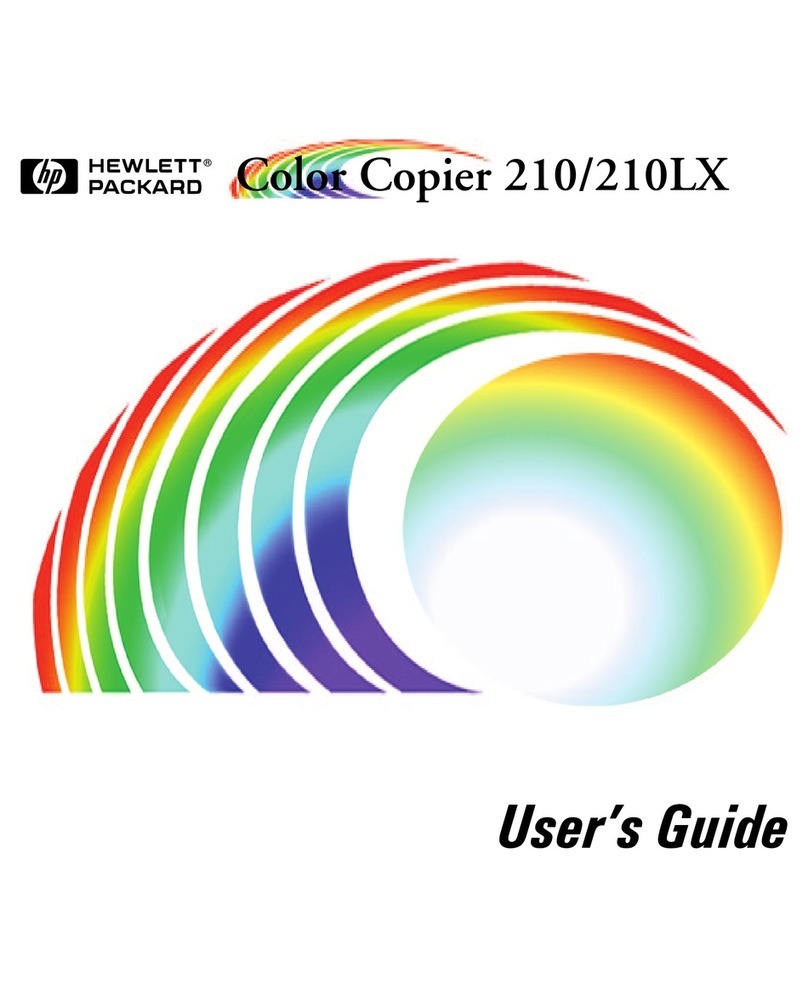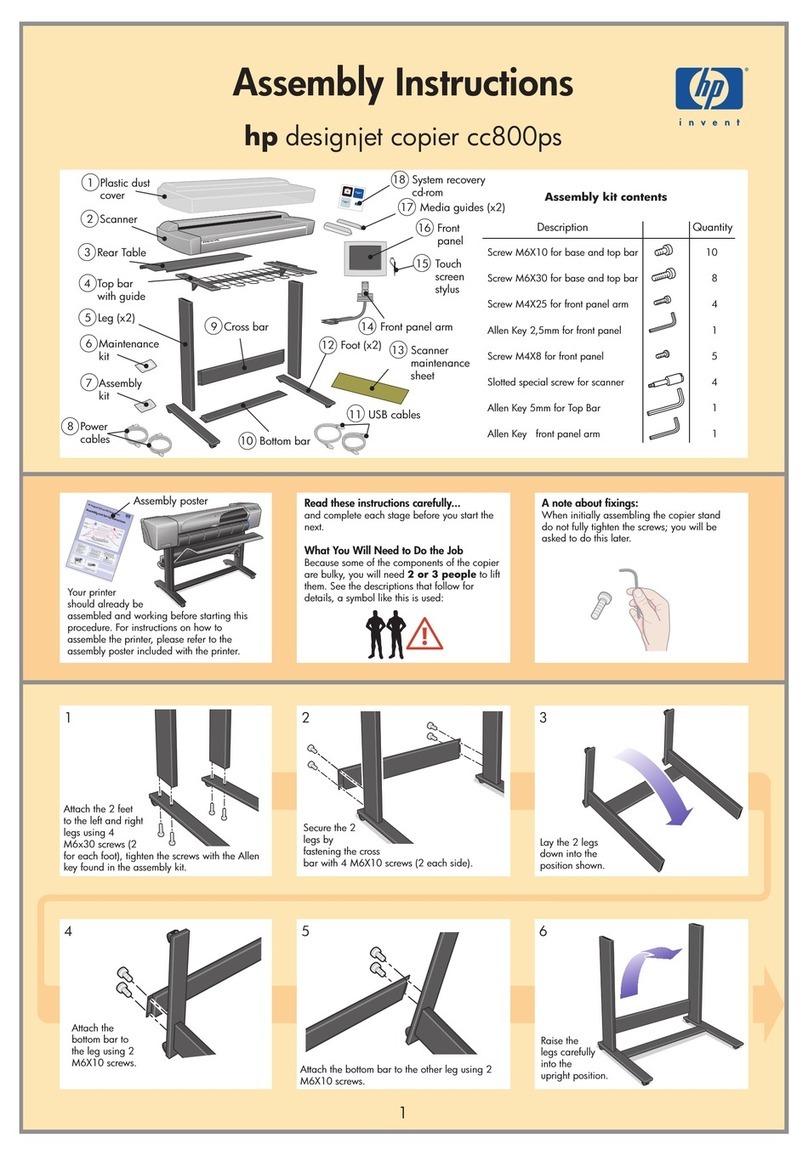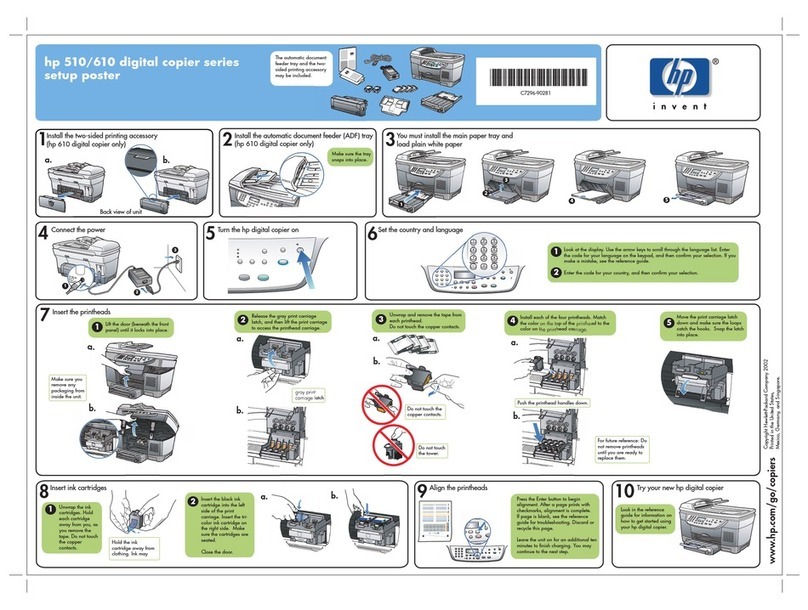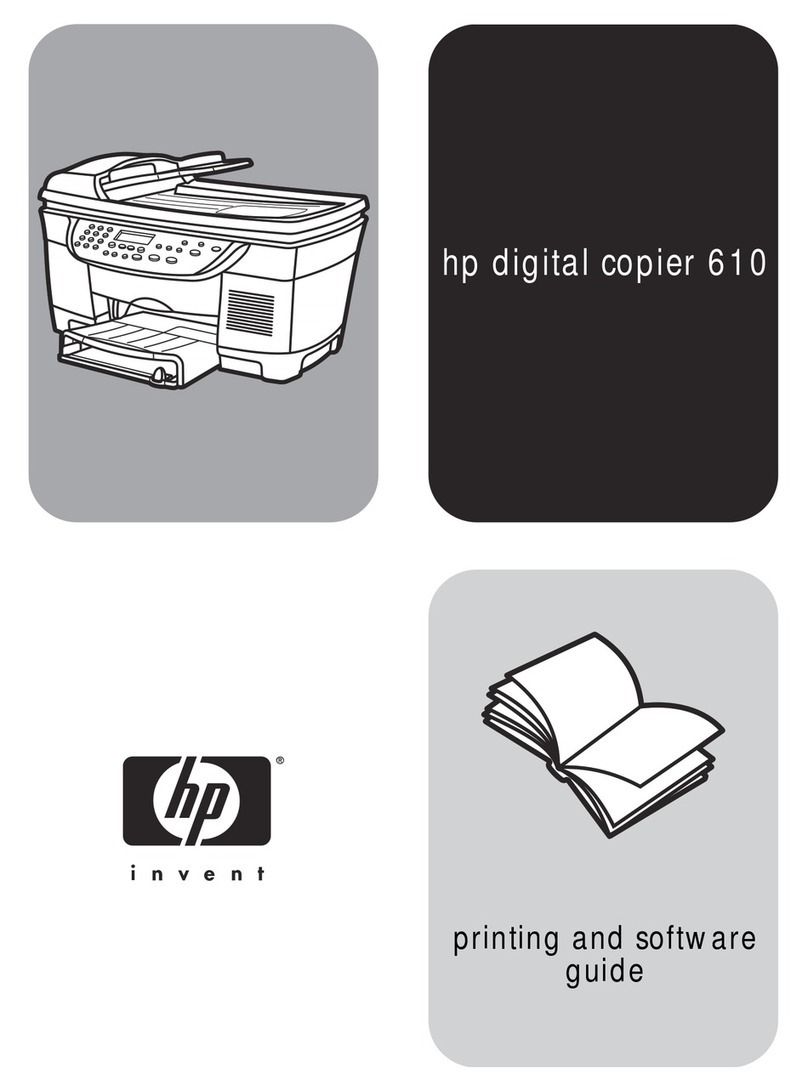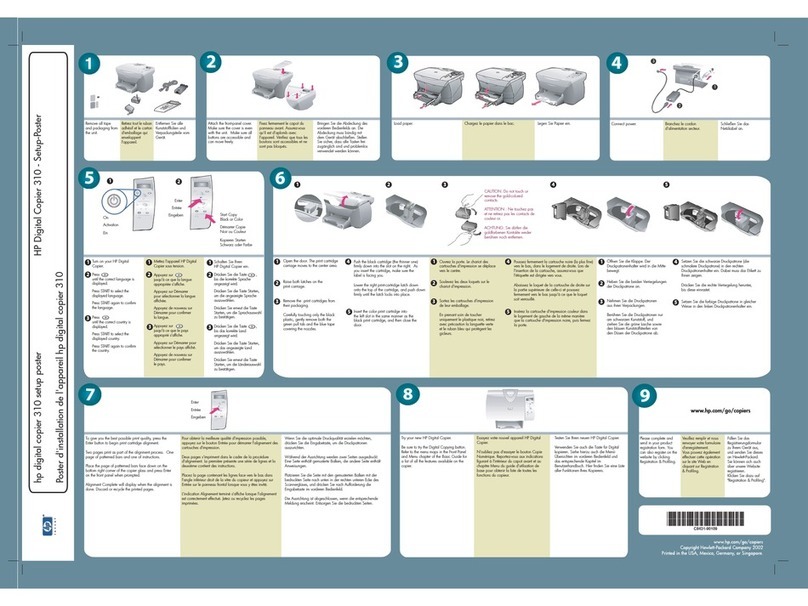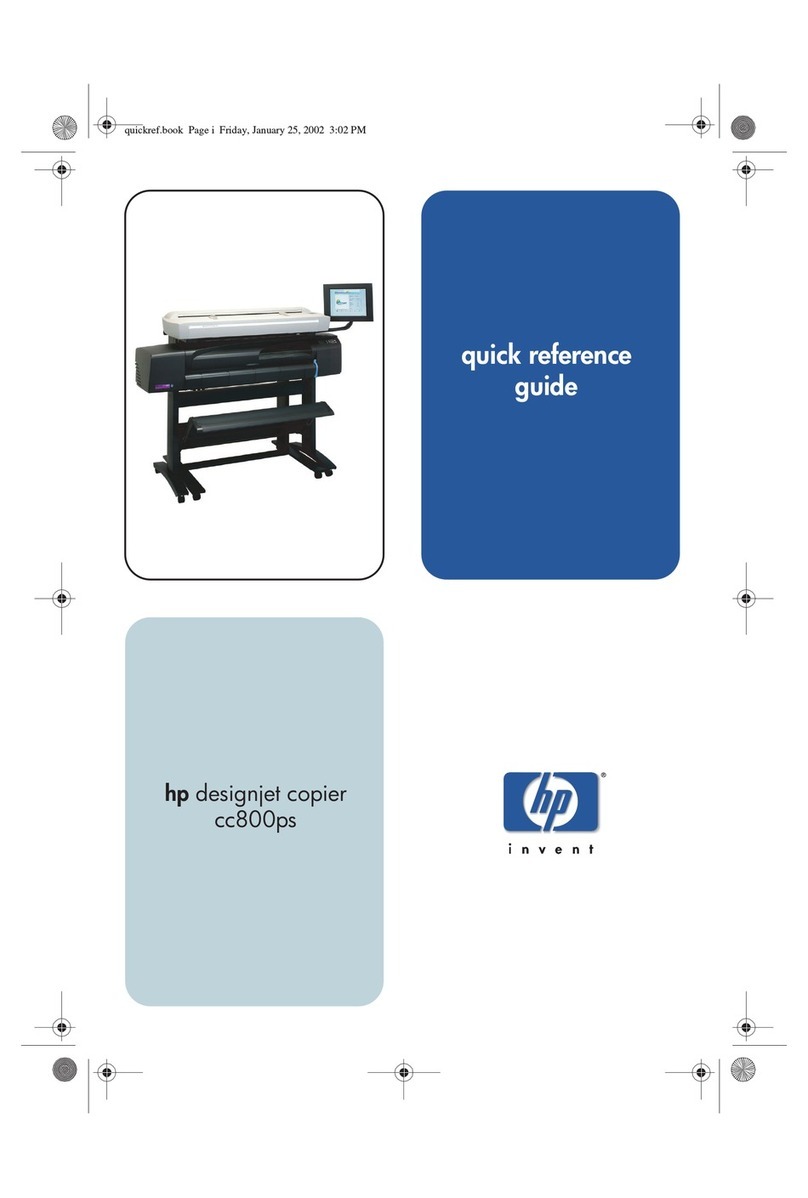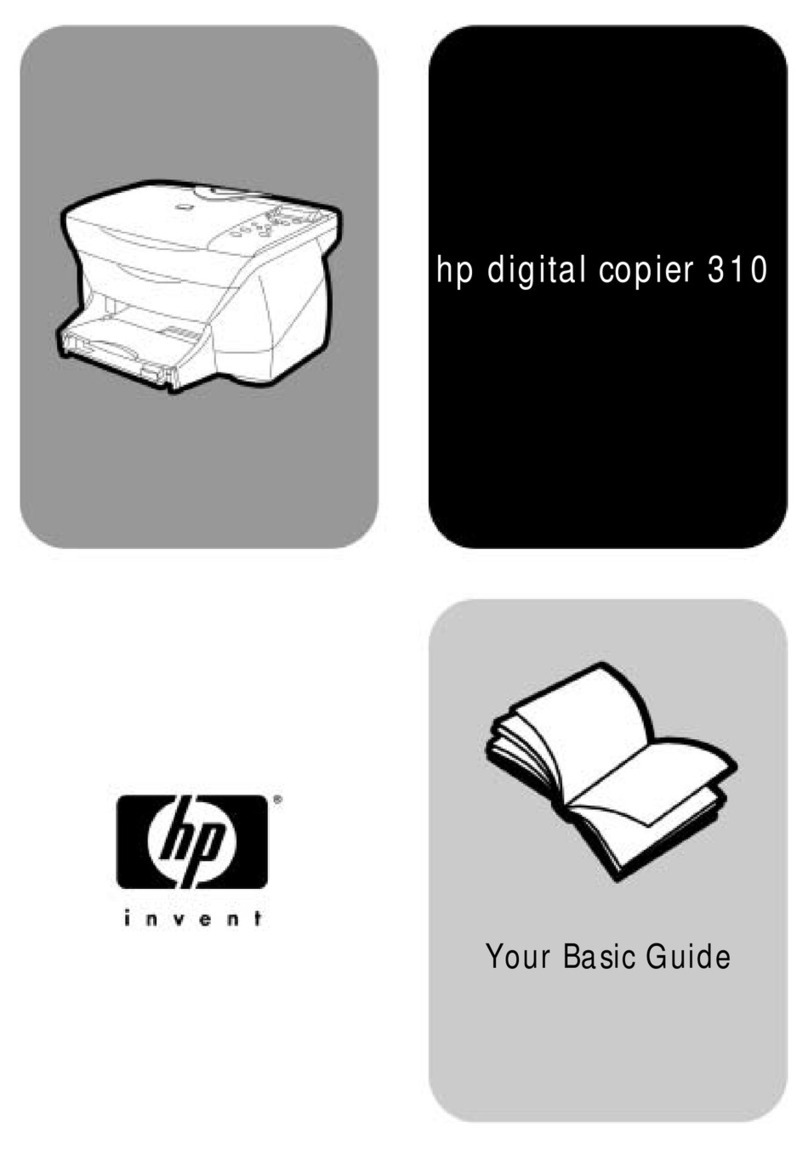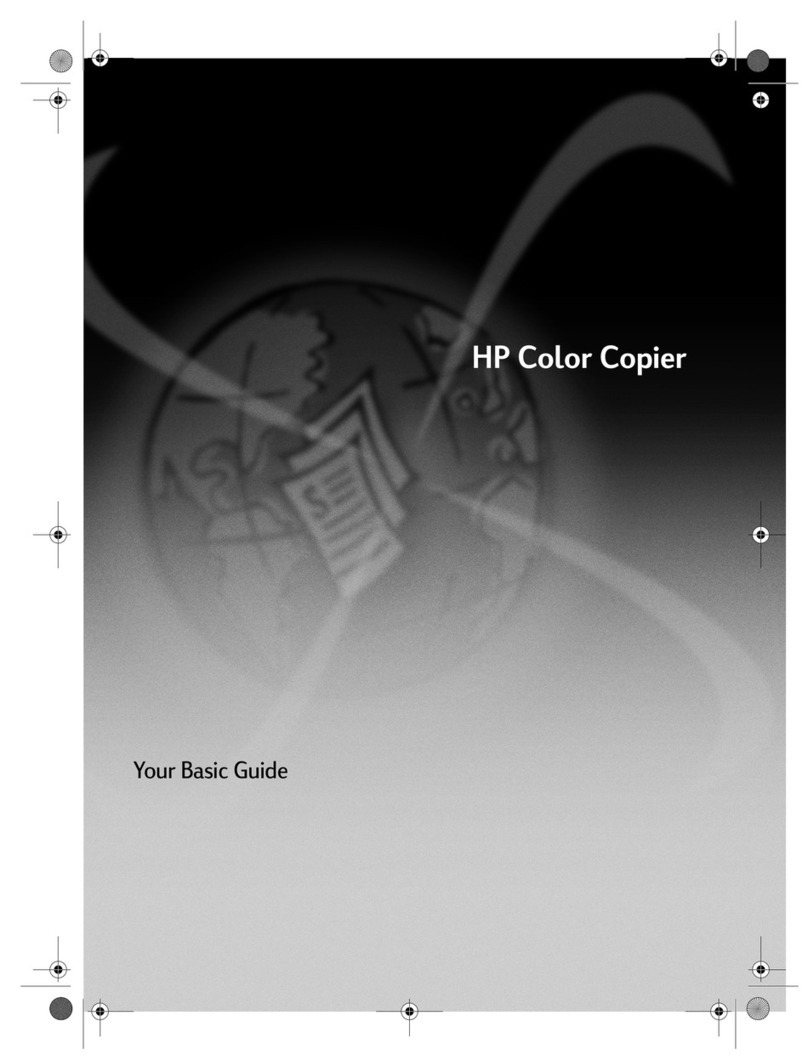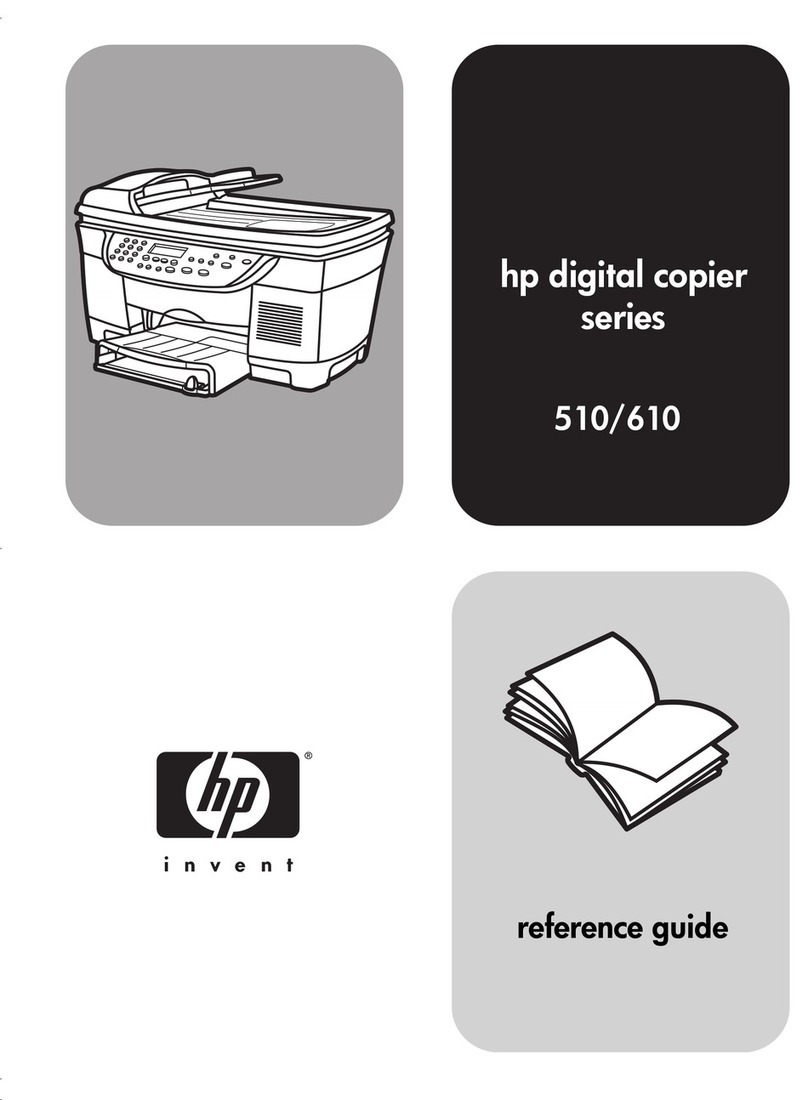(Service Advisory:
c01536347)
łUpdated deductive trees: 31.1301,
31.1303, 49.4C02, B2.1303,
B2.1306, C0.0101, C0.0102,
C0.0103, C0.0104, C0.0105,
C0.0106, C1.0101, C1.0204,
C1.02A2, C1.02A3, C1.02A4,
C1.02A5, C1.0503, C1.1301,
C1.1302, C1.1303, C1.131A,
C1.132A, C2.0201, C2.0901,
C2.09A1, C3.22A5, C4.0101,
C4.0201, C4.0202, C4.0203,
C4.0204, C4.02A1, C6.0B01,
C6.0B02, C6.0B04, D1.0101,
D1.0102, D1.0201, D1.0A1B,
D1.0A2B, D1.0A3B, D1.0A4B,
D1.0A5B, D1.0A6B, D2.01A0,
D2.01A1, D2.01A3, D2.01A4,
D2.01A6, D2.01A7, D2.0702,
D2.0707, D2.0708, D2.0709,
D2.0710, D2.0711, D2.0712,
D4.0701, D4.0705, D5.1004,
D5.1020, D5.1045, D5.1047,
E2.5094 (Service Advisory:
c01505151), E3.7459 (Service
Advisory: c01505151), F1.0101,
F1.0102, F1.01A1, F1.01A2,
F1.0501, F1.0502, F1.0503,
F1.0505, F1.0506, F1.0507,
F1.0508, F1.05A1, F1.05A2,
F1.05A3, F1.05A5, F1.05A6,
F1.05A7, F1.05A8, F2.0101,
F2.0102, F2.01A1, F2.01A2,
F2.0501, F2.0502, F2.0503,
F2.0505, F2.0506, F2.0507,
F2.0508, F2.05A1, F2.05A2,
F2.05A3, F2.05A5, F2.05A6,
F2.05A7, F2.05A8
New deductive tree: 31.1305,
31.1307, 31.1310, 49.144B,
49.205A, 49.4C27, 49.5001,
49.60zz, 68.yyzz, A3.3836 (Service
Notice: c01384229), D2.0200,
D5.1046, D5.1048, D5.1049,
D5.1050, D5.1059, D5.1060,
E3.0BF2 (Service Notice:
c01076989), F1.01A4, F1.01A5,
F2.01A4, F2.01A5
łAdded new appendix Finisher
user options for special case
options (Service Advisory:
c01481836)
łUpdated cleaning procedures
(these new procedures supersede
any previously published
procedures)