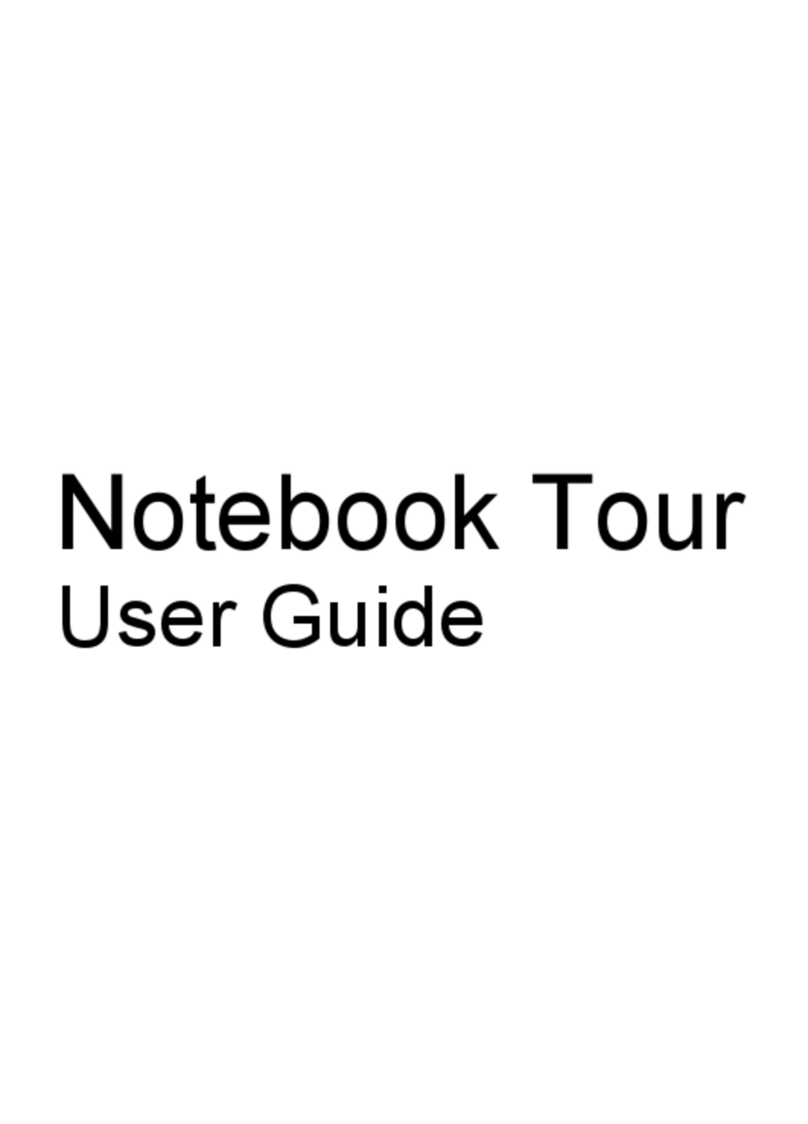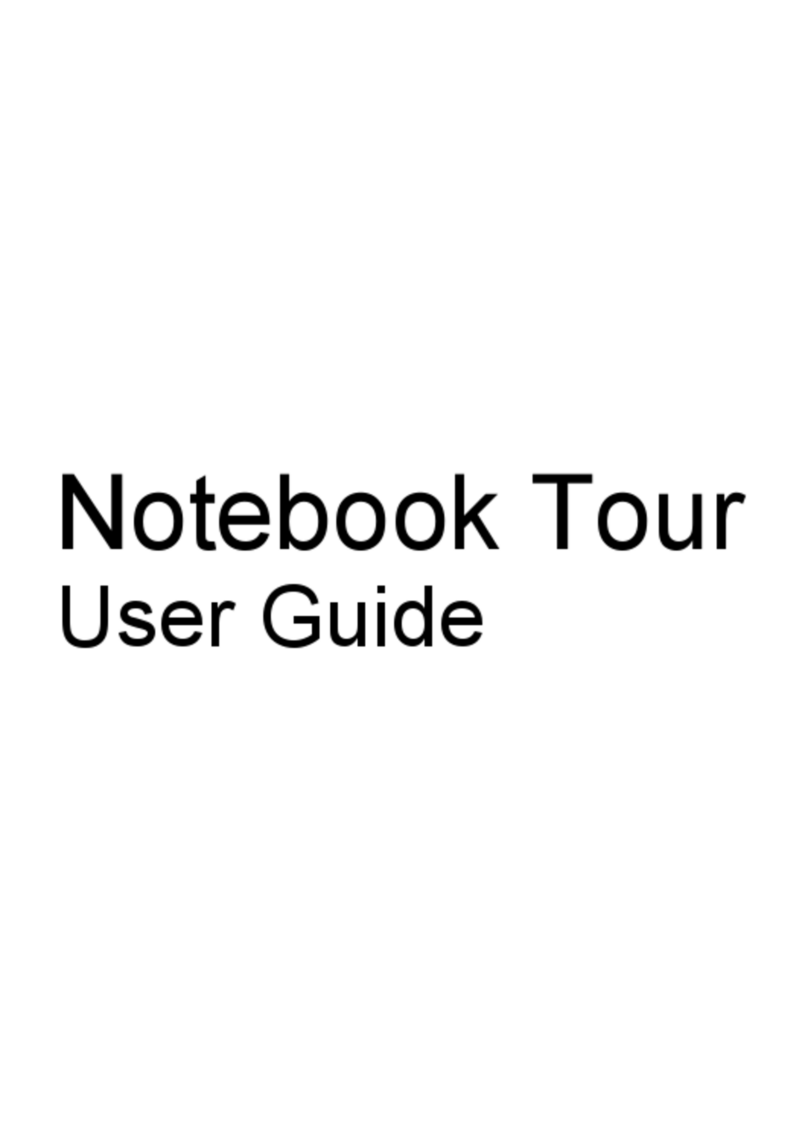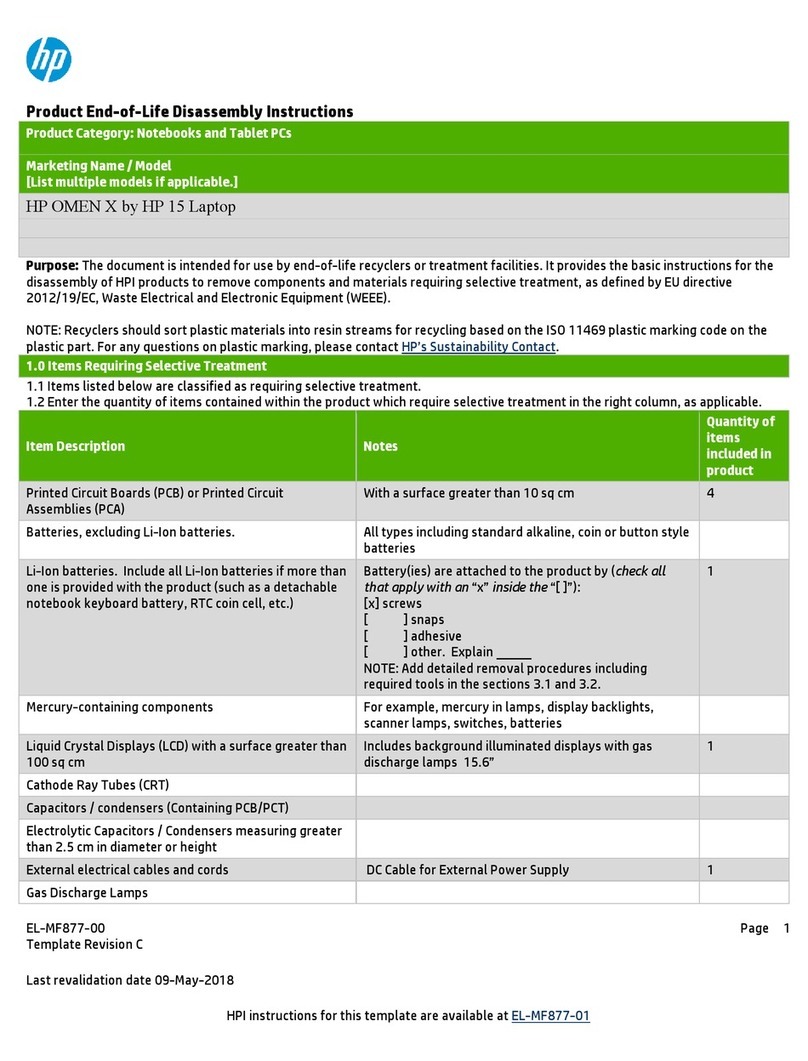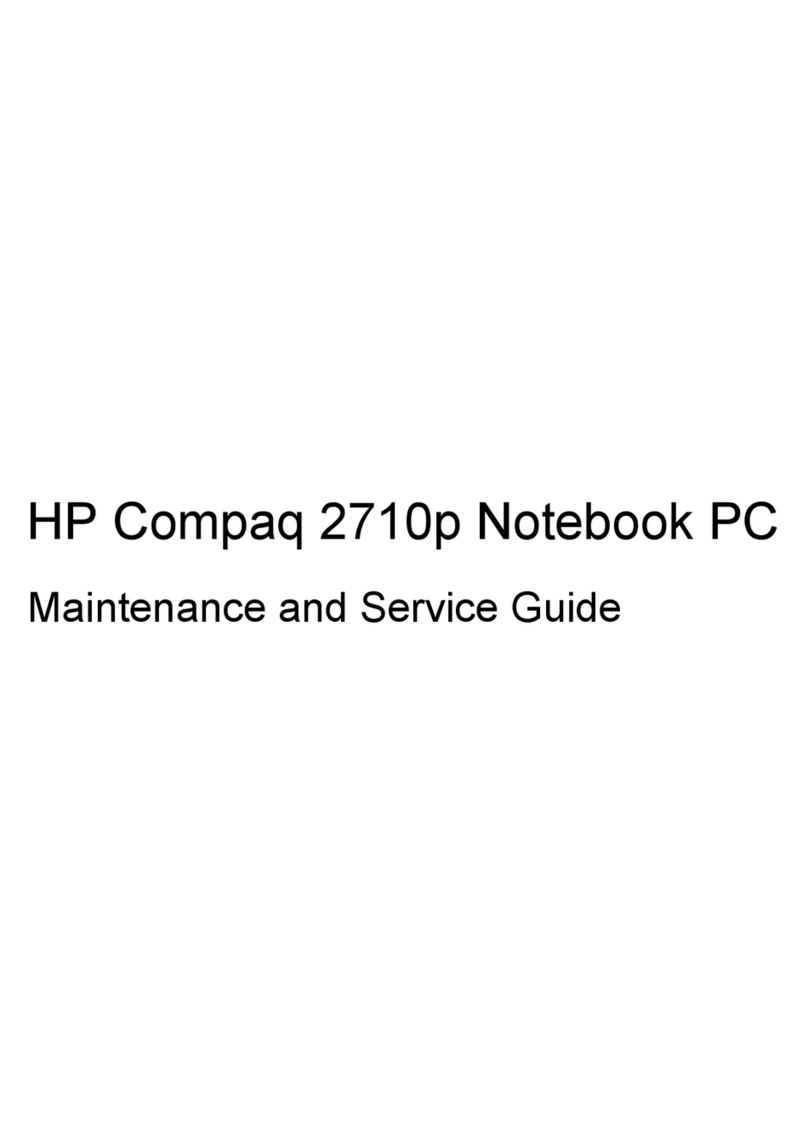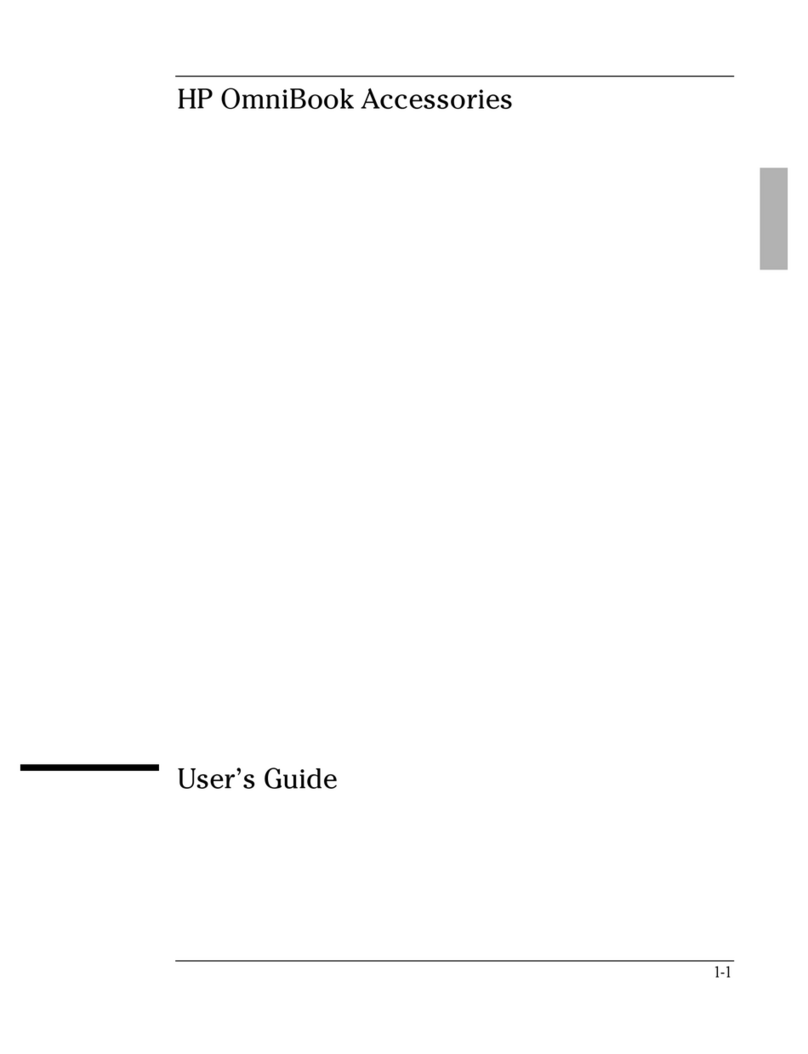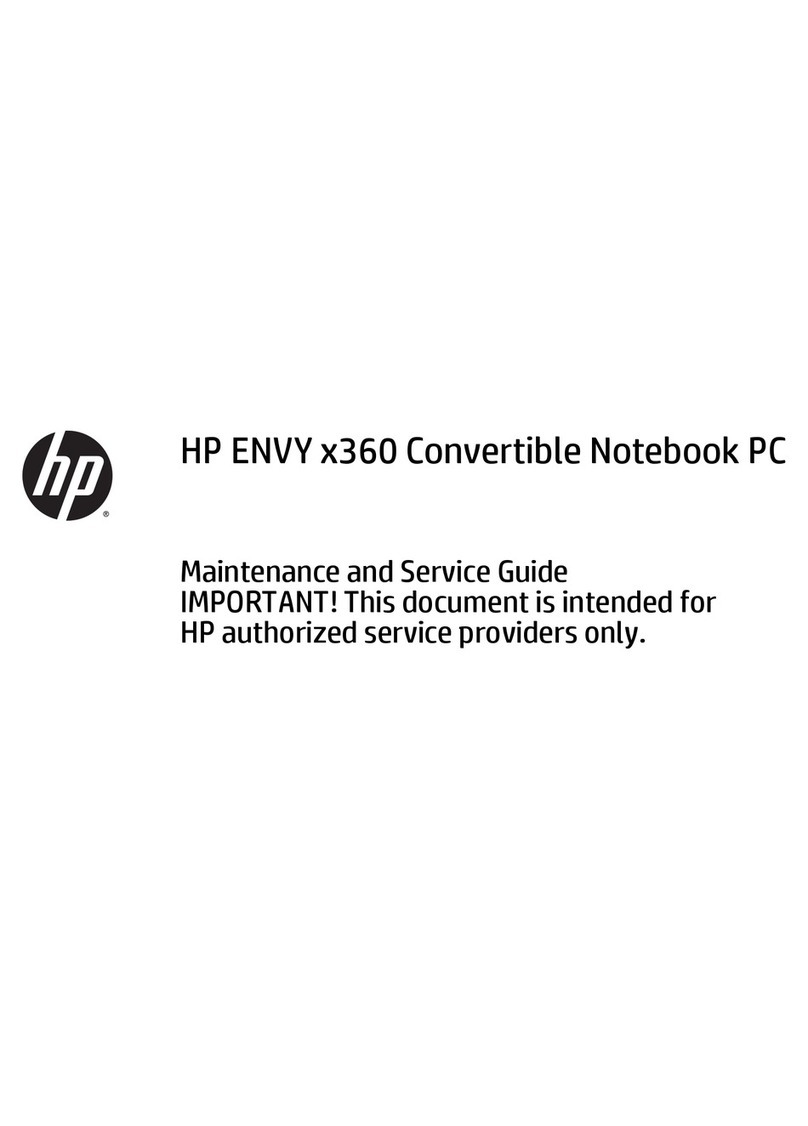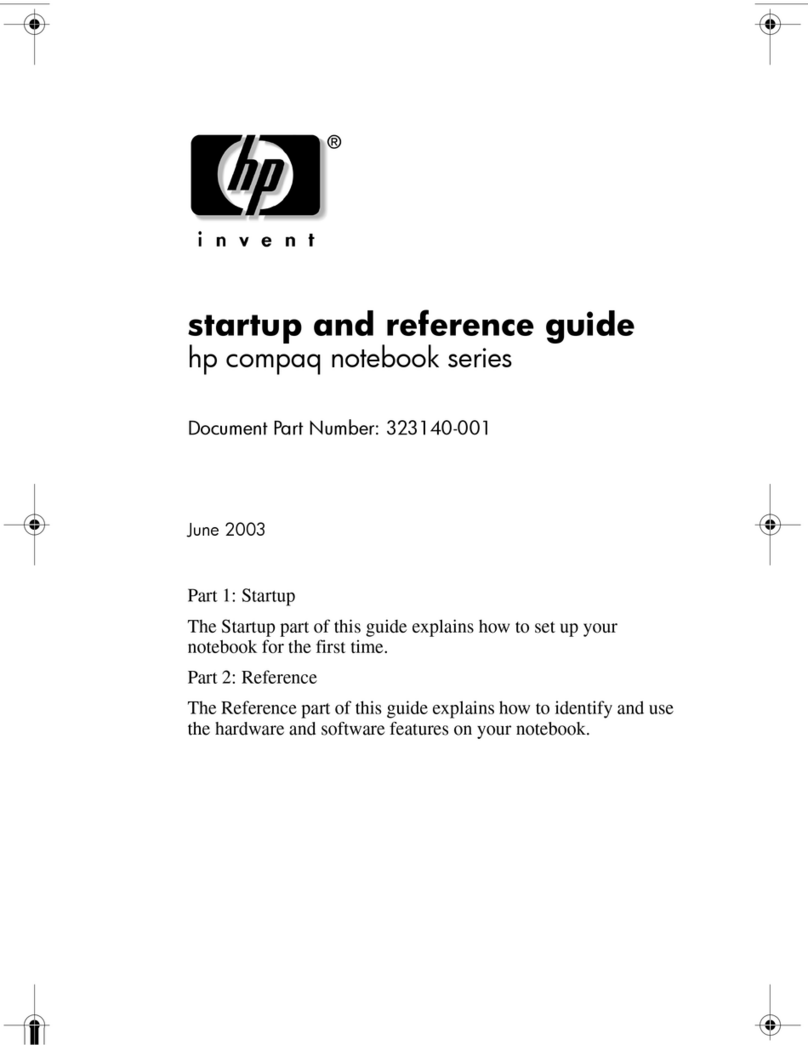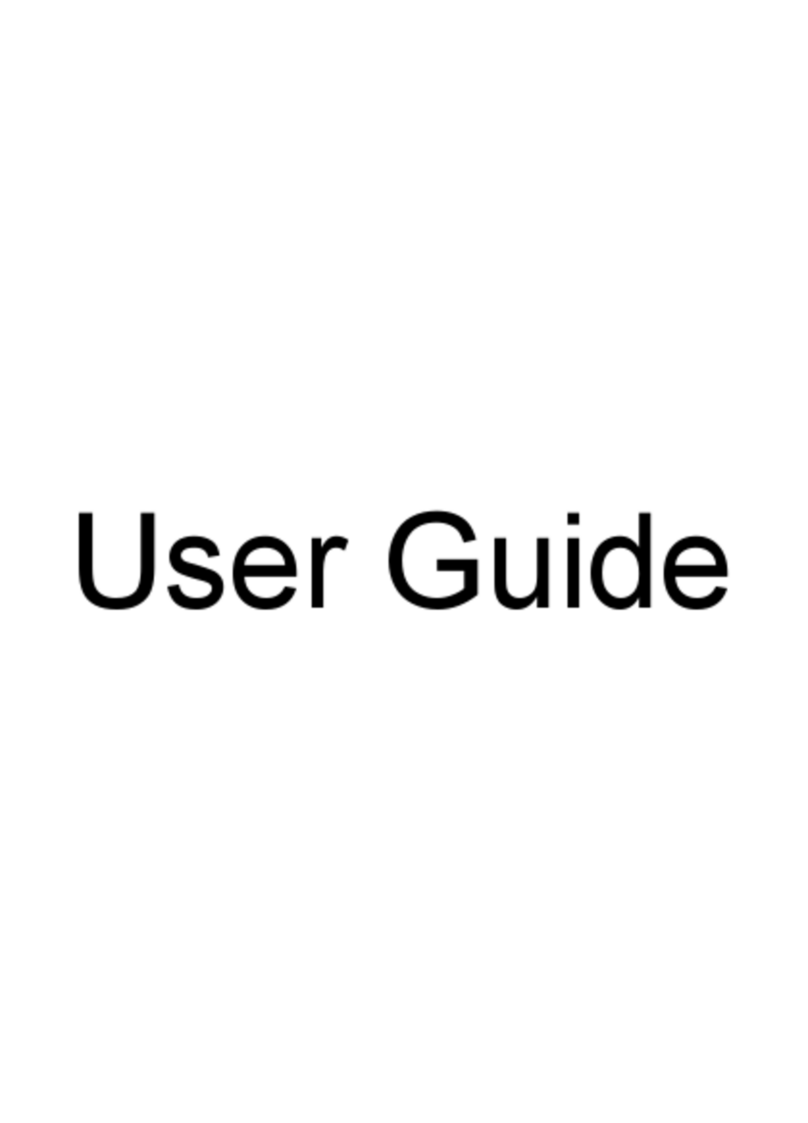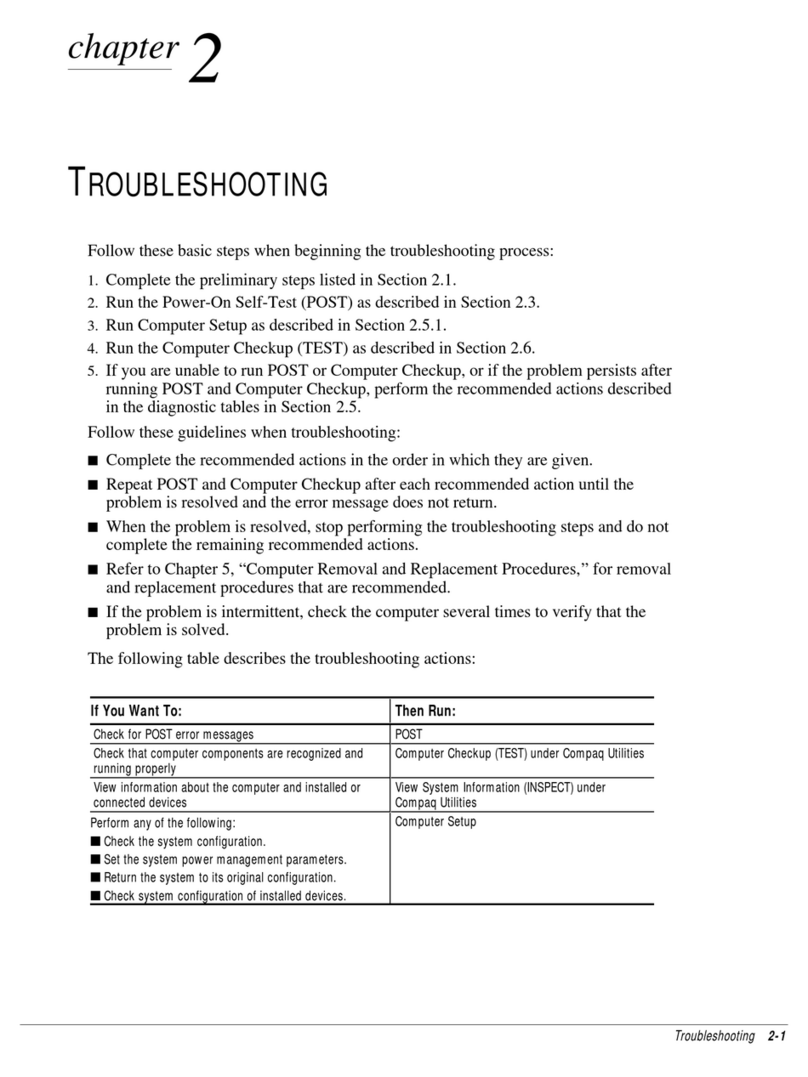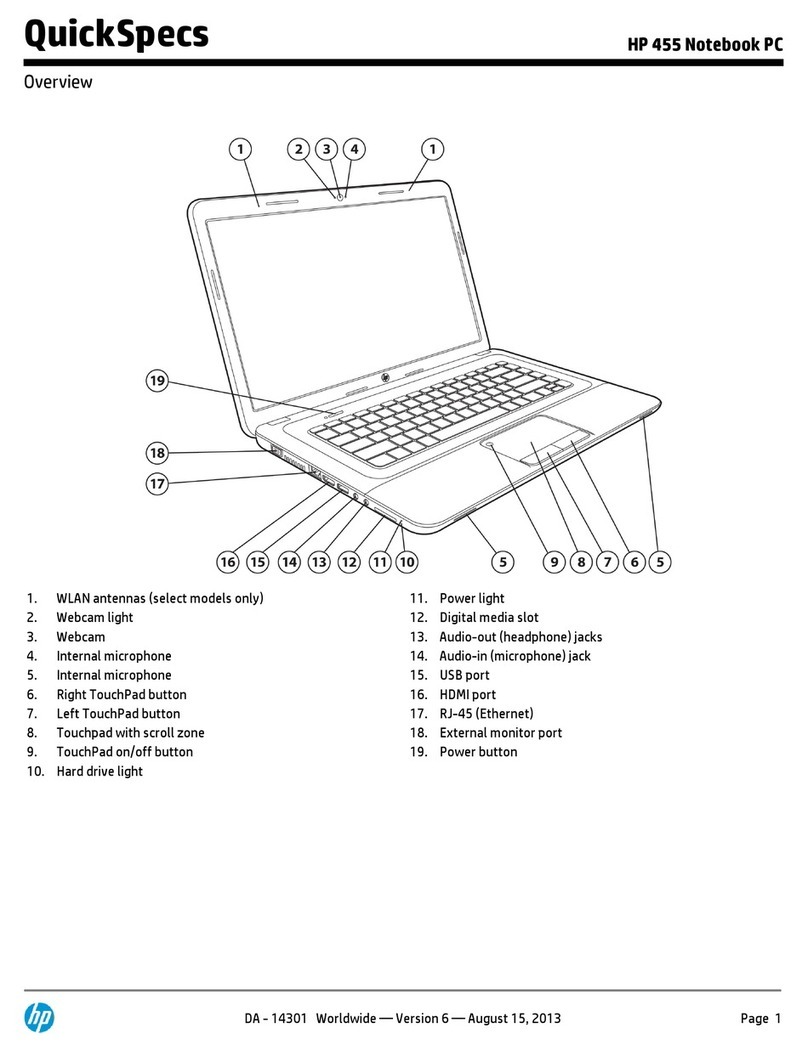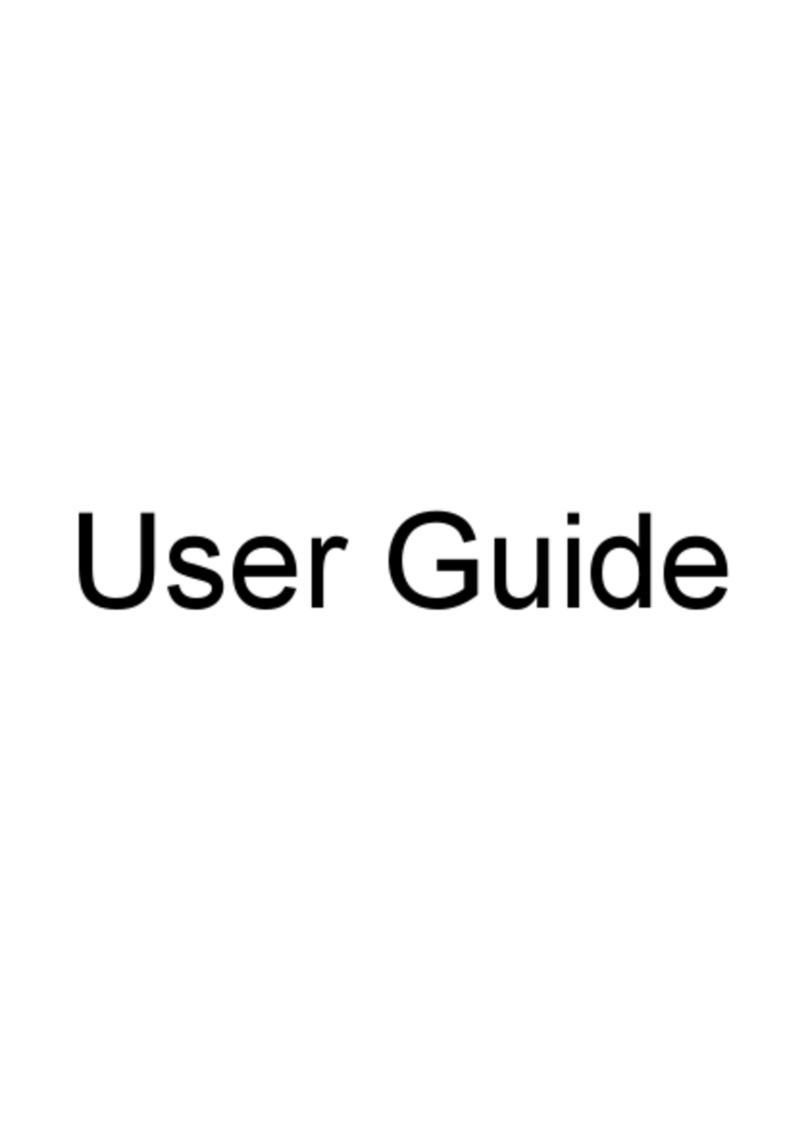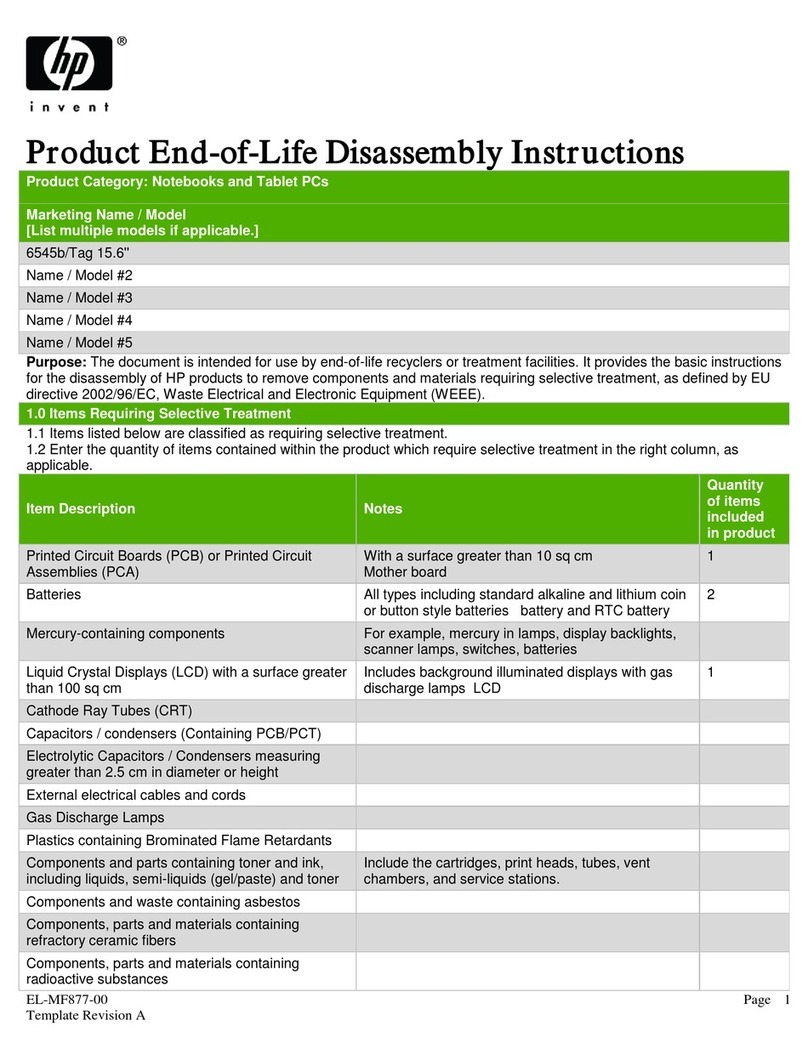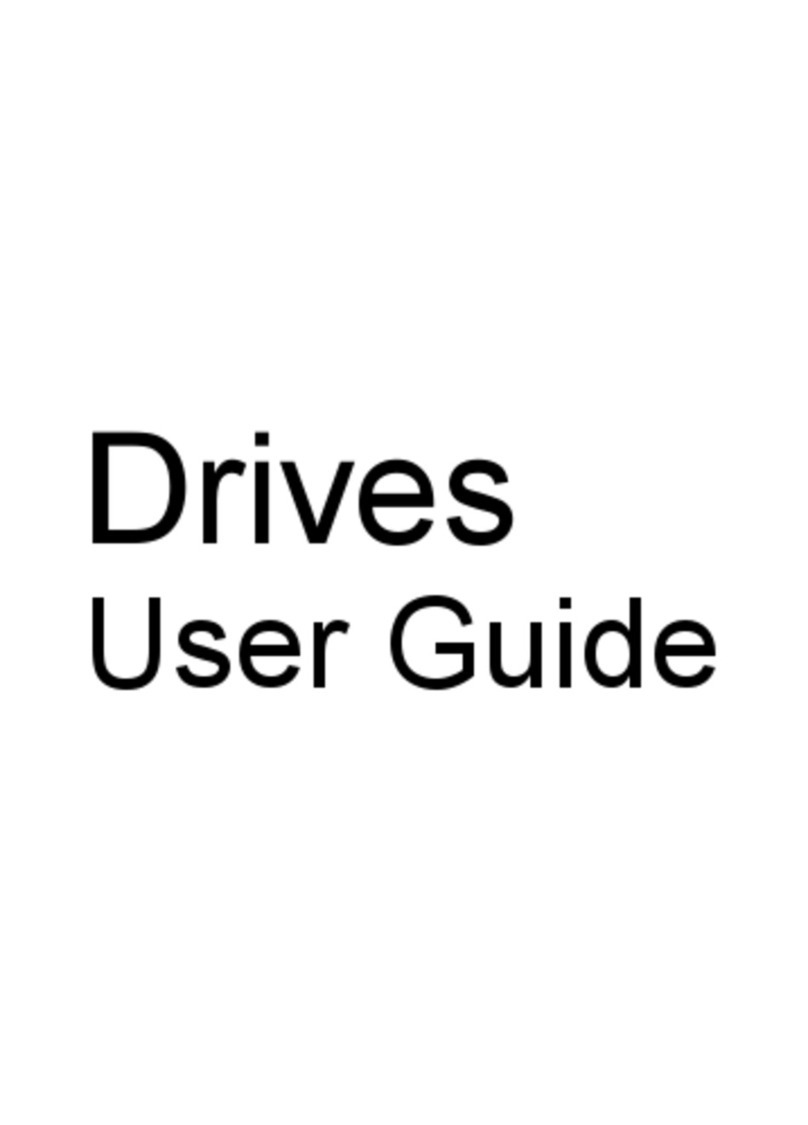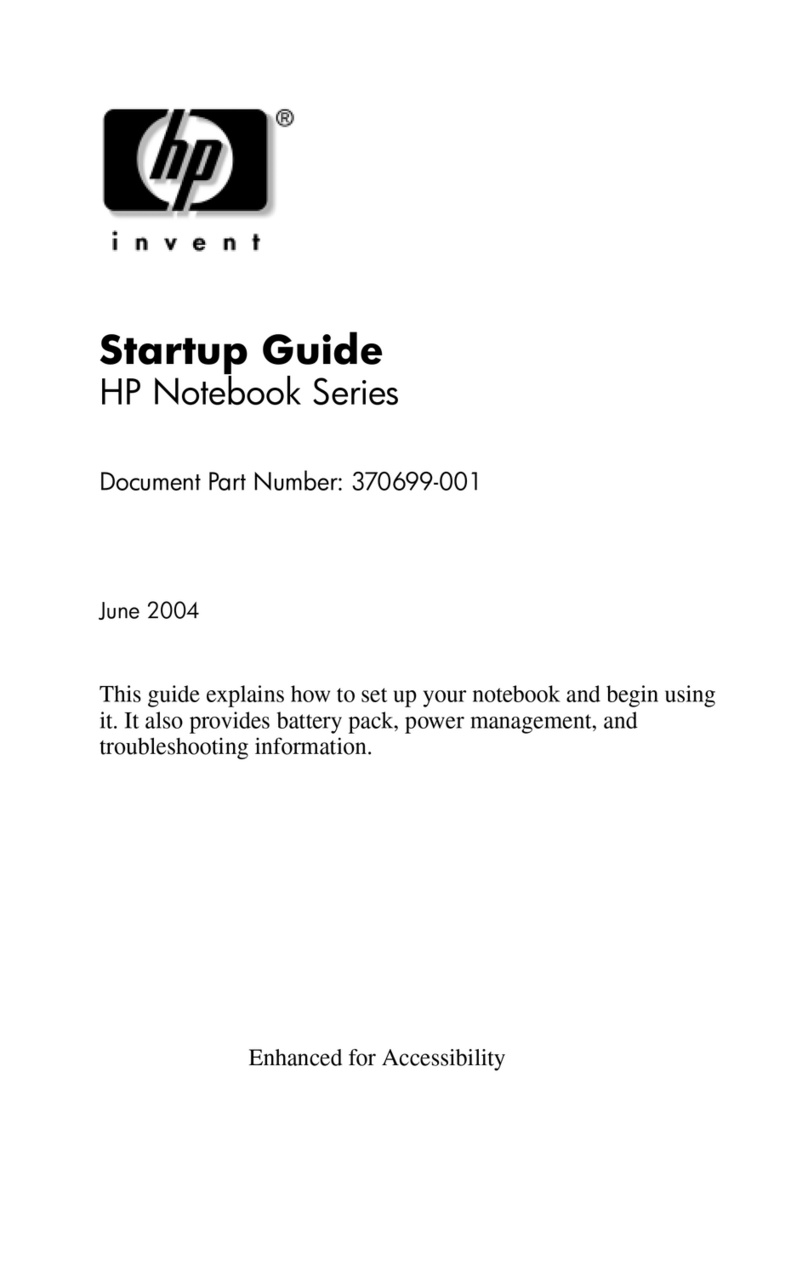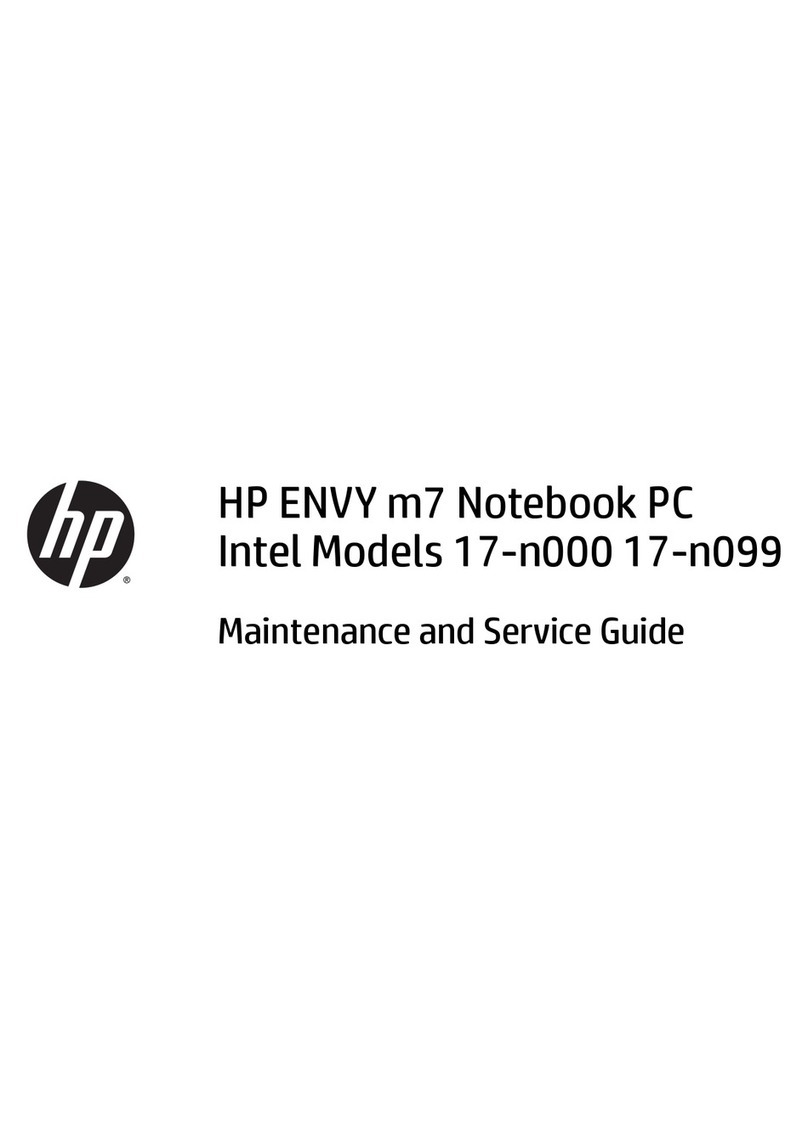vi Contents
a. Writer: Karen Williams Saved by: Karen Williams Saved date: 01/24/98 1:56 PM
Part Number: 203118-001 File name: Contents.doc
chapter 3
GETTING CONNECTED
Connecting an External Device....................................................... 3-1
Selecting a Connector..................................................................3-1
Connecting an External Device to the System............................3-2
Using an External Device in the System......................................... 3-3
Audio Equipment ........................................................................ 3-3
External Keyboard....................................................................... 3-5
External Monitor or Overhead Projector.....................................3-5
Joystick or MIDI Device.............................................................3-5
USB Equipment........................................................................... 3-6
Connecting a Modem....................................................................... 3-6
Connecting an RJ-11 Jack........................................................... 3-8
Connecting a 25-Pin Connector ..................................................3-8
Establishing an Infrared Link .......................................................... 3-9
Linking with the Infrared Port................................................... 3-10
Linking with an Optional External Infrared Transceiver..........3-11
Connecting to an Ethernet Network ..............................................3-12
Connecting a Network Cable ....................................................3-13
Installing Network Drivers........................................................3-14
chapter 4
DOCKING AND UNDOCKING
Preparing to Dock the Computer.....................................................4-1
When the Computer Is Running Windows 95............................4-1
When the Computer Is Not Running Windows 95..................... 4-2
Docking the Computer..................................................................... 4-3
Managing System Power.................................................................4-4
Turning On the System................................................................ 4-4
Using the Power Switch.............................................................. 4-4
Using the Suspend Button........................................................... 4-5
Undocking the Computer.................................................................4-6
Automatic Undocking of the Computer...................................... 4-6
Manual Undocking of the Computer........................................... 4-8