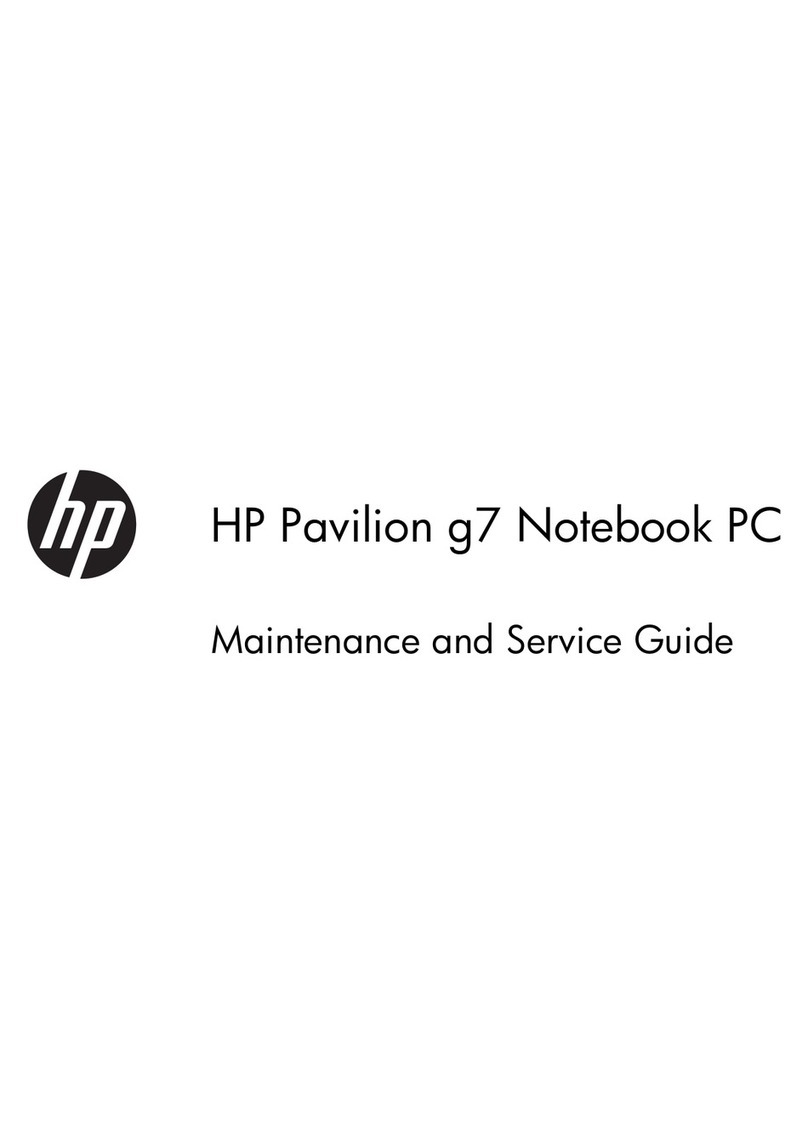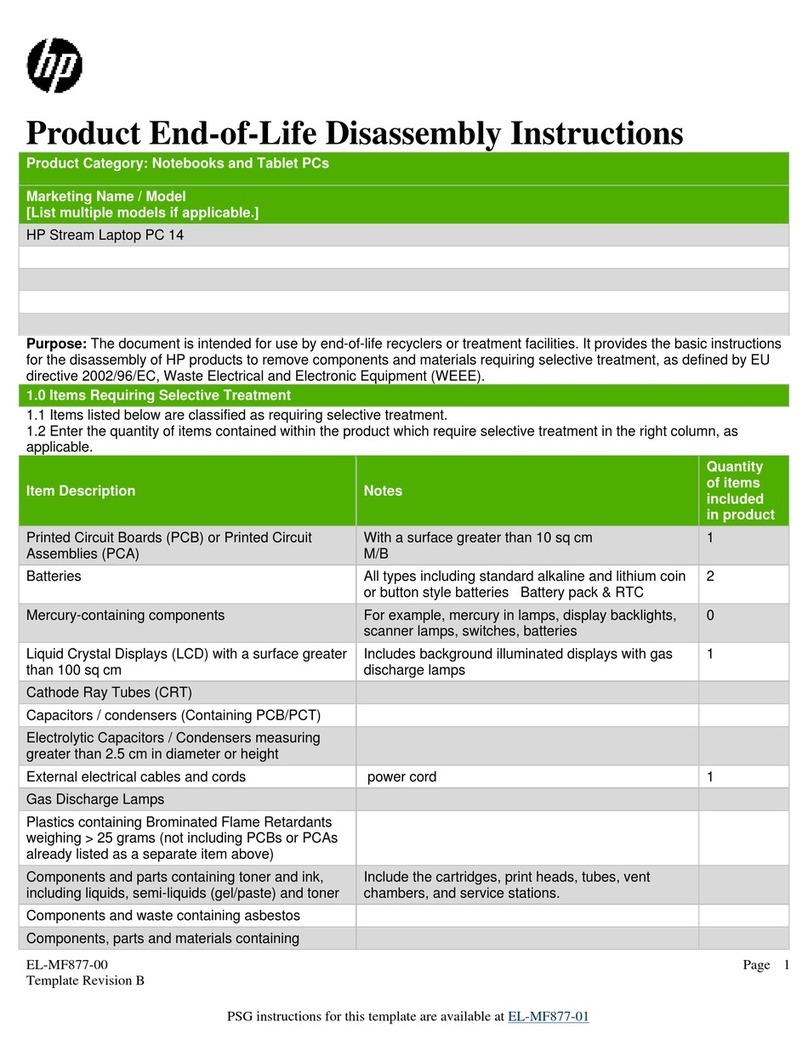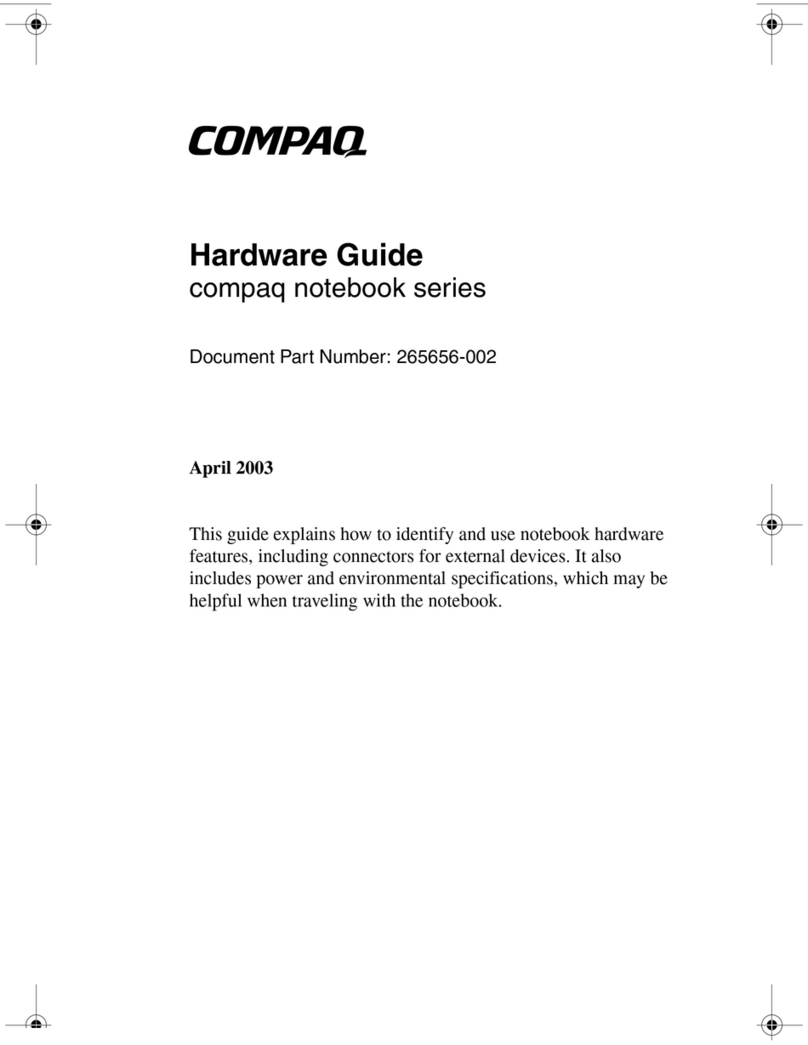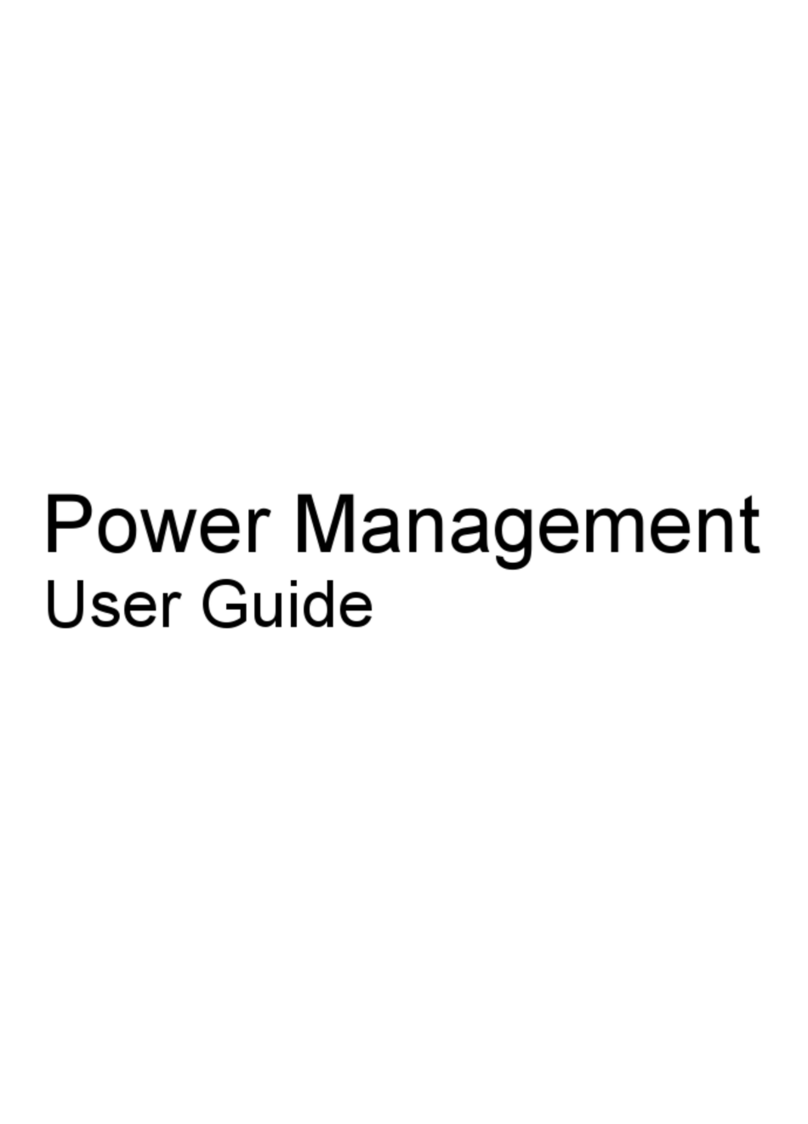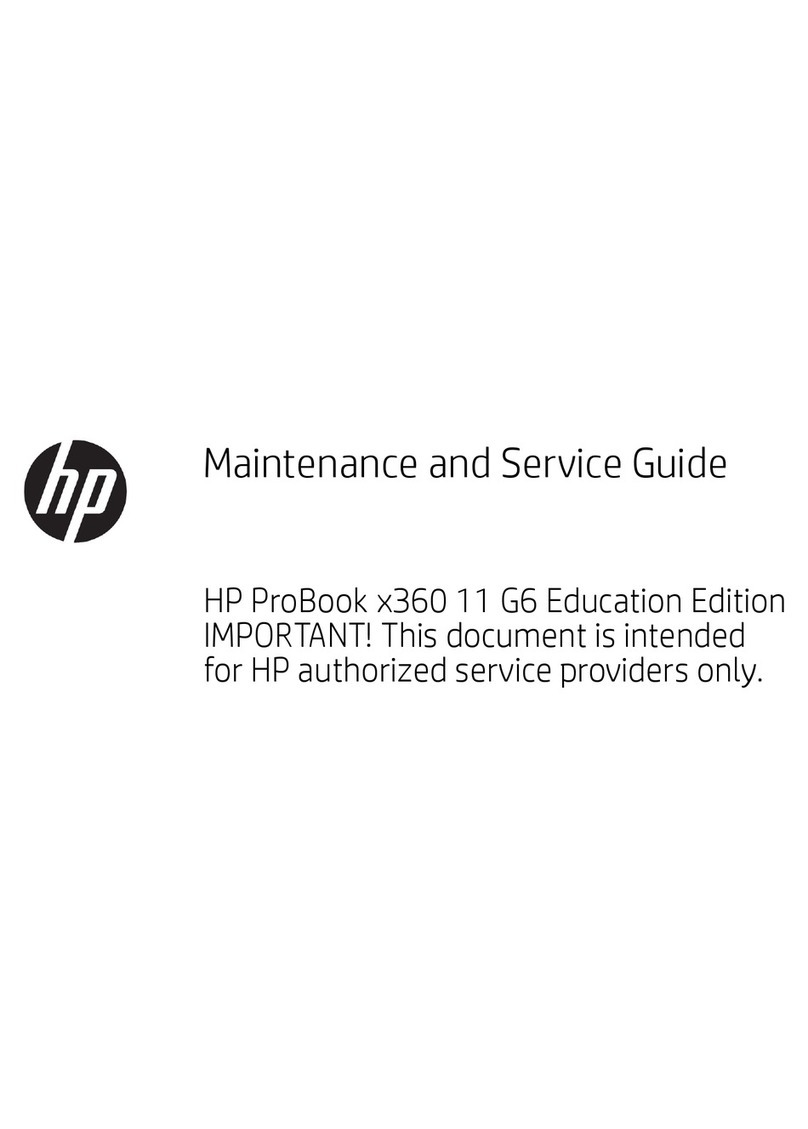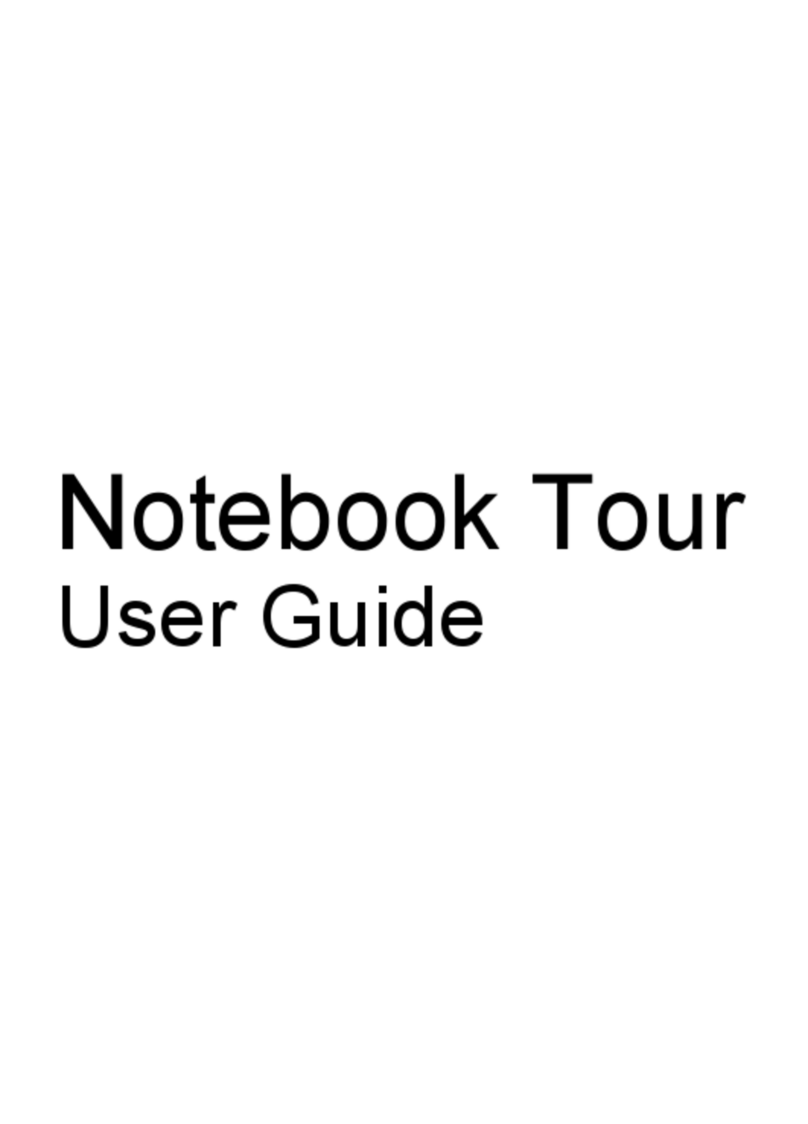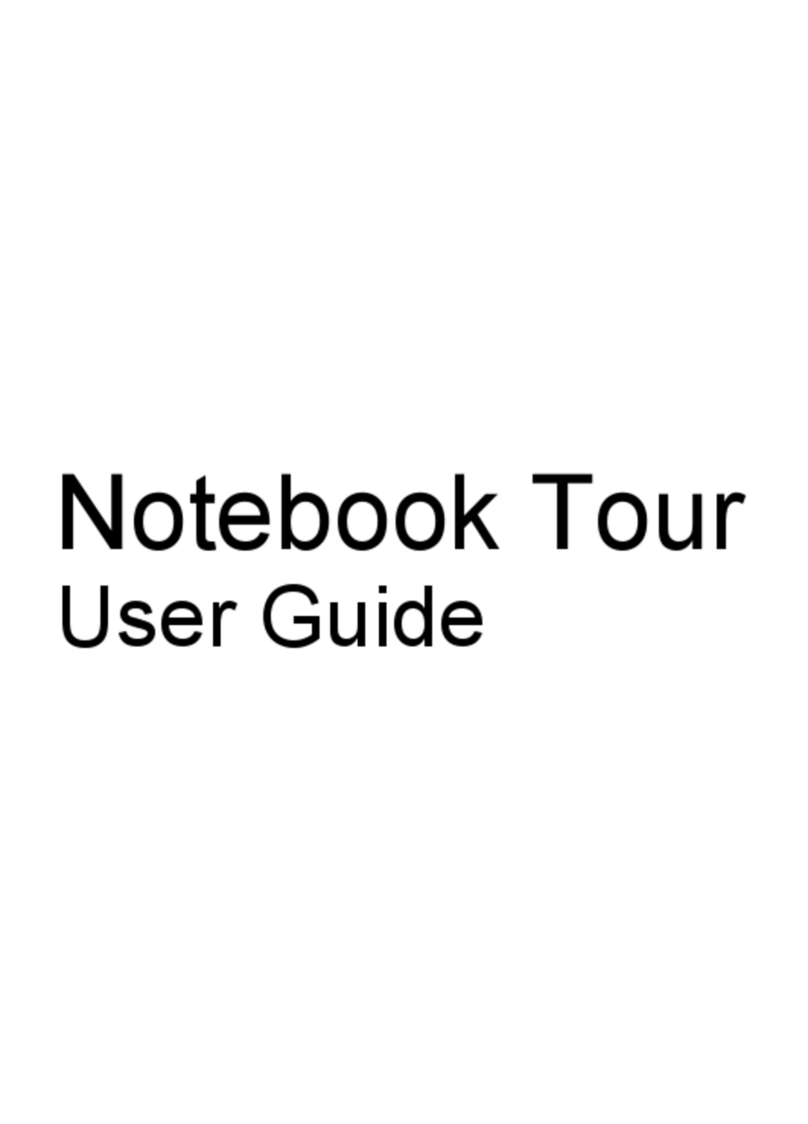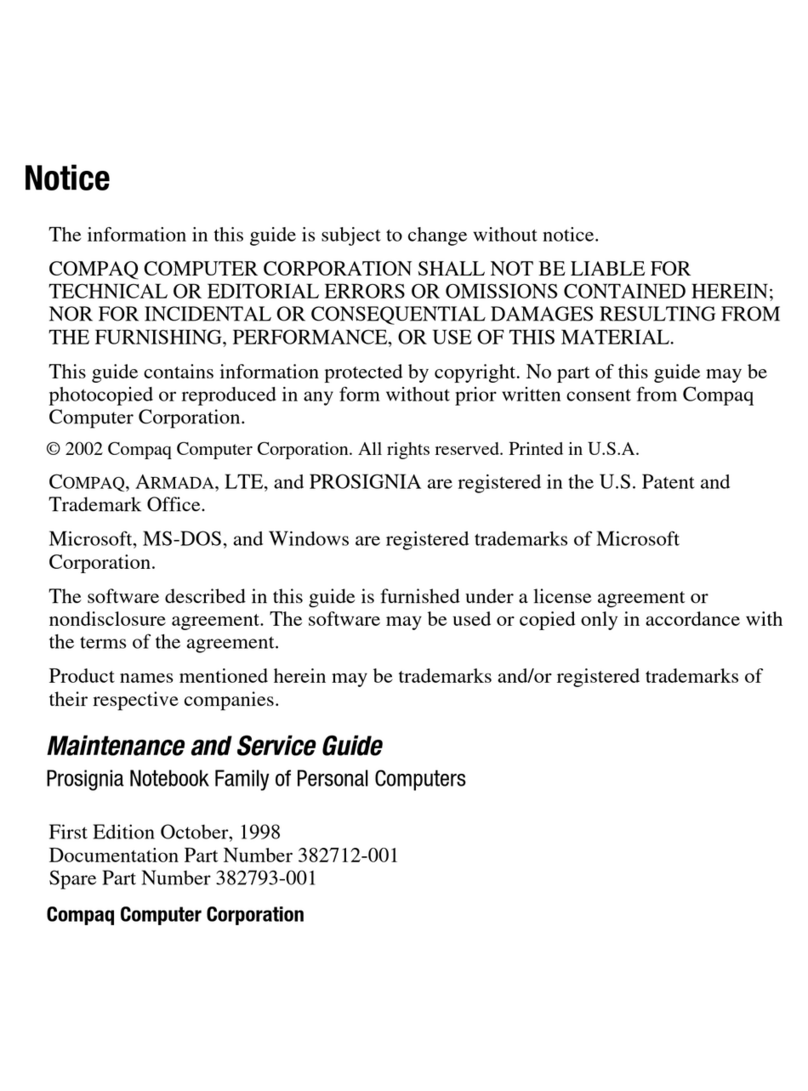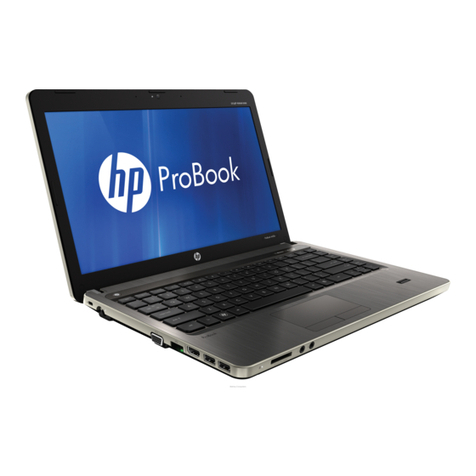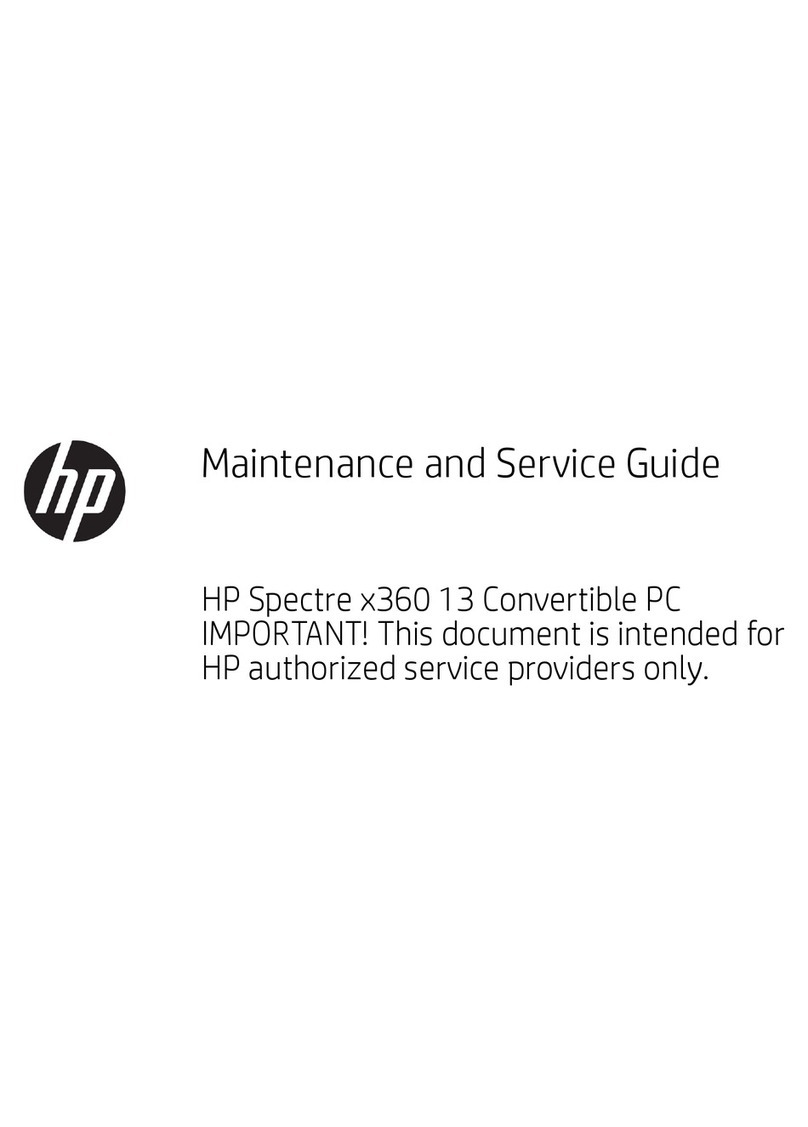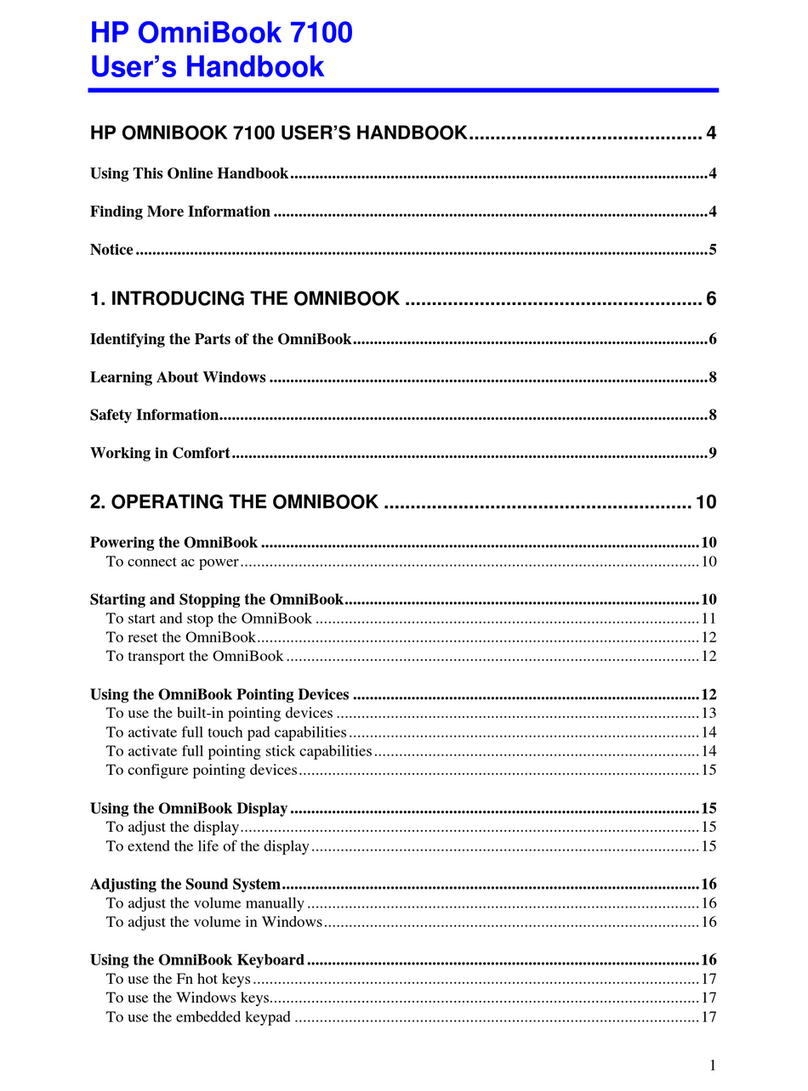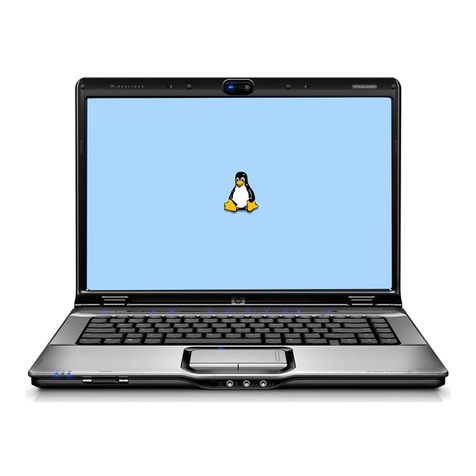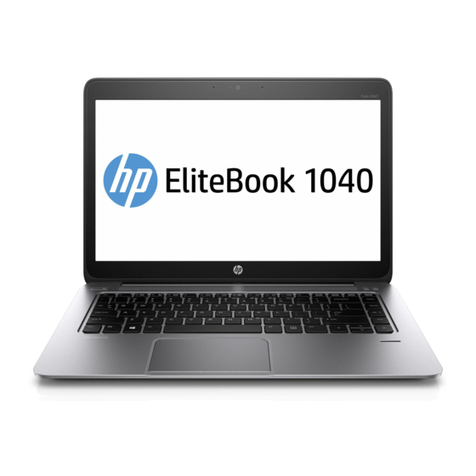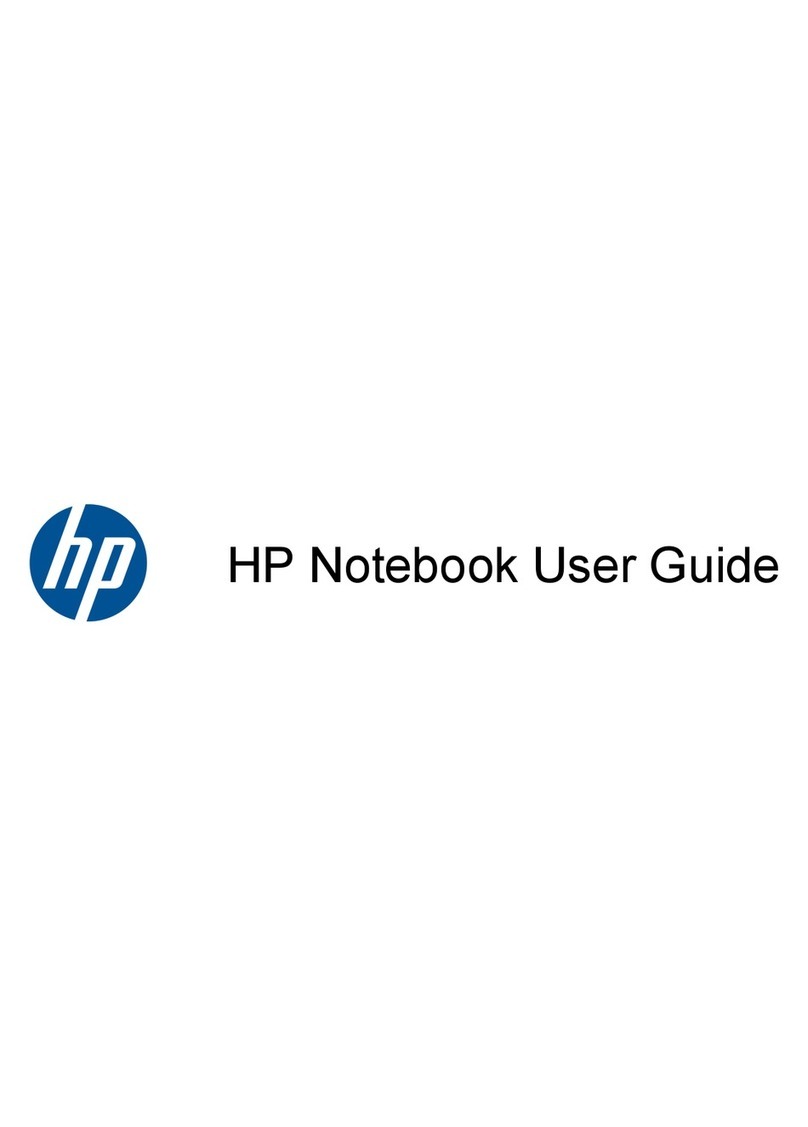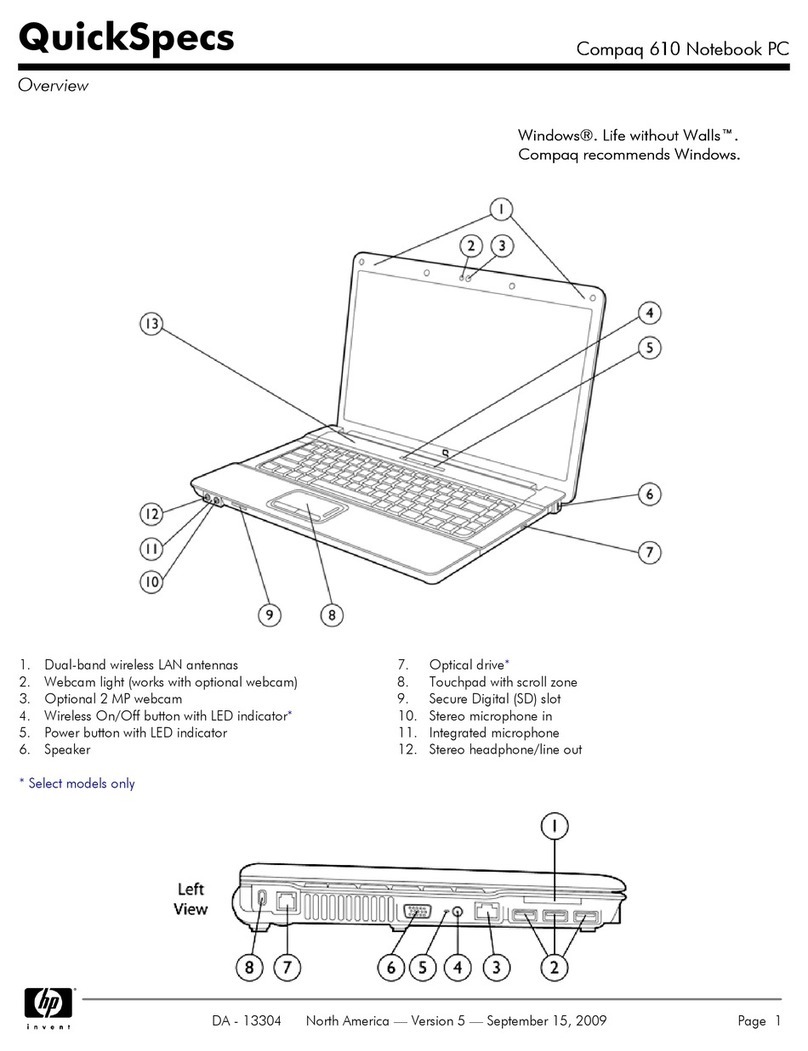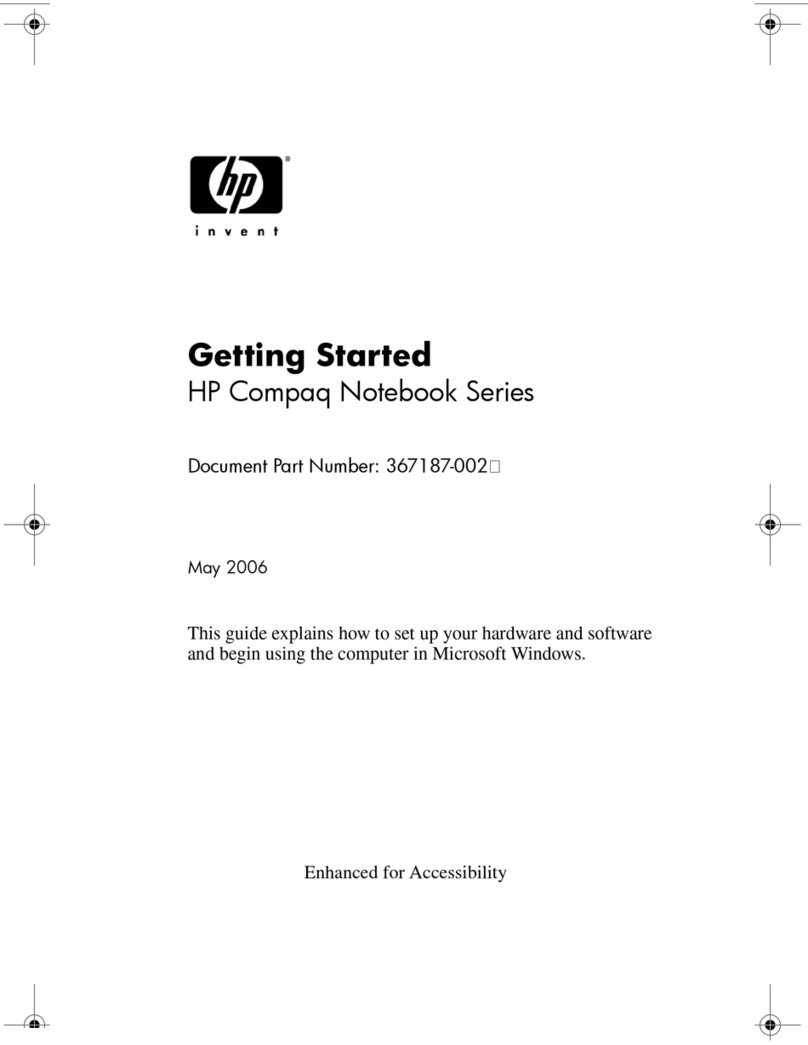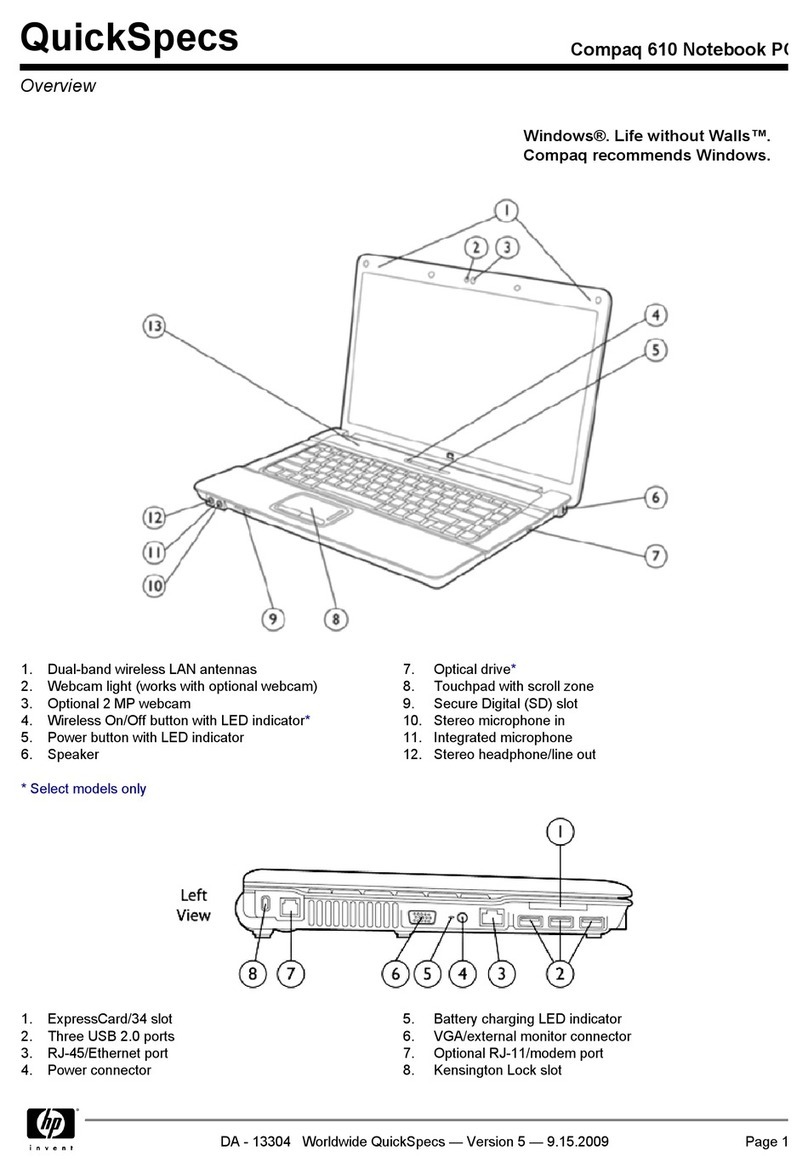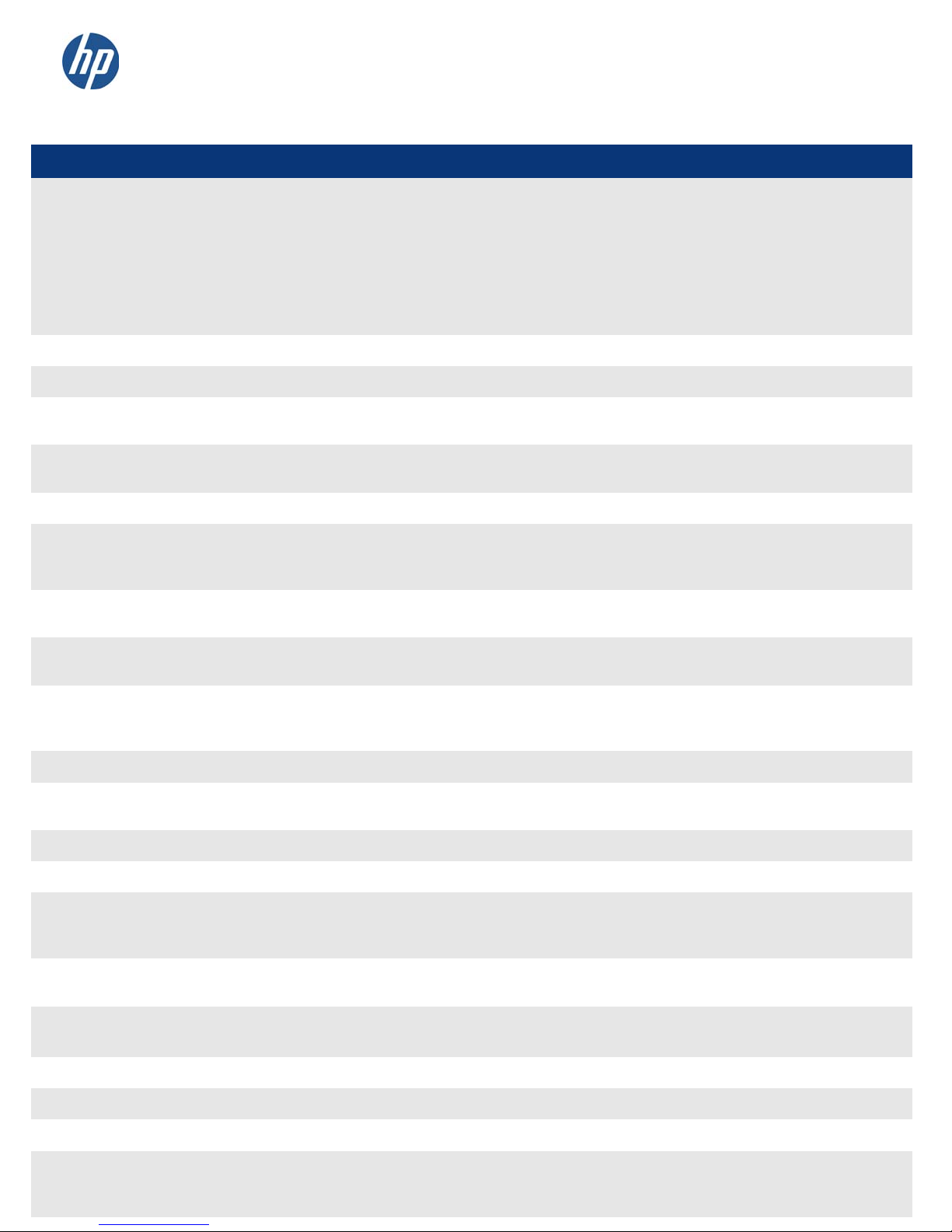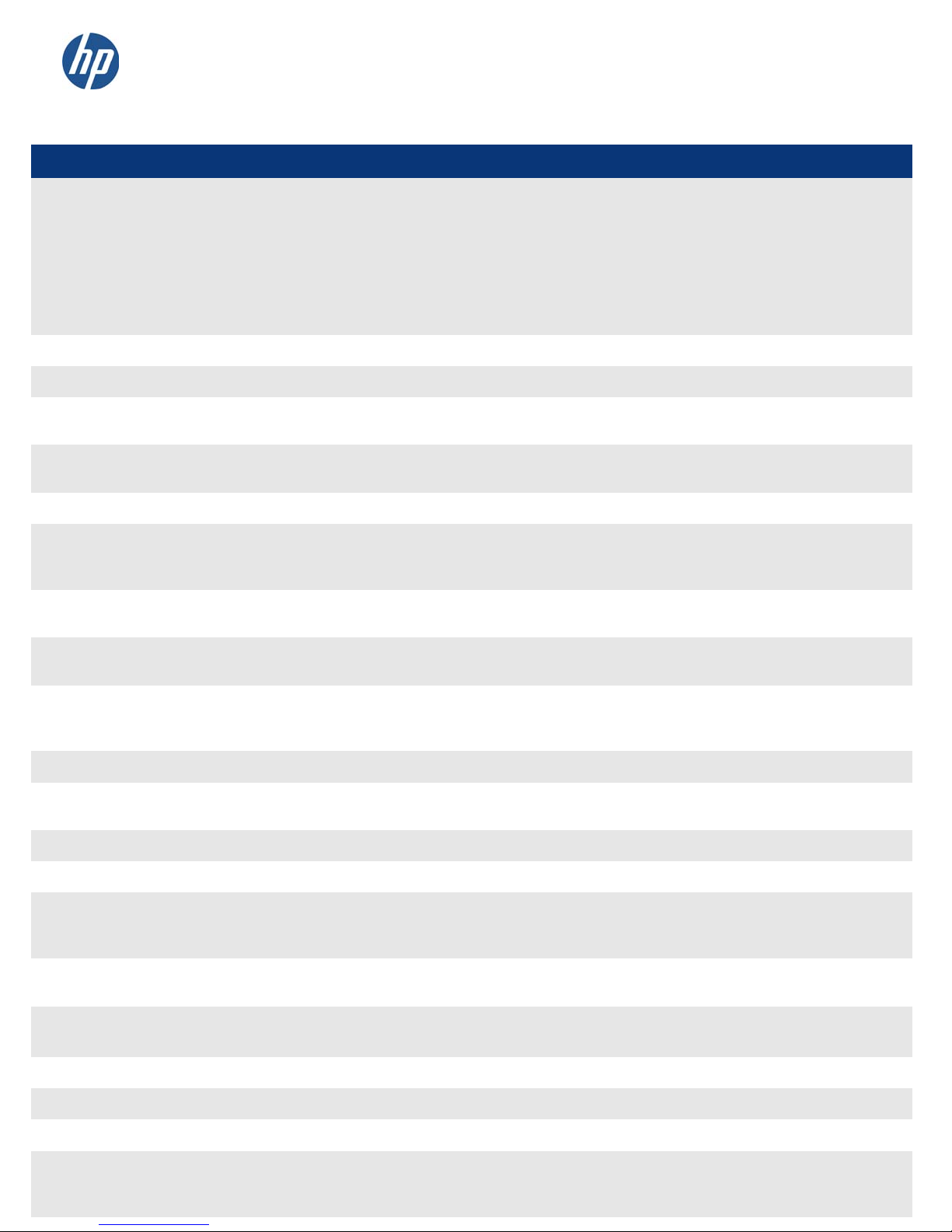
SPECIFICATIONS
Genuine Windows 7 Professional 324
Genuine Windows 7 Home Premium 324
Genuine Windows 7 Starter 324
SUSE Linux Enterprise 11
FreeDOS
Genuine Windows 7 Professional 644
Genuine Windows 7 Home Premium 644
Genuine Windows 7 Home Basic 644
Genuine Windows 7 Starter 644
Genuine Windows XP Home
Certified
SUSE Linux Enterprise 11
Processor Intel® Atom N455 or N475
Processors (up to 1.83 GHz, 512 KB L2 cache, 667 MHz FSB)
Intel NM10 Express Chipset
DDR3 SDRAM, running at 667 MHz, one SODIMM memory slot; supports up to 2 GB*
*Maximum memory is 1 GB with Windows 7 Starter, or Windows 7 Home Basic in select markets
Internal Storage
160/250/320* GB 7200 rpm SATA with HP 3D DriveGuard (supported on Windows models only); or 80/128 GB
Solid State Drive* (*Availability depends on operating system in select markets)
Removable Storage Optional
HP External USB 2.0 CD/DVD R/RW Drive
Display 10 .1-inch diagonal LED-backlit WSVGA (1024 x 600)
10 .1-inch diagonal LED-backlit HD1(1366 x 768)
Optional capacitive multi-touch2
Intel® Graphics Media Accelerator 3150
Optional Broadcom Crystal HD Enhanced Video Accelerator (32MB x 16 DDR2)
Audio/Visual High Definition Audio, stereo speakers, integrated stereo microphones, stereo microphone in jack, stereo
headphone/line out jack; integrated 2 MP webcam8
Wireless Support
Optional HP un2420 EV-DO/HSPA Mobile Broadband Module (requires mobile network operator service)
, GPS
enabled10; optional Broadcom 802.11 a/b/g/n, Broadcom 802.11 b/g/n, or Broadcom 802.11 b/g/n and
Bluetooth™ combo adapter2; optional Bluetooth 2.12; HP Wireless Assistant
Communications Marvell Ethernet (10/100/1000 NIC)
Ports and Connectors (3) USB 2.0 ports (1 powered), VGA, power connector, RJ-45/Ethernet, stereo microphone in jack, stereo
headphone/line out jack
Expansion Slots Secure Digital slot: supports SD (Secure Digital), MMC (MultiMedia Card)
Input Device 95% full-size keyboard, touchpad with scroll zone
Software HP Recovery Manager (Windows 7 only), HP Support Assistant (Windows 7 only), Roxio Creator 10 (requires
separately purchased external optical drive),2Microsoft® Office 2010 Preloaded - Purchase Key18 ,Corel® Office,
HP QuickLook 3,11 HP QuickWeb12 , HP QuickSync16 , HP DayStarter15
HP Disk Sanitizer13 ,Face Recognition for HP ProtectTools17 , Computrace BIOS support,14 Drive Encryption for HP
Protect Tools, Kensington Lock slot
Dimensions
(h x w x d)
0.91 (at front) x 10.3 x 7.09 in / 23.2 (at front) x 262 x 180 mm
Models with Touch: .98 (at front) x 10.3 x 7.09 in / 24.8 (at front x 262 x 180mm
Weight Starting at 2.64 lb / 1.2 kg (with hard drive, weight will vary by configuration)
Power 4-cell (29 WHr), or 6-cell (55 WHr) Lithium-Ion battery,
40W Smart AC Adapter, HP Fast Charge
Expansion Solutions
Optional HP USB 2.0 Docking Station or HP Essential USB 2.0 Port Replicator
Warranty Limited 1-year and 90-day warranty options available, depending on country, 1-year limited warranty on primary
battery. Optional HP Care Pack Services are extended service contracts which go beyond your standard
warranties17. For more details visit: http://www.hp.com/go/lookuptool.
M i n i 510 3 Windows
. Life without Walls
.
HP recommends Windows 7.