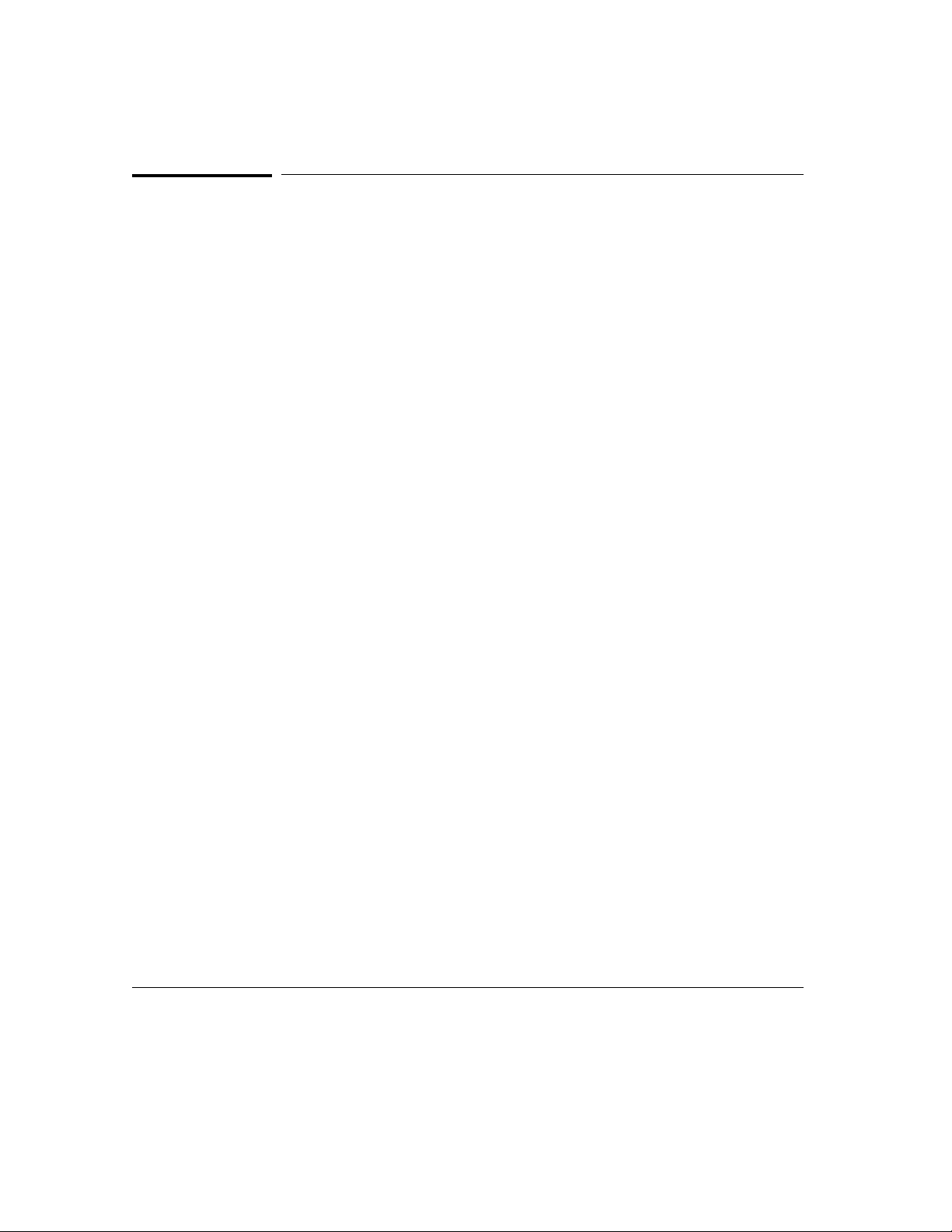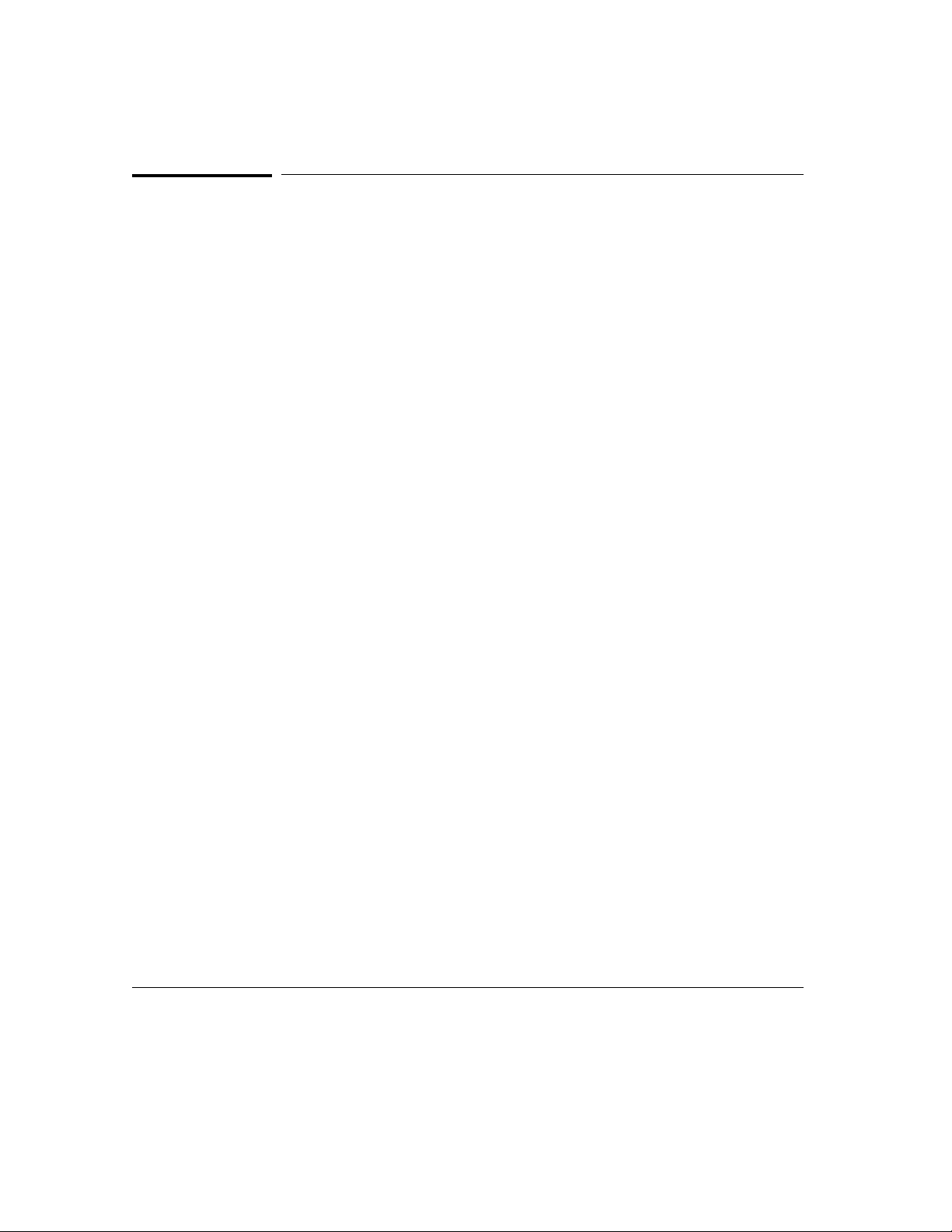
Notice
Hewlett-Packard makes no warranty of any kind with regard to this material,
including, but not limited to, the implied warranties of merchantability and
fitness for a particular purpose. Hewlett-Packard shall not be liable for errors
contained herein or for incidental or consequential damages in connection
with the furnishing, performance, or use of this material.
Hewlett-Packard assumes no responsibility for the use or reliability of its
software on equipment that is not furnished by Hewlett-Packard.
© Copyright 1987, 1993, 1994, 1995, Hewlett-Packard Company.
This document contains proprietary information, which is protected by
copyright. All rights are reserved. No part of this document may be
photocopied, reproduced or translated to another language without the prior
written consent of Hewlett-Packard Company. The information contained in
this document is subject to change without notice.
MS-DOS(R) is a U.S. registered trademark of Microsoft Corporation.
HP-UX 9.* and 10.0 for HP 9000 Series 700 and 800 computers are X/Open
Company UNIX 93 branded products.
TrueType(TM) is a U.S. trademark of Apple Computer, Inc.
UNIX(R) is a registered trademark in the United States and other countries,
licensed exclusively through X/Open Company Limited.
Windows or MS Windows is a U.S. trademark of Microsoft Corporation.
Hewlett-Packard
P.O. Box 2197
1900 Garden of the Gods Road
Colorado Springs, CO 80901-2197, U.S.A.
RESTRICTED RIGHTS LEGEND Use, duplication, or disclosure by the
U.S. Government is subject to restrictions as set forth in subparagraph (c)
(1)(ii) of the Rights in Technical Data and Computer Software Clause at
DFARS 252.227-7013. Hewlett-Packard Company, 3000 Hanover Street, Palo
Alto, CA 94304 U.S.A. Rights for non-DOD U.S. Government Departments
and Agencies are as set forth in FAR 52.227-19(c)(1,2).
2