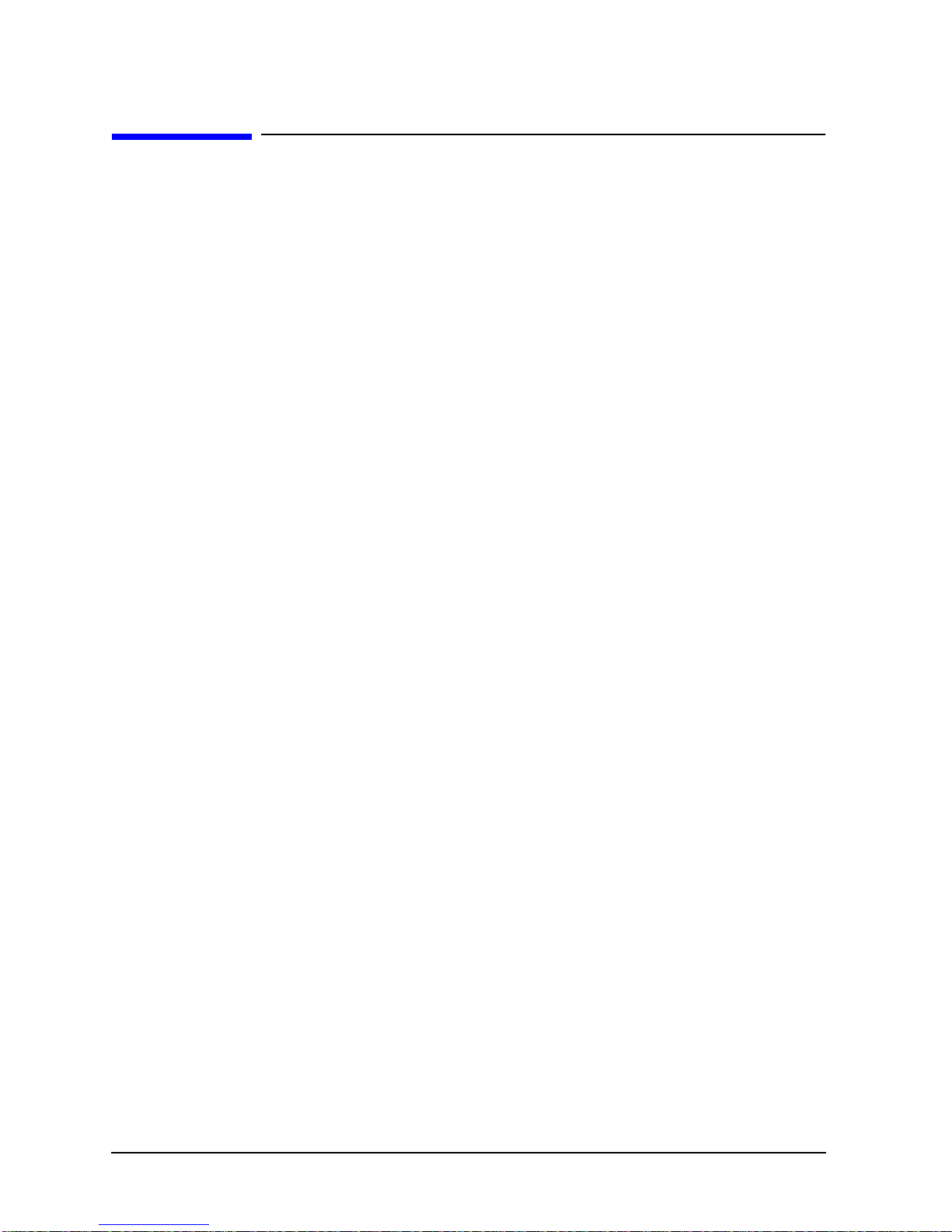Contents
vii
1. Installing Your Analyzer
Installing Your Analyzer . . . . . . . . . . . . . . . . . . . . . . . . . . . . . . . . . . . . . . . . . . . . . . . . . . . . . . . 2
STEP 1. Verify the Shipment. . . . . . . . . . . . . . . . . . . . . . . . . . . . . . . . . . . . . . . . . . . . . . . . . . . . 3
STEP 2. Familiarize Yourself with the HP 8753E Front and Rear Panels. . . . . . . . . . . . . . . . 5
HP 8753E Front Panel . . . . . . . . . . . . . . . . . . . . . . . . . . . . . . . . . . . . . . . . . . . . . . . . . . . . . . . 5
HP 8753E Rear Panel . . . . . . . . . . . . . . . . . . . . . . . . . . . . . . . . . . . . . . . . . . . . . . . . . . . . . . . . 6
STEP 3. Meet Electrical and Environmental Requirements. . . . . . . . . . . . . . . . . . . . . . . . . . . 7
STEP 4. Configure the Analyzer . . . . . . . . . . . . . . . . . . . . . . . . . . . . . . . . . . . . . . . . . . . . . . . . . 9
To Configure the Standard Analyzer . . . . . . . . . . . . . . . . . . . . . . . . . . . . . . . . . . . . . . . . . . . 10
To Configure the Analyzer that has a High Stability Frequency Reference (Option 1D5). 10
To Configure the Analyzer with Printers or Plotters . . . . . . . . . . . . . . . . . . . . . . . . . . . . . . 11
To Configure the Analyzer for Rack Mount Use . . . . . . . . . . . . . . . . . . . . . . . . . . . . . . . . . . 16
STEP 5. Verify the Analyzer Operation . . . . . . . . . . . . . . . . . . . . . . . . . . . . . . . . . . . . . . . . . . 20
To View the Installed Options . . . . . . . . . . . . . . . . . . . . . . . . . . . . . . . . . . . . . . . . . . . . . . . . 21
To Initiate the Analyzer Self-Test . . . . . . . . . . . . . . . . . . . . . . . . . . . . . . . . . . . . . . . . . . . . . 22
To Run the Operator's Check . . . . . . . . . . . . . . . . . . . . . . . . . . . . . . . . . . . . . . . . . . . . . . . . . 23
To Test the Transmission Mode . . . . . . . . . . . . . . . . . . . . . . . . . . . . . . . . . . . . . . . . . . . . . . . 24
To Test the Reflection Mode . . . . . . . . . . . . . . . . . . . . . . . . . . . . . . . . . . . . . . . . . . . . . . . . . . 25
STEP 6. Back Up the EEPROM Disk . . . . . . . . . . . . . . . . . . . . . . . . . . . . . . . . . . . . . . . . . . . . 26
Description. . . . . . . . . . . . . . . . . . . . . . . . . . . . . . . . . . . . . . . . . . . . . . . . . . . . . . . . . . . . . . . . 26
Equipment. . . . . . . . . . . . . . . . . . . . . . . . . . . . . . . . . . . . . . . . . . . . . . . . . . . . . . . . . . . . . . . . 26
EEPROM Backup Disk Procedure. . . . . . . . . . . . . . . . . . . . . . . . . . . . . . . . . . . . . . . . . . . . . 26
2. Quick Start: Learning How to Make Measurements
Quick Start: Learning How to Make Measurements . . . . . . . . . . . . . . . . . . . . . . . . . . . . . . . . 30
The HP 8753E - Front Panel . . . . . . . . . . . . . . . . . . . . . . . . . . . . . . . . . . . . . . . . . . . . . . . . . . .31
Measurement Procedure . . . . . . . . . . . . . . . . . . . . . . . . . . . . . . . . . . . . . . . . . . . . . . . . . . . . . .33
Step 1. Choose measurement parameters with your test device connected . . . . . . . . . . . . 33
Step 2. Make an error-correction (measurement calibration) . . . . . . . . . . . . . . . . . . . . . . . 33
Step 3. Measure the device. . . . . . . . . . . . . . . . . . . . . . . . . . . . . . . . . . . . . . . . . . . . . . . . . . . 33
Step 4. Output measurement results. . . . . . . . . . . . . . . . . . . . . . . . . . . . . . . . . . . . . . . . . . . 33
Learning to Make Transmission Measurements . . . . . . . . . . . . . . . . . . . . . . . . . . . . . . . . . . . 34
Step 1. Choose the measurement parameters with your test device connected . . . . . . . . . 34
Step 2. Make an error-correction (measurement calibration) . . . . . . . . . . . . . . . . . . . . . . . 35
Step 3. Measure the device. . . . . . . . . . . . . . . . . . . . . . . . . . . . . . . . . . . . . . . . . . . . . . . . . . . 36
Step 4. Output measurement results. . . . . . . . . . . . . . . . . . . . . . . . . . . . . . . . . . . . . . . . . . . 37
Measuring Other Aspects of Insertion Loss with Marker Functions. . . . . . . . . . . . . . . . . . 38
Learning to Make Reflection Measurements . . . . . . . . . . . . . . . . . . . . . . . . . . . . . . . . . . . . . . 41
Step 1. Choose measurement parameters with your test device connected . . . . . . . . . . . . 42
Step 2. Make an error-correction (measurement calibration) . . . . . . . . . . . . . . . . . . . . . . . 43
Step 3. Measure the device. . . . . . . . . . . . . . . . . . . . . . . . . . . . . . . . . . . . . . . . . . . . . . . . . . . 44
Step 4. Output measurement results. . . . . . . . . . . . . . . . . . . . . . . . . . . . . . . . . . . . . . . . . . . 45
Measuring Other Reflection Characteristics. . . . . . . . . . . . . . . . . . . . . . . . . . . . . . . . . . . . . 46
If You Encounter a Problem. . . . . . . . . . . . . . . . . . . . . . . . . . . . . . . . . . . . . . . . . . . . . . . . . . . .52
Power-up Problems . . . . . . . . . . . . . . . . . . . . . . . . . . . . . . . . . . . . . . . . . . . . . . . . . . . . . . . . . 52
Data Entry Problems . . . . . . . . . . . . . . . . . . . . . . . . . . . . . . . . . . . . . . . . . . . . . . . . . . . . . . .53
No RF Output . . . . . . . . . . . . . . . . . . . . . . . . . . . . . . . . . . . . . . . . . . . . . . . . . . . . . . . . . . . . . 53