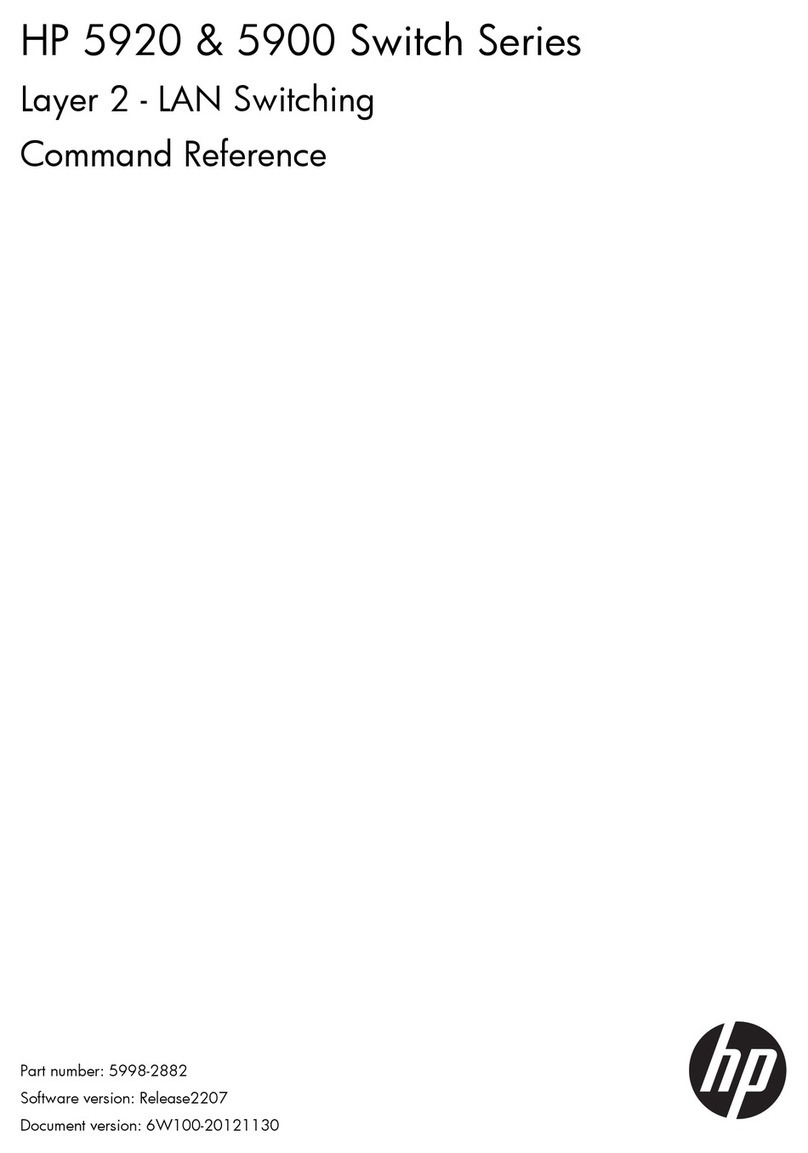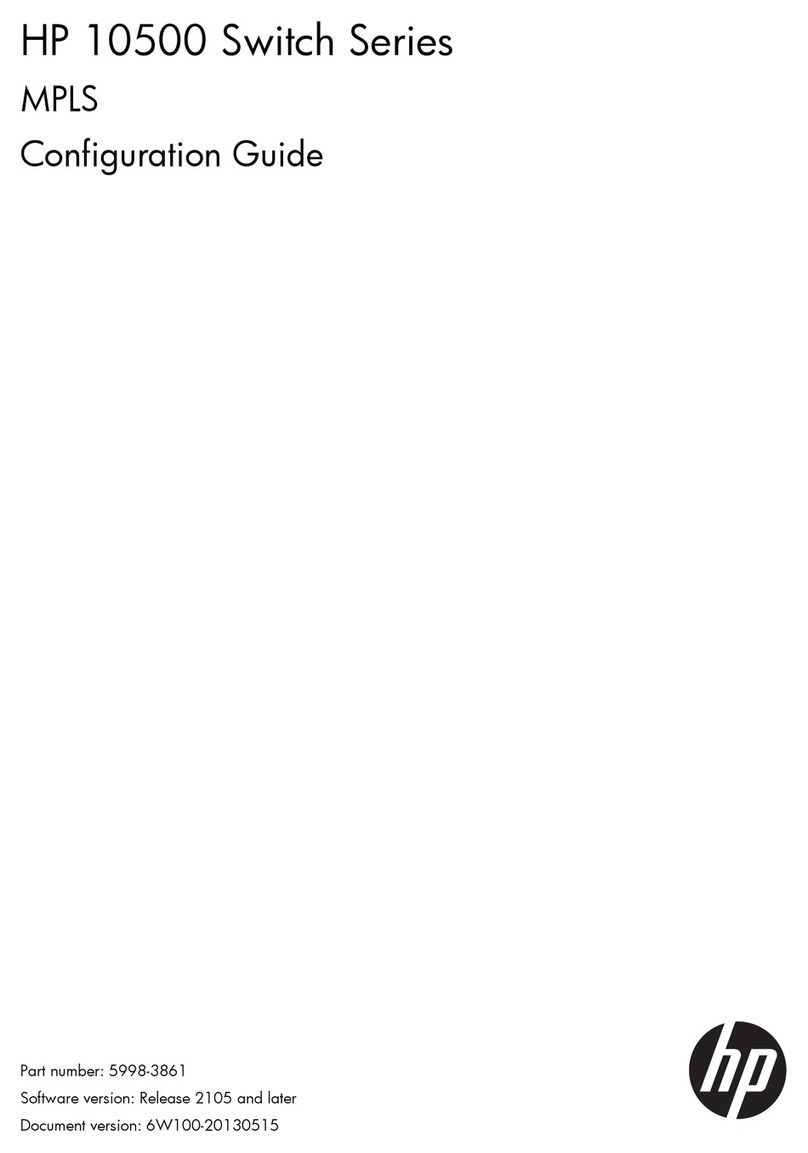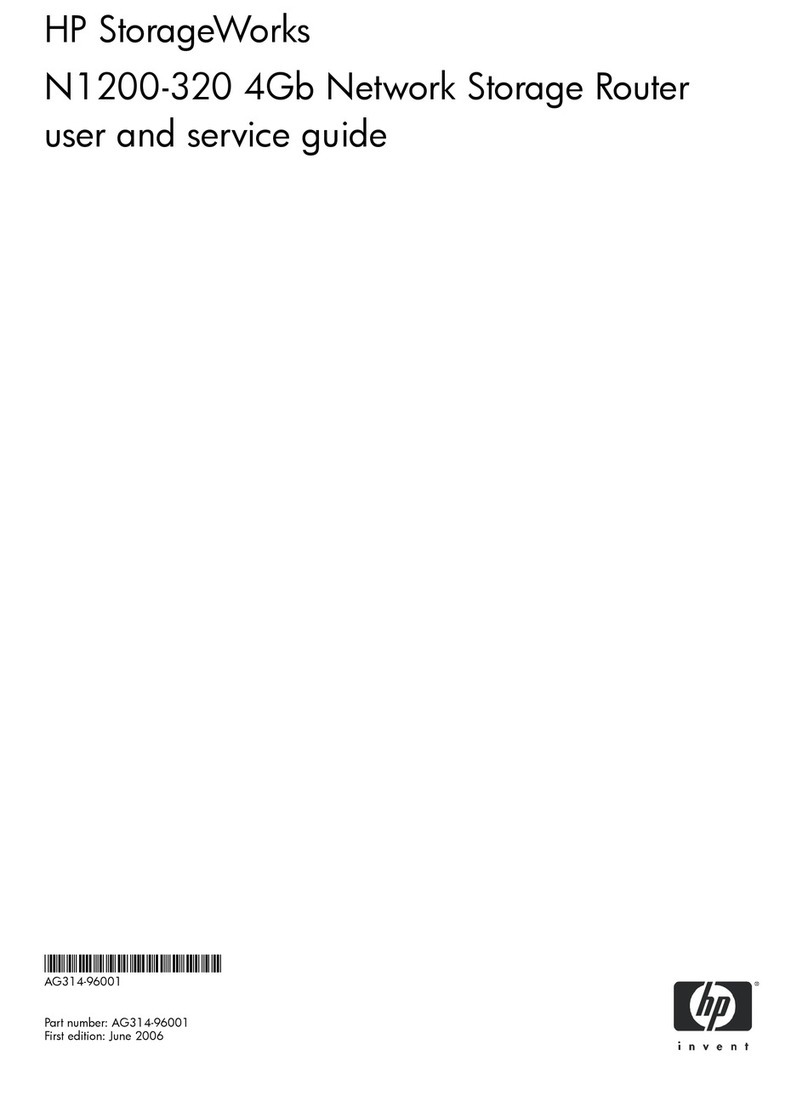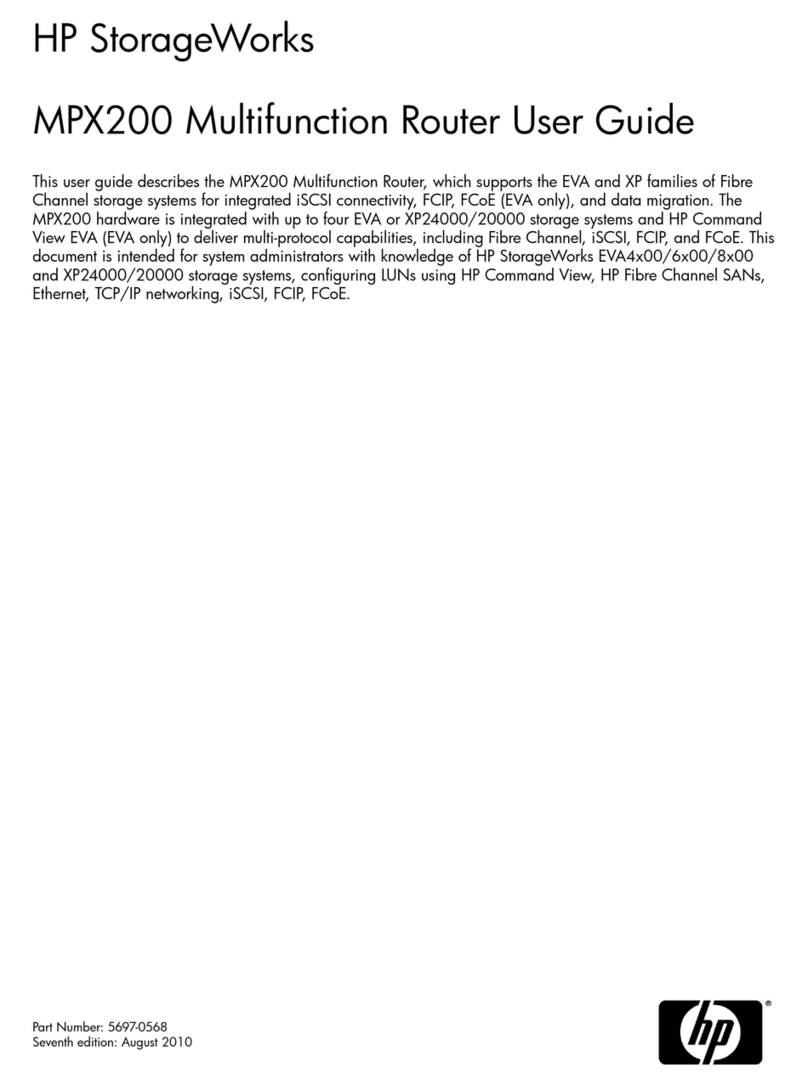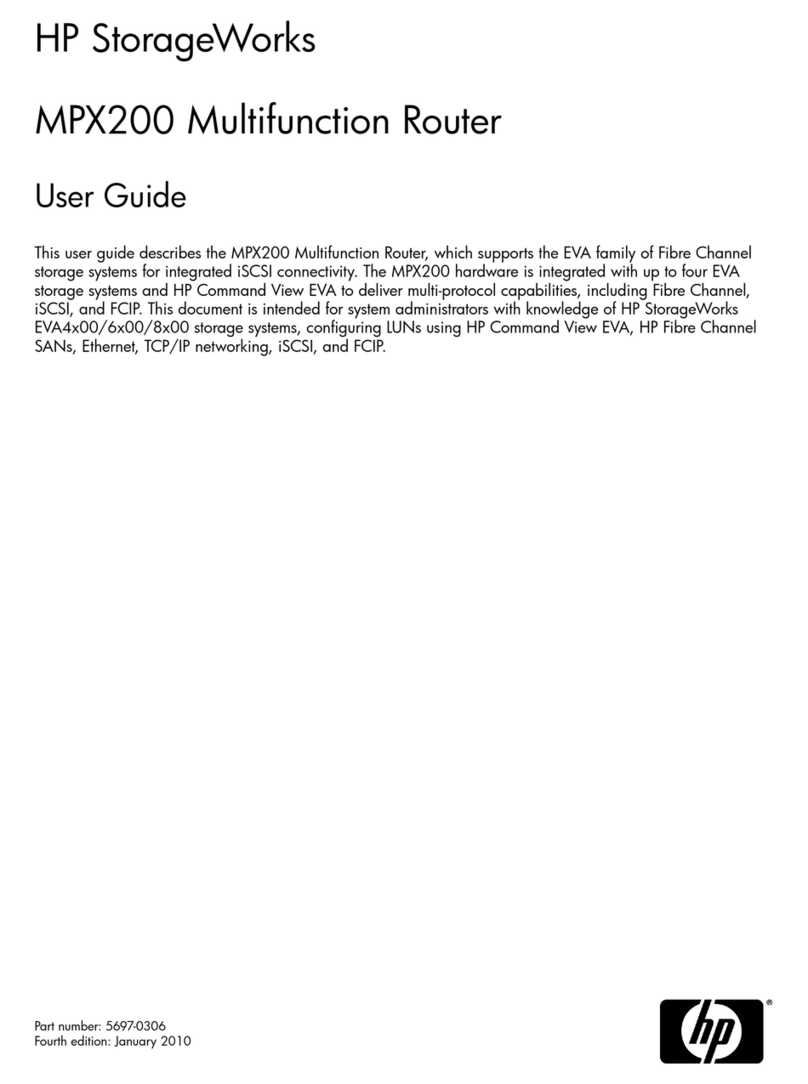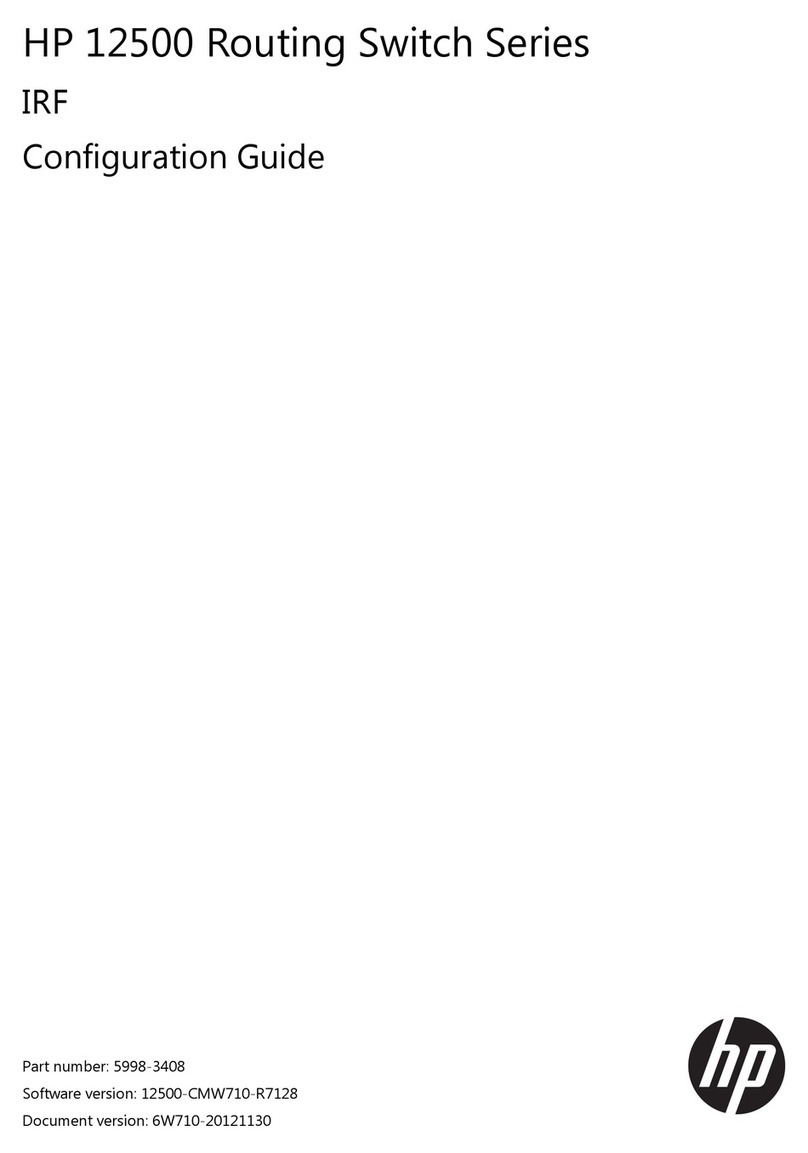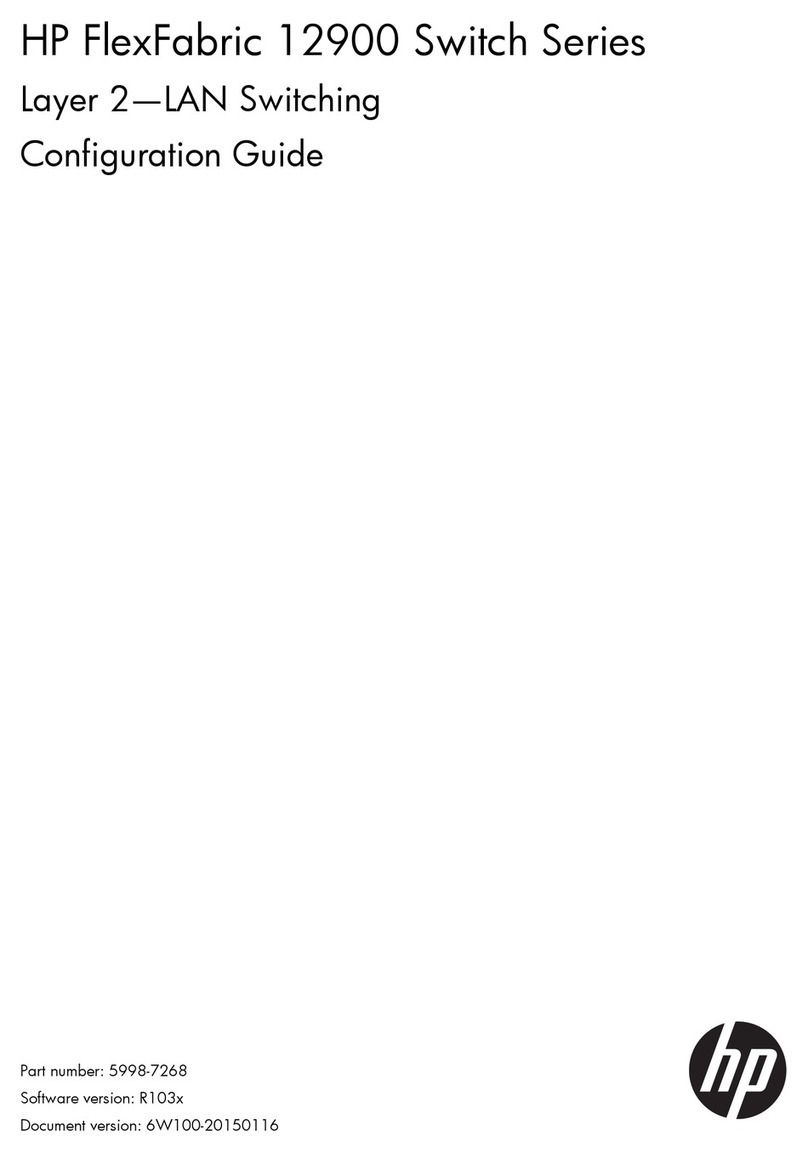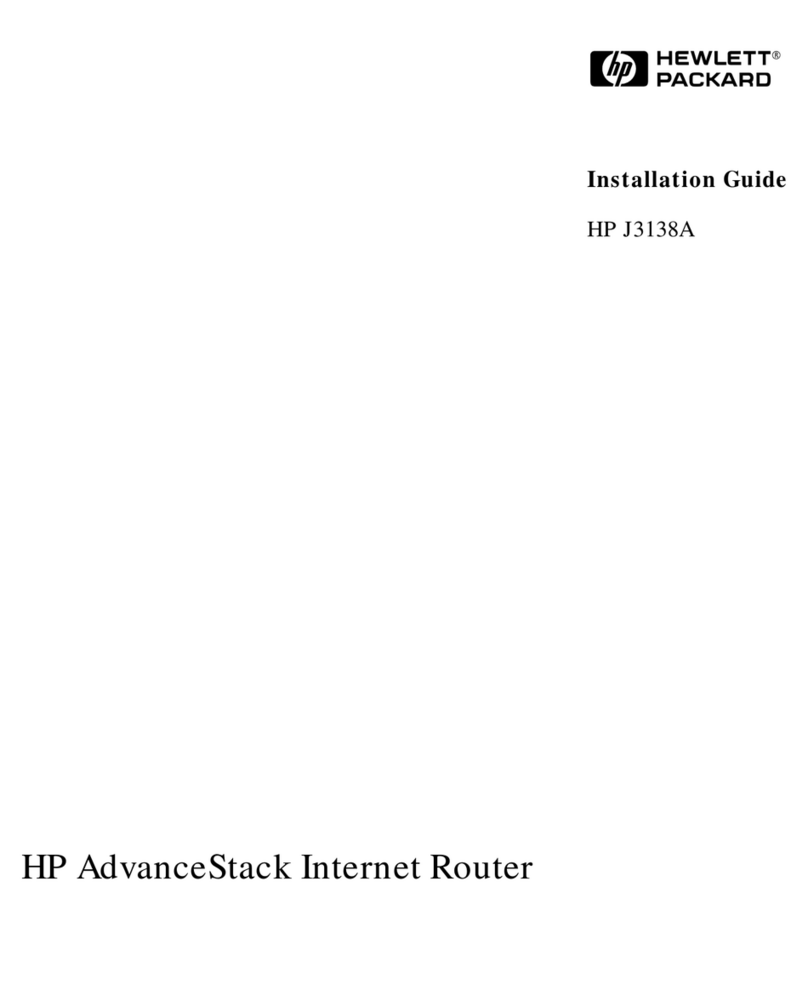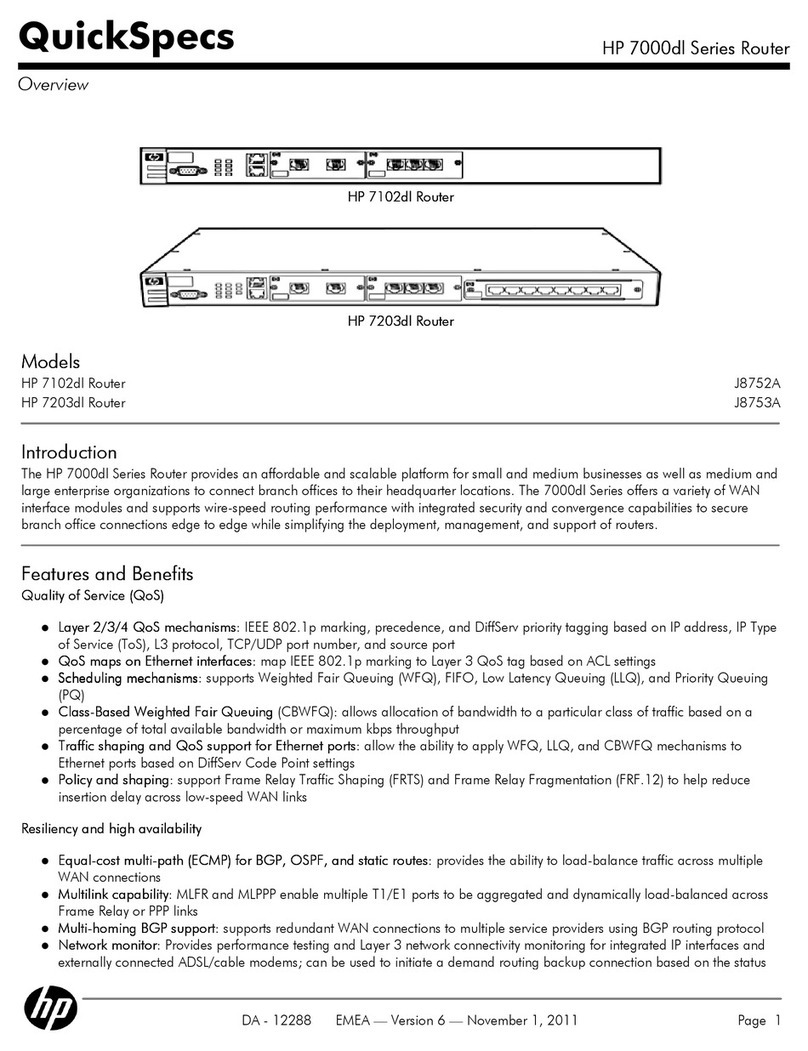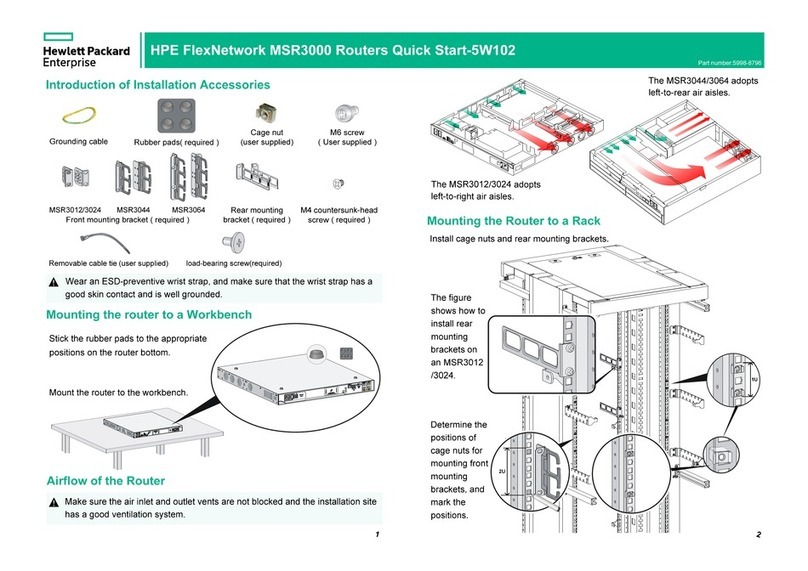vi
Terminology ··················································································································· 130
SIP functions and features ································································································ 131
SIP messages ················································································································ 132
SIP fundamentals ············································································································ 132
Support for transport layer protocols ·························································································· 135
SIP security ·························································································································· 135
Signaling encryption········································································································· 135
Media flow encryption······································································································· 136
TLS-SRTP combinations··································································································· 137
Support for basic QSIG call ······································································································ 137
VRF-aware SIP ····················································································································· 138
Hardware compatibility with SIP ································································································ 138
SIP configuration task list········································································································· 138
Configuring SIP UA registration································································································· 139
Configuration prerequisites································································································ 139
Configuring SIP authentication information············································································ 140
Configuring registrar information for a SIP UA ······································································· 141
Configuring proxy server information for a SIP UA ·································································· 141
Configuring registration timers···························································································· 141
Configuring call failure-triggered re-registration ······································································ 142
Configuring fuzzy telephone number registration ···································································· 143
Enabling SIP registration function ······················································································· 143
Configuring SIP server keepalive and backup ·············································································· 144
Configuring SIP routing ··········································································································· 144
Configuration prerequisites································································································ 144
Configuration procedure (1: destination IP address)································································ 145
Configuration procedure (2: SIP proxy server) ······································································· 145
Configuration procedure (3: destination domain) ···································································· 145
Configuration procedure (4: ENUM) ···················································································· 146
Configuring user information····································································································· 146
Configuring outbound SIP proxy server information for a SIP UA······················································ 147
Configuring transport layer protocol for SIP calls··········································································· 147
Configuring UDP or TCP for outgoing SIP calls······································································ 147
Configuring UDP or TCP for incoming SIP calls ····································································· 149
Configuring SIP security ·········································································································· 149
Configuring TLS for SIP sessions ······················································································· 149
Configuring media flow protocols for SIP calls ······································································· 151
Specifying the URL scheme for outgoing SIP calls ········································································ 151
Configuring SIP extensions ······································································································ 152
Strict SIP routing ············································································································· 152
Configuring out-of-band SIP DTMF transmission mode ··························································· 152
Configuring source IP address binding for SIP messages ························································ 153
Configuring a domain name for the SIP UA ··········································································· 154
Configuring SIP compatibility ····························································································· 154
Configuring user-agent and server header fields ···································································· 156
Configuring SIP extensions for caller identity and privacy························································· 157
Configuring call release cause code mapping ········································································ 158
Configuring periodic refresh of SIP sessions ········································································· 158
Enabling early media negotiation ························································································ 159
Configuring VRF-aware SIP ····································································································· 159
Displaying and maintaining SIP UAs ·························································································· 160
SIP UA configuration examples································································································· 161
Configuring direct calling for SIP UAs ·················································································· 161
Configuring proxy server involved calling for SIP UAs ····························································· 162
Configuring DNS involved calling for SIP UAs········································································ 164
Configuring out-of-band SIP DTMF transmission mode ··························································· 165
Configuring SIP extensions for caller identity and privacy························································· 166
Configuring TCP to carry outgoing SIP calls ·········································································· 167
Configuring TLS to carry outgoing SIP calls ·········································································· 169
Configuring SIPS URL scheme for outgoing SIP calls ····························································· 171
Configuring SRTP for SIP calls··························································································· 173
Troubleshooting····················································································································· 174