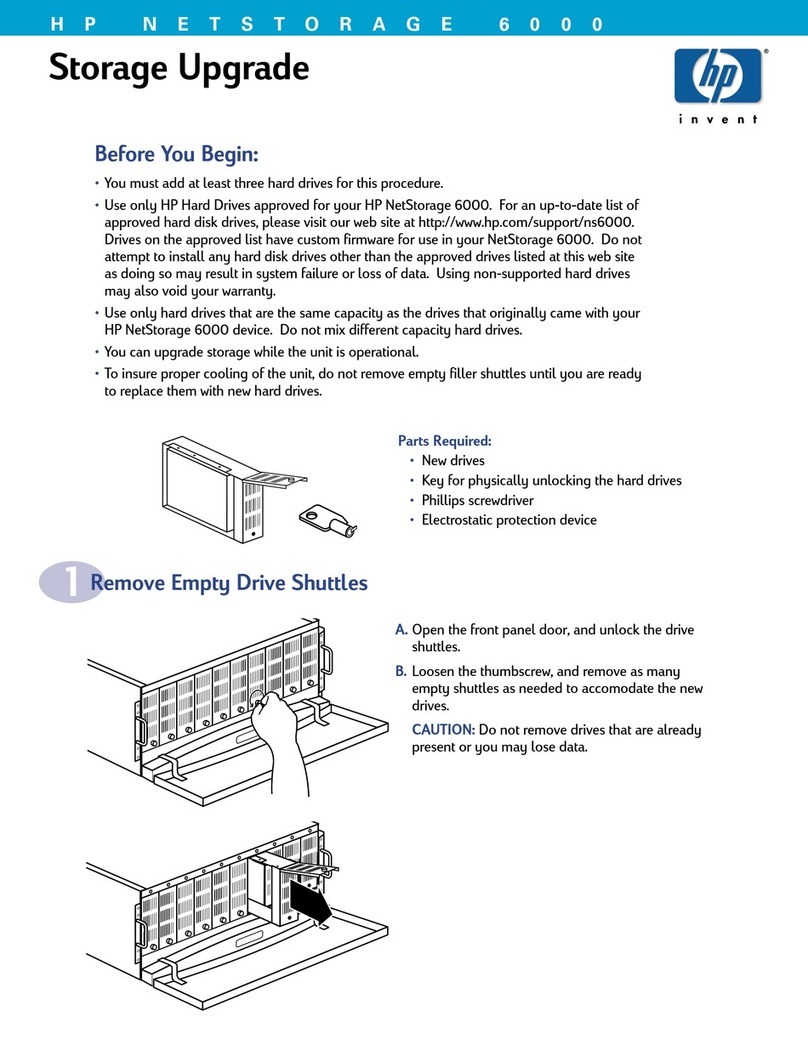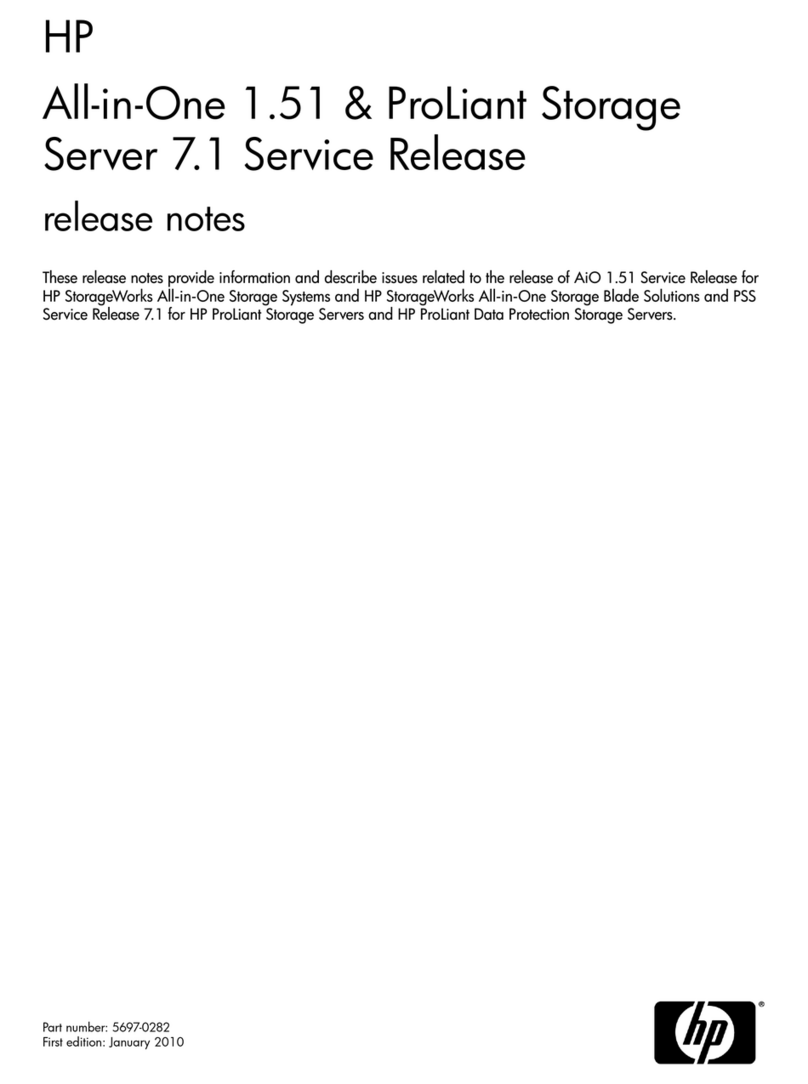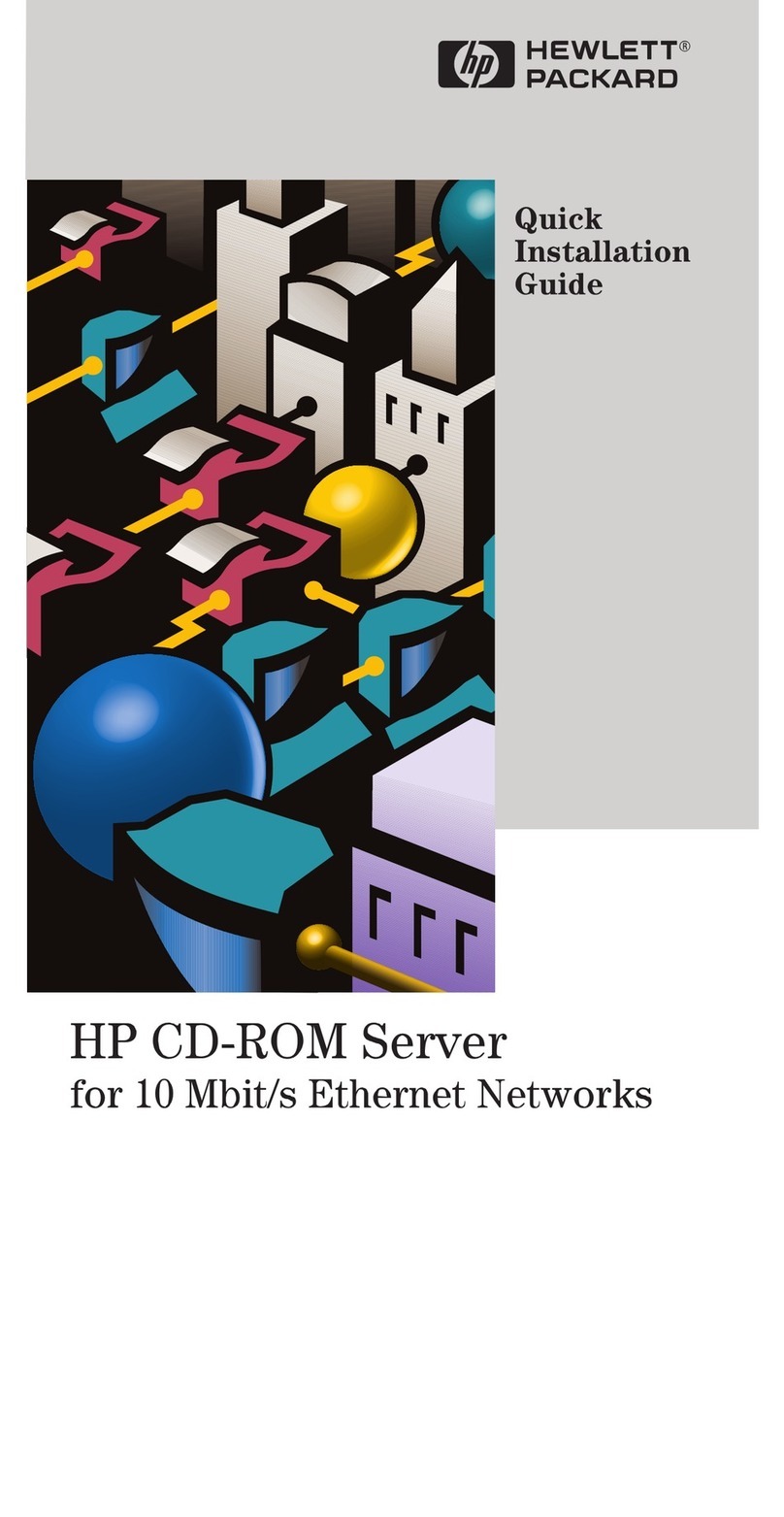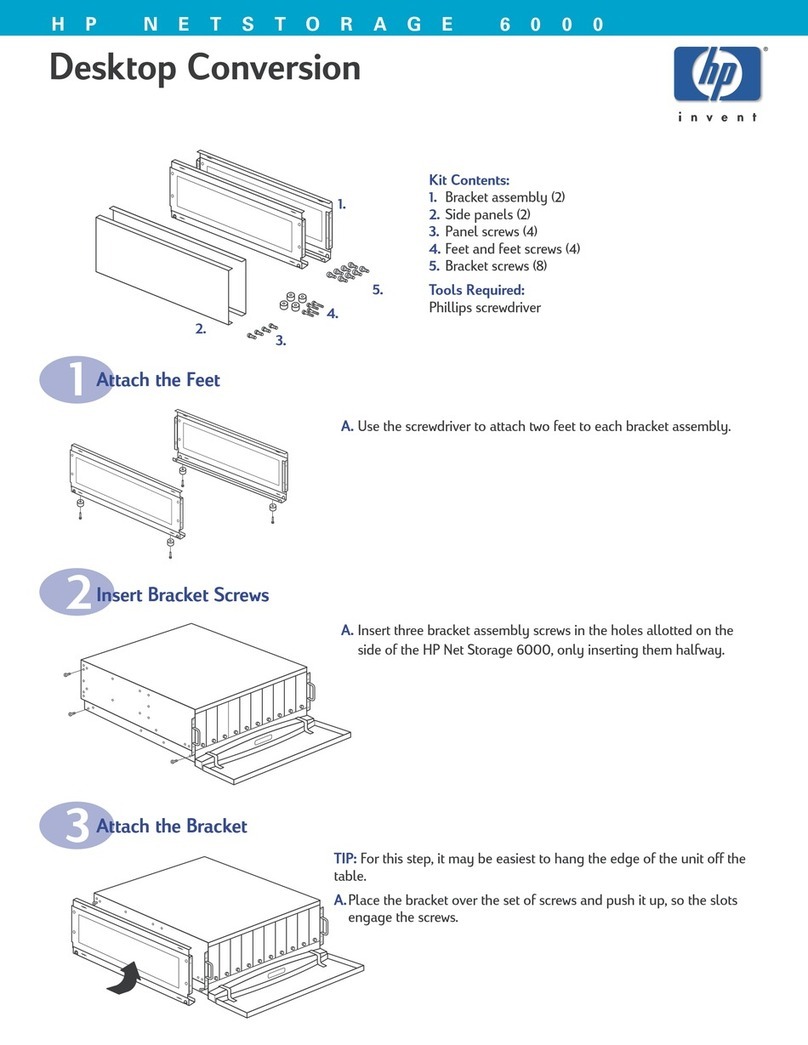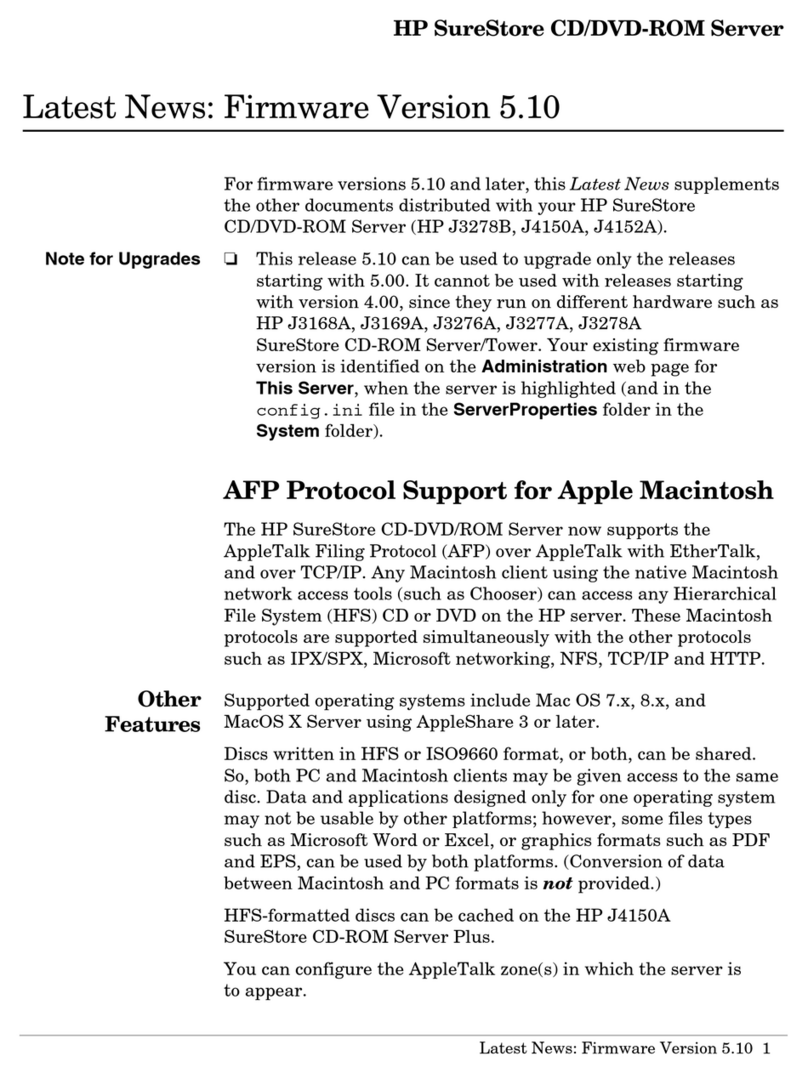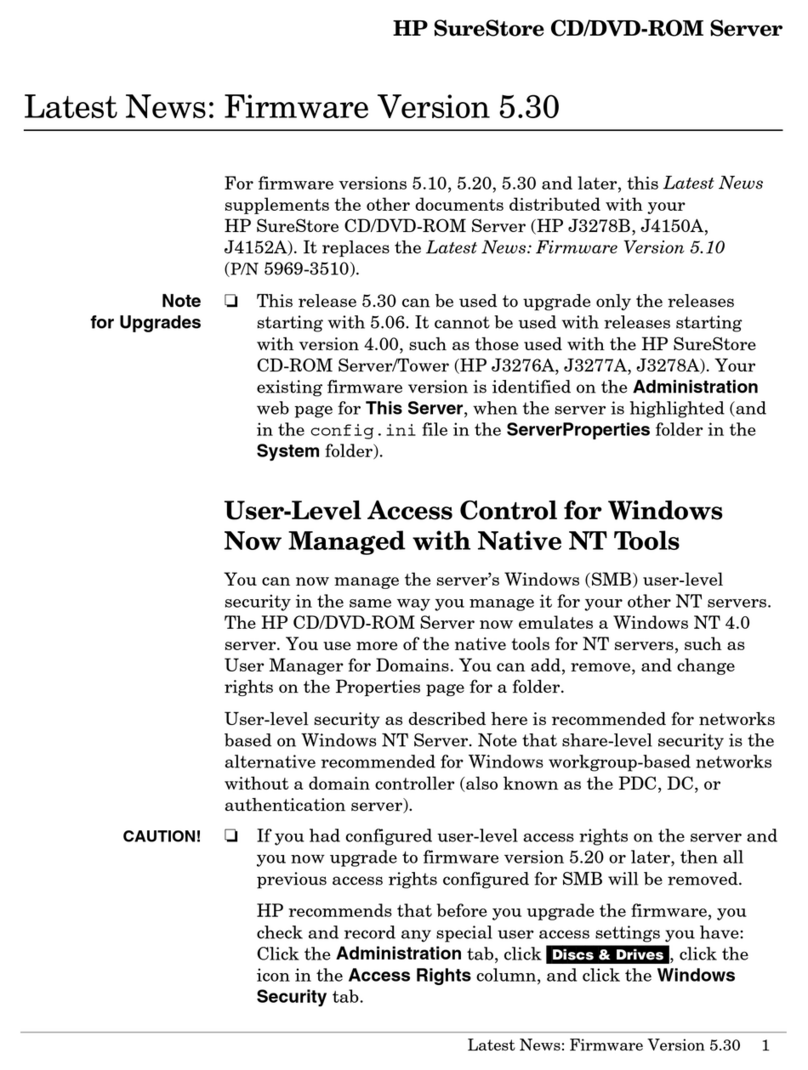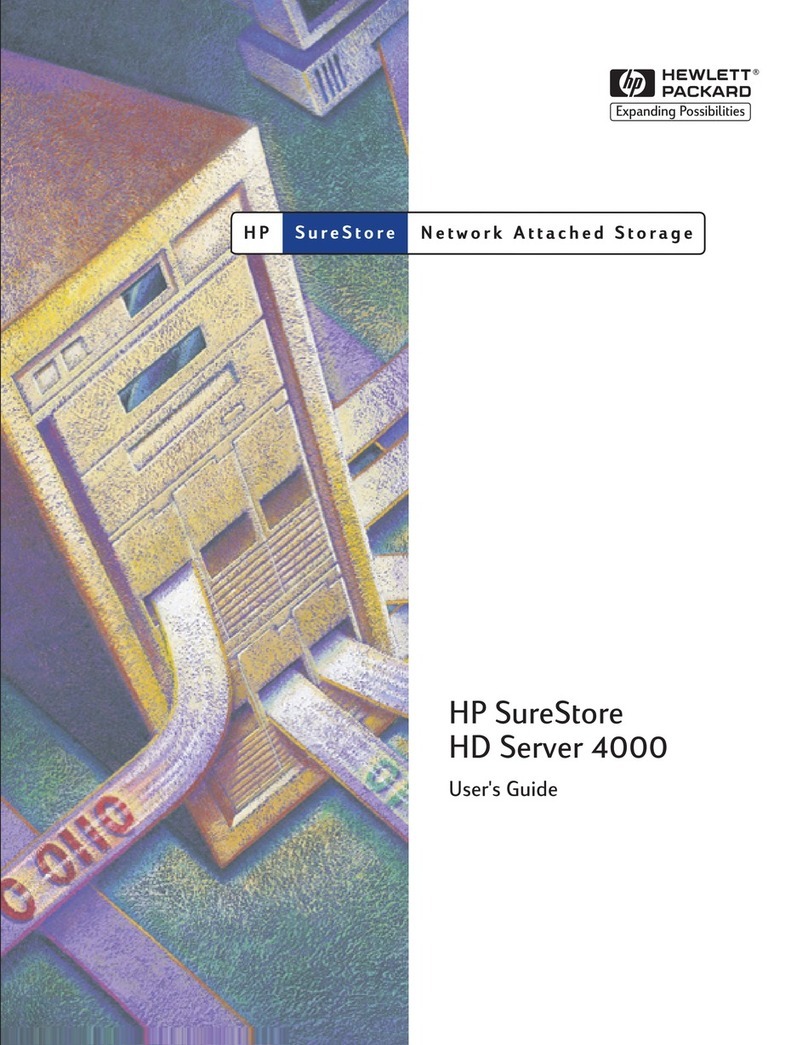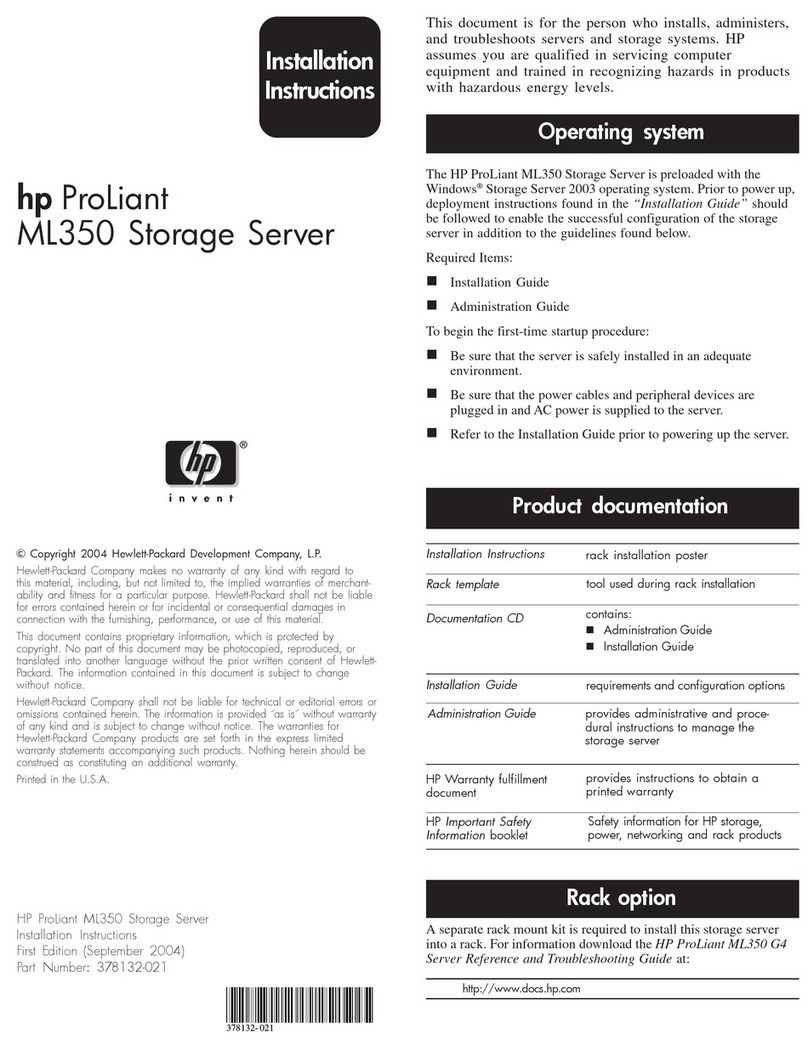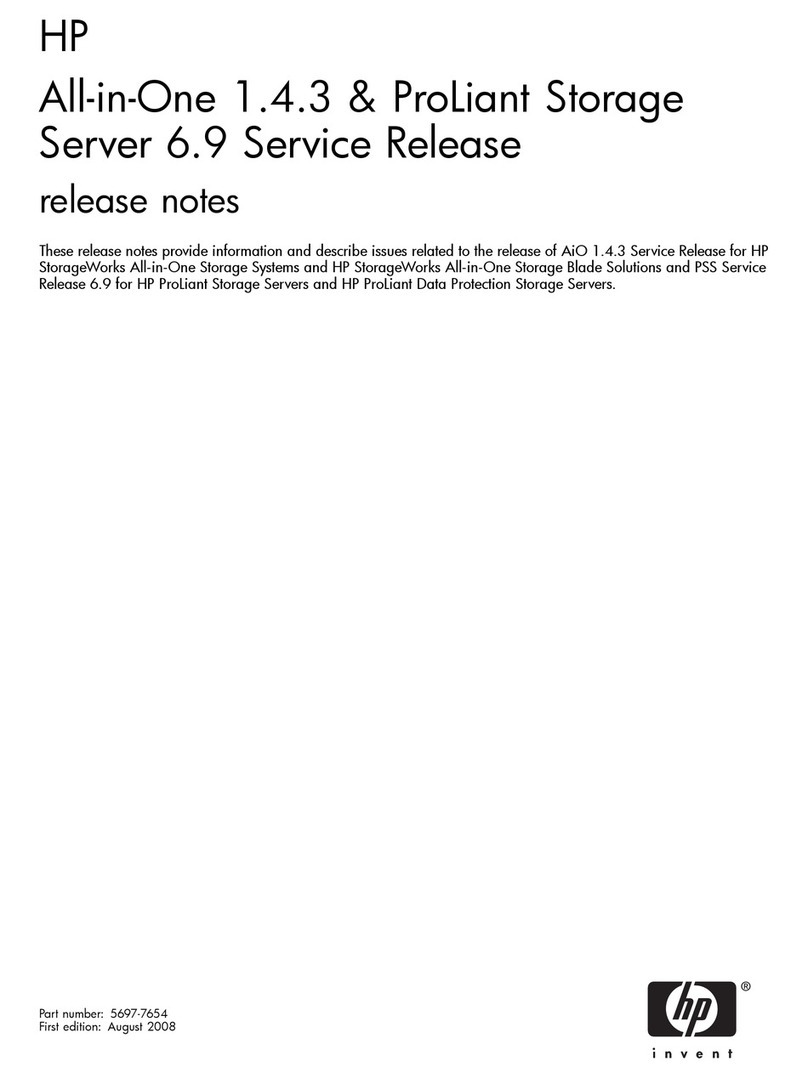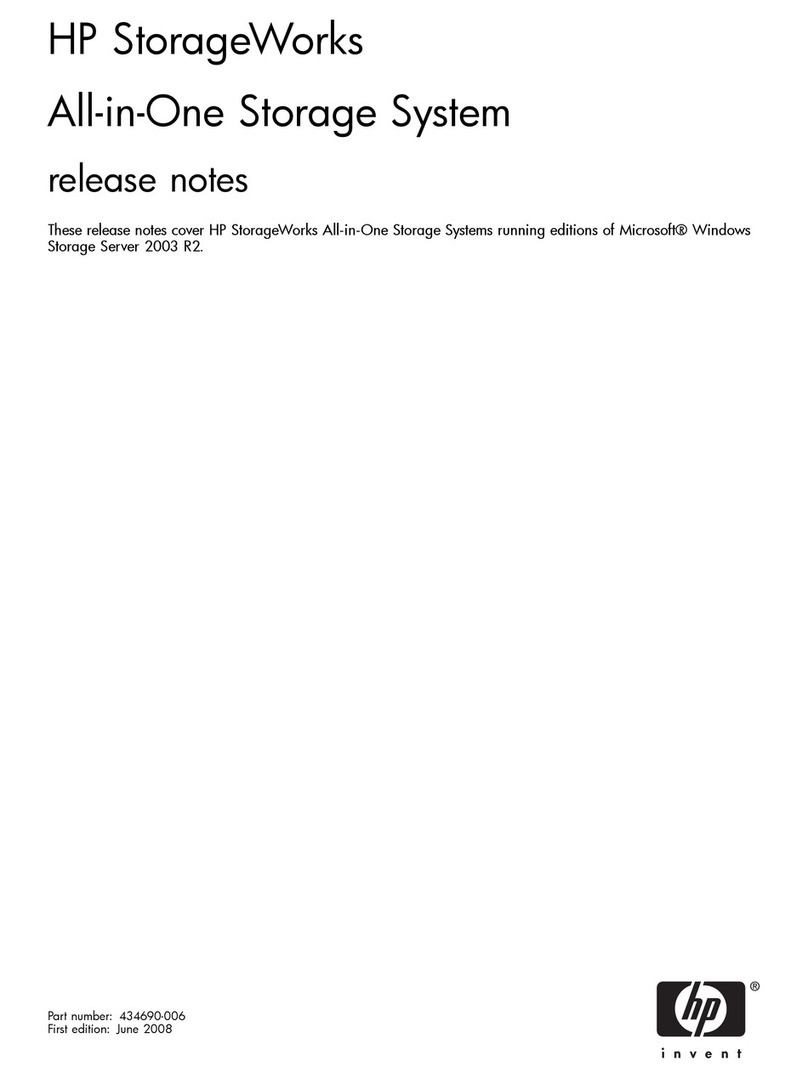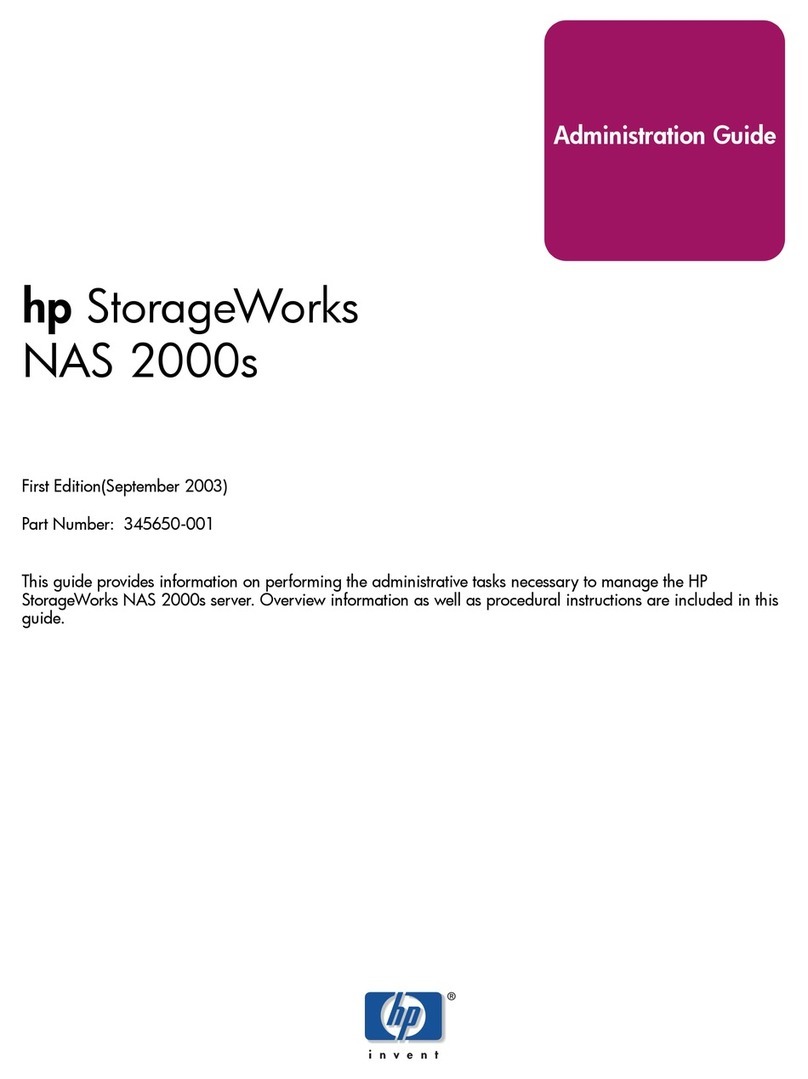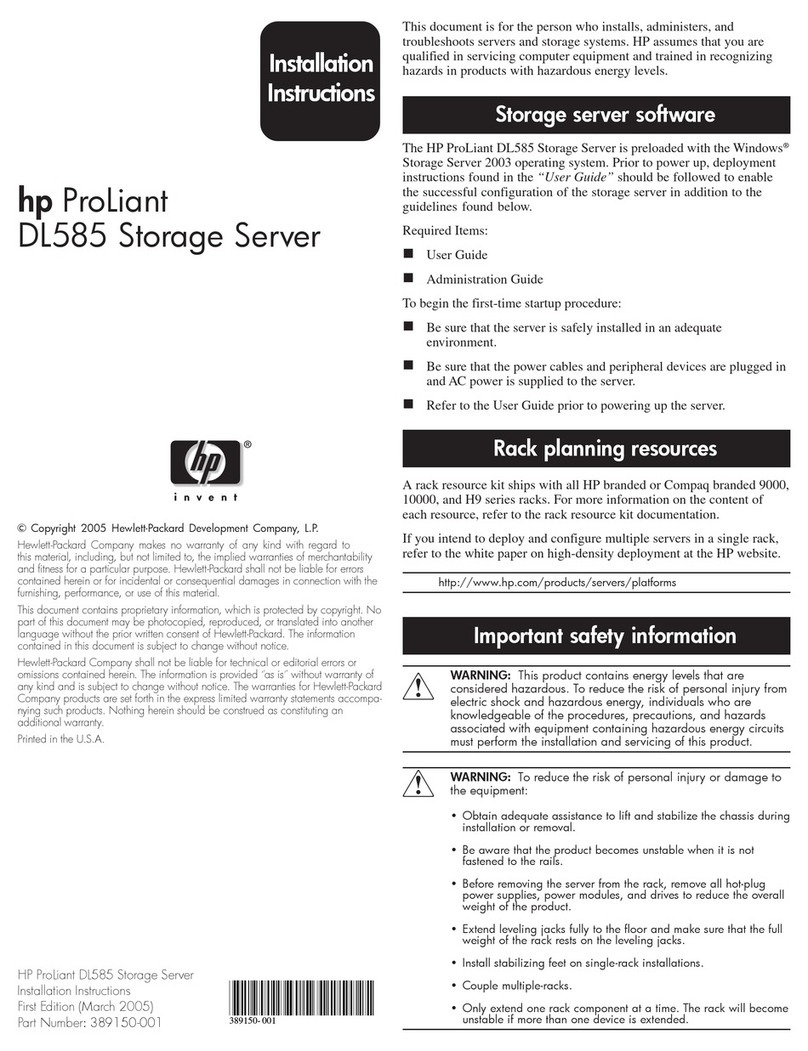Shadowcopiesanddrivedefragmentation ........................ 65
Mounteddrives .................................... 65
Managingshadowcopies ............................... 65
The shadow copy cache file............................. 66
Enablingandcreatingshadowcopies ........................ 67
Viewingalistofshadowcopies ........................... 68
Setschedules................................... 68
Viewingshadowcopyproperties........................... 68
Disablingshadowcopies.............................. 68
Managingshadowcopiesfromthestorageserverdesktop.................. 69
ShadowCopiesforSharedFolders............................ 69
SMBshadowcopies................................ 70
NFSshadowcopies ................................ 71
Recovery of filesorfolders ............................. 71
Recovering a deleted fileorfolder .......................... 71
Recovering an overwritten or corrupted file ...................... 72
Recoveringafolder ................................ 72
Backupandshadowcopies............................. 72
ShadowCopyTransport ................................ 73
Folderandsharemanagement................................ 73
Foldermanagement .................................. 74
Sharemanagement .................................. 79
Shareconsiderations................................ 80
DefiningAccessControlLists ............................ 80
Integrating local filesystemsecurityintoWindowsdomainenvironments.......... 80
Comparingadministrative(hidden)andstandardshares................. 80
Managingshares ................................. 81
FileServerResourceManager................................ 81
Quotamanagement .................................. 82
Filescreeningmanagement............................... 82
Storagereports .................................... 82
OtherWindowsdiskanddatamanagementtools ....................... 82
Additional information and references for fileservices...................... 84
Backup........................................ 84
HPStorageWorksLibraryandTapeTools ......................... 84
Antivirus ....................................... 84
Security ....................................... 84
Moreinformation ................................... 84
6Printservices.......................... 85
MicrosoftPrintManagementConsole............................. 85
NeworimprovedHPprintserverfeatures........................... 86
HPStorageServerManagementConsole......................... 86
HPWebJetadmin................................... 86
HPInstallNetworkPrinterWizard ............................ 86
HPDownloadManagerforJetdirectPrintDevices...................... 86
MicrosoftPrintMigratorUtility.............................. 87
Networkprinterdrivers................................. 87
Printservicesmanagement ................................. 87
MicrosoftPrintManagementConsole........................... 87
HPWebJetadmininstallation .............................. 88
Web-basedprintermanagementandInternetprinting.................... 89
Managingprintingfromthecommandline ........................ 90
Planningconsiderationsforprintservices ......................... 91
Printqueuecreation .................................. 91
Sustainingprintadministrationtasks ............................. 92
Maintenance updates . . . . . . . . . . . . . . . . . . . . . . . . . . . . . . . . . 92
Systemupdates .................................. 92
Printdrivers.................................... 93
User-modevs.kernel-modedrivers.......................... 93
HPProLiantDL100G2StorageServeradministrationguide 5