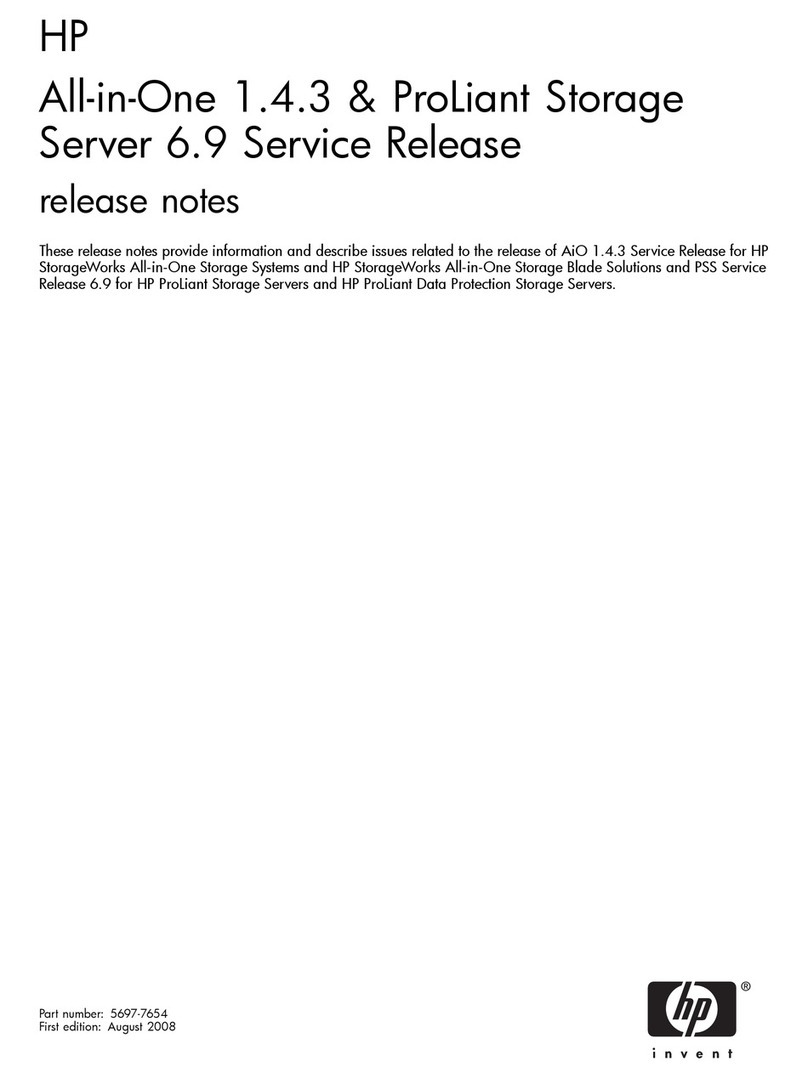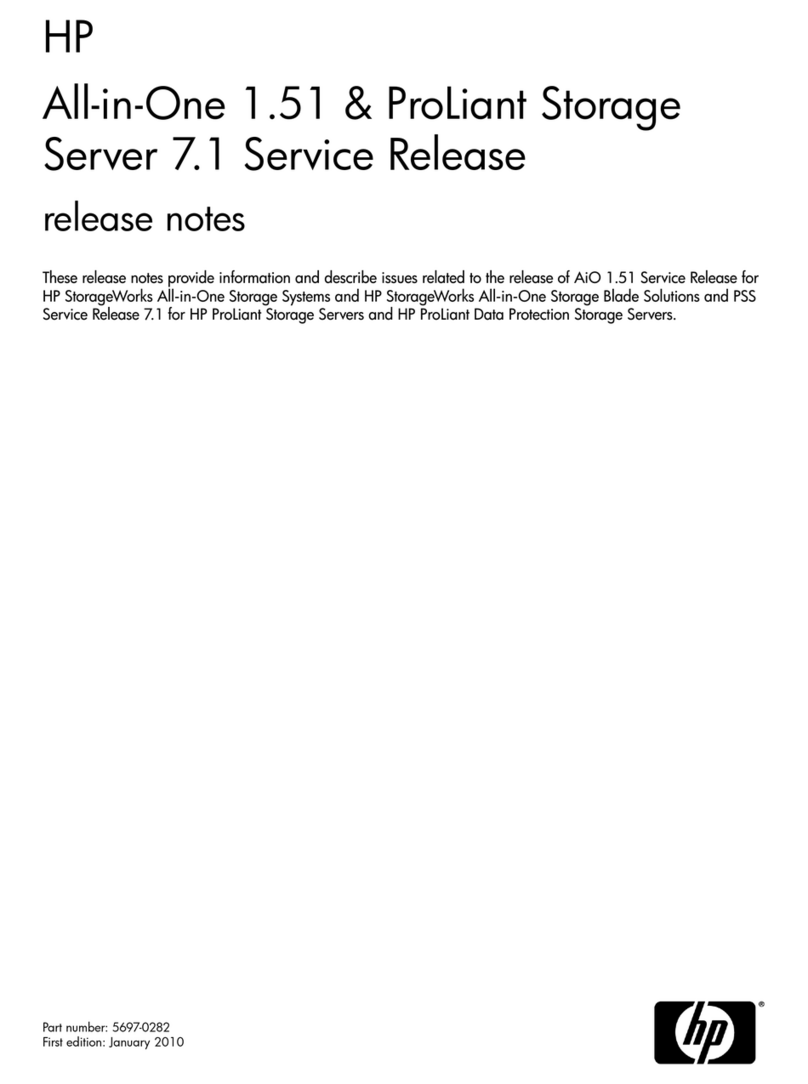HP NetStorage 6000 Quick start guide
Other HP Network Storage Server manuals

HP
HP ML110 - ProLiant G5 2TB Storage Server NAS User manual

HP
HP NetStorage 6000 User manual
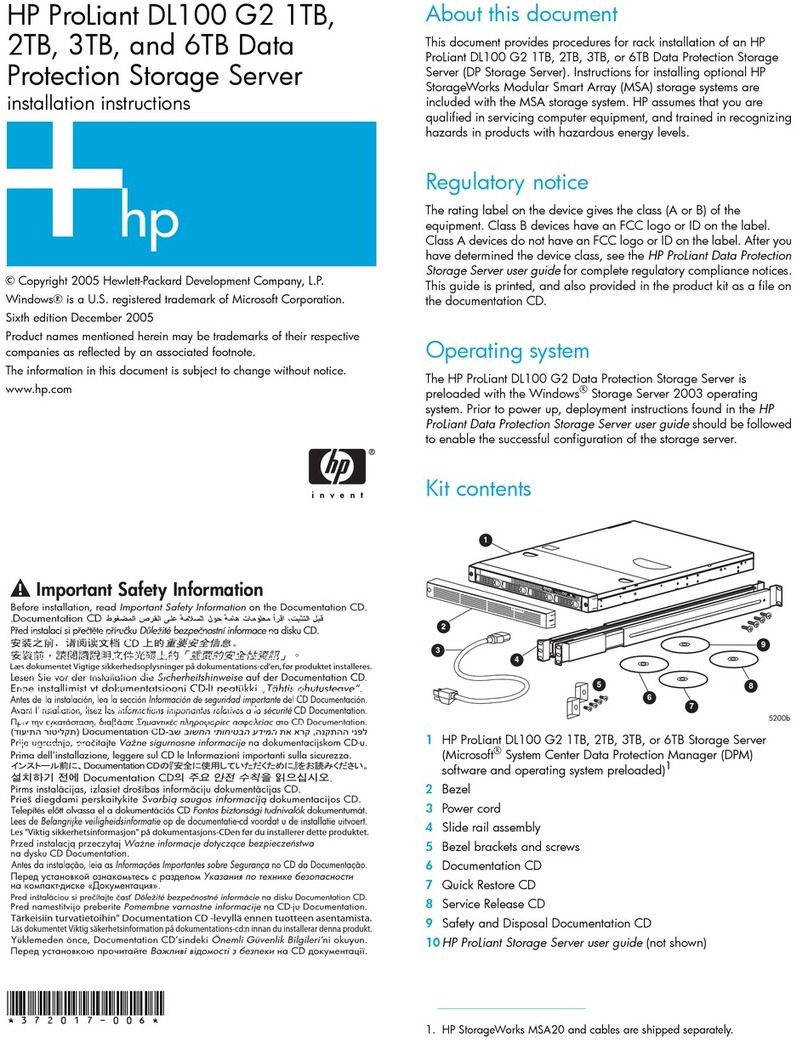
HP
HP ProLiant DL100 G2 DPSS User manual

HP
HP ML370 - ProLiant - G3 User manual
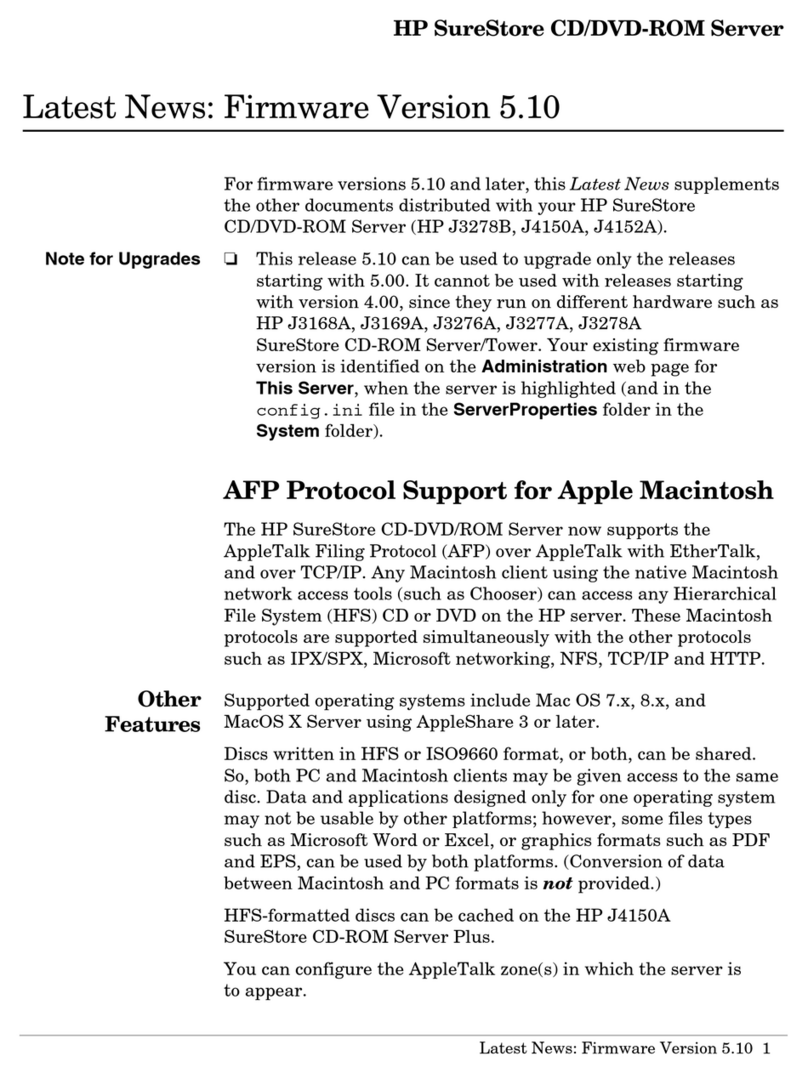
HP
HP J3278B - SureStore CD-ROM Server/Tower 7 NAS... Instruction Manual
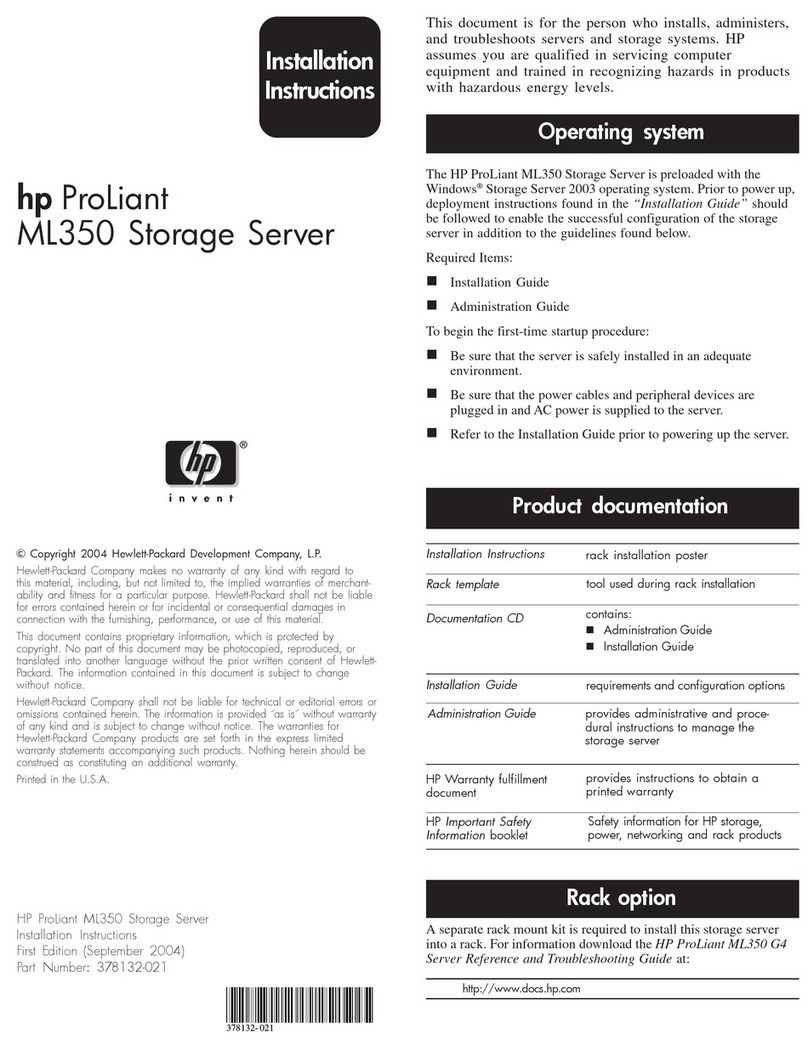
HP
HP ML350 - ProLiant - G2 User manual

HP
HP AH809B Installation guide
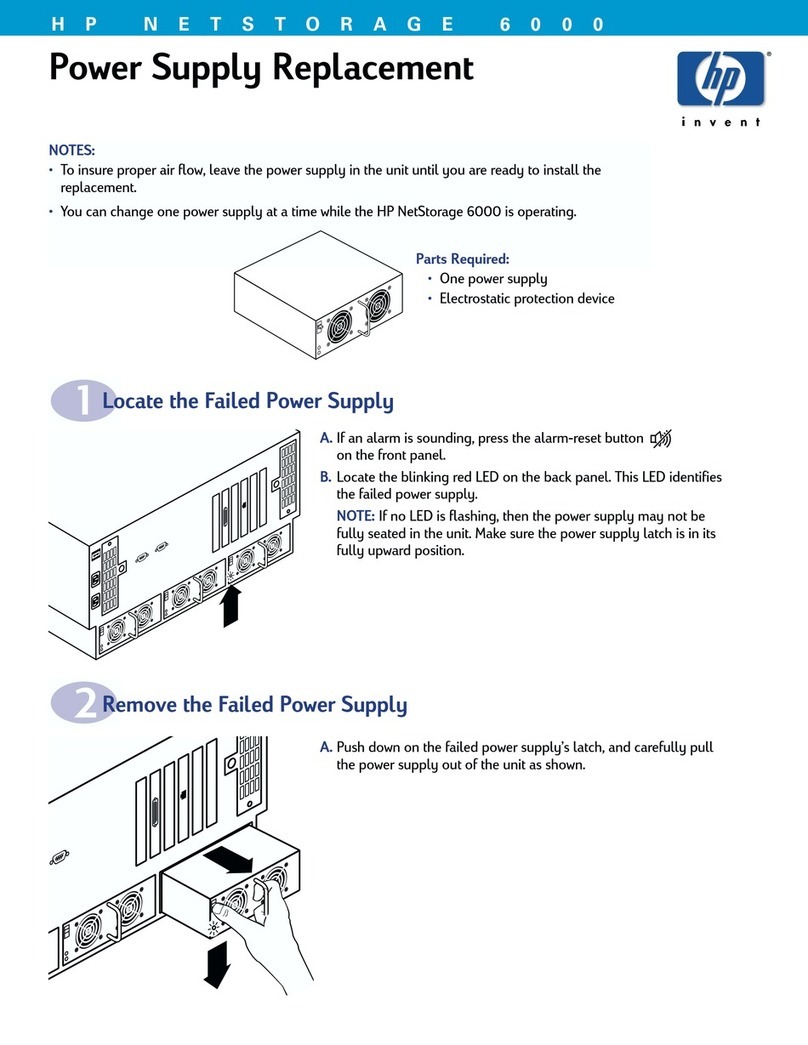
HP
HP NetStorage 6000 Use and care manual
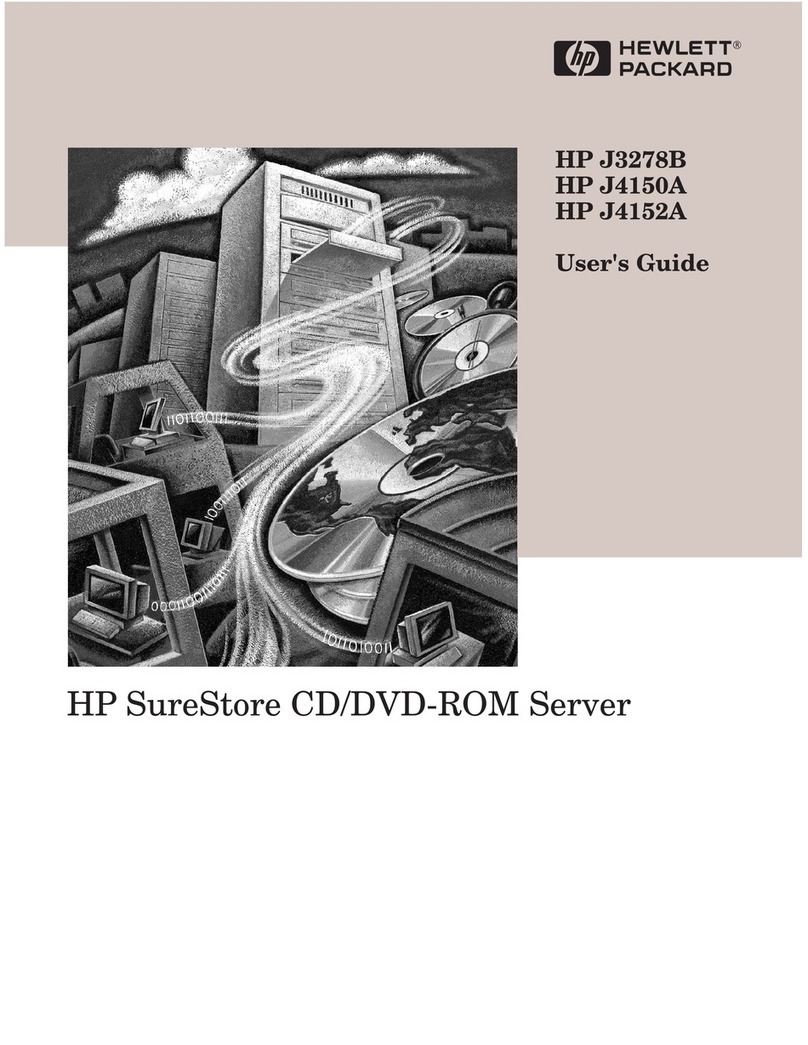
HP
HP J3278B - SureStore CD-ROM Server/Tower 7 NAS... User manual
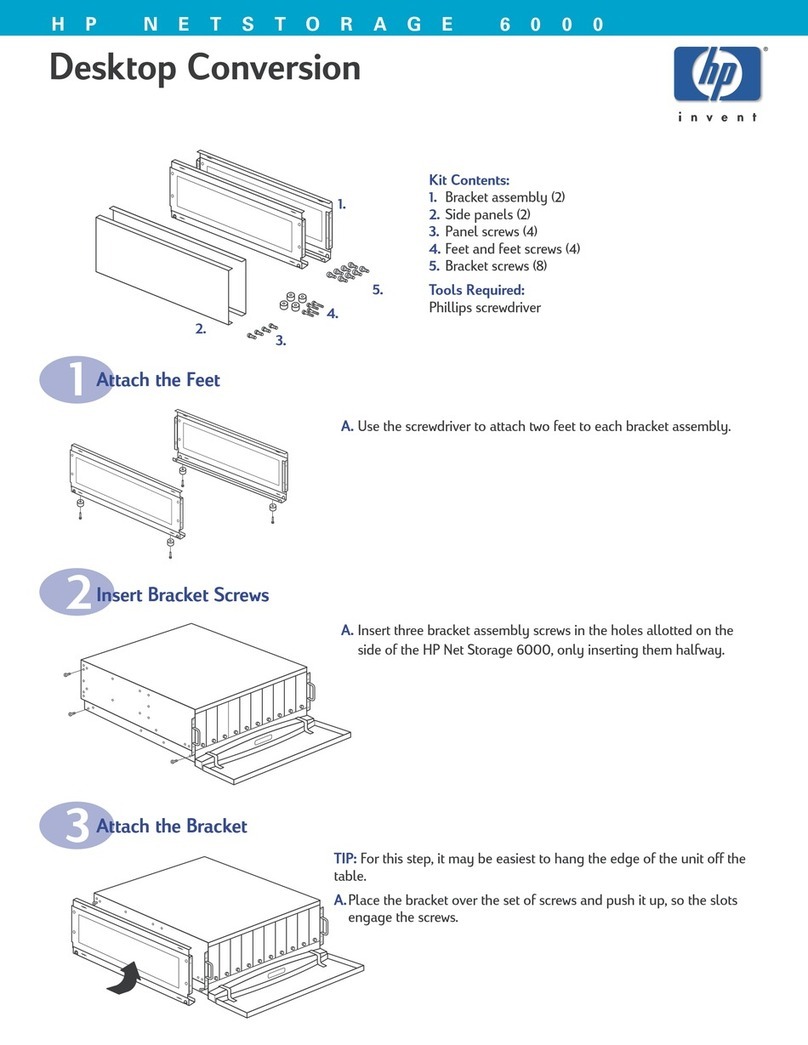
HP
HP NetStorage 6000 User manual

HP
HP NAS 4000s Instruction Manual

HP
HP ProLiant ML110 G5 User manual

HP
HP ML110 - ProLiant G5 2TB Storage Server NAS User manual

HP
HP MediaSmart EX495 How to use
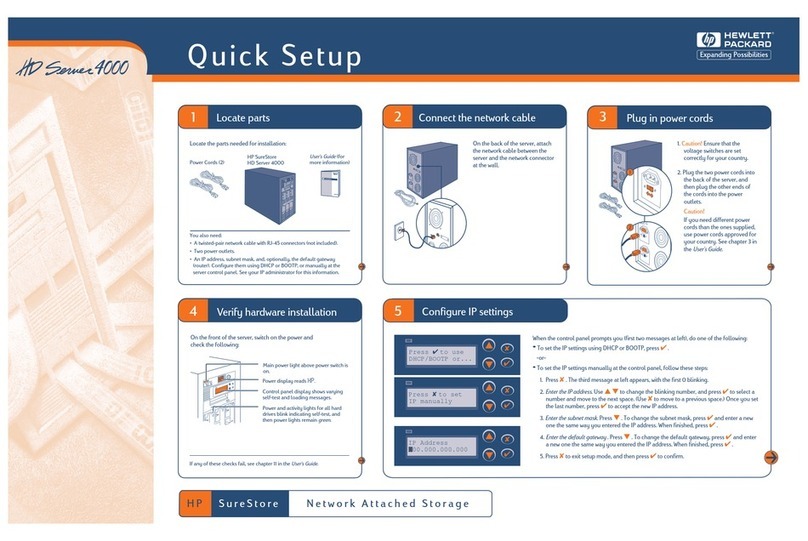
HP
HP J3278B - SureStore CD-ROM Server/Tower 7 NAS... User manual

HP
HP ProLiant DL100 G2 DPSS User manual

HP
HP X300 Data Vault Installation guide

HP
HP ProLiant 300 Series Instruction Manual

HP
HP NAS 4000s User manual
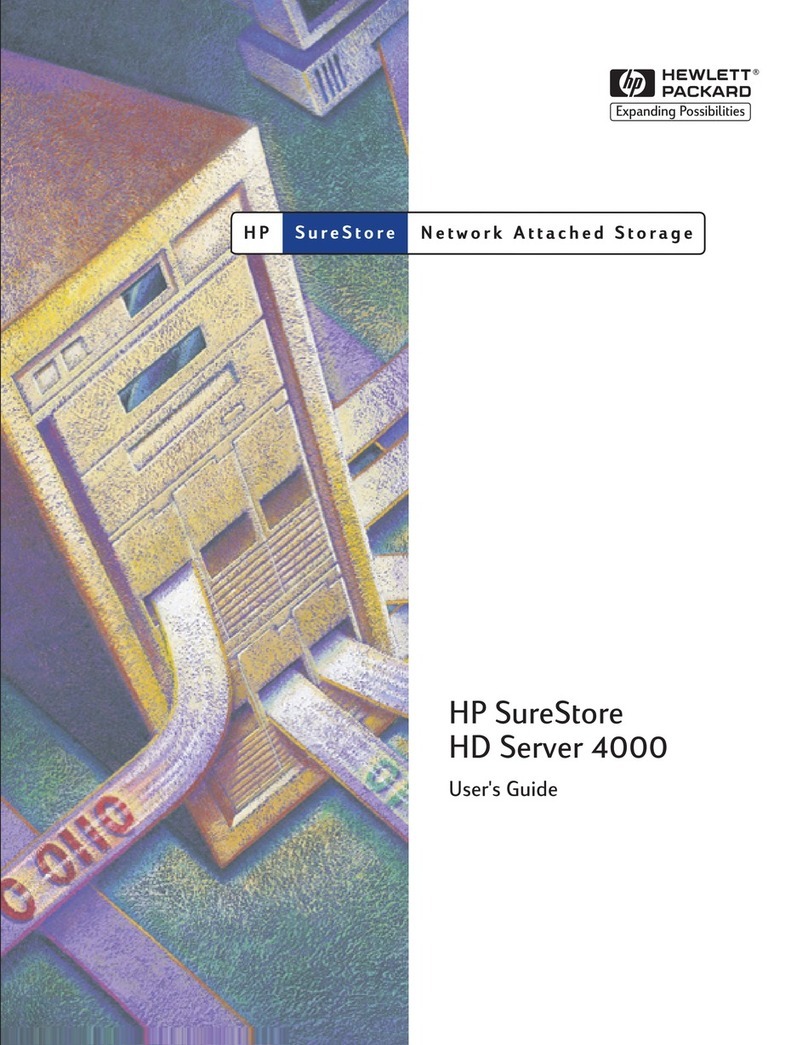
HP
HP J3278B - SureStore CD-ROM Server/Tower 7 NAS... User manual
Popular Network Storage Server manuals by other brands

Synology
Synology RackStation RS816 Hardware installation guide

D-Link
D-Link ShareCenter Pro DNS-1200-05 user manual

Avid Technology
Avid Technology VideoRAID ST Setup and user guide

Western Digital
Western Digital My Cloud Home Duo user manual

PrimeArray
PrimeArray 4xxx user guide

Buffalo
Buffalo TeraStation WSS WSH5010N6 user manual