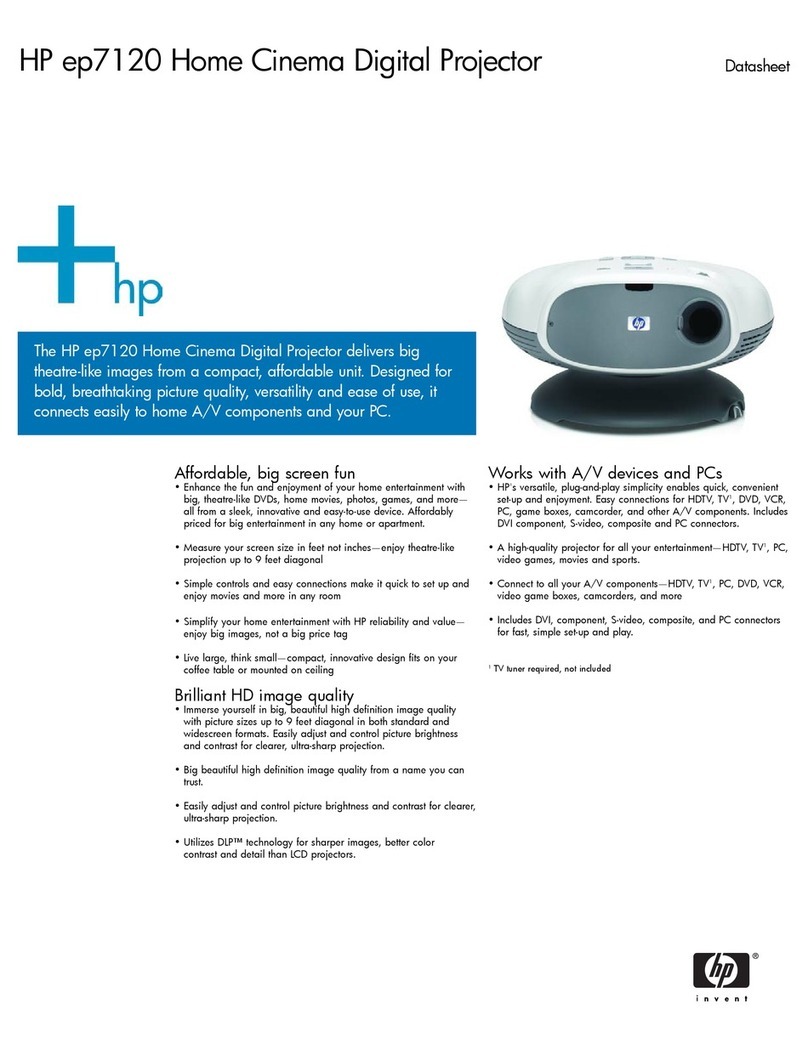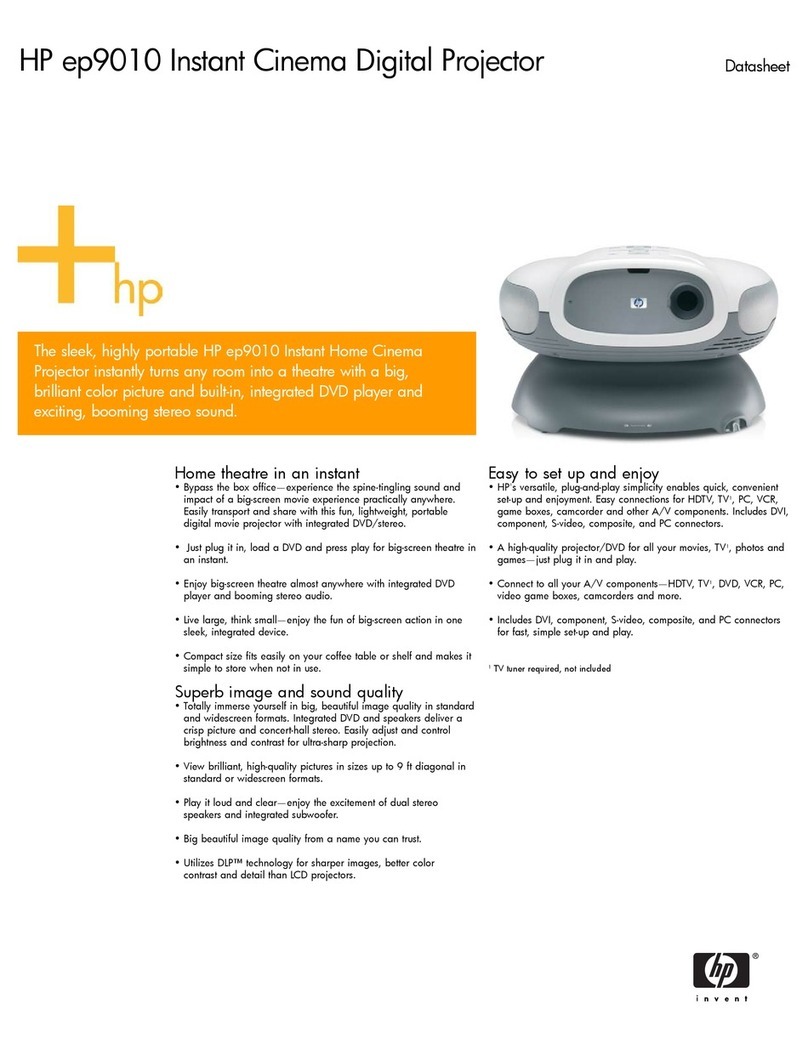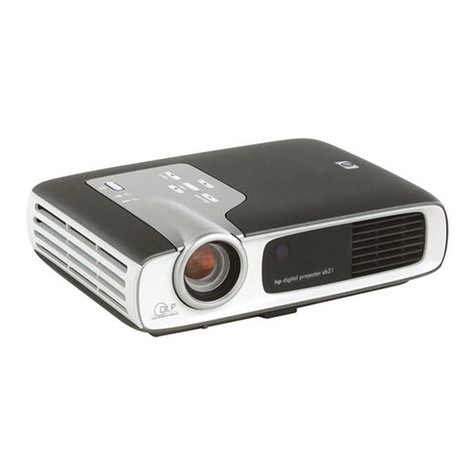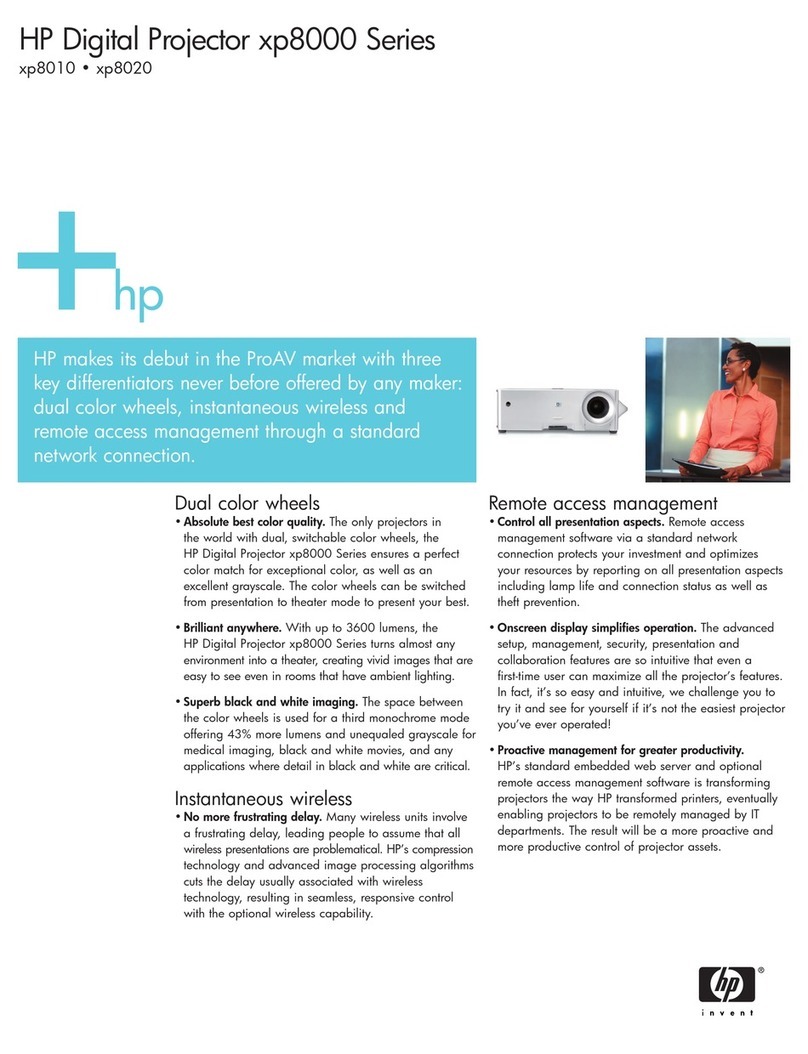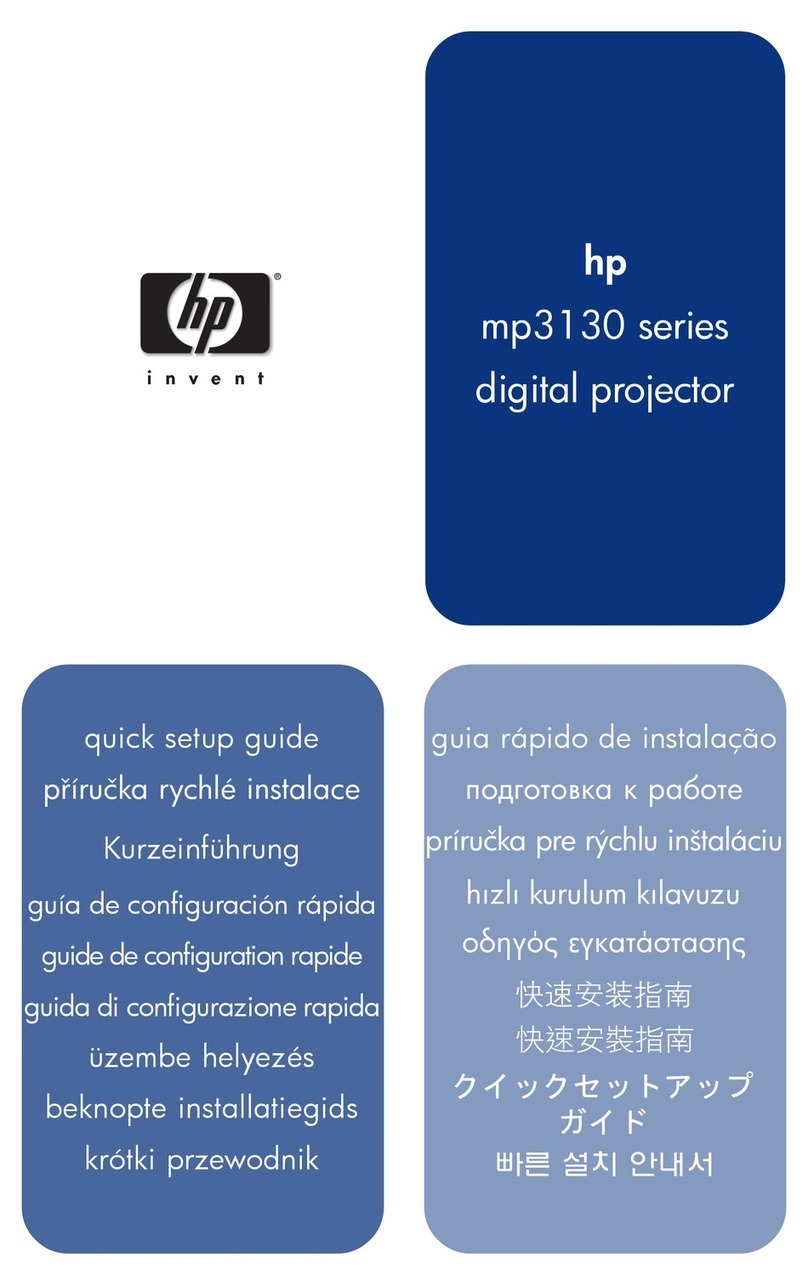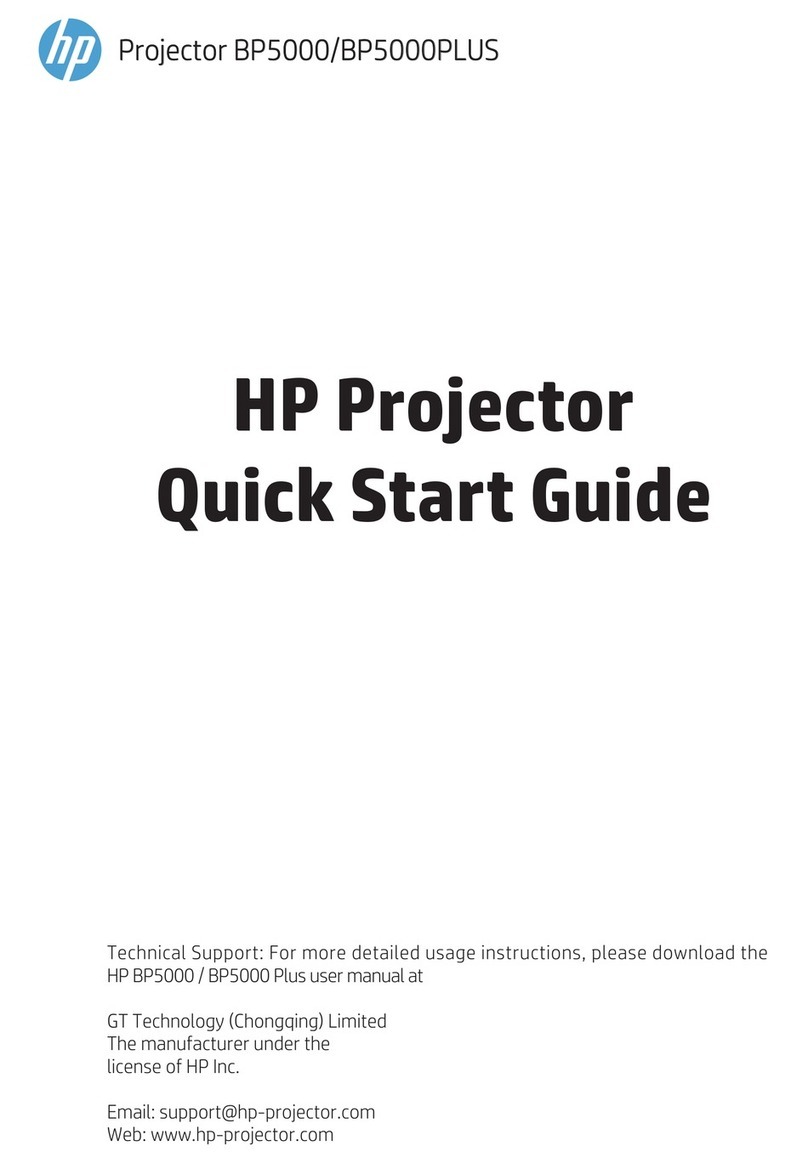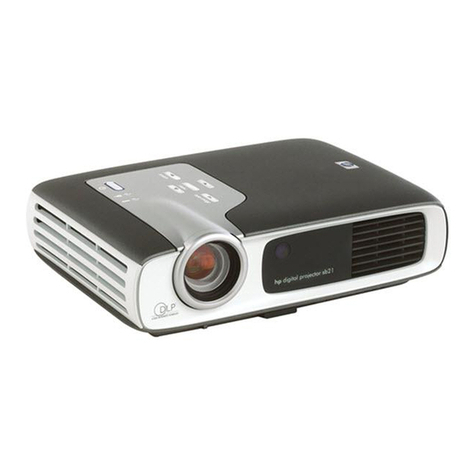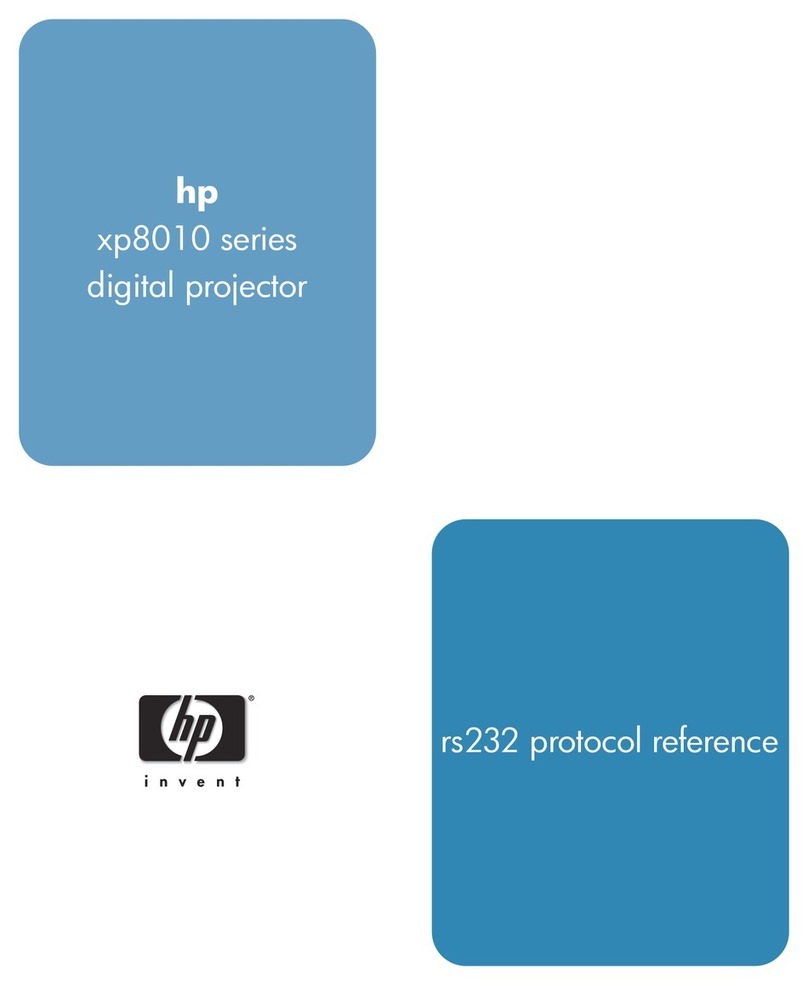HP mp3220 digital projector
Technical specifications HP mp3220 digital projector (L1675A)
Brightness 2000 ANSI (max) lumens1
Resolution 1024 x 768 True XGA
Image contrast 2000:1 full on/full off
Lamp life 2000 hours/3000 hours in economy mode
Weight 3.8 lb (1.7 kg)
Projected image
Size Adjustable from 24.4 to 292.5 in diagonal (0.62 to 7.4 m)
Uniformity Greater than 75% typical
Throw distance Approximately 3.3 to 29.4 ft (1.2 to 12 m)
Projection offset 115% of image above center line
Display technology Single-panel 0.7 in 12° DDR DMD XGA projection system (TI DLP)
Scalable resolution Native XGA (1024 x 768) - scales up from VGA (640 x 480) and scales down from UXGA (1600 x 1200); Automatic resizing supported
Projector lens ~2.4 (wide), ~2.65 (tele); manual zoom; manual focus; digital and optical zoom
Keystone correction Advanced electronic keystone correction +/- 16° (32° total) typical
Noise level Normal mode: 37 dB(A) peak; Economy mode: 35 dB(A) peak, under 25 degrees C
Light source 200-watt compact P-VIP projector bulb
Audio 1 watt, mono internal speaker
Video capability S-video, composite, component, HDTV (up to 1080i)
Video formats NTSC, PAL, SECAM
Input connections Computer input (VGA terminal), composite video input (RCA jack), S-video inputs (Min Din 4 pin), audio input (3.5 mm phone jack), USB input,
component/HDTV via L1713A adapter cable
Detection of computer signal input Automatic
Computer compatibility NTSC-M (3.58 MHz), 4.43 MHz, PAL-B, D, G, H, I , M , N, SECAM-B, D, G, K, K1, L, HDTV-480i, 480P, 576i/P, 720P, 1080i
Image synchronization Automatic
Remote control With power, page up/down, mouse, menu, sync, and source buttons
Menus User-friendly 11-language On Screen Display (OSD)
Mounting capability Ceiling, tripod, and table top
Tilt angle 8 degrees with elevator foot
Dimensions (w x d x h) 2.77 x 9.88 x 8.27 in (70 x 251 x 210 mm)
What’s in the box HP mp3220 digital projector,10-ft power cable, VGA cable, USB cable, remote control, remote control battery, carry case, documentation kit,
including Quick Setup Card, CD-ROM with User’s Guide, Important Safety Information booklet, Worldwide Limited Warranty and Technical
Support booklet, Worldwide Telephone Numbers booklet, Program License Agreement
1The ANSI (max) lumens rating is based on ANSI/NAPM IEC 61947-1 tests of 33 units, in May, 2004, with a projector mean ANSI lumens of 1759 and maximum ANSI lumens of 2019. The ANSI (max) lumens
specification is provided to enable customers to accurately compare HP digital projectors lumens with the lumen ratings of other vendors. Lamp brightness will decline with use. Replacing the used lamp with a new
factor lamp will restore the projector’s output to its original brightness range.
Environmental ranges
Operating 41 to 95° F (5 to 35° C)
Storage -4 to 140° F (-20 to 60° C)
Relative humidity 80% RH, (max) non-condensing
Altitude Operating: 10000 ft; Storage: 40000 ft
Acoustics Normal mode: 37 dB(A); Economy mode: 35 dB(A); under 25 degrees C
Power
Requirements Universal 100 to 240 VAC, 50/60 H
Consumption 250 watts maximum
Certifications
Safety cULus, TUV-GS, CCC, EN60950, PSB, NOM, B-mark, GOST, FDA DHHS,
SHOAN
Electromagnetic compatibility FCC Part 15 Class B, EN55022: 1998, EN55024: 1998, VCCI, MIC,
C-Tick
Warranty 2 year standard unit warranty with customer choice of express exchange
or repair; 90-day Standard Bulb warranty, within the bulb warranty
period, defective bulbs will be replaced via overnight shipment; HP’s
toll-free support 1-800-474-6836 (1-800-HP invent), available 24 hours a
day, 7 days a week; certain restrictions and exclusions apply, consult the
Product Information Center for details.
HP and the invent signature are trademarks of the Hewlett-Packard Company.
© 2004 Copyright Hewlett Packard Development Company, L.P.
The information contained herein is subject to change without notice. The only warranties for HP products and services are
set forth in the express warranty statements accompanying such products and services. Nothing herein should be construed
as constituting an additional warranty. HP shall not be liable for technical or editorial errors or omissions contained herein.
For more information visit our website at www.hp.com
5982-7387ENUC, 07/2004, Rev. 2
Orderin
information
HP Product Number
HP mp3220 digital projector L1675A
Accessories and supplies
Remote Control, w/mouse function (included) L1712A
Remote Control, Smart Wireless (IR) L1586A
Screen, 60-inch Mobile L1633A
Screen, 50-inch Presenter L1671A
Deluxe Combination Travel Case L1622A
Carrying Case (included) L1678A
Ceiling Mount L1703A
Lamp Module L1720A
Cables
Cable, Audio Two-Headed L1532A
Cable, VGA (included) L1625A
Cable, S Video, 6-foot L1635A
Cable, USB, 6-foot (included) L1661A
Cable, USB, 16-foot L1706A
Cable, component/HDTV to VGA, 6-foot L1713A
HP Care Pack
1-year post warranty express exchange U4802A/E