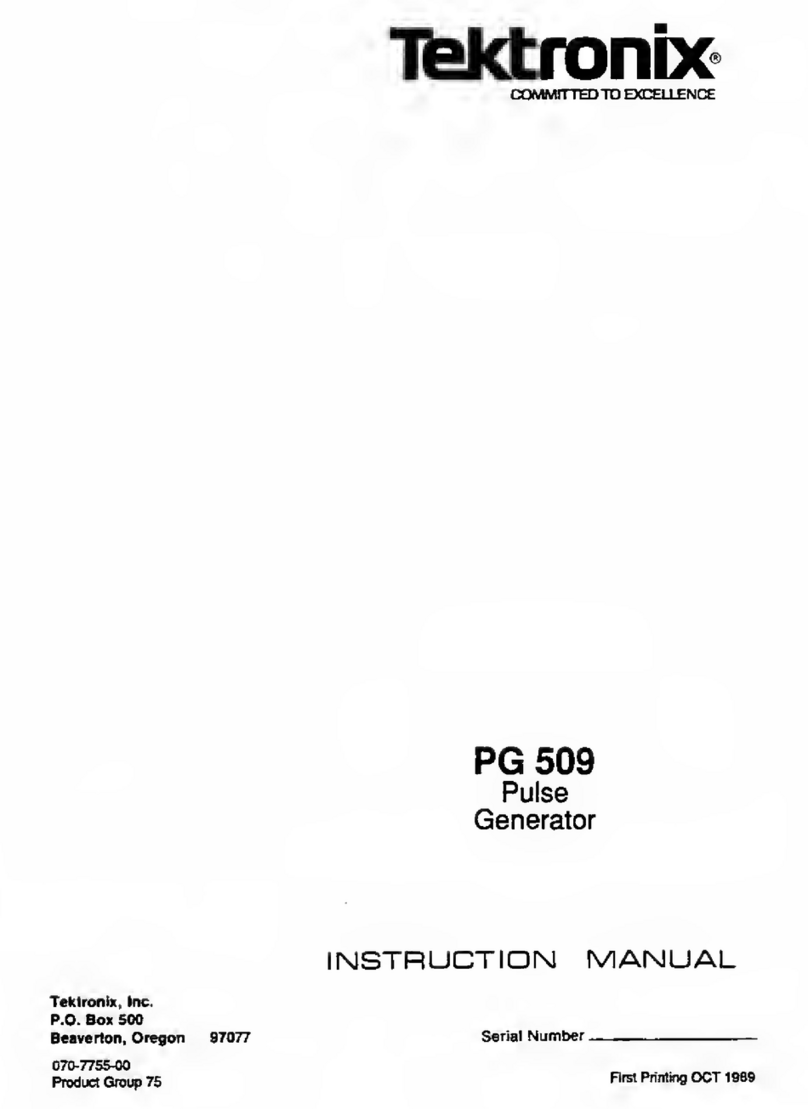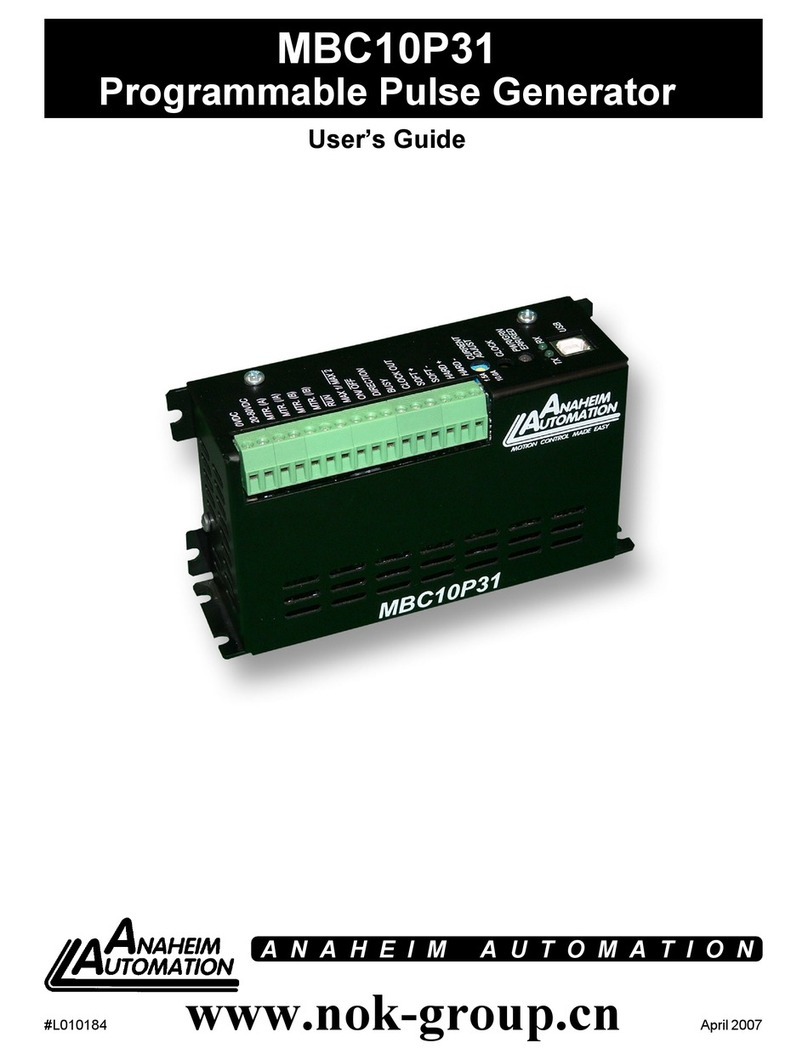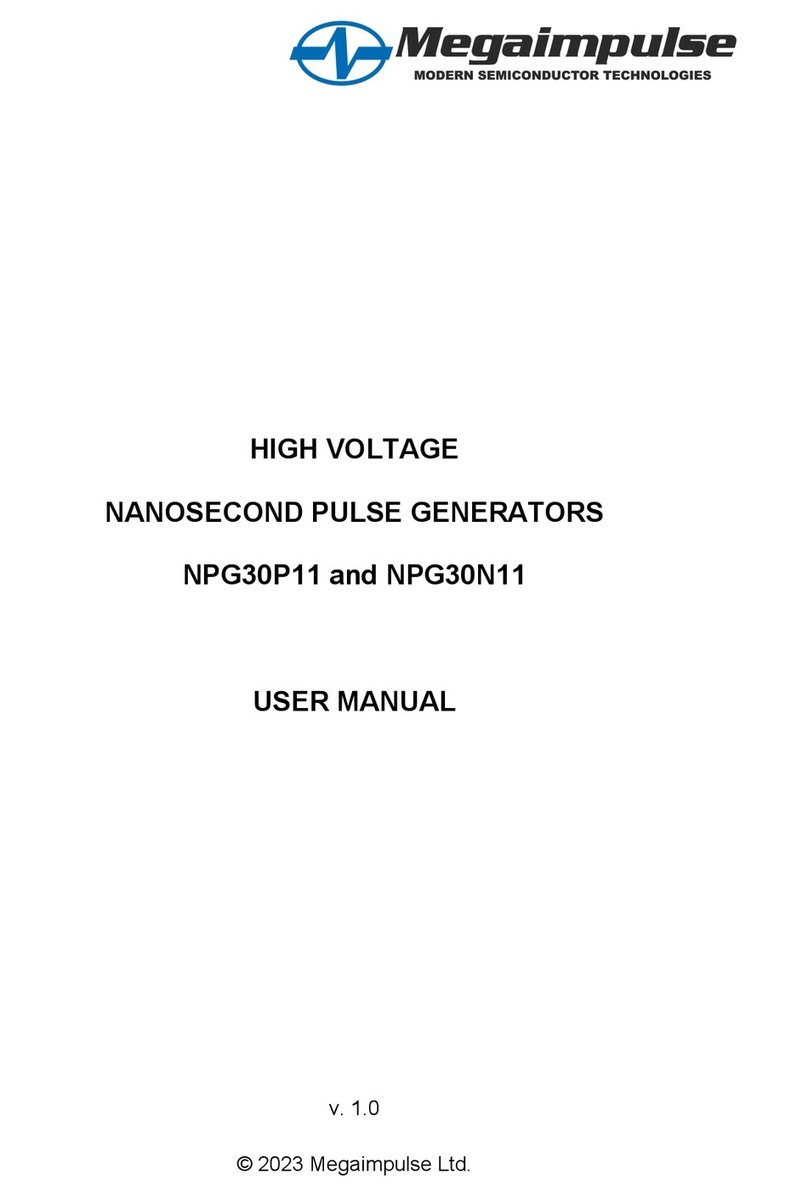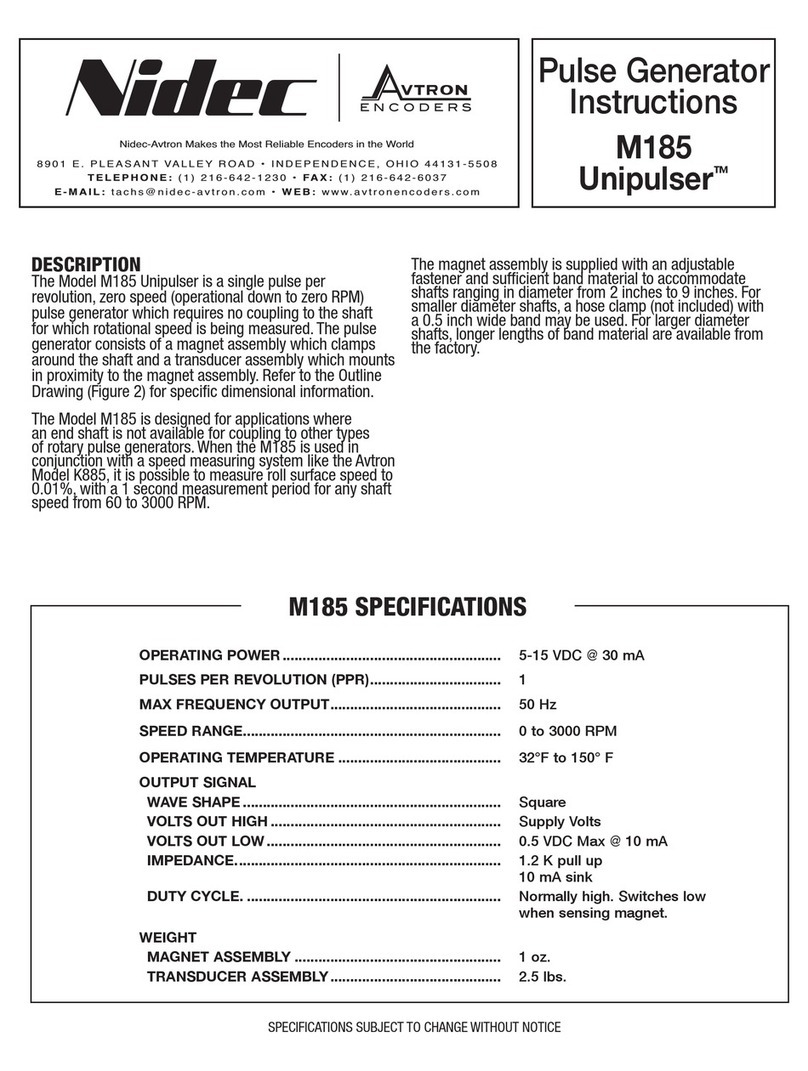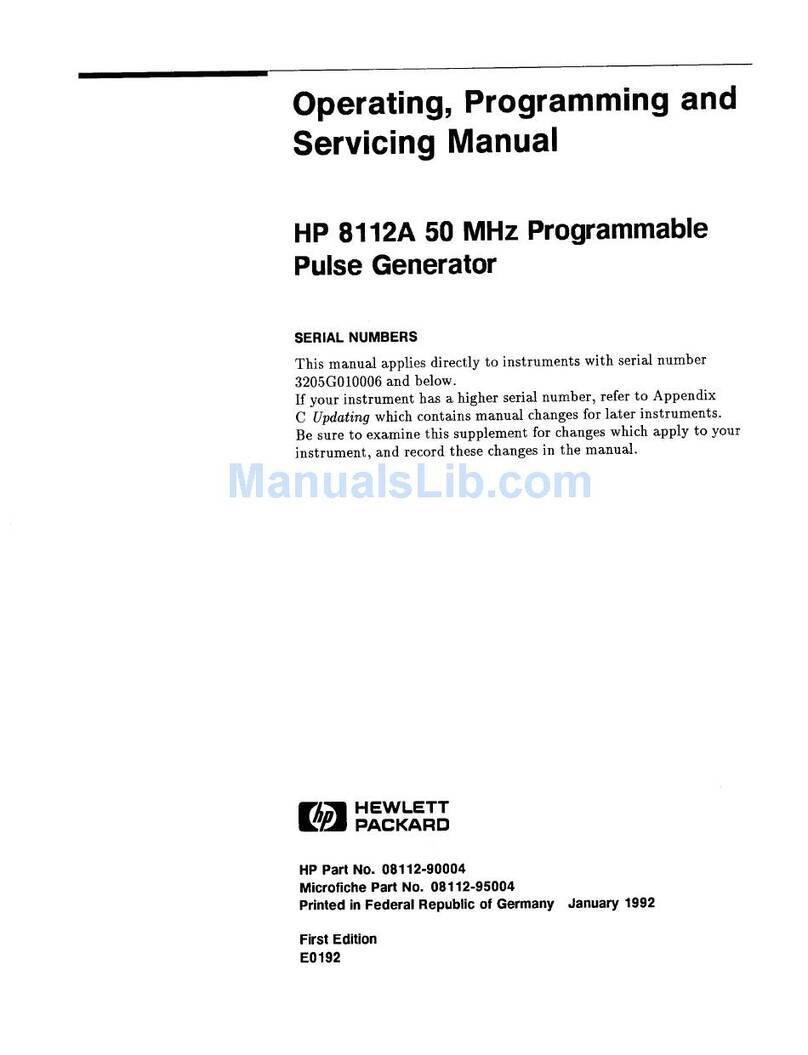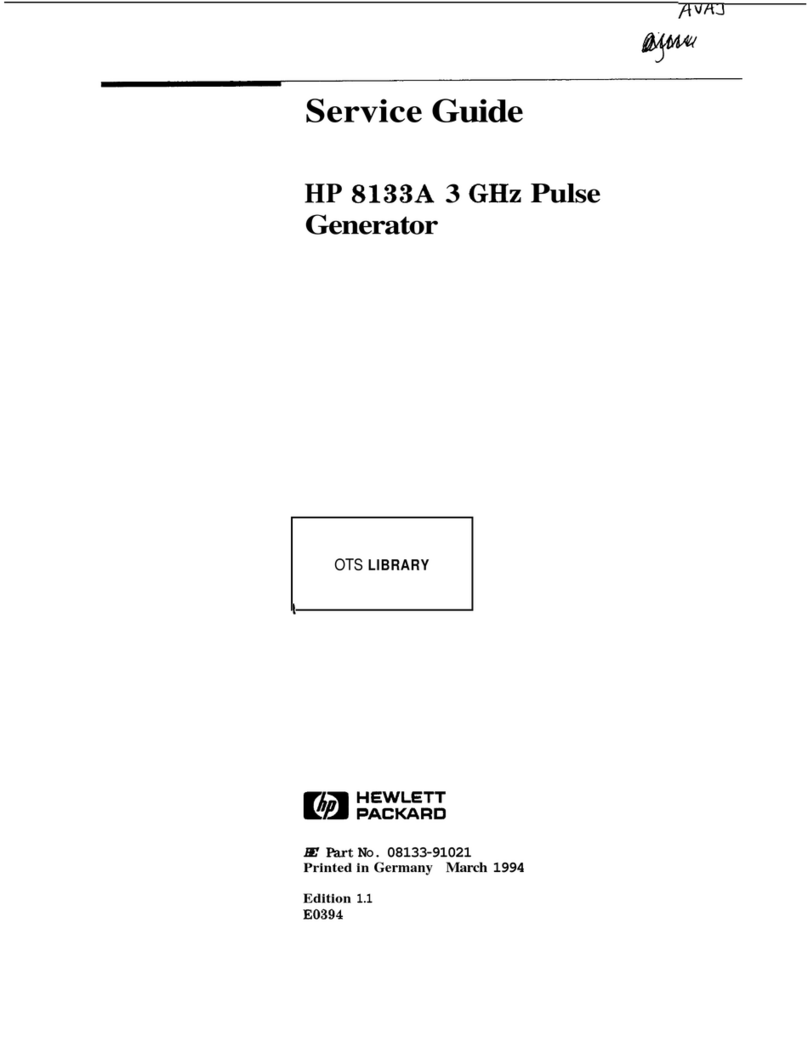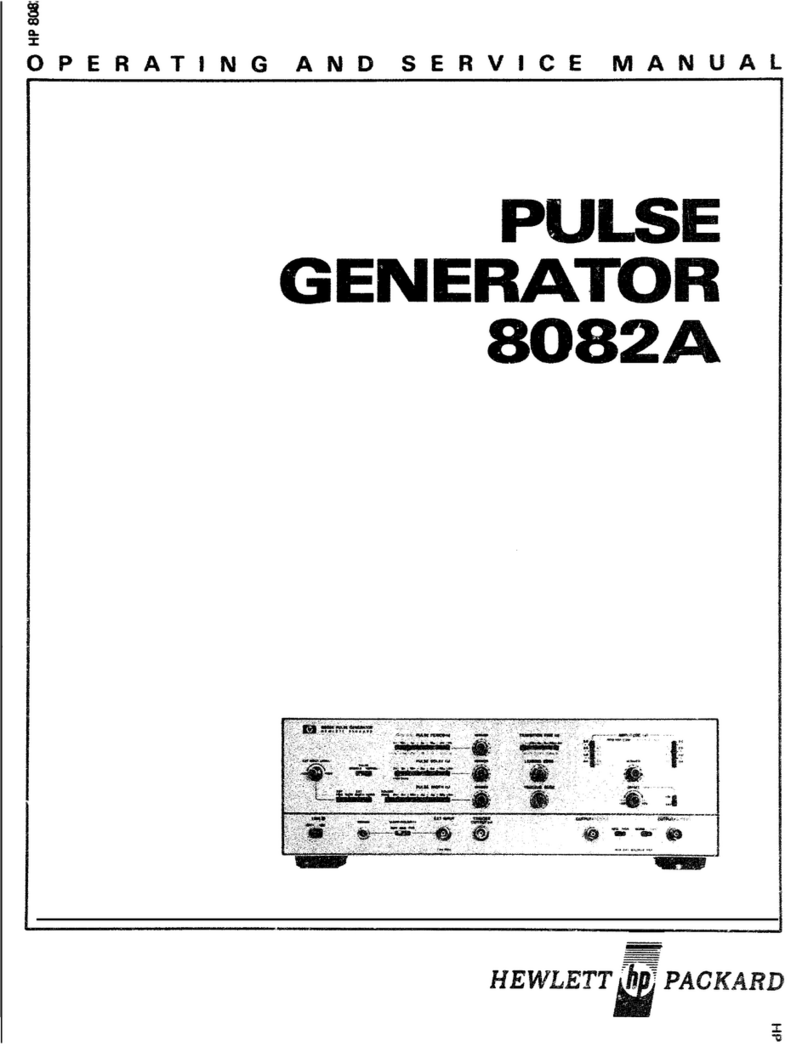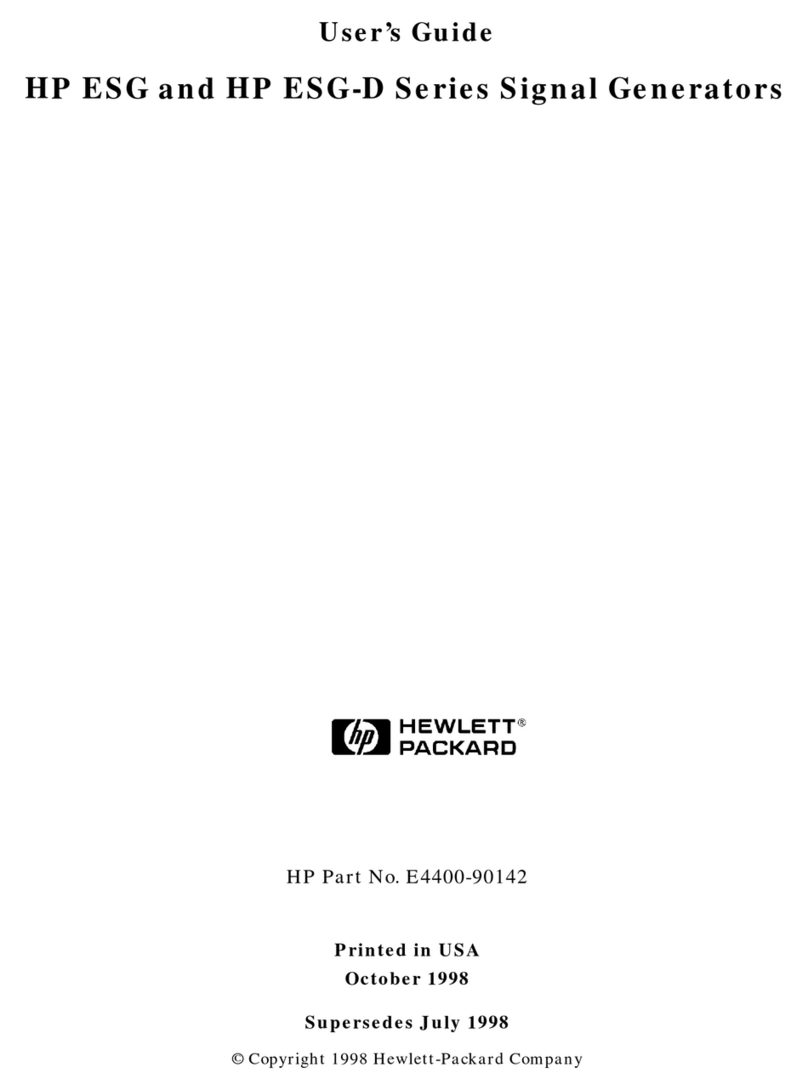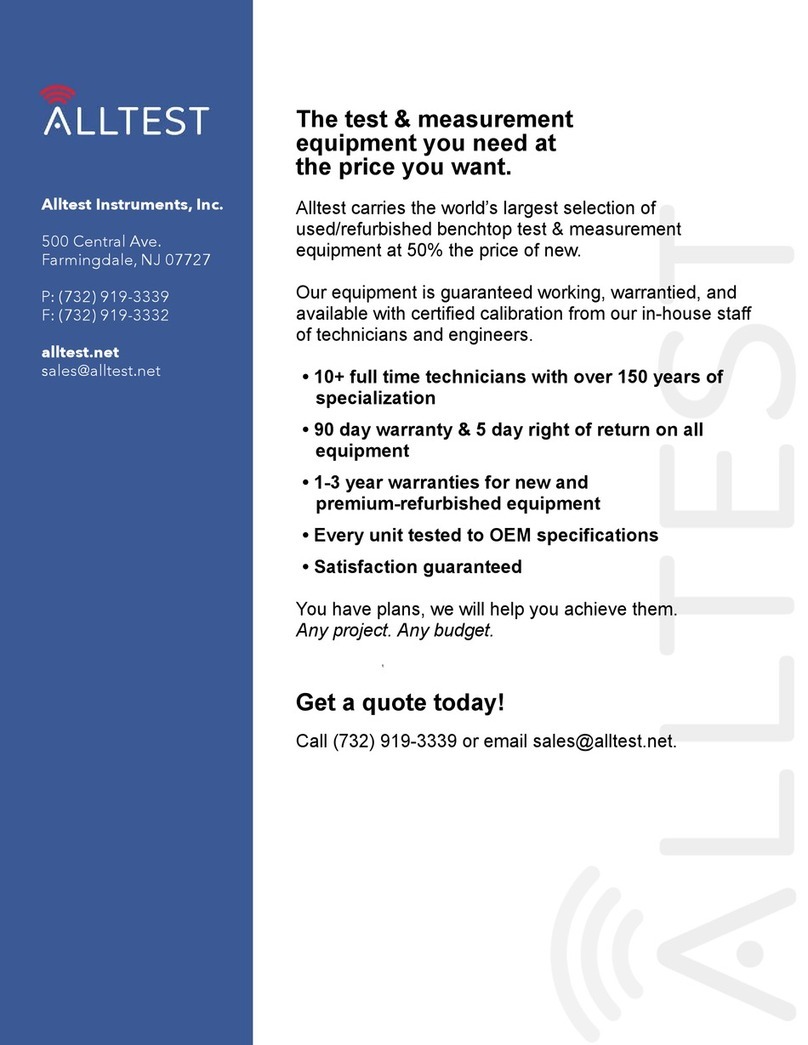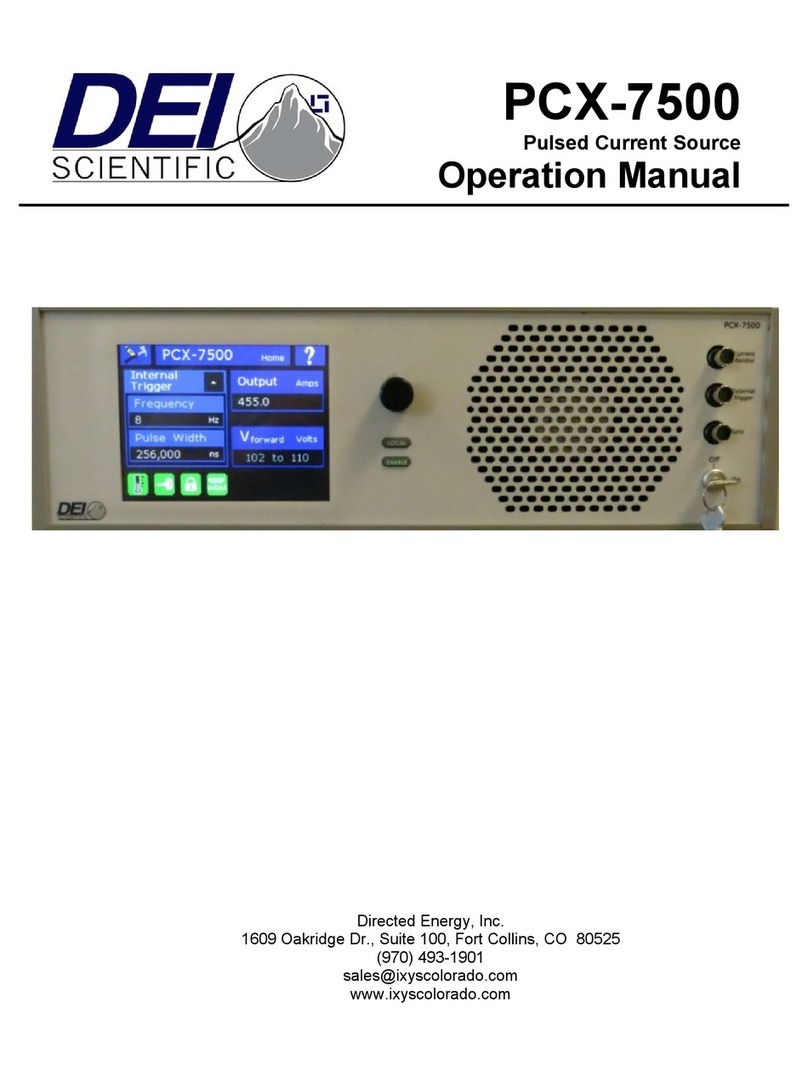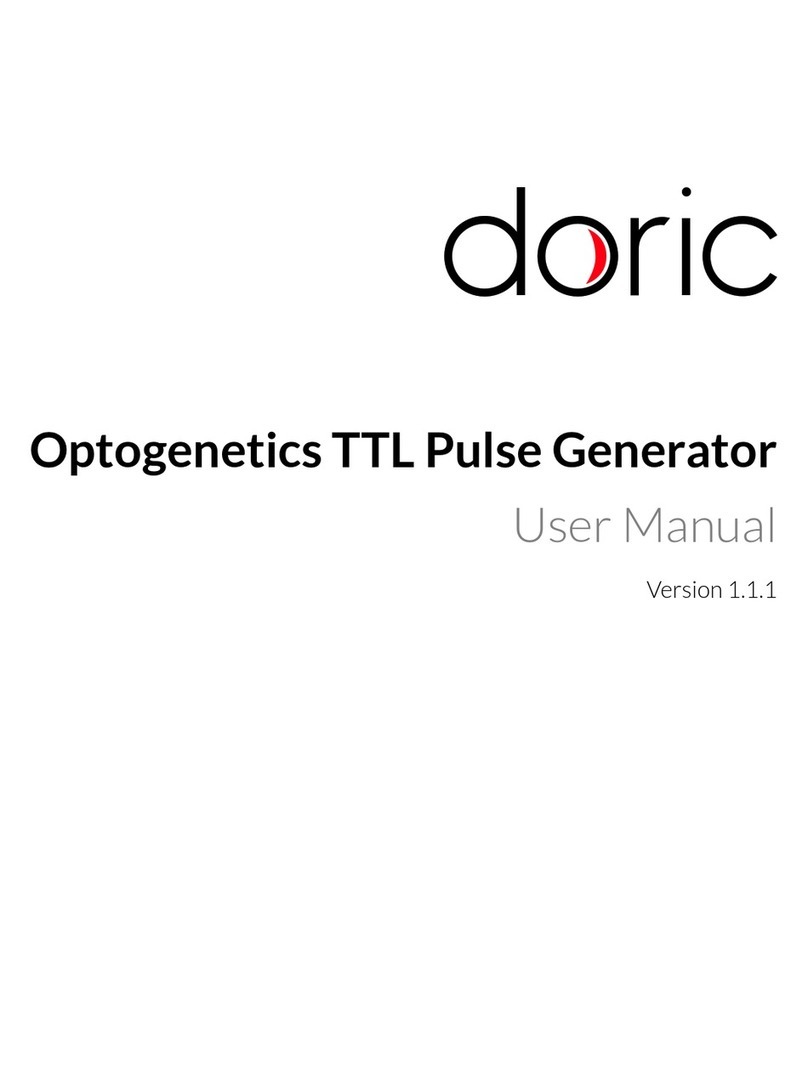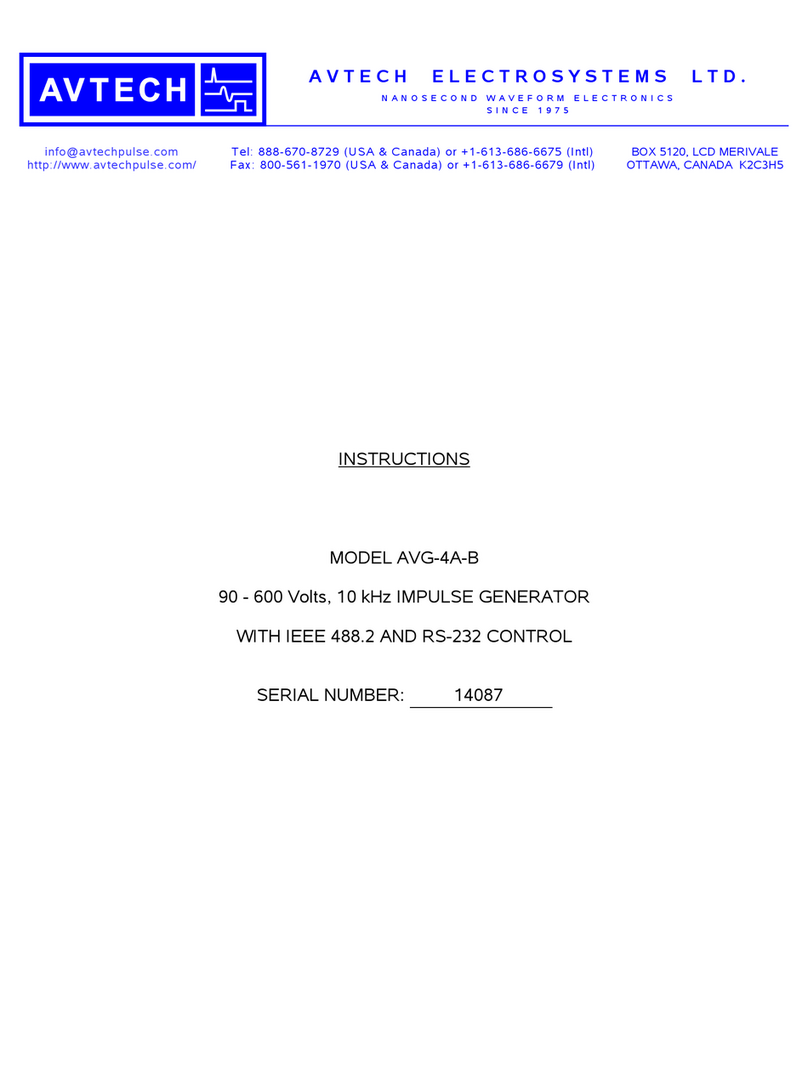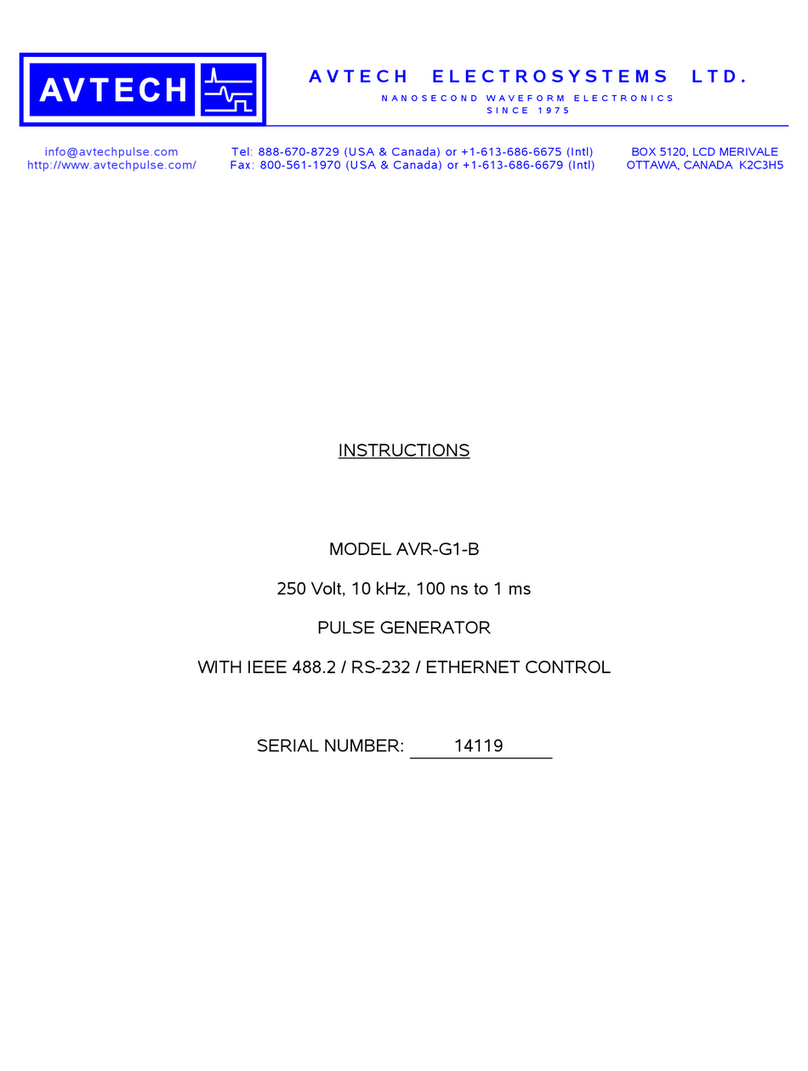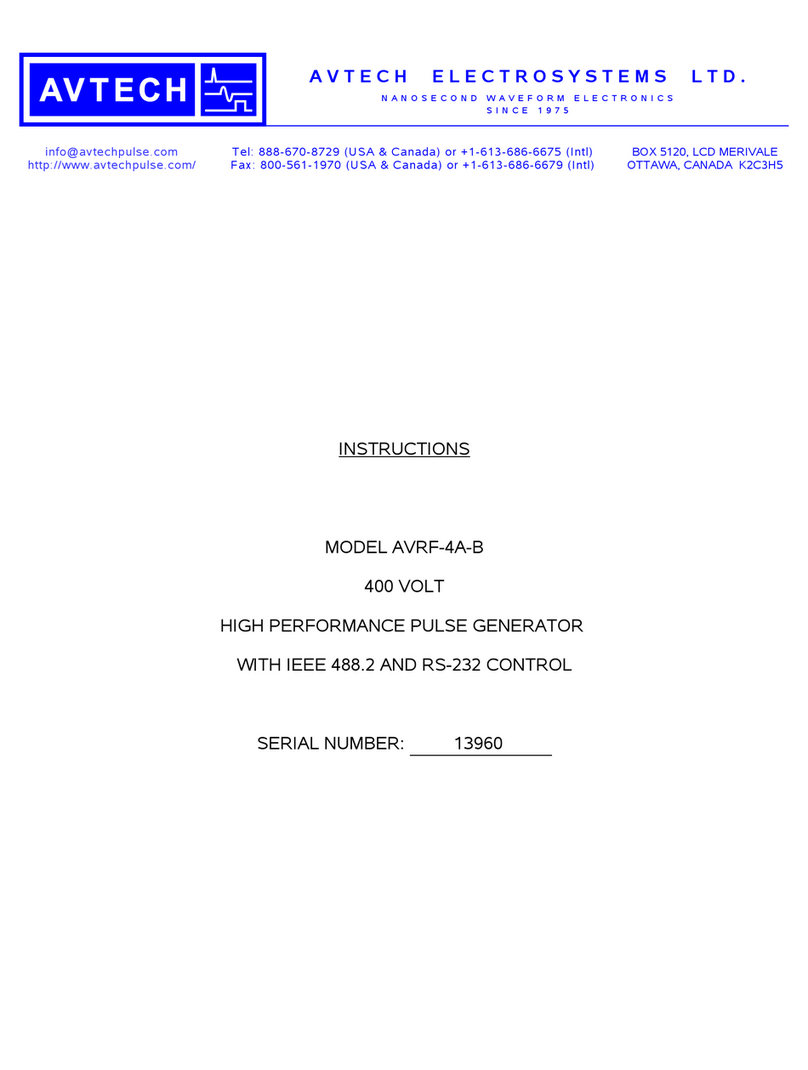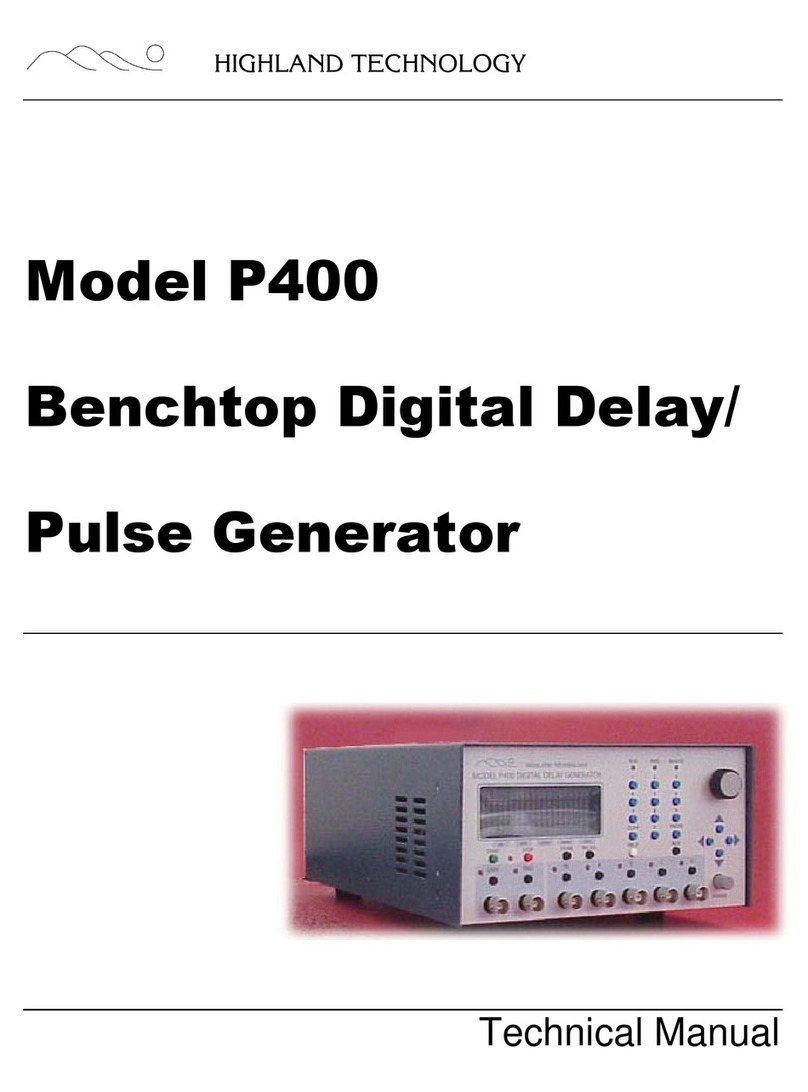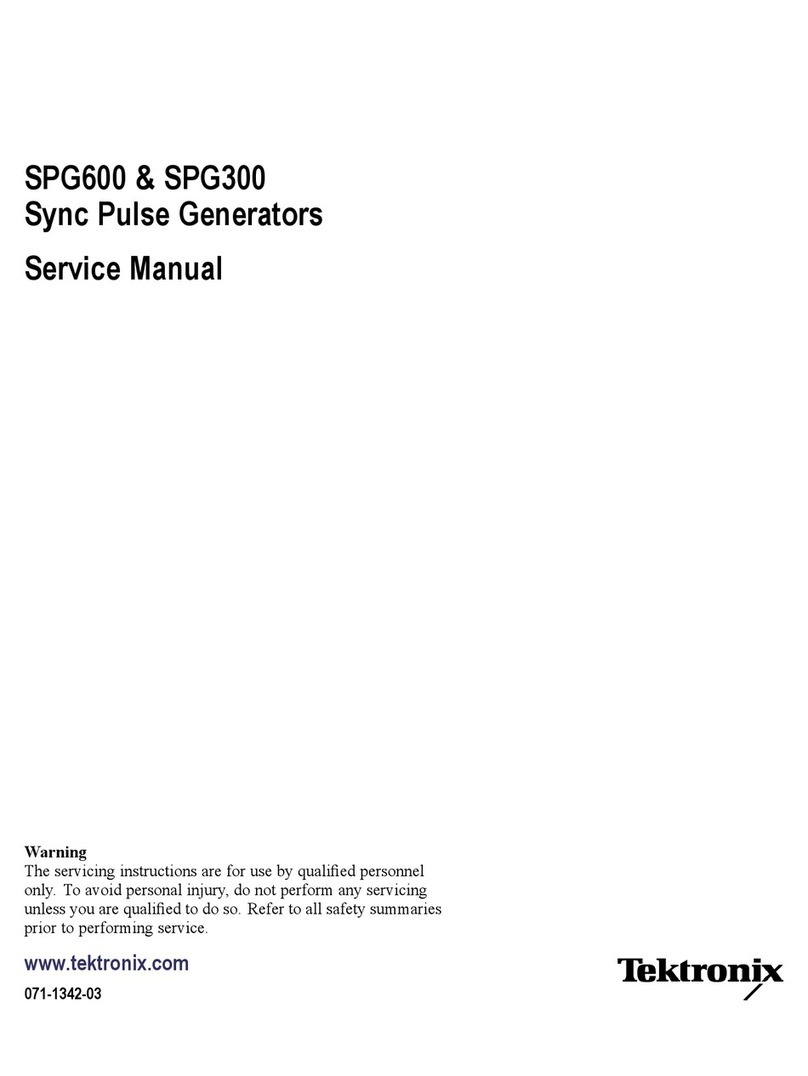Quick Start
This manual contains supplemental information for the HP 33120A
Phase-Lock assembly. Refer to the HP 33120A User’s Guide and
Service Guide for complete details on using the function generator.
The Phase-Lock assembly (Option 001) adds the following capabilities to
the HP 33120A Function Generator /Arbitrary Waveform Generator:
•External clock input and output connectors on the rear panel.
These connectors allow synchronization between multiple HP 33120As
or to an external 10 MHz clock signal.
•Phase offset control from the front panel or over the remote interface.
•Simultaneous hardware triggering of multiple HP 33120As.
Option 001 allows the HP 33120A to generate a trigger pulse from
the Ext Trig terminal which can be routed to other instruments in
a system.
•2 ppm timebase—10 times the frequency stability of the standard
HP 33120A.
If you have questions relating to the operation of the function generator,
call 1-800-452-4844 in the United States, or contact your nearest
Hewlett-Packard Sales Office.
2