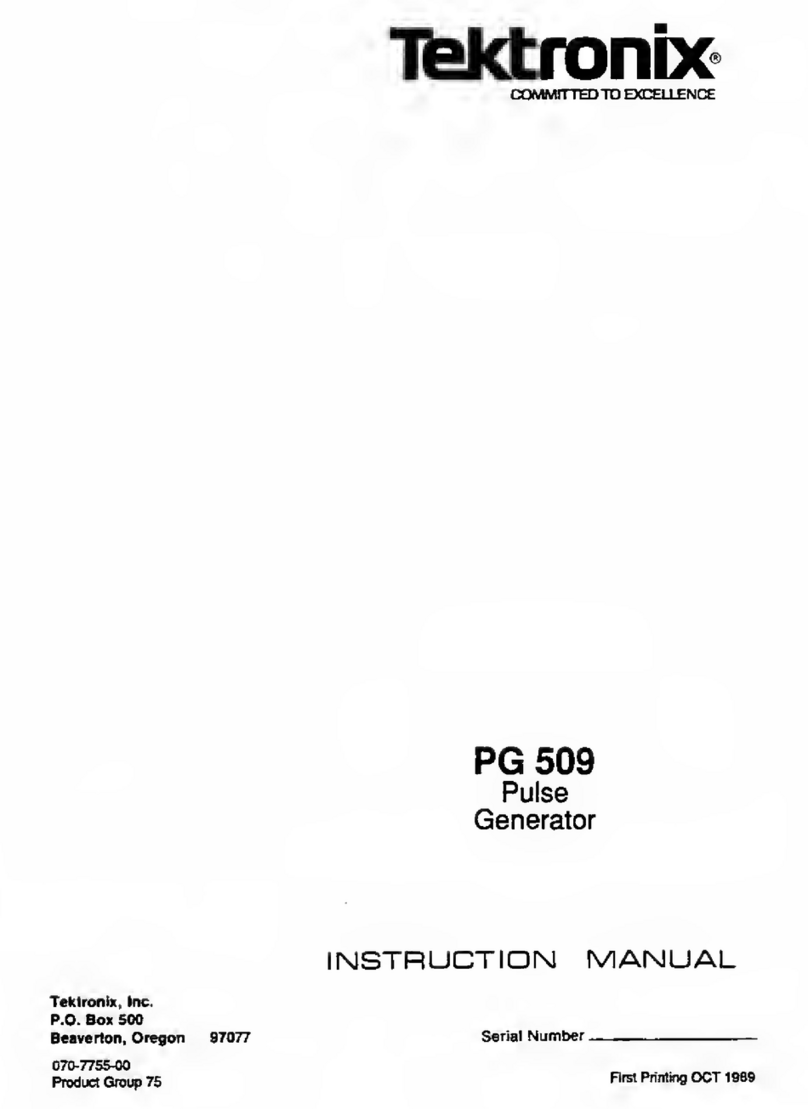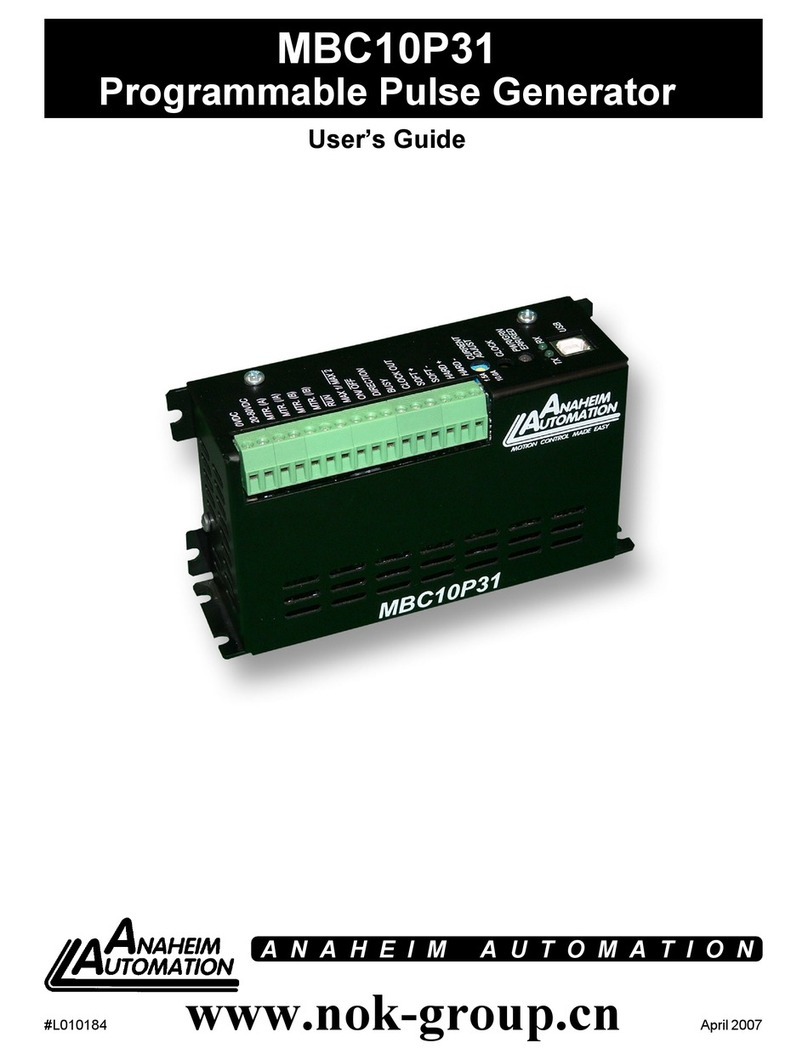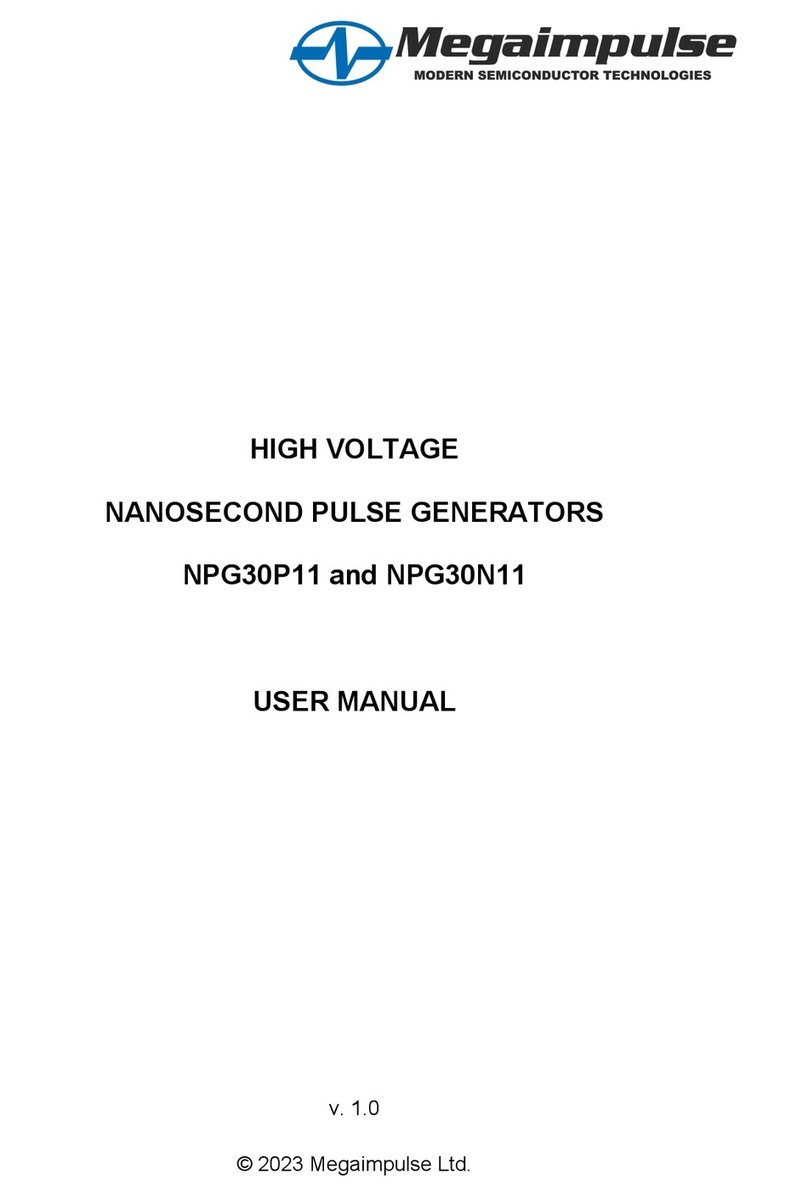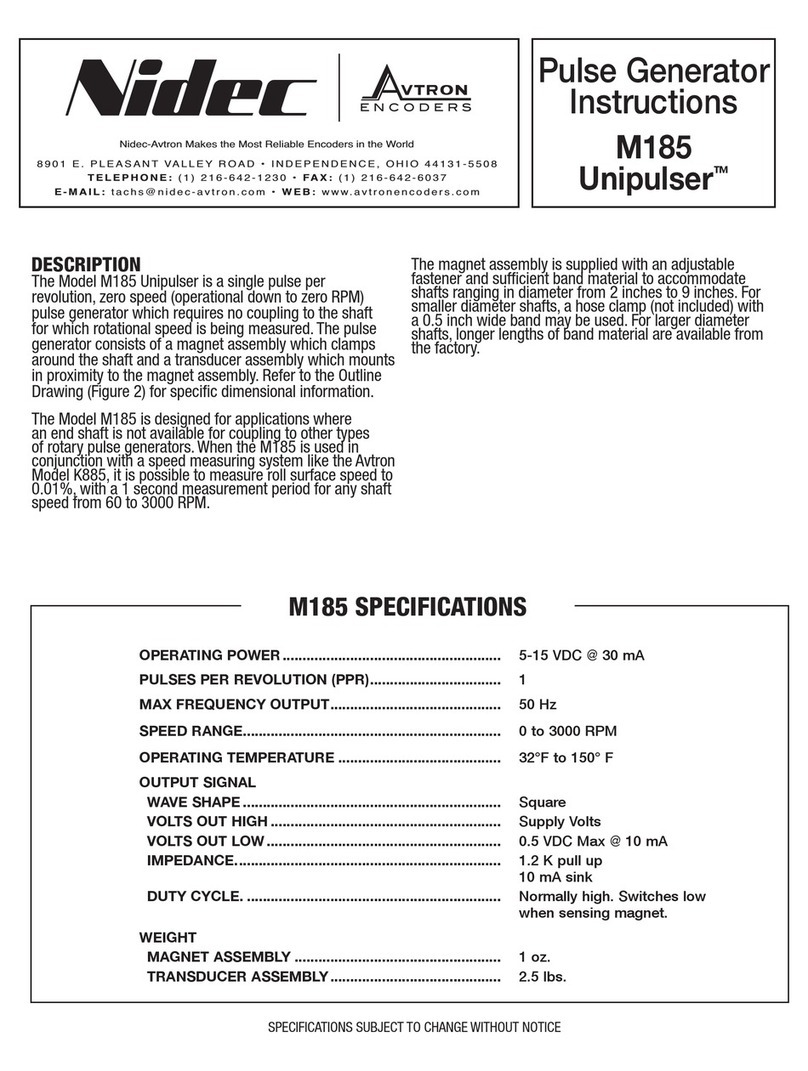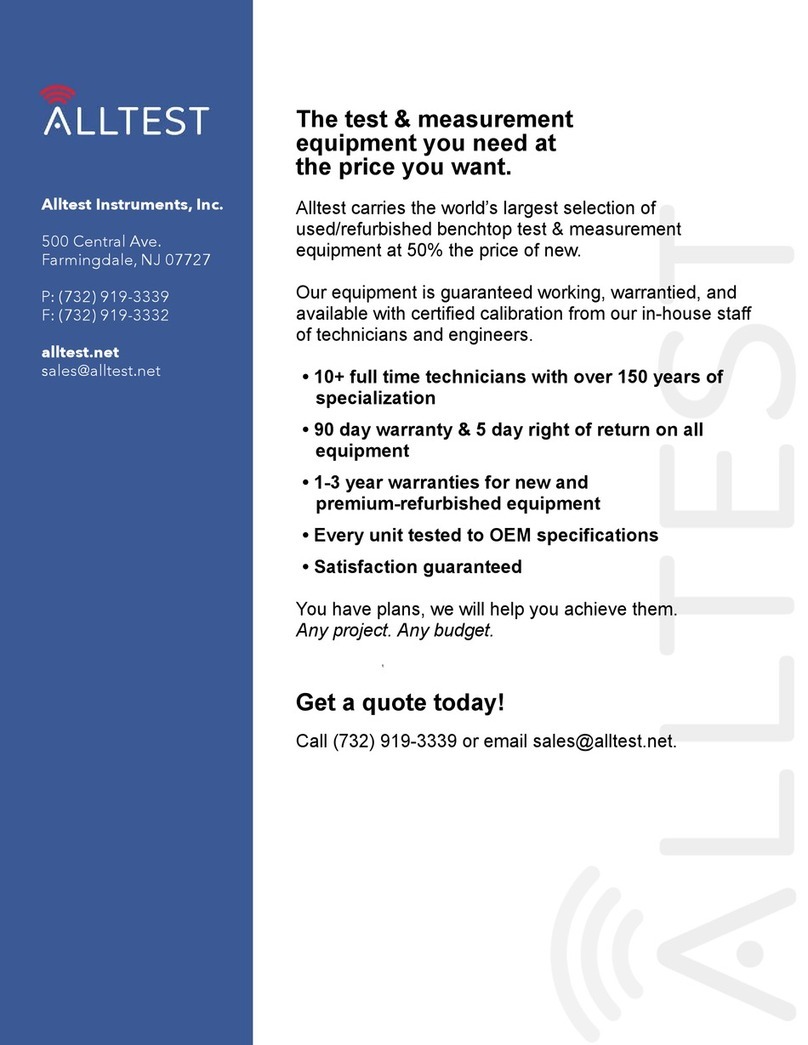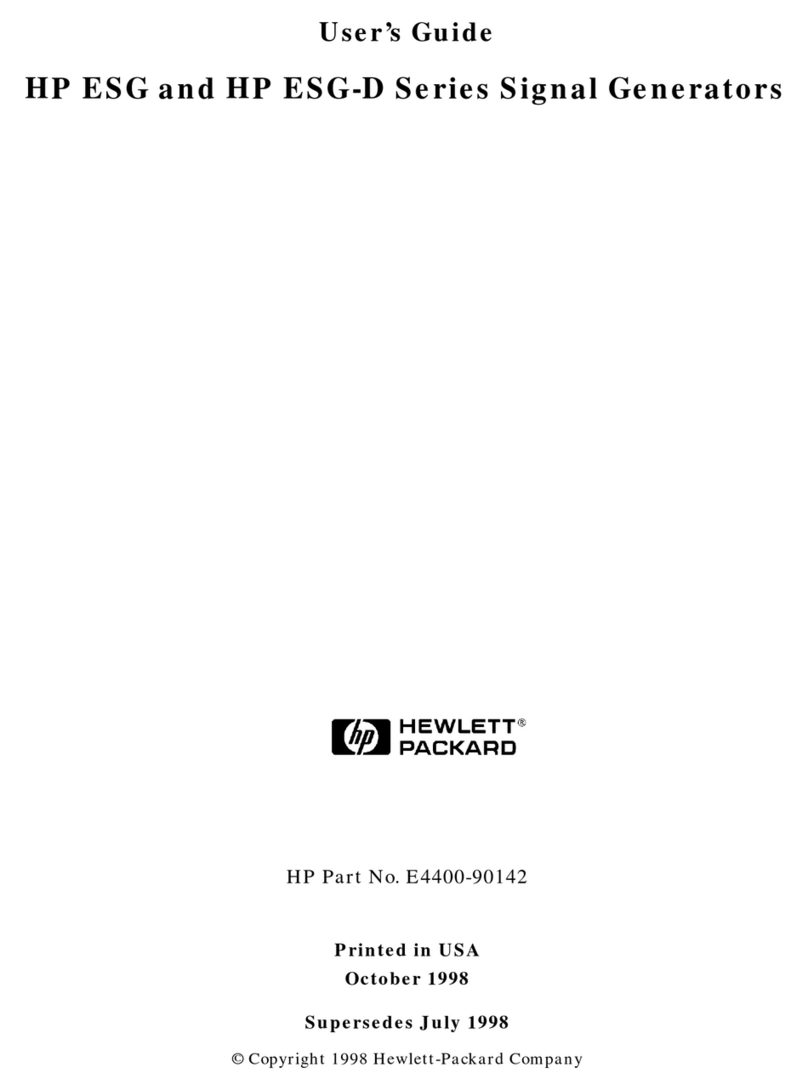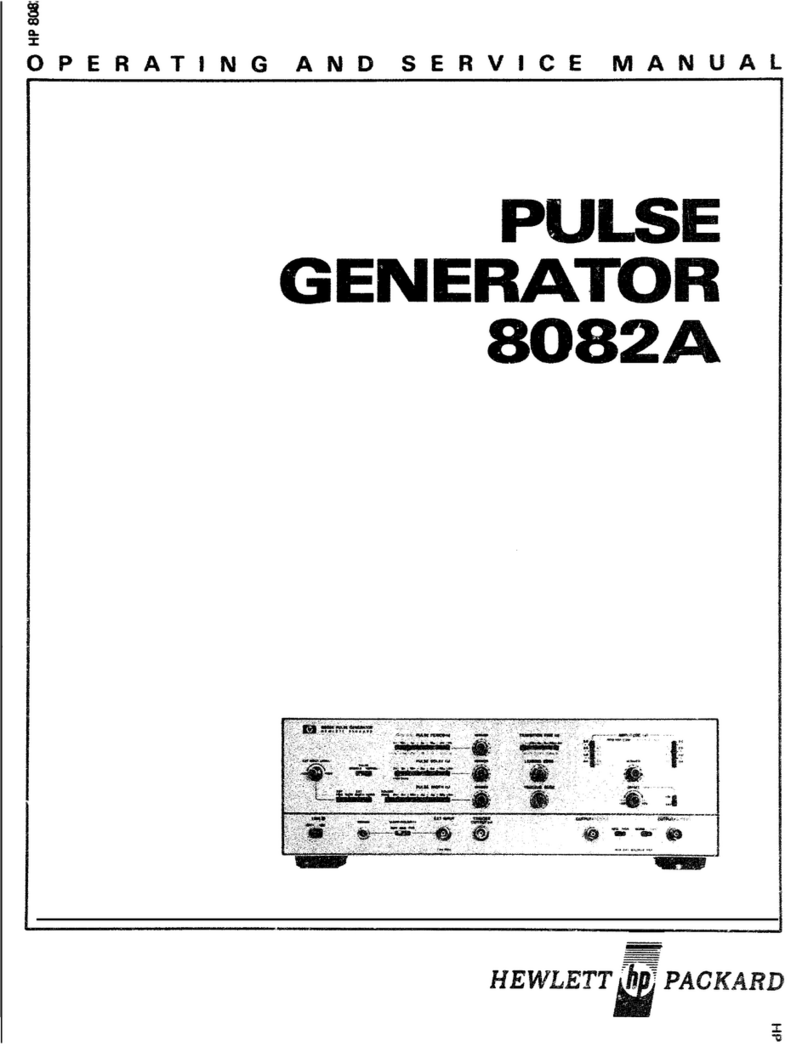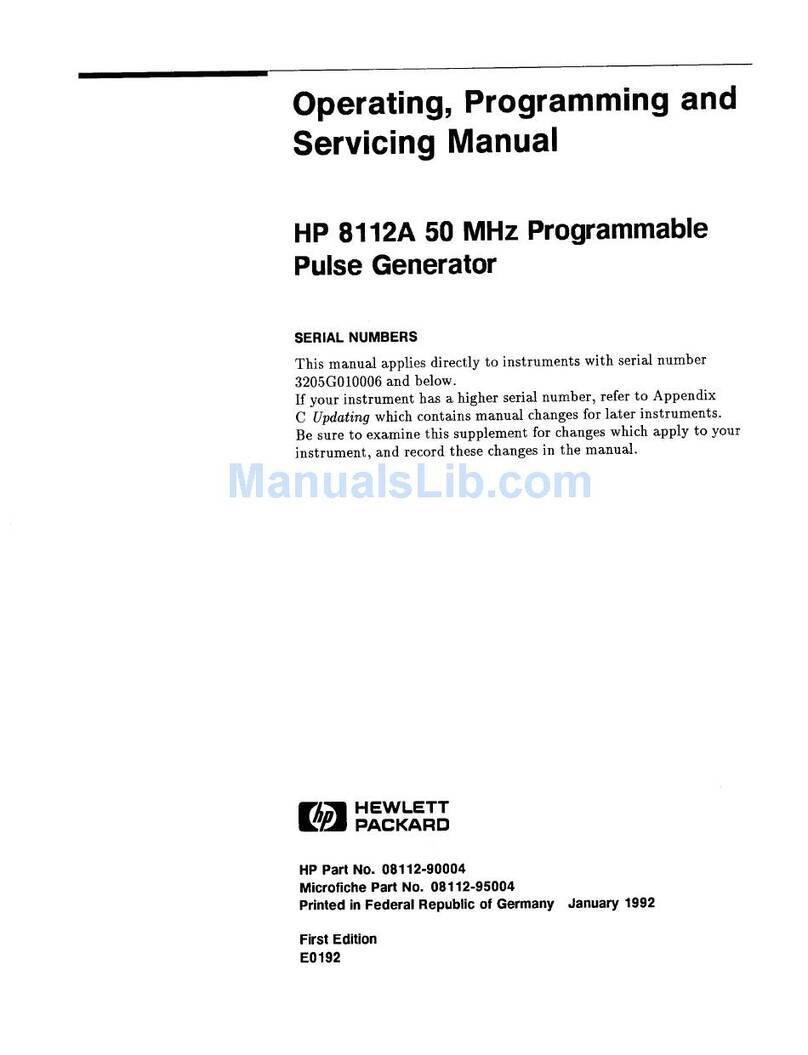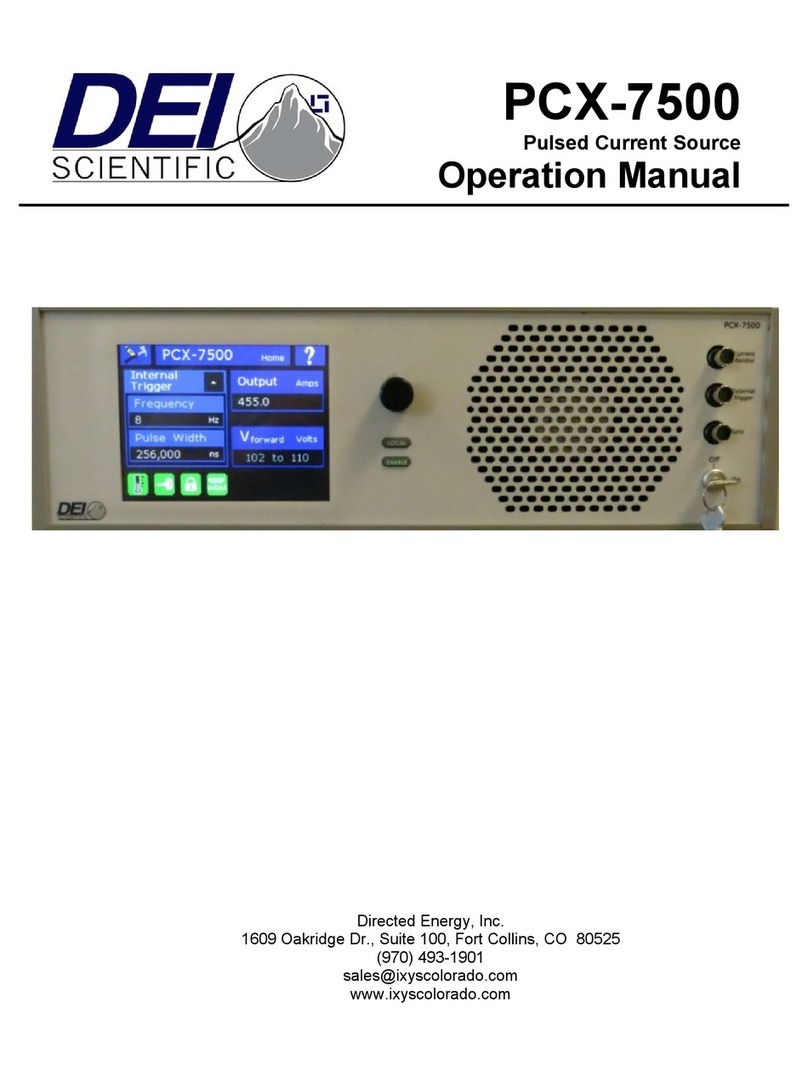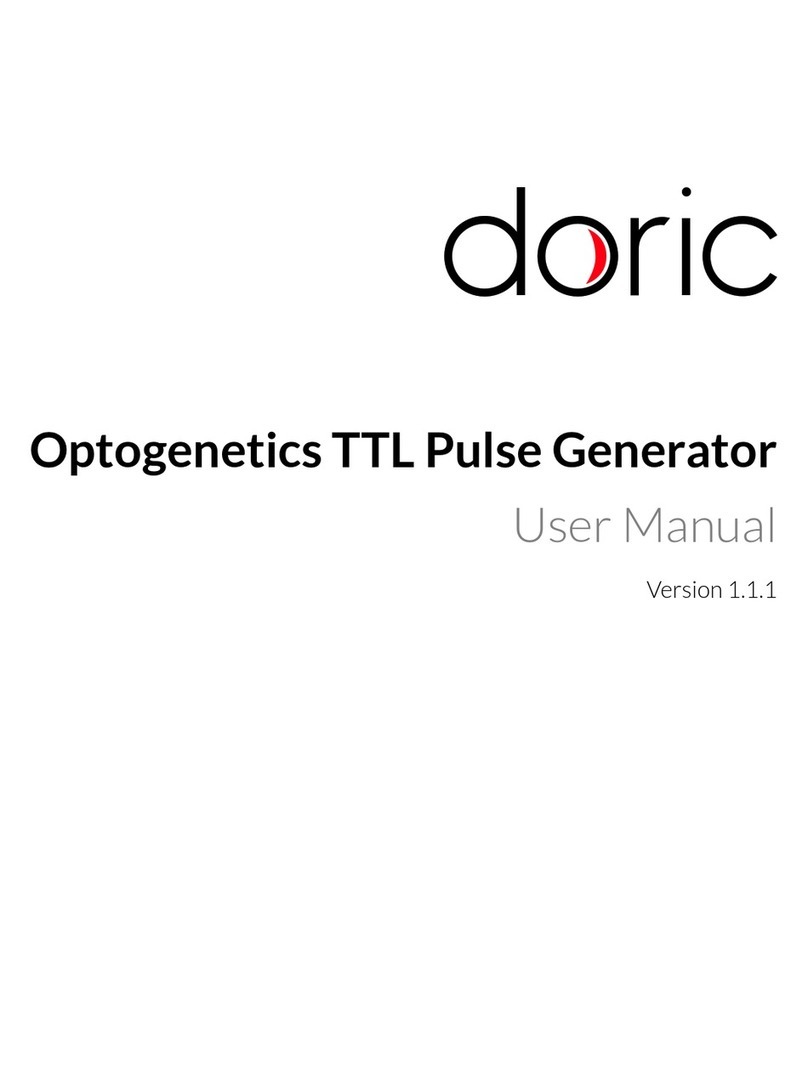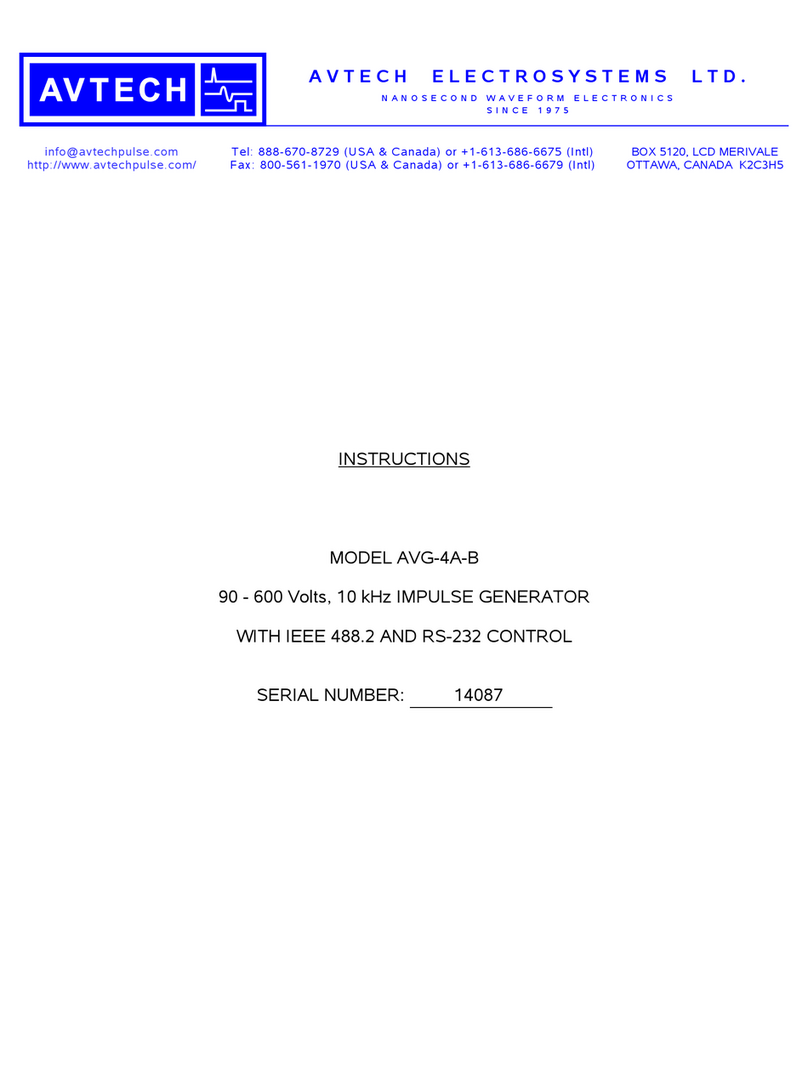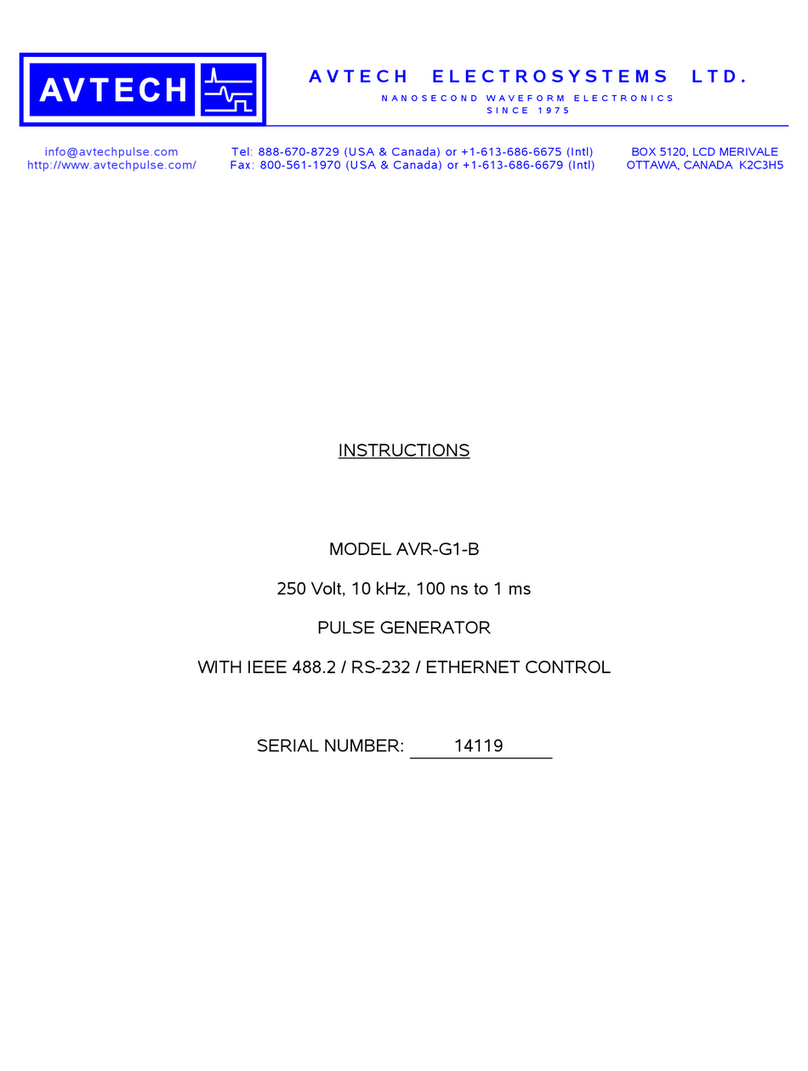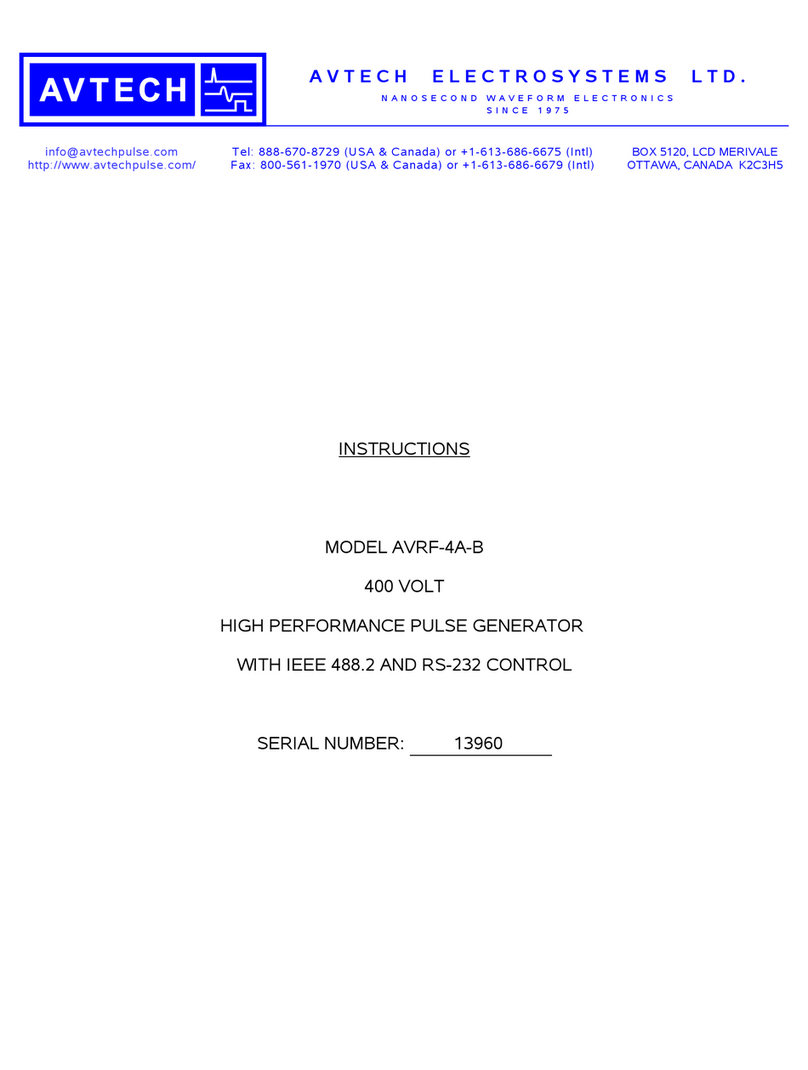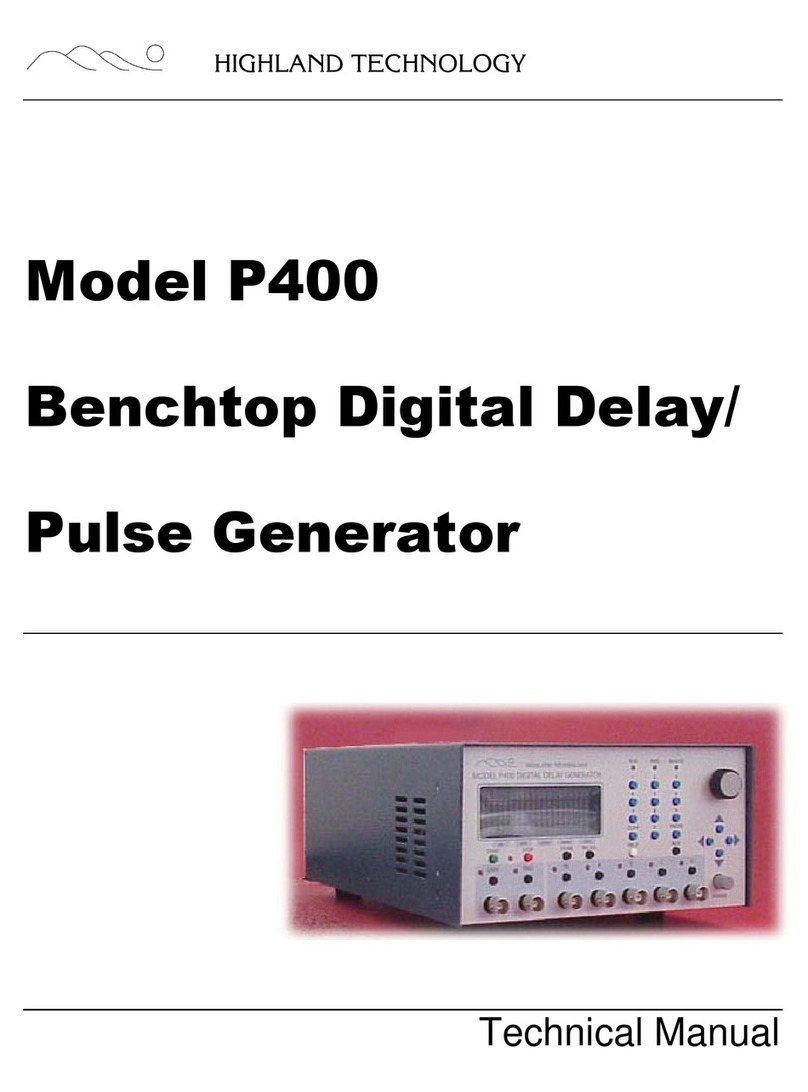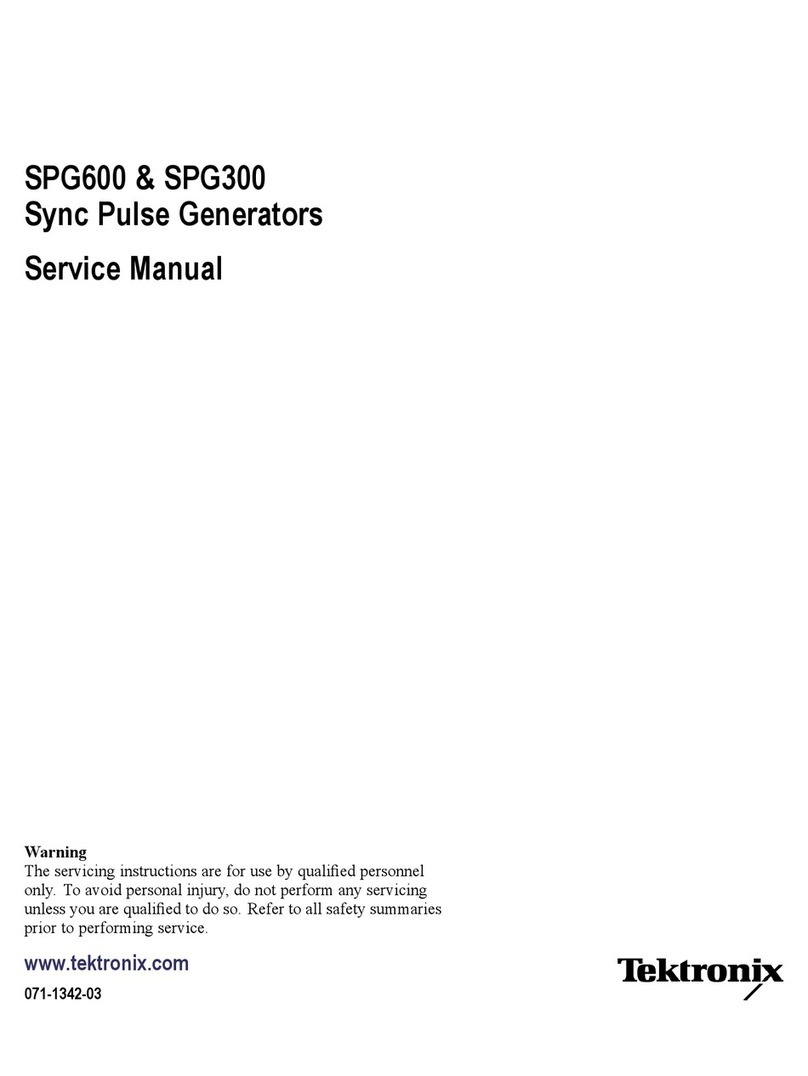Copyright
@
1994
Hewlett
-
Packard GmbH.
Herrenberger Str.
130
71034
B6blingen
Federal Republic of Germany
All
Rights Reserved. Reproduction,
adaptation
or
translation without prior
written permission is prohibited, except
as
allowed under the copyright laws.
Warranty
The information contained in this
document is subject
to
change without
notice.
Hmlettrtcckard
makes
no
warranty
of
any kind
with
regard
to
this
material,
inclzlding, but
not
limited
to,
the
implied
warranties
or
merchantibilityand
&nzss
for
a
particular
plcrpose
Hewlett
-
Packard shall not be liable for
errors contained herein
or
forincidental
or
consequential damages in connection
with the furnishing, performance,
or
use
of this material.
Complete product warranty information
is given in the User Guide.
Safety
This is a Safety Class
1
instrument
(provided with terminal for protective
earthing). Before applying power, verify
that the correctsafety precautions are
taken (see the following warnings). In
addition, note the external markings on
the instrument that are described under
Safety
Symbols.
Warninit
Before turning on the instrument,
you
must connect the protective earth
termina:, of the instrument
to
the
protective earth conductor of the (mains)
power cord. The mains plug
must
only be
inserted in a socket outlet with
a
protective earth contact.
Do
not negate
the protective action by using an
extension power cord without a
protecti,ve grounding conductor.
Grounding one conductor of a
two
-
conductor outlet is not sufficient
protection.
Service instructions are for trained
service :personnel.
?b
avoid dangerous
electric shock, do not perform any
service unless qualified
to
do
so.
Do
not
attempt internal service
or
aaustment
unless another person, capable of
rendering first aid and resuscitation,
is
present.
If
you energize this instrument using an
auto
-
transformer (for voltage reduction)
make sure that the common terminal is
connected
to
the earth terminal of the
power s~urce.
Whenever it is likely that the ground
protectitm is impaired, you must make
the instrument inoperative and secure it
against .anyunintended operation.
Do
not operate the instrument in the
presence of flammable gases
or
fumes.
Operation of any electrical instrument in
such an environment constitutes a
definite safety hazard.
Do
not install substitute parts
or
perform
any unauthorized modification
to
the
instrument.
Capacitors inside the instrument may
retain a charge even if the instrument is
disconnected from its source of supply.
Safety
Symbols
A
Instruction Manual symbol: The
instrument is marked with this symbol
when it is necessary for you
to
refer
to
the instruction manual in order to protect
against damage to the instrument.
5
Hazardous voltage symbol.
Earth terminal symbol: used
to
indicate a
circuit common connected
to
grounded
chassis.
Protected conductor symbol
WARNING
The Warning symbol calls attention
to
a
procedure, practice,
or
the like, which, if
not correctly performed
or
adhered
to,
could result in personal iMury
or
loss
of
life.
Do
not proceed beyond a Warning
symbol until the indicated conditions are
fully understood and met.
CAUTION
The Caution symbol calls attention
to
a
procedure, practice,
or
the like, which, if
not correctly performed
or
adhered
to,
could result in damage
to
or
destruction
of part or all of the equipment.
Do
not
proceed beyond a Caution symbol until
the indicated conditions are fully
understood and met.