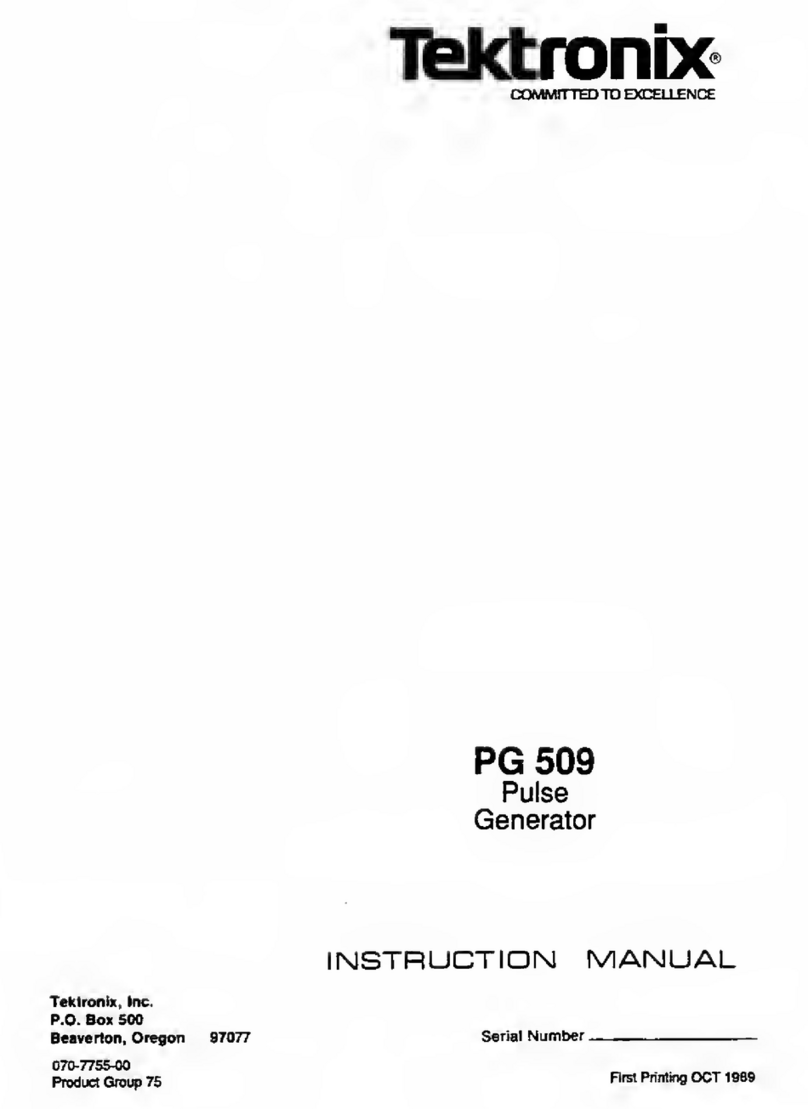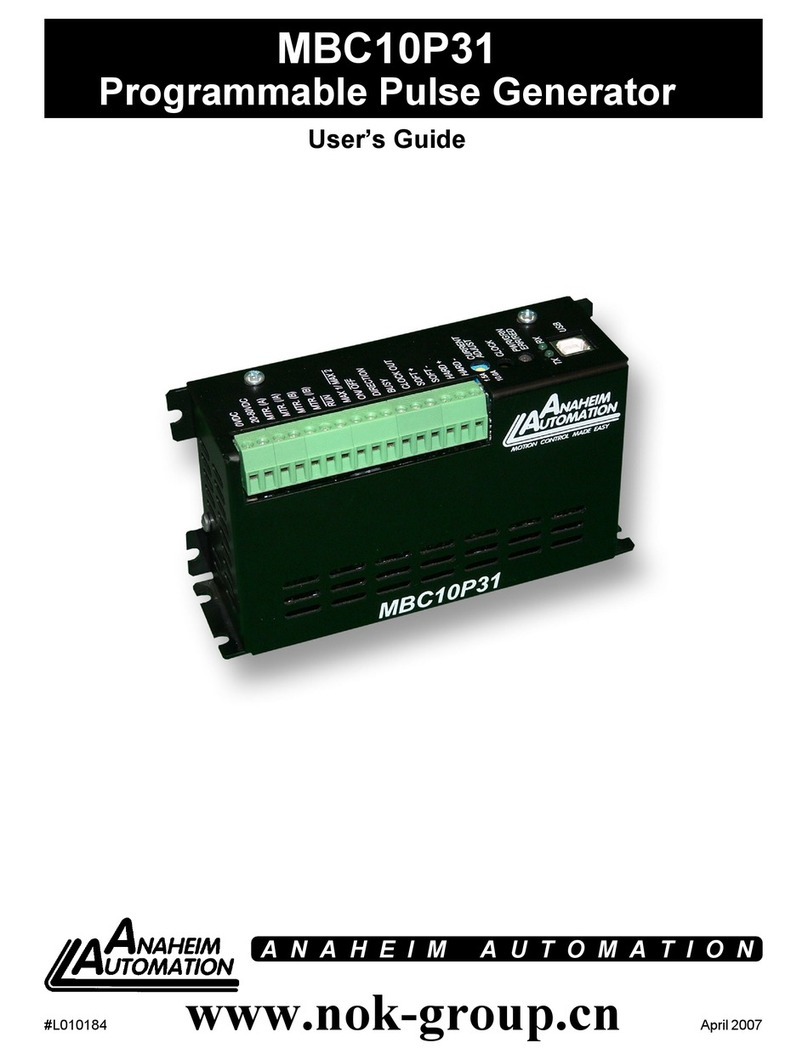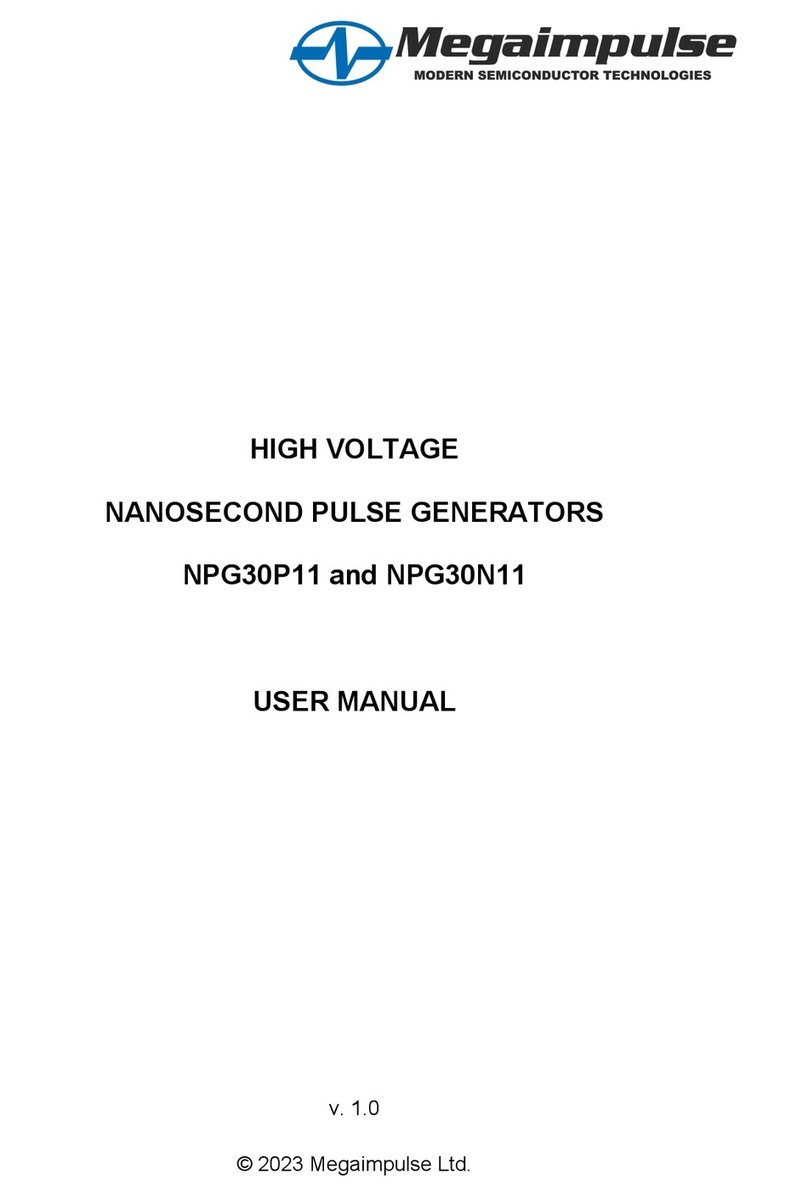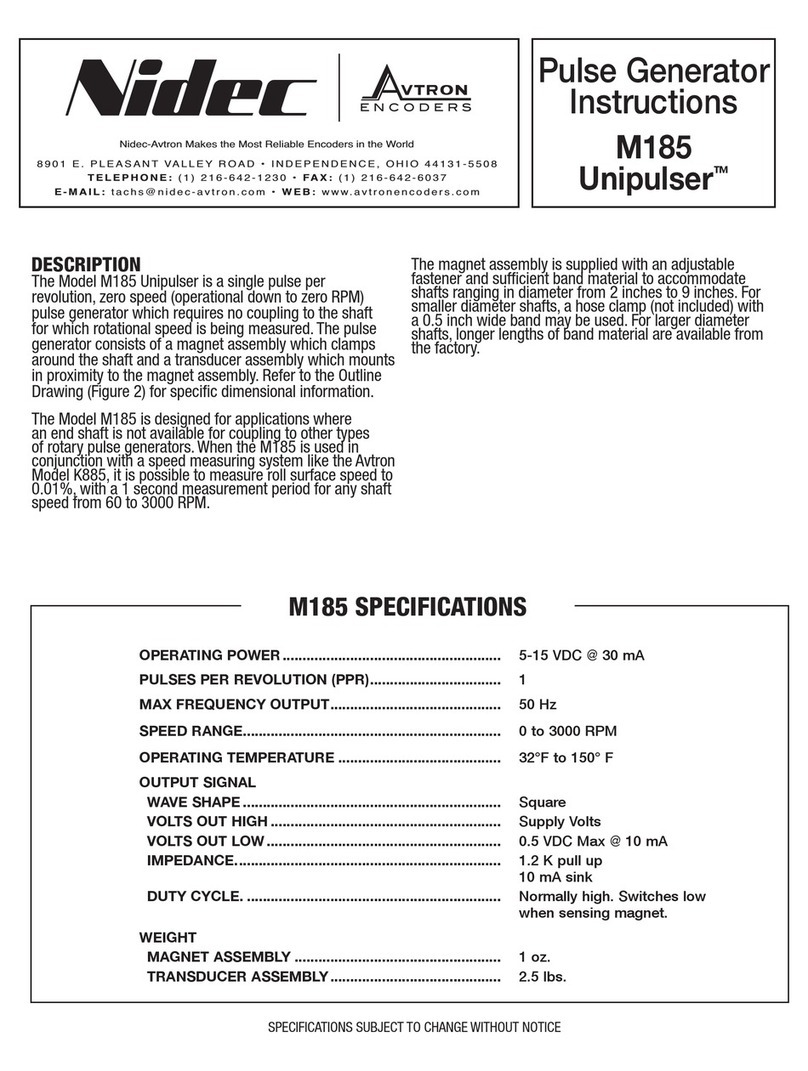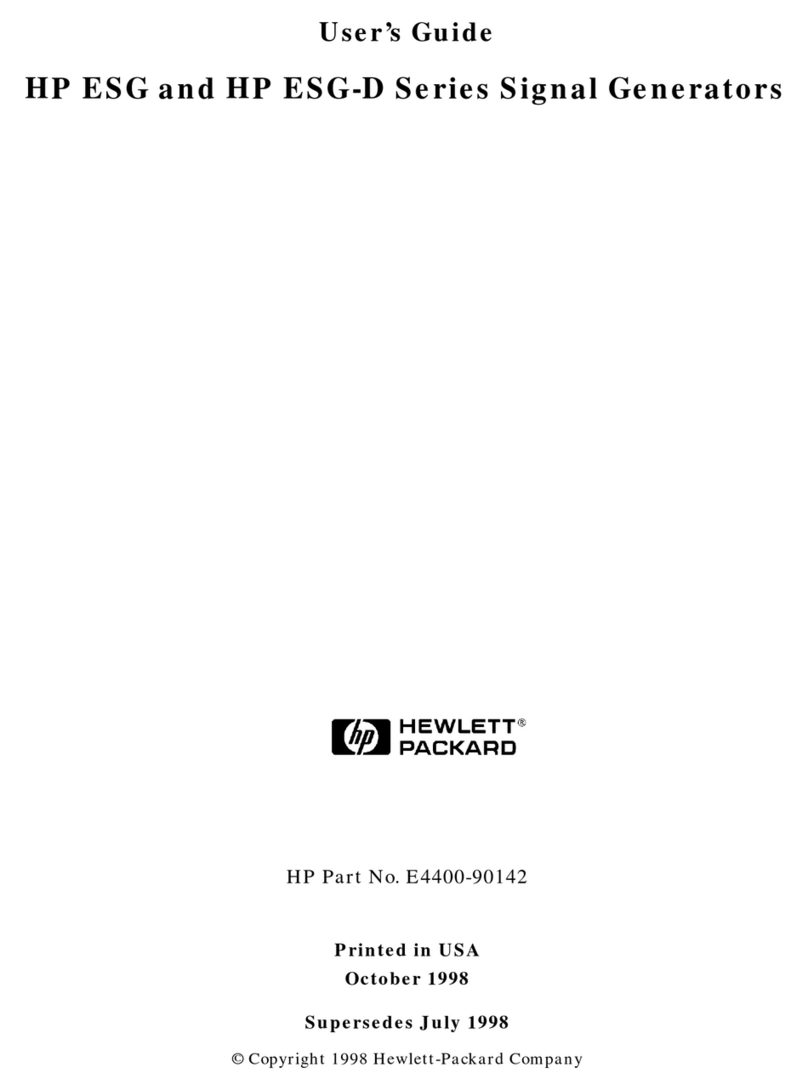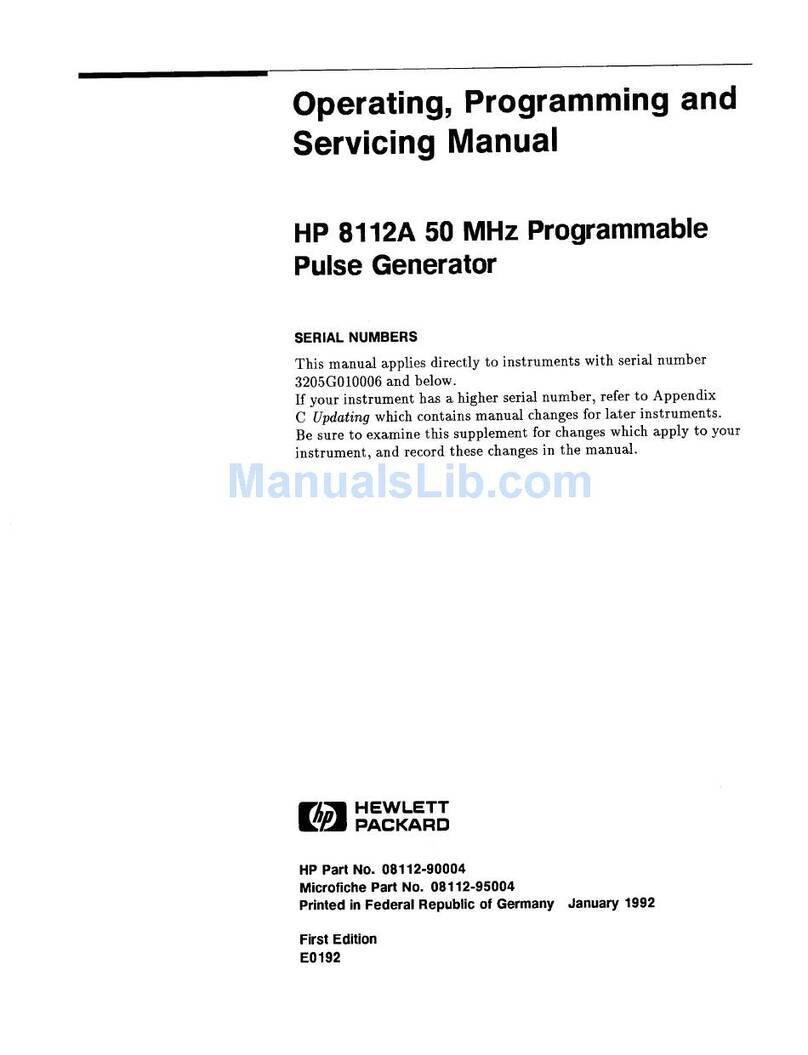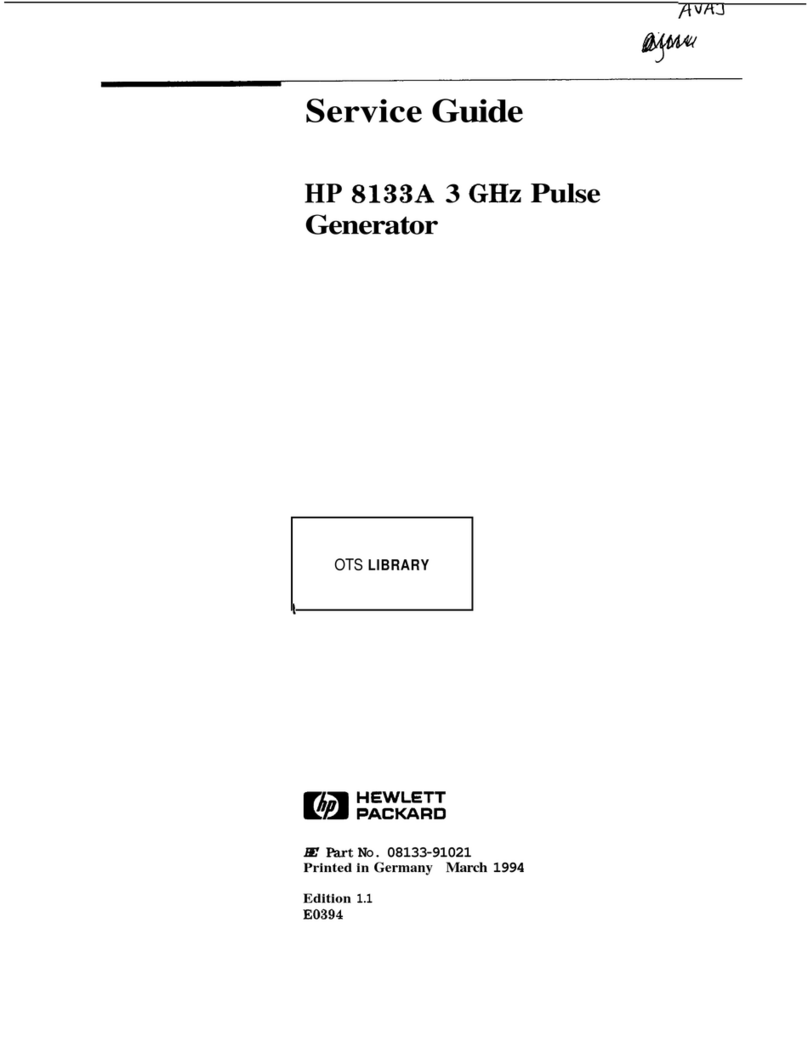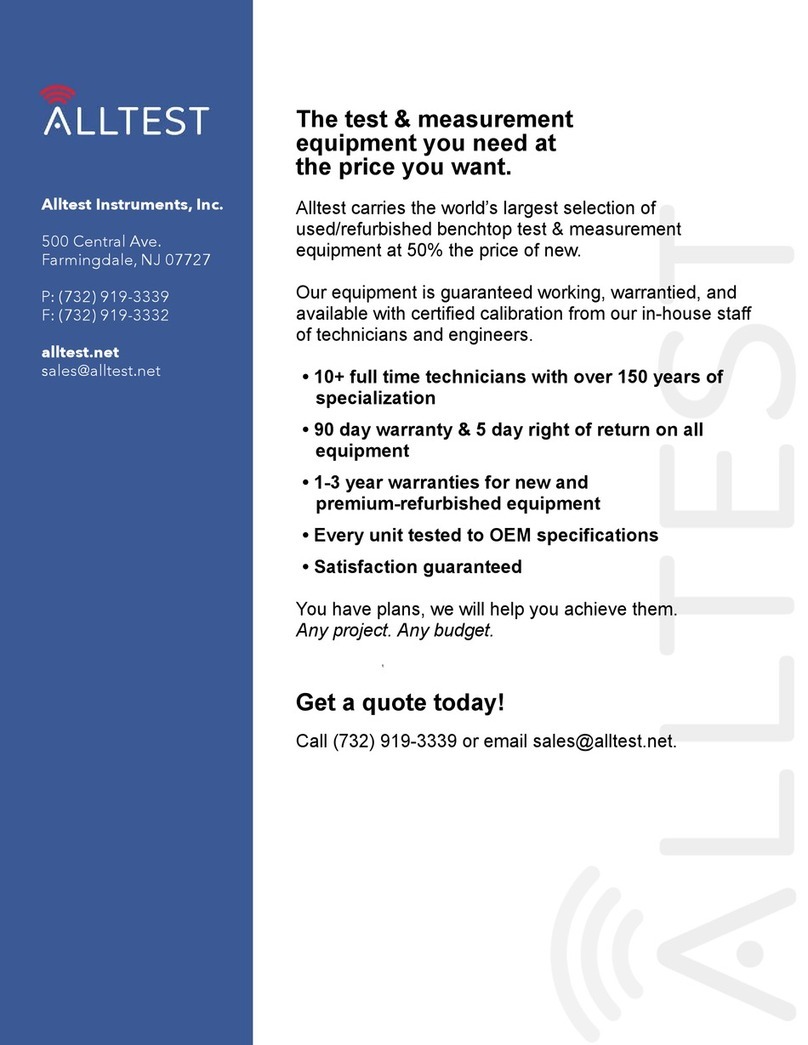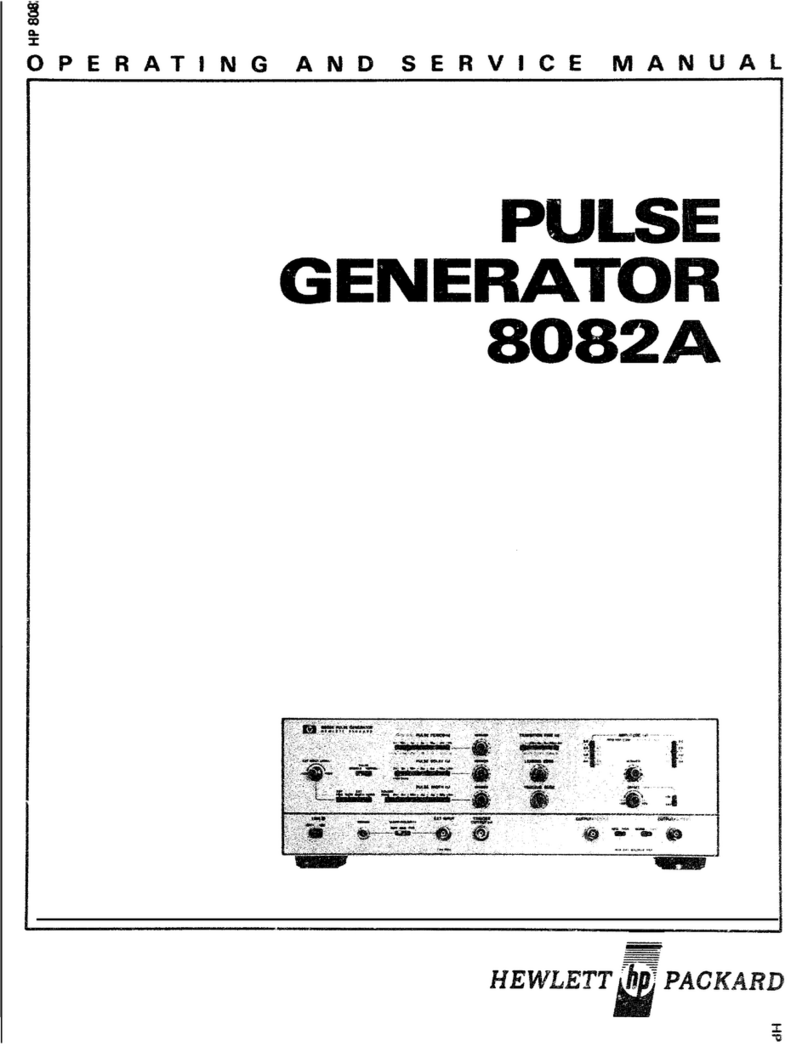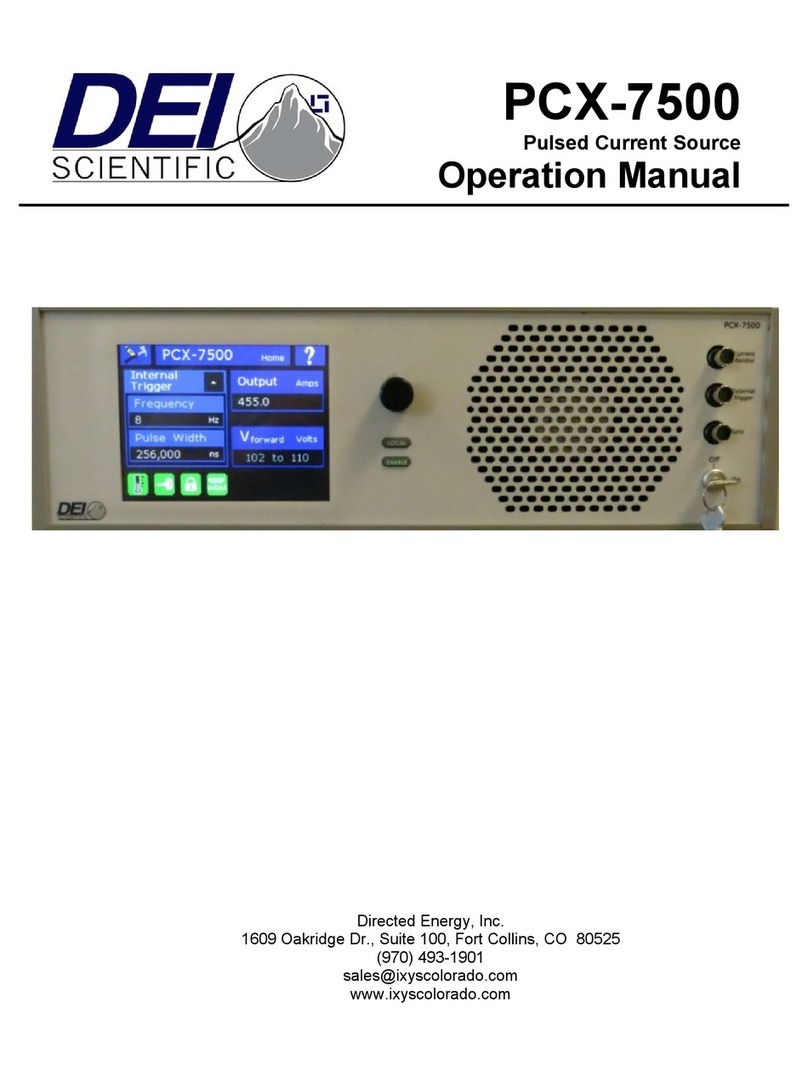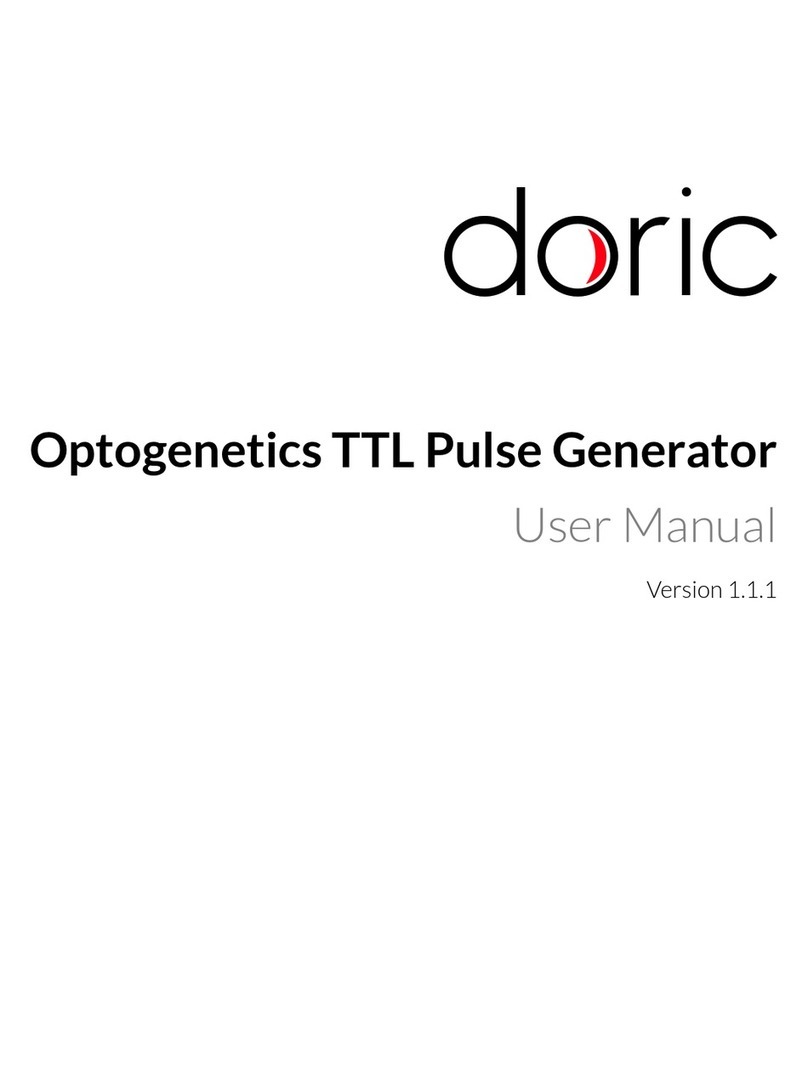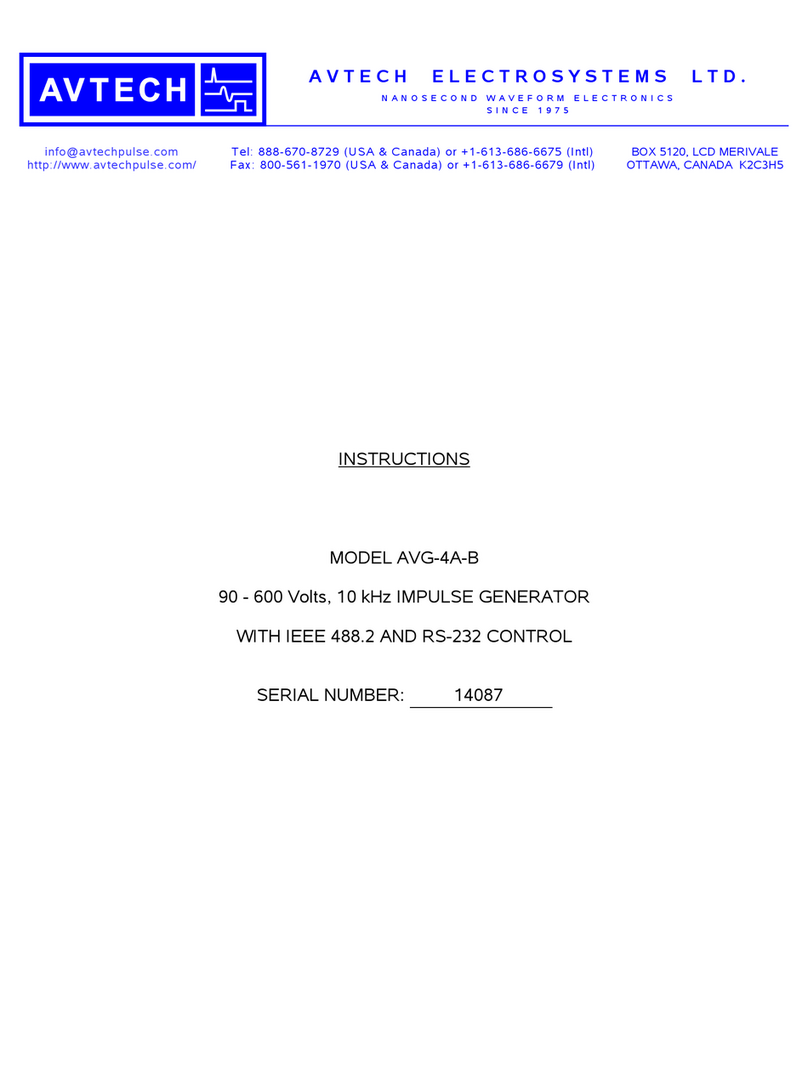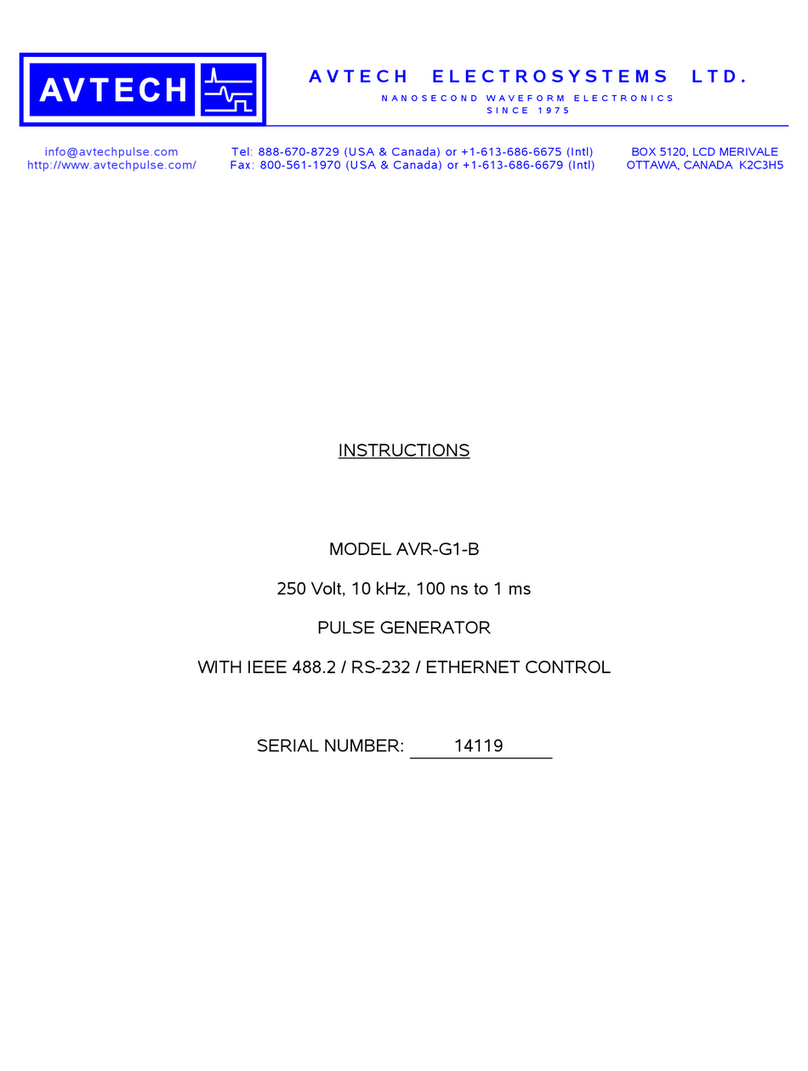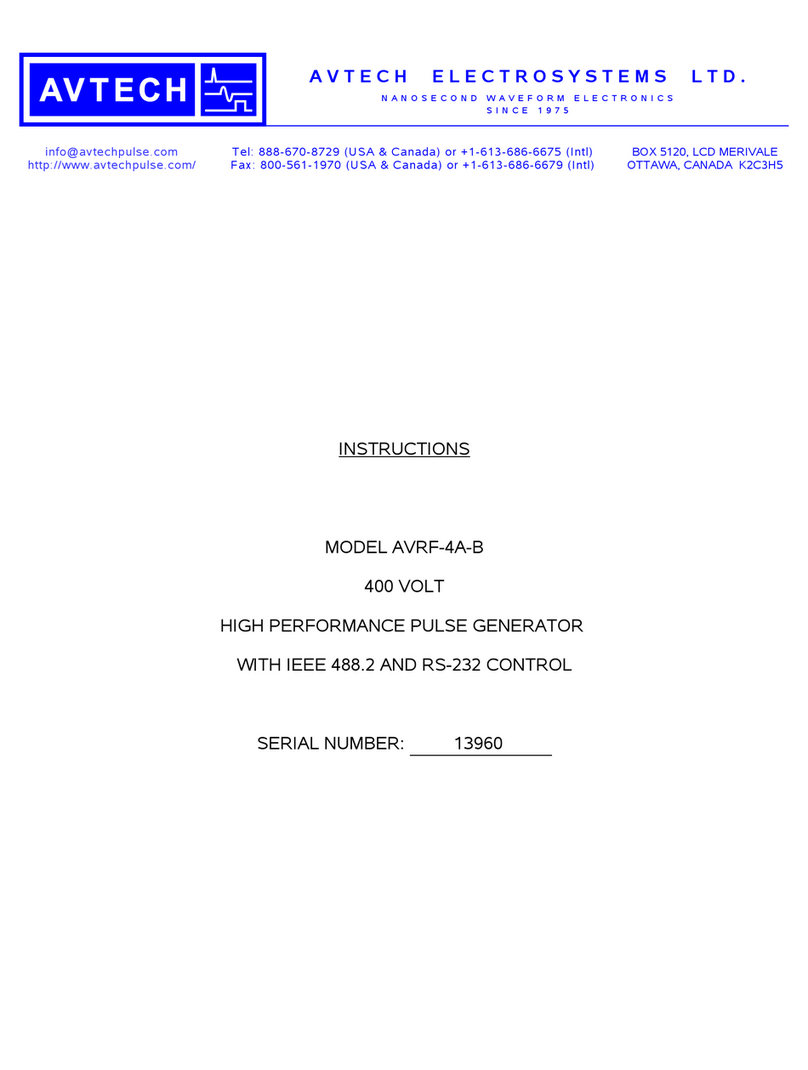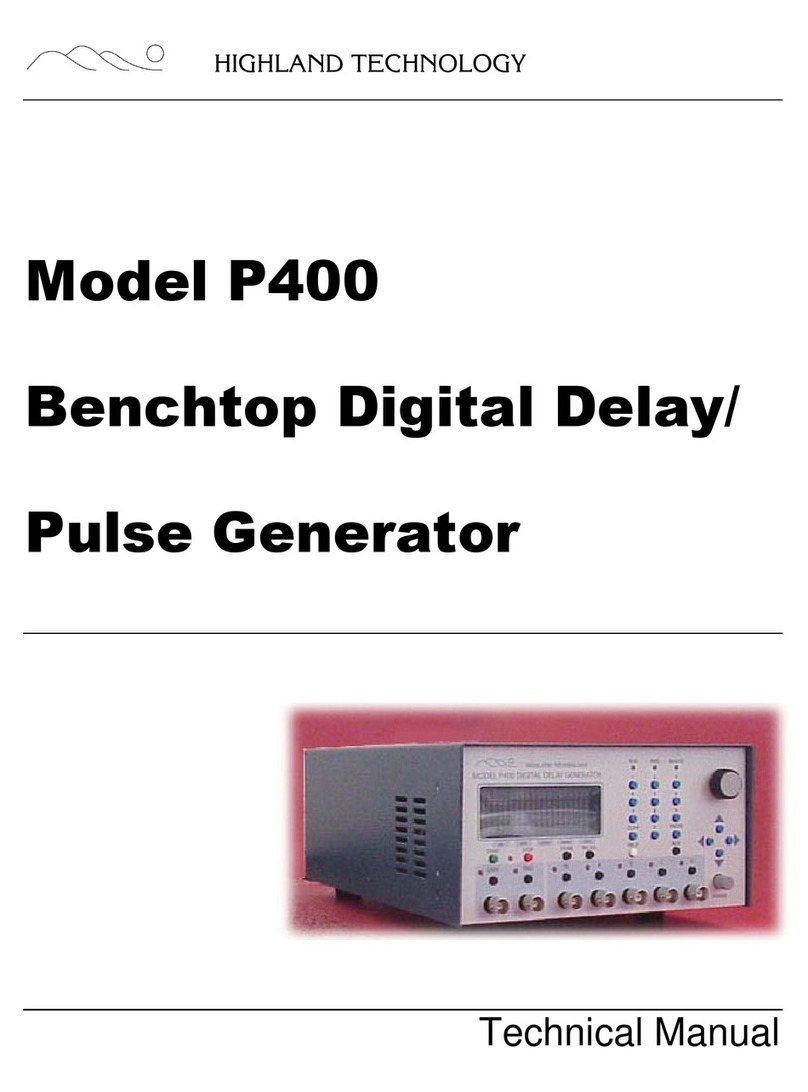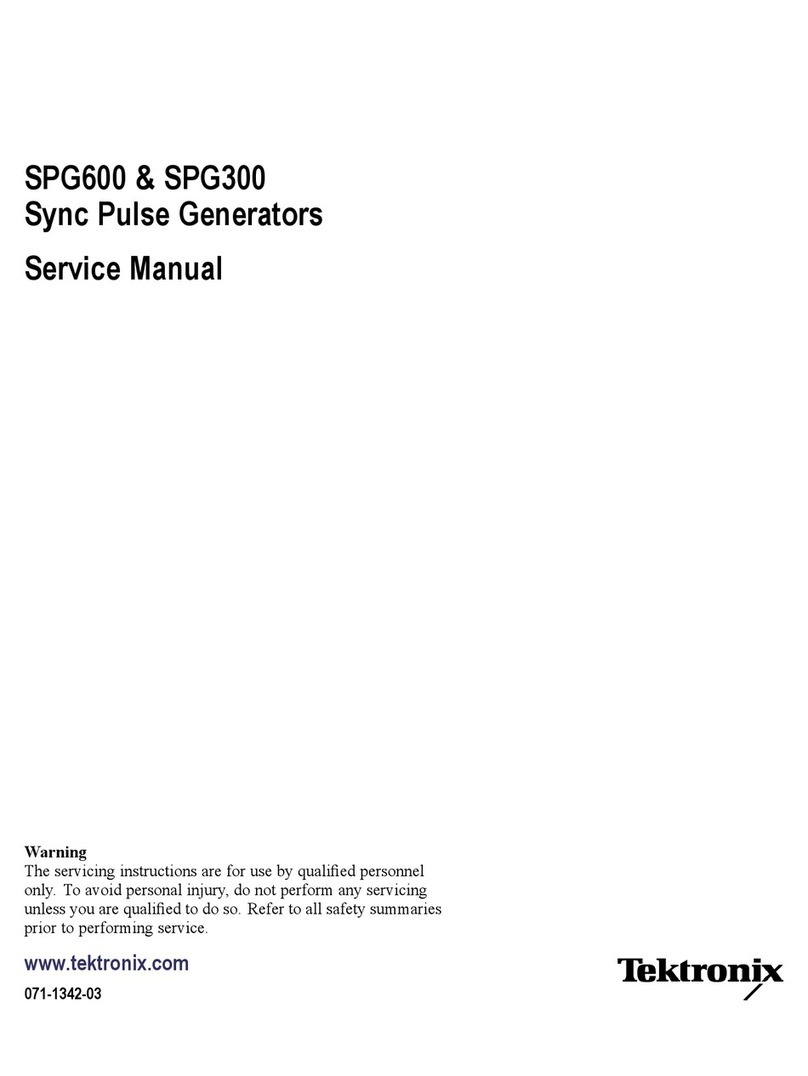6 NOTICE HP 81110/04A Quick Start
NOTICE
NOTICE
Copyright
1998 Hewlett-Packard GmbH.
Herrenberger Str. 110-140
71034 Boeblingen
Federal Republic of Germany
All Rights Reserved. Reproduction, adaptation or translation without
prior written permission is prohibited, except as allowed under the copy-
right laws.
Warranty
This Hewlett-Packard product has a warranty against defects in material
and workmanship for a period of one year from date of shipment.During
the warranty period, Hewlett-Packard Company will, at its option, either
repair or replace products that prove to be defective. For warranty ser-
vice or repair,this product must be returned to a service facility desig-
nated by Hewlett-Packard. The Buyer shall pay Hewlett-Packard’s
round-trip travel expenses. For products returned to Hewlett-Packard for
warranty service, the Buyer shall prepay shipping charges to Hewlett-
Packard and Hewlett-Packard shall pay shipping charges to return the
product to the Buyer. However, the Buyer shall pay all shipping charges,
duties and taxes for products returned to Hewlett-Packard from another
country. Hewlett-Packard warrants that its software and firmware desig-
nated by Hewlett-Packard for use with an instrument will execute its
programming instructions when properly installed on that instrument.
Hewlett-Packard does not warrant that the operation of the instrument
software, or firmware, will be uninterrupted or error free.
Limitation of Warranty
The foregoing warranty shall not apply to defects resulting from
improper or inadequate maintenance by the Buyer, Buyer-supplied soft-
ware or interfacing,unauthorized modification or misuse, operation out-