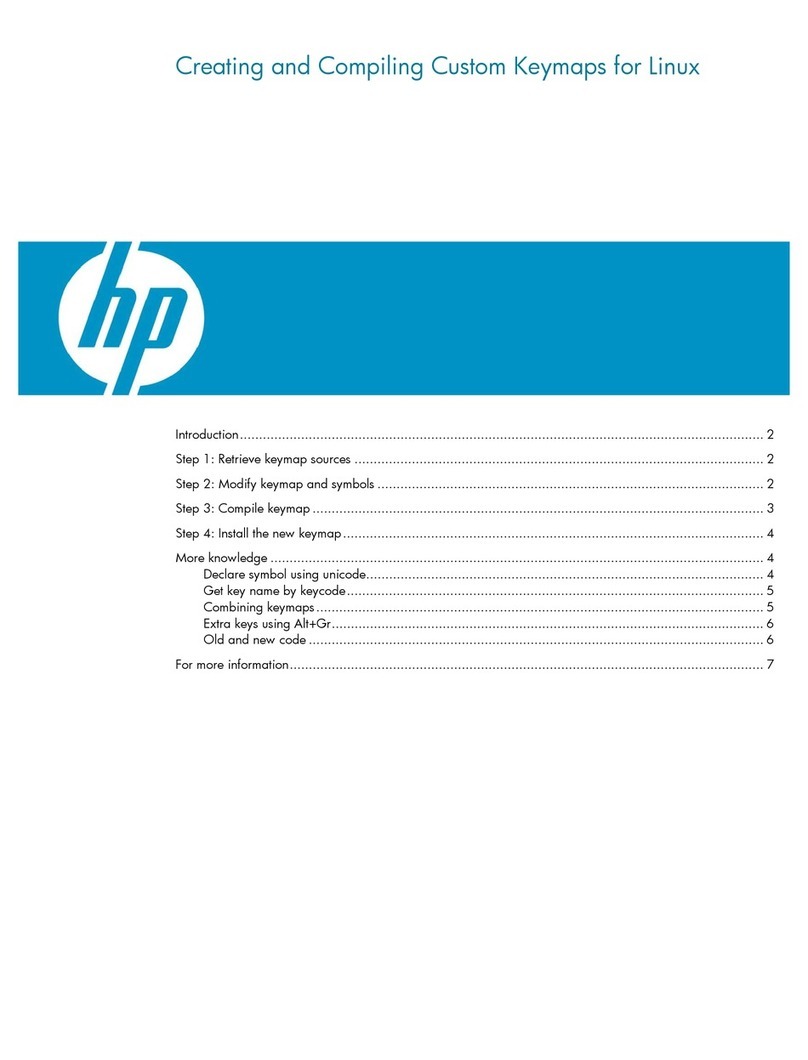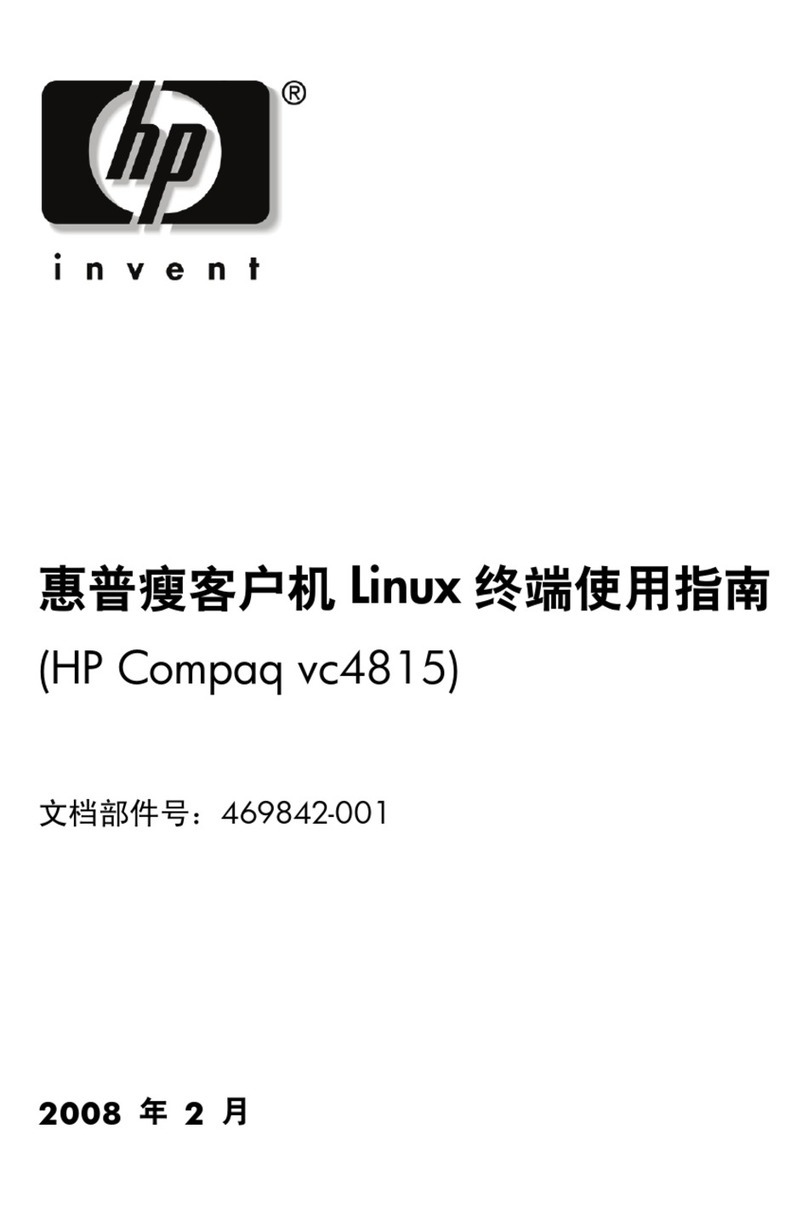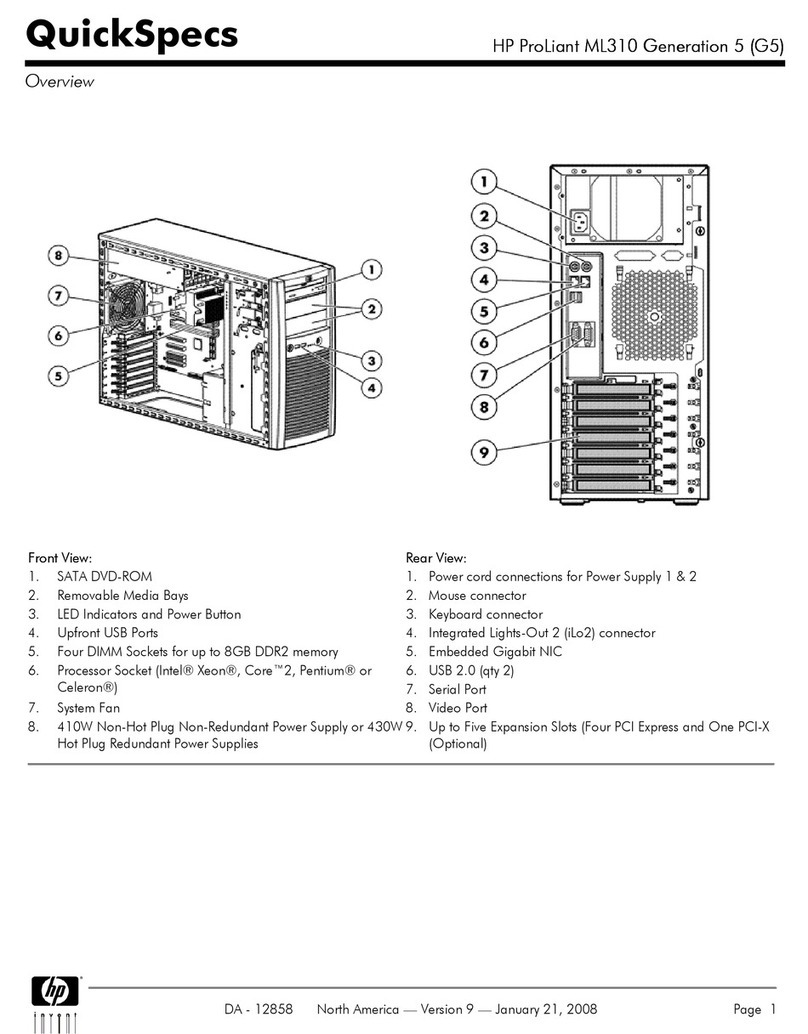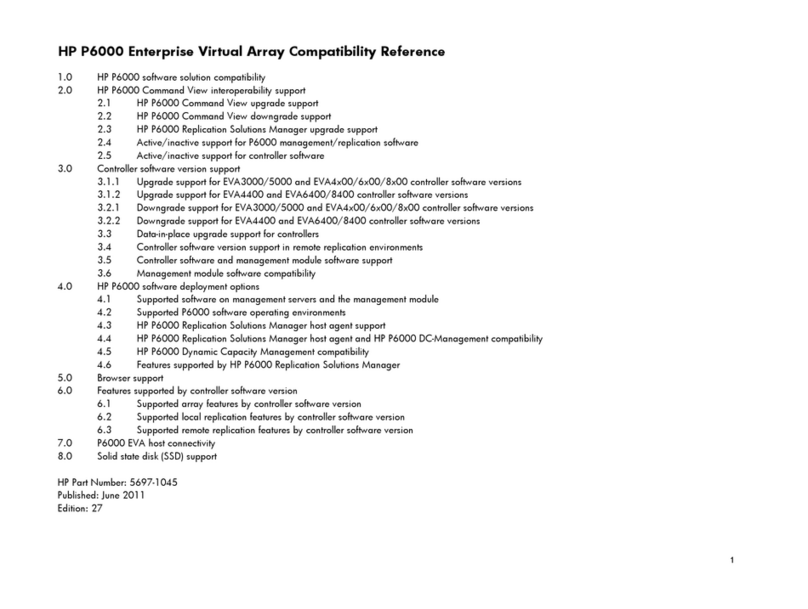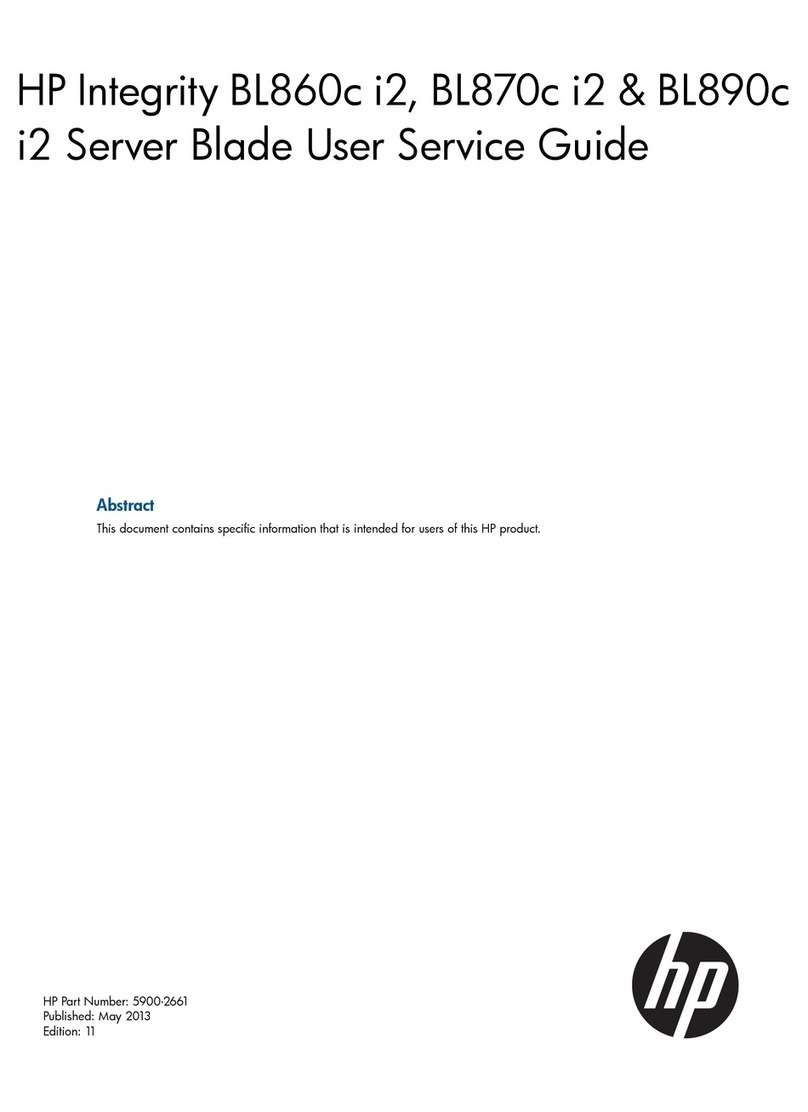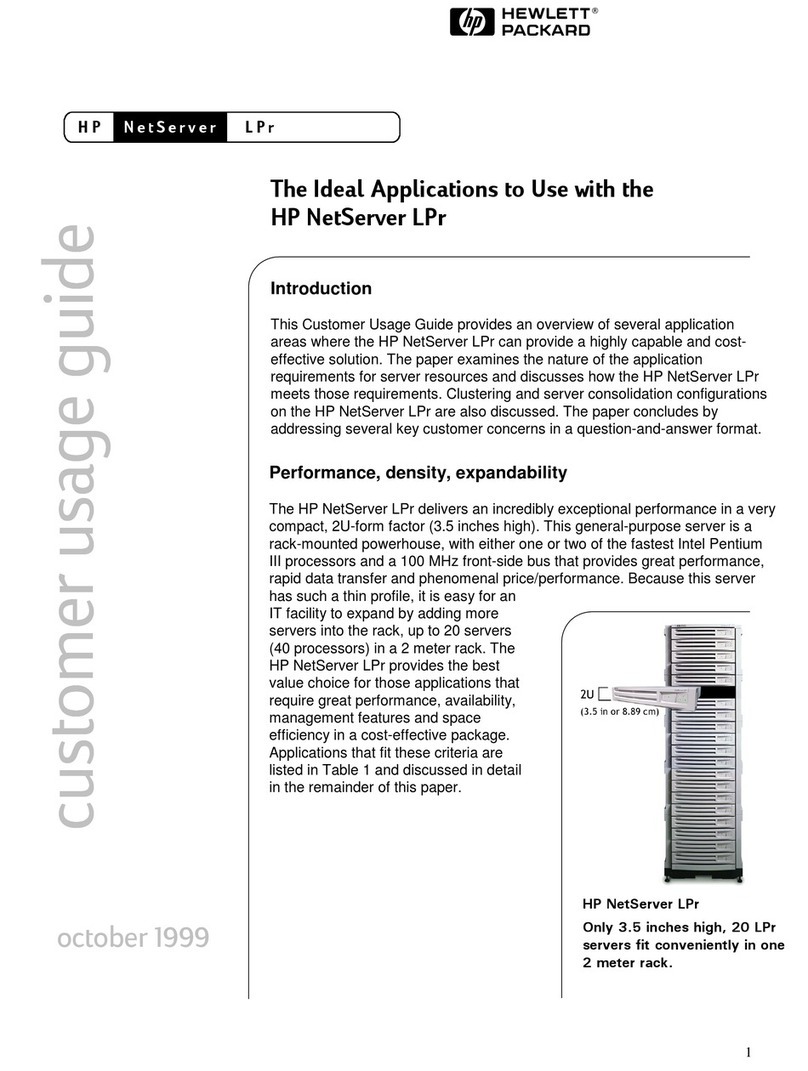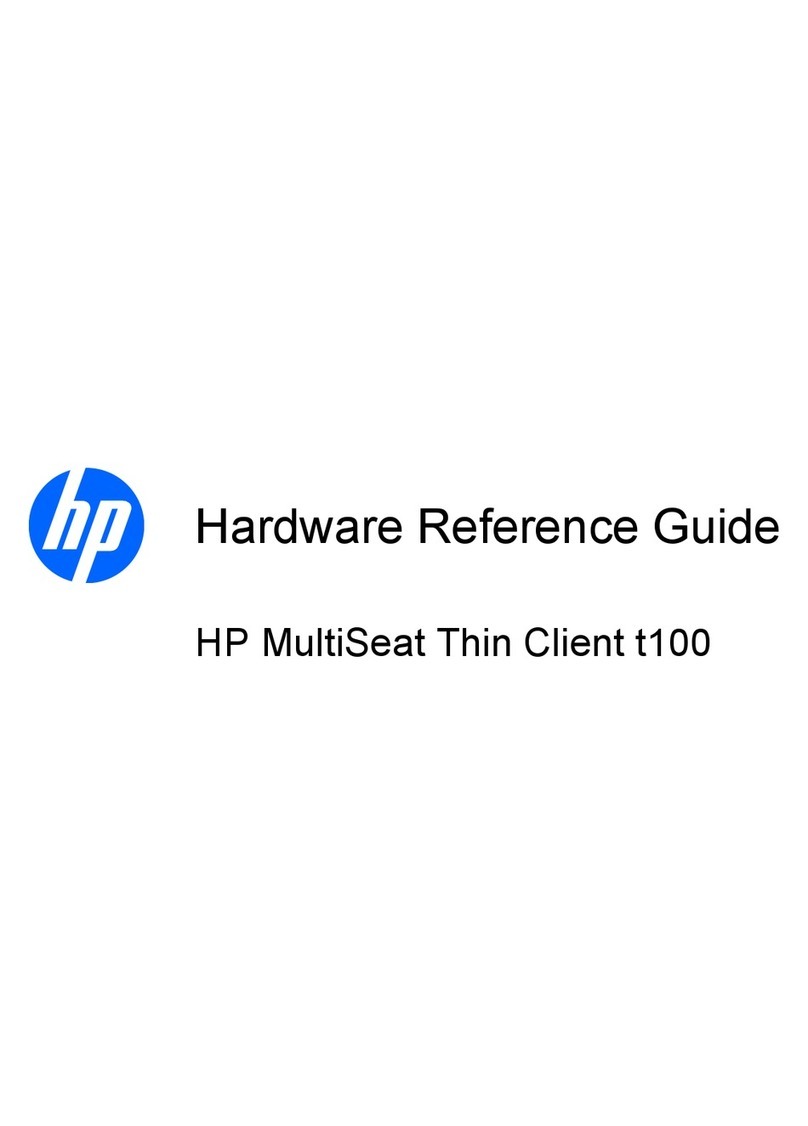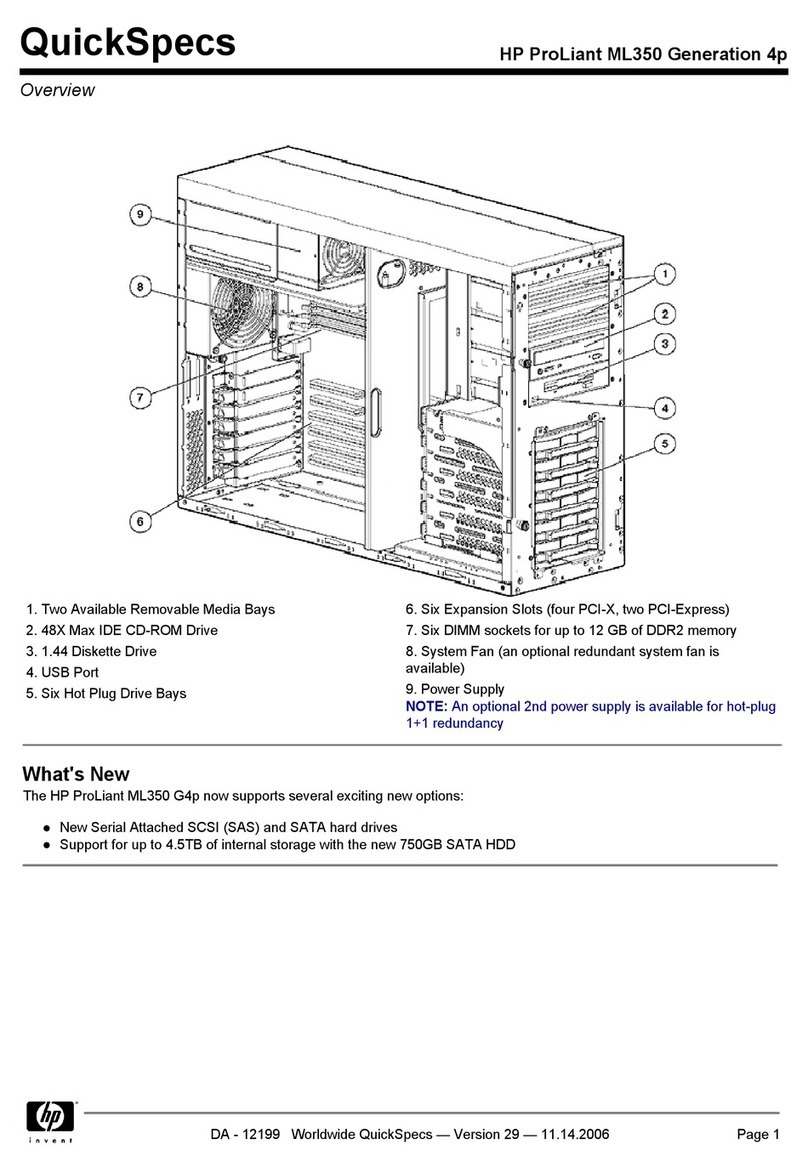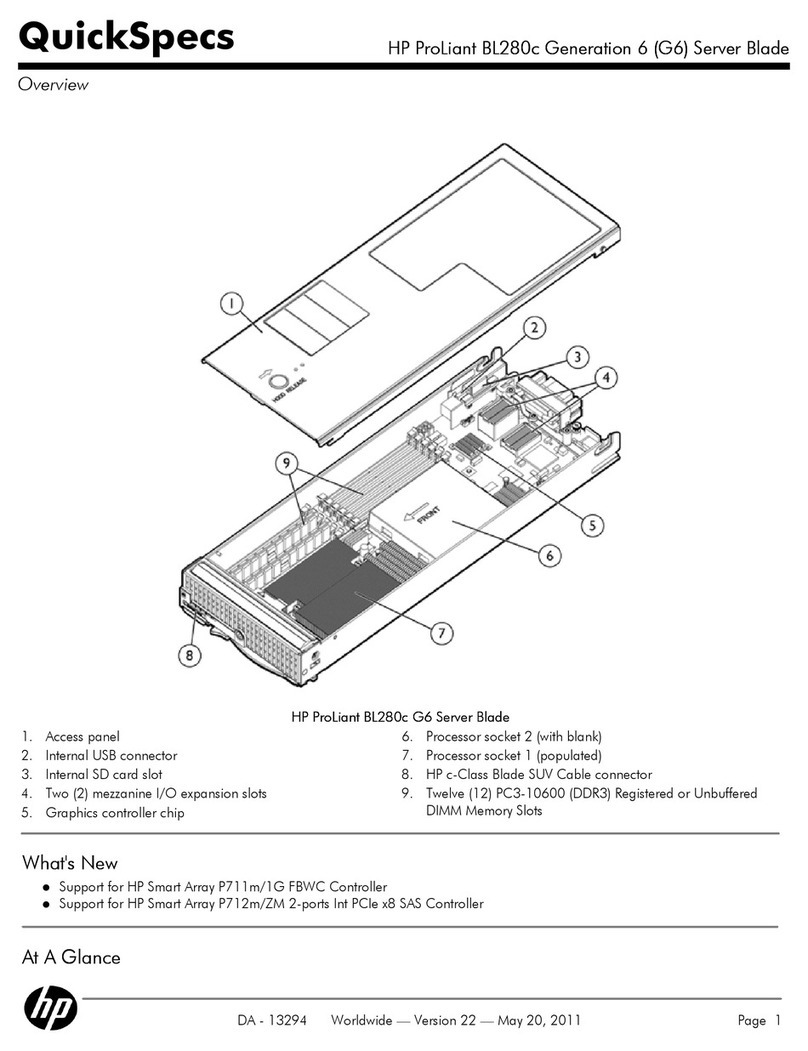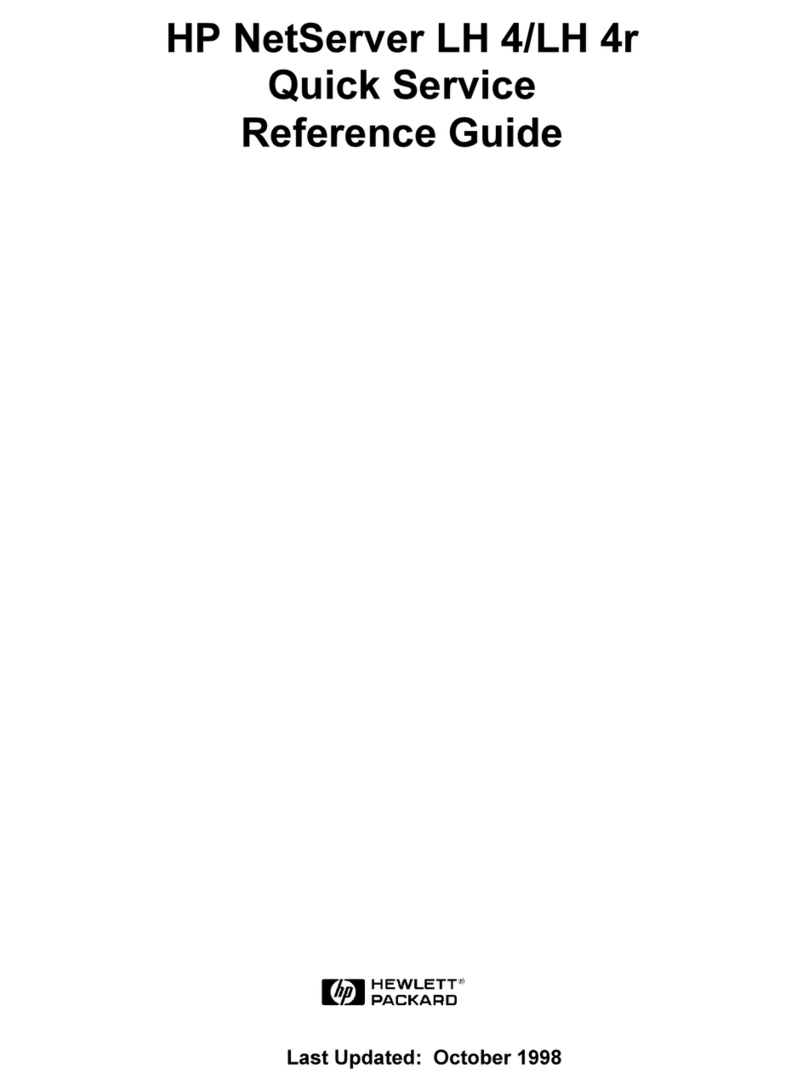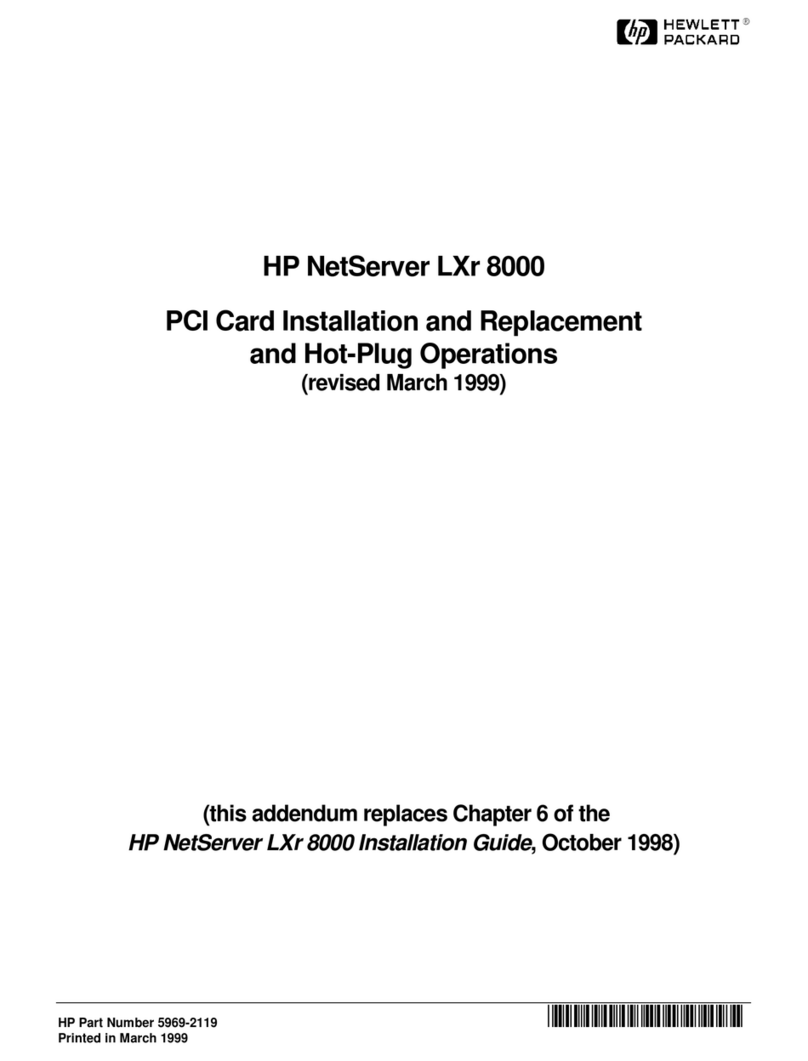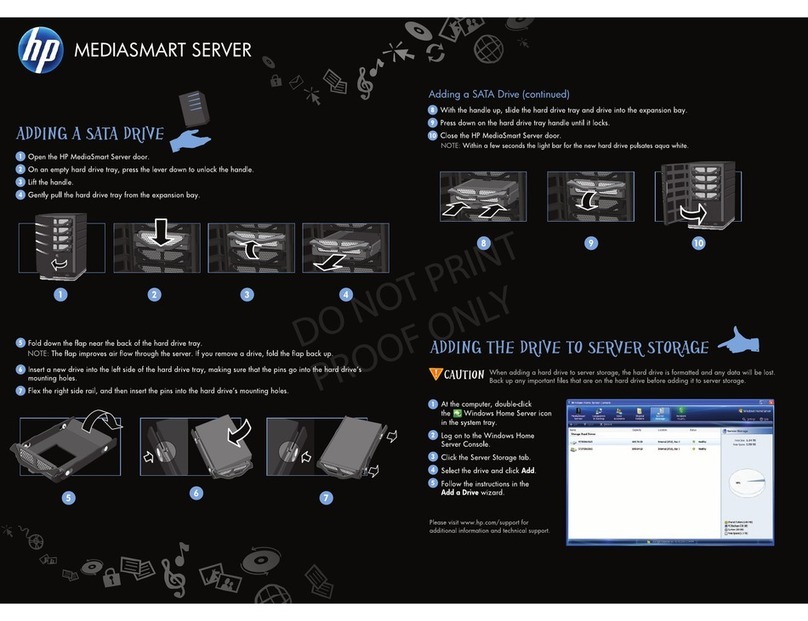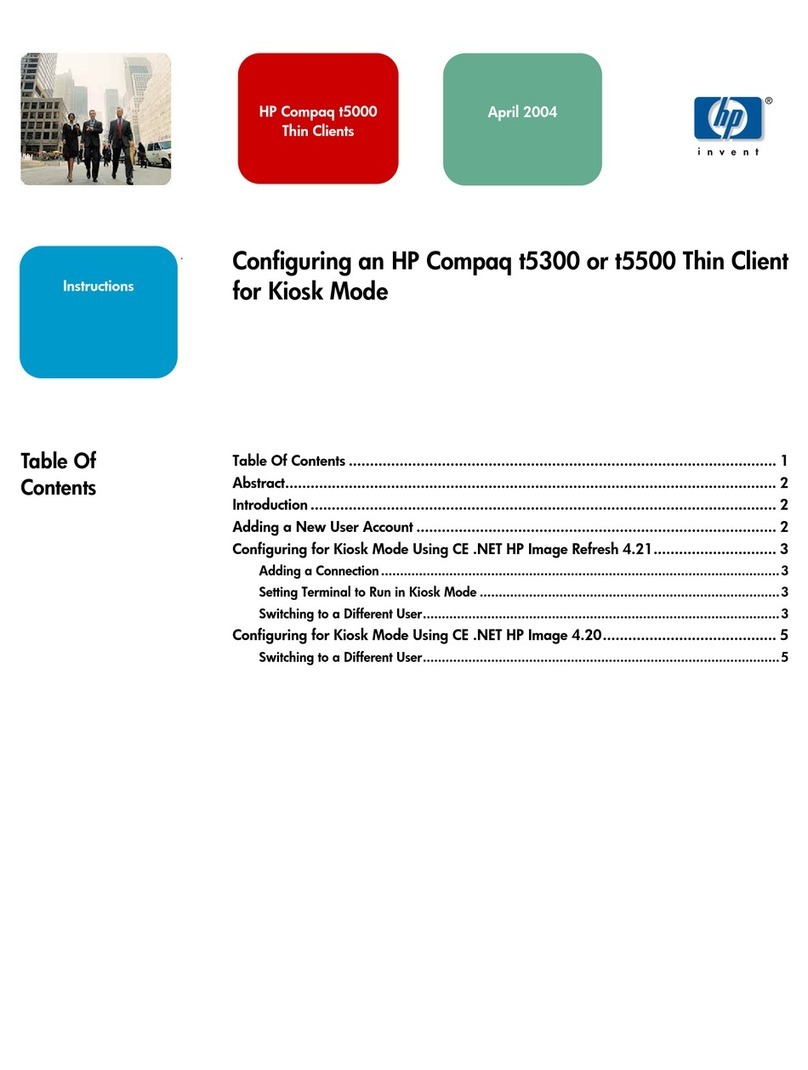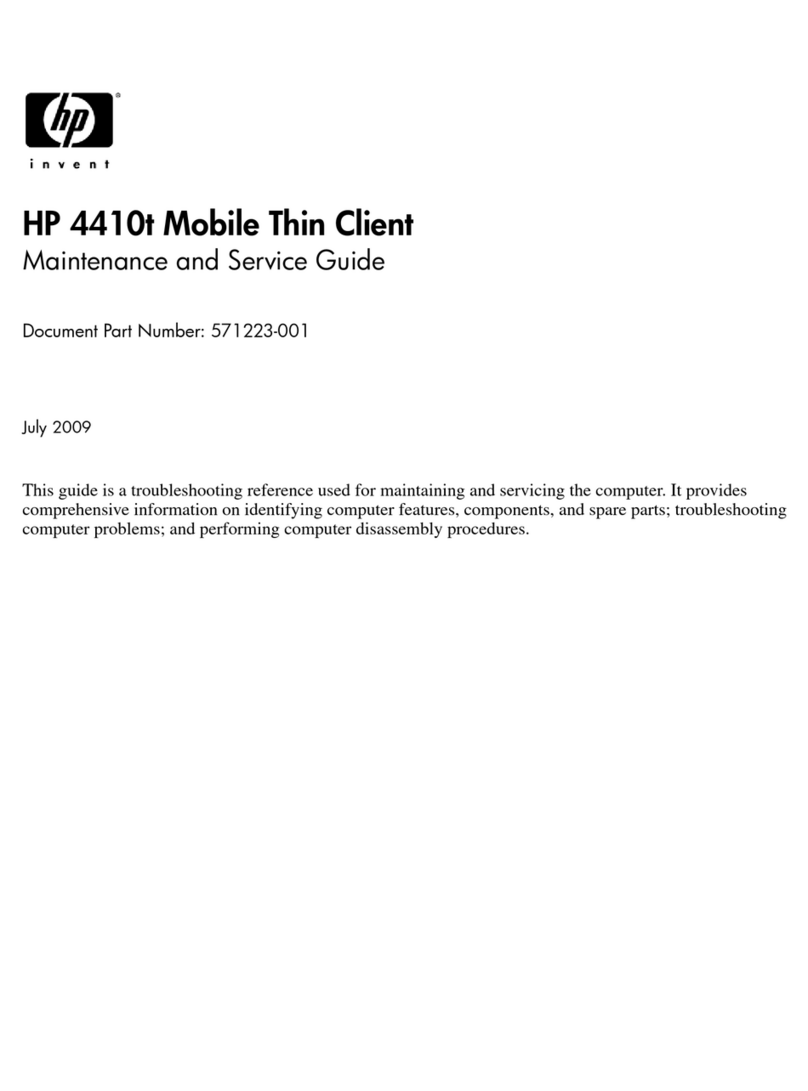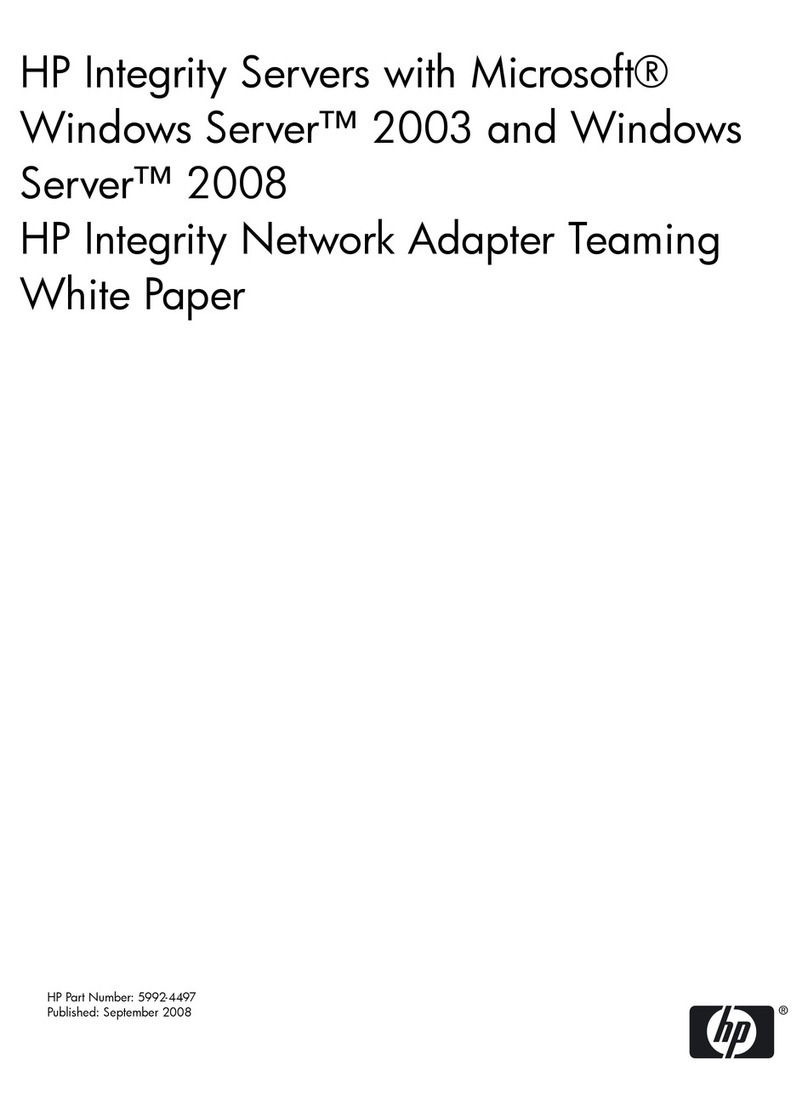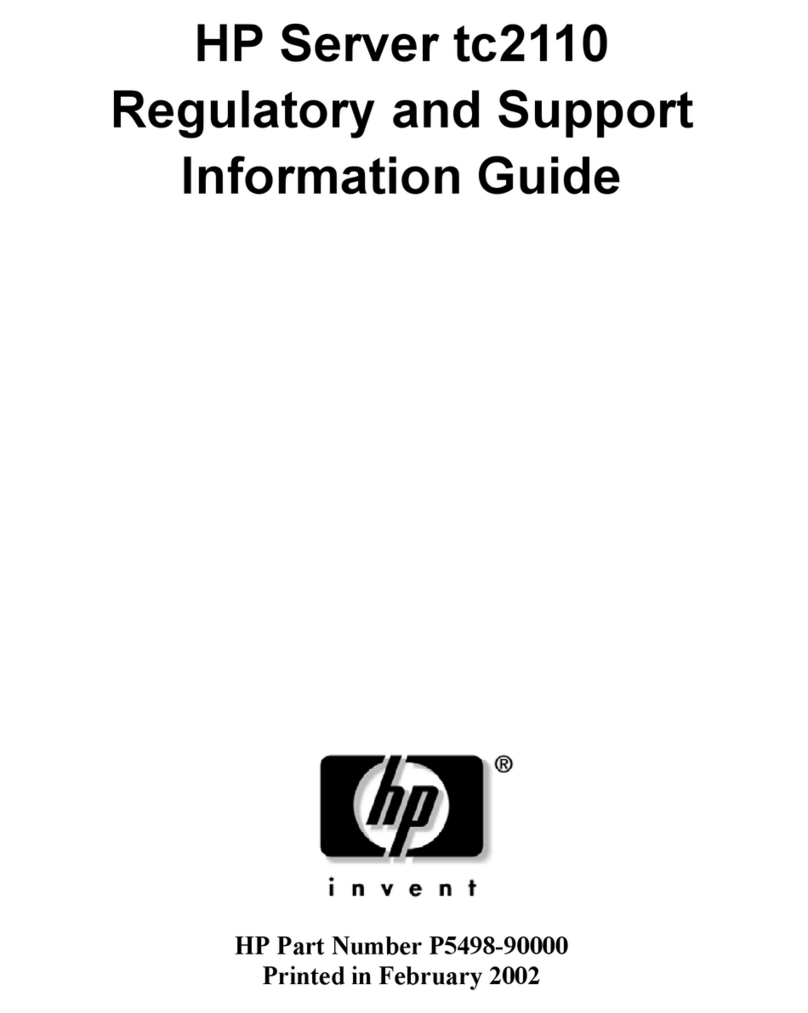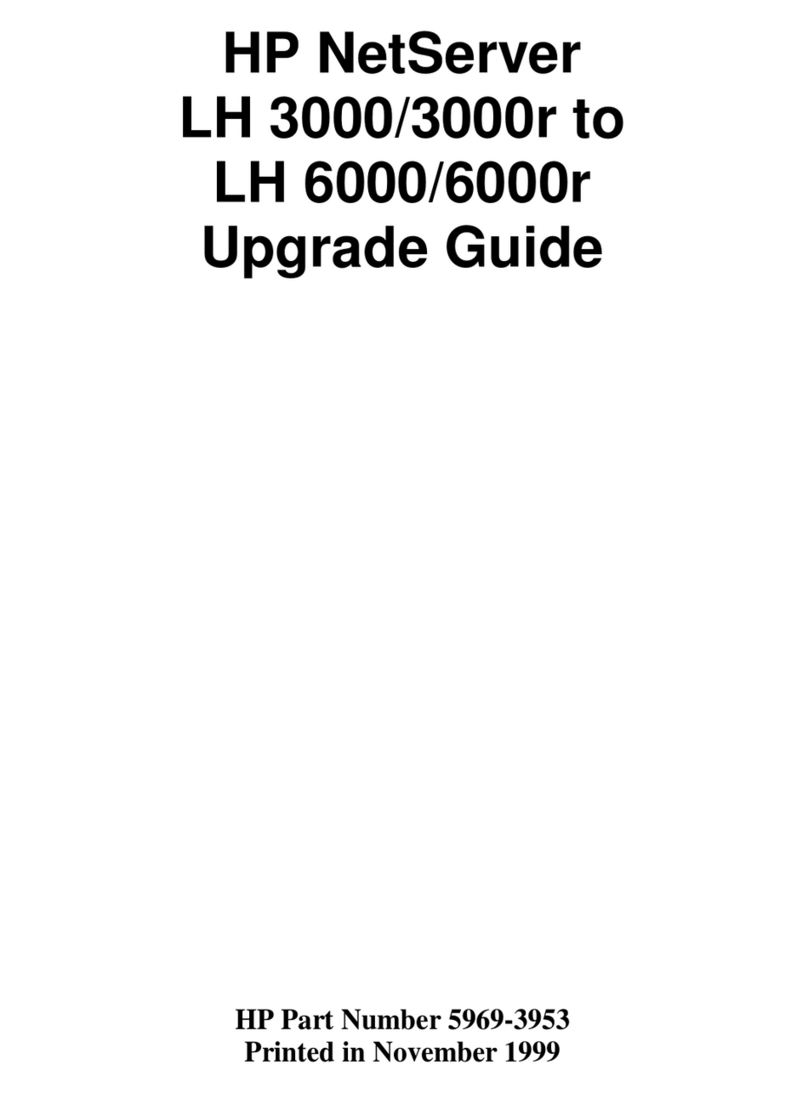EK–EGEXC–UP. A01
ALPHASERVER ES47/ES80/GS1280
EXPANDER CABINET
INSTALLATION CARD
Use this card as a quick reference to install an expander
cabinet to an AlphaServer ES47, ES80, or GS1280
system. Additional information can be found in the
AlphaServer ES47/ES80/GS1280 Installation
Information, Revision 3.0.
Overview
•Remove the side panels of the base and expander
cabinets.
•Position and attach the expander cabinet to the base
cabinet.
•Set the expander cabinet ID number.
•Set expander cabinet drawer ID numbers, as
applicable.
•Attach cables to expander cabinet devices.
Before you Begin
Keep these points in mind:
WARNING: To prevent injury, access is
limited to persons who have appropriate
technical training and experience. Such
persons are expected to understand the
hazards of working within this equipment
and take measures to minimize danger to
themselves or others.
CAUTION:
To reduce the risk of electrical
shock or damage to the equipment, do not disable
the power cord grounding plug.
NOTE: The illustrations that follow show the
installation of an expander cabinet to a 16P
system. You may be installing your expander
cabinet to a different system or to another
expander cabinet. The procedure is the same.
Remove the Side Panels of Both Cabinets
You should already have determined the location
of the expander cabinet relative to other cabinets
making up the system. Remove the side panel,
either right or left of both the expander cabinet
and the base cabinet as follows:
1. Open the front door.
2. Lift the cabinet top cover and remove.
3. Loosen the screw at the front bottom right or
bottom left that will free the side panel you
are removing.
4. Lift the panel up until it stops (approximately
2 cm.), pull away from the frame and
remove.
Position and Attach the Expander Cabinet
1. Roll the expander cabinet as close as possible to the
base cabinet and align the front and rear surfaces.
2. Align the cabinet heights by adjusting the leveling
feet.
3. Use the four screws from the joining kit (PN 70-
40120-02) to join the cabinets together. The
illustration shows the location of the screw
connections.
4. Connect the ground wire to both cabinets. The
ground wire should be attached to each cabinet at
the right rear rail (as viewed from the front).
© 2003 Hewlett-Packard Company
All rights reserved.
1 2 3