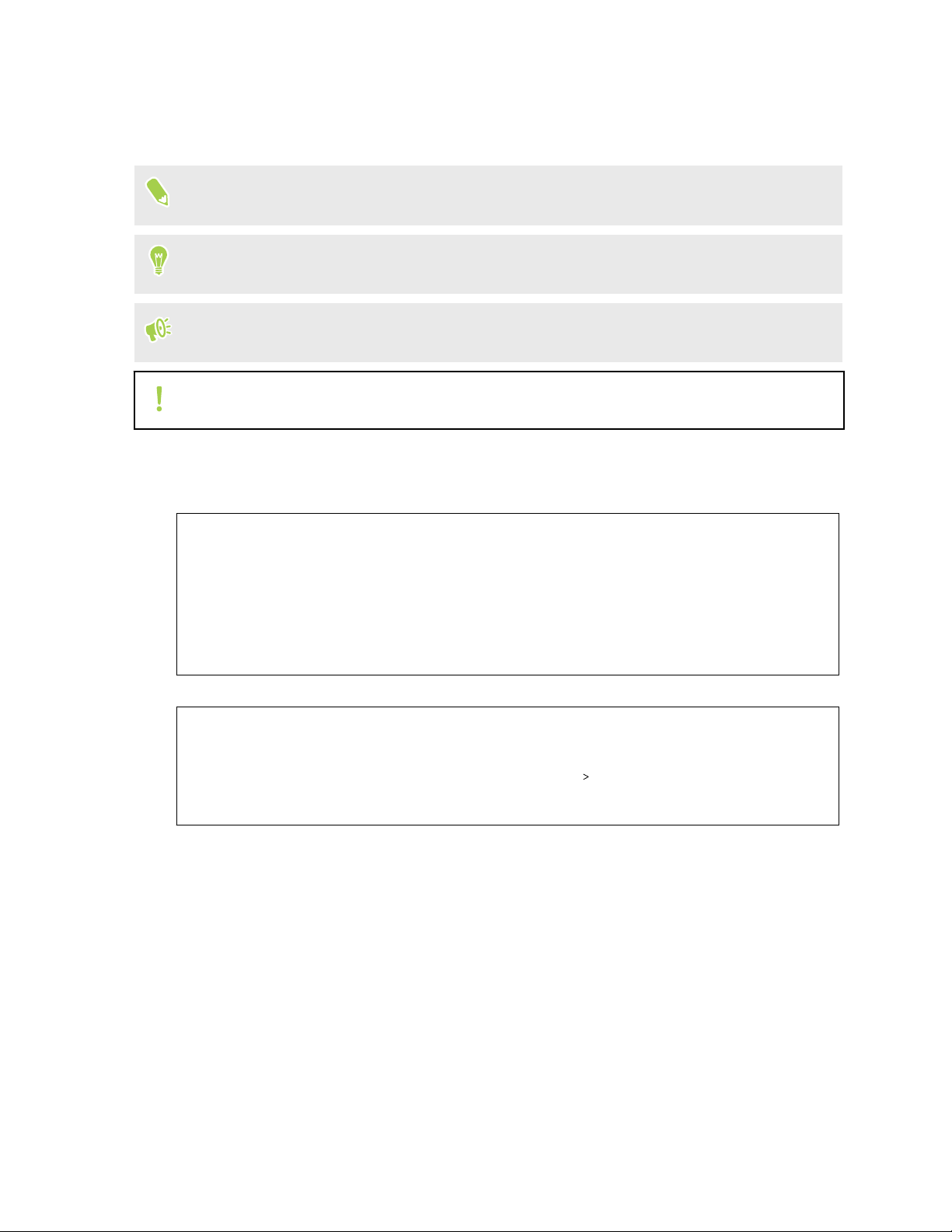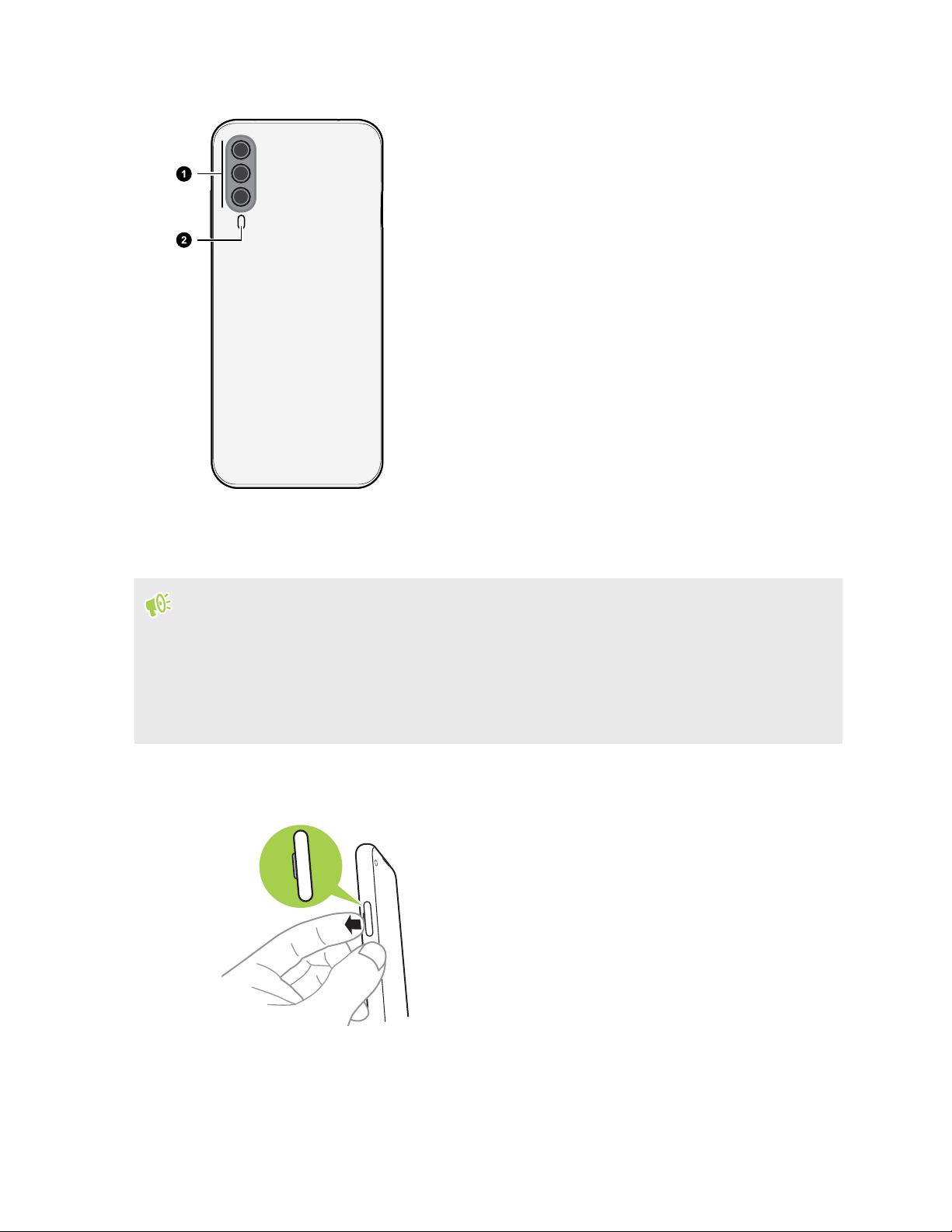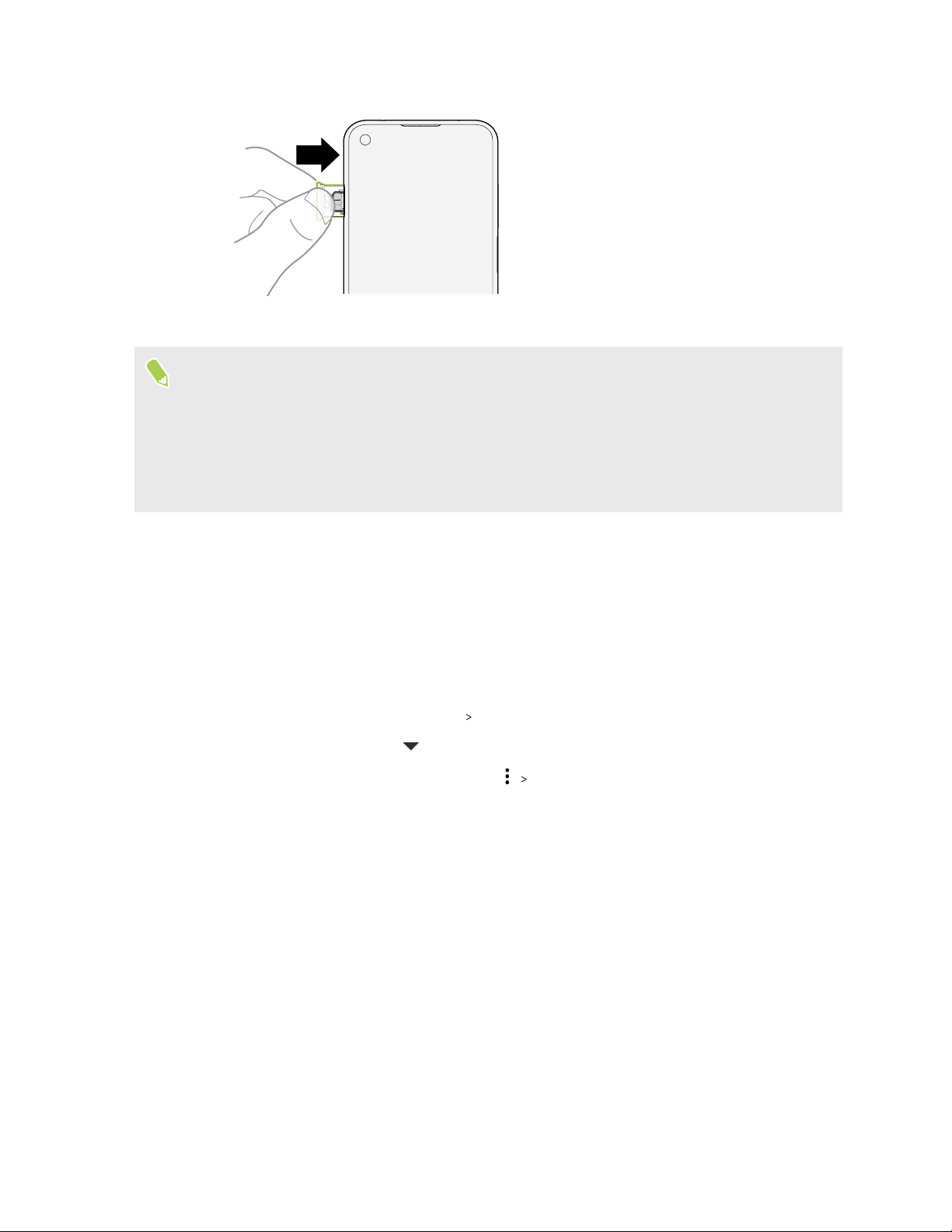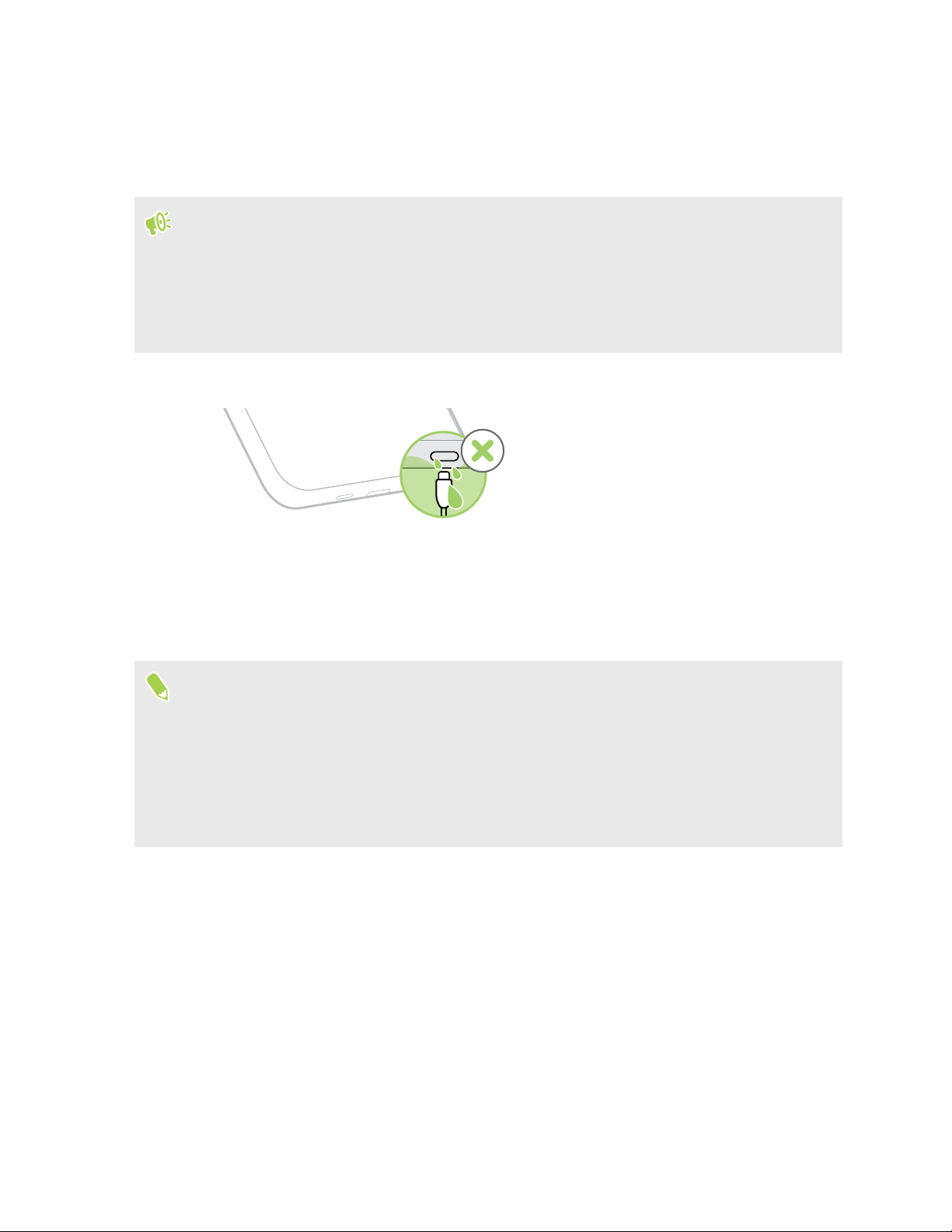Taking an ultra-wide photo 31
Pro mode 31
Stickers 32
Adding a watermark to your photo 32
Recording videos in slow motion 33
Recording a time-lapse video 33
Capturing a motion photo 34
Scanning a QR code 34
Getting the most out of your phone
Tips for extending battery life 35
Freeing up storage space 37
Charging your phone with a wireless charger 38
Charging other devices with your phone 39
Managing crypto assets with VIVE Wallet 39
Using HTC Desire 22 pro with VIVE Flow 40
Water and dust resistant 40
Transfer
Ways of getting content from your previous phone 43
Transferring content from an Android phone 43
Transferring files between HTC Desire 22 pro and your computer 44
Transferring files between the internal storage and storage card 45
Backup and reset
Backing up HTC Desire 22 pro 46
Backing up photos and videos 46
Resetting network settings 47
Resetting HTC Desire 22 pro (Hard reset) 47
Internet connections
Connecting to a Wi-Fi network 48
Turning the data connection on or off 49
Turning data roaming on or off 49
Airplane mode 50
Keeping track of your mobile data usage 50
Data Saver 51
Connecting to VPN 51
Installing a digital certificate 52
Using HTC Desire 22 pro as a Wi-Fi hotspot 53
Sharing your Internet connection over USB 53
Apps and notifications
Notifications 54
Managing app notifications 55
App shortcuts 55
Switching between recently opened apps 56
Working with two apps at the same time 56
Using picture-in-picture 57
How do I check whether an app supports picture-in-picture? 57
3 Contents