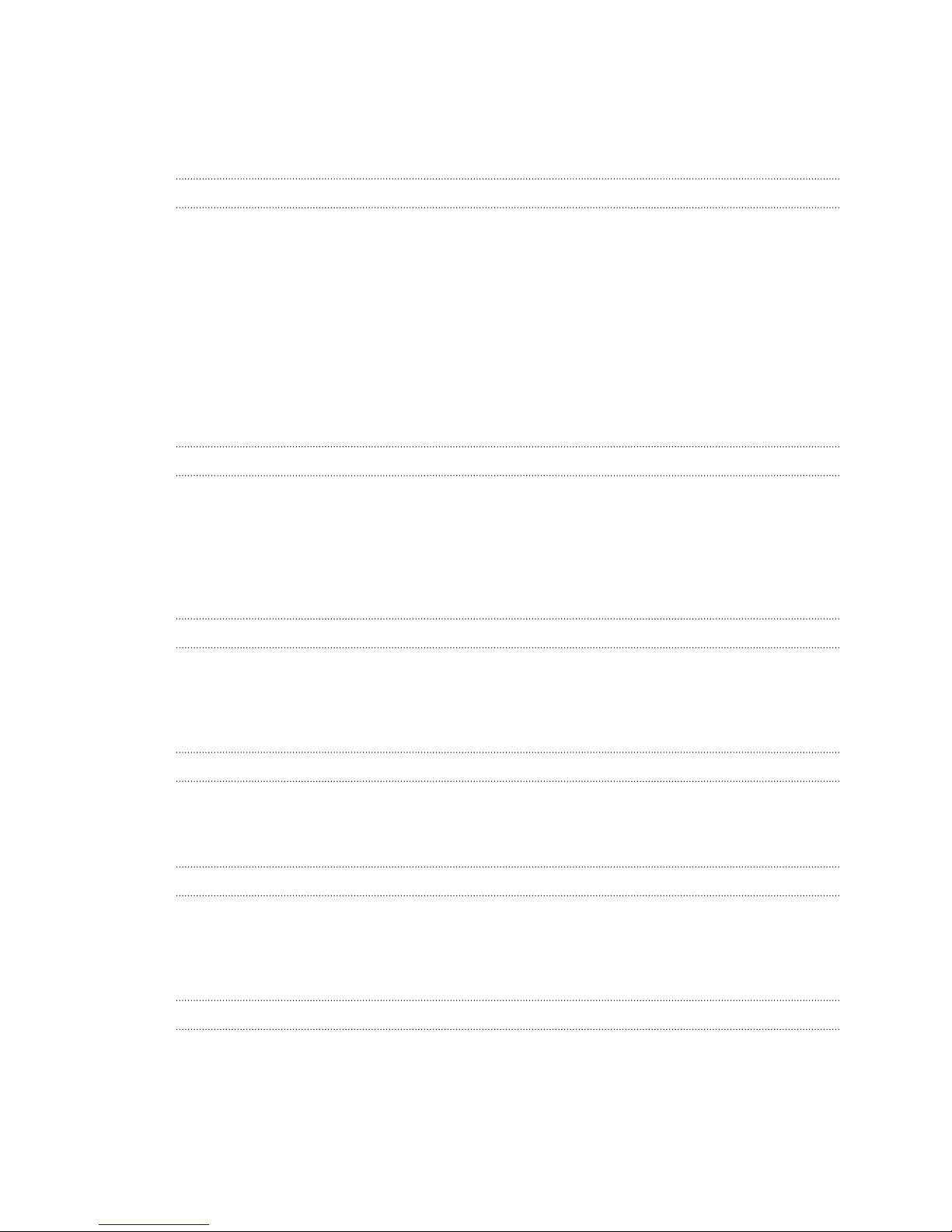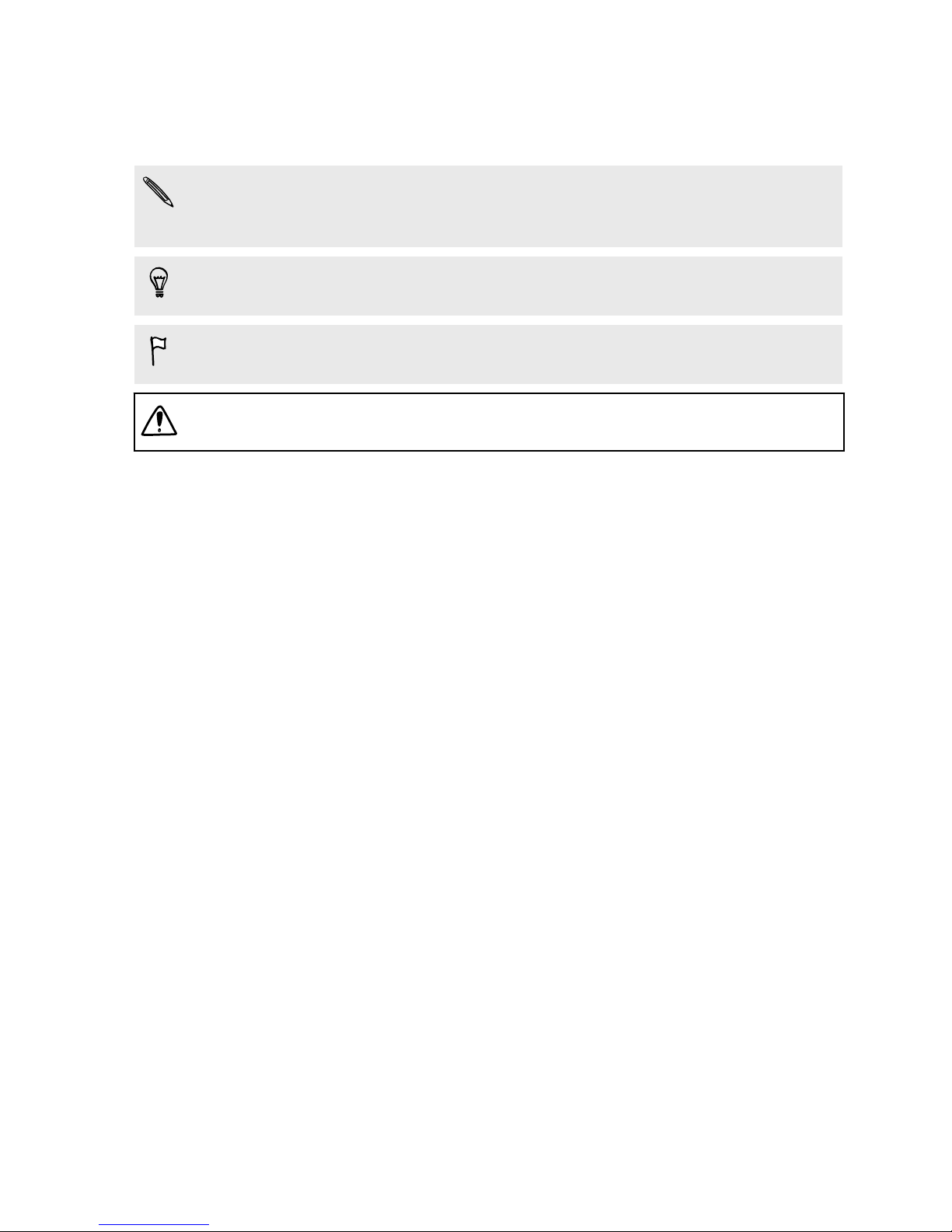Removing content from HTC BlinkFeed 47
Personalizing
Making HTC One truly yours 48
Ringtones, notification sounds, and alarms 48
Home wallpaper 49
Launch bar 49
Adding Home screen widgets 49
Adding Home screen shortcuts 50
Editing Home screen panels 51
Changing your main Home screen 52
Grouping apps on the widget panel and launch bar 53
Arranging apps 53
Lock screen 54
Camera
Camera basics 56
Selfies and people shots 60
Split Capture 62
Panoramic shots 62
Other camera features 63
Camera settings 64
Gallery
Viewing photos and videos in Gallery 66
Adding photos or videos to an album 68
Copying or moving photos or videos between albums 69
Tagging photos and videos 69
Searching for photos and videos 70
Finding matching photos 71
Editing your photos 71
Using Face Fusion 72
Creating an animated gif 73
Creating an action sequence shot 74
Editing a group shot 74
Removing unwanted objects in a photo 75
Trimming a video 75
Saving a photo from a video 75
Changing the video playback speed 76
Viewing a Zoe in Gallery 76
Phone calls
Making a call with Smart dial 77
Making a call with your voice 77
Dialing an extension number 78
Returning a missed call 78
Speed dial 78
Calling a number in a message, email, or calendar event 78
Making an emergency call 79
Receiving calls 79
What can I do during a call? 79
3 Contents