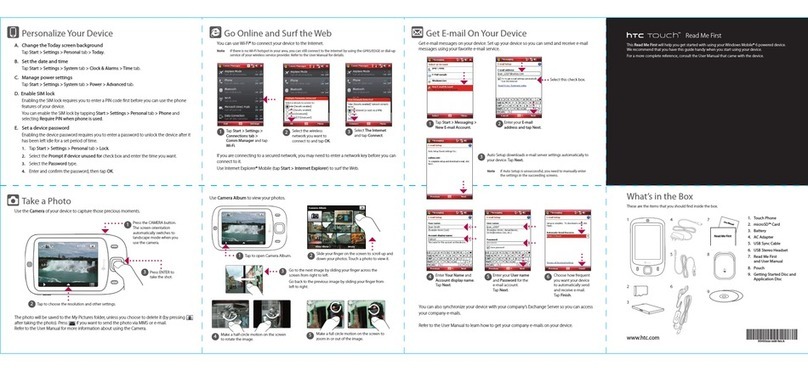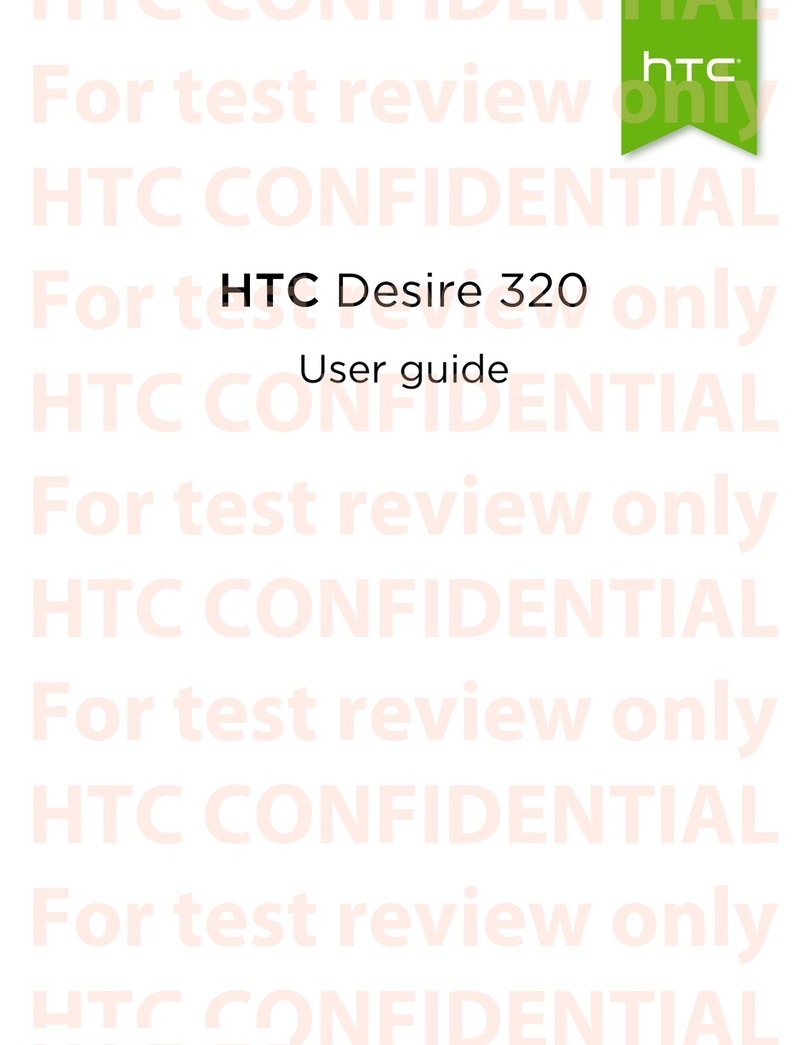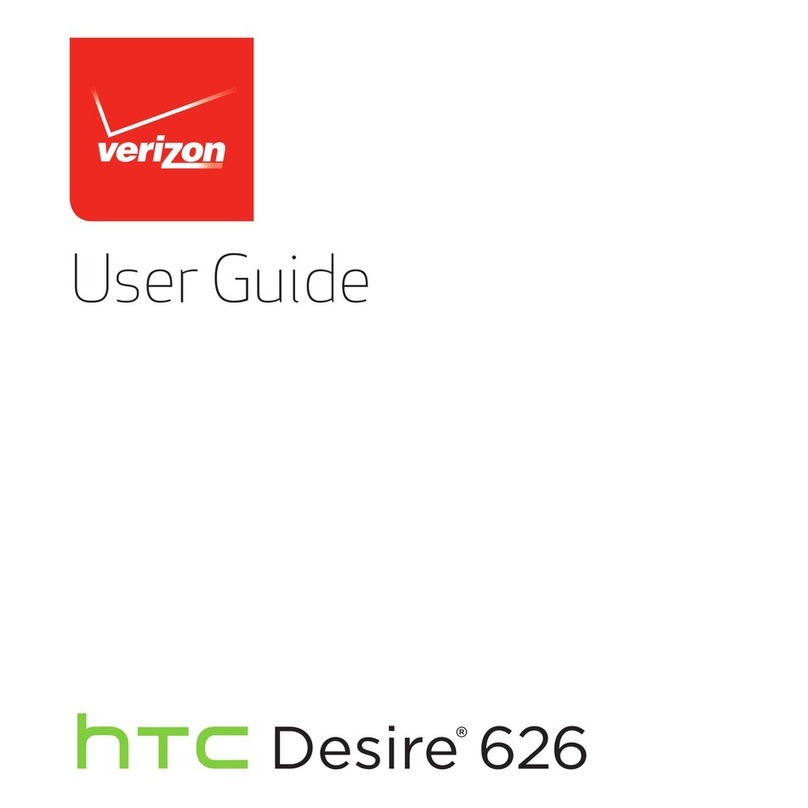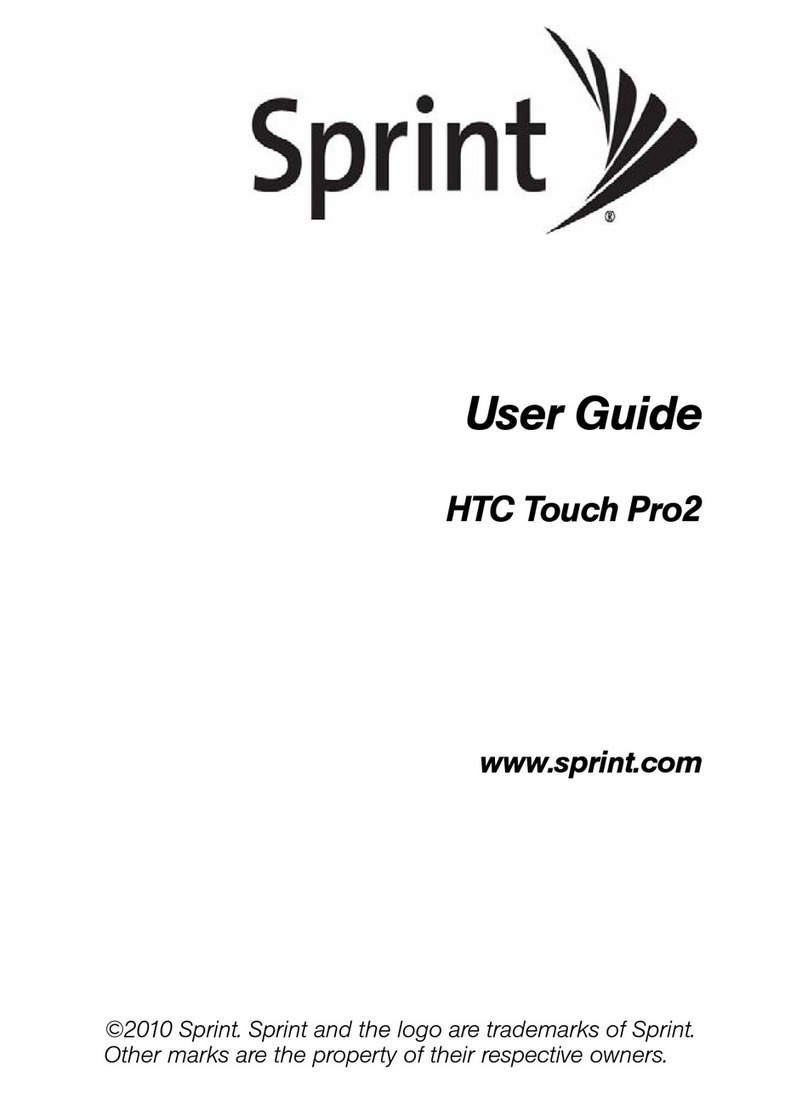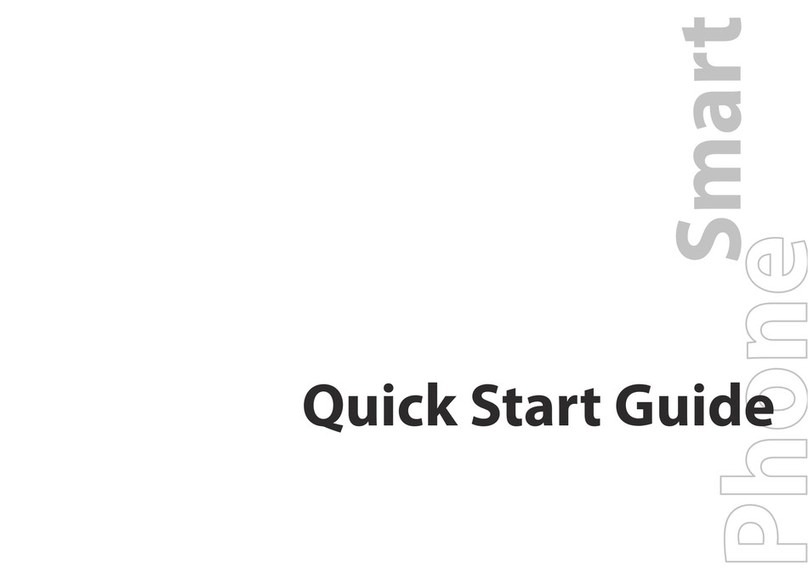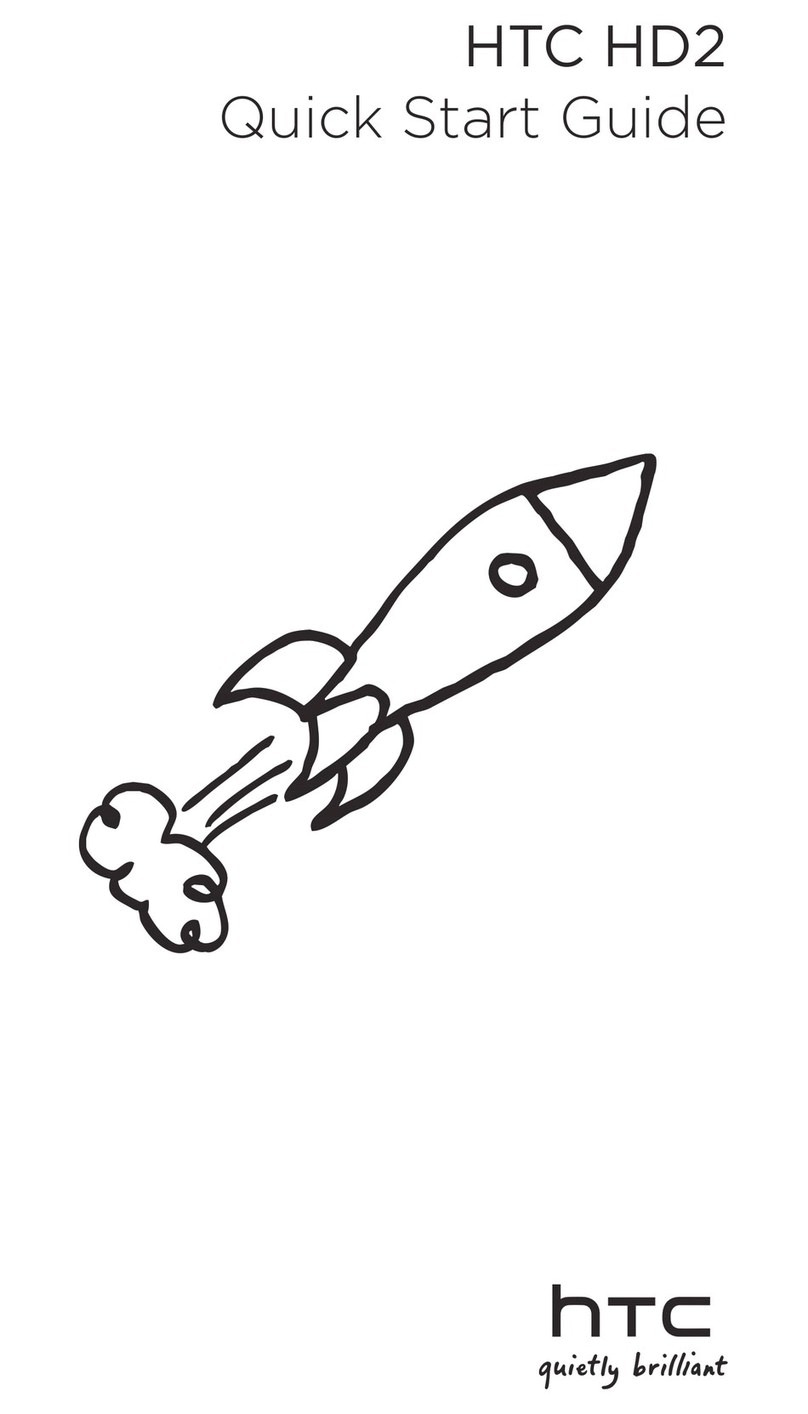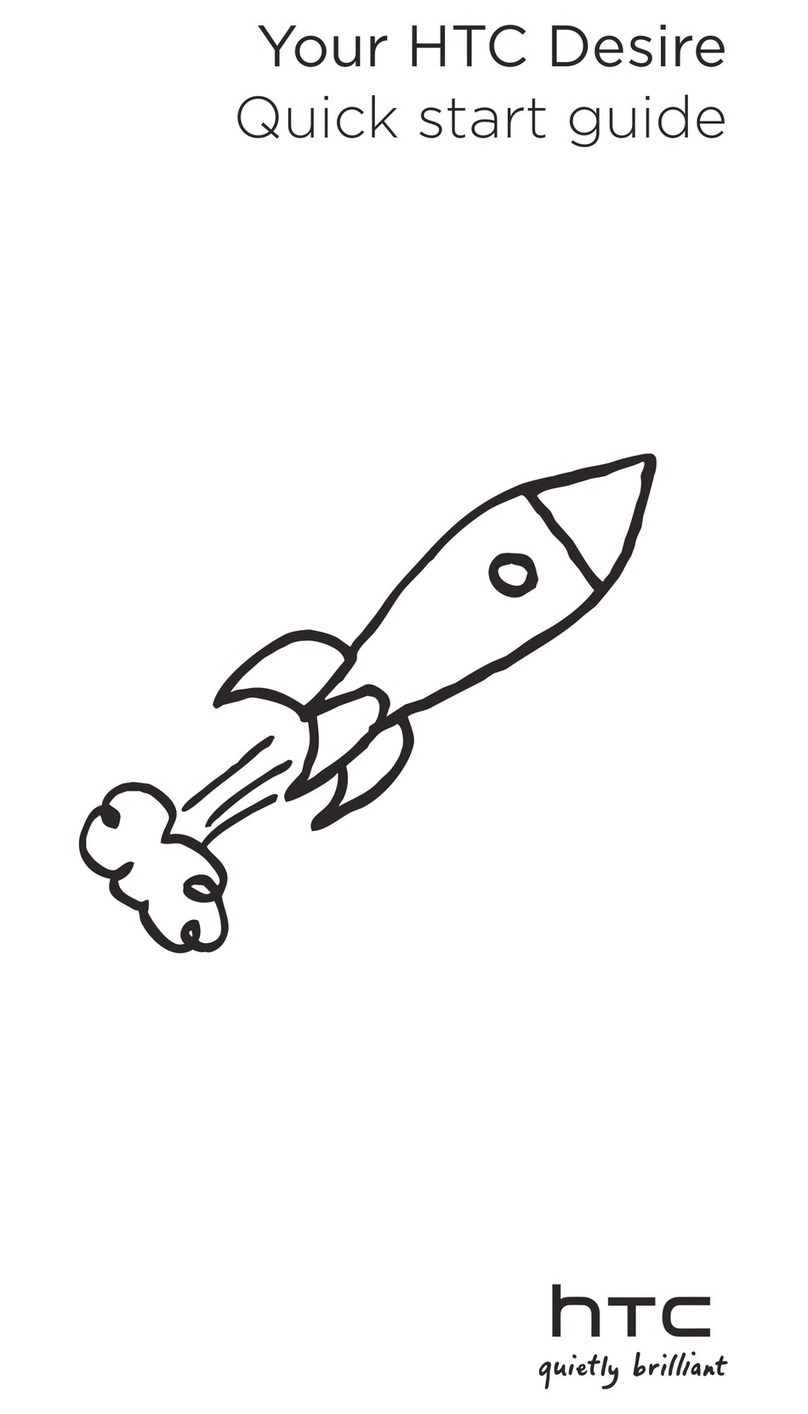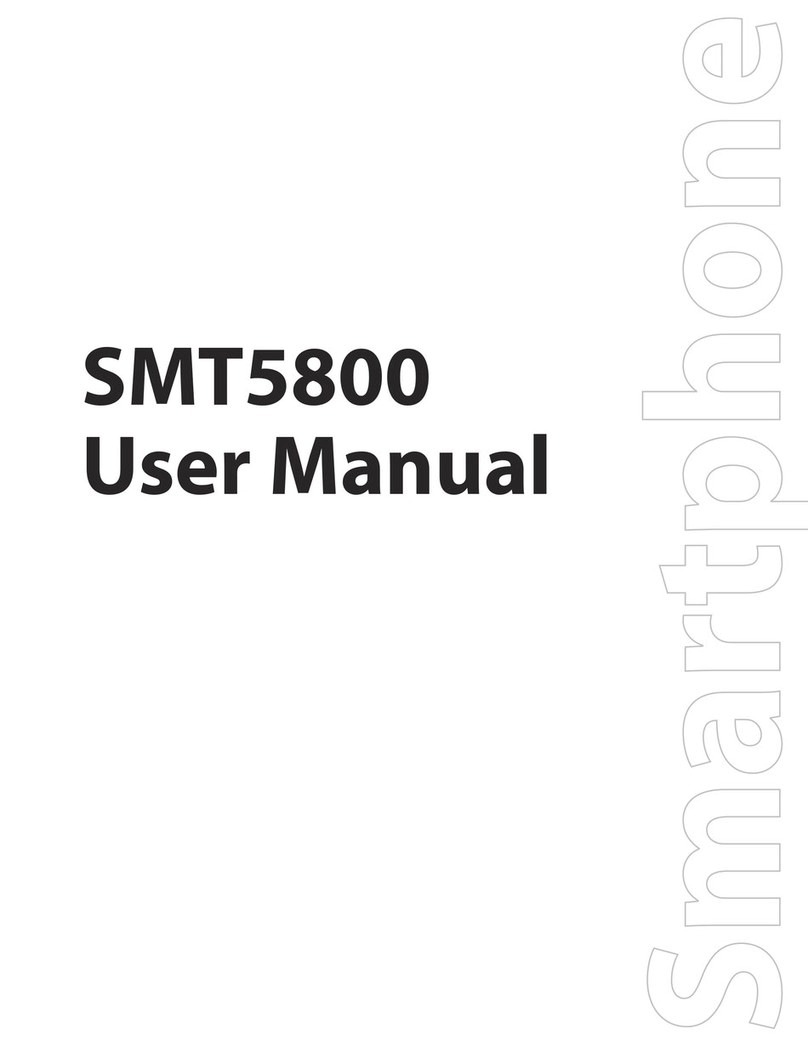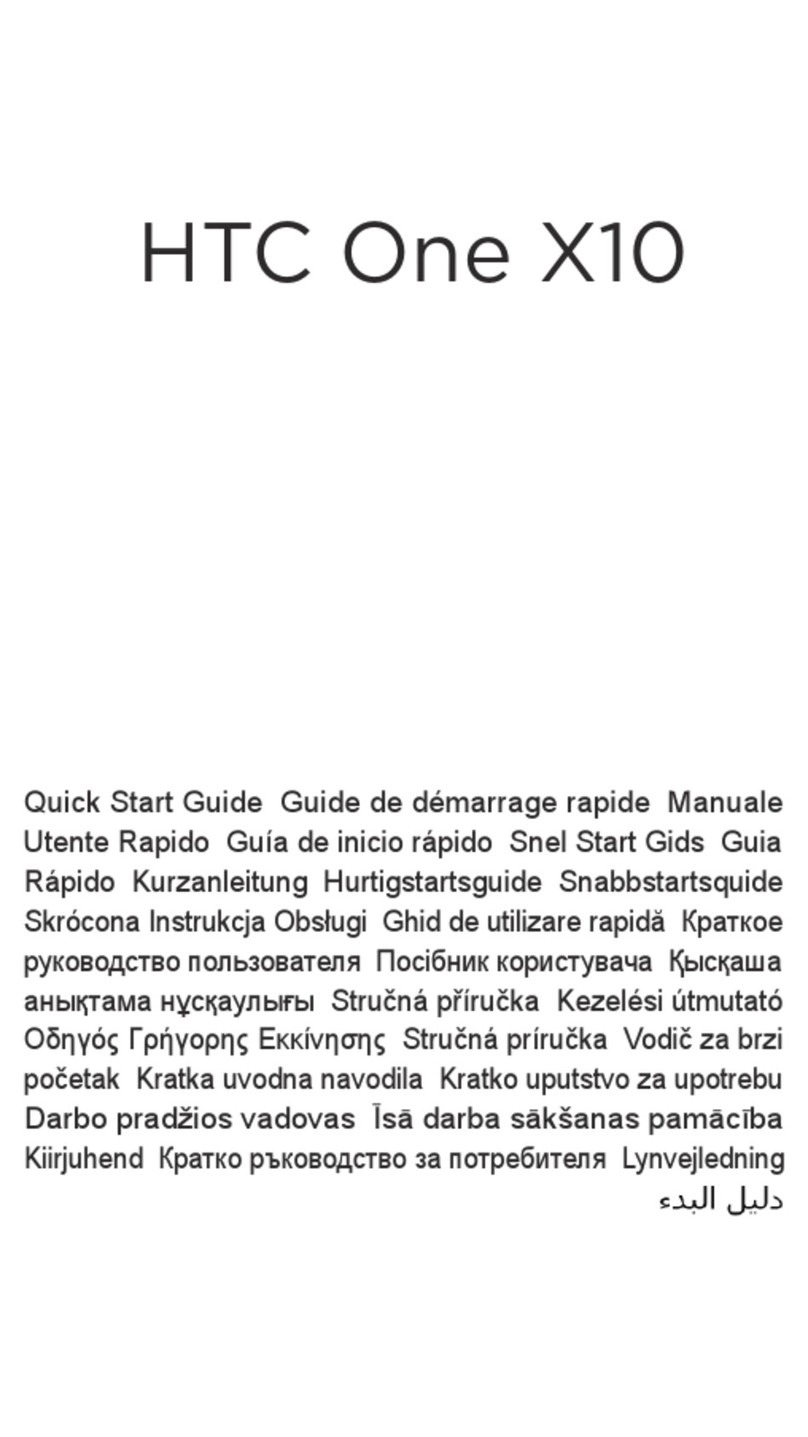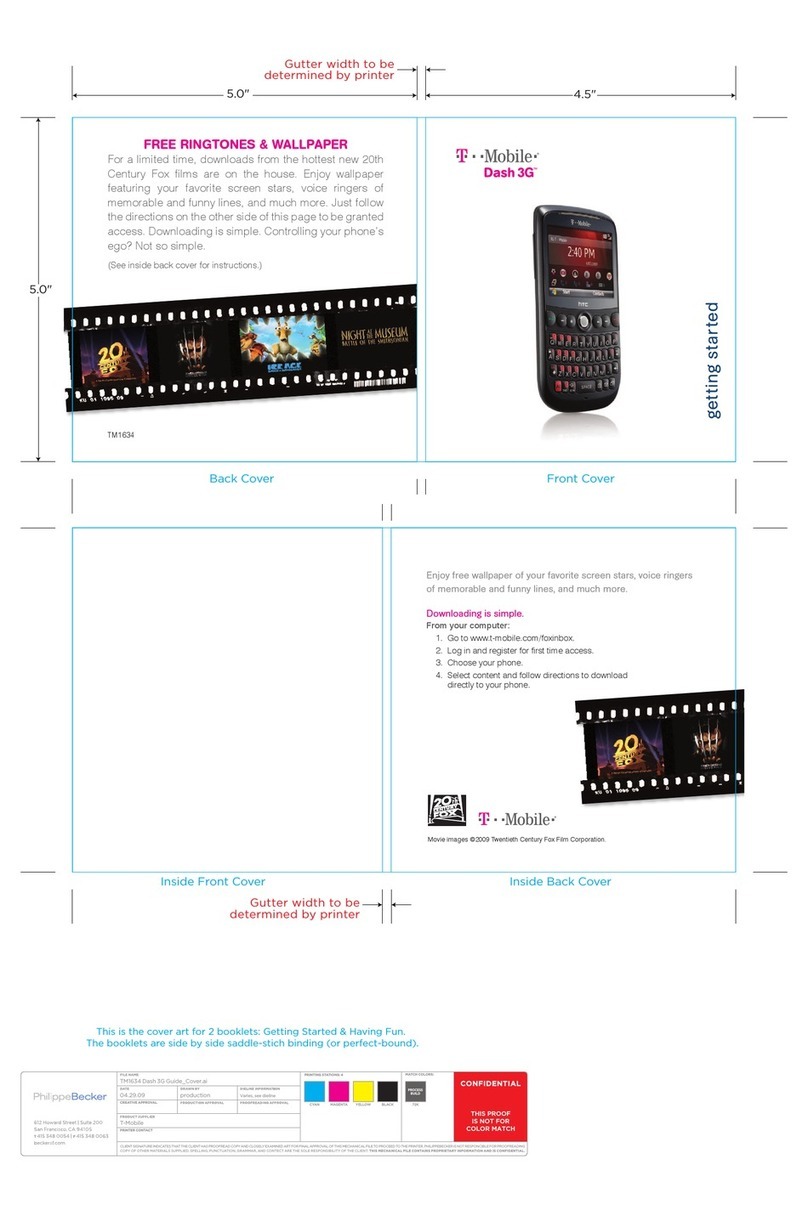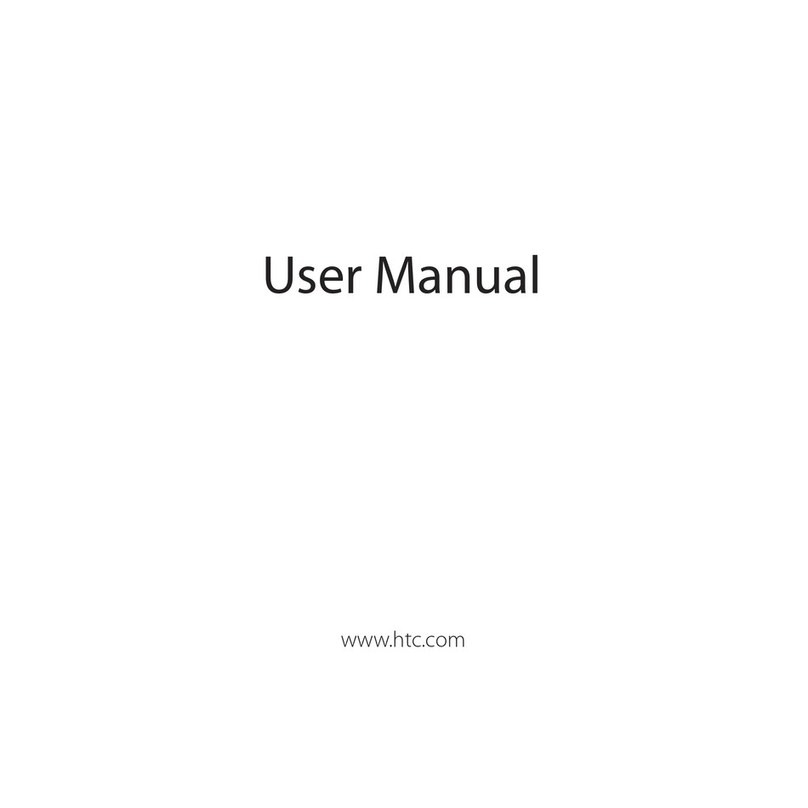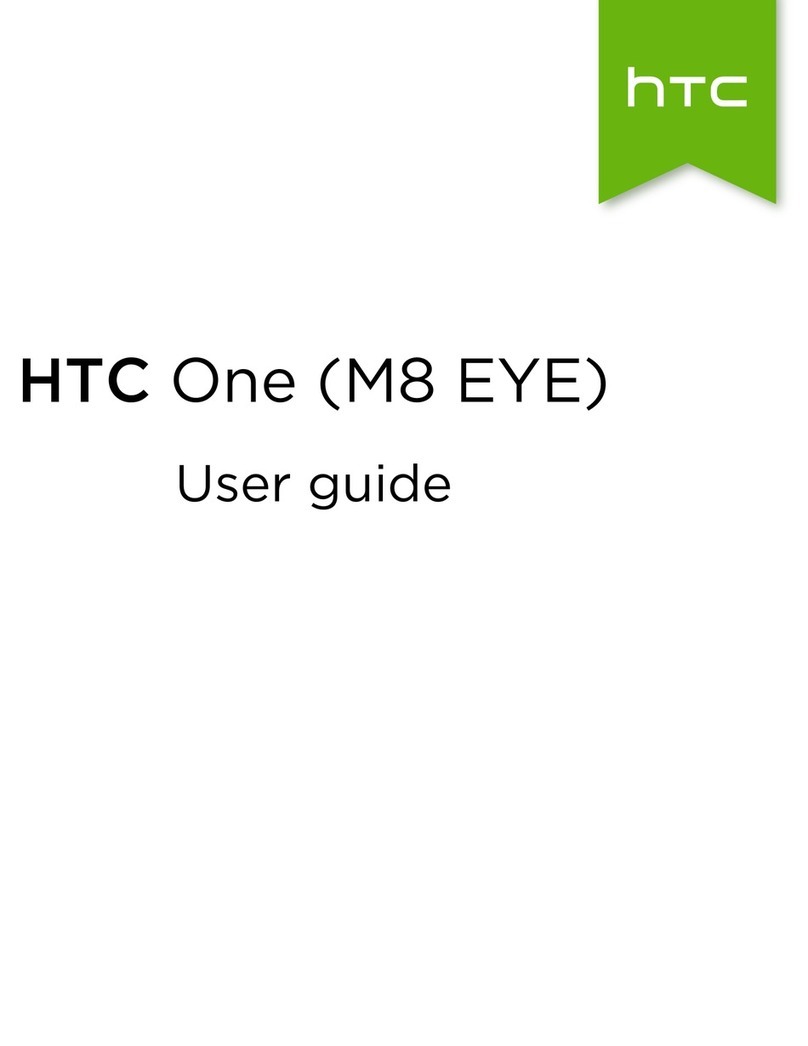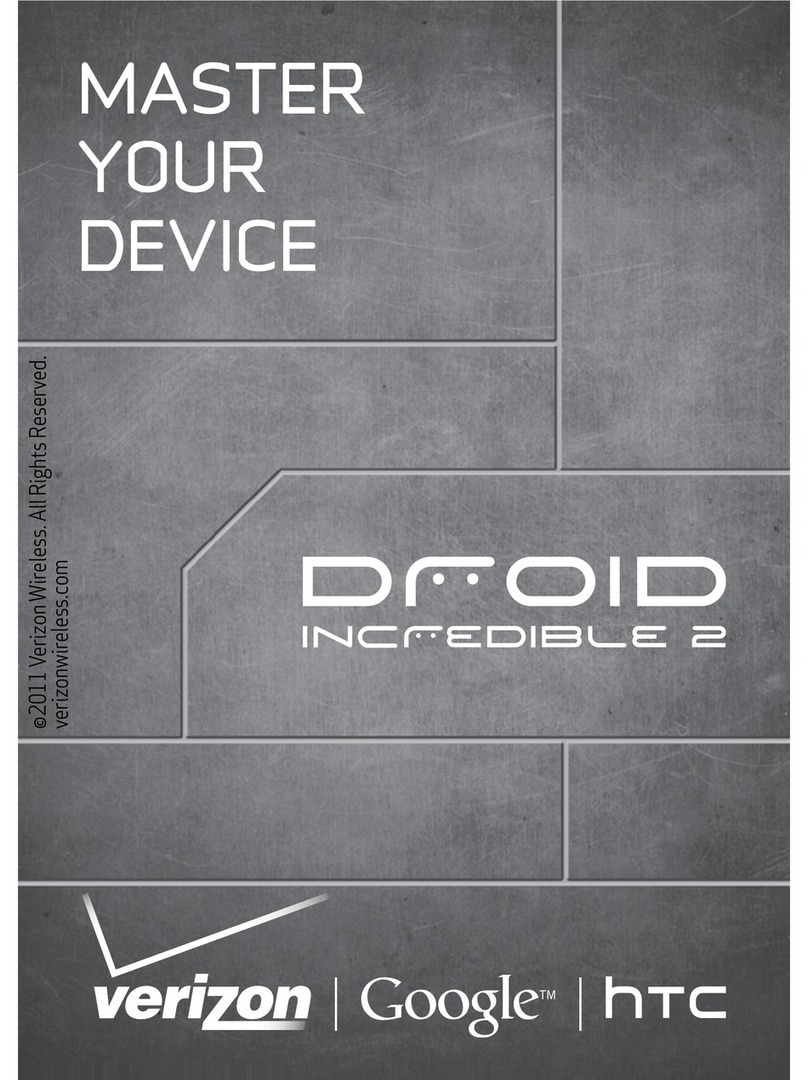Guía de Inicio Rápido
Clara y Simple
HTC Desire®555
Conoce tu HTC Desire®555 Explora tu teléfono
• Usalayemadeldedoparatocarlapantalla
consuavidad.
• Utilizagestosrápidosdel
dedoenlapantallatáctil
paradeslizartehaciaarriba,
abajo,izquierdayderecha.
• Paraveraplicaciones
recientes,presionalatecla
Recientes .
• Paravolveralapantalla
anterior,presionalatecla
Atrás .
• PulsalateclaInicio en
cualquiermomentopara
volveralapantallaInicio
principal.
• PulsalateclaInicio duranteunossegundos
parainiciarGoogleNow.
• TocalaBandeja de
aplicaciones para
ingresaralasaplicaciones.
Panel de notificaciones
Elpaneldenoticaciones
proporcionaaccesorápidoa
alertasqueincluyennuevos
mensajes,correoselectrónicos
yactualizacionesdesoftware.
• Tocalabarrade
noticacionesyarrastrael
dedohaciaabajoparaver
elpaneldenoticaciones.
• Deslízatehacialaderechaparaborrarlas
noticacionesindividualesuoprimeBorrar todo
paraborrarlasatodas.
Configuración del teléfono
1 . Conelteléfonoapagado
yorientadohaciaabajo,
abrelacubiertadela
ranuraconelpulgaruotro
dedo.
2 . Pararetirarlabandeja,
debesintroducirlauñaen
lapequeñaranuradela
bandejayluegoextraerla
bandeja.
3 . ColocalatarjetaSIMen
laranurasuperiorpara
SIMdelabandeja,con
loscontactosdorados
apuntandohaciaarribay
laesquinabiseladahacia
afuera.
4. Alvolverainsertarla
bandejaparaSIM,
asegúratedequeestá
orientadahaciaarribade
modoquelatarjetaSIMno
secaiga.Deslizalabandeja
hastaelfondoenlaranura.
5 . Paraagregarunatarjeta
microSD™opcional,inserta
latarjetaenlaranura
inferior,conloscontactos
doradosorientados
haciaarribayhaciala
ranura.Deslizalatarjeta
completamentehastaque
hagaclicensulugar.
6 . Paracerrarlacubiertade
laranura,deslizalabisagra
plásticaenellateraly
presionalacubiertahasta
quehagaclic.
Llamadas y correo de voz
Realiza una llamada
1 . DesdelapantallaInicio,
presionaTeléfono .
2 . Seleccionaunaopciónpara
hacerunallamada:
• Teléfono:Ingresamanualmente
unnúmerodeteléfono.
• Historial de llamadas:
Deslízatehacialaderecha
paradevolverlallamadao
intentarhacerlanuevamente.
• Favoritos:Deslízatehacia
laizquierdaparallamara
contactosfavoritos.
• Contactos:Llamaacontactos
desdetulibretadedirecciones.
• Grupos:Visualizaalos
contactosorganizadosporcategoría.
Revisa el correo de voz
1 . DesdelapantallaInicio,presionaTeléfono .
2 . Oprimeporunossegundoslatecladelnúmero
1enelteclado.
3. ObienpresionaVisual Voicemaildesdelapantalla
Inicioparaverquiéntehadejadouncorreodevoz.
Capacidad de voz HD – Disfrute de conver-
saciones con máxima claridad*
*ParadisfrutardeVozHDdeCricket,ambas
personasnecesitaránunteléfonoconcapacidad
paraVozHDcompatible.Lasllamadasdeben
efectuarseenlaredLTEdeCricketoenunared
compatible**.
**LacoberturaLTEdeCricketnoesequivalente
asucoberturaderedgeneral.Esposiblequelas
llamadasdeVozHDrealizadasenundispositivo
compatibleyenlaredLTEnoexperimenten
unaconexióndeVozHDdurantemomentosde
congestióndelared.Paraadmitirunallamadade
VozHDesposiblequeotrasredesdeproveedores
interaccionenconlaredLTEdeCricket.
Personalización
Personaliza las pantallas Inicio
1 . DesdelapantallaInicio,
oprimeporunossegundos
unáreavacíaparatener
accesoalasopcionesde
personalización.
2 . Eligeloquedeseas
personalizar,porejemplo,el
fondodepantalla,eltema
yloswidgetsdetupantalla
Inicio.
Tambiénpuedesirinclusomás
alláconlapersonalización
alutilizarTemas enla
Bandeja de aplicaciones .
Organiza las pantallas Inicio
• Paramoverunwidget,accesodirectoouna
carpeta,tócaloporunos
segundosyarrástraloauna
nuevaubicación.
• Paraeliminarunelemento,
tócaloporunossegundos
yarrástralohaciaEliminar
enlapartesuperiordela
pantalla.
• Paracrearunacarpeta,toca
porunossegundosunícono
yarrástralosobreotroícono.
• Paracambiarelnombrede
unacarpeta,tócala,tocael
nombredelacarpetaytoca
elcampodenombredela
Carpetademodoqueaparezcaelteclado.
Esquinabiselada
Contactos
dorados
Cámarafrontal
Botónde
encendido
Micrófonoyaltavoz Puertodecarga
Conectorparaauricular
Botonesde
volumen
Auricular
Sensorde
proximidad
Ranurapara
microSD™
Ranura
parala
tarjetaSIM
Inserta las tarjetas SIM y microSDTM
Contactosdorados