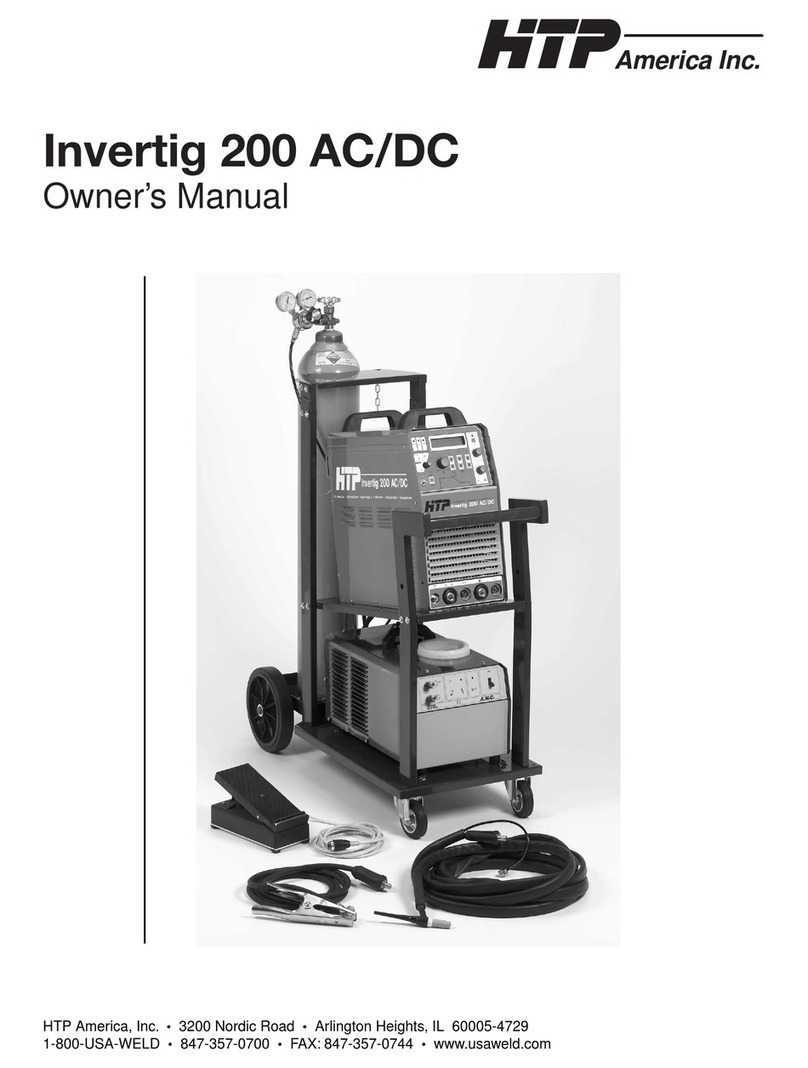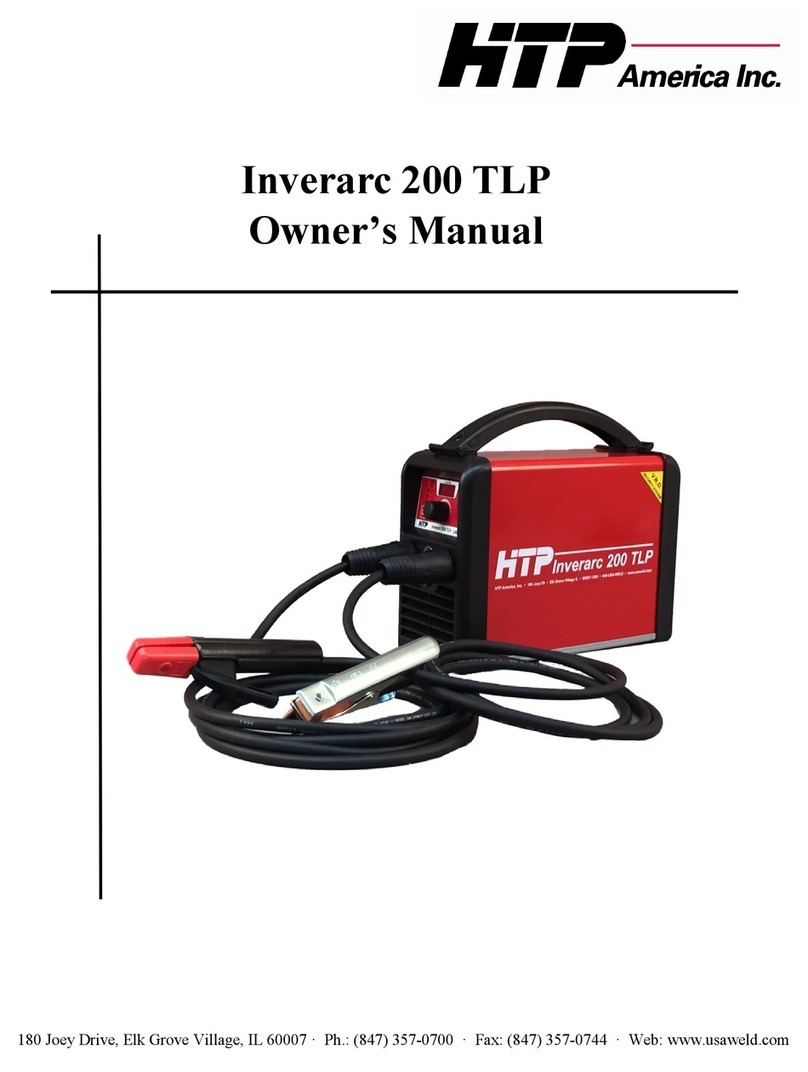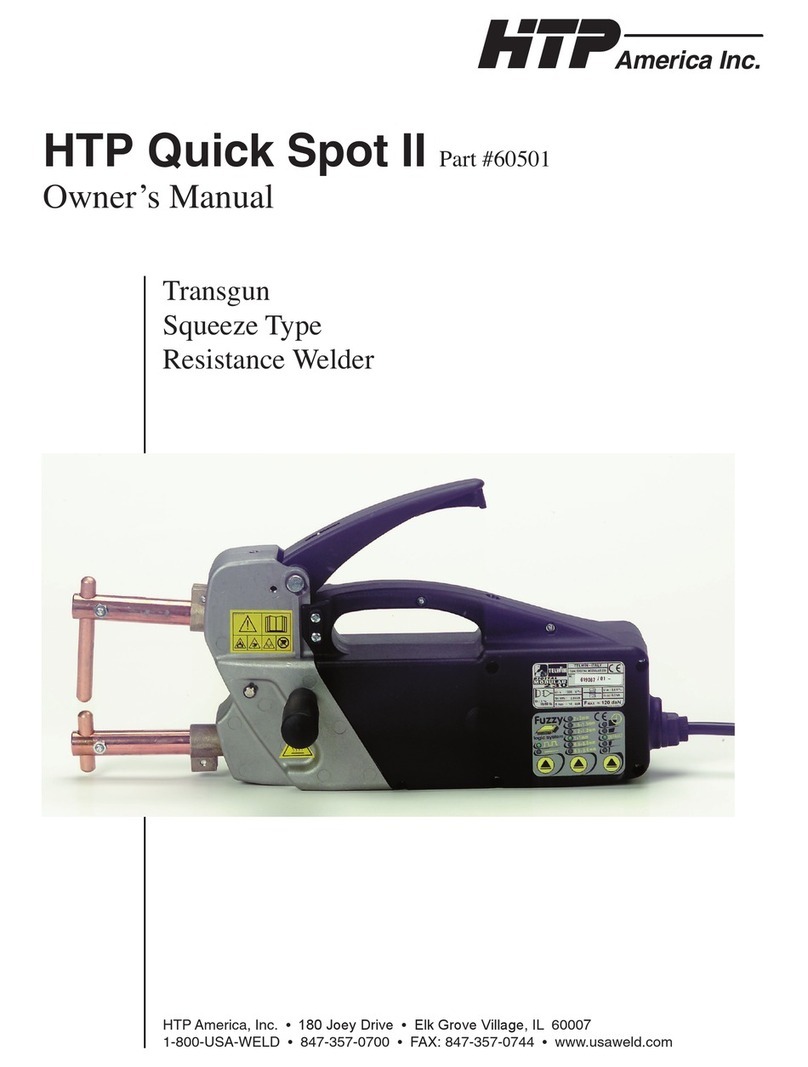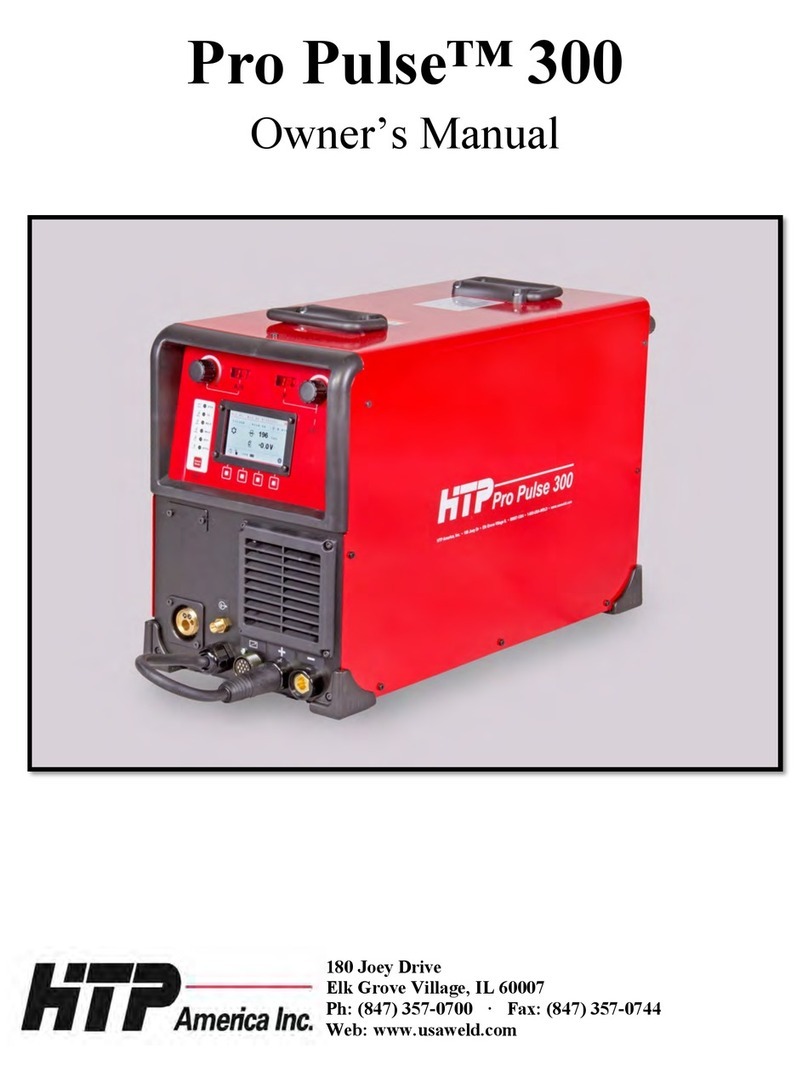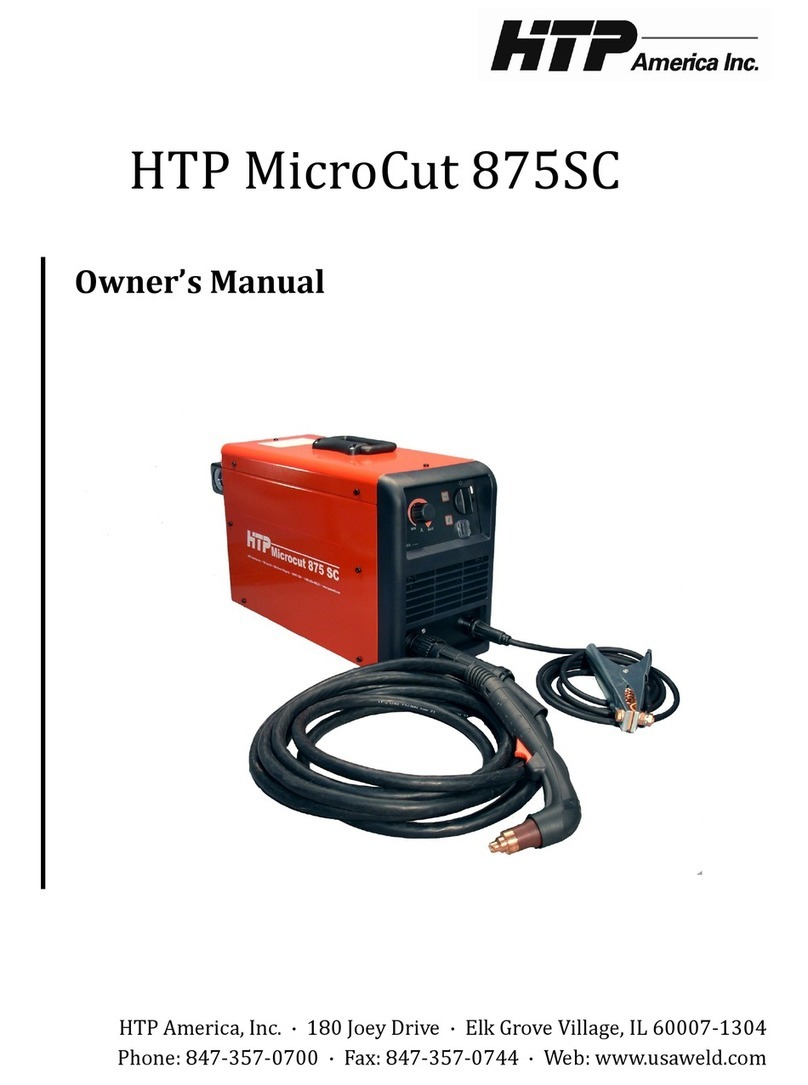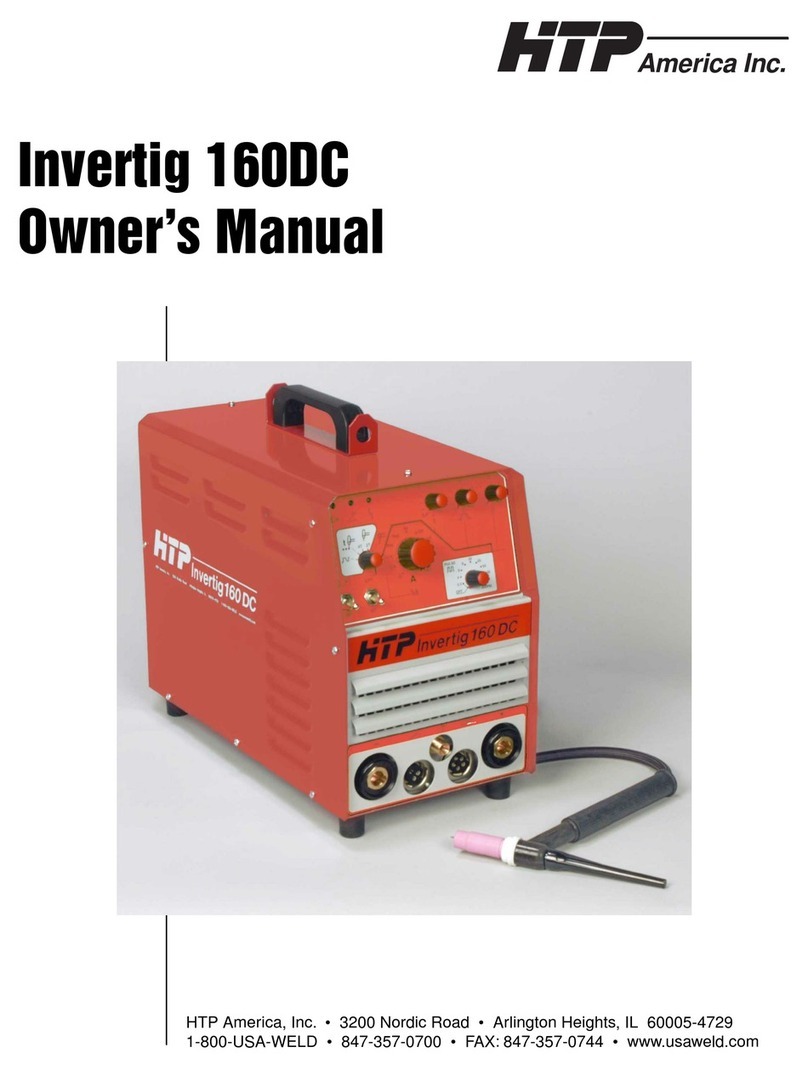2
Foreword
Thank you for purchasing an HTP® Pro Pulse™ 220 MTS—our advanced, multi-process, full synergic, pulse MIG
welder. The Pro Pulse 220 MTS produces high quality, virtually spatter free welds on all common metals when you
use the correct gas and consumables for your welding application. By following the instructions closely, you can
achieve success when welding with the Pro Pulse 220 MTS, even when welding aluminum where the margin of error
is very small (when welding aluminum, almost everything must work out just right in order to achieve good results;
without everything working out just right, failure is likely). This does not mean that a novice welder will not be able
to perform aluminum welds successfully with the Pro Pulse 220 MTS. No matter your skill level, your chances of
success dramatically increase with the more knowledge you have about the welding process you plan to perform and
the operation of the Pro Pulse 220 MTS. HTP provides this manual and a few videos to familiarize you with, and help
you weld successfully with, the Pro Pulse 220 MTS.
Customers interested in the Pro Pulse 220 MTS often ask us the following questions: If I buy the Pro Pulse 220 MTS,
will I be able to weld aluminum right out of the box? and Why do some customers find welding with the Pro Pulse
220 MTS difficult? Why do some customers, including customers with decades of regular MIG welding experience,
struggle when welding with the Pro Pulse 220 MTS, even after reading the entire manual twice and watching several
videos? First, the majority of our customers successfully weld aluminum with the Pro Pulse 220 MTS within hours,
not days. Second, experienced welders struggle when welding with the Pro Pulse 220 MTS for multiple reasons,
including the following:
Muscle Memory. Operators who typically MIG weld steel are accustomed to the frying bacon sound the machine
makes when welding, as well as accustomed to holding the gun close to the work piece. Operators may be thrown
off by the sound the Pro Pulse 220 MTS makes when welding, and muscle memory causes the operator to keep
the gun too close to the work piece when welding aluminum, which requires a ¾” to 1” stick-out.
Old Habits and Frugalness. For aluminum welding (all spray arc transfer and pulse), your gas flow rate must be
significantly higher than for classic MIG welding (steel). Flow rates, in fact, must be set upwards of 35 CFH and
as high as 50 CFH. We also see operators running economy Asian import wire or random wound wire. For
aluminum welding, where everything must be just right, a bad roll of wire can make a bad day in aluminum
welding. We recommend using HTP brand wire (made in North America) or Alcotec brand wire (made in the
U.S.A.). We found that the HTP and Alcotec brand wires work best with the Pro Pulse 220 MTS.
Unrealistic Expectations. No matter what, MIG welds will never look identical to TIG welds. Although, with
double pulse and when the settings on your machine and the movement of your hand are in perfect harmony, they
can come pretty close.
Also, when everything works right, welding aluminum is a lot like welding steel, though there are a few
differences—from the gas, to the torch, to the consumables, to consumable use. When welding aluminum, even a
skilled welder may go through a few contact tips before finishing a roll of wire; unlike when welding steel, where
some operators can weld an entire 12” spool of wire, or more, through one tip. Aluminum, due to the nature of
aluminum, requires more contact tips. As a novice welder, you may go through five to ten contact tips in the first
few hours or first day.
Birds nesting is not an issue with the Pro Pulse 220 MTS. However, burn back may occur and must be addressed
immediately—failure to do so will result in EXCESSIVE tip usage! When burn back occurs, the damaged tip
becomes useless and must be replaced. Furthermore, run about 10’ of wire through your MIG gun to discard any
wire damaged by slipping in the drive roll (which occurs due to burn back into the contact tip).
Material Thickness Rating Displayed in the Machine. We designed this feature to give you an idea about settings
(wire speed and voltage). The ratings displayed, generally speaking, are designed for straight line, push or pull
(depending on the application) welds, made at a rather fast travel speed (to reduce heat input into and distortion
of the material you are welding on) and without any gun manipulation (no weaving, swirly motion, etc.).
However, depending on the joint configuration (butt, lap, or t-joint) and on the welding position (flat, horizontal,
vertical up or down, and overhead), you need to adjust the synergic setting accordingly.
Now, with a better understanding of what you will experience when welding with the Pro Pulse 220 MTS, enjoy
finding out all of the details by reading the rest of the manual and watching the videos.