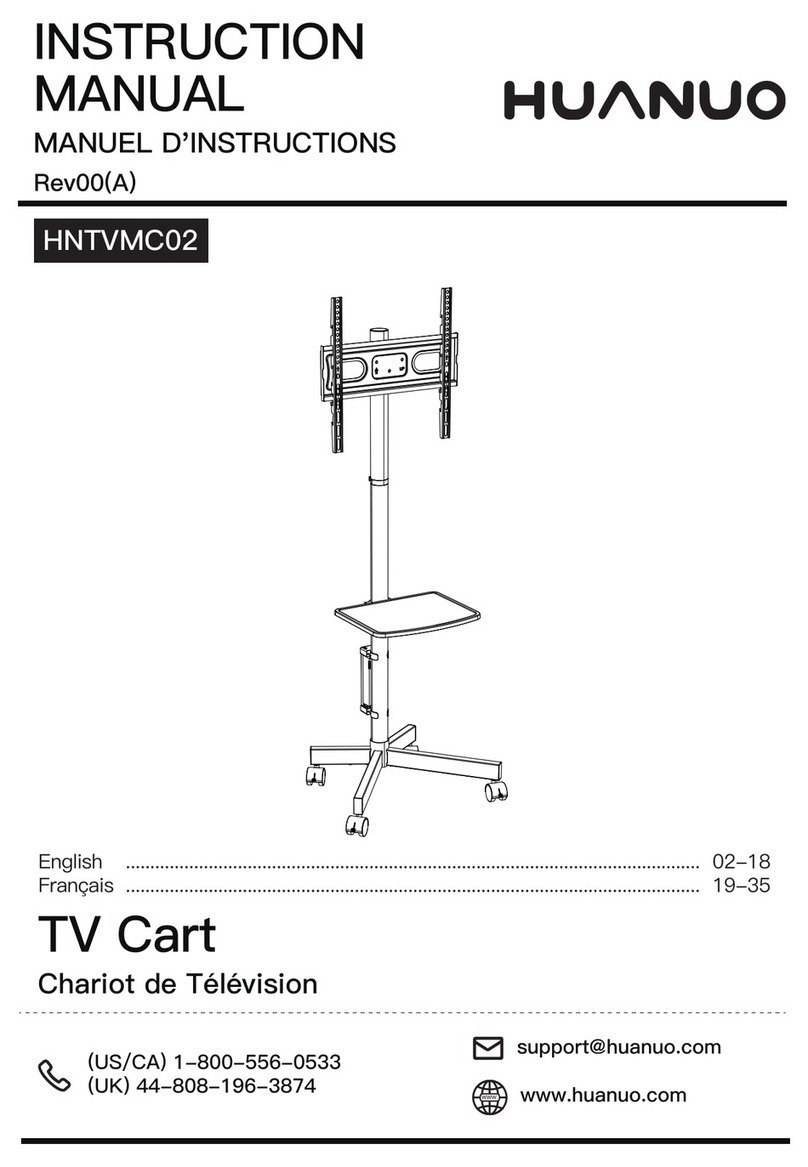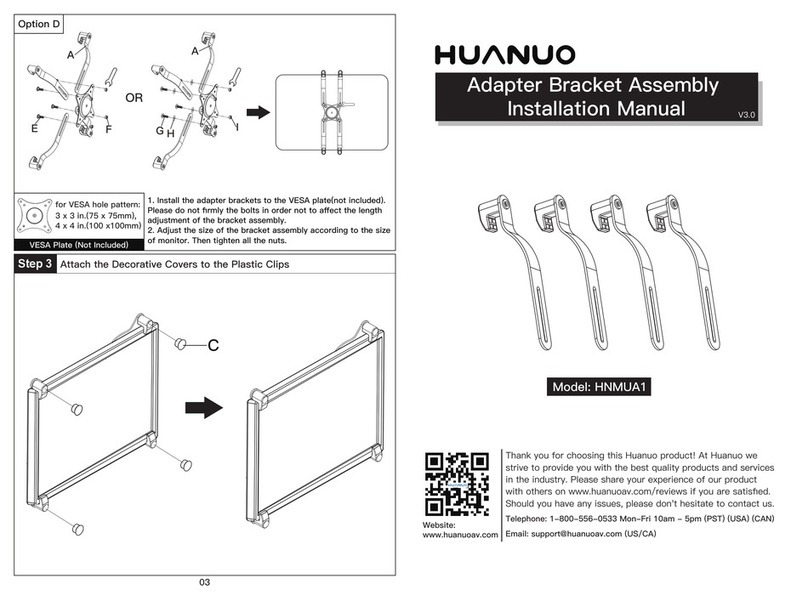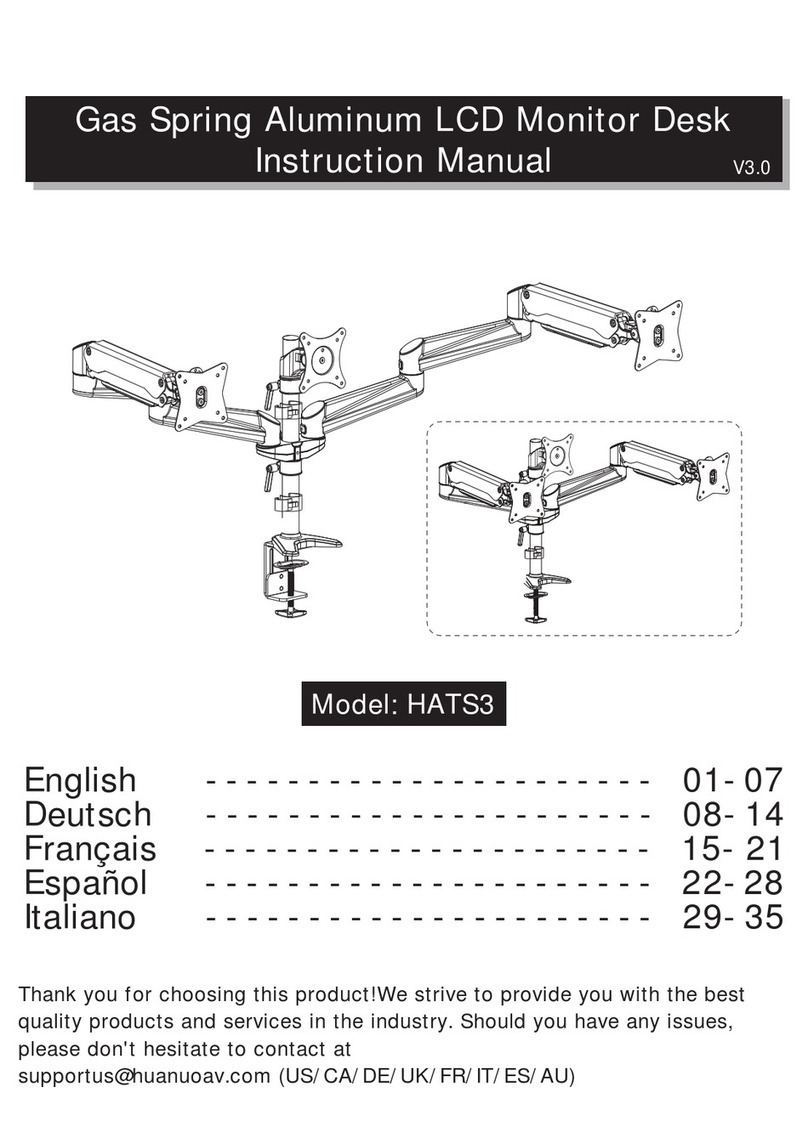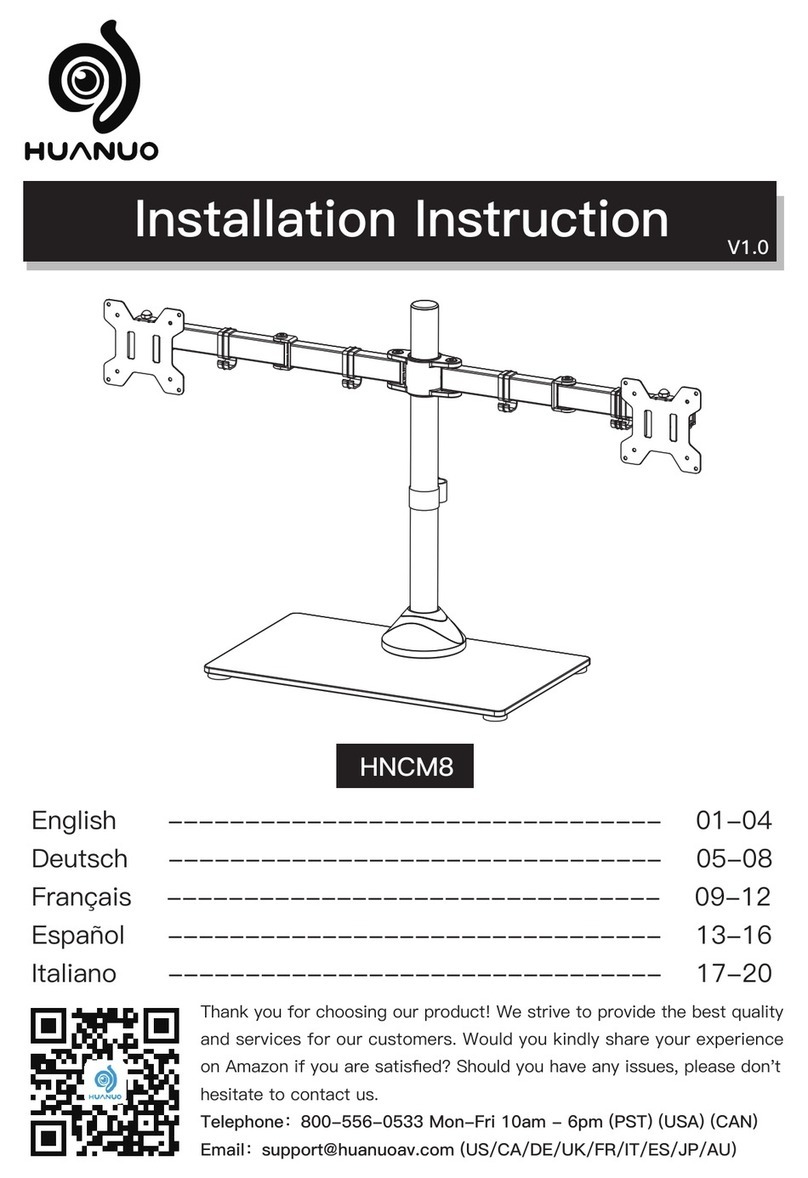5MM Spacer
B (4PCS)
M10
C1(1PC)
M4X12MM
A1(4PCS)
M4X16MM
A2(4PCS)
Allen Key
13/64 in.(5mm)
F1(1PC)
Allen Key
5/32 in.(4mm)
F2(1PC)
•Carefully open the carton, remove contents and lay out on cardboard or other
protective surface to avoid damage.
•Check package contents against the Supplied Parts and Hardware List to assure that
all components were received undamaged. Do not use damaged or defective parts.
•Not all parts and hardware included will be used. lf you require replacement parts,
•Carefully read all instructions before attempting installation.
•If you do not understand the instructions or have any concerns or questions, please
•This product may contain moving parts. Use with caution.
•Do not use this product for any purpose or in any configuration not explicitly specified
in this instruction. We hereby disclaim any liability for injury or damage arising from
incorrect assembly, incorrect mounting, or incorrect use of this product.
UNPACKING INSTRUCTIONS AND IMPORTANT SAFETY INFORMATION
Supplied Parts and Hardware
1
X1
04 X1
05
X1
01
03
X1
X1
02
M10
C2(1PC)
M6X12MM
C3(1PC)
M8X10MM
D(2PCS)
M6X8MM
E(2PCS)
a(1PC) b(1PC) (1PC)
c
F x1
M6X16 mm