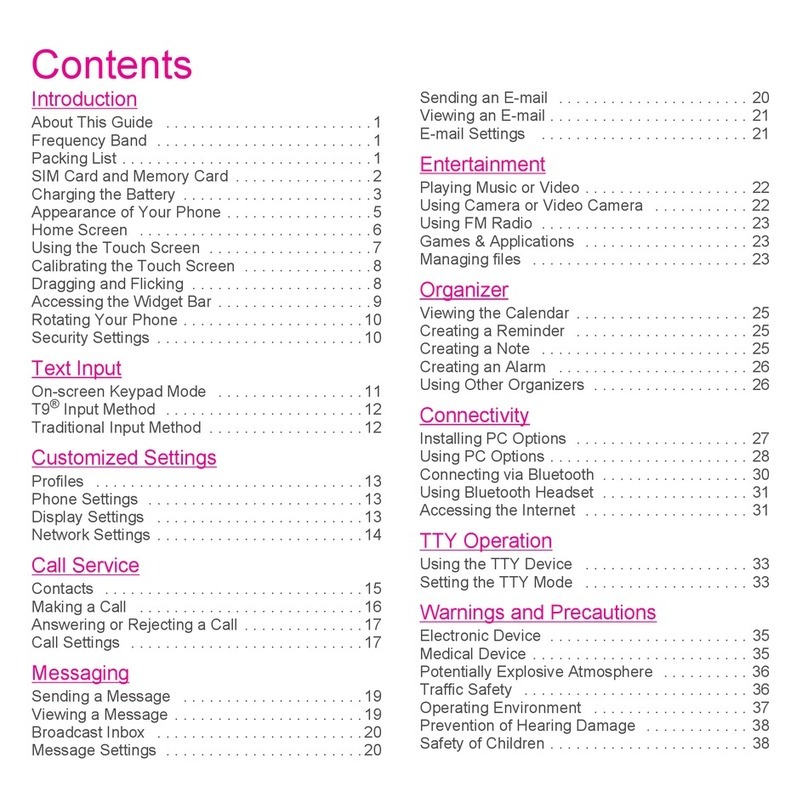Huawei Ascend Y330 User manual
Other Huawei Cell Phone manuals

Huawei
Huawei Honor 6 Pro User manual
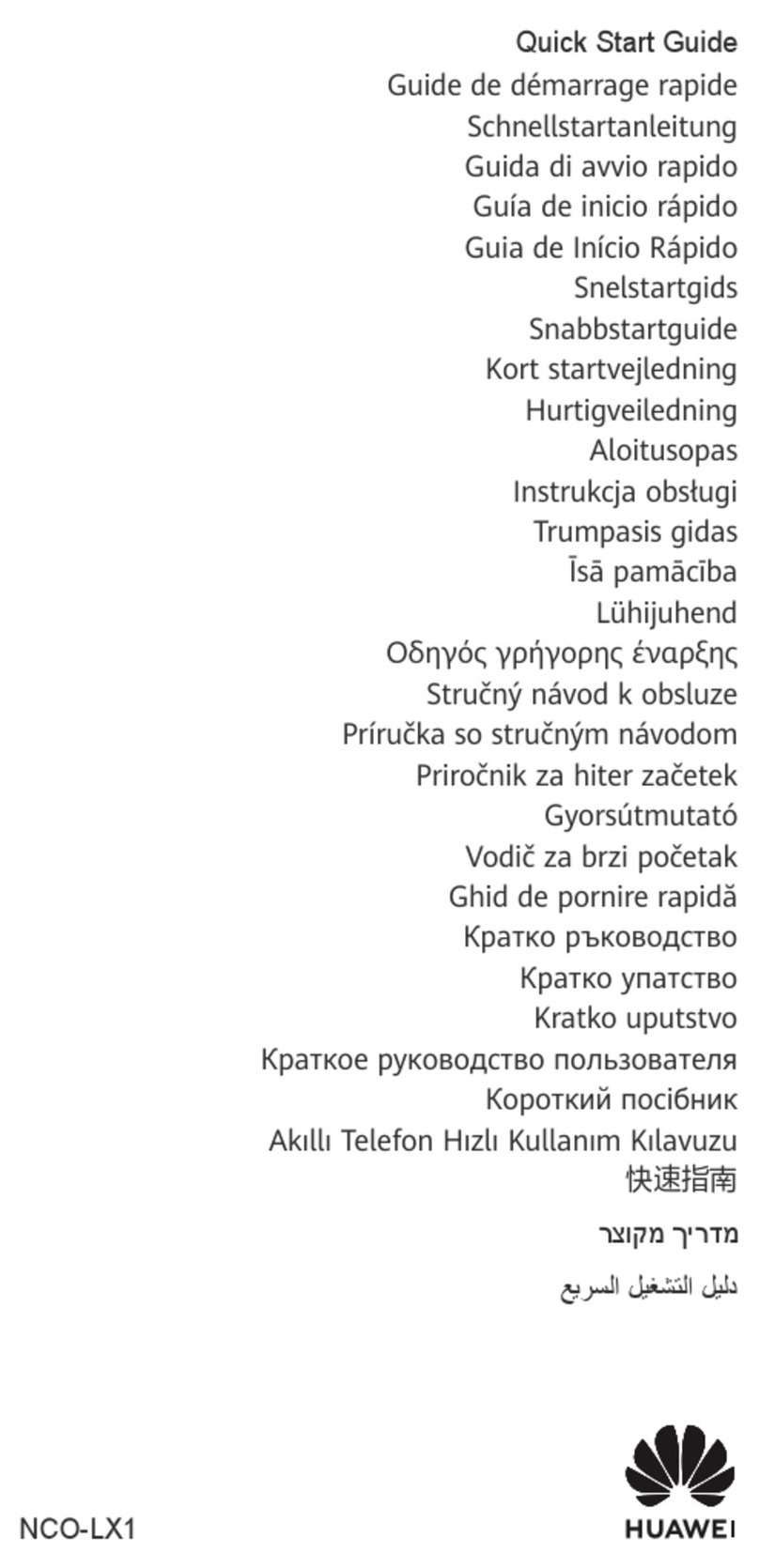
Huawei
Huawei NCO-LX1 User manual

Huawei
Huawei AMN-LX3X User manual

Huawei
Huawei P20 lite User manual
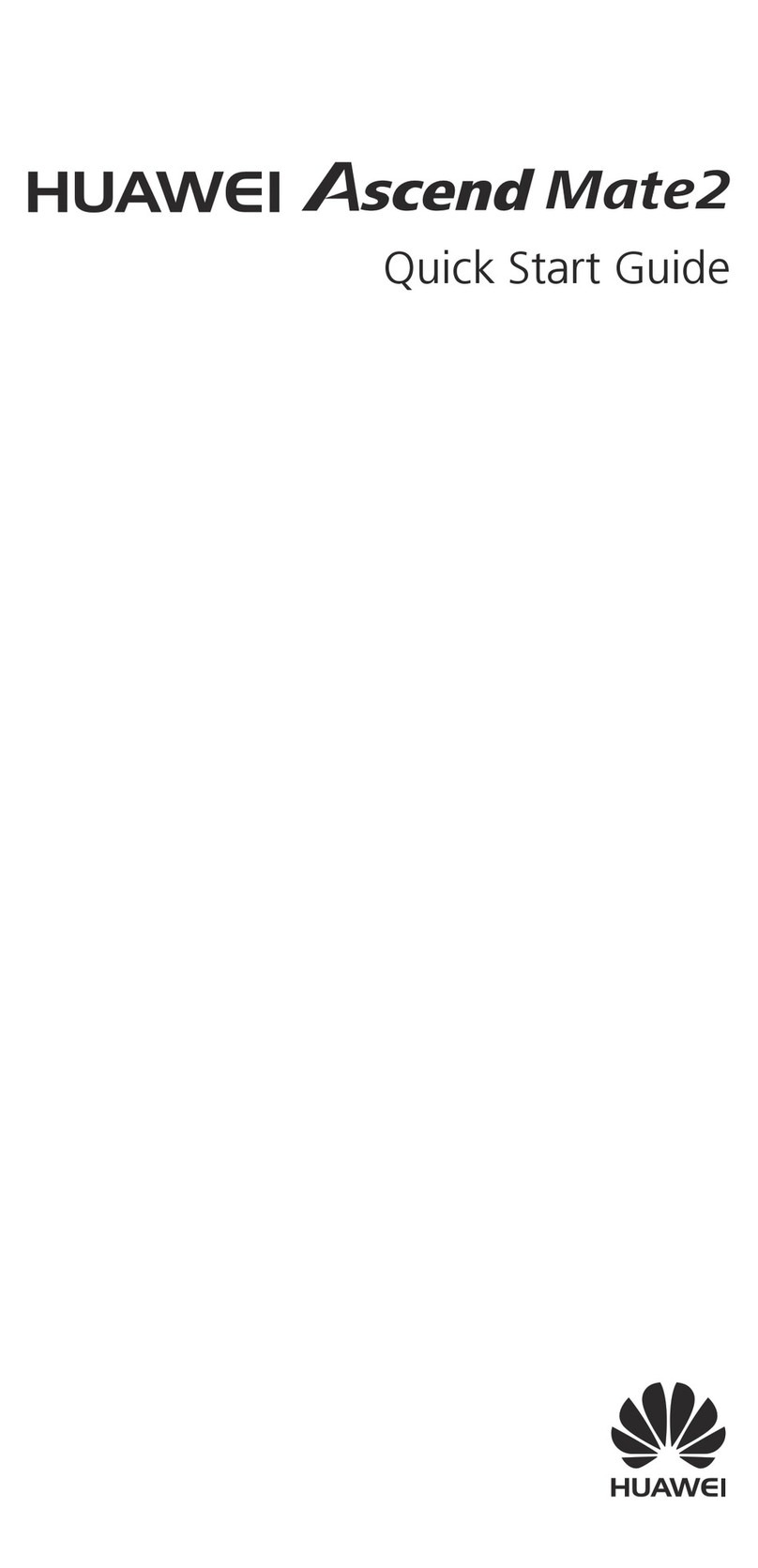
Huawei
Huawei Ascend Mate2 User manual
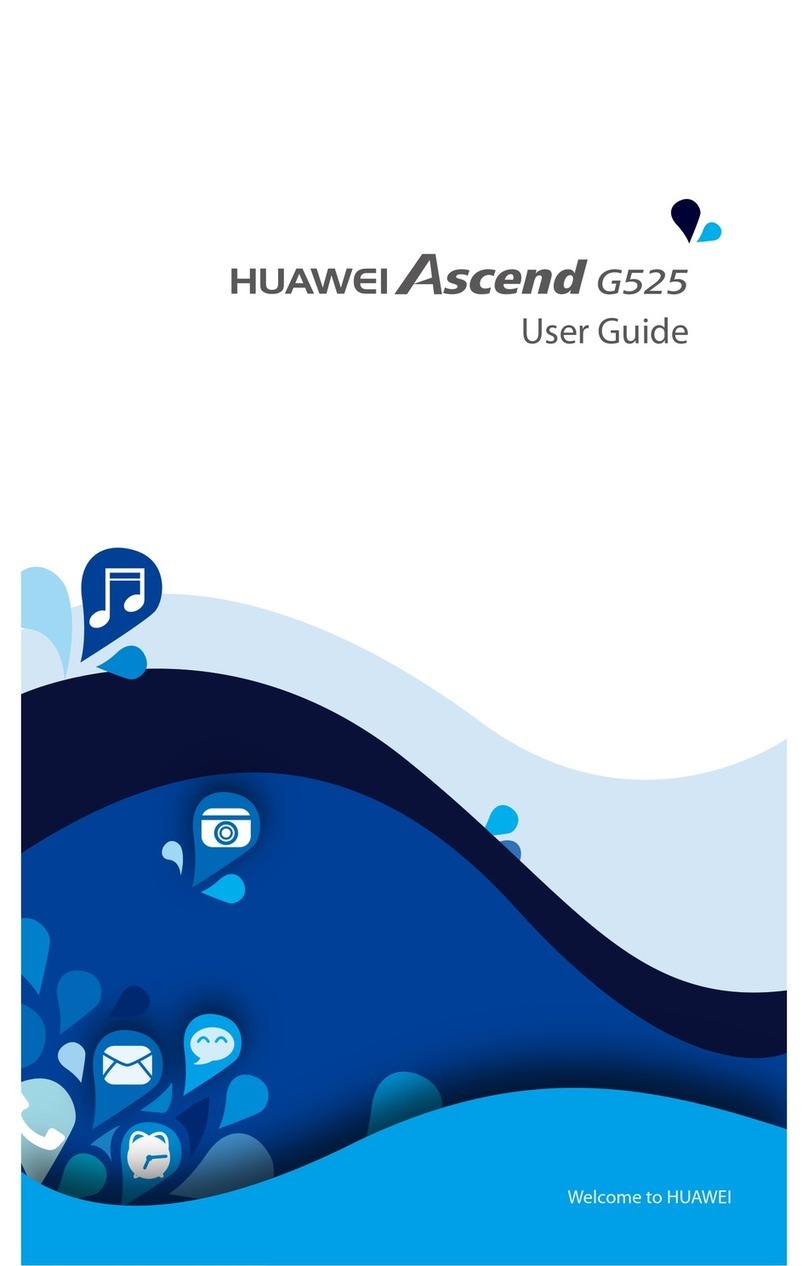
Huawei
Huawei Ascend G525 User manual

Huawei
Huawei U9000-81 User manual

Huawei
Huawei U8655N User manual

Huawei
Huawei G7500 User manual

Huawei
Huawei H710VL User manual

Huawei
Huawei Ascend P7 User manual
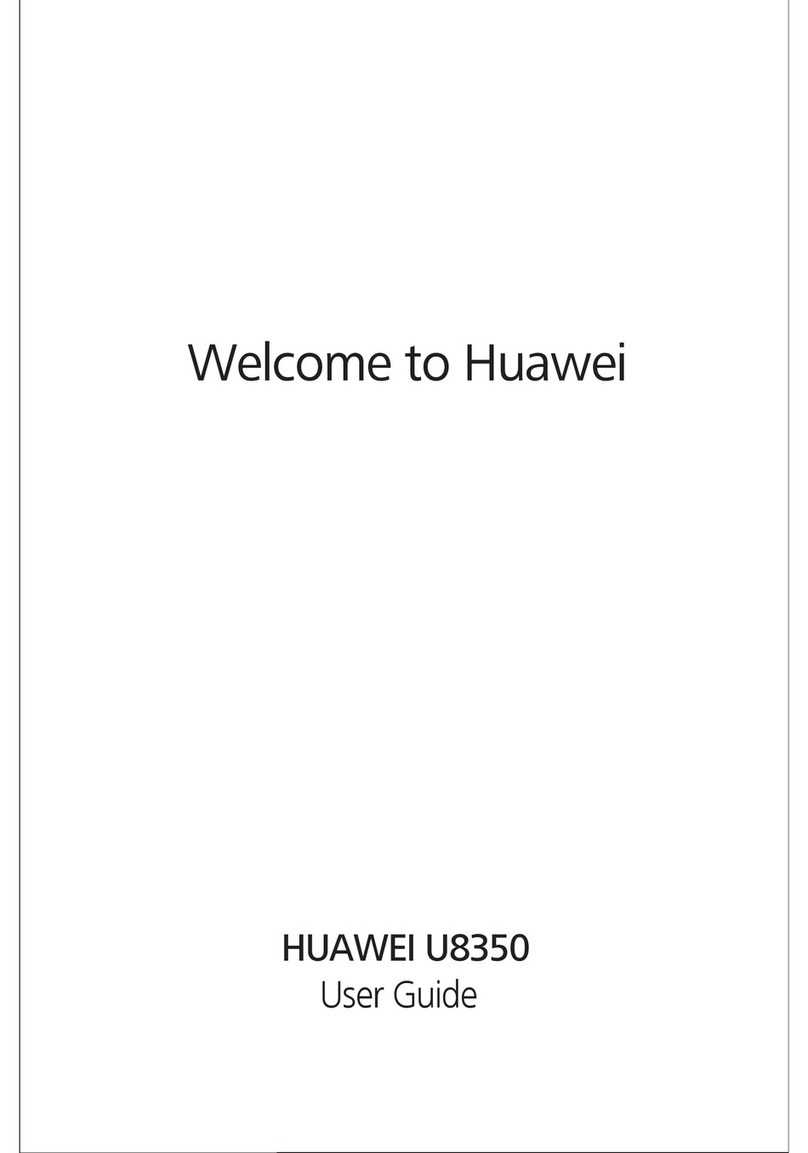
Huawei
Huawei Boulder User manual

Huawei
Huawei Mate 20 User manual

Huawei
Huawei P8max User manual
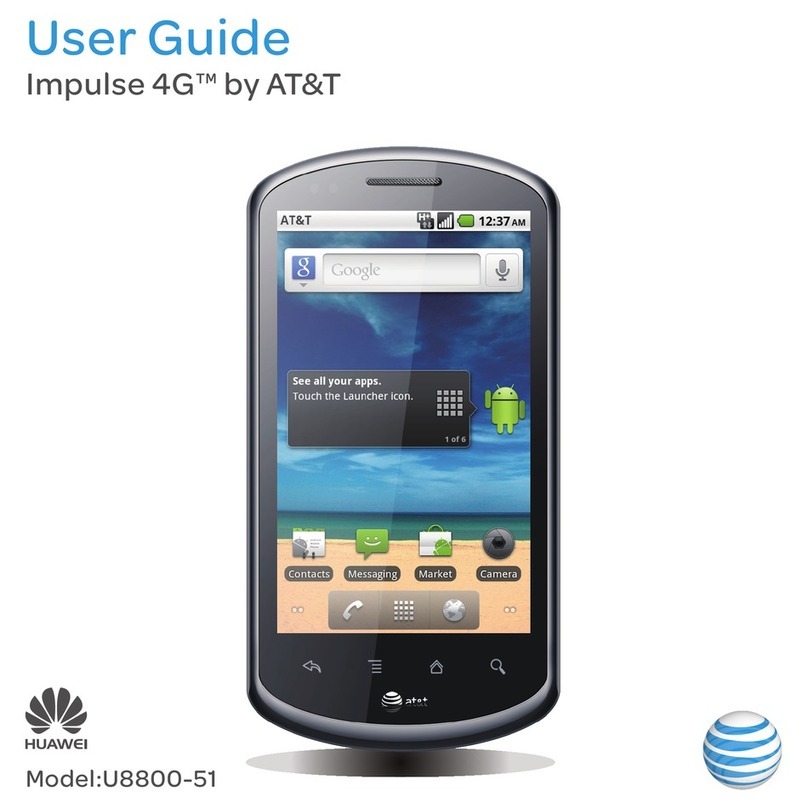
Huawei
Huawei Impulse 4G AT&T U8800-51 User manual

Huawei
Huawei G7300 User manual

Huawei
Huawei FIG-LX3 User manual

Huawei
Huawei honor DUA-AL00 User manual
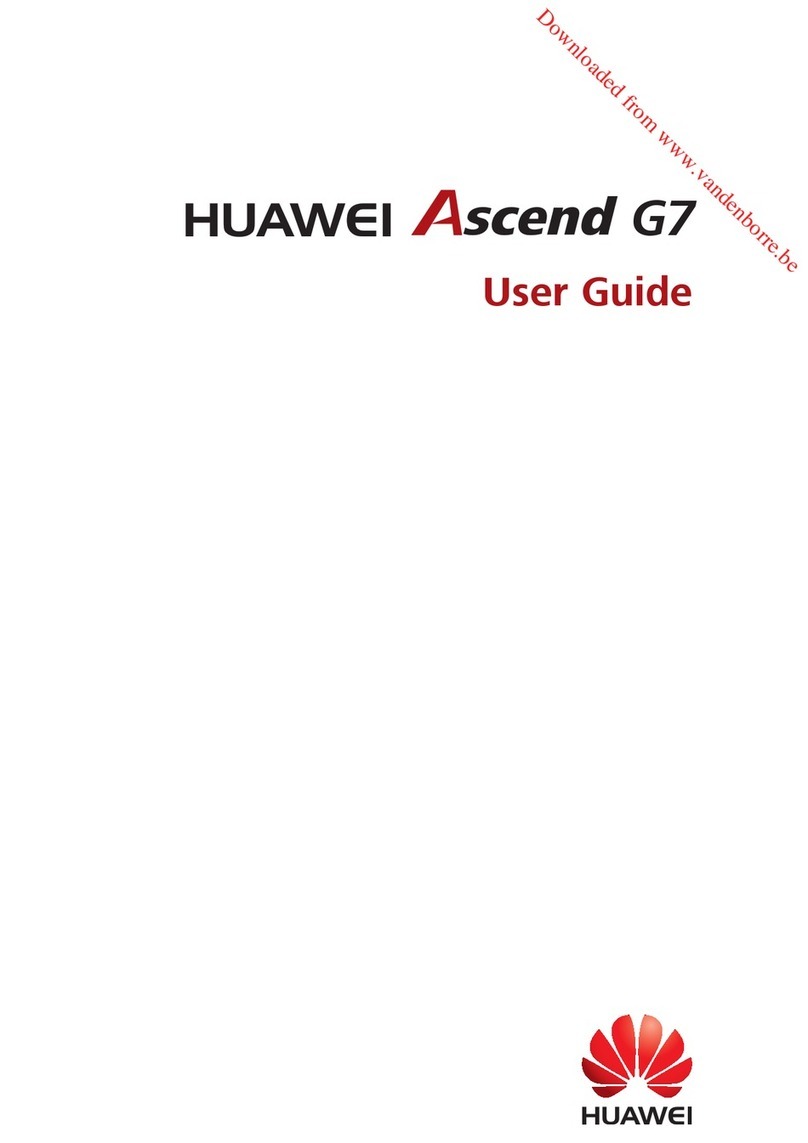
Huawei
Huawei Ascend G7 User manual

Huawei
Huawei Ascend Y5 User manual