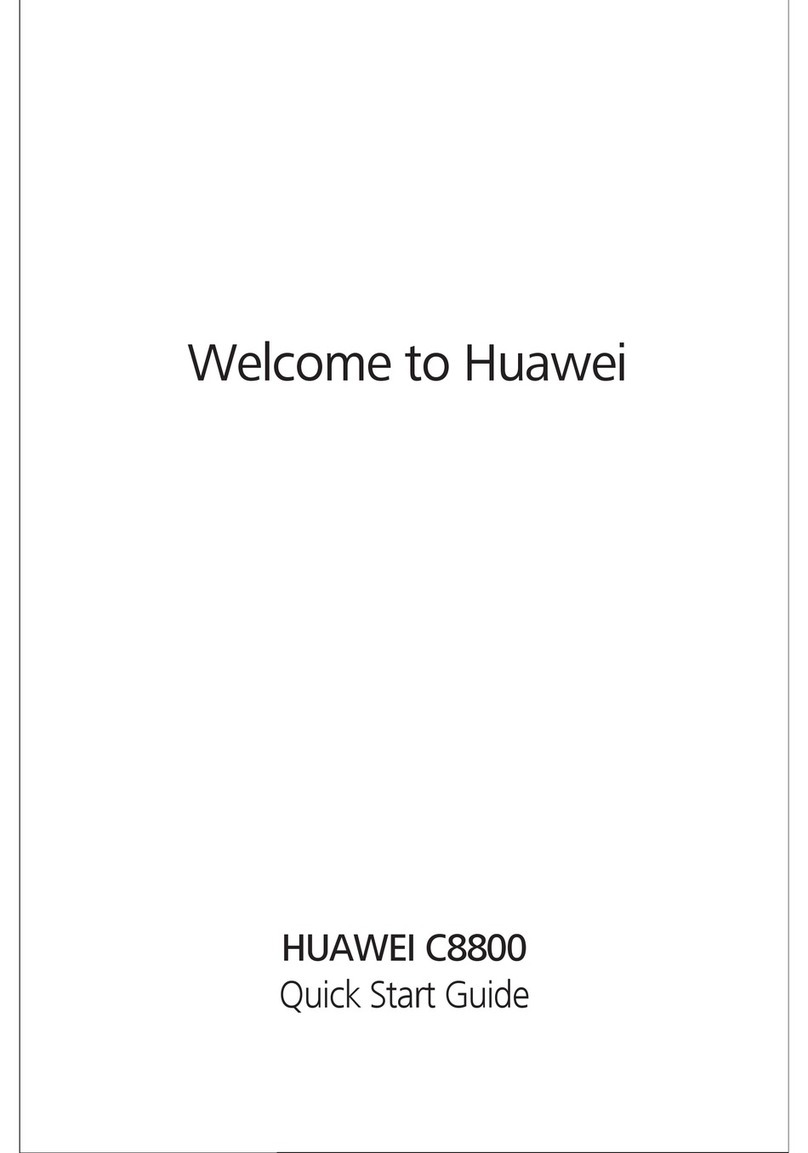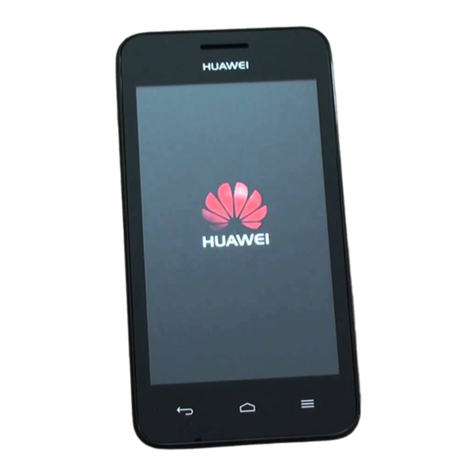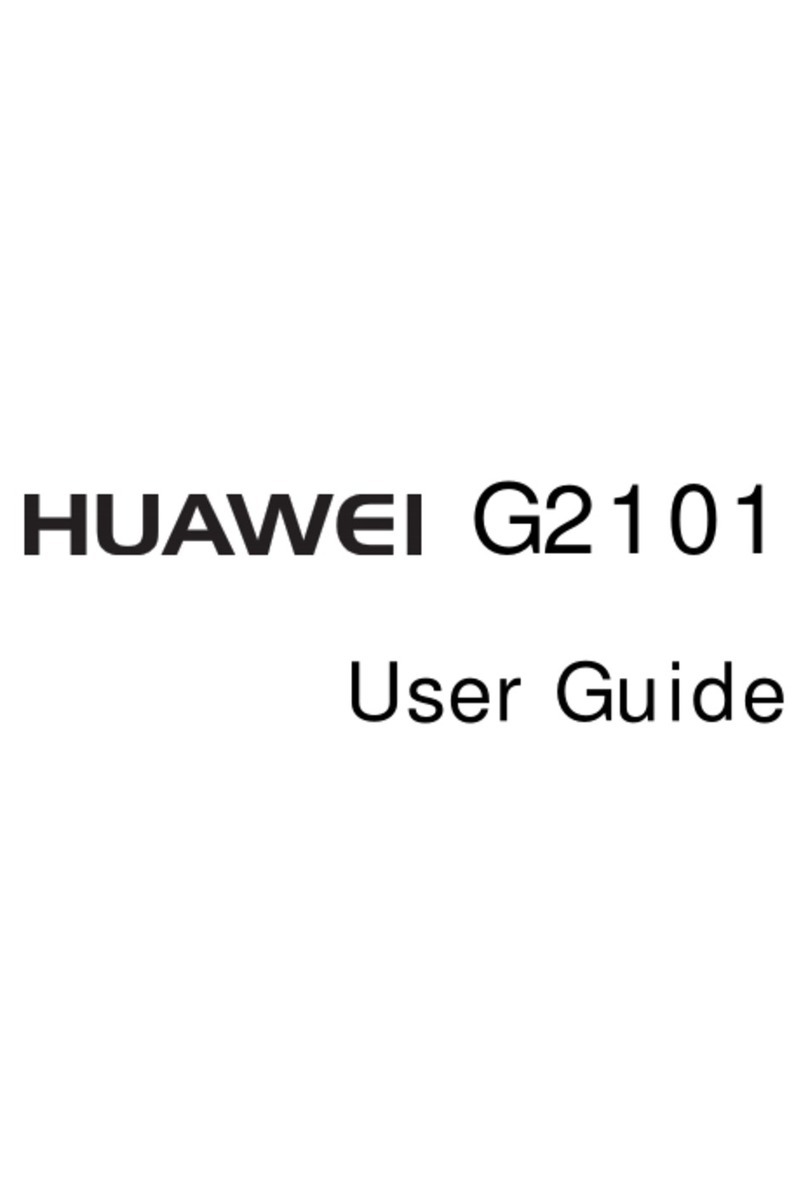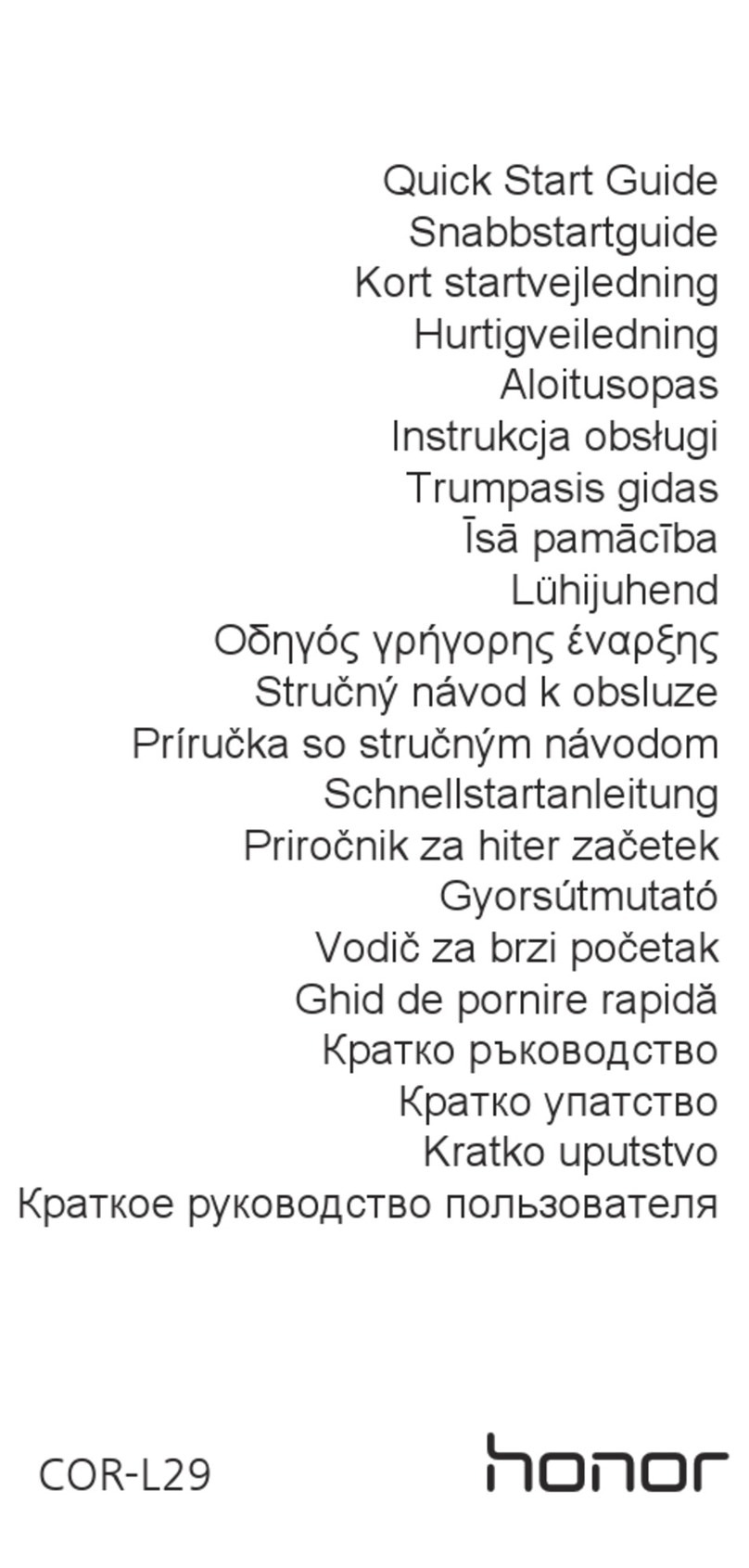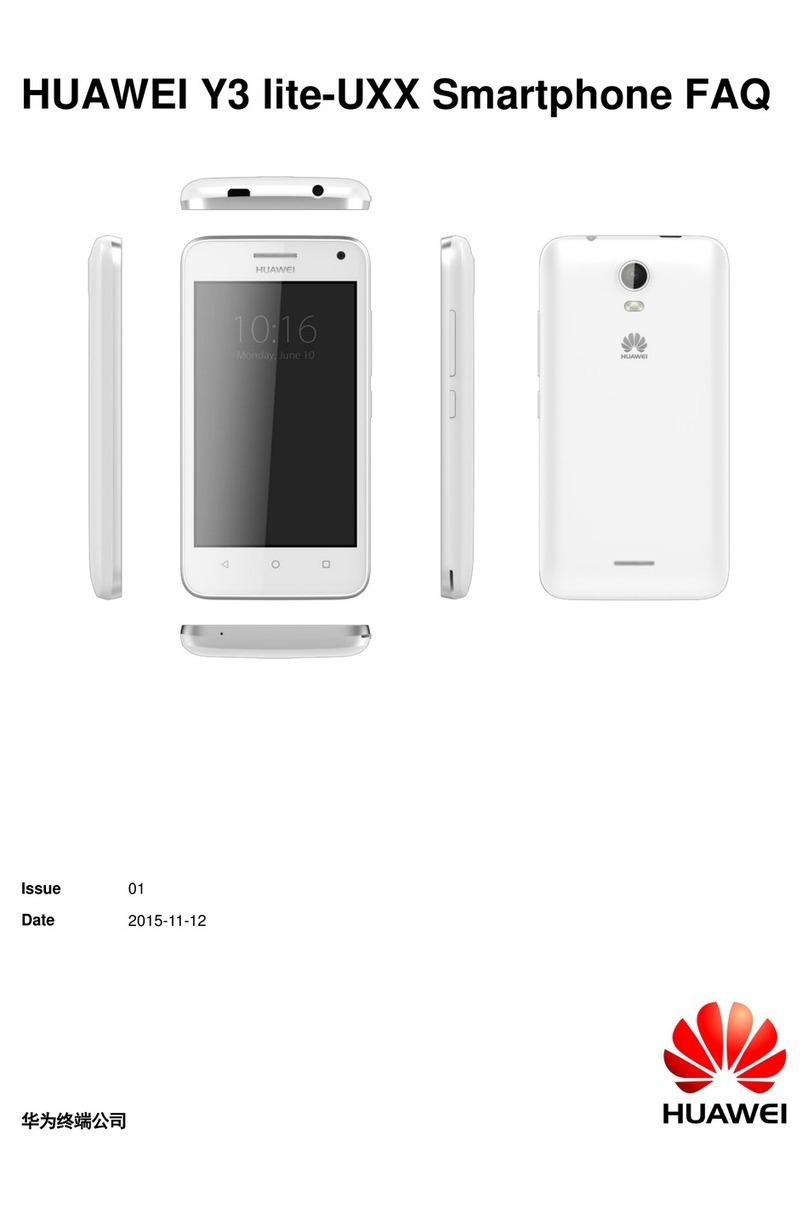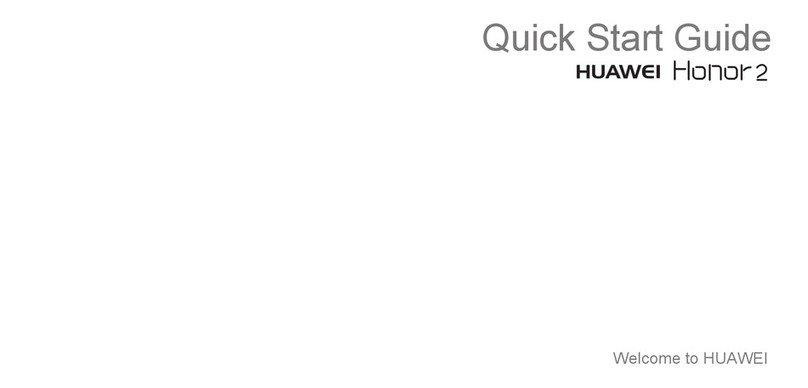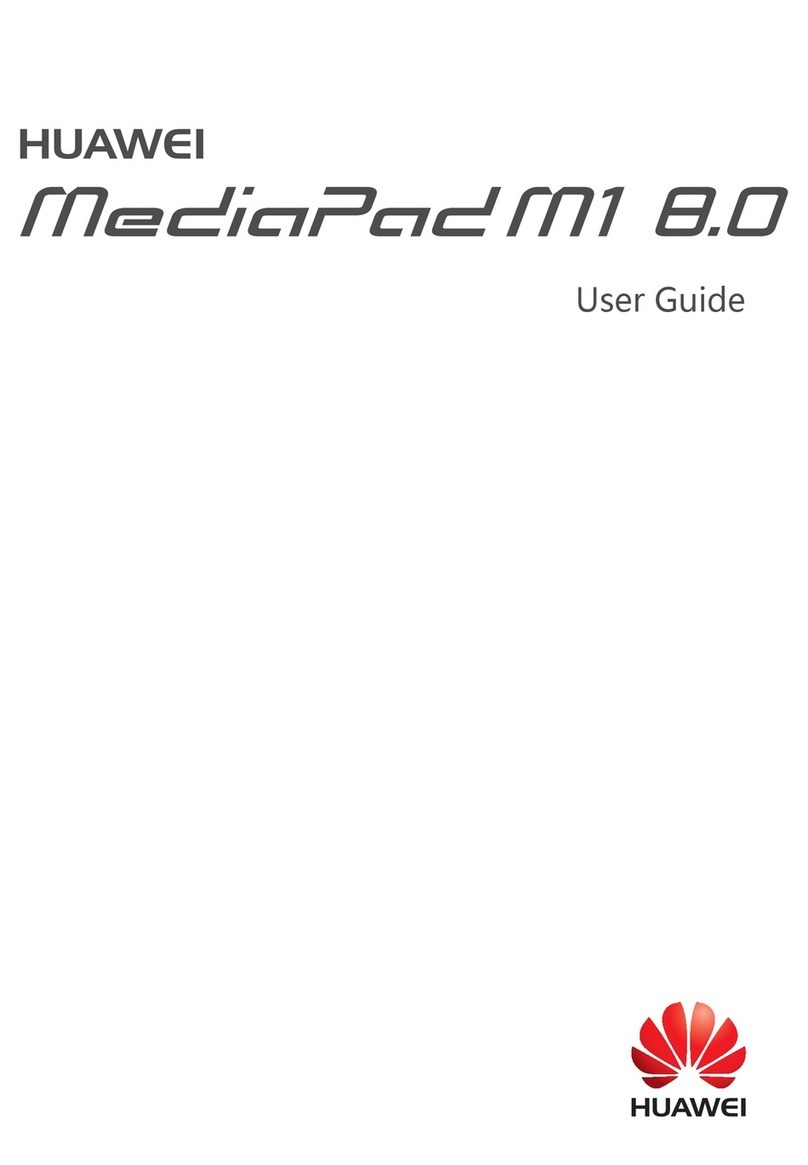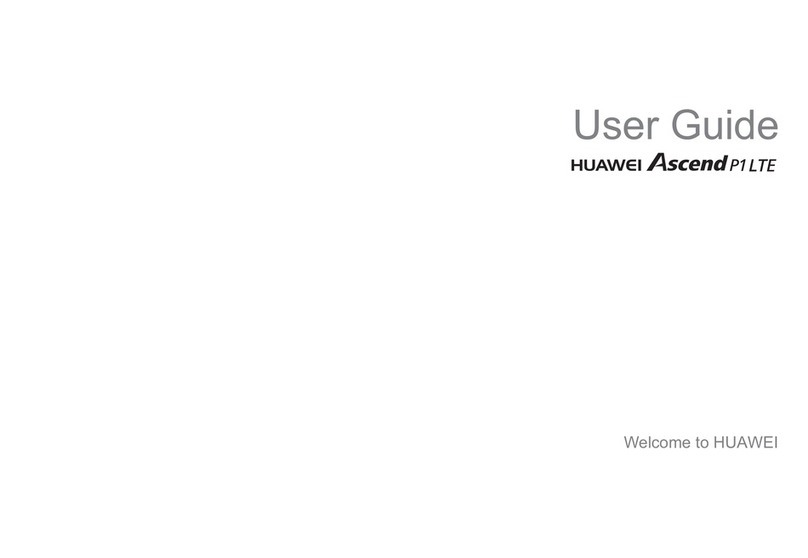i
Contents
1 Getting Started ............................................................. 1
Installing the microSD Card and the Battery.......................... 1
Charging the Battery............................................................ 1
Your Phone ......................................................................... 2
Keys and Functions.............................................................. 3
Screen Icons........................................................................ 6
2 Call Functions................................................................ 8
Making a Call ...................................................................... 8
Answering a Call ................................................................. 8
Speed Dialing ...................................................................... 8
Call Waiting......................................................................... 9
Making a Conference Call .................................................... 9
3 Text Input ................................................................... 10
Changing the Text Input Mode........................................... 10
Entering English and Spanish ............................................. 10
Entering a Number or a Symbol ......................................... 10
4 Contacts...................................................................... 11
Creating a Contact ............................................................ 11
Searching for a Contact ..................................................... 11
Adding Favorites................................................................ 11
Adding a Group................................................................. 11
Assigning Speed Dialing to a Contact ................................. 11
5 Messaging .................................................................. 12
Creating and Sending a SMS Message................................ 12
Creating and Sending a MMS Message .............................. 12
Message Settings............................................................... 12
6 @metro App Store ....................................................... 13
Accessing @metro App Store ............................................. 13
Changing Your @metro App Store Settings......................... 13