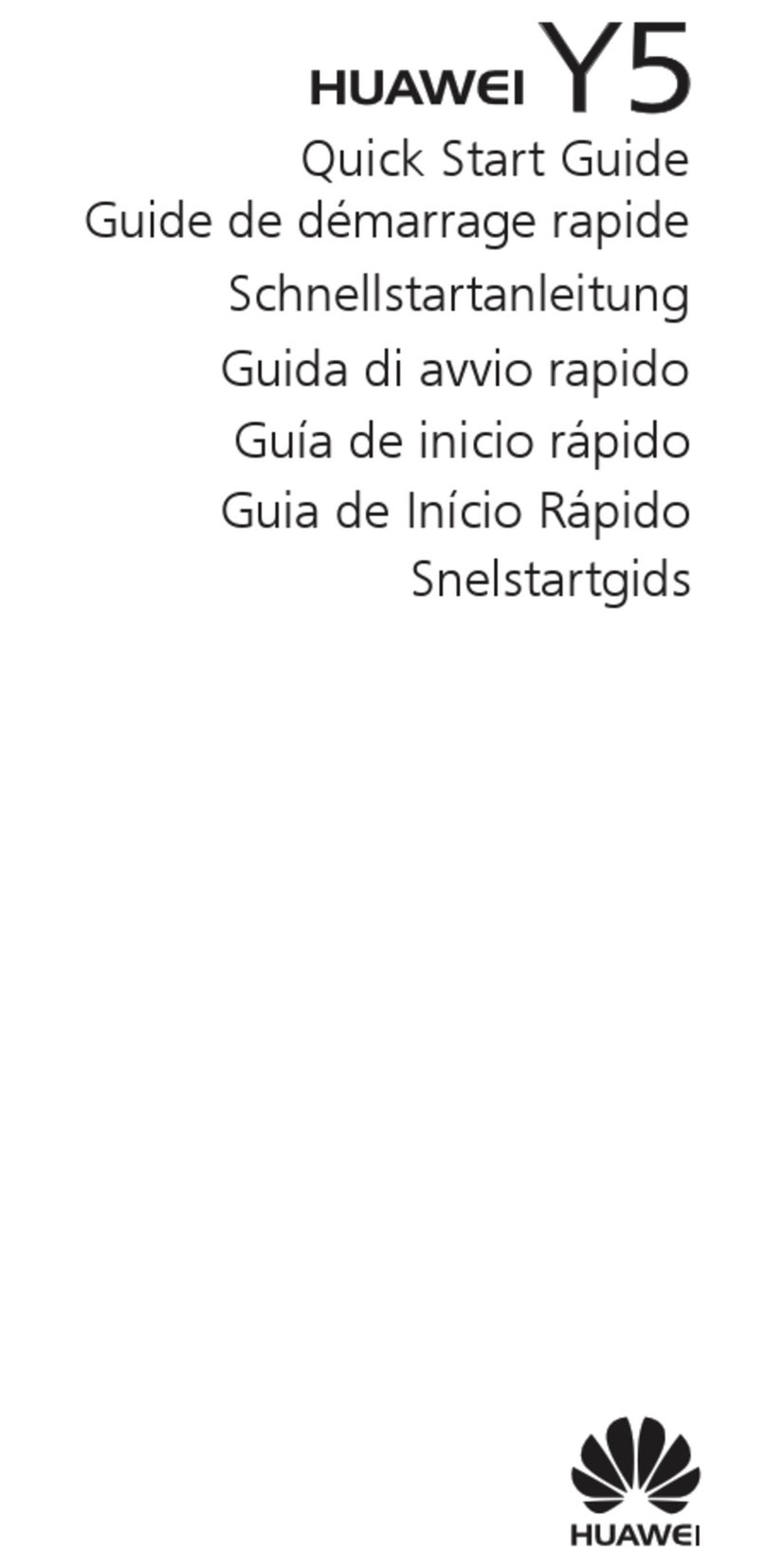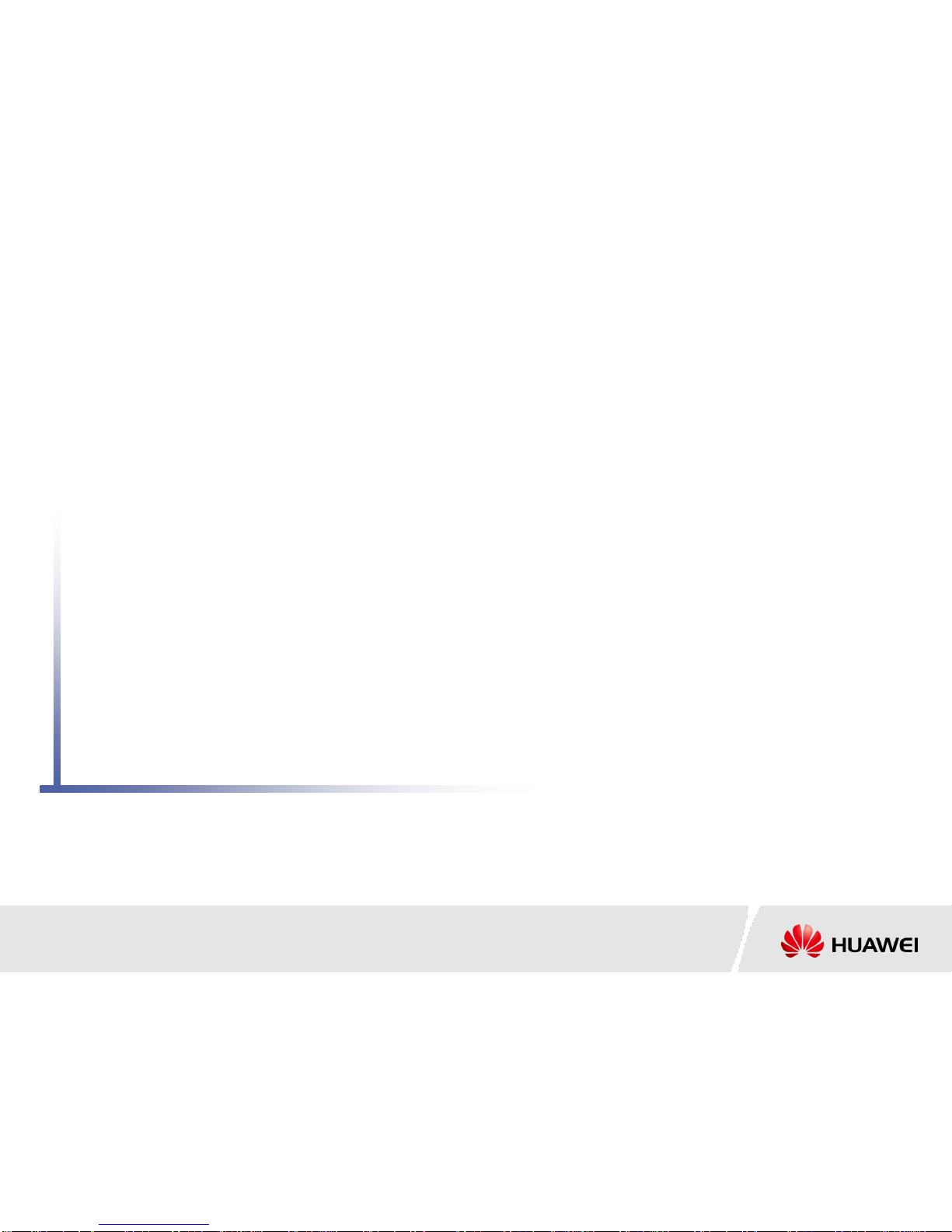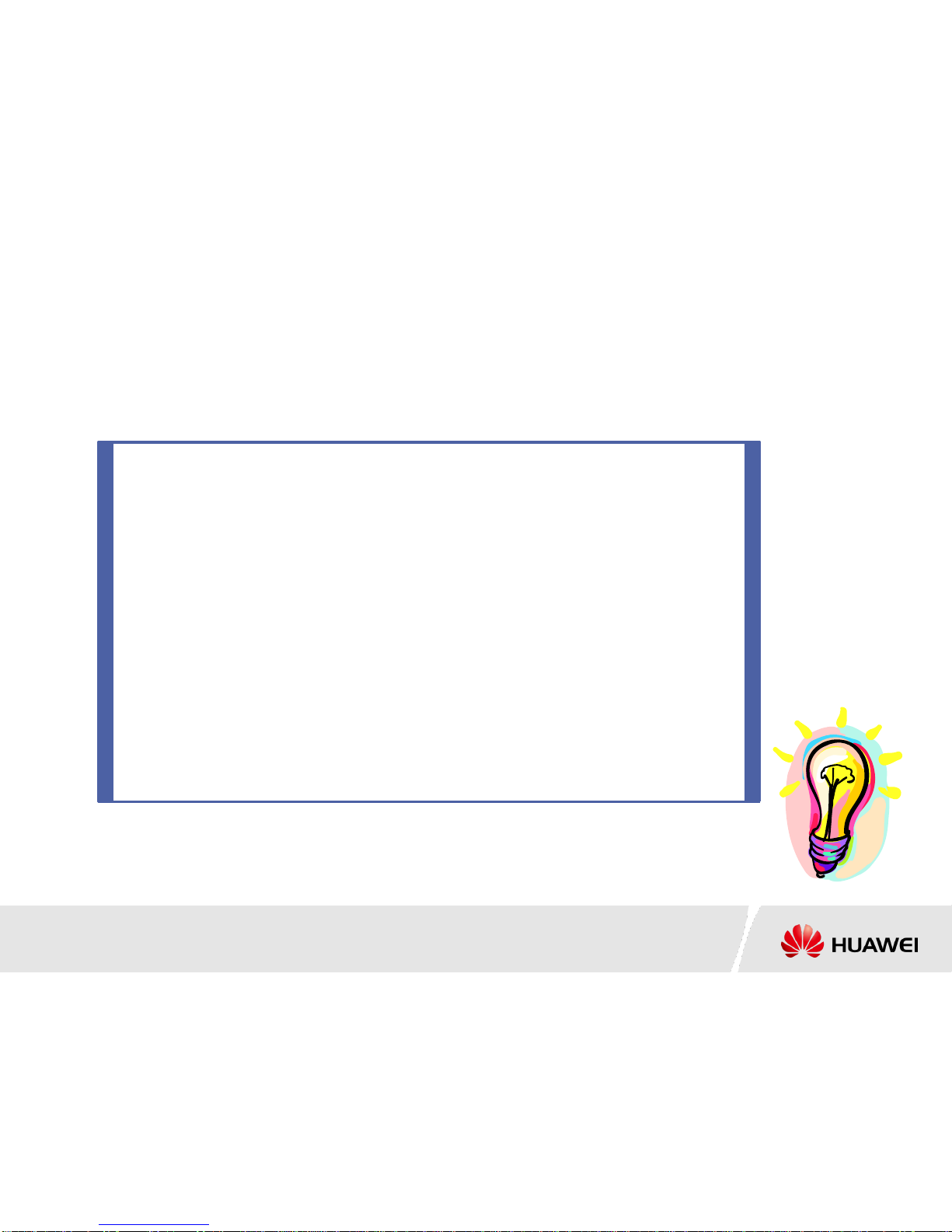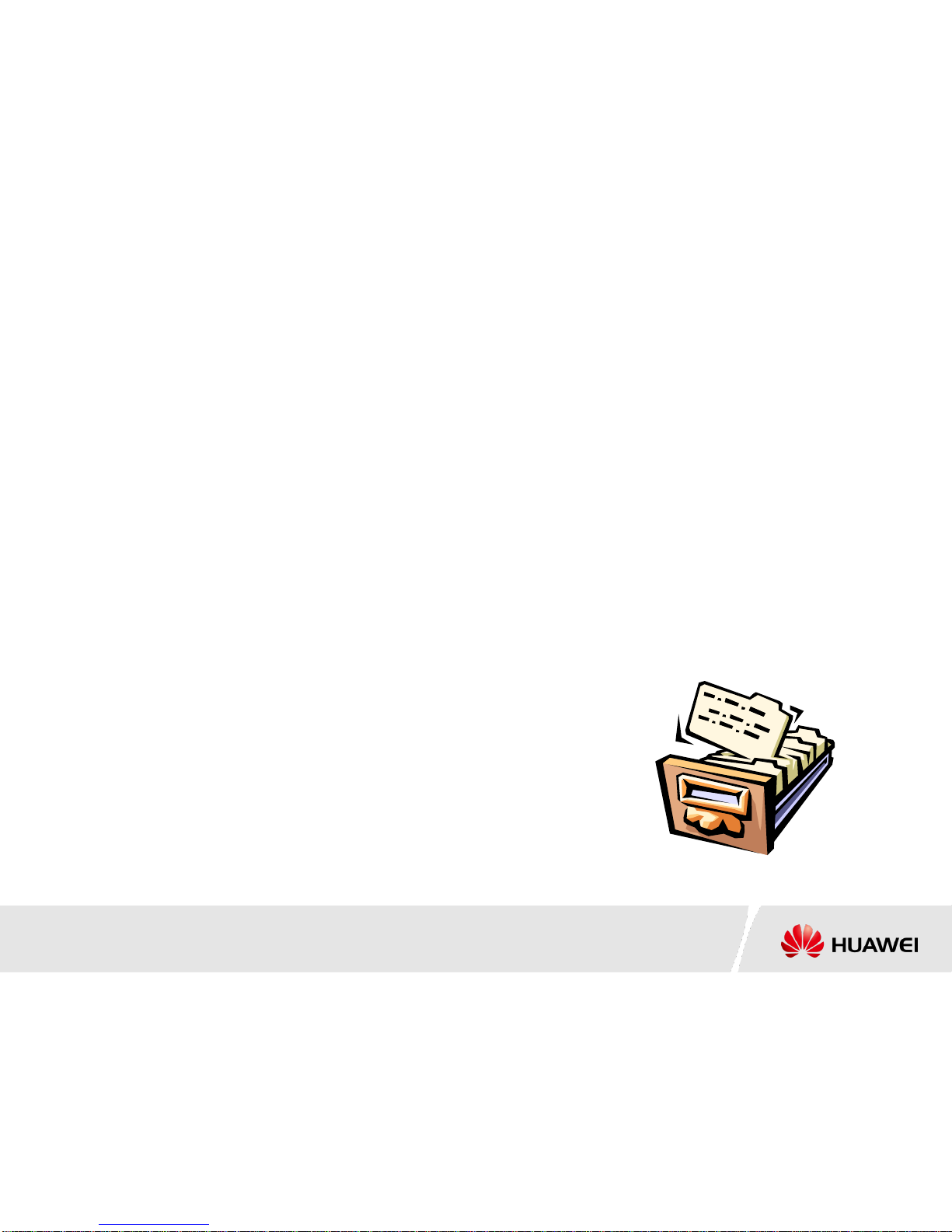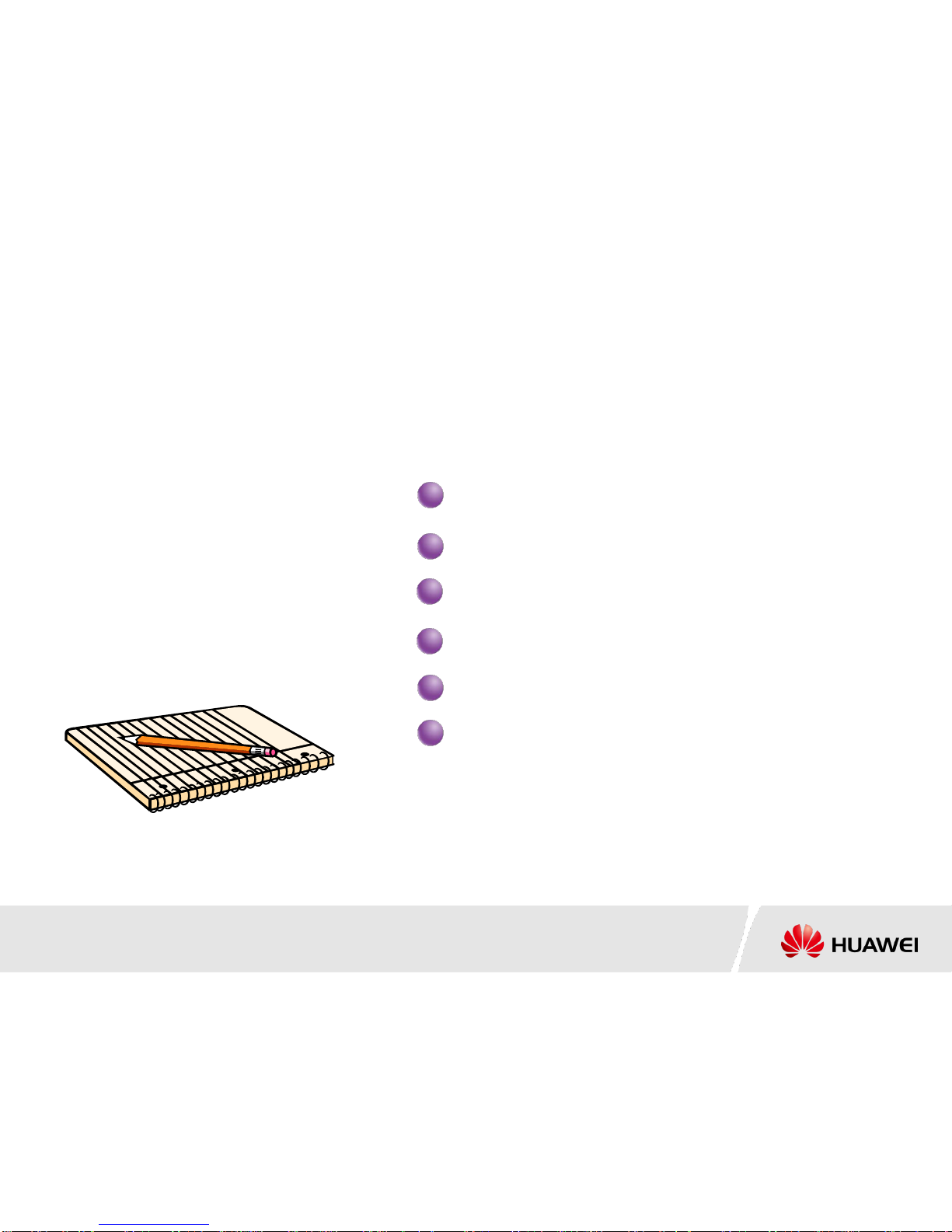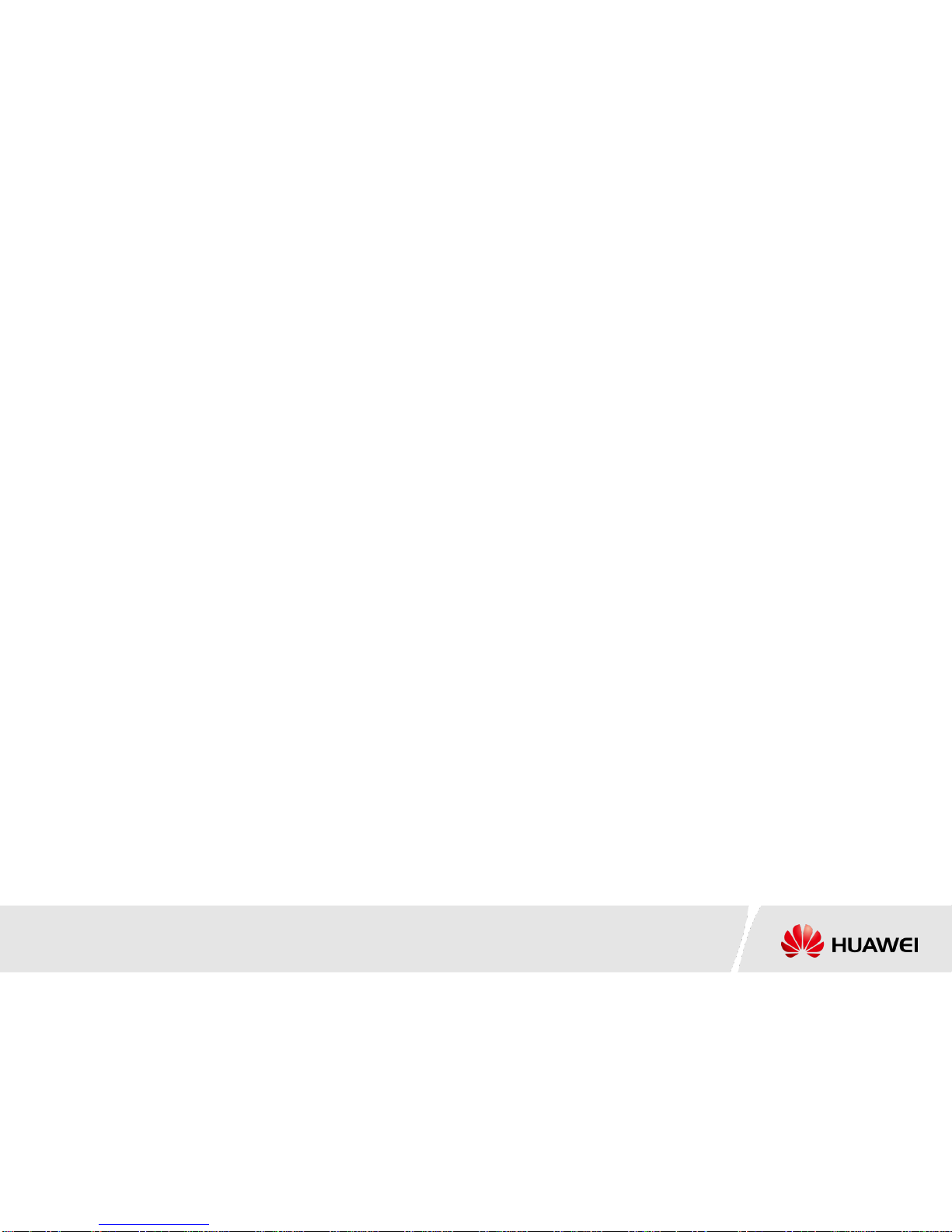Huawei G5500 User manual
Other Huawei Cell Phone manuals

Huawei
Huawei C5110 User manual

Huawei
Huawei P10 LITE User manual

Huawei
Huawei MRD-LX3 User manual

Huawei
Huawei Mate20 Pro User manual

Huawei
Huawei Ascend G 330 User manual

Huawei
Huawei Ascend G510 Dimensions

Huawei
Huawei Y320U User manual
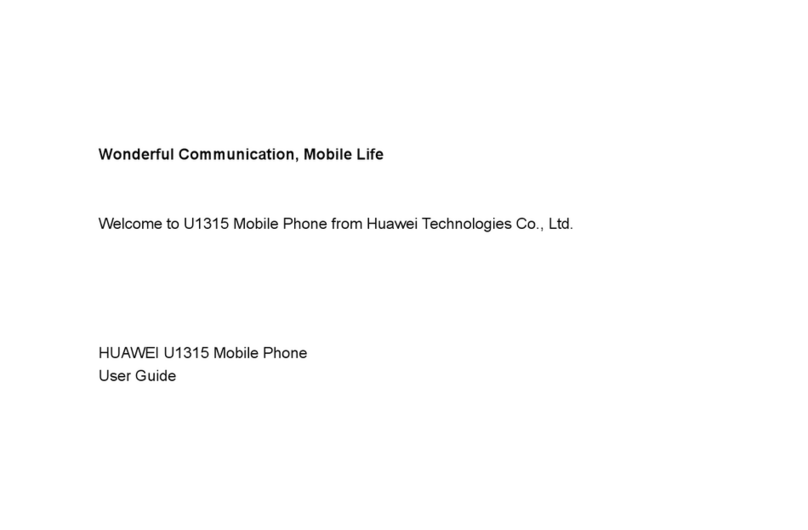
Huawei
Huawei U1315 User manual

Huawei
Huawei ANA-LX4 User manual
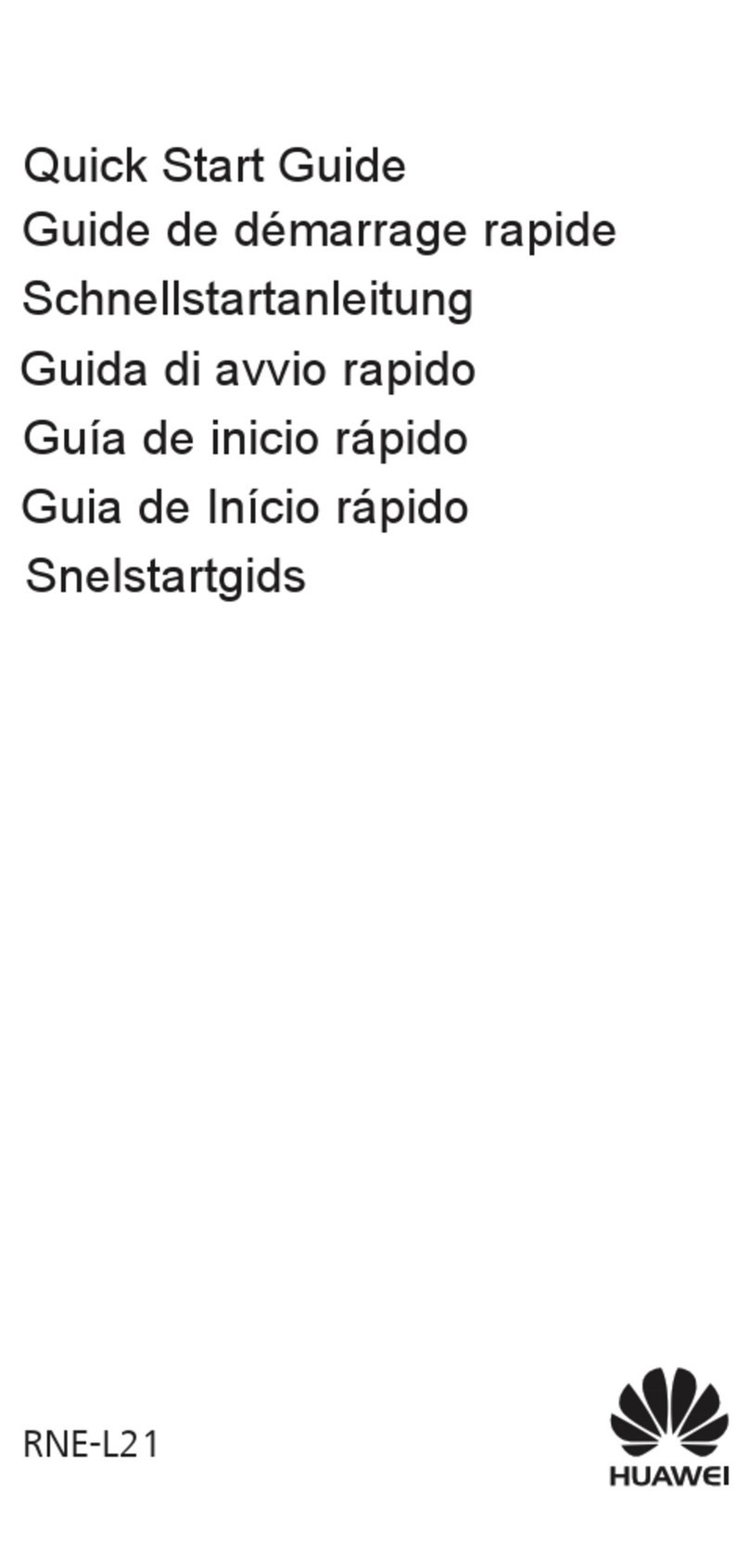
Huawei
Huawei RNE-L21 User manual

Huawei
Huawei Ascend P6 User manual

Huawei
Huawei Y221-U33 User manual
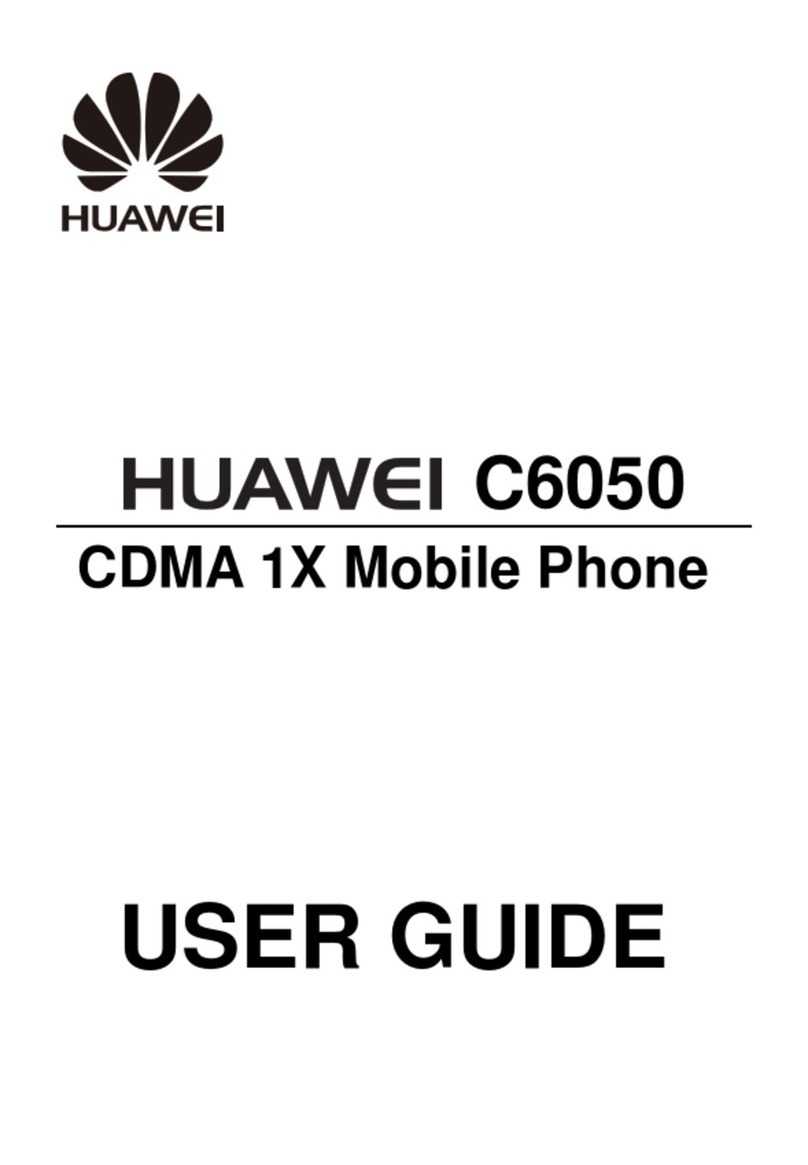
Huawei
Huawei C6050 User manual

Huawei
Huawei STG-LX2 User manual

Huawei
Huawei JAT-L41 User manual

Huawei
Huawei Ascend W1 Installation guide
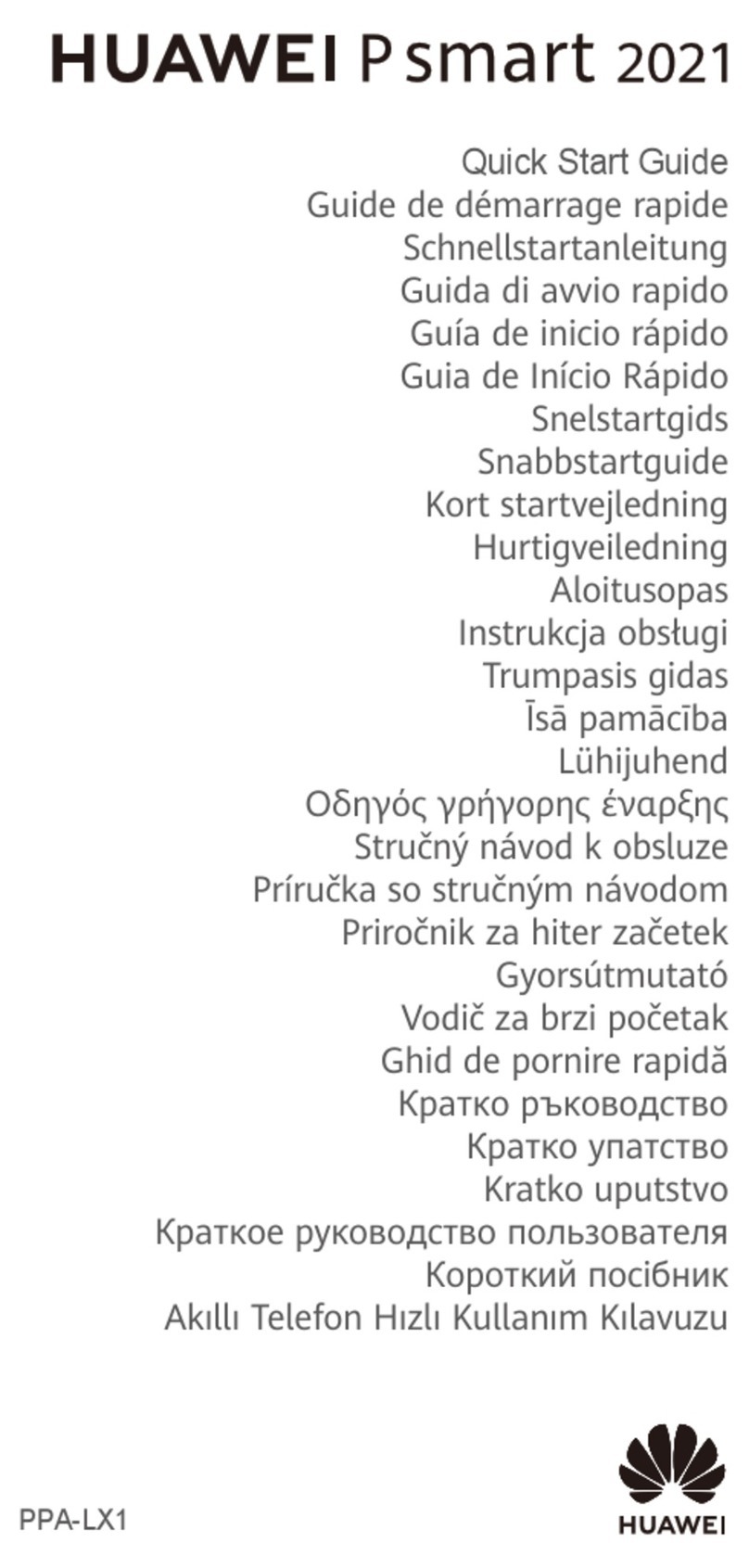
Huawei
Huawei P Smart 2021 User manual

Huawei
Huawei U2900 User manual

Huawei
Huawei Mate 50 Pro User manual

Huawei
Huawei honor DUA-AL00 User manual