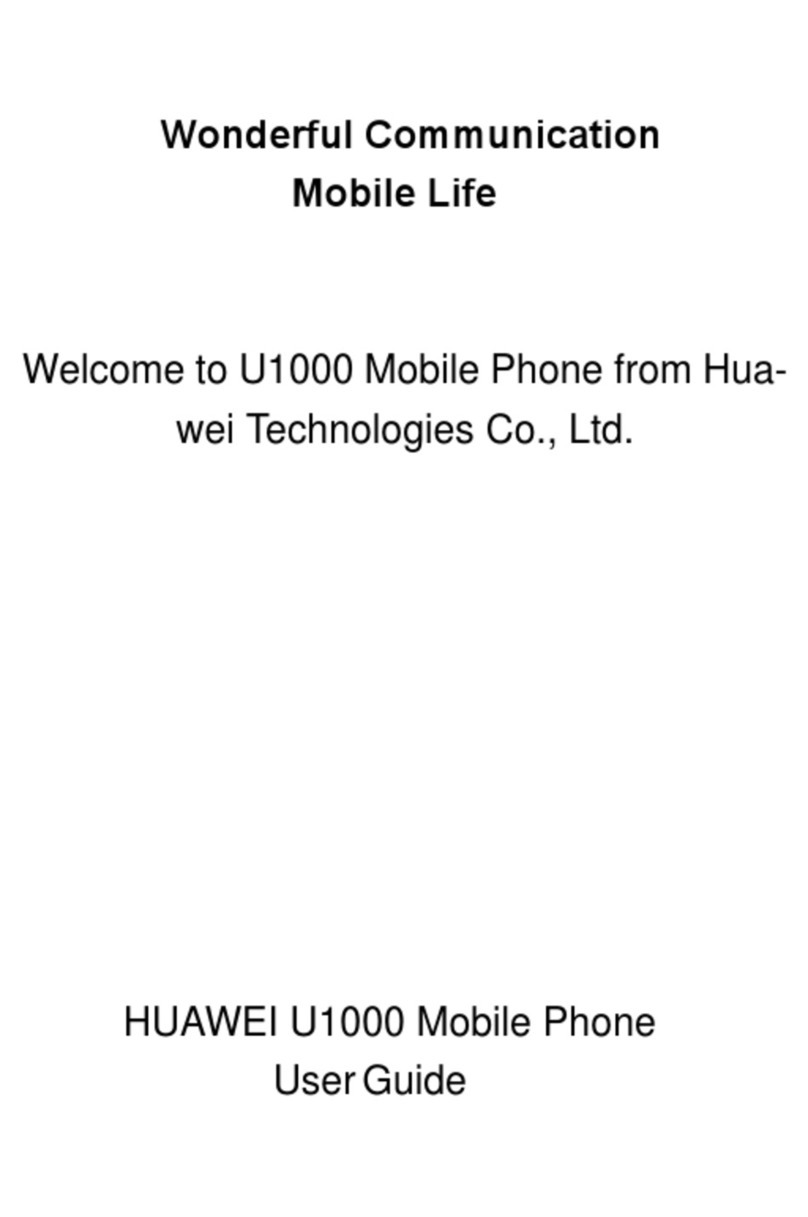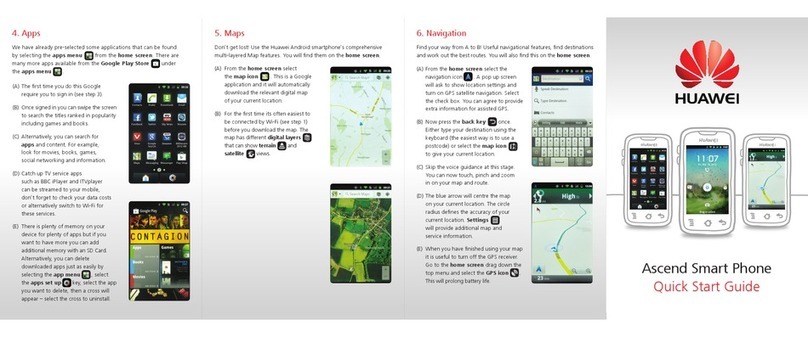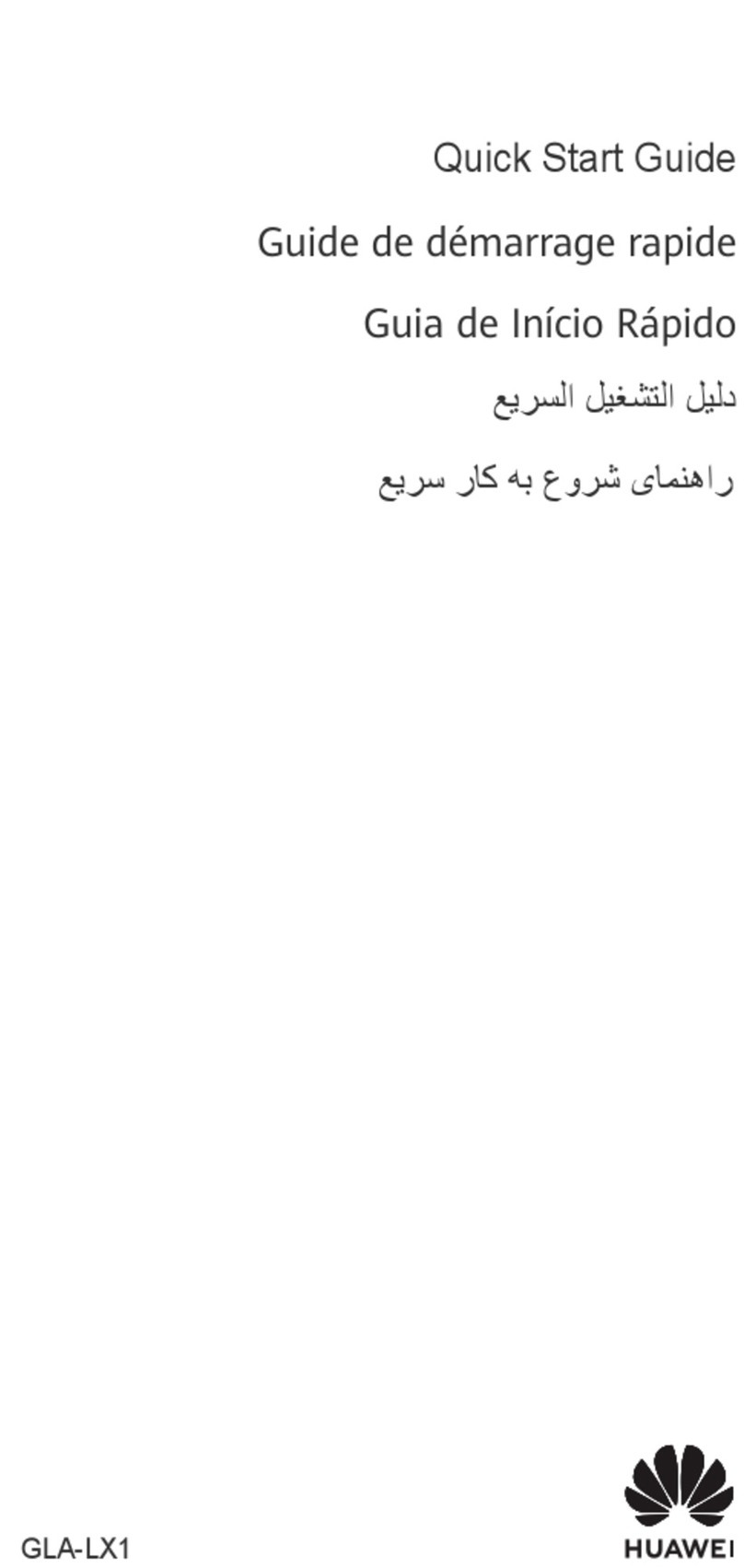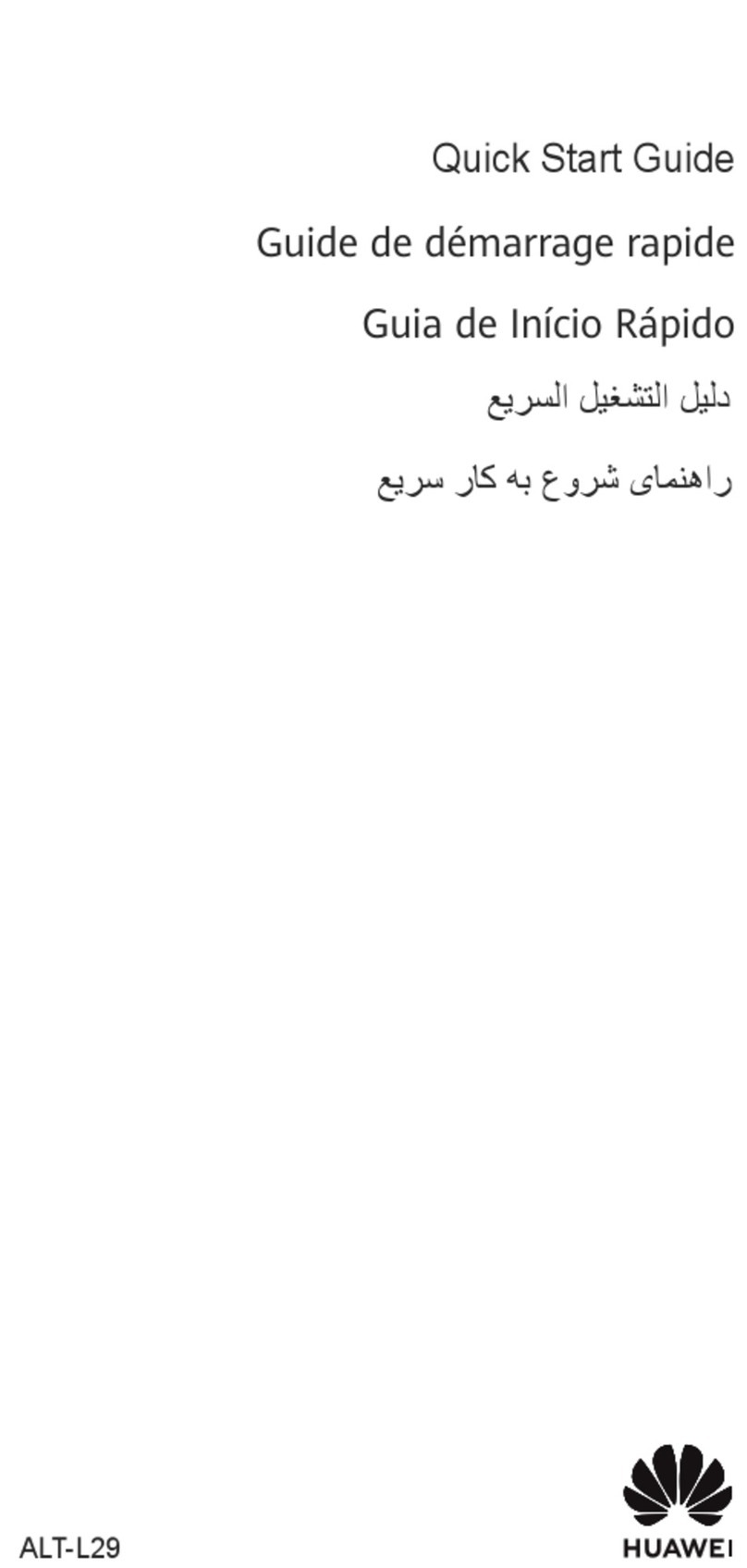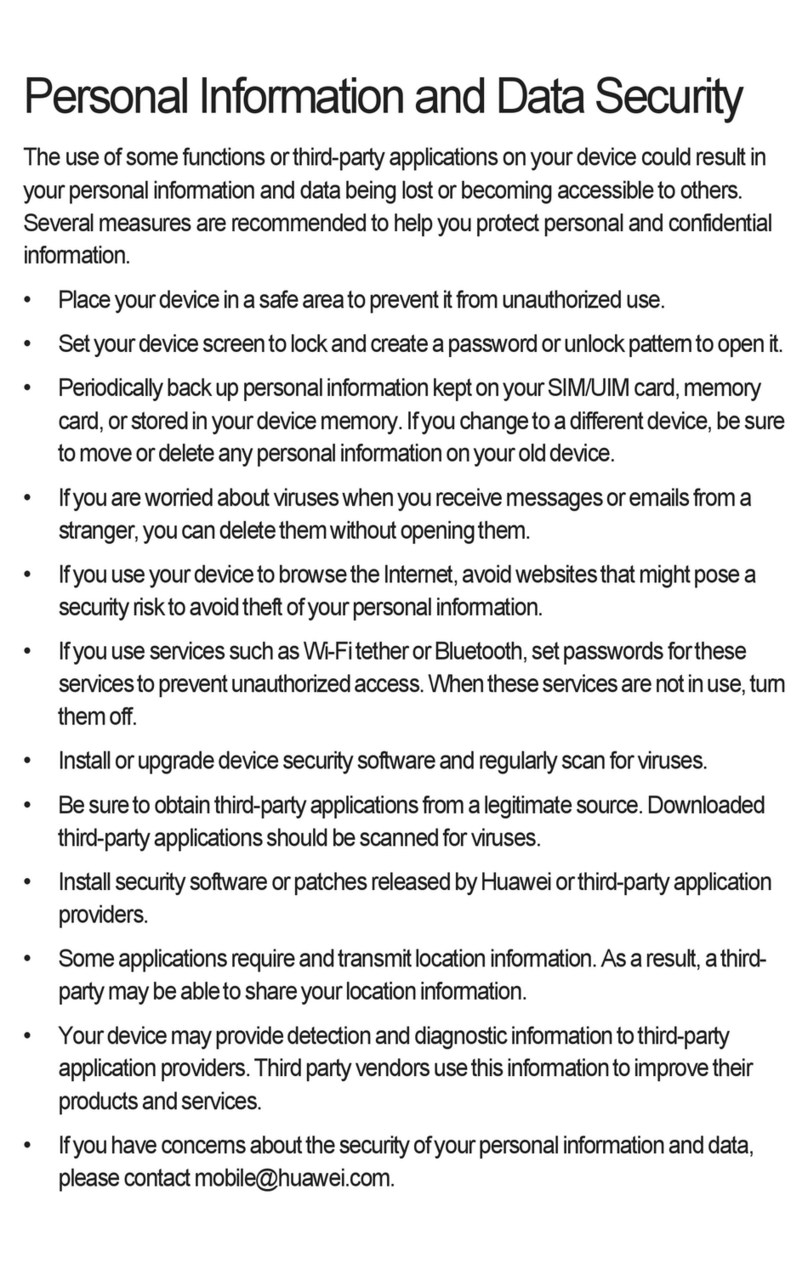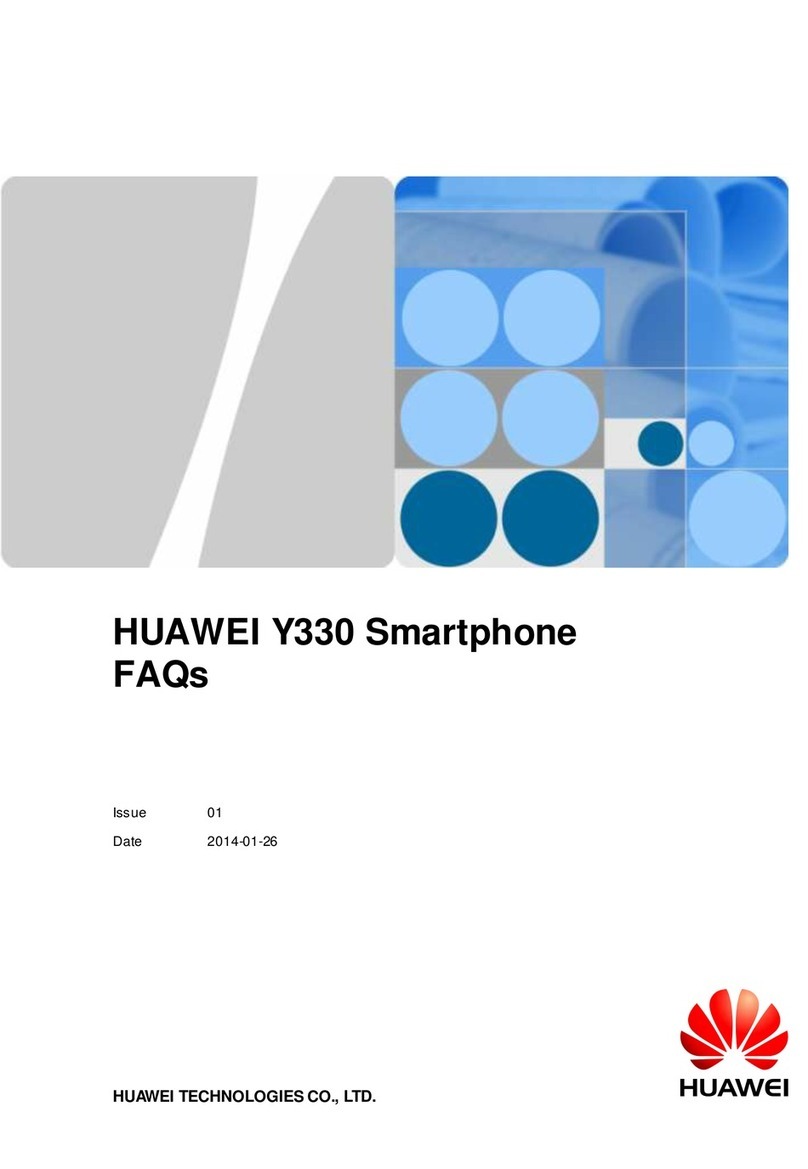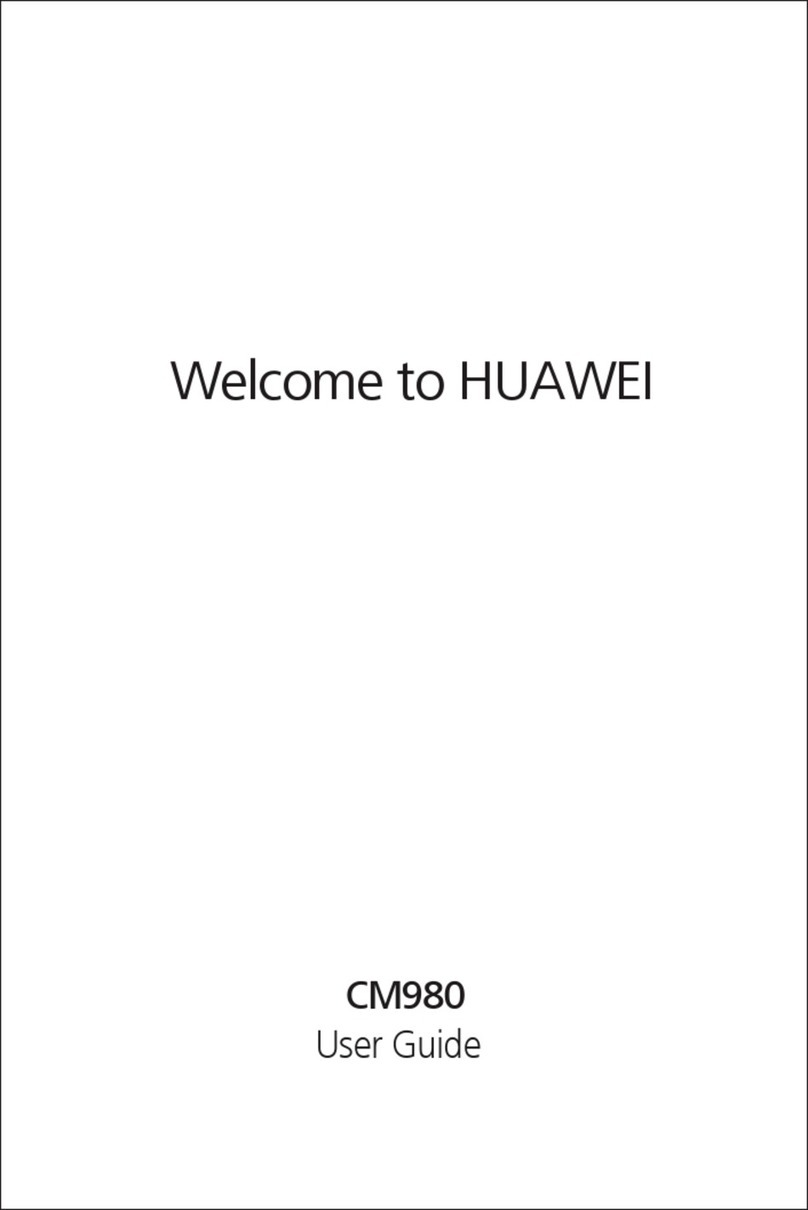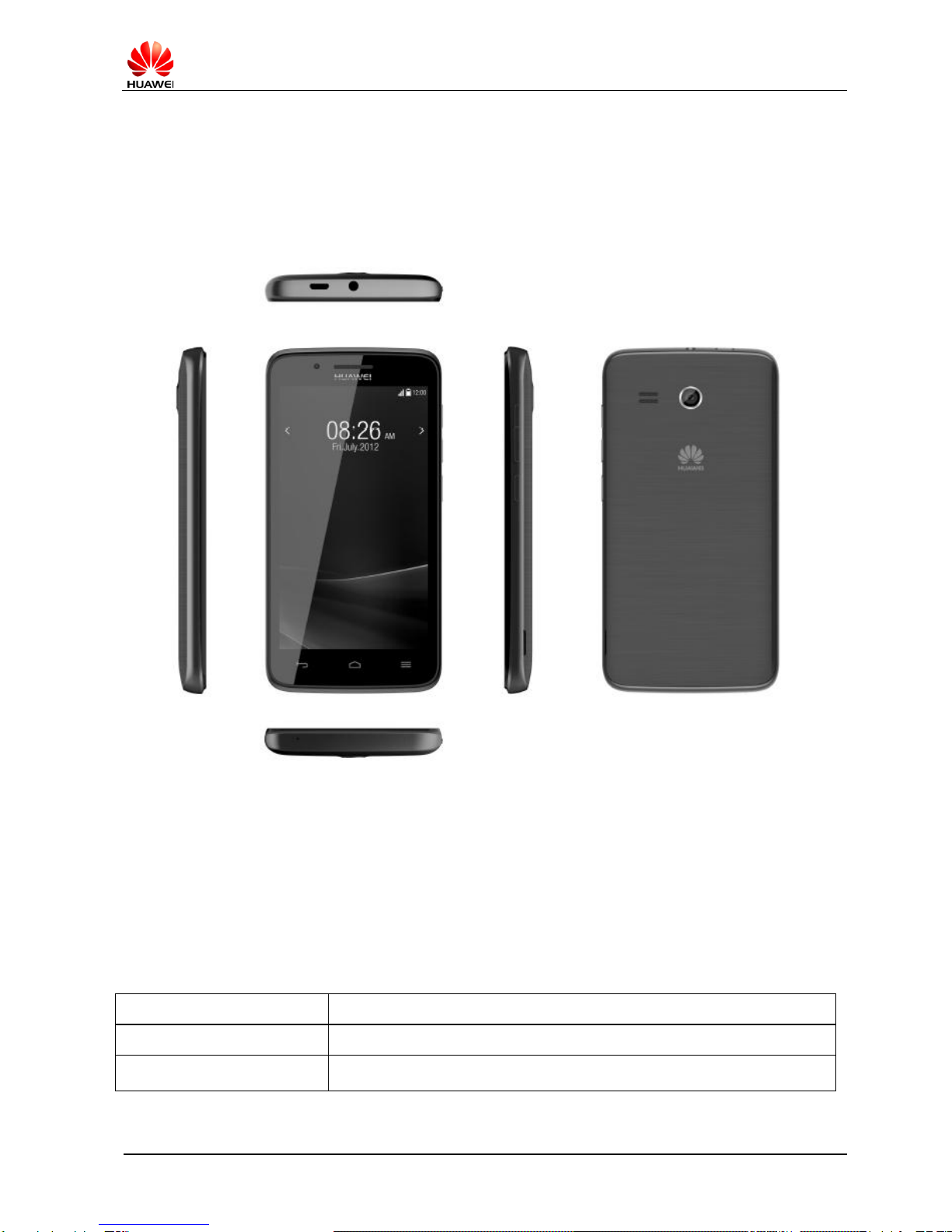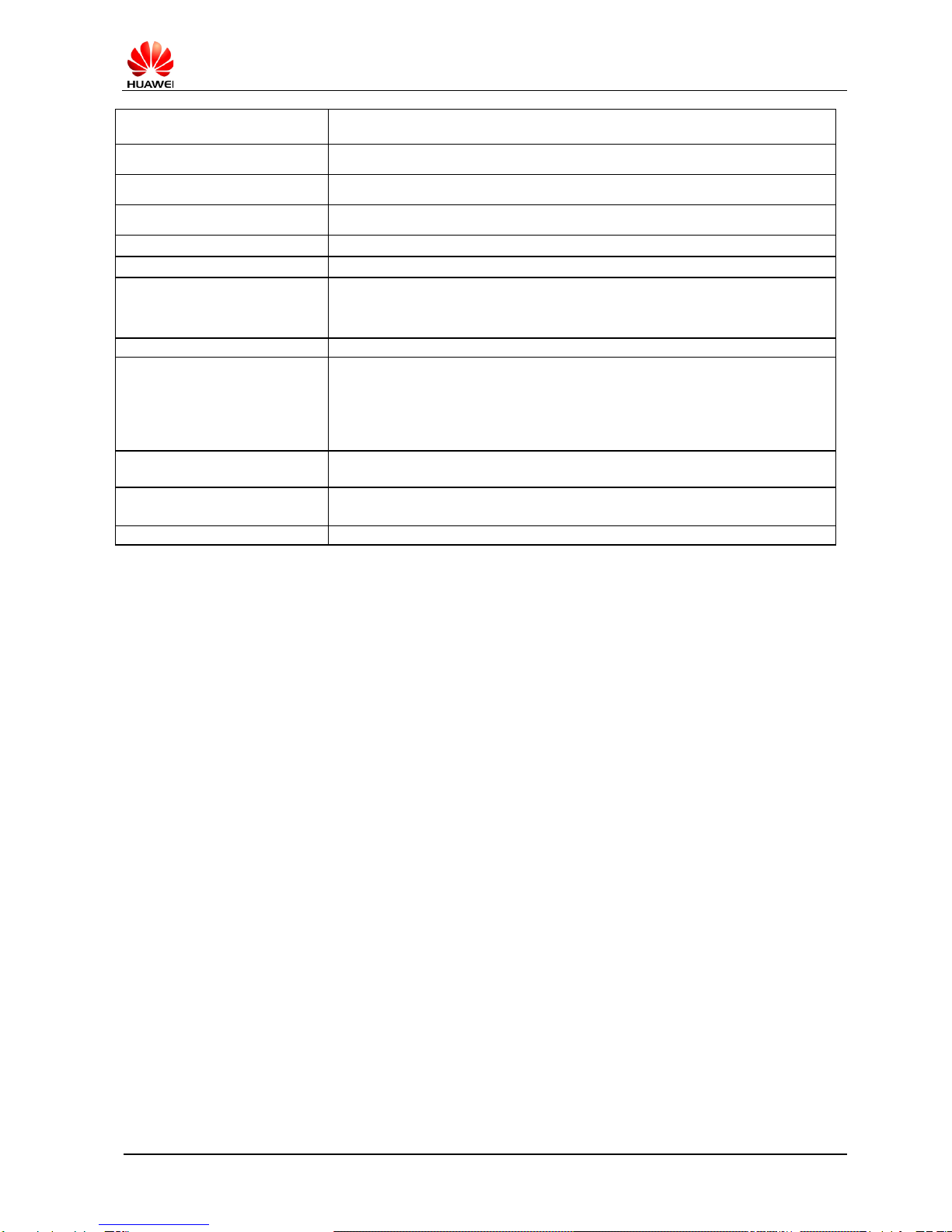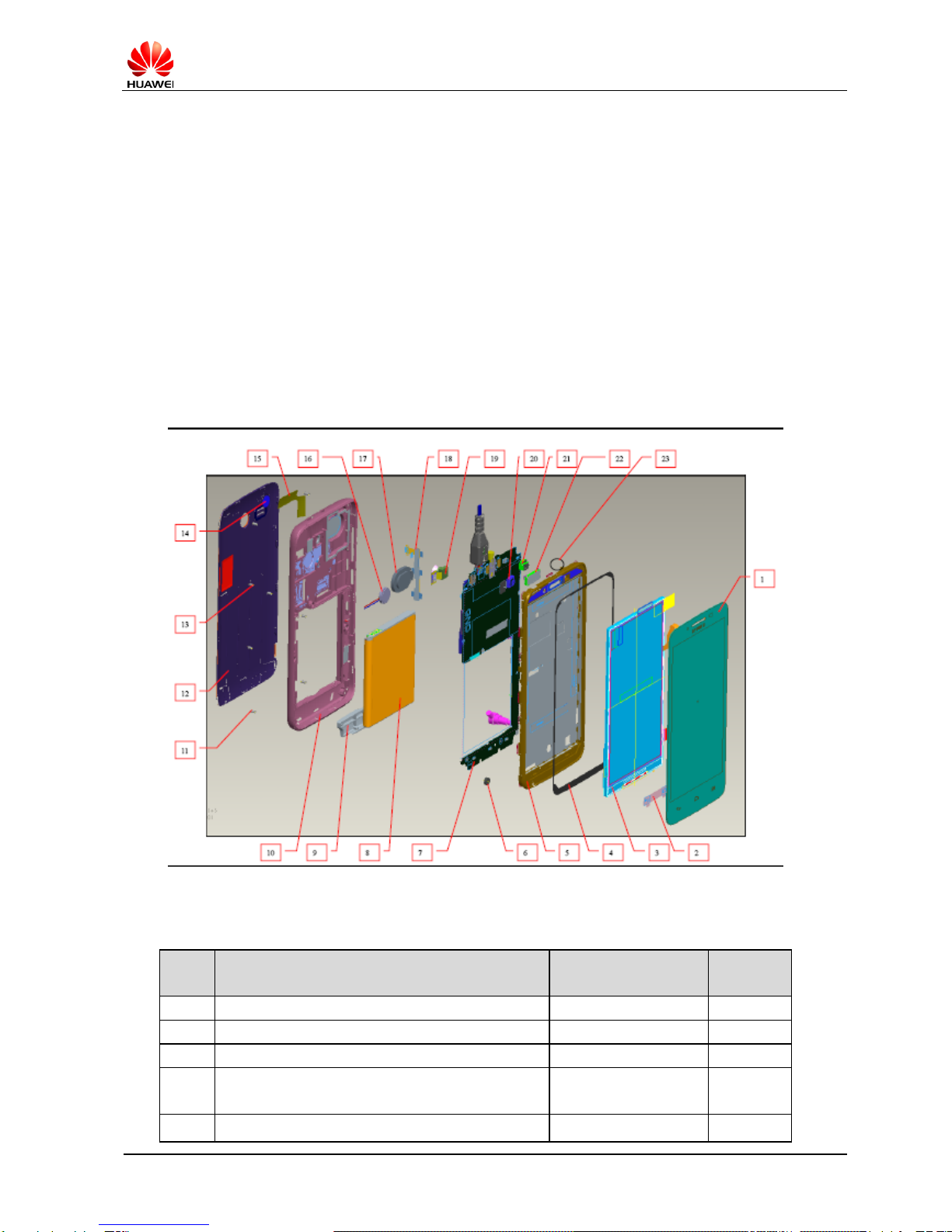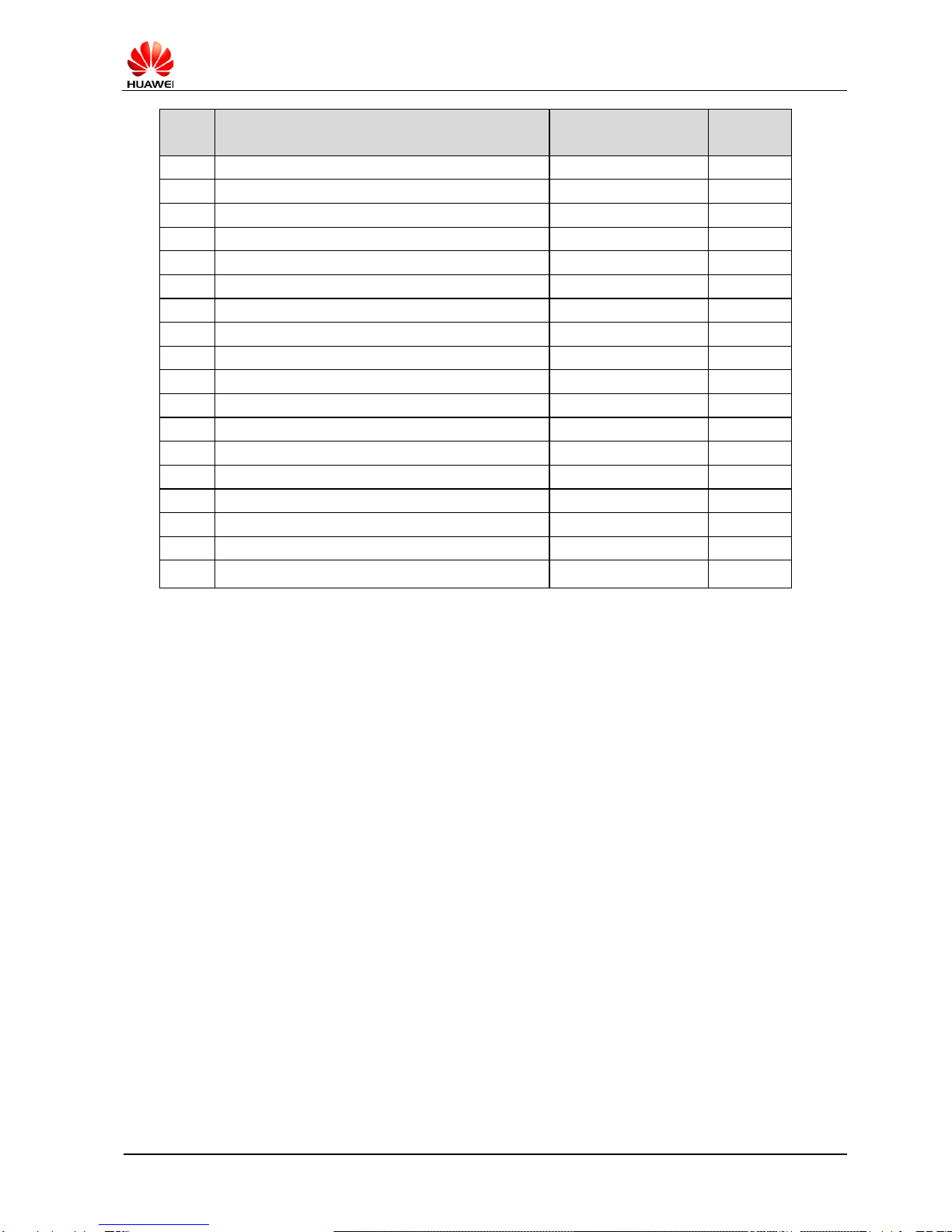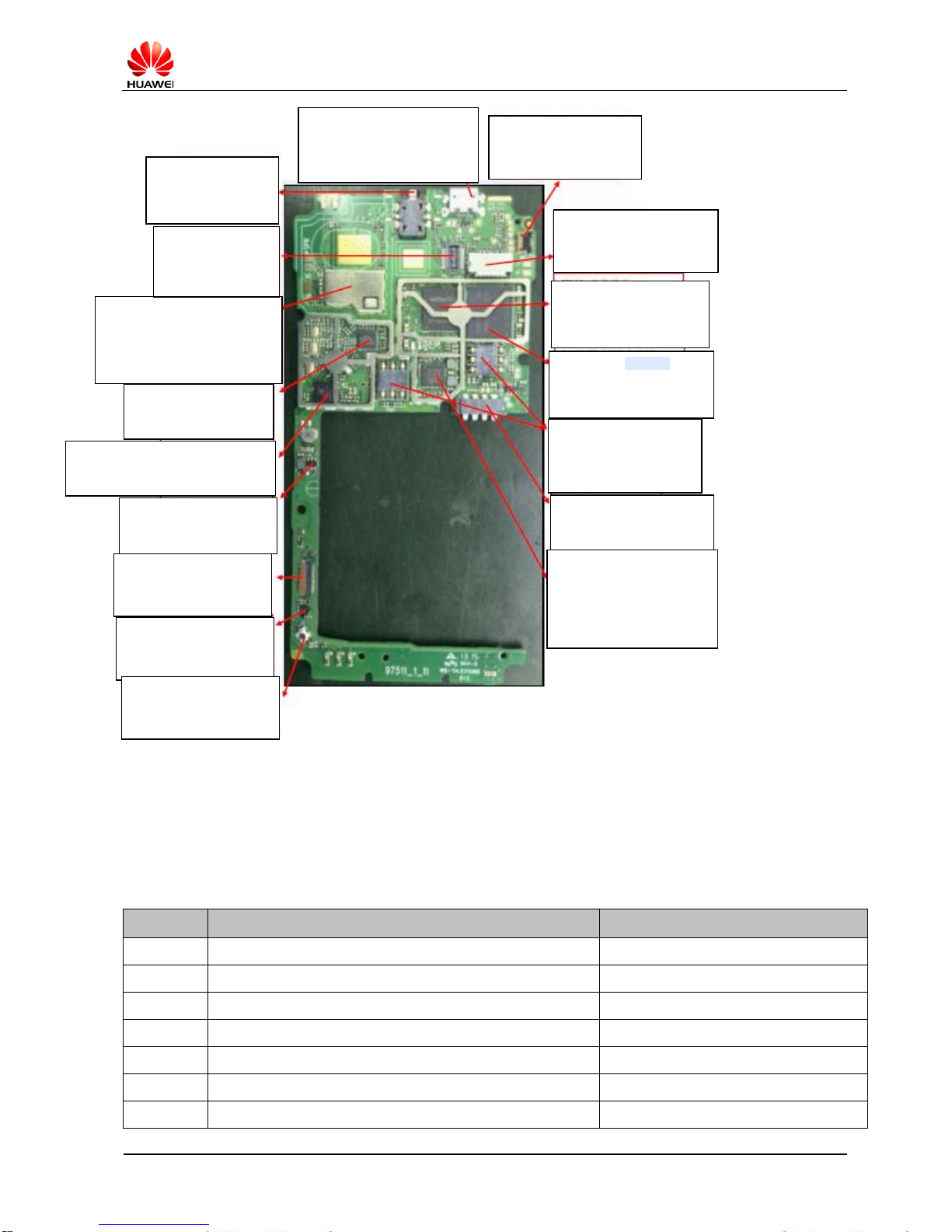Catalogue
CHAPTER 1 PRODUCT PROFILE ..................................................................................................................4
1.1 PRODUCT PICTURE ....................................................................................................................................4
1.2 CHARACTERISTICS OF THE PRODUCT........................................................................................................4
CHAPTER 2 REPAIR INSTRUCTIONS...........................................................................................................6
1.3 DOCUMENTATION........................................................................................................................................6
1.4 REPAIR THE MATTERS NEEDINGATTENTION...............................................................................................6
1.5 REPAIR INFORMATION ACQUISITION GUIDE LINES ......................................................................................6
CHAPTER 3 PHONE EXPLOSION..................................................................................................................7
CHAPTER 4 PCBA COMPONENT LOCATION DIAGRAM.........................................................................9
CHAPTER 5 SW UPGRADE........................................................................................................................... 11
5.1 READY FOR UPGRADING ............................................................................................................................ 11
5.2 UPGRADE HARDWARE CONNECTION.......................................................................................................... 11
5.3 USB DRIVER INSTALLATION.......................................................................................................................12
5.4 UPGRADE PROCESS..................................................................................................................................15
5.4.1 USE“FLASH TOOL”TOOL ........................................................................................................................................15
5.4.2 CONFIGURE FLASHTOOL DOWNLOAD TOOL............................................................................................................15
5.5 SD UPGRADE .............................................................................................................................................20
5.6 EXCEPTION HANDLING...............................................................................................................................24
CHAPTER 6 SERVICE TOOL.........................................................................................................................25
CHAPTER 7 DISASSEMBLE STEP ..............................................................................................................27
CHAPTER 8 INSTALL STEP...........................................................................................................................30
CHAPTER 9 PRINCIPLE AND FAULT ANALYSIS .....................................................................................34
9.1 PRINCIPLE DIAGRAM AND INTRODUCTION.................................................................................................34
9.2 BASEBAND.................................................................................................................................................. 36
9.2.1 POWER MANAGEMENT CIRCUIT ............................................................................................................................36
9.2.2 CHARGING MANAGEMENT CIRCUIT .......................................................................................................................42
9.2.3 CLOCK CIRCUIT .......................................................................................................................................................44
9.2.4 FLASH CIRCUIT .......................................................................................................................................................46
9.3 RF UNIT ......................................................................................................................................................48
9.3.1 RECEPTION CHANNEL .................................................................................................................................................54
9.3.2 TRANSMITTING CHANNEL .............................................................................................................................................57
9.4 EXTERNAL CIRCUIT ........................................................................................................................................60
9.4.1 DISPLAY .................................................................................................................................................................60
9.4.2 KEYPAD .................................................................................................................................................................63
9.4.3 VIBRATION ..............................................................................................................................................................64
9.4.4 RECEIVER................................................................................................................................................................65
9.4.5 MIC .......................................................................................................................................................................67
9.4.6 EARPHONE................................................................................................................................................................69
9.4.7 SIM CARD ..............................................................................................................................................................70
9.4.8 INTERFACE ..............................................................................................................................................................73
9.4.9 SD CARD INTERFACE ................................................................................................................................................74
9.4.10 CAM ....................................................................................................................................................................75
9.4.11 BT/WIFI/FM/GPS FAILURE .................................................................................................................................78
9.4.12 OTHER COMMON FAILURE .....................................................................................................................................79