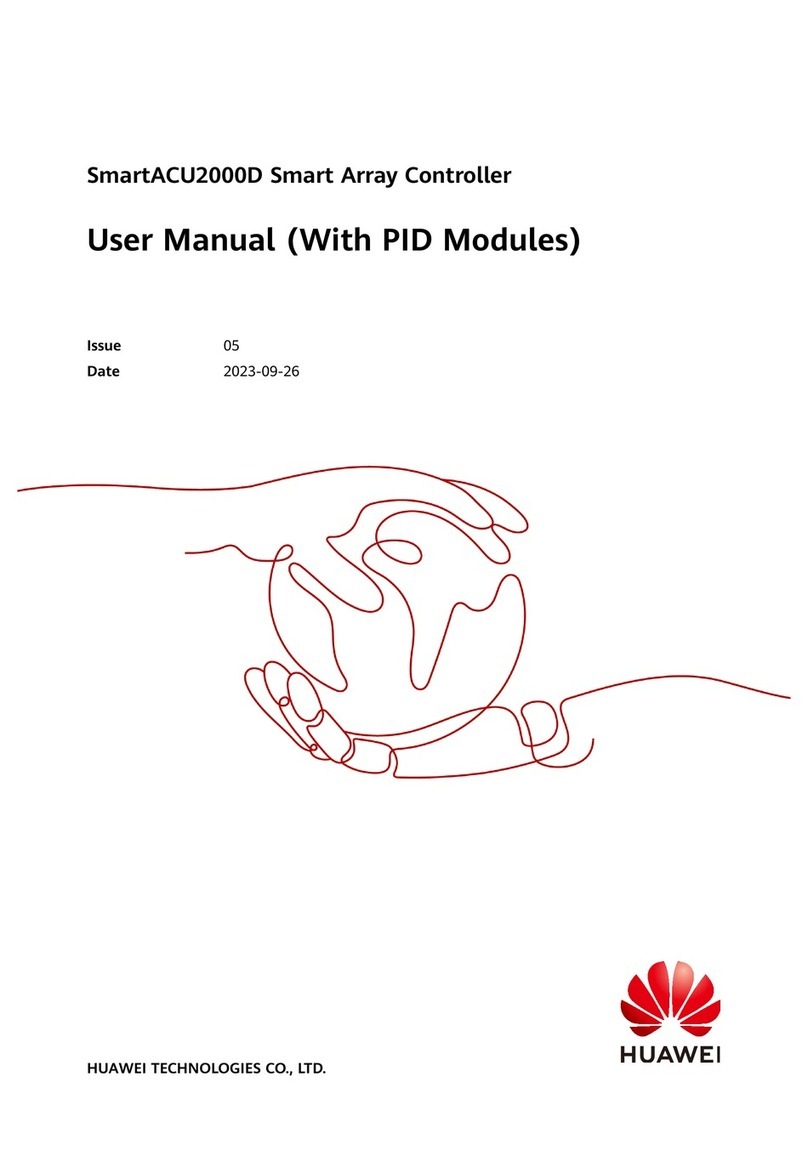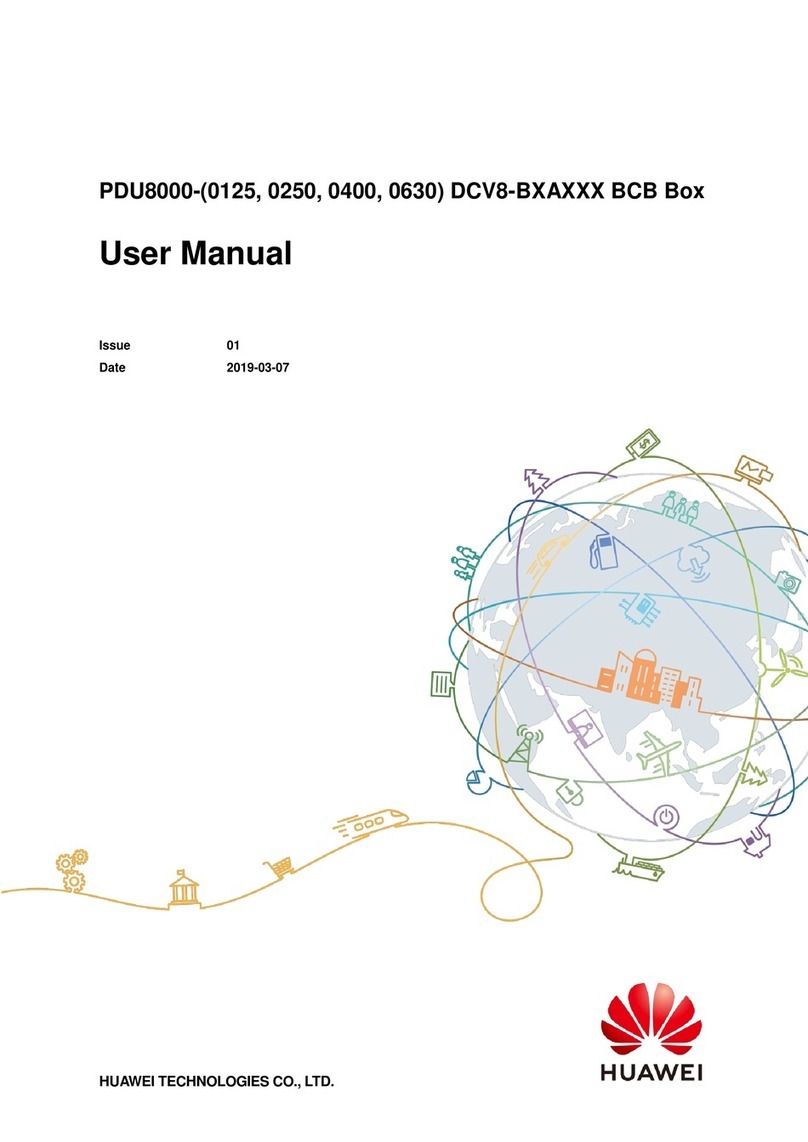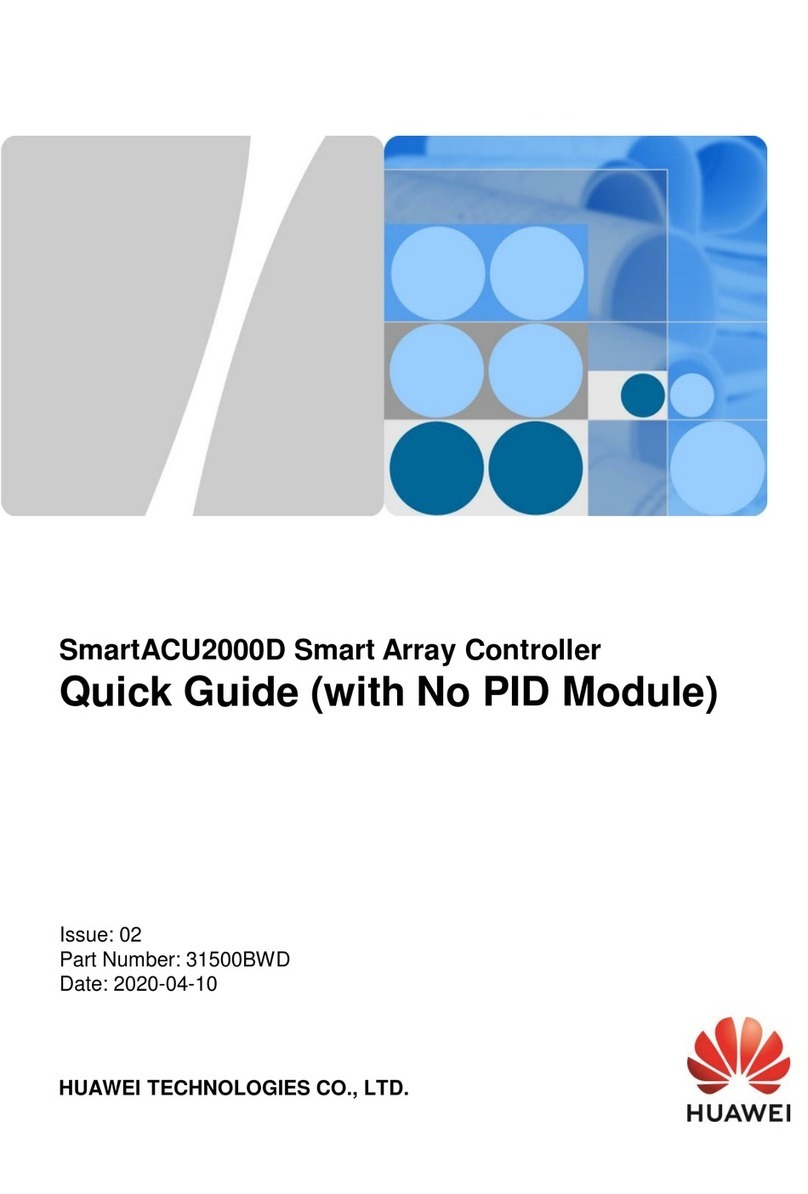ECC800 Data Center Controller
User Manual (for ECC800-Pro)
Copyright © Huawei Technologies Co., Ltd.
6.4 Access Management .................................................................................................................................................121
6.4.1 Commissioning a Door Status Sensor....................................................................................................................121
6.4.1.1 Commissioning a Door Status Sensor (Connected to the AI/DI port on the Independent Deployment AI_DI Unit)
........................................................................................................................................................................................121
6.4.1.2 Commissioning a Door Status Sensor (Connected to the AI/DI Port on the Rack Environment Unit)...............122
6.4.1.3 Commissioning a Door Status Sensor (Connected to the AI/DI Port on the UIM20AExpansion Module).......123
6.4.1.4 Commissioning the Door Status Sensor (Connected to the ECC800-Pro)..........................................................124
6.4.2 Commissioning an Access Control Device and a Cabinet Electronic Lock...........................................................125
6.4.3 Commissioning the Exit Button, Skylight Button, Atmosphere Light, Emergency Button, and Magnetic Lock ..130
6.4.4 Commissioning an Emergency Door Release Button............................................................................................132
6.5 Video Management...................................................................................................................................................132
6.5.1 Preparing Documentation ......................................................................................................................................132
6.5.2 Networking Scenarios............................................................................................................................................132
6.5.3 Commissioning a Camera (Smart ETH Gateway Networking Scenario) ..............................................................134
6.5.3.1 Commissioning IPC6325 Cameras.....................................................................................................................134
6.5.3.2 Commissioning IPC6325 Camera (SD Card Configured)..................................................................................141
6.5.4 Commissioning a Camera (LAN Switch Networking Scenario) ...........................................................................144
6.5.4.1 Commissioning IPC6325 Cameras.....................................................................................................................144
6.5.4.2 Commissioning IPC6325 Camera (SD Card Configured)..................................................................................147
6.5.5 Setting Parameters on the VCN WebUI.................................................................................................................151
6.5.6 Setting Parameters on the VCN IVS Client...........................................................................................................154
6.6 Linkage Control........................................................................................................................................................157
6.6.1 FusionModule2000 Linkage Control.....................................................................................................................157
6.6.1.1 Fire Control Linkage...........................................................................................................................................158
6.6.1.2 High Temperature Linkage .................................................................................................................................160
6.6.1.3 (Optional) Commissioning an Intelligent Aisle Light.........................................................................................160
6.6.1.4 Setting Link Smoke Alarm with Skylight Open .................................................................................................164
6.6.2 FusionModule800 Linkage Control.......................................................................................................................165
6.6.2.1 Link Air Conditioner Fault with Emergency Fan ...............................................................................................167
6.6.2.2 Link Smoke Alarm with Cabinet Electronic Clasp Lock Open ..........................................................................168
6.6.2.3 Link Fire Control with Lock Open .....................................................................................................................169
6.7 Infrared Remote Control Module Control and Management....................................................................................170
6.7.1 Connecting a Communications Cable....................................................................................................................170
6.7.2 Setting and Adding an Infrared Remote Control Module ......................................................................................170
6.7.3 Control Function of an Infrared Remote Control Module .....................................................................................171
6.8 PUE Configuration ...................................................................................................................................................173
6.8.1 Configuring PUE Standard Mode..........................................................................................................................174
6.8.2 Configuring PUE User-defined Mode ...................................................................................................................175
6.8.3 Viewing PUE .........................................................................................................................................................177
6.9 Battery Management.................................................................................................................................................178
6.9.1 Setting iBOX and iBAT Parameters.......................................................................................................................178
6.9.2 Networking iBOXs and iBATs in Wireless Mode..................................................................................................179