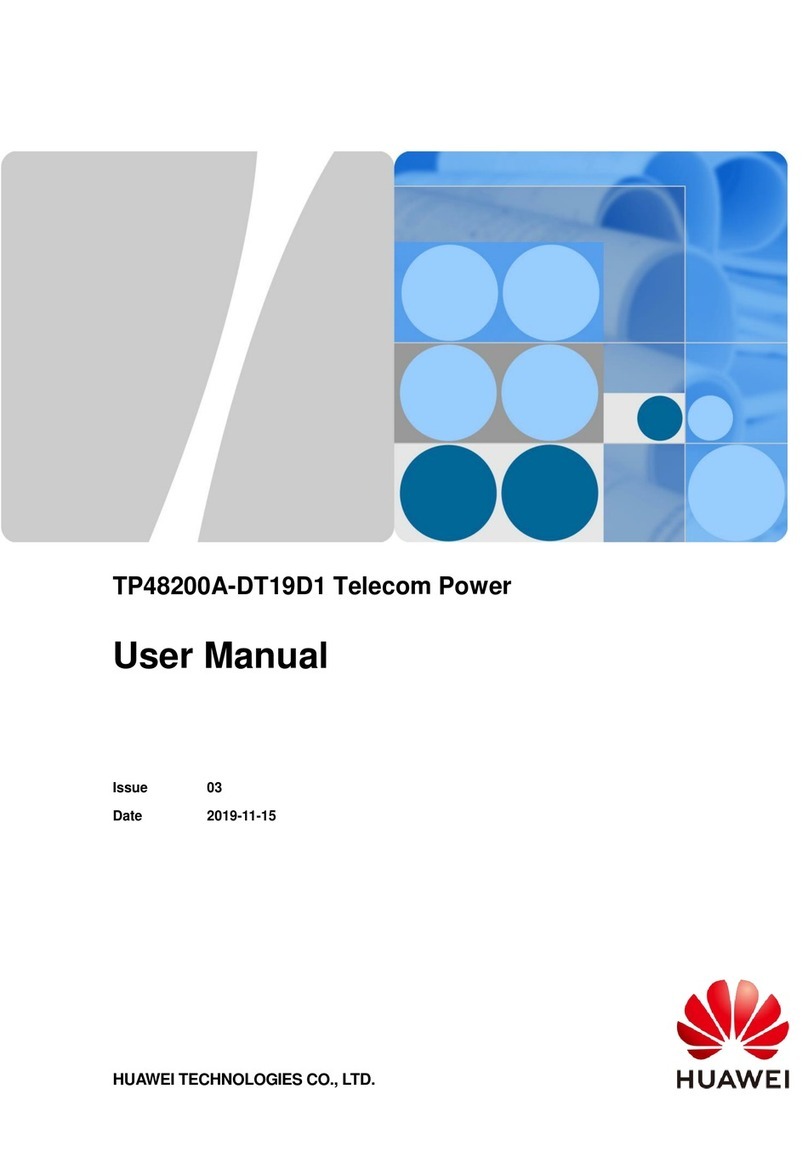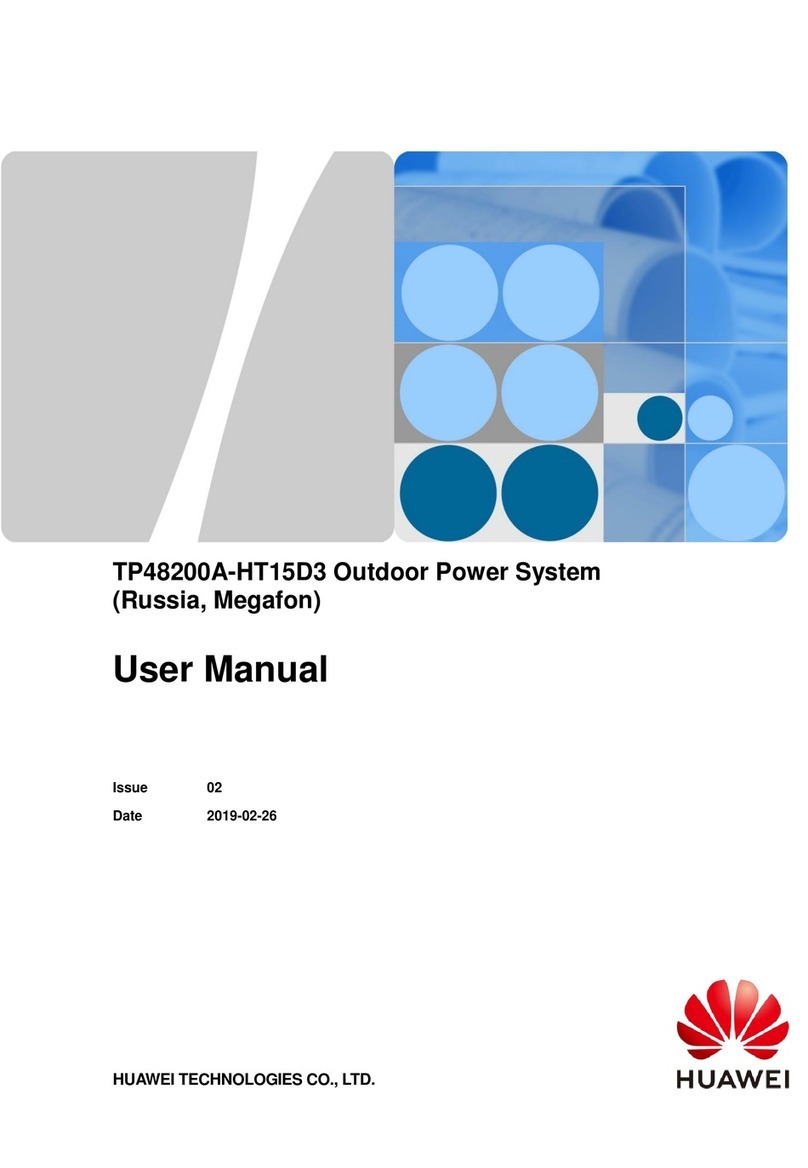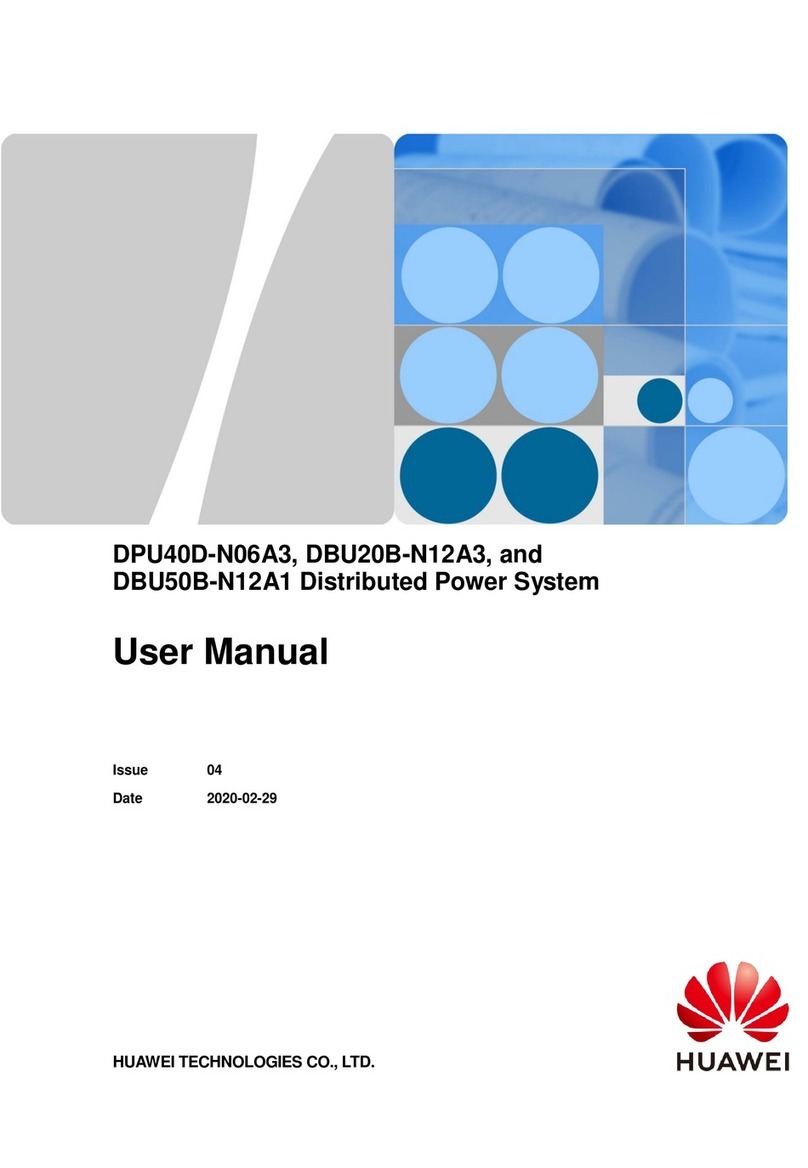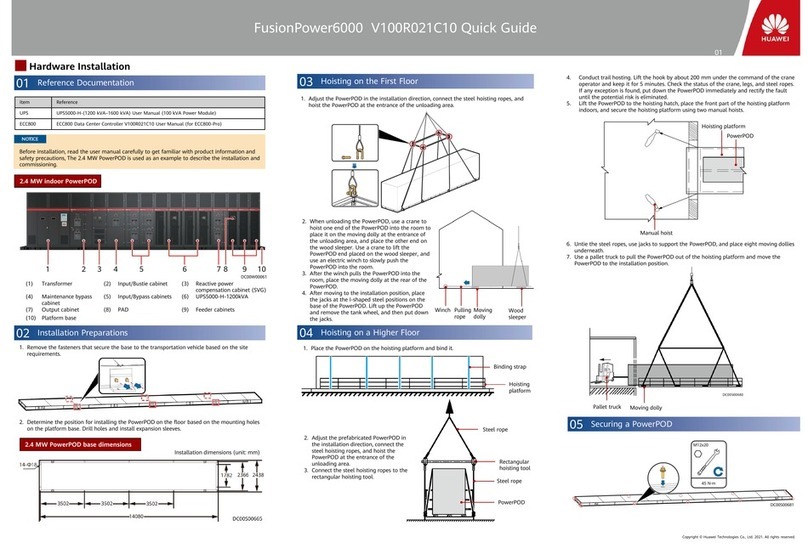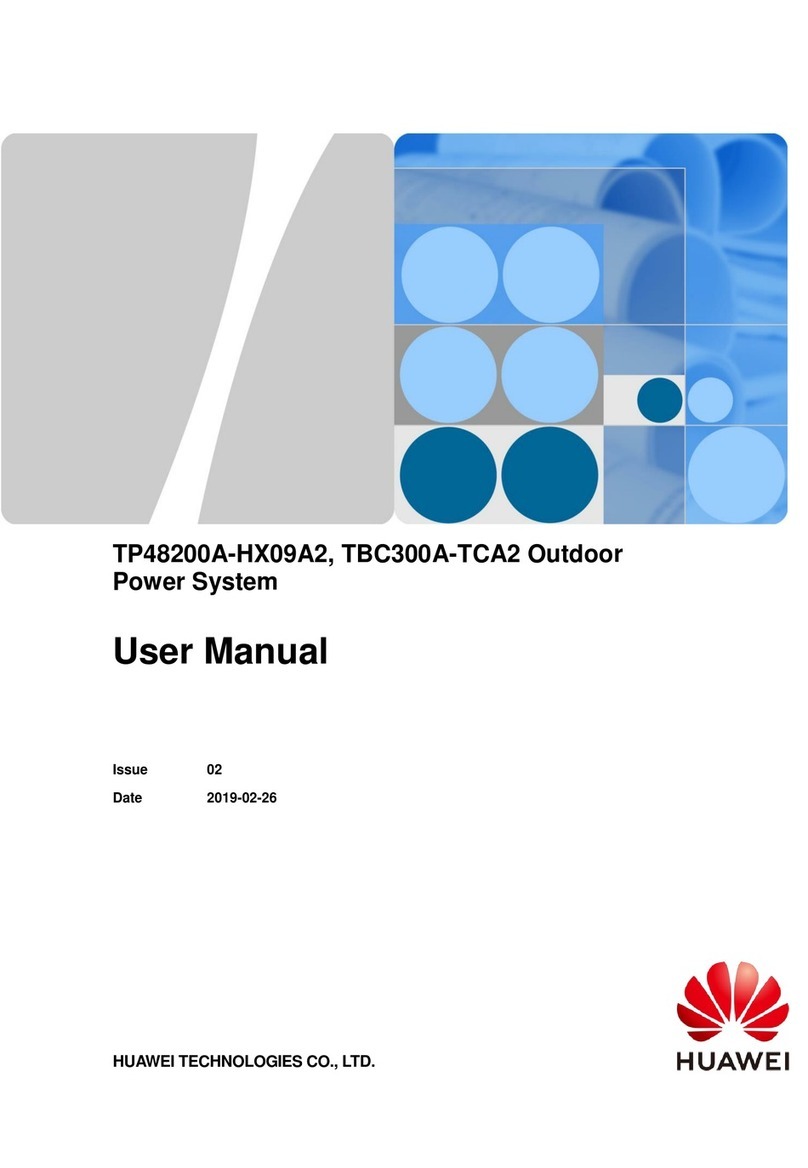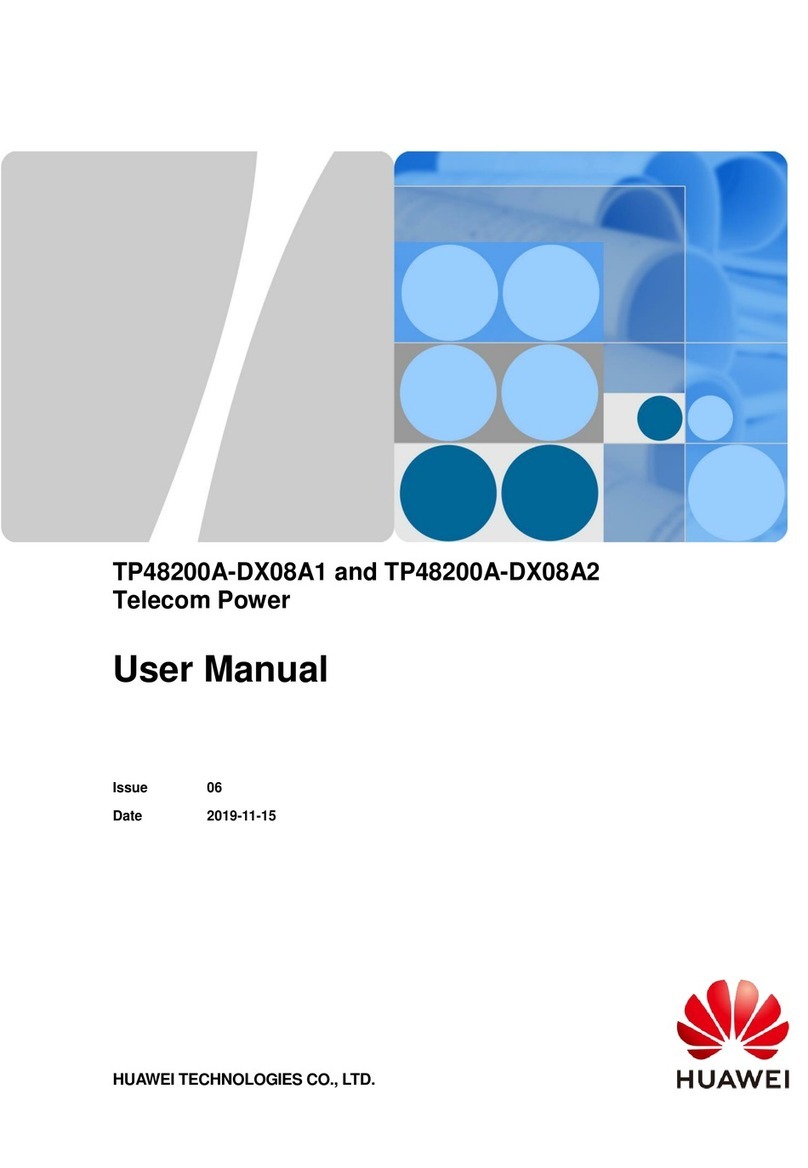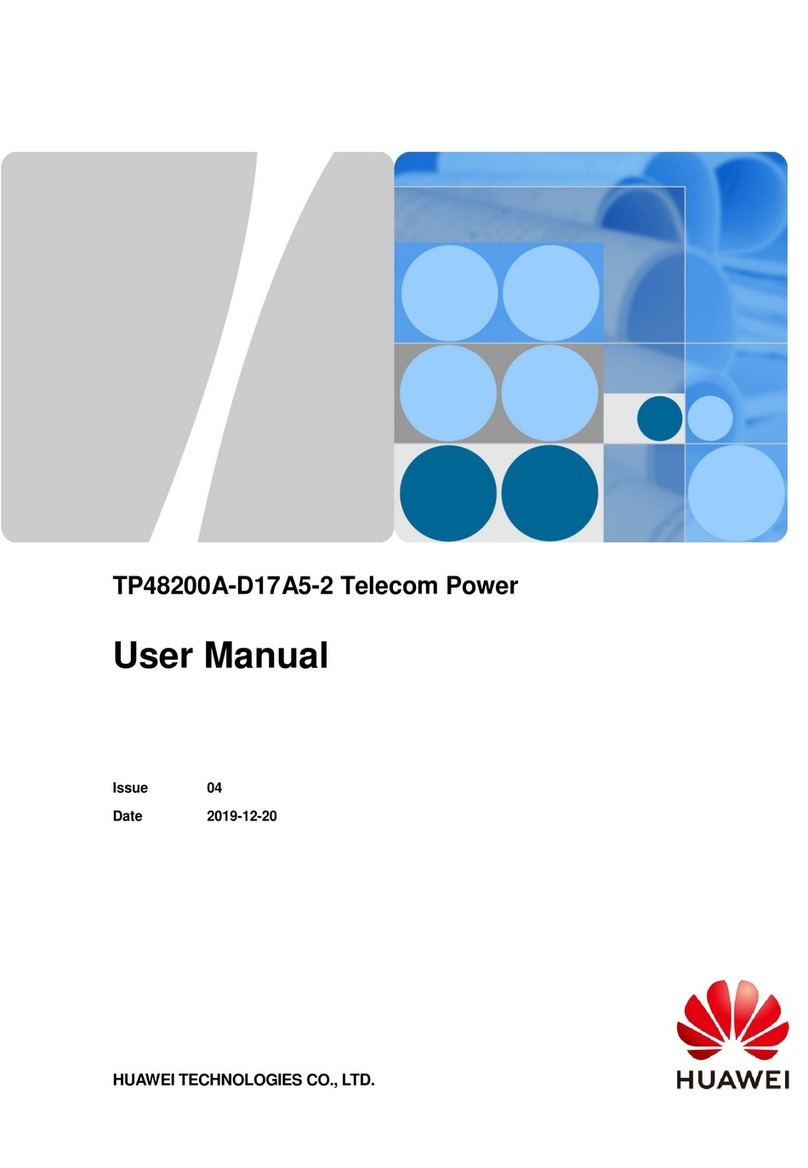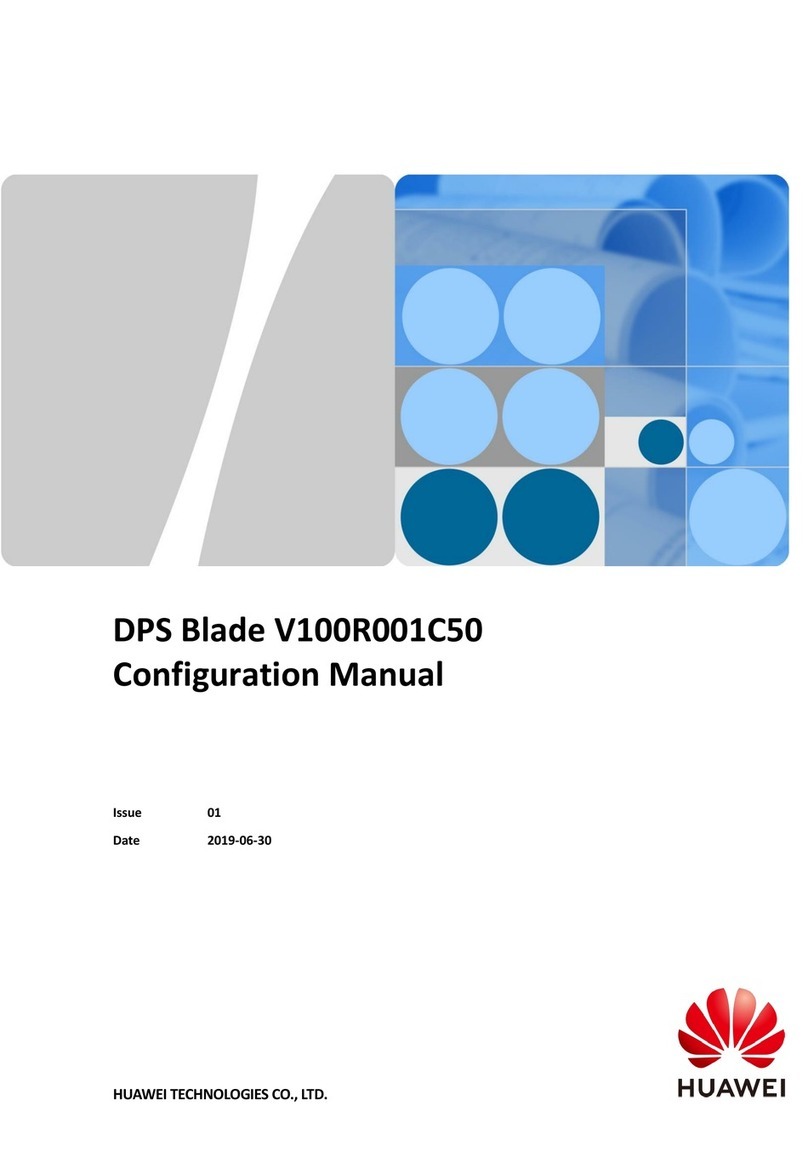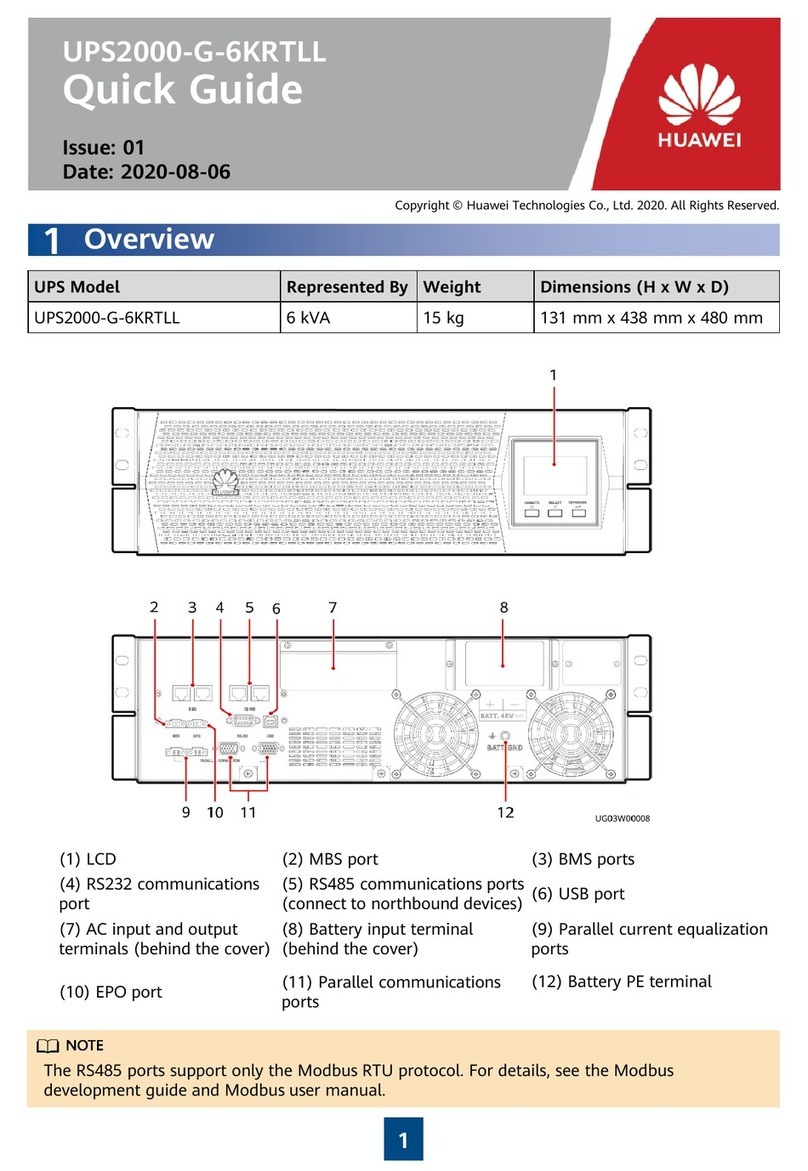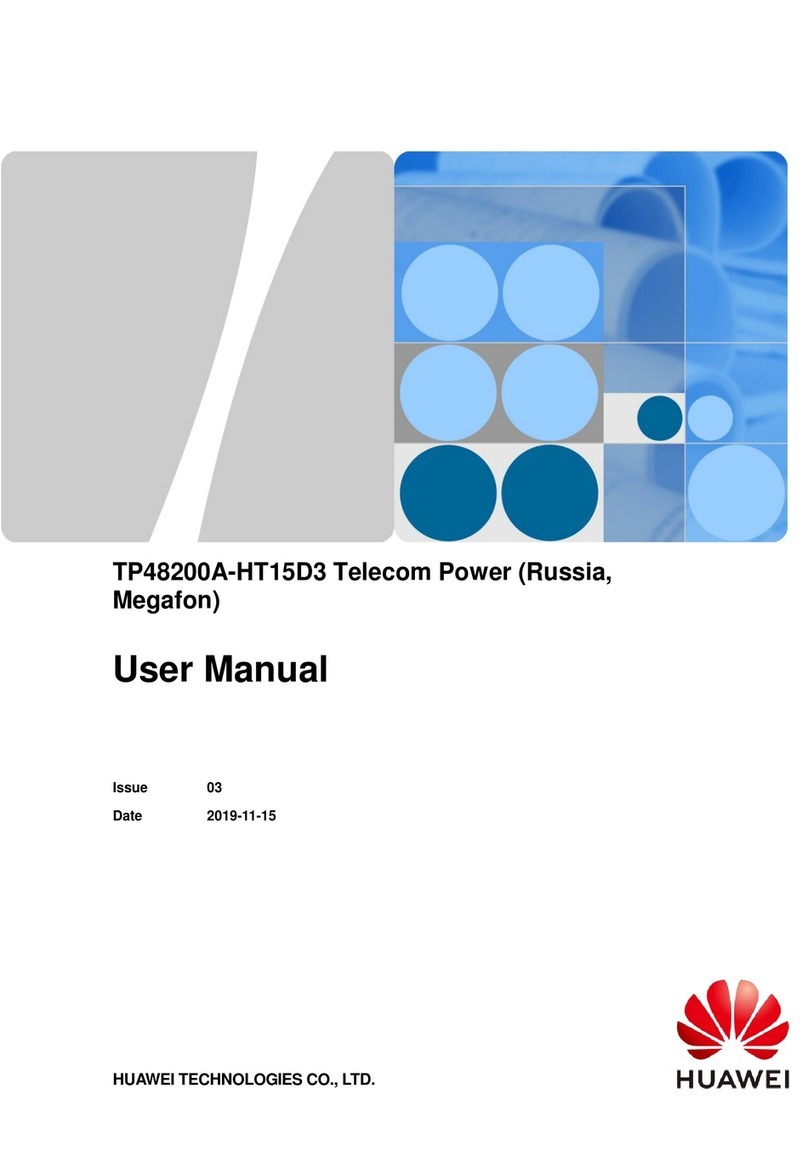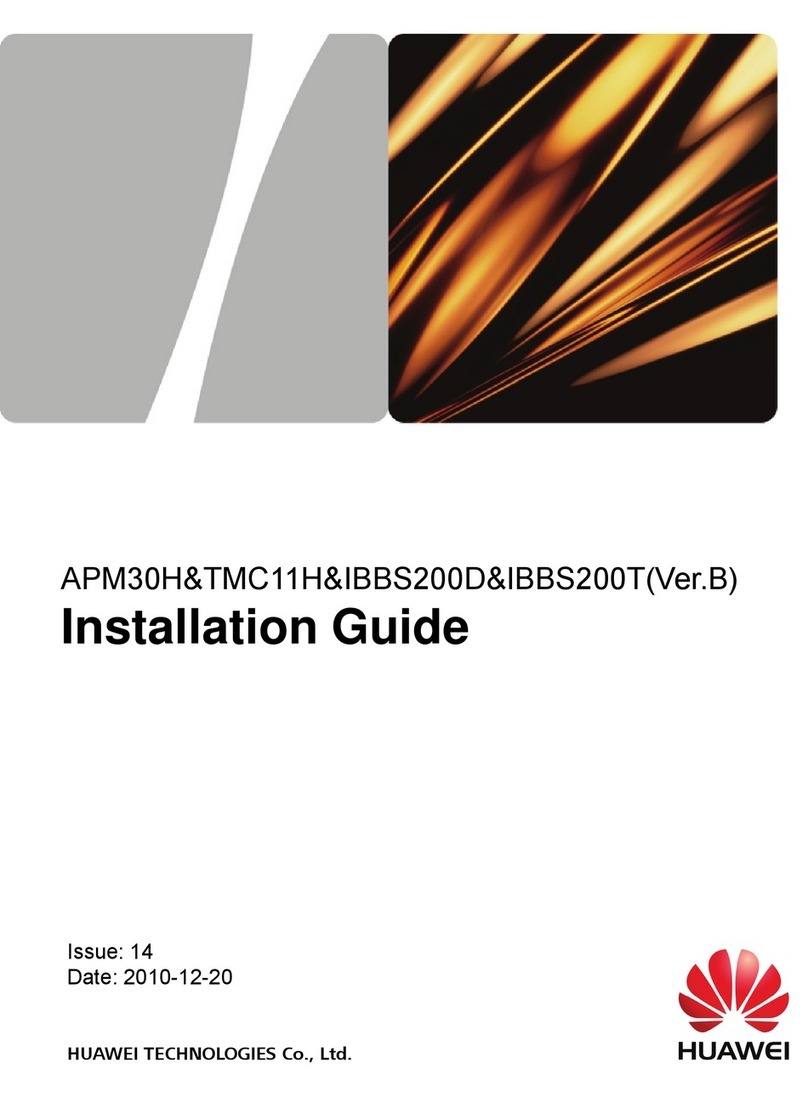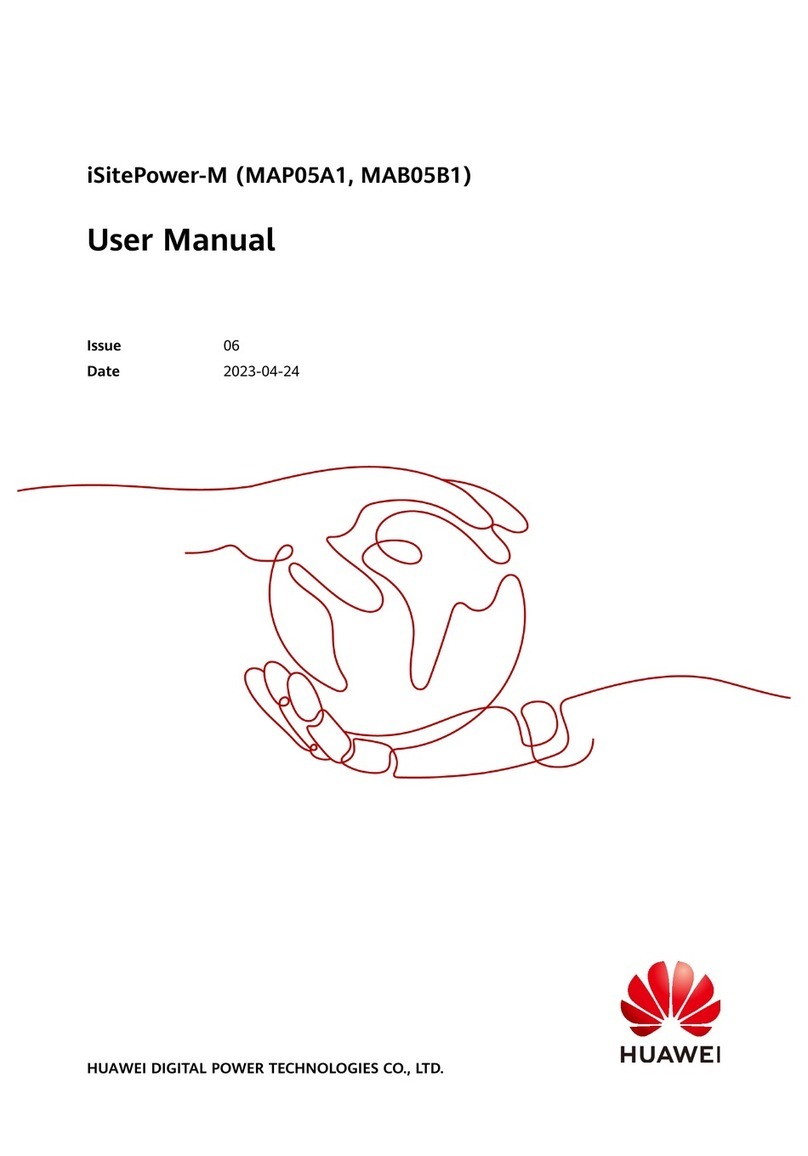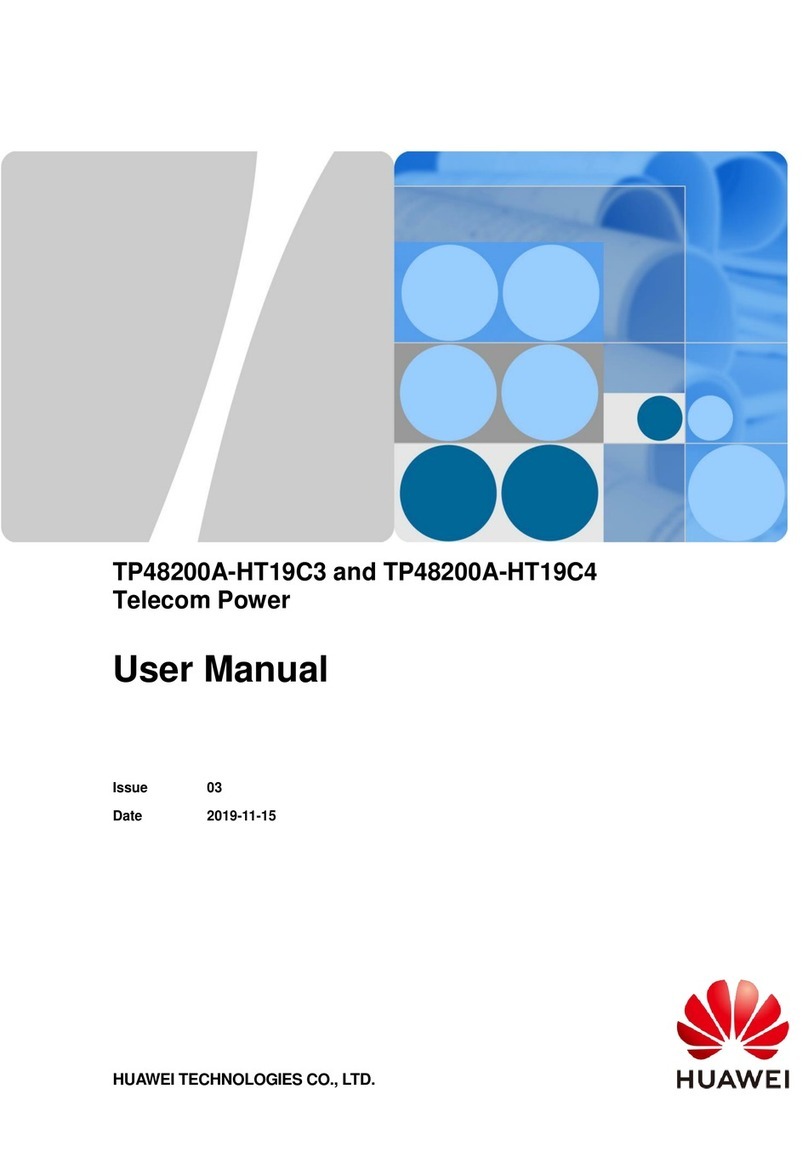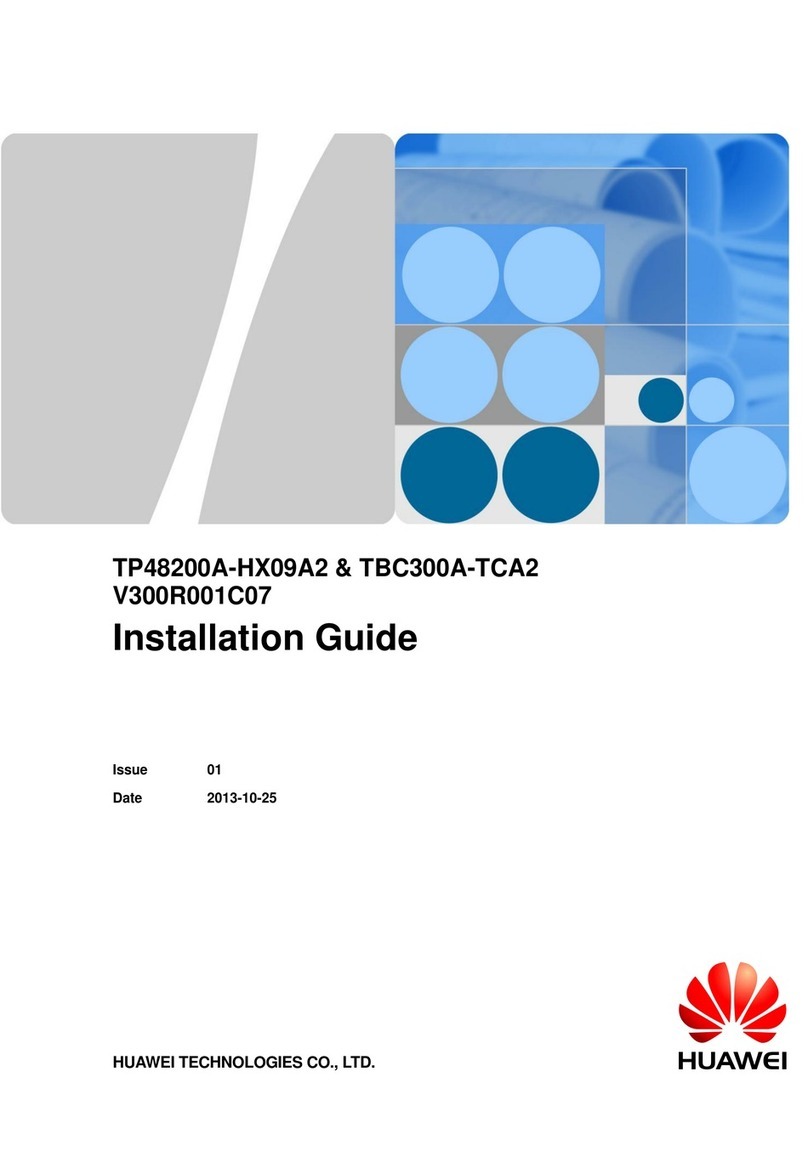UPS5000-E-(40 kVA-320 kVA)
User Manual
Huawei Proprietary and Confidential
Copyright © Huawei Technologies Co., Ltd.
4.1 LCD Interface.............................................................................................................................................................96
4.1.1 LCD.........................................................................................................................................................................96
4.1.2 LCD Menu...............................................................................................................................................................97
4.1.2.1 Menu Hierarchy....................................................................................................................................................97
4.1.2.2 Initial Startup ........................................................................................................................................................98
4.1.2.3 Main Menu ...........................................................................................................................................................99
4.1.3 System Info. Screen...............................................................................................................................................101
4.1.3.1 Module Data Screen............................................................................................................................................101
4.1.3.2 Runn Info Screen................................................................................................................................................102
4.1.3.3 Alarms Screen.....................................................................................................................................................107
4.1.3.4 Settings Screen....................................................................................................................................................109
4.1.3.5 Maintenance Screen............................................................................................................................................132
4.1.3.6 About Screen.......................................................................................................................................................137
4.1.4 System Status Screen.............................................................................................................................................137
4.1.5 Common Functions Screen....................................................................................................................................137
4.2 WebUI.......................................................................................................................................................................138
4.2.1 Login......................................................................................................................................................................138
4.2.2 Monitoring Page ....................................................................................................................................................140
4.2.2.1 Active Alarms Page.............................................................................................................................................141
4.2.2.2 Real-time Data Page...........................................................................................................................................142
4.2.2.3 Param. Settings Page ..........................................................................................................................................142
4.2.2.4 Comm. Config. Page...........................................................................................................................................143
4.2.2.5 Control Page .......................................................................................................................................................143
4.2.3 Query Page ............................................................................................................................................................144
4.2.3.1 Historical Alarms Page .......................................................................................................................................144
4.2.3.2 Logs Page ...........................................................................................................................................................145
4.2.4 Config. Page ..........................................................................................................................................................145
4.2.5 Maint. Page............................................................................................................................................................146
5 Operations ..................................................................................................................................149
5.1 Powering On and Starting the UPS...........................................................................................................................149
5.2 Shutting Down and Powering Off the UPS ..............................................................................................................159
5.3 Starting the UPS in Battery Mode ............................................................................................................................162
5.4 Transferring to Bypass Mode....................................................................................................................................163
5.5 Setting ECO Mode....................................................................................................................................................163
5.6 Testing Batteries .......................................................................................................................................................165
5.6.1 Forced Equalized Charge Test ...............................................................................................................................165
5.6.2 Shallow Discharge Test..........................................................................................................................................167
5.6.3 Capacity Test..........................................................................................................................................................168
5.6.4 Test Data Download...............................................................................................................................................170
5.6.4.1 Download over the LCD.....................................................................................................................................170
5.6.4.2 Download over the WebUI .................................................................................................................................171