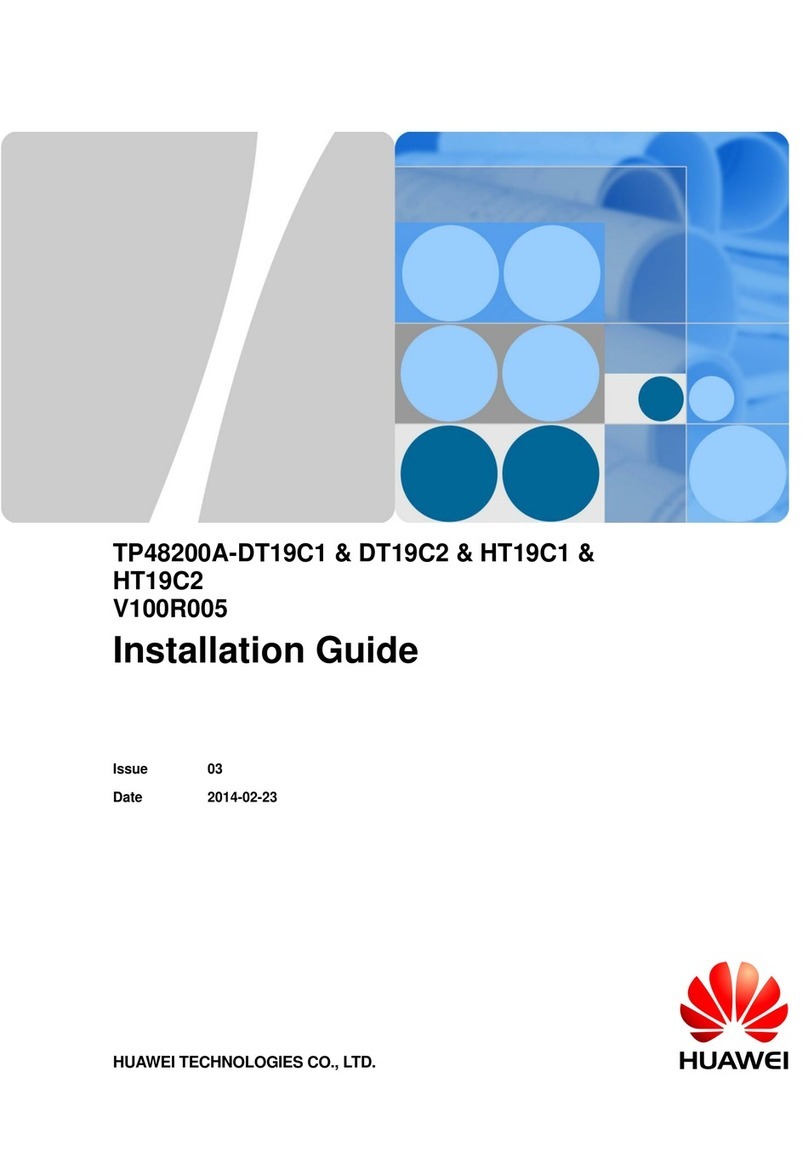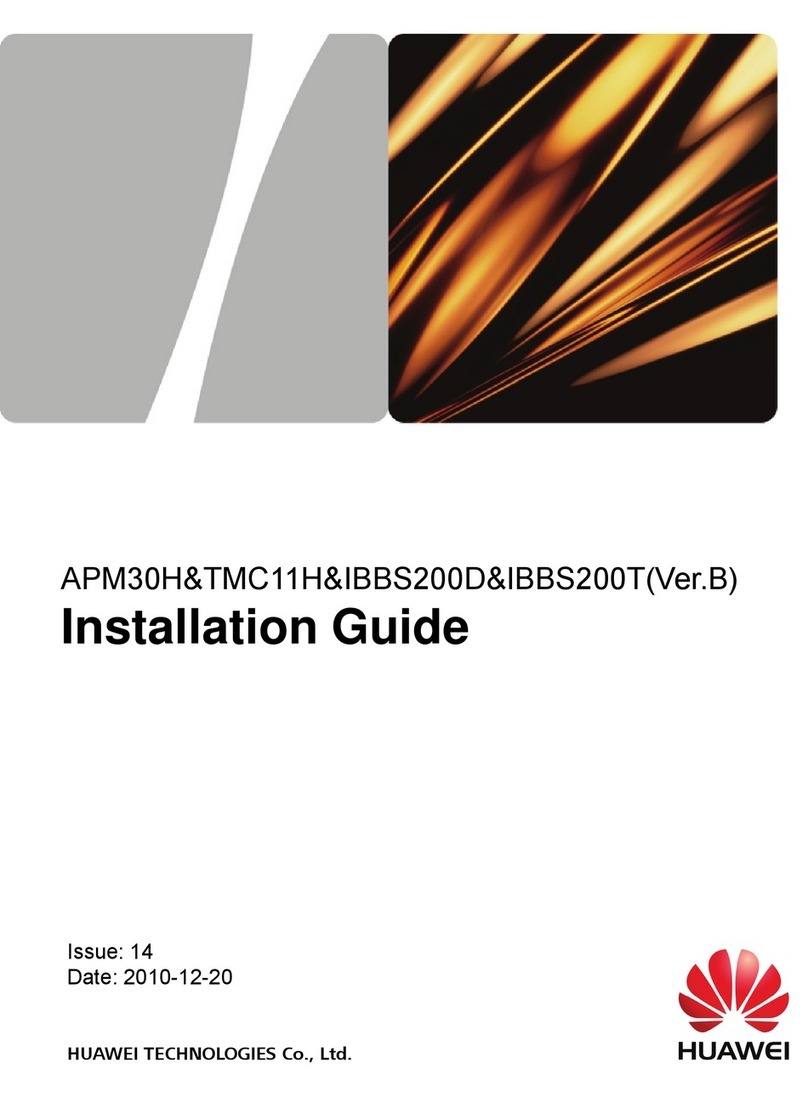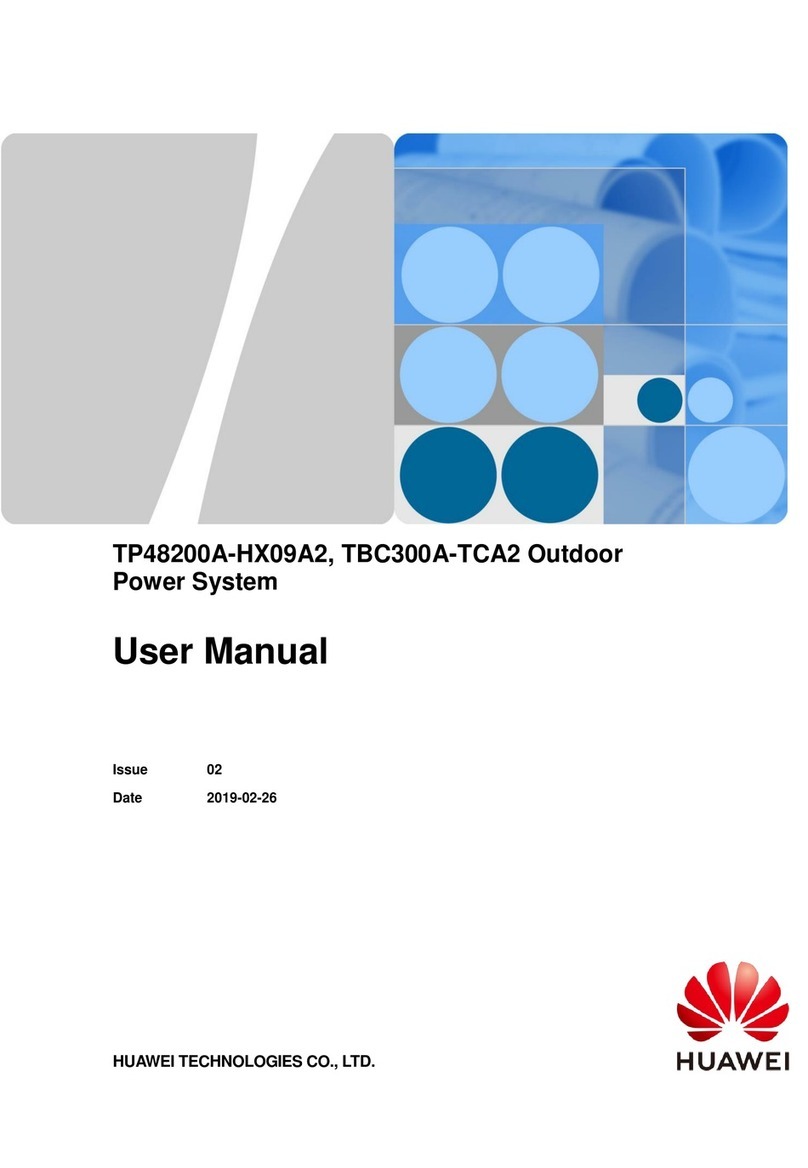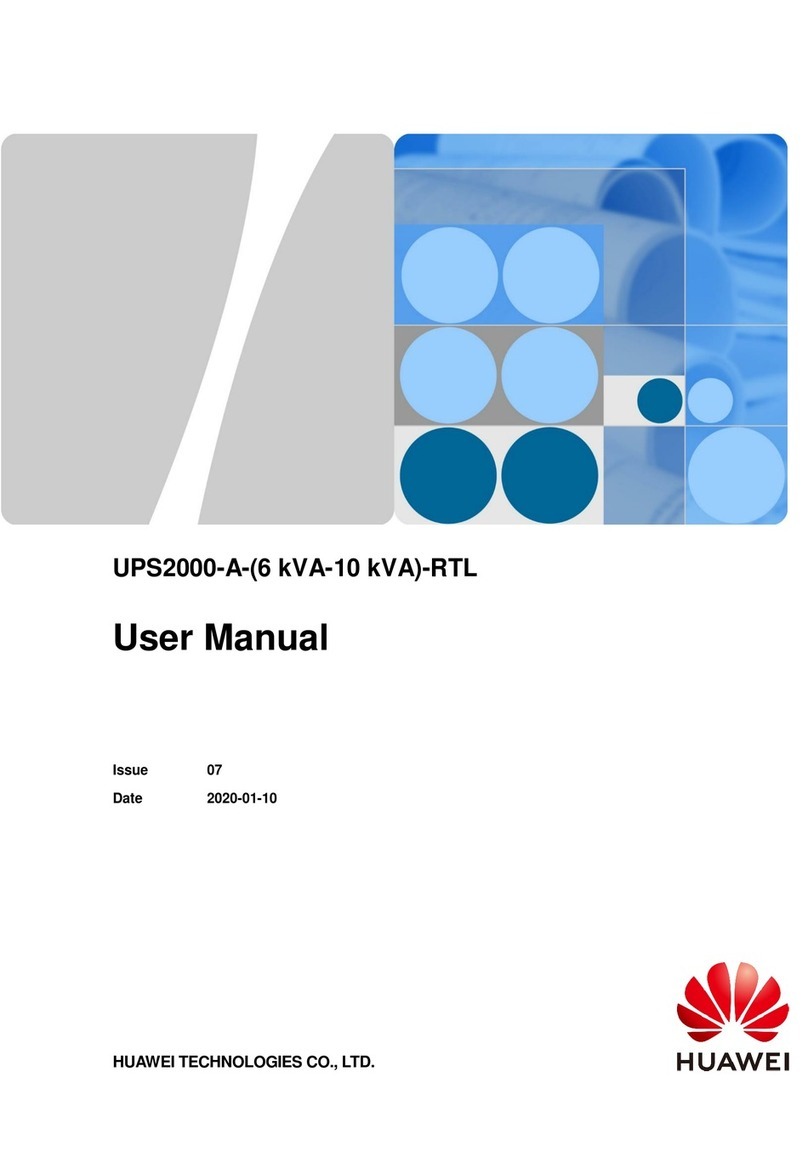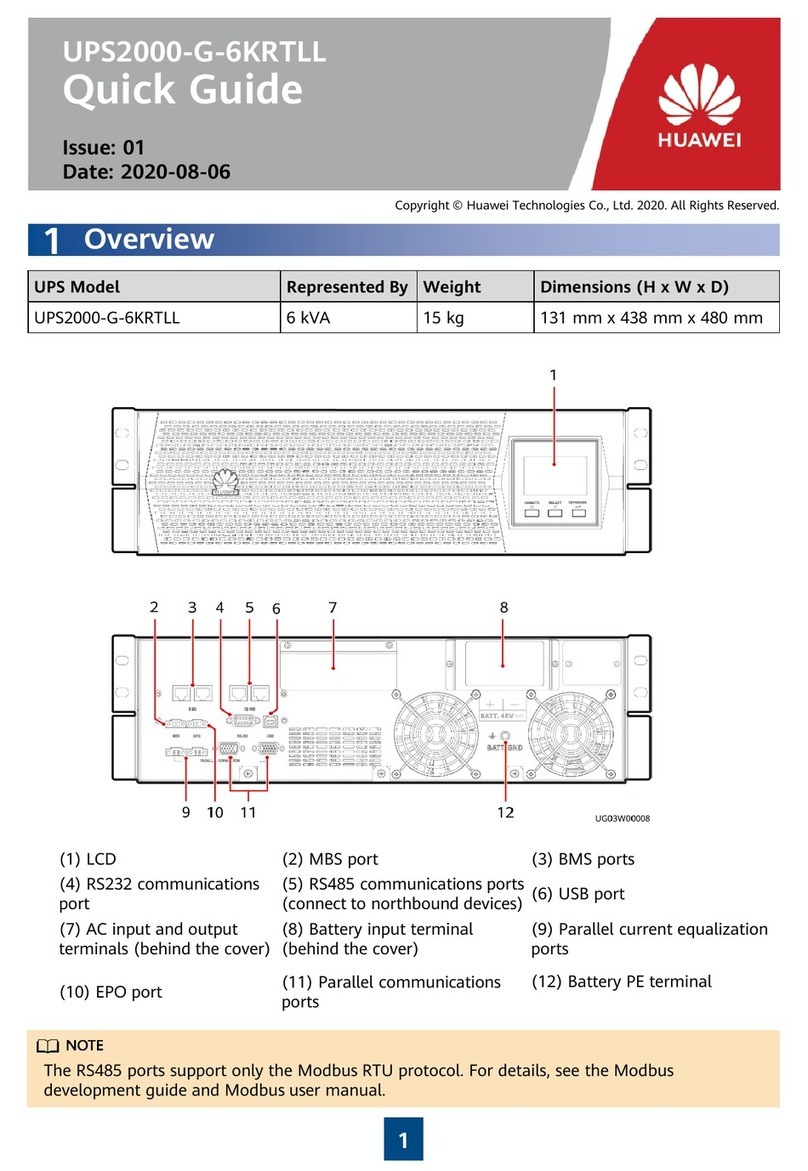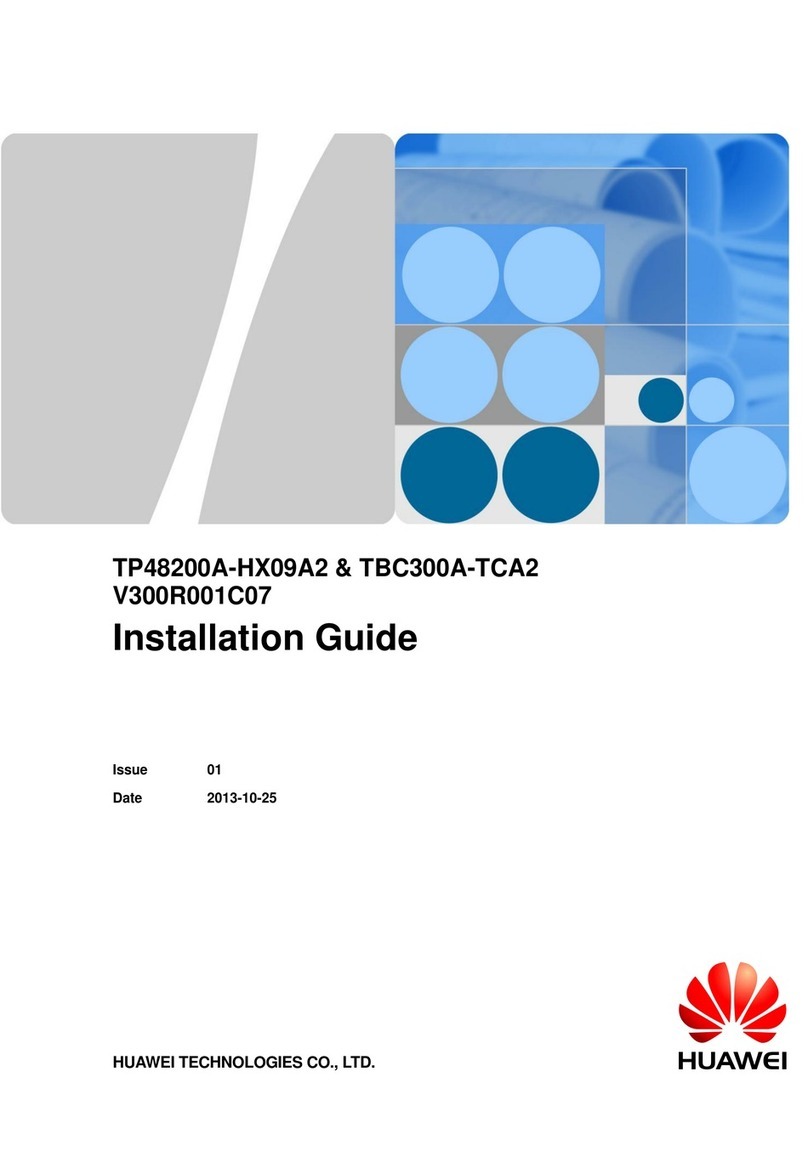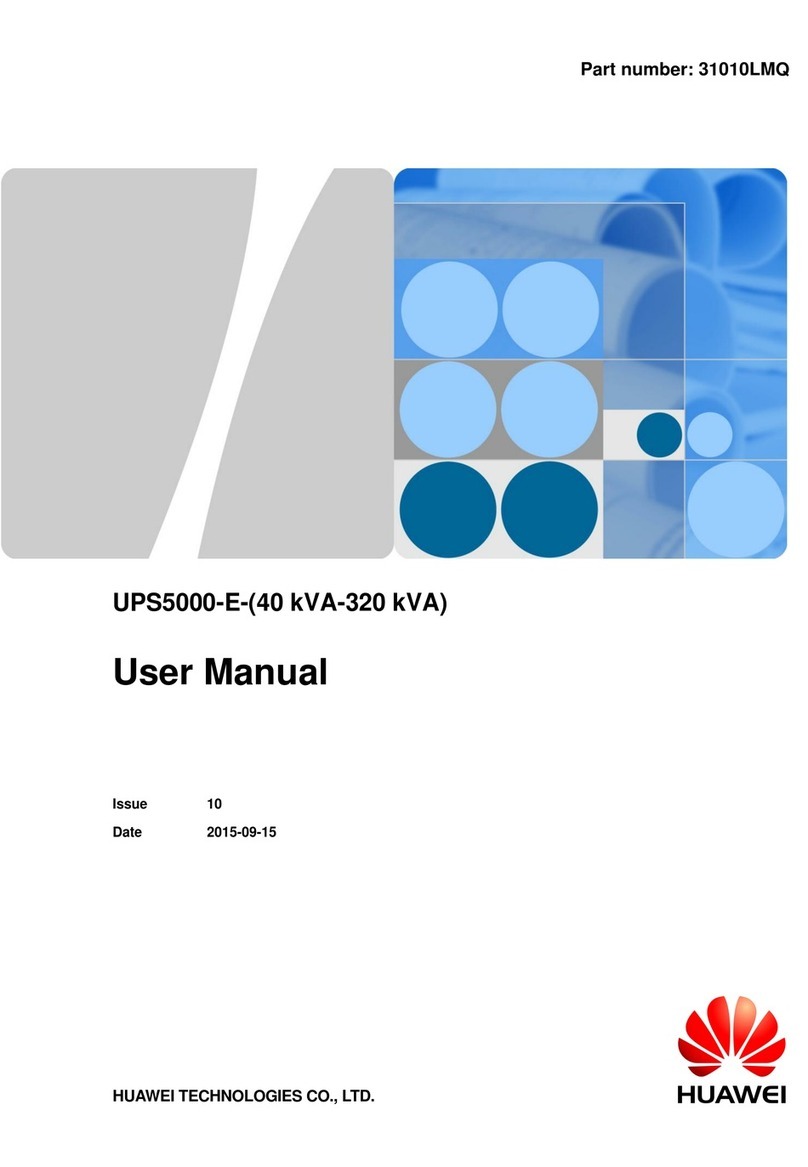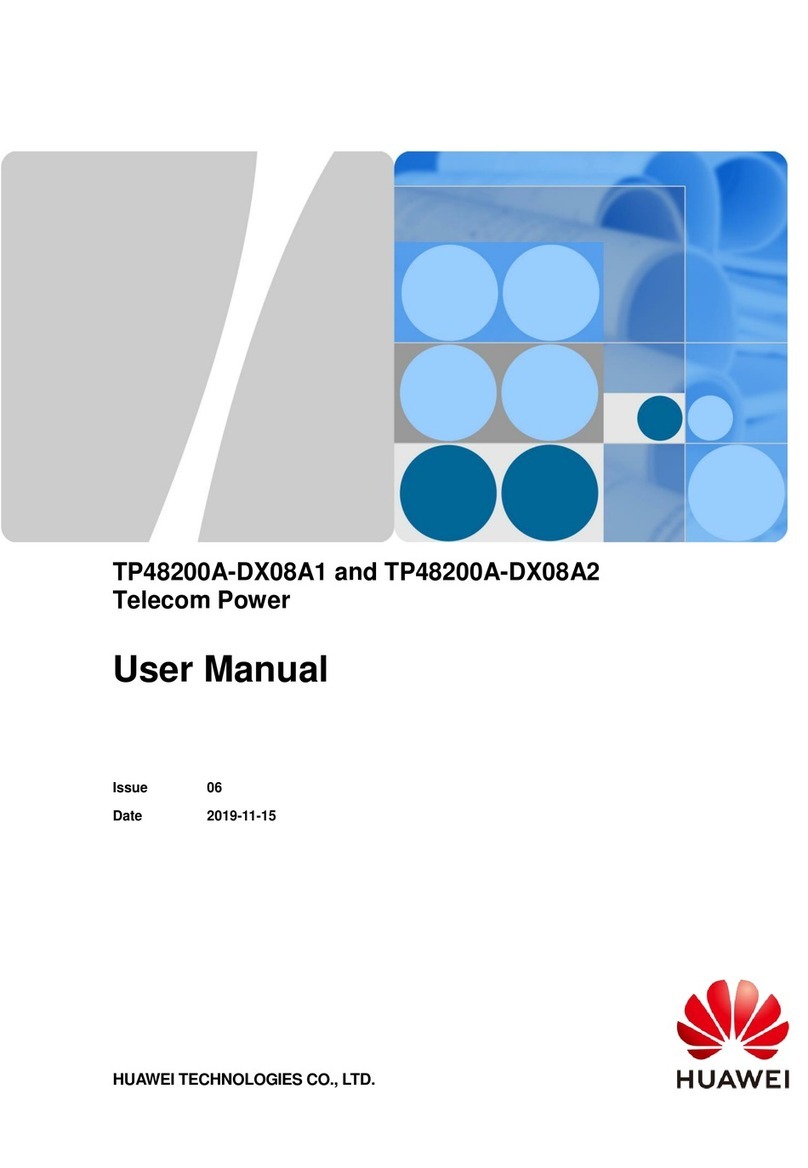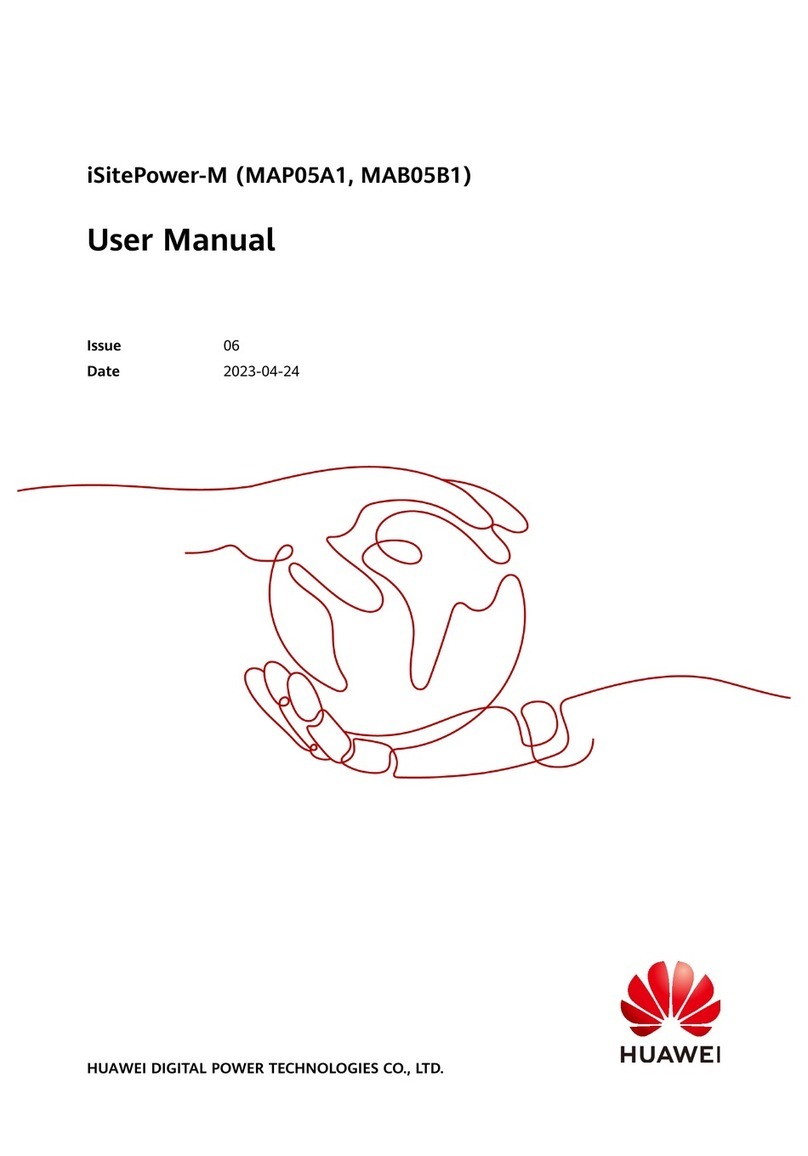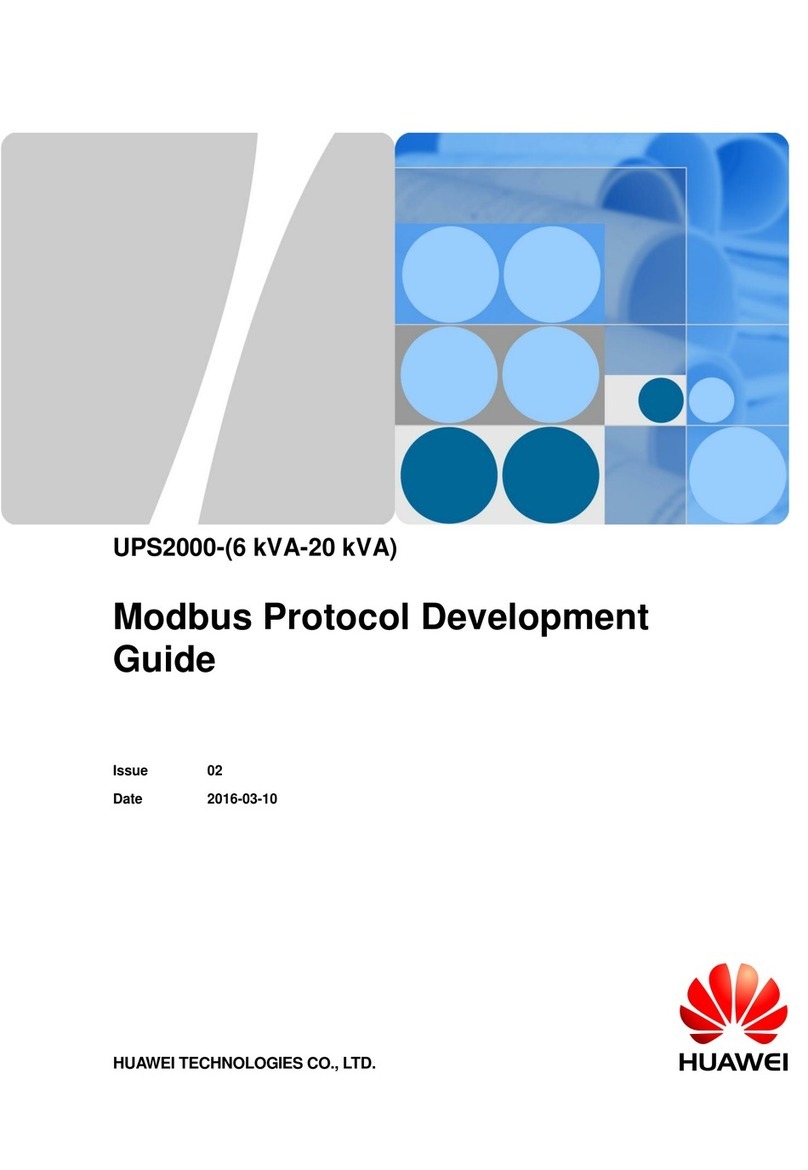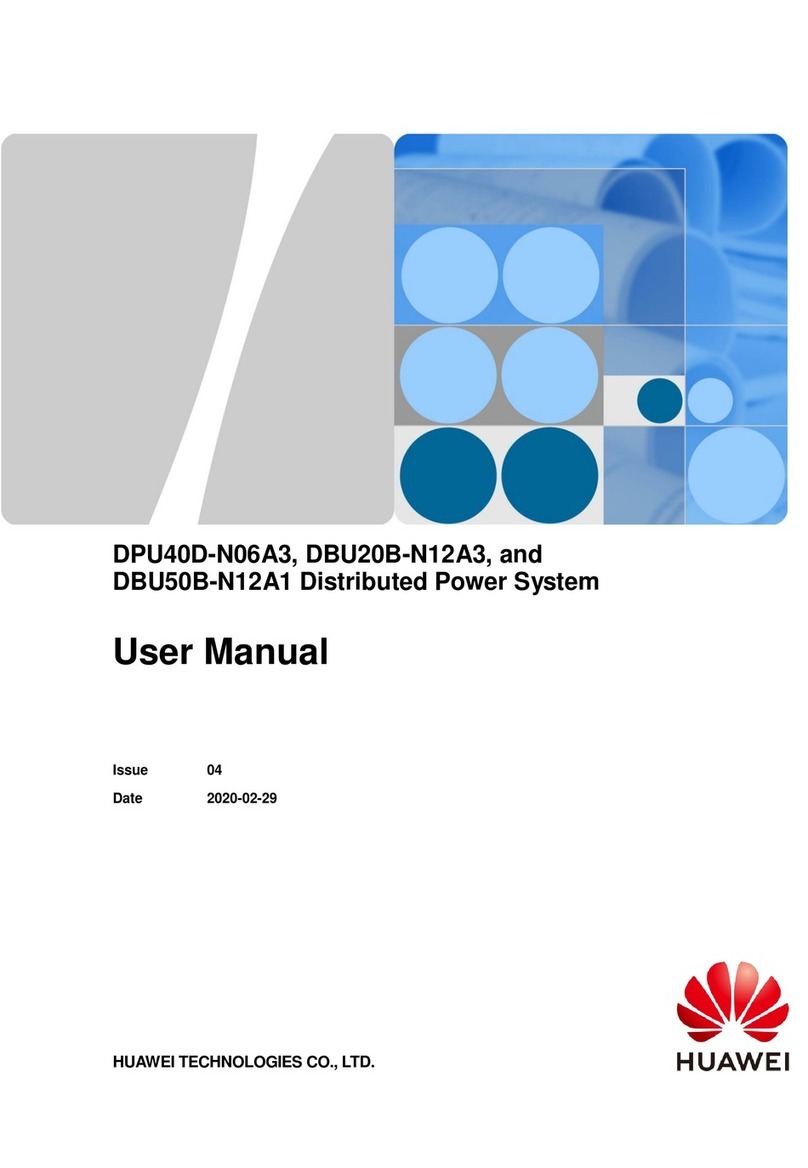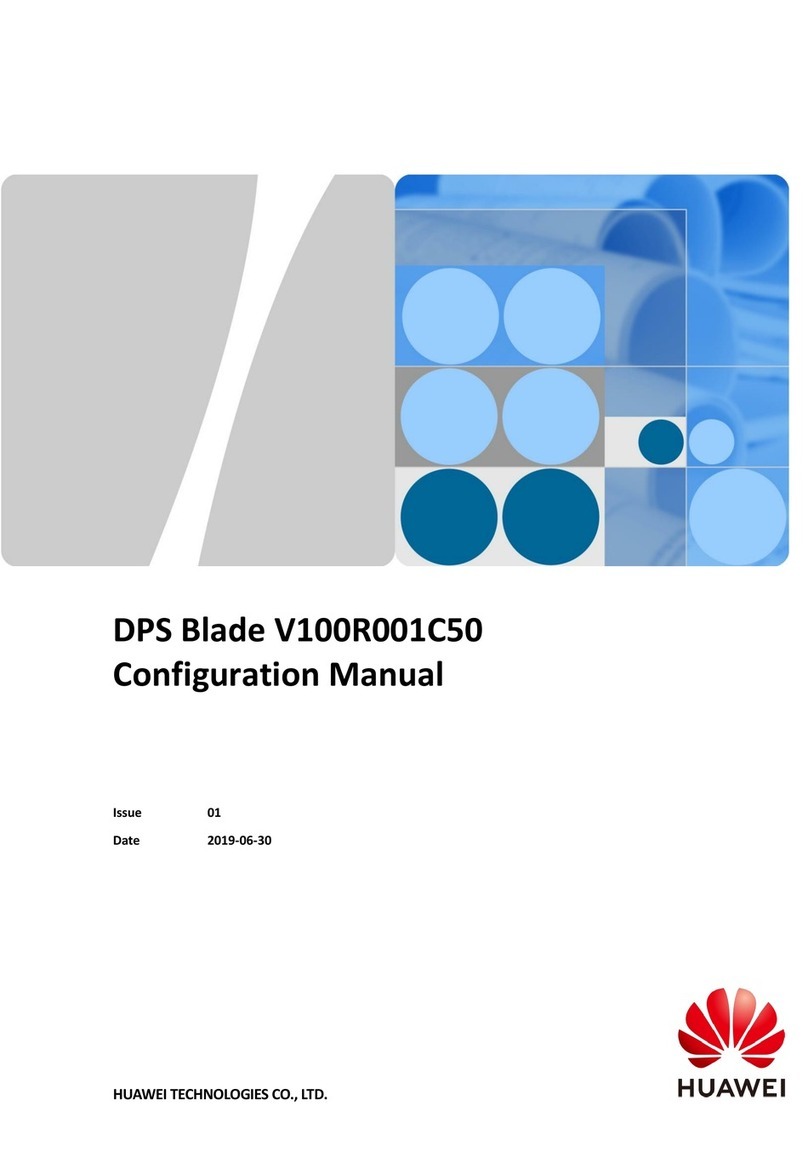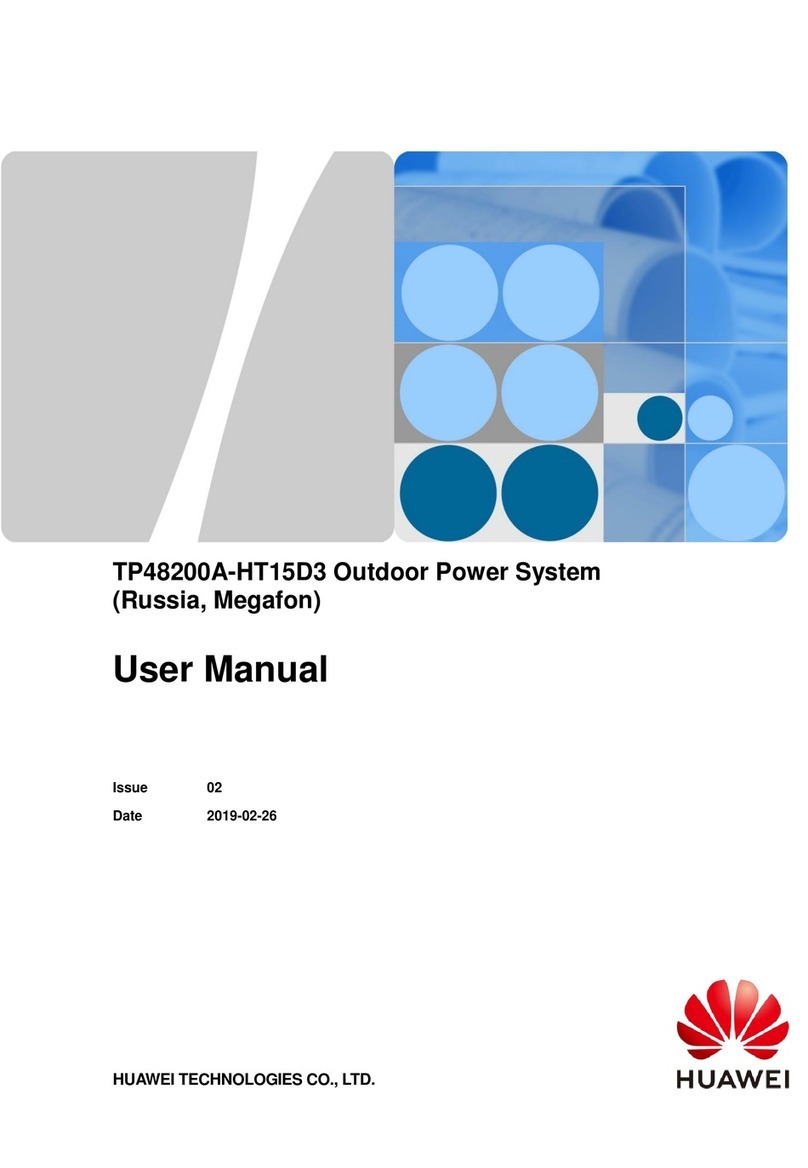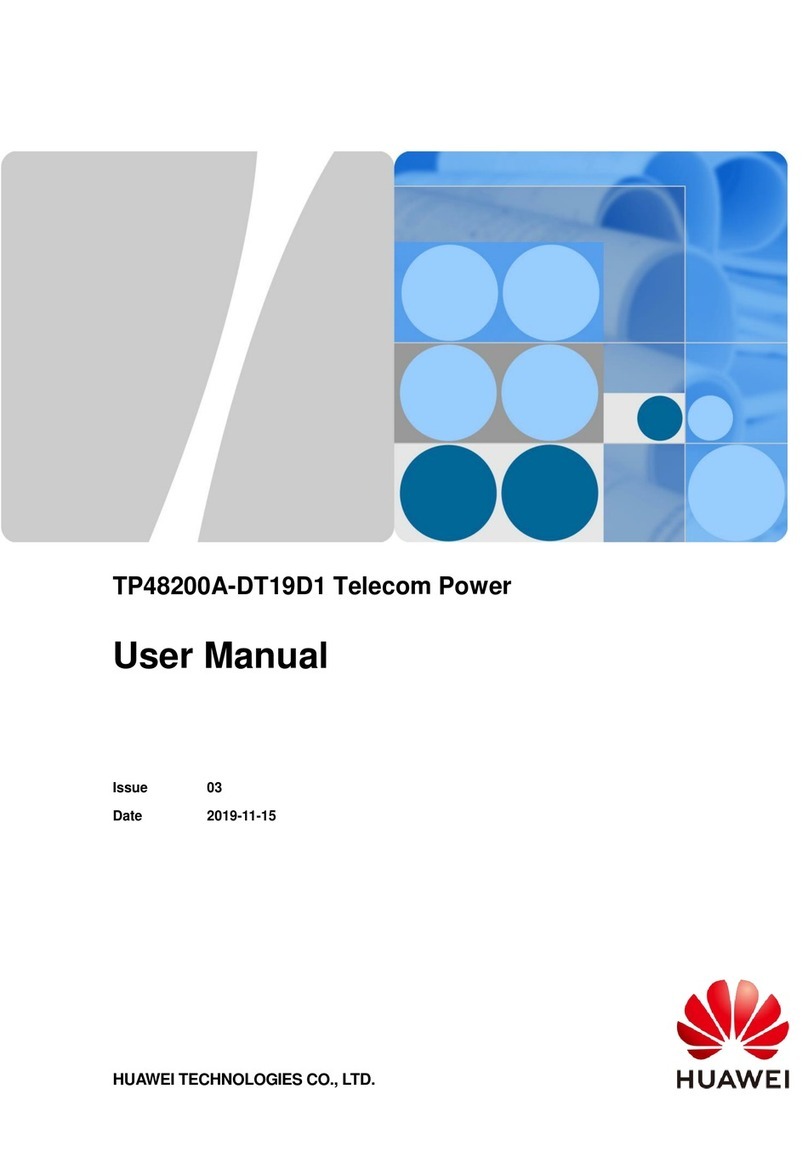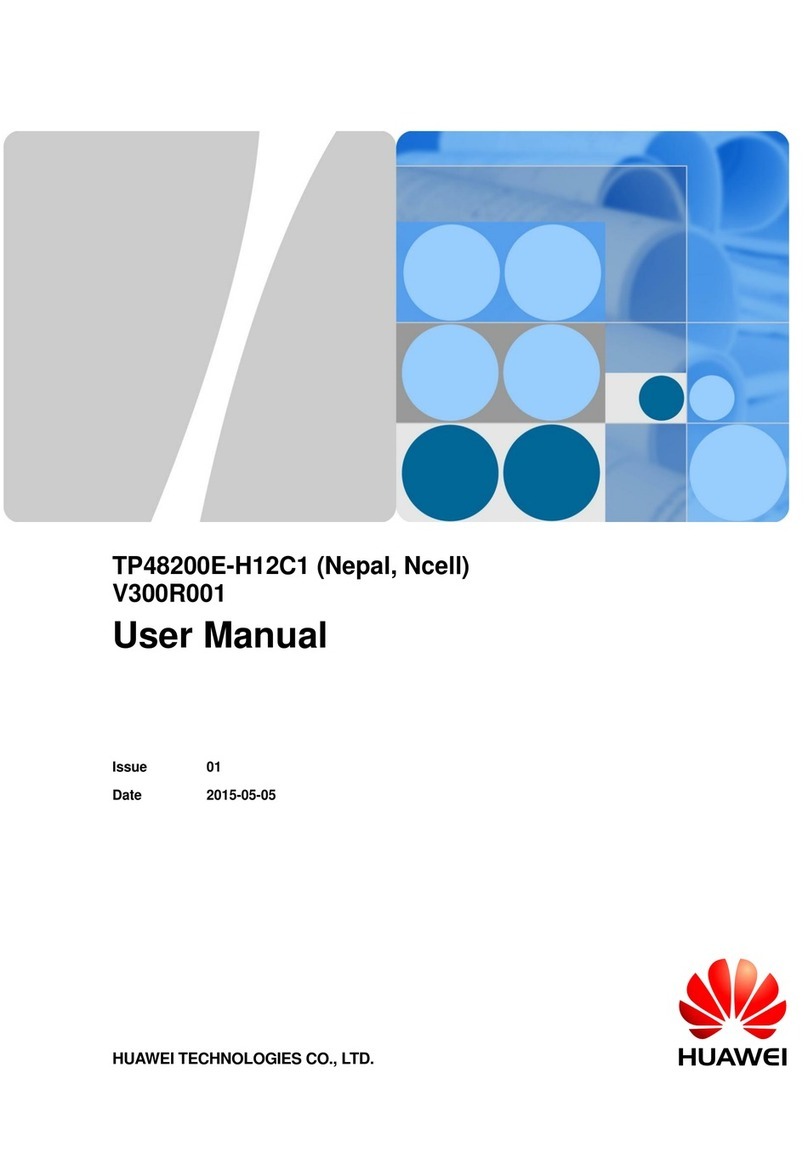UPS5000-E-(25 kVA-125 kVA)
User Manual (25 kVA power modules)
Copyright © Huawei Technologies Co., Ltd.
4.1.2.1 Menu Hierarchy..............................................................................................................................................78
4.1.2.2 Initial Startup..................................................................................................................................................79
4.1.2.3 Main Menu.....................................................................................................................................................80
4.1.3 System Info. Screen...........................................................................................................................................82
4.1.3.1 Module Data Screen........................................................................................................................................82
4.1.3.2 Runn Info Screen............................................................................................................................................83
4.1.3.3 Alarms Screen.................................................................................................................................................88
4.1.3.4 Settings Screen ...............................................................................................................................................91
4.1.3.5 Maintenance Screen......................................................................................................................................113
4.1.3.6 About Screen ................................................................................................................................................117
4.1.4 System Status Screen.......................................................................................................................................117
4.1.5 Common Functions Screen ..............................................................................................................................118
4.2 WebUI................................................................................................................................................................119
4.2.1 Login...............................................................................................................................................................119
4.2.2 Monitoring Page..............................................................................................................................................121
4.2.2.1 Active Alarms Page.......................................................................................................................................122
4.2.2.2 Real-time Data Page .....................................................................................................................................123
4.2.2.3 Param. Settings Page.....................................................................................................................................123
4.2.2.4 Comm. Config. Page.....................................................................................................................................124
4.2.2.5 Control Page.................................................................................................................................................124
4.2.3 Query Page......................................................................................................................................................125
4.2.3.1 Historical Alarms Page..................................................................................................................................125
4.2.3.2 Logs Page.....................................................................................................................................................125
4.2.4 Config. Page....................................................................................................................................................126
4.2.5 Maint. Page.....................................................................................................................................................127
5 Operations............................................................................................................................. 130
5.1 Powering On and Starting the UPS .....................................................................................................................130
5.2 Shutting Down and Powering Off the UPS..........................................................................................................139
5.3 Starting the UPS in Battery Mode .......................................................................................................................142
5.4 Transferring to Bypass Mode..............................................................................................................................143
5.5 Setting ECO Mode .............................................................................................................................................143
5.6 Testing Batteries.................................................................................................................................................146
5.6.1 Forced Equalized Charge Test..........................................................................................................................146
5.6.2 Shallow Discharge Test....................................................................................................................................147
5.6.3 Capacity Test...................................................................................................................................................149
5.6.4 Test Data Download.........................................................................................................................................150
5.6.4.1 Download over the LCD...............................................................................................................................150
5.6.4.2 Download over the WebUI............................................................................................................................151
5.7 Transferring to Maintenance Bypass Mode..........................................................................................................152
5.8 Transferring from Maintenance Bypass Mode to Normal Mode...........................................................................154
5.9 Performing EPO.................................................................................................................................................155