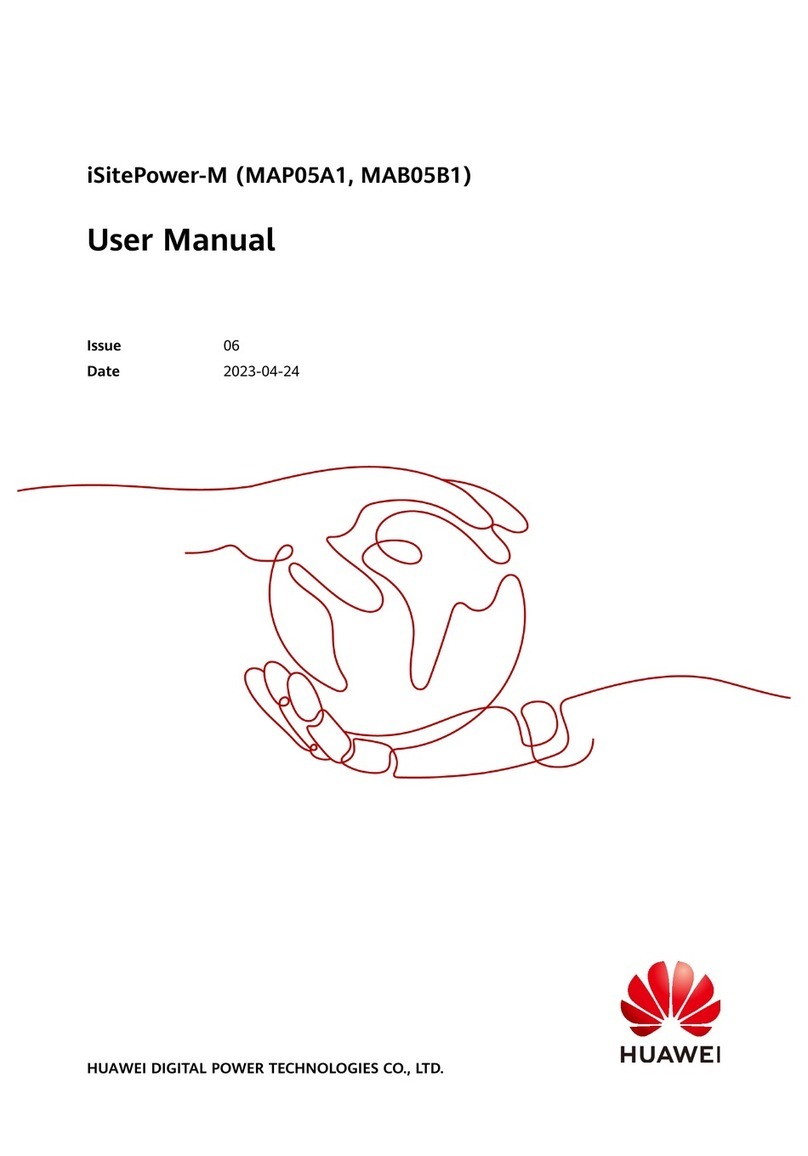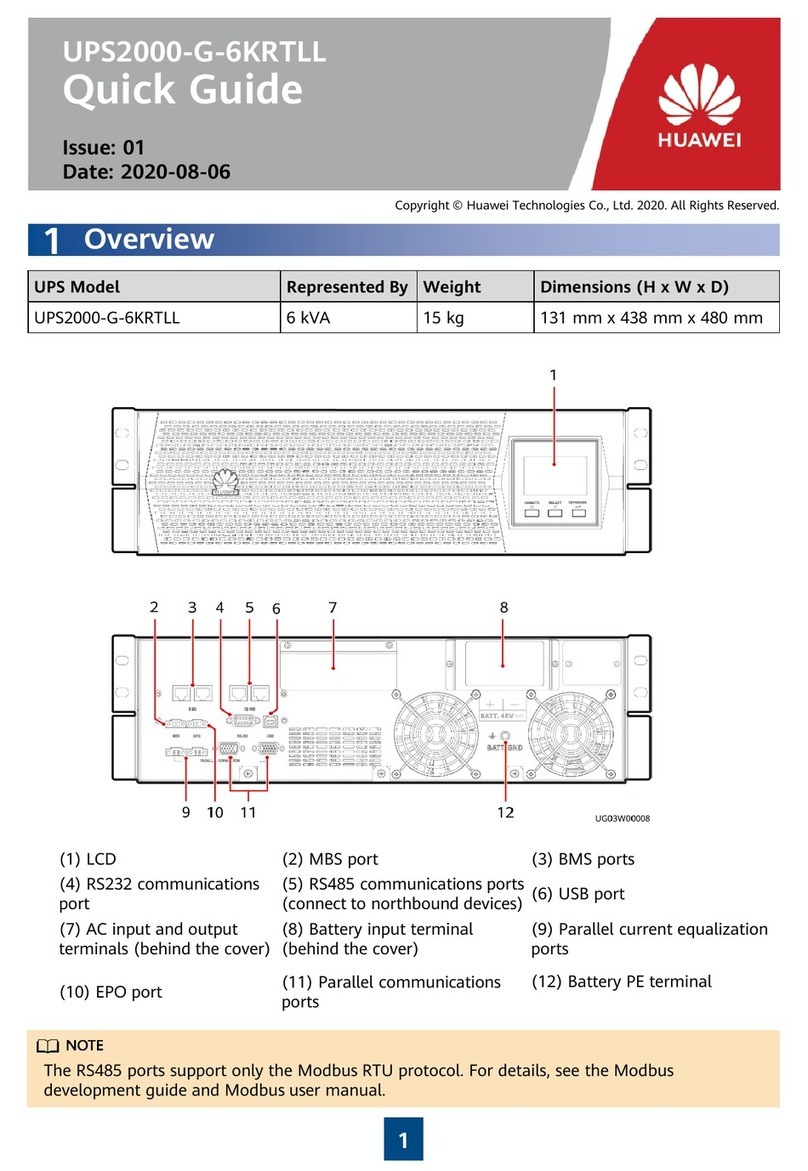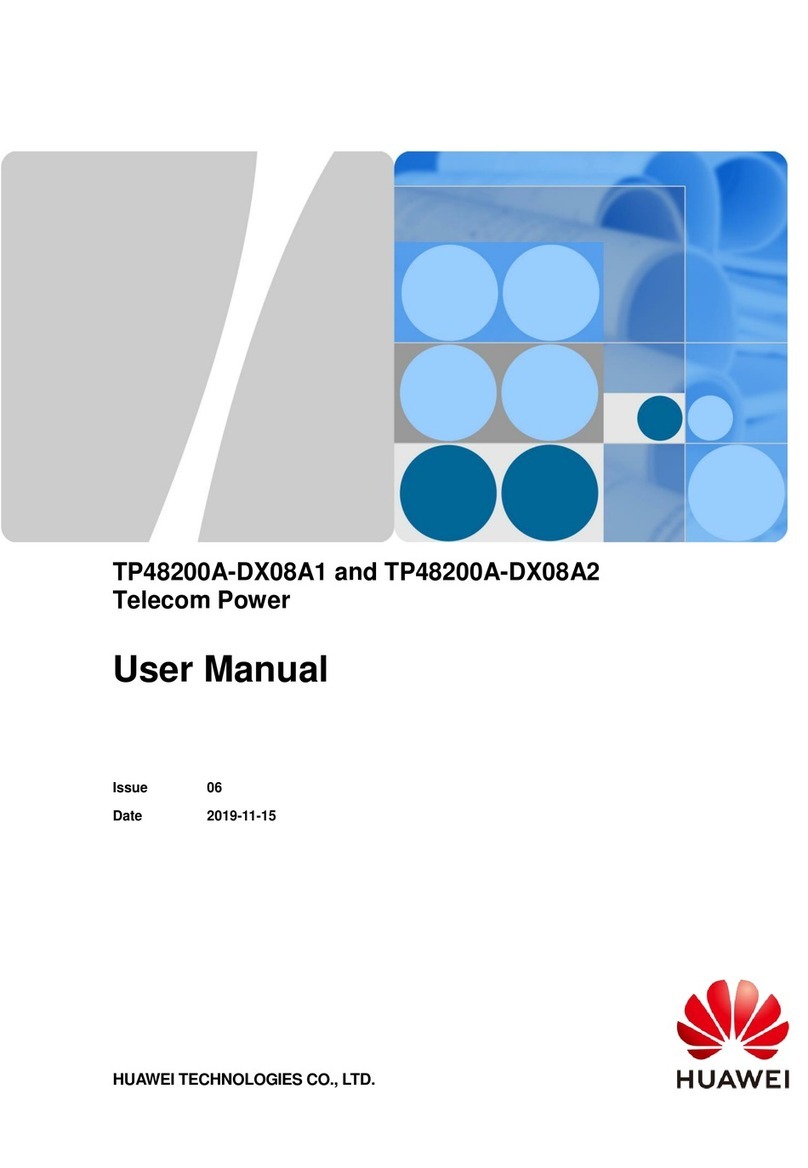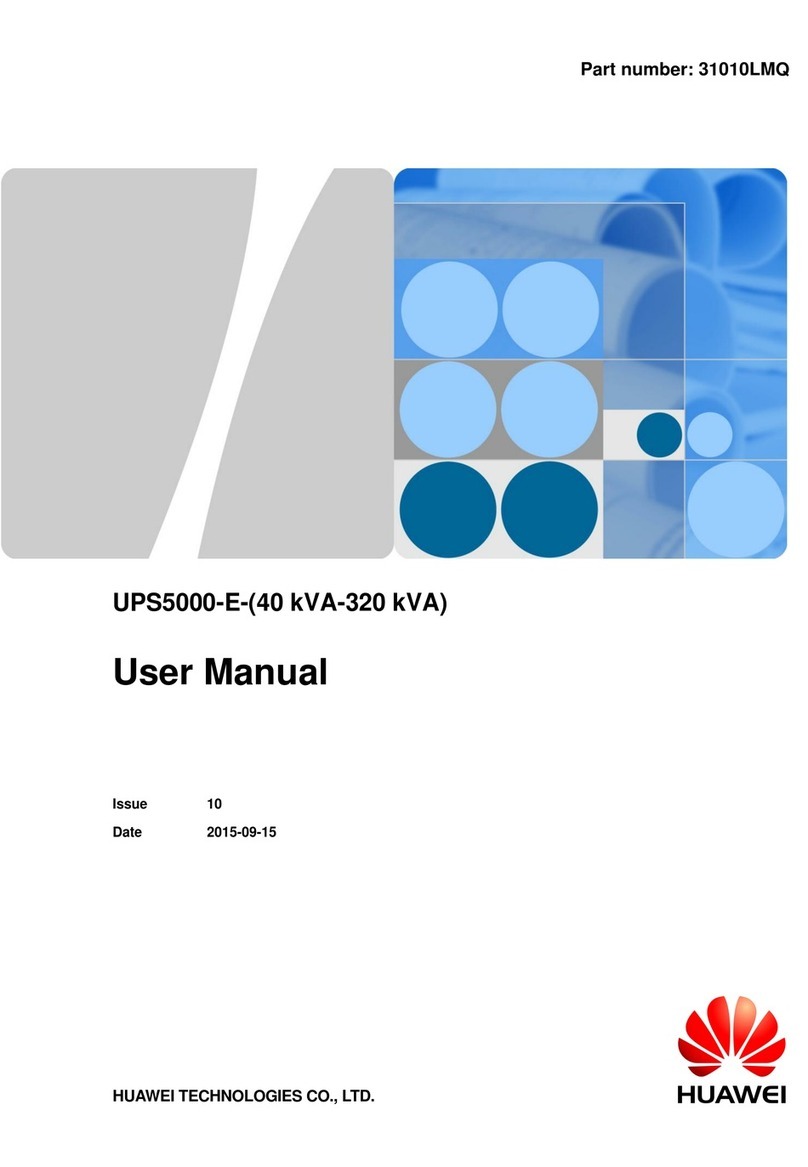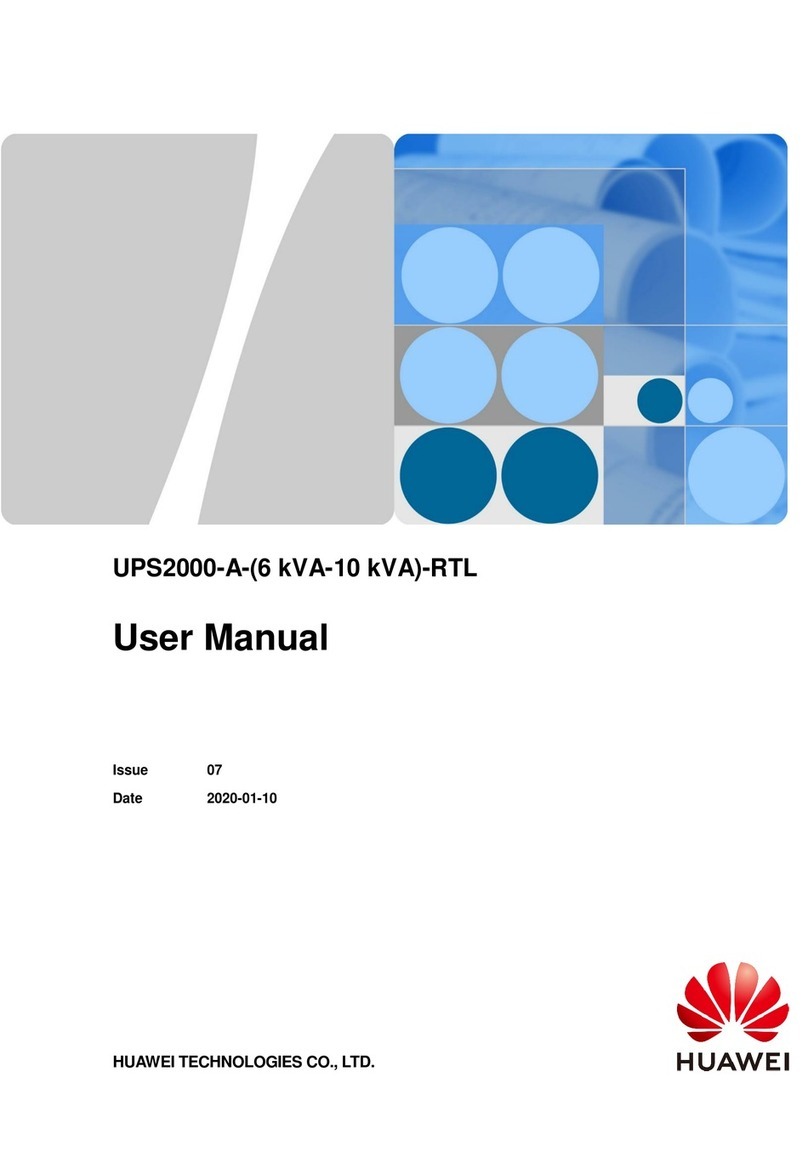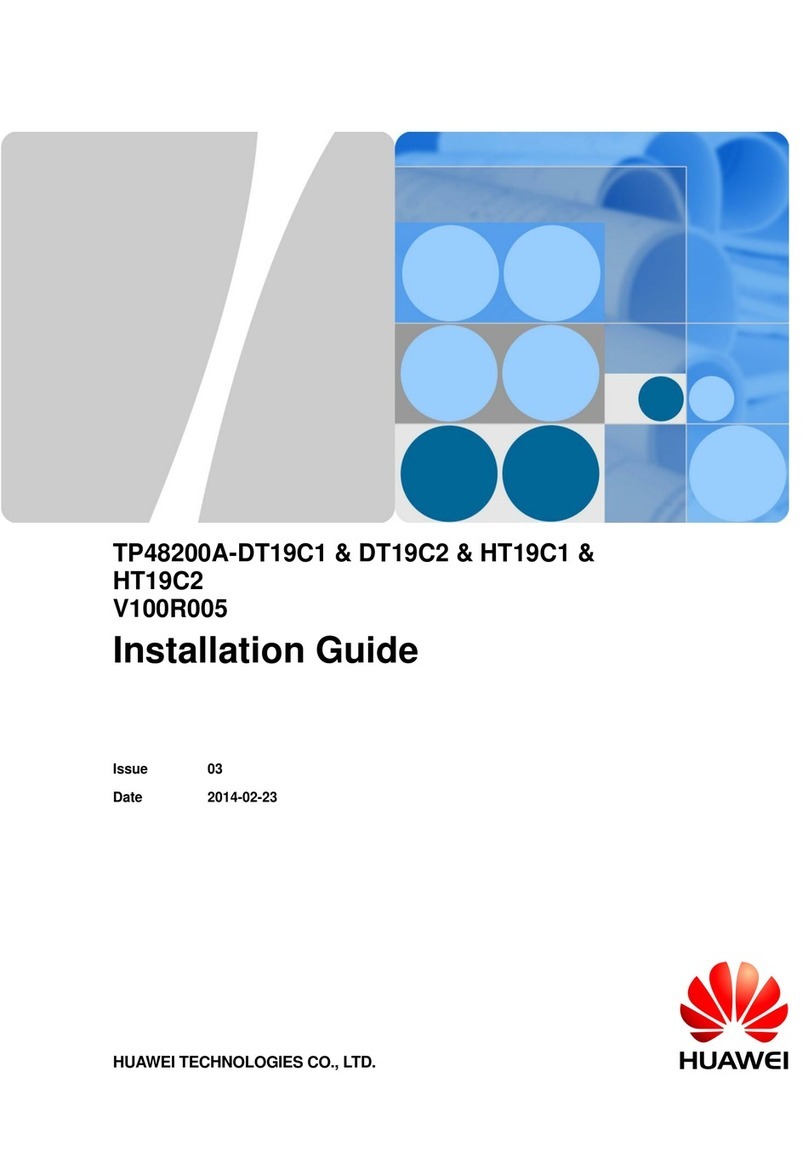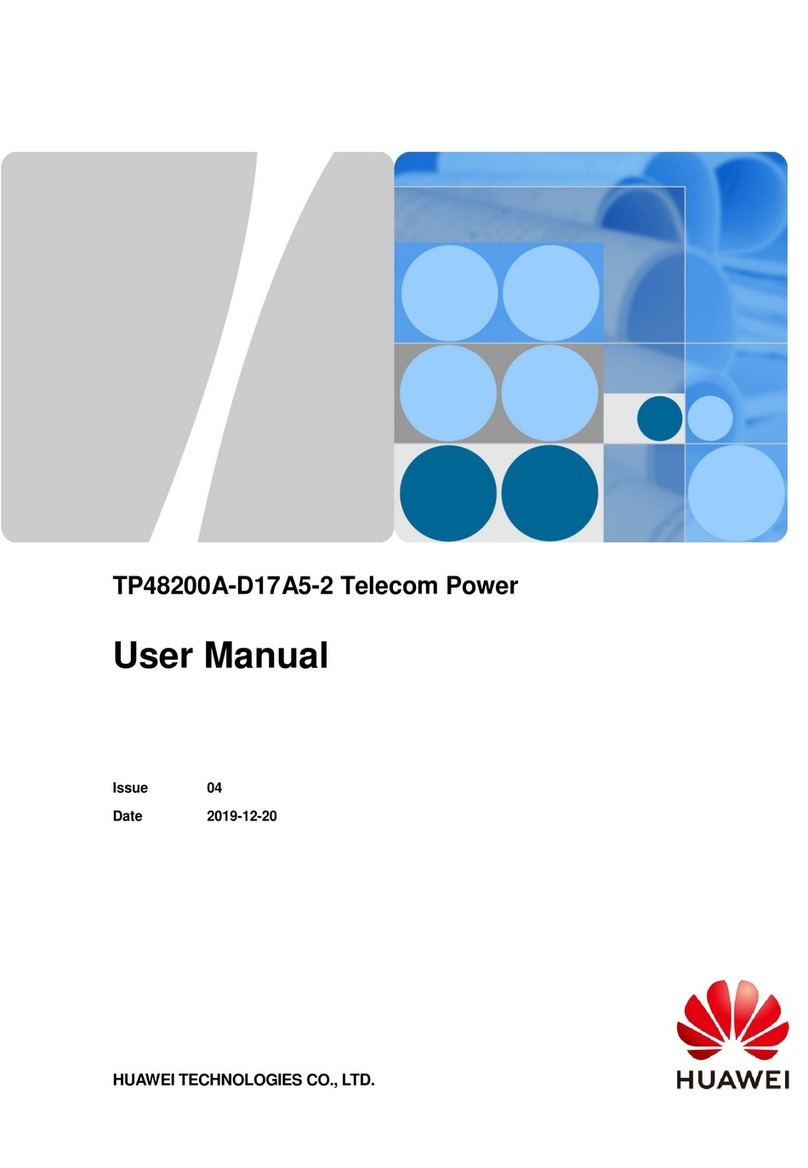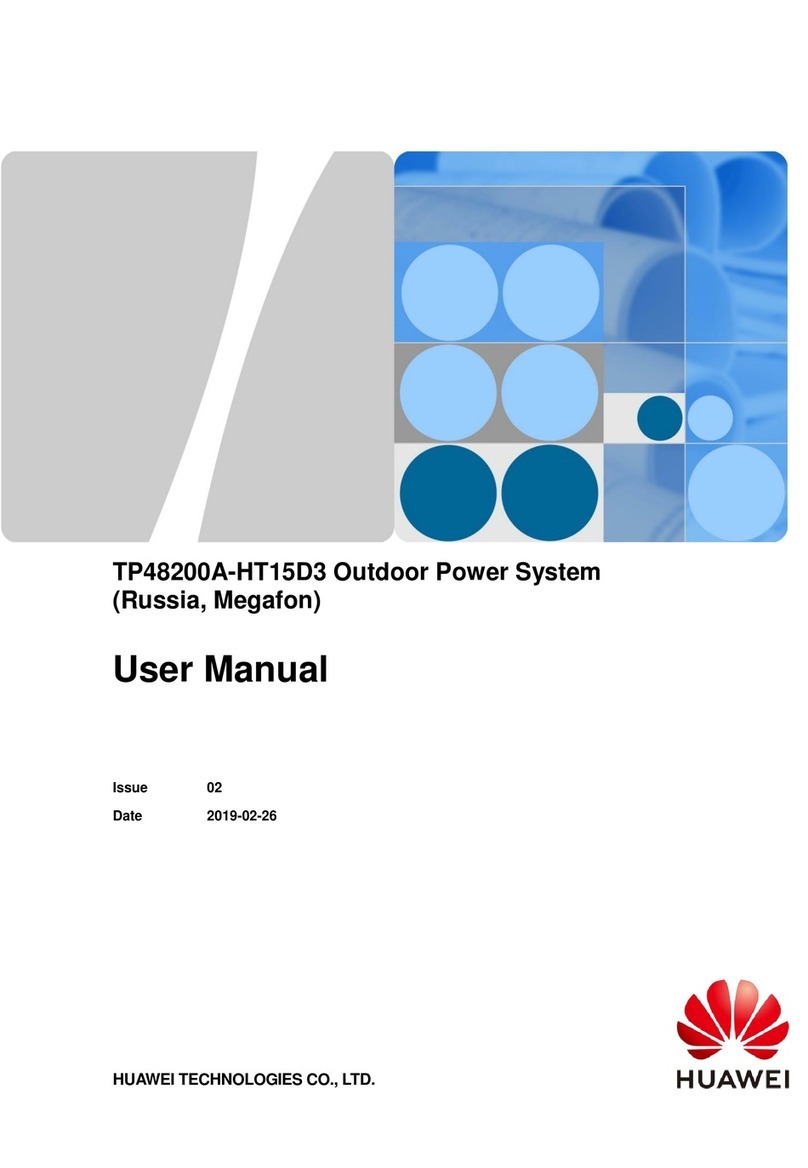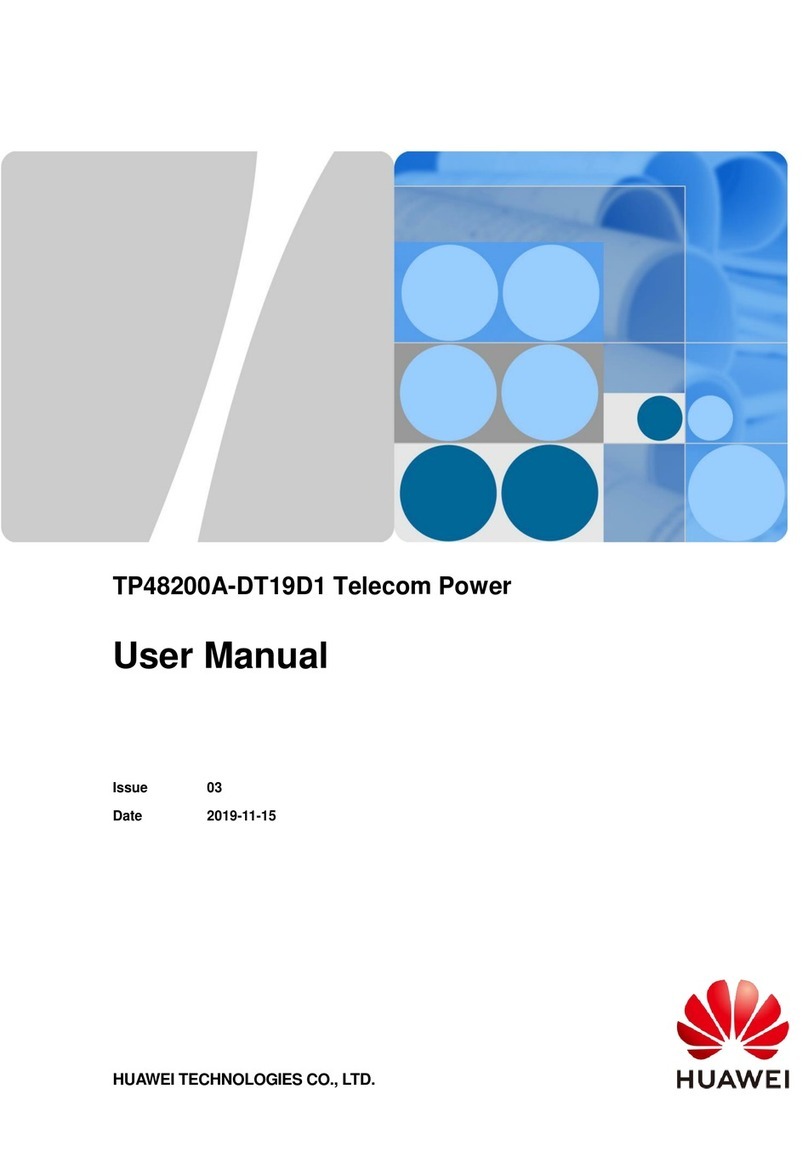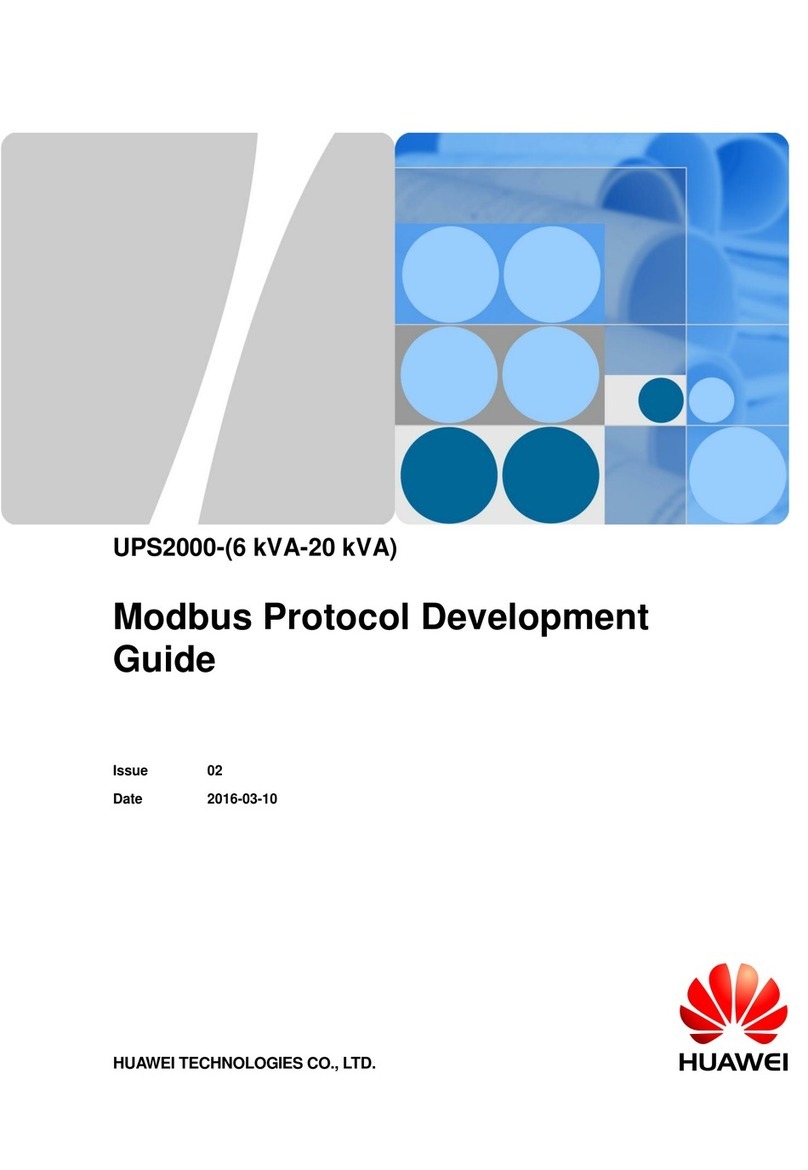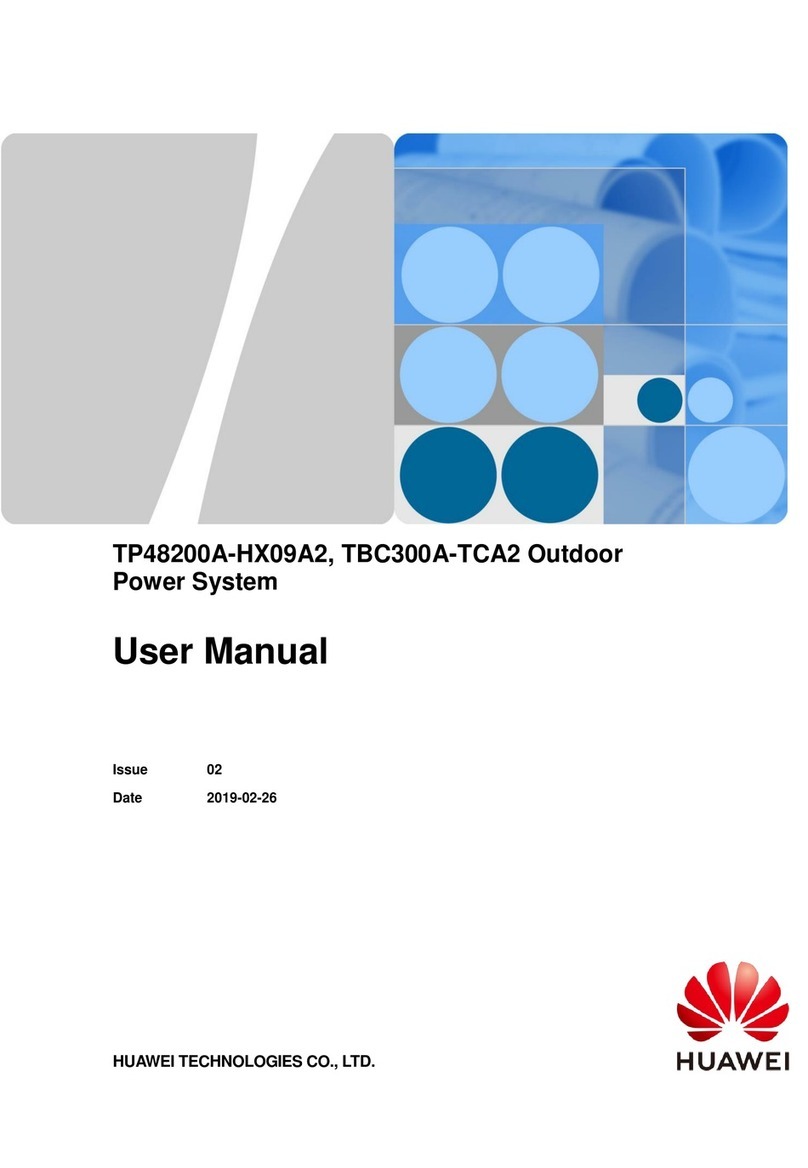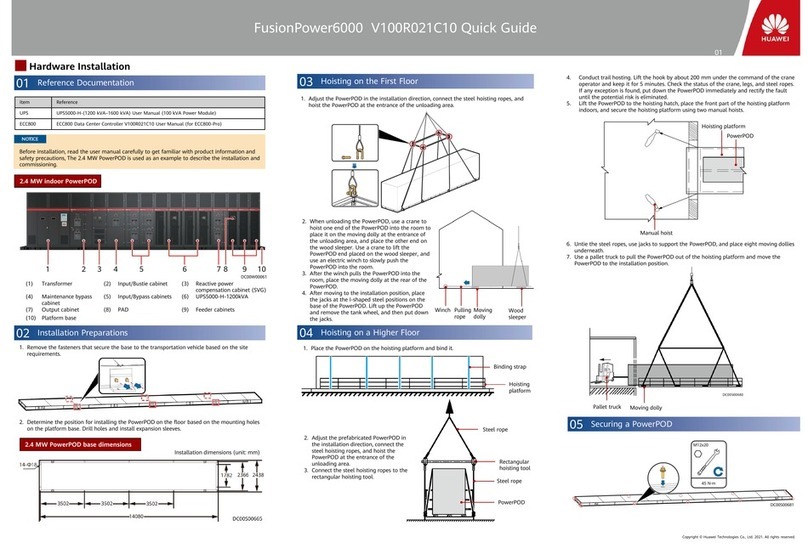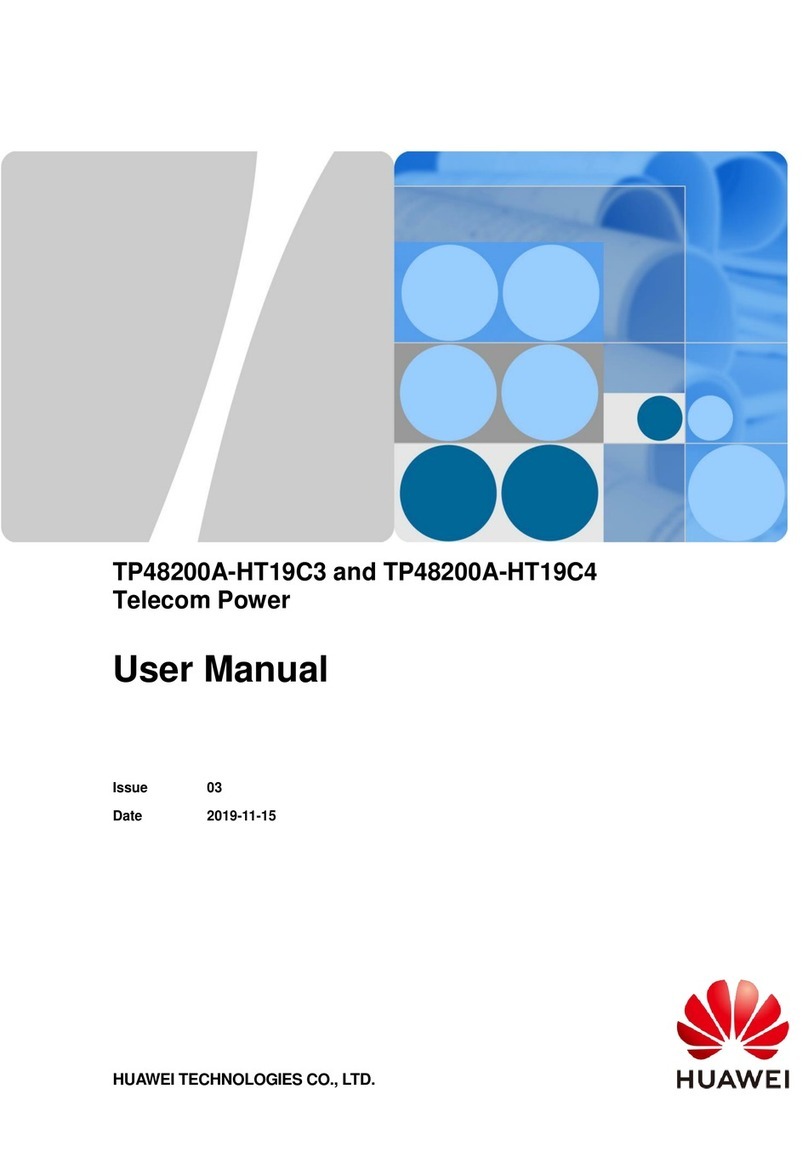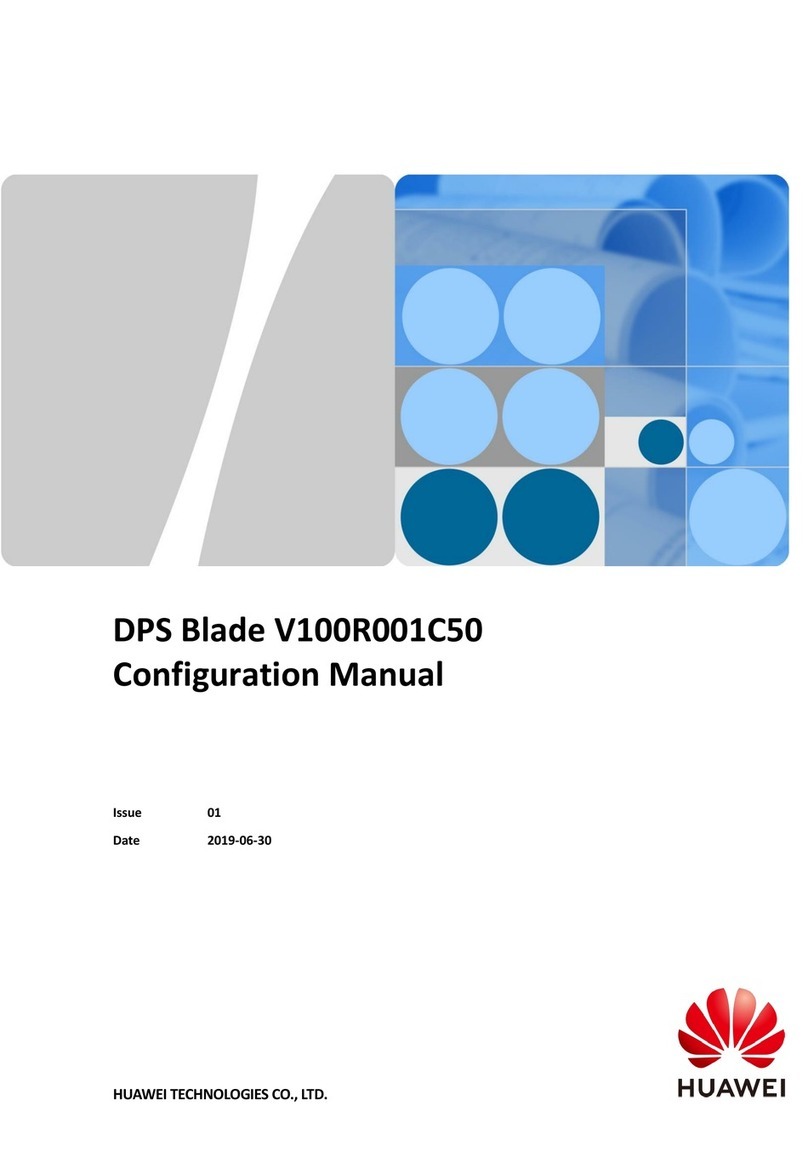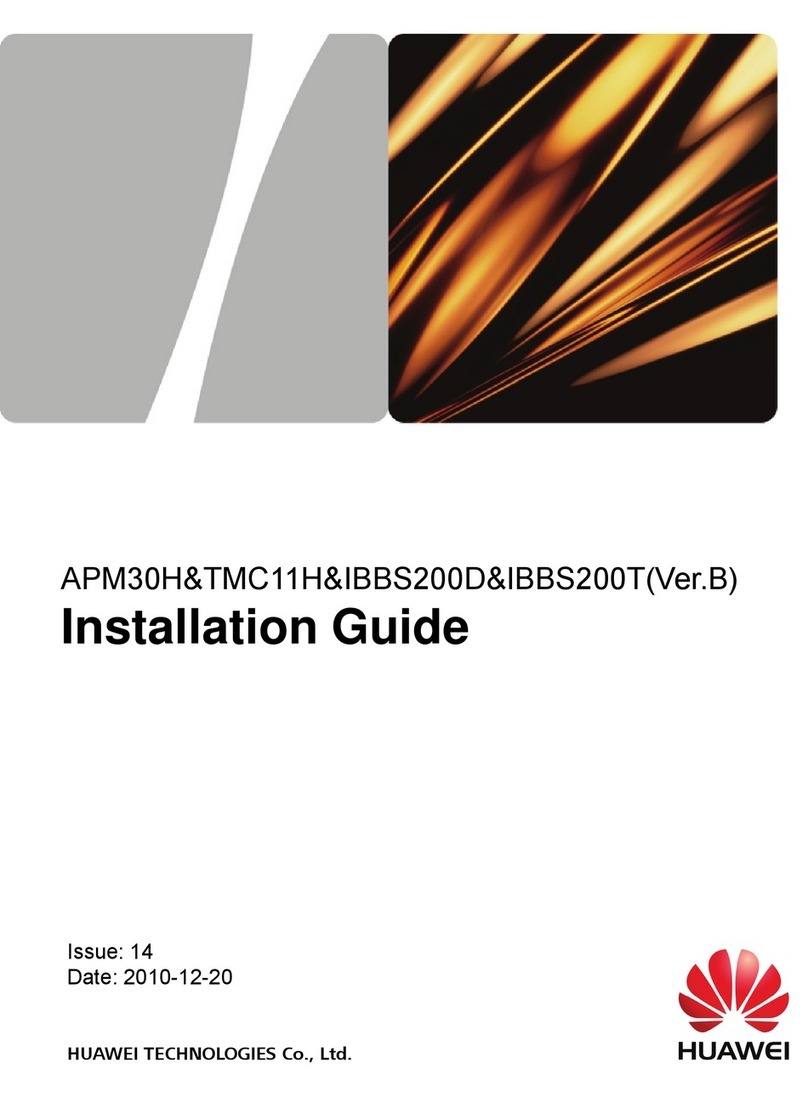TP48200A-HX09A2 & TBC300A-TCA2
Installation Guide
Huawei Proprietary and Confidential
Copyright © Huawei Technologies Co., Ltd.
4 Installing Cabinets......................................................................................................................34
4.1 Unpacking and Acceptance.........................................................................................................................................34
4.2 Removing the Cabinet from the Pallet........................................................................................................................34
4.3 Marking Hole Positions..............................................................................................................................................35
4.4 Drilling Holes and Installing Expansion Sleeves........................................................................................................37
4.5 Securing the Cabinet...................................................................................................................................................38
4.6 Combining Cabinets ...................................................................................................................................................39
4.7 Stacking Cabinets .......................................................................................................................................................40
5 Installing Ground Cables..........................................................................................................45
6 Installing Components...............................................................................................................49
6.1 Installing a Rectifier ...................................................................................................................................................49
6.2 (Optional) Installing a Lamp.......................................................................................................................................50
6.3 (Optional) Installing a Smoke Sensor.........................................................................................................................51
6.4 (Optional) Installing a Water Sensor...........................................................................................................................53
6.5 (Optional) Installing anAmbient Temperature and Humidity Sensor.........................................................................55
7 Installing Cables .........................................................................................................................57
7.1 (Optional) Installing Dry Contact Signal Cables........................................................................................................57
7.2 Installing the Communications Cables .......................................................................................................................58
7.2.1 WebUI Management................................................................................................................................................58
7.2.2 NetEco Management ...............................................................................................................................................58
7.2.3 Third-Party NMS Management (over SNMP).........................................................................................................59
7.2.4 Connecting to Huawei BBU (over Dry Contacts, M2000 Management) ................................................................60
7.2.5 Installing a Communications Cable Between the Battery Cabinet and the Power Cabinet .....................................62
7.3 Installing DC Output Power Cables............................................................................................................................65
7.4 Installing the TCUAPower Cable ..............................................................................................................................67
7.5 Installing AC Output Power Cables............................................................................................................................69
7.6 Installing 110 VAC Dual-Live WireAC Input Power Cables....................................................................................71
8 (Optional) Installing Batteries..................................................................................................73
8.1 Installing Battery Strings............................................................................................................................................74
8.2 Installing Copper Bars Between Batteries..................................................................................................................75
8.3 Installing Battery Cables.............................................................................................................................................76
8.4 InstallingAntitheft Baffle Plates.................................................................................................................................78
9 Verifying the Installation..........................................................................................................80
9.1 Checking Hardware Installation .................................................................................................................................80
9.2 Checking Electrical Connections................................................................................................................................80
9.3 Checking Cable Installation........................................................................................................................................80
10 Commissioning .........................................................................................................................81
10.1 Connecting theAC Power Supply............................................................................................................................81
10.2 Setting the Display Language...................................................................................................................................82