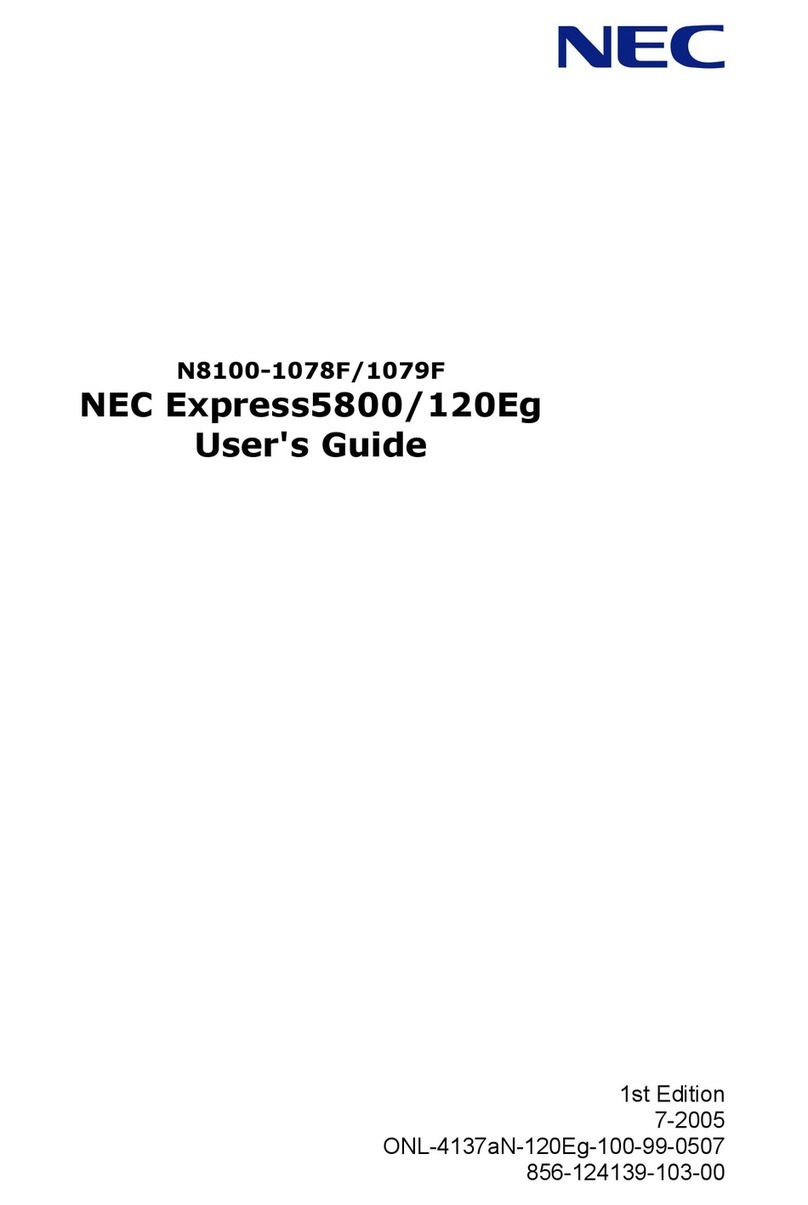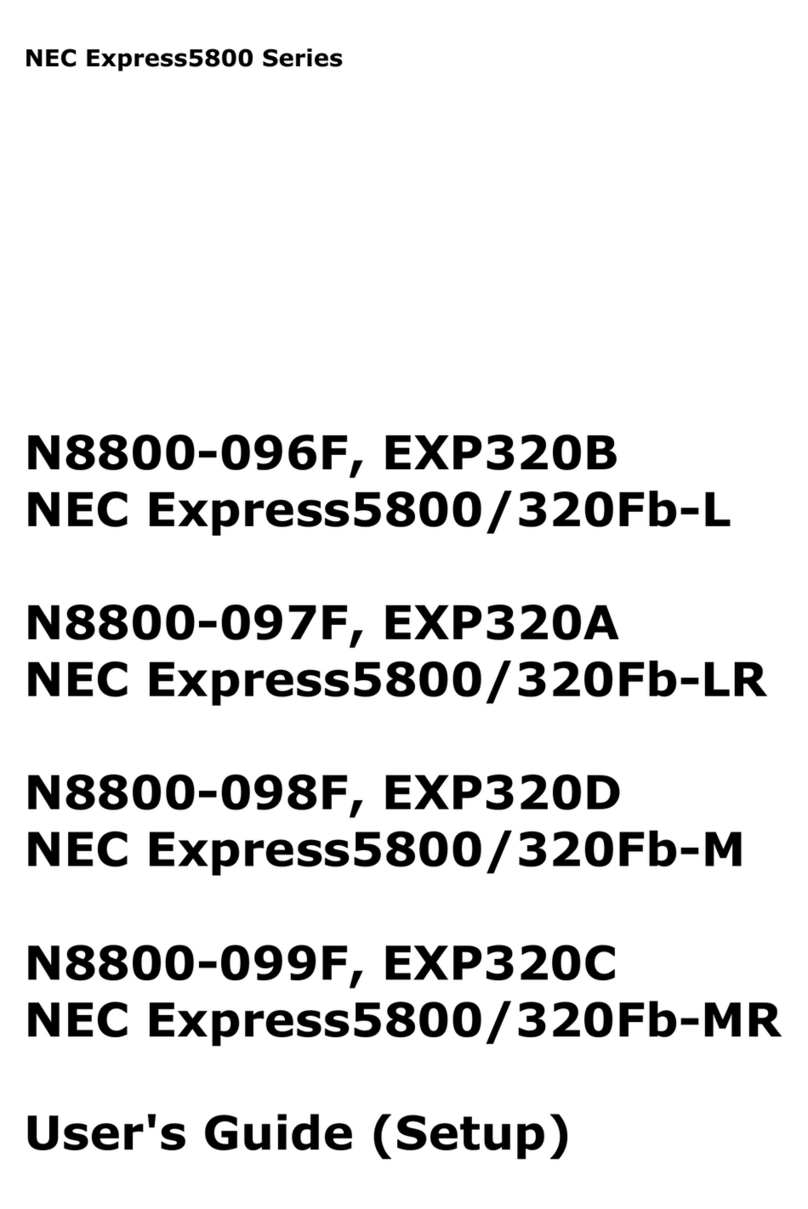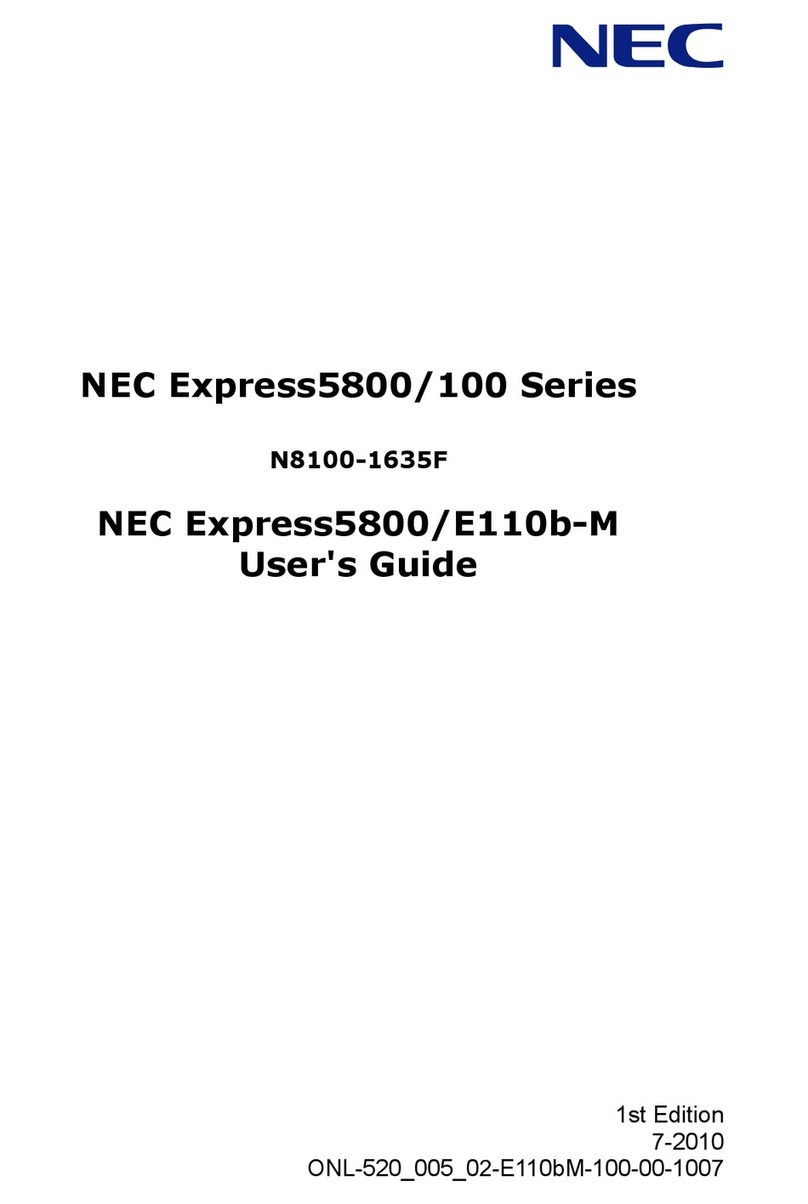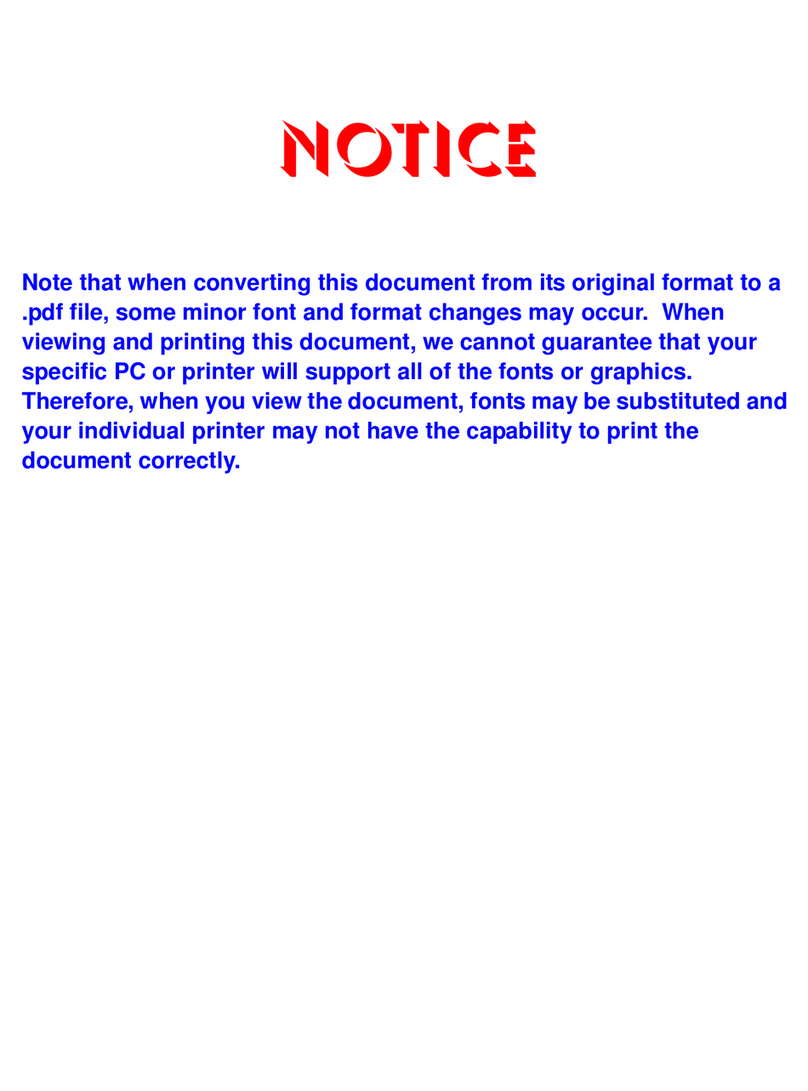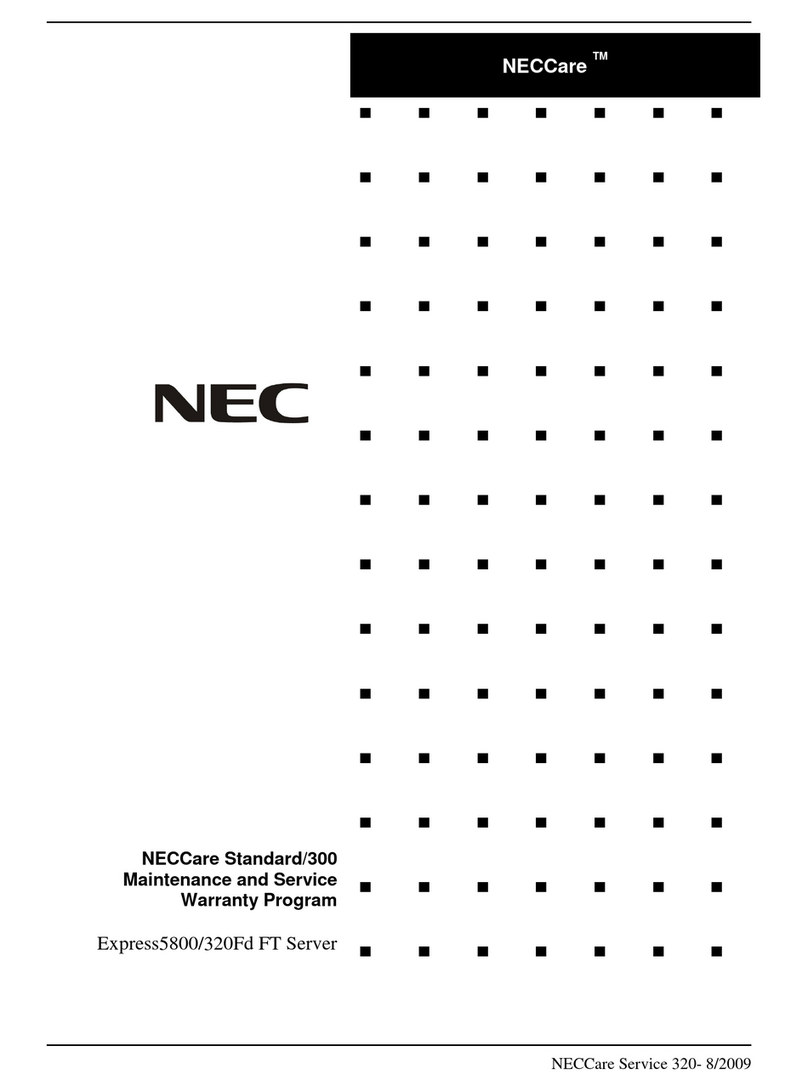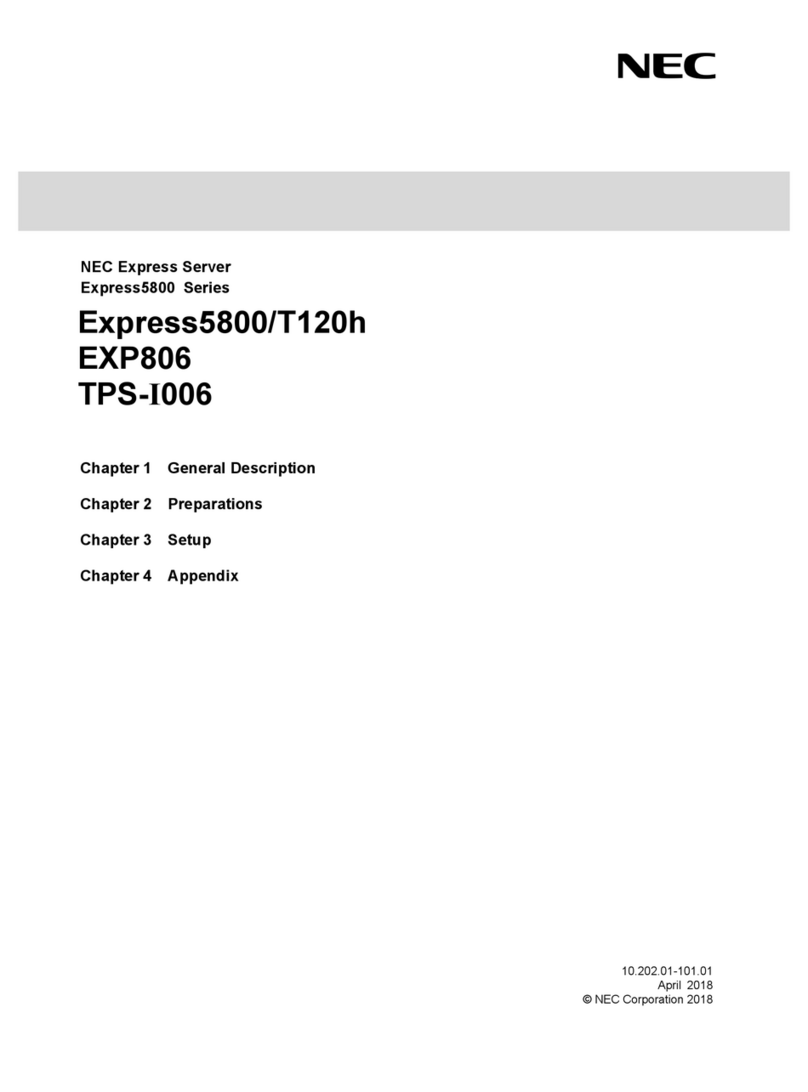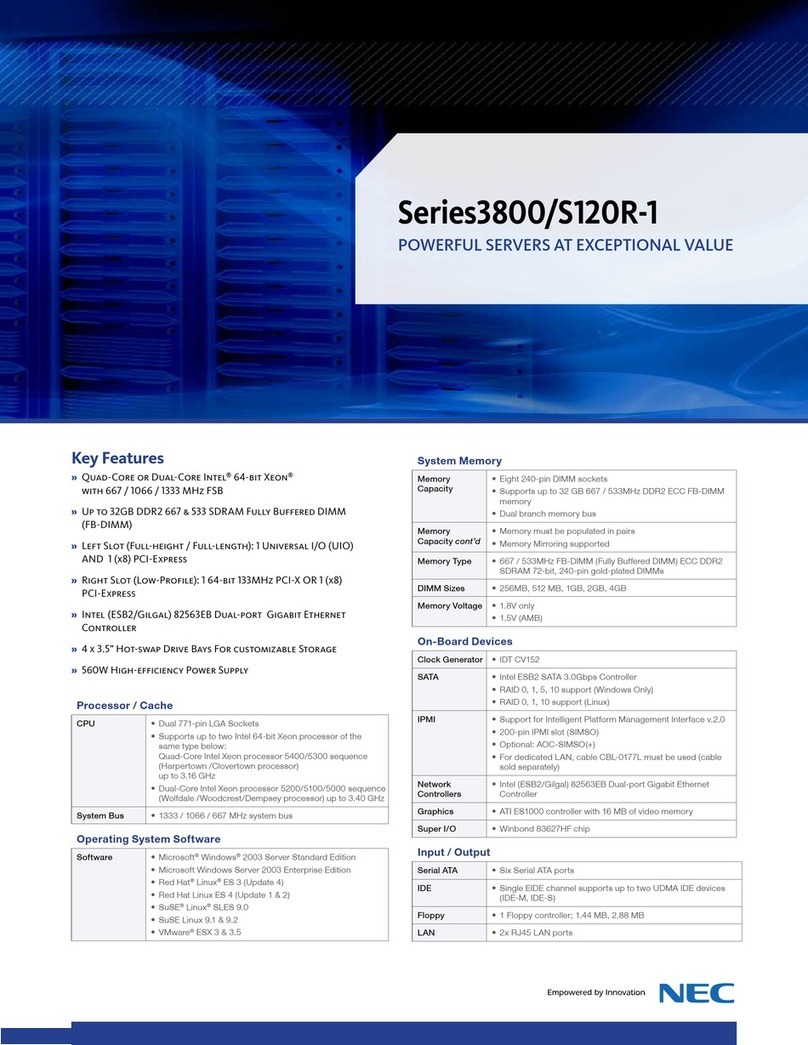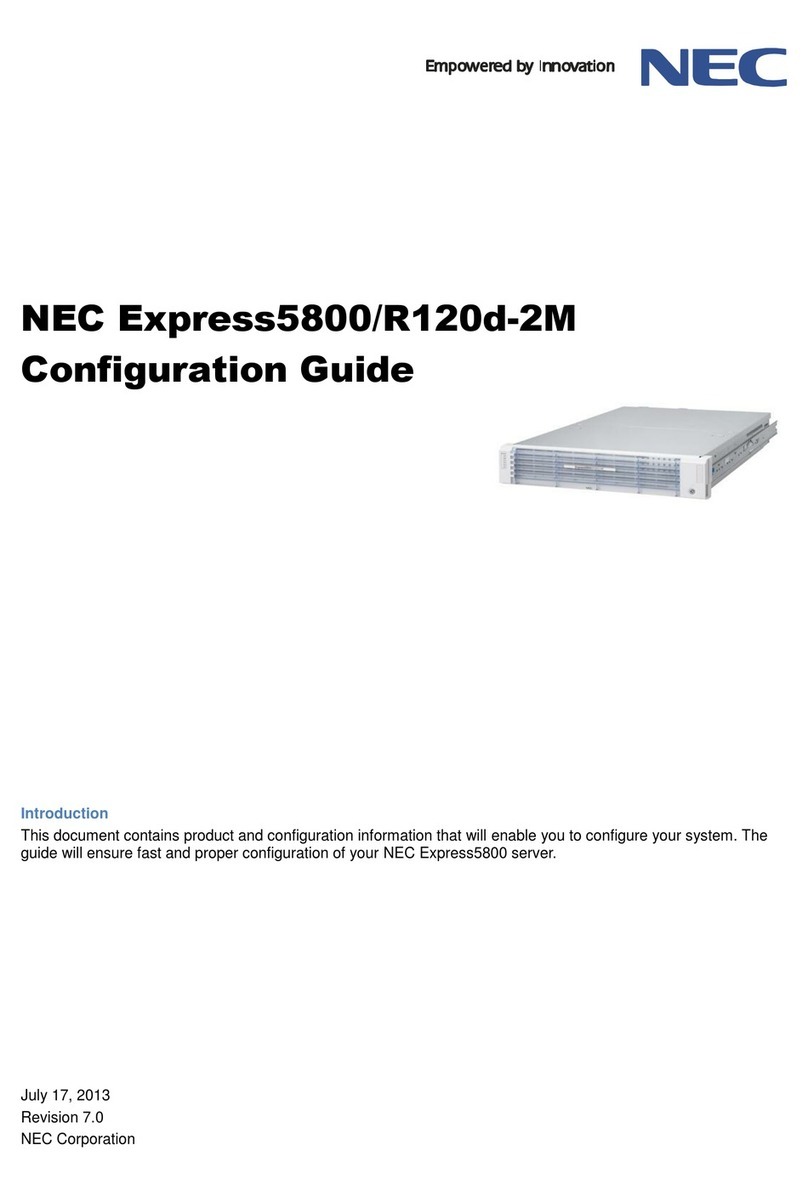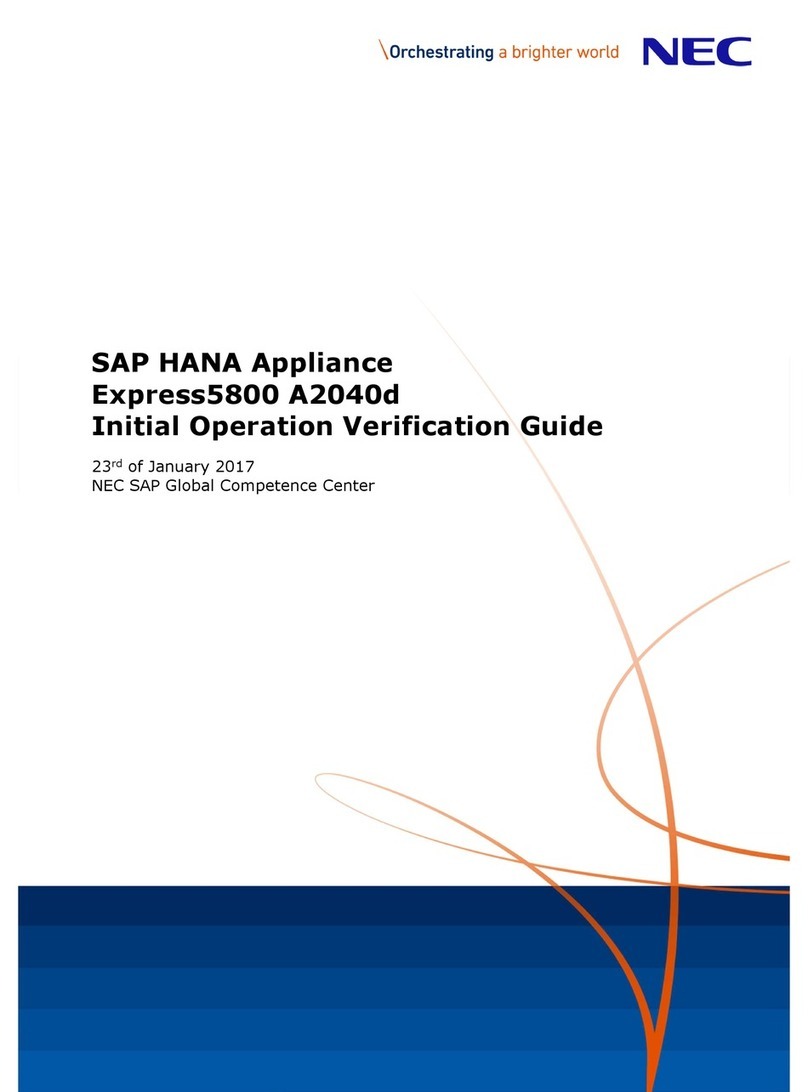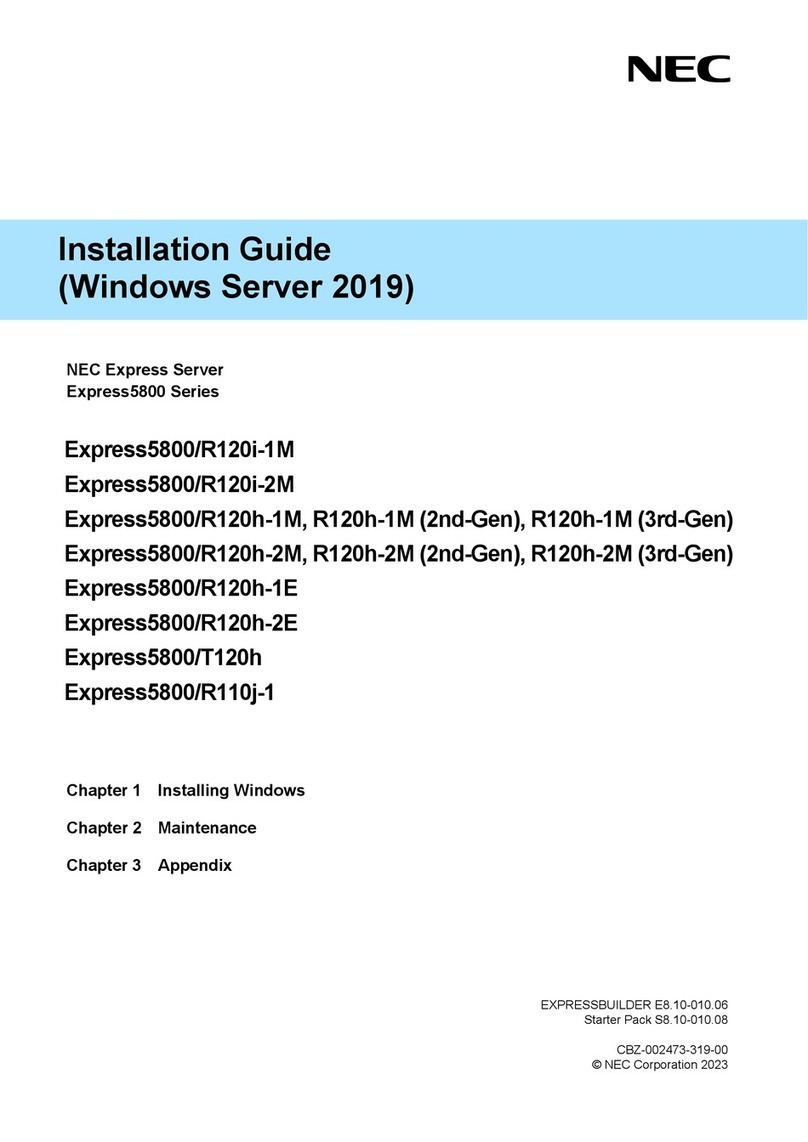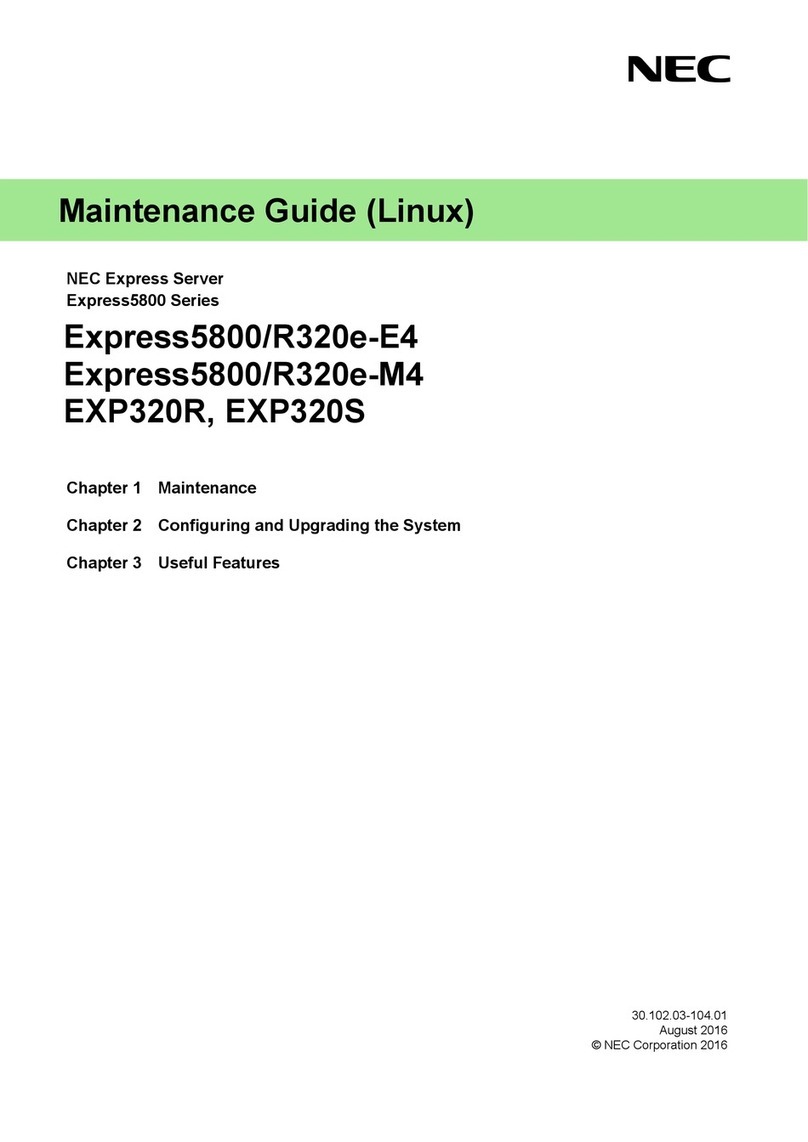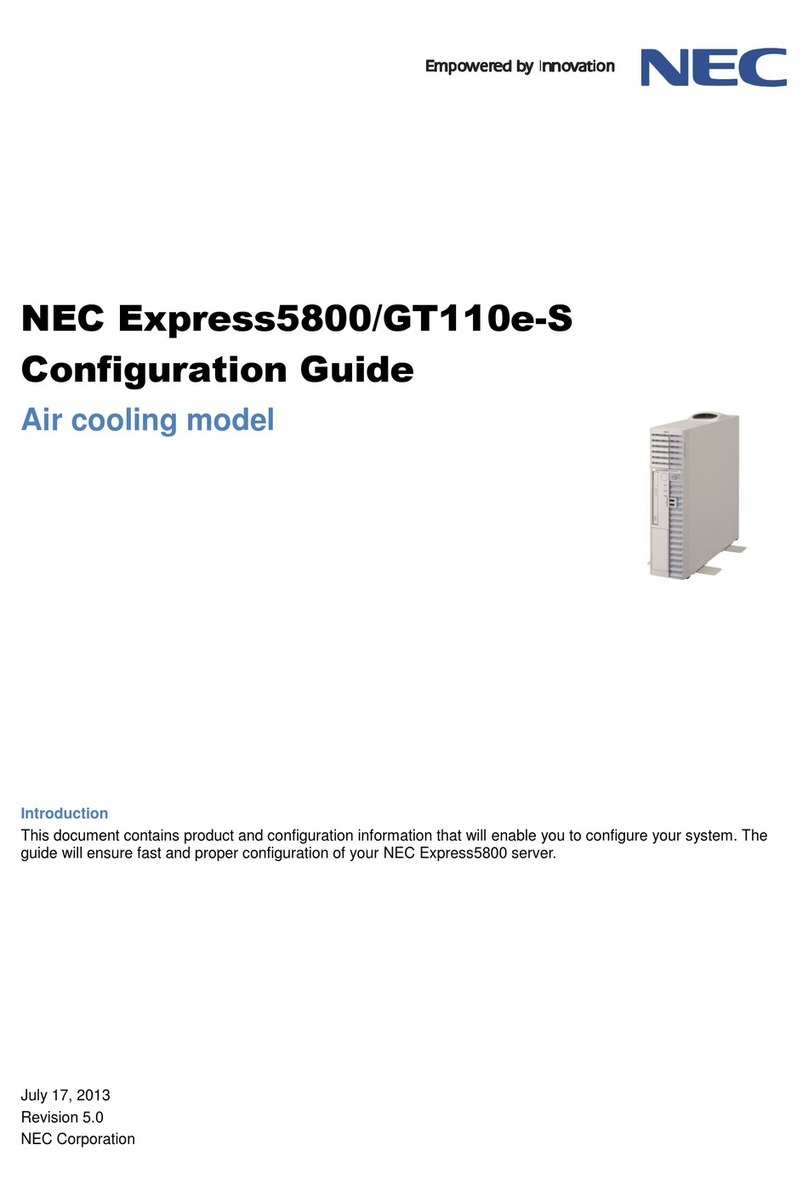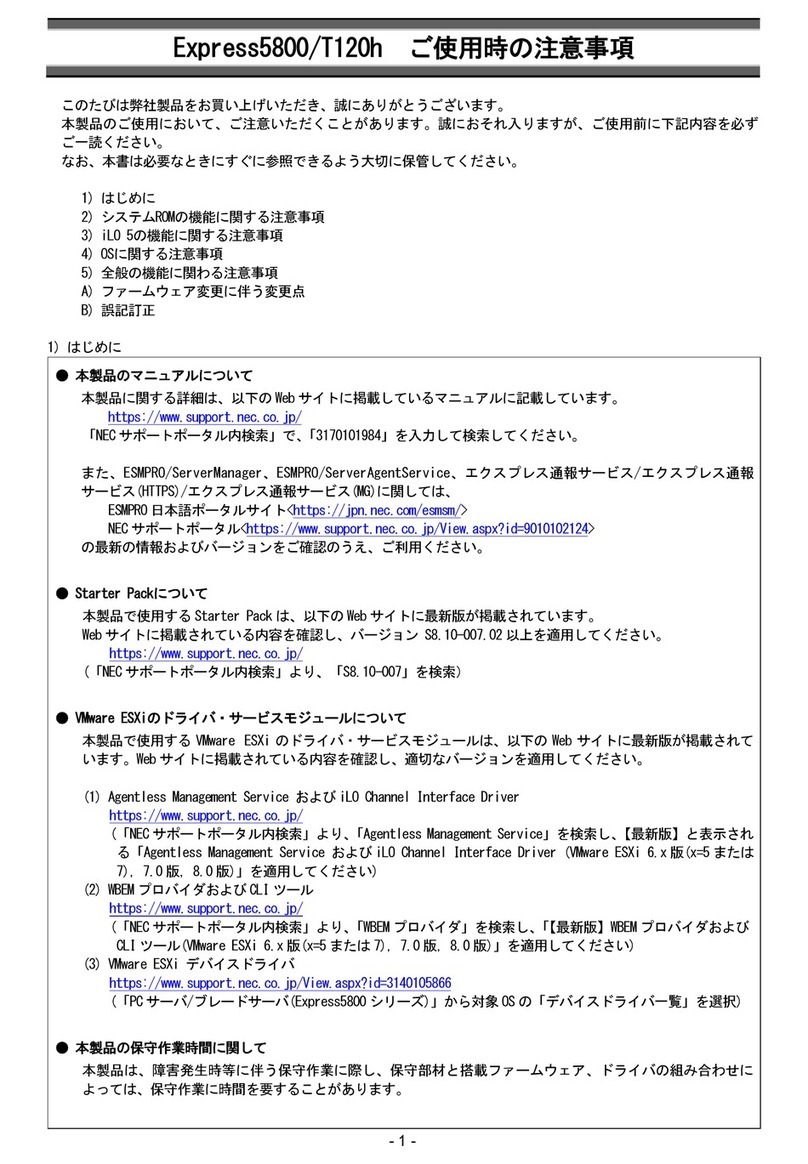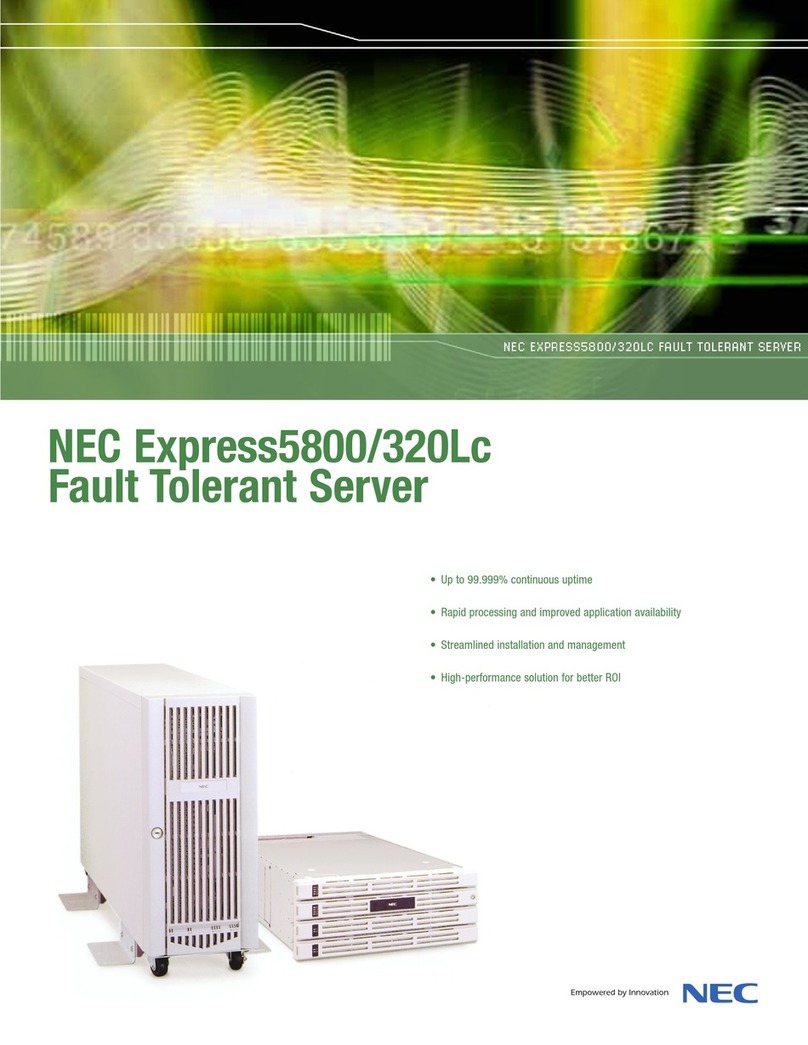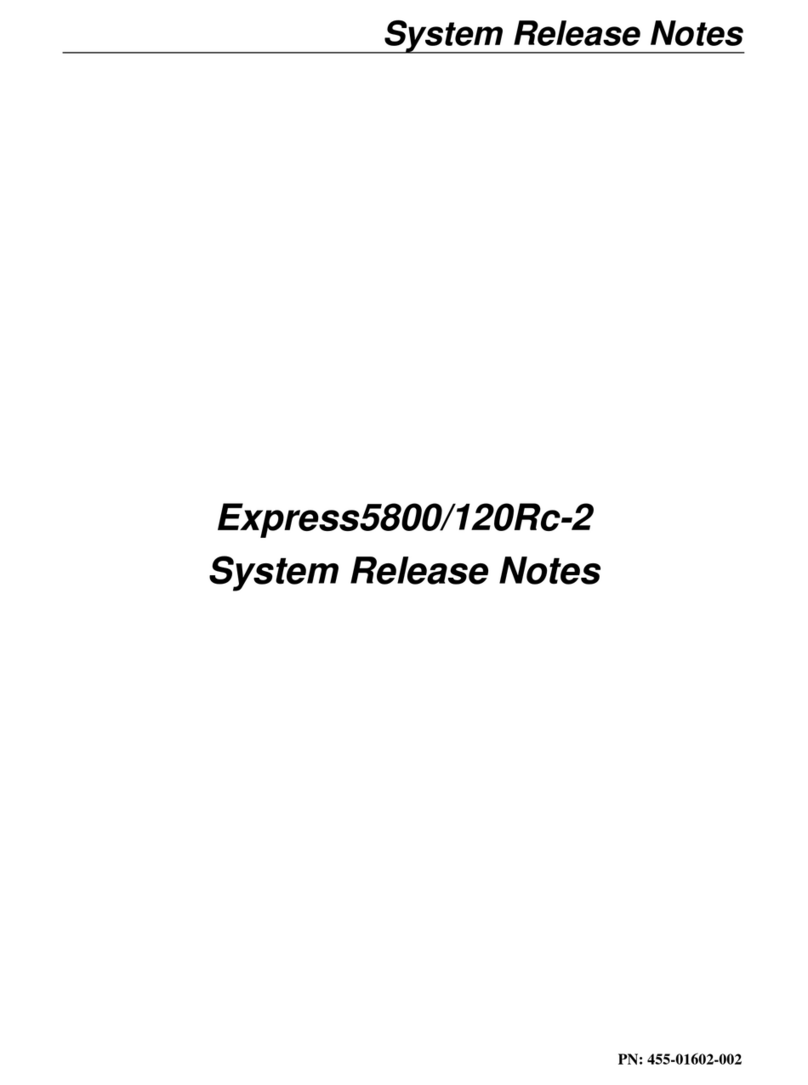SYSTEM CONFIGURATION GUIDE –NEC Express5800/R120g-2M
NEC Corporation Revision 3.0 –October, 2016 2
Contents
TECHNICAL SPECIFICATION........................................................................................3
Key Features..........................................................................................................................................3
Specification..........................................................................................................................................3
EXTERNAL VIEWS .......................................................................................................10
Front and Rear Views .........................................................................................................................10
Dimensions (mm)................................................................................................................................12
CONFIGURATION DIAGRAM.......................................................................................13
Expansion Slots ..................................................................................................................................14
SERVER CONFIGURATION .........................................................................................15
1Base Models.................................................................................................................................15
2Processors and Heat Sink ..........................................................................................................15
3Memory .........................................................................................................................................17
3.1 Memory Configuration........................................................................................................17
4Internal Hard Disk Drives............................................................................................................20
4.1 RAID Configuration............................................................................................................20
4.2 Required Components for RAID Configuration .................................................................21
4.3 Supported HDD/SDD.........................................................................................................23
52.5-inch PCIe SSD........................................................................................................................25
5.1 2.5-inch PCIeSSD Installation Kit ......................................................................................25
5.2 PCIe SSD...........................................................................................................................26
6Optical Drive.................................................................................................................................26
7Internal RDX Drive .......................................................................................................................26
7.1 RDX Configuration.............................................................................................................26
8PCI Riser Card / PCI Card ...........................................................................................................27
8.1 PCI Riser Card...................................................................................................................27
8.2 Full Length PCI Card installation Kit..................................................................................27
8.3 Graphics Card Installation Kit ............................................................................................27
8.4 Network Interface Controller..............................................................................................28
8.5 InfiniBand...........................................................................................................................30
8.6 External Storage Controller ...............................................................................................31
8.7 Serial Port Adapter.............................................................................................................32
9Other Add-in Components..........................................................................................................32
9.1 Power Supply Module........................................................................................................32
9.2 Redundant Fan Kit.............................................................................................................32
9.3 Trusted Platform Module Kit ..............................................................................................33
9.4 Internal Flash Memory.......................................................................................................33
9.5 High Temperature Support Option.....................................................................................33
9.6 Flash FDD..........................................................................................................................33
10 Add-on Components..................................................................................................................34
10.1 17-inch LCD Console Drawer............................................................................................34
10.2 KVM Switch........................................................................................................................34
10.3 Cable Management Arm....................................................................................................35
10.4 Server Management License.............................................................................................35
10.5 Medium and Cartridge .......................................................................................................35
REFERENCES...............................................................................................................36
Boot Mode Setting ..............................................................................................................................36