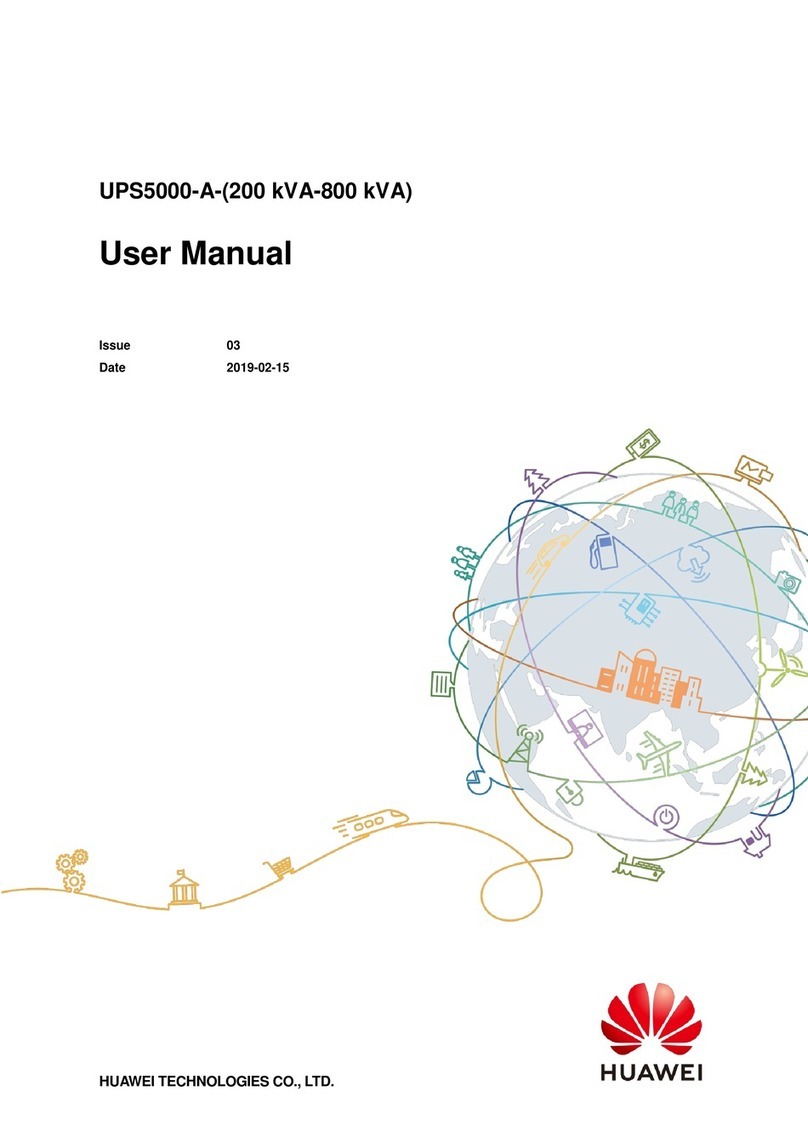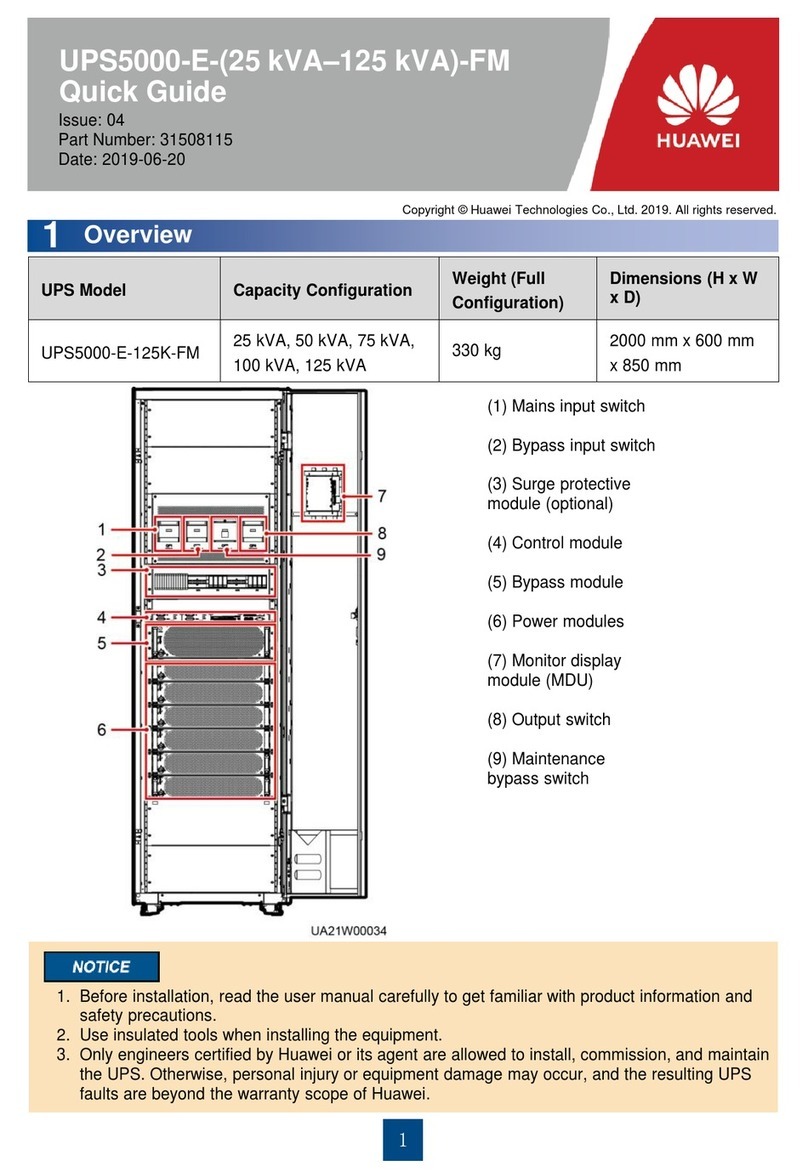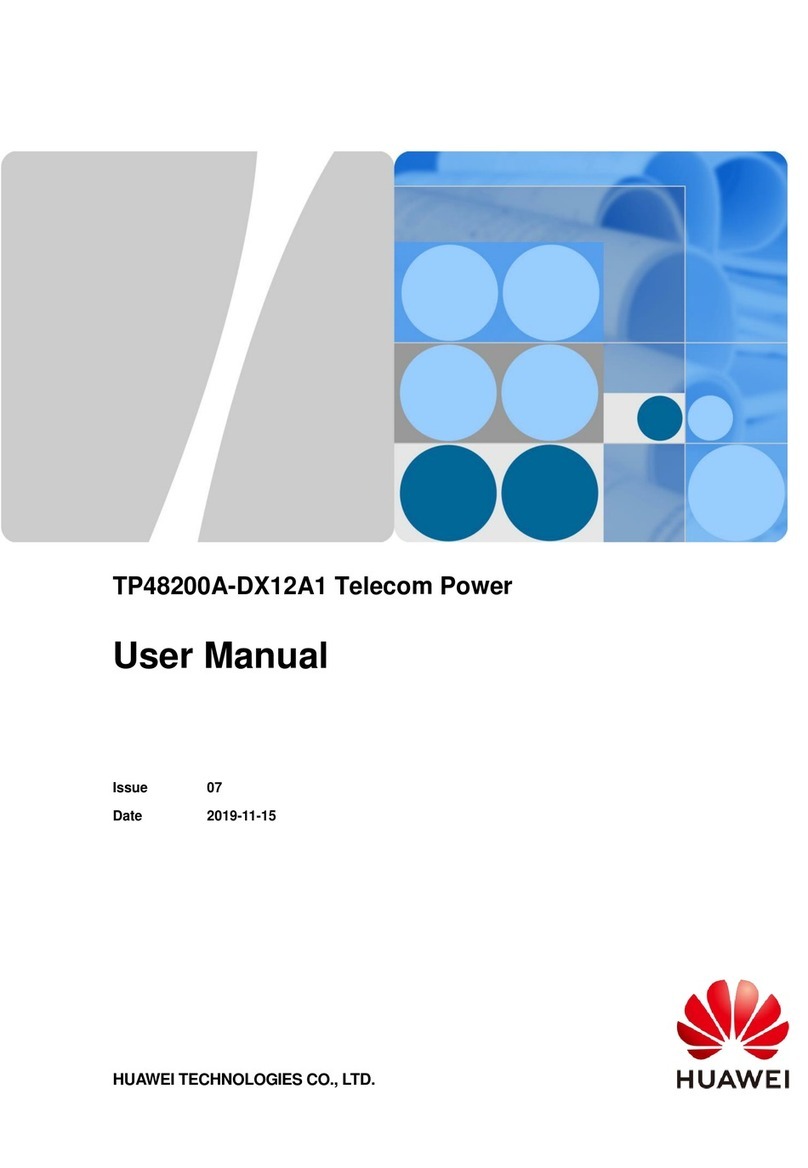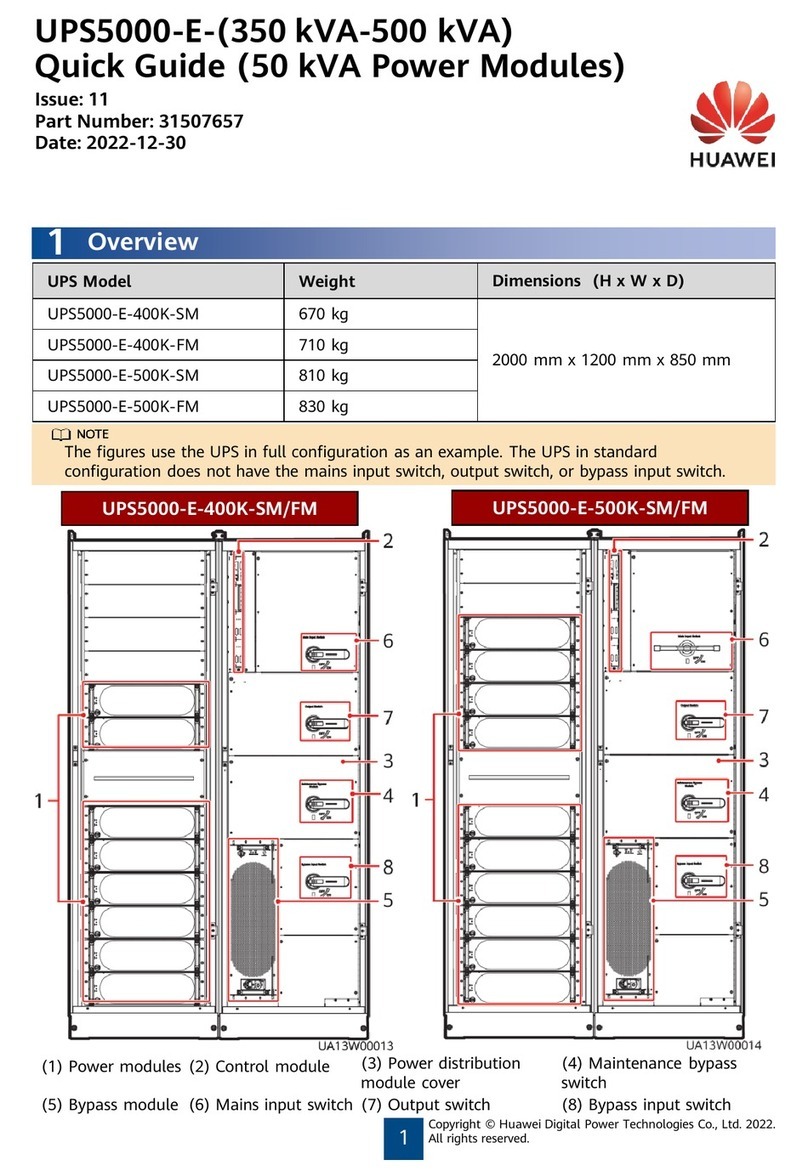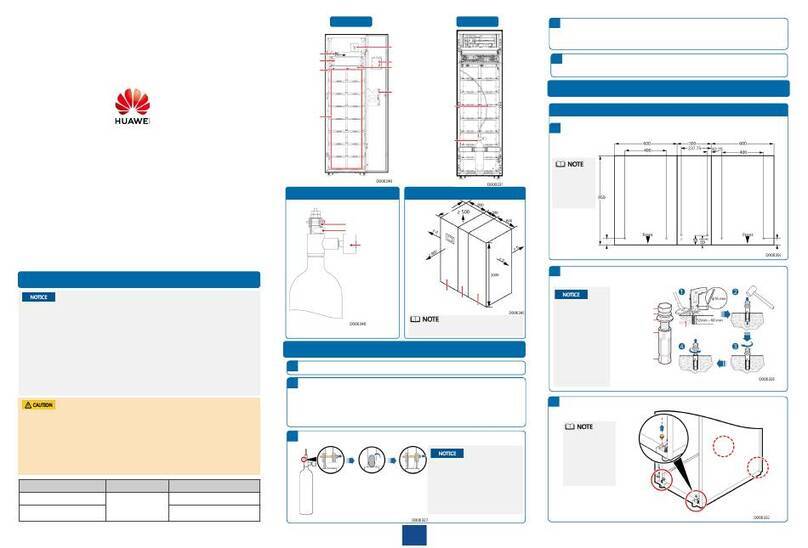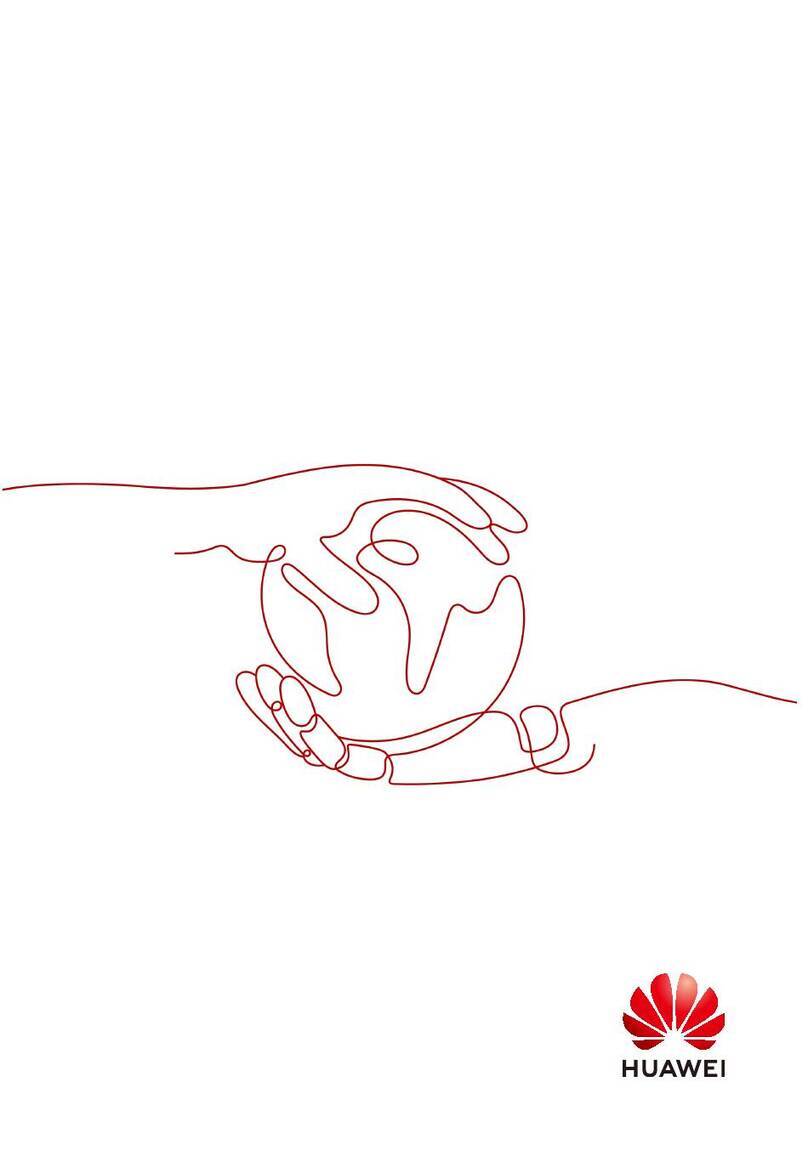UPS5000-A-500 kVA
User Manual (e-shelter)
Copyright © Huawei Technologies Co., Ltd.
3.1.1.2 Installation Environment.................................................................................................................................34
3.1.1.3 Installation Clearances....................................................................................................................................34
3.1.2 Tools and Instruments........................................................................................................................................35
3.1.3 Preparing Power Cables.....................................................................................................................................36
3.1.4 Unpacking.........................................................................................................................................................39
3.1.5 (Optional) Splitting the Power Cabinet and Bypass Cabinet................................................................................40
3.1.6 (Optional) Combining the Power Cabinet and Bypass Cabinet............................................................................45
3.2 Installing the UPS Cabinet....................................................................................................................................46
3.2.1 Installing the UPS on the Ground.......................................................................................................................46
3.2.2 Installing the UPS on Channel Steel...................................................................................................................49
3.3 Installing Batteries................................................................................................................................................50
3.4 Installing Optional Components............................................................................................................................50
3.4.1 Installing an IP21 Component............................................................................................................................50
3.4.2 Connecting an Ambient T/H Sensor ...................................................................................................................51
3.4.3 Connecting the BCB Box...................................................................................................................................52
3.4.4 Installing a Battery Grounding Failure Detector..................................................................................................52
3.5 UPS Cable Connection Reference.........................................................................................................................53
3.6 Routing Cables.....................................................................................................................................................54
3.6.1 Top Cable Routing.............................................................................................................................................55
3.6.2 Bottom Cable Routing .......................................................................................................................................63
3.7 Remote EPO.........................................................................................................................................................71
3.8 Connecting Communications Cables.....................................................................................................................73
3.9 Installing a Lock...................................................................................................................................................73
3.10 Installation Verification.......................................................................................................................................73
4 User Interface.......................................................................................................................... 76
4.1 LCD Interface ......................................................................................................................................................76
4.1.1 Main Menu........................................................................................................................................................76
4.1.2 System Info Screen............................................................................................................................................77
4.1.2.1 Running..........................................................................................................................................................78
4.1.2.2 Alarms Screen.................................................................................................................................................81
4.1.2.3 Settings Screen ...............................................................................................................................................82
4.1.2.4 Maintenance.................................................................................................................................................110
4.1.2.5 About Screen ................................................................................................................................................113
4.1.3 System Status..................................................................................................................................................113
4.1.4 Common Functions..........................................................................................................................................114
4.2 WebUI................................................................................................................................................................115
4.2.1 Login...............................................................................................................................................................115
4.2.2 Monitoring Page..............................................................................................................................................117
4.2.2.1 Param. Settings Page.....................................................................................................................................117
4.2.2.2 Comm. Config. Page.....................................................................................................................................118
4.2.2.3 Control Page.................................................................................................................................................119