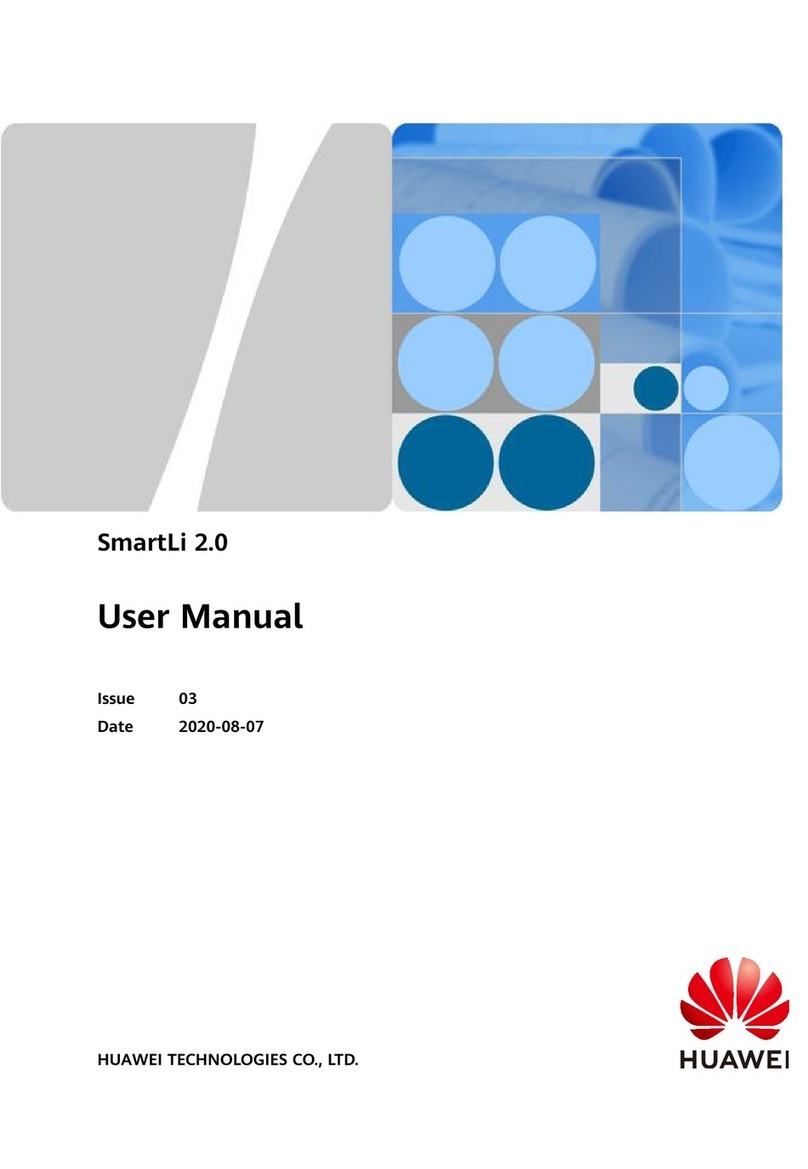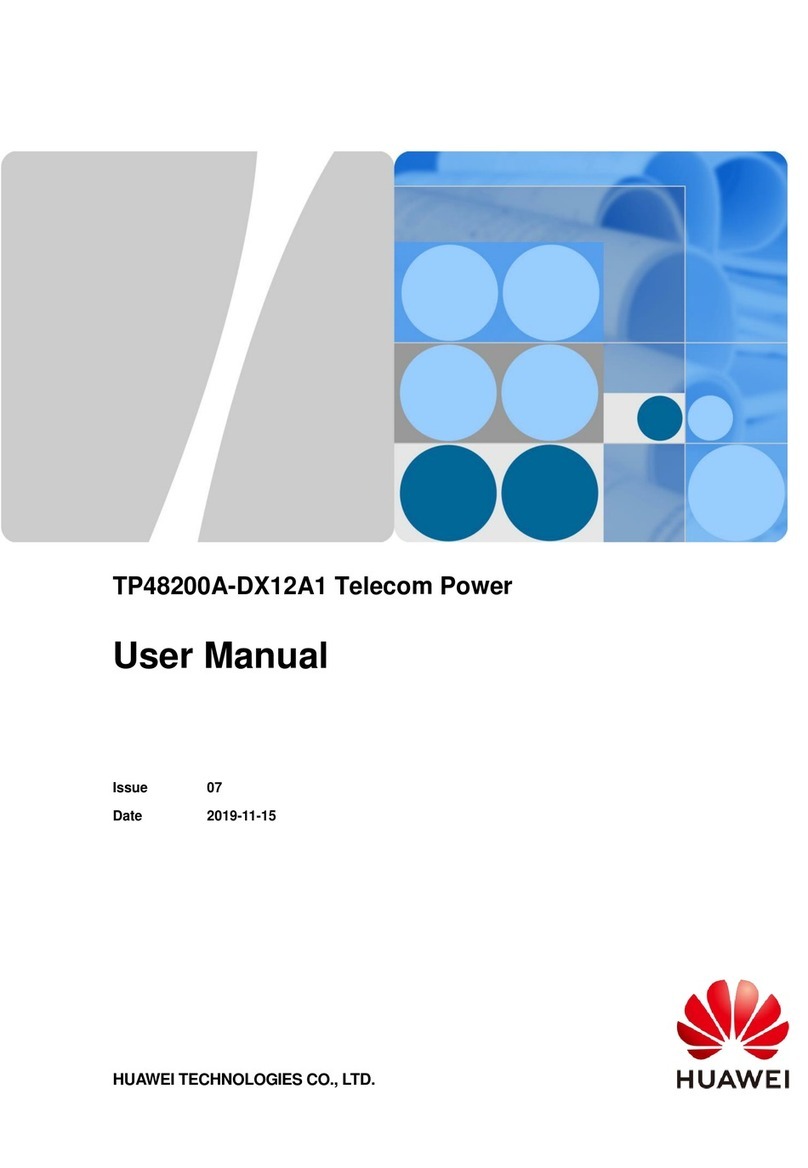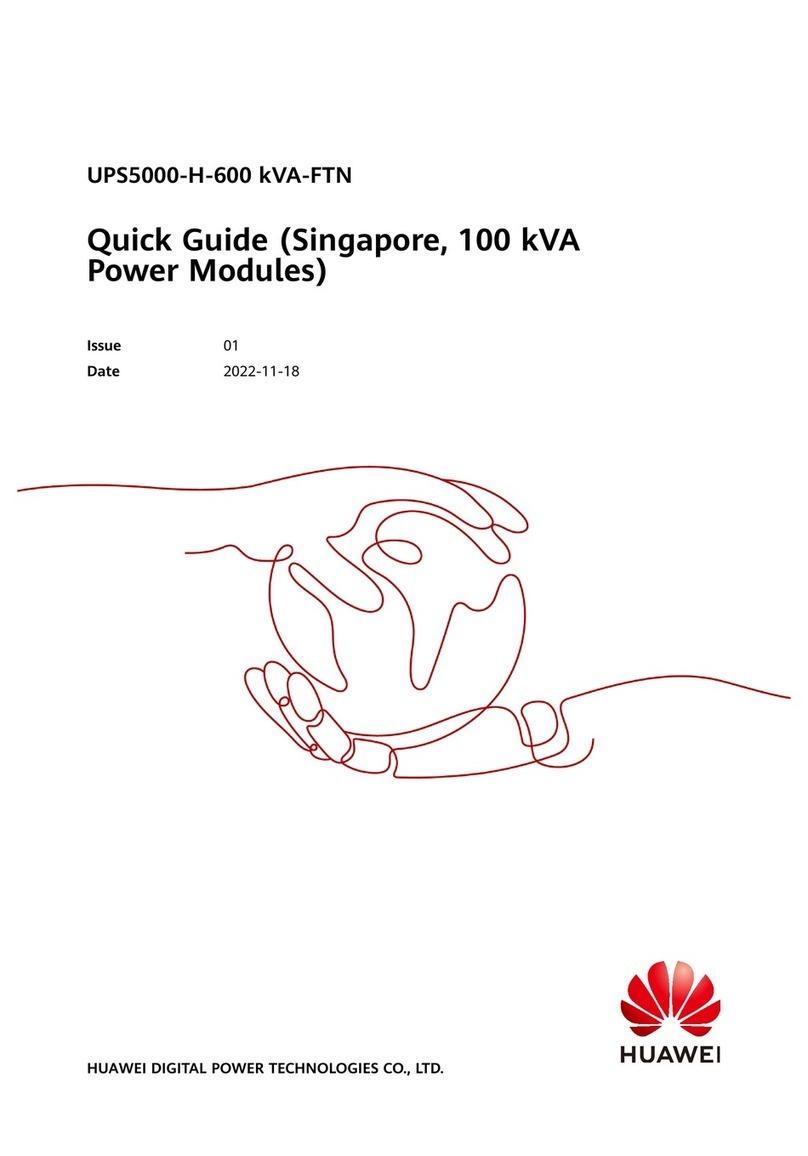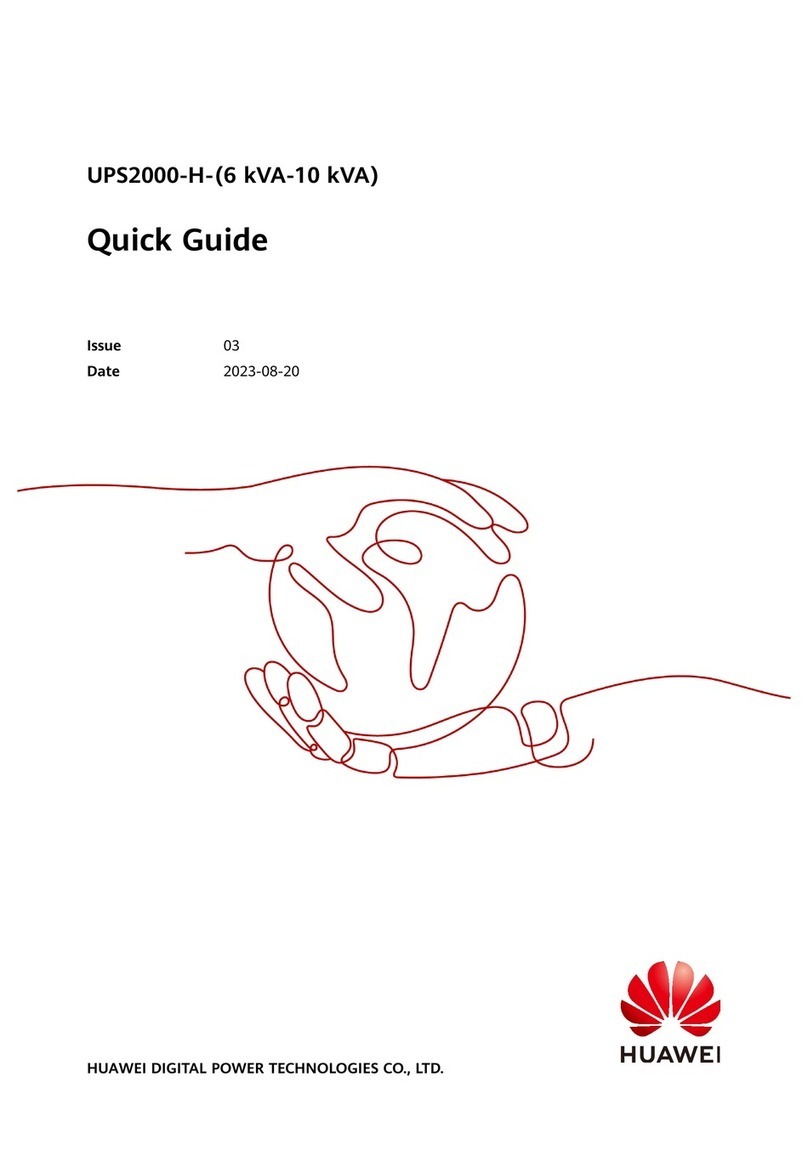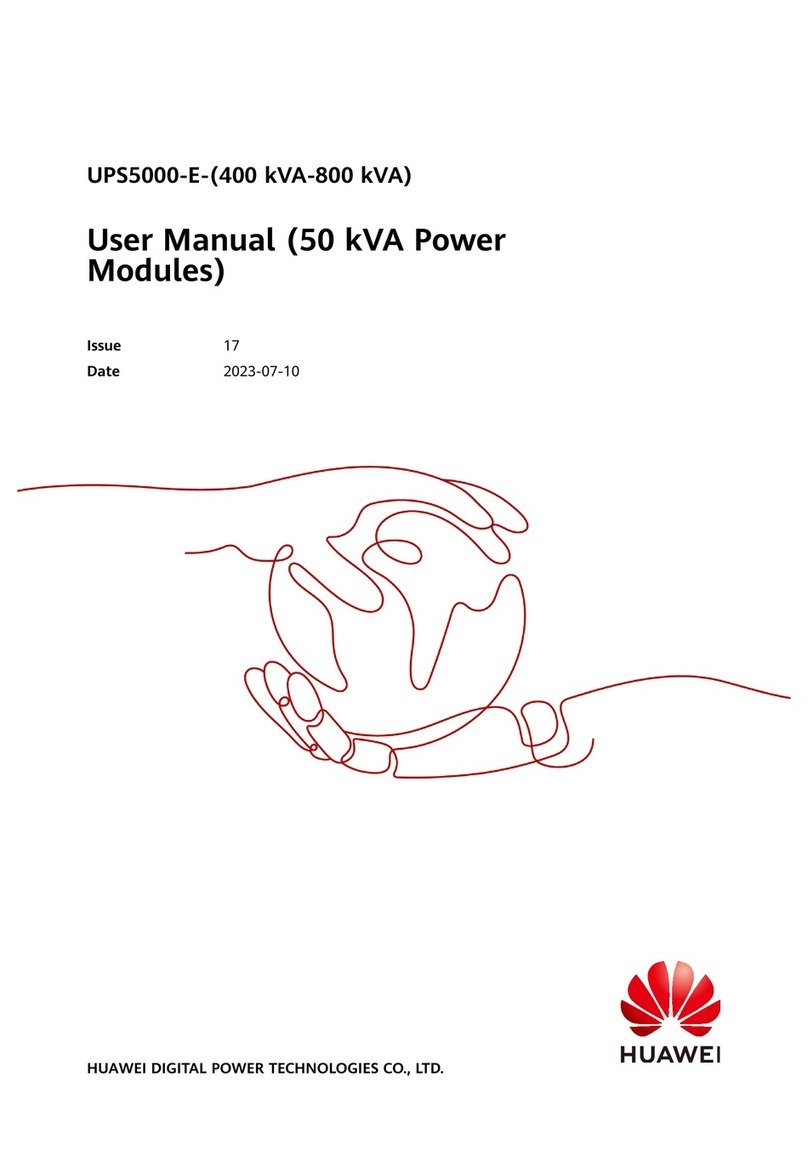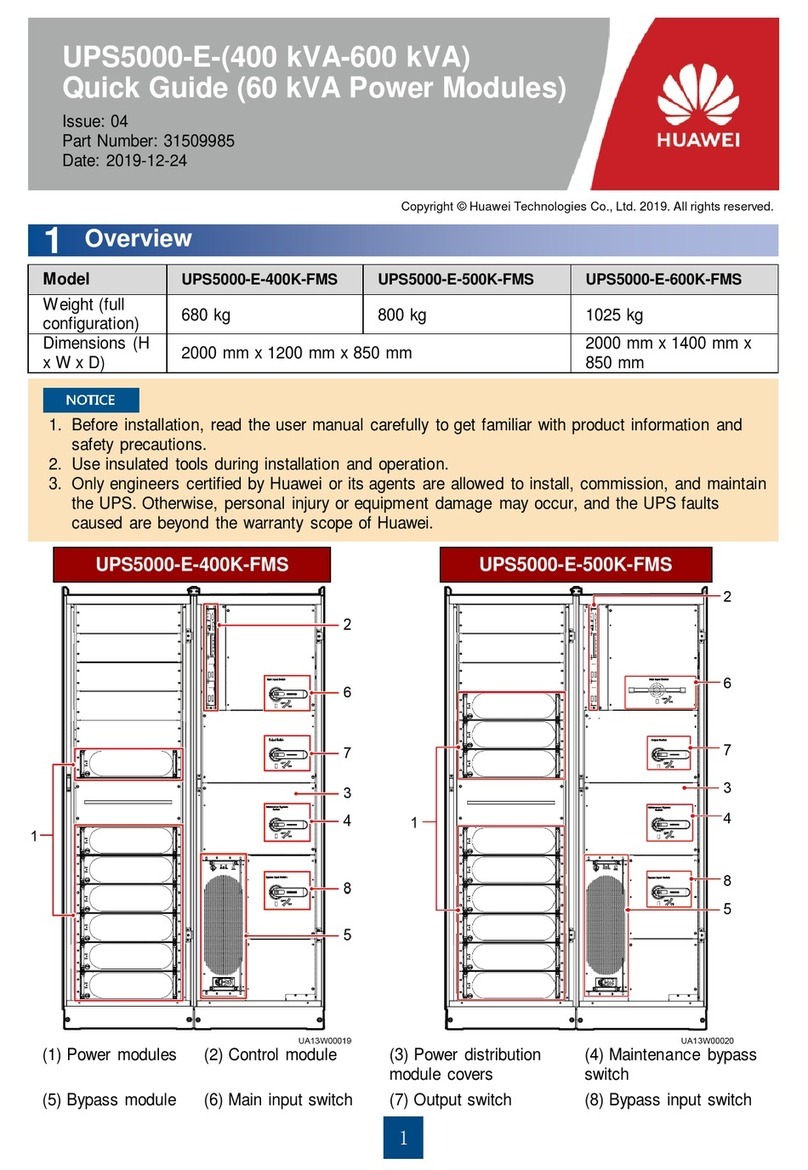UPS5000-S-1600 kVA
User Manual
Copyright © Huawei Technologies Co., Ltd.
2.3.5.3 Dry Contact Extended Card.............................................................................................................................40
2.3.5.4 Backfeed Protection Card................................................................................................................................42
2.3.6 MDU.................................................................................................................................................................45
2.4 Typical configurations ..........................................................................................................................................47
2.4.1 Single UPS........................................................................................................................................................47
2.4.2 Single UPS Dual-Bus System ............................................................................................................................47
2.5 Optional Components...........................................................................................................................................48
3 Installation .............................................................................................................................. 50
3.1 Installation Preparations .......................................................................................................................................50
3.1.1 Site....................................................................................................................................................................50
3.1.1.1 Installation Environment.................................................................................................................................50
3.1.1.2 Installation Clearances....................................................................................................................................51
3.1.2 Tools and Instruments........................................................................................................................................51
3.1.3 Preparing Power Cables and Copper Bars...........................................................................................................53
3.1.4 Unpacking.........................................................................................................................................................57
3.2 Single UPS Installation.........................................................................................................................................58
3.2.1 Installing a Cabinet............................................................................................................................................58
3.2.1.1 Floor Installation.............................................................................................................................................58
3.2.1.2 Channel Steel Installation................................................................................................................................61
3.2.2 Installing Busbars..............................................................................................................................................63
3.2.3 UPS Cable Connection Reference......................................................................................................................71
3.2.4 Connecting Cables.............................................................................................................................................72
3.3 Installing Optional Components............................................................................................................................76
3.3.1 Installing a Battery Grounding Failure Detector..................................................................................................76
3.3.2 Installing a Fan Unit ..........................................................................................................................................79
3.3.3 Connecting Other Optional Components............................................................................................................91
3.4 Remote EPO.........................................................................................................................................................92
3.5 Parallel System Installation...................................................................................................................................93
3.5.1 Connecting Power Cables ..................................................................................................................................93
3.5.2 Connecting Signal Cables ..................................................................................................................................94
3.6 Installation Verification.........................................................................................................................................95
4 User Interface.......................................................................................................................... 97
4.1 LCD Interface ......................................................................................................................................................97
4.1.1 Main Menu........................................................................................................................................................97
4.1.2 Menu Hierarchy.................................................................................................................................................99
4.1.3 System Info.....................................................................................................................................................102
4.1.3.1 Running........................................................................................................................................................102
4.1.3.2 Alarms..........................................................................................................................................................107
4.1.3.3 Settings.........................................................................................................................................................109
4.1.3.4 Maintenance.................................................................................................................................................129
4.1.3.5 About ...........................................................................................................................................................133