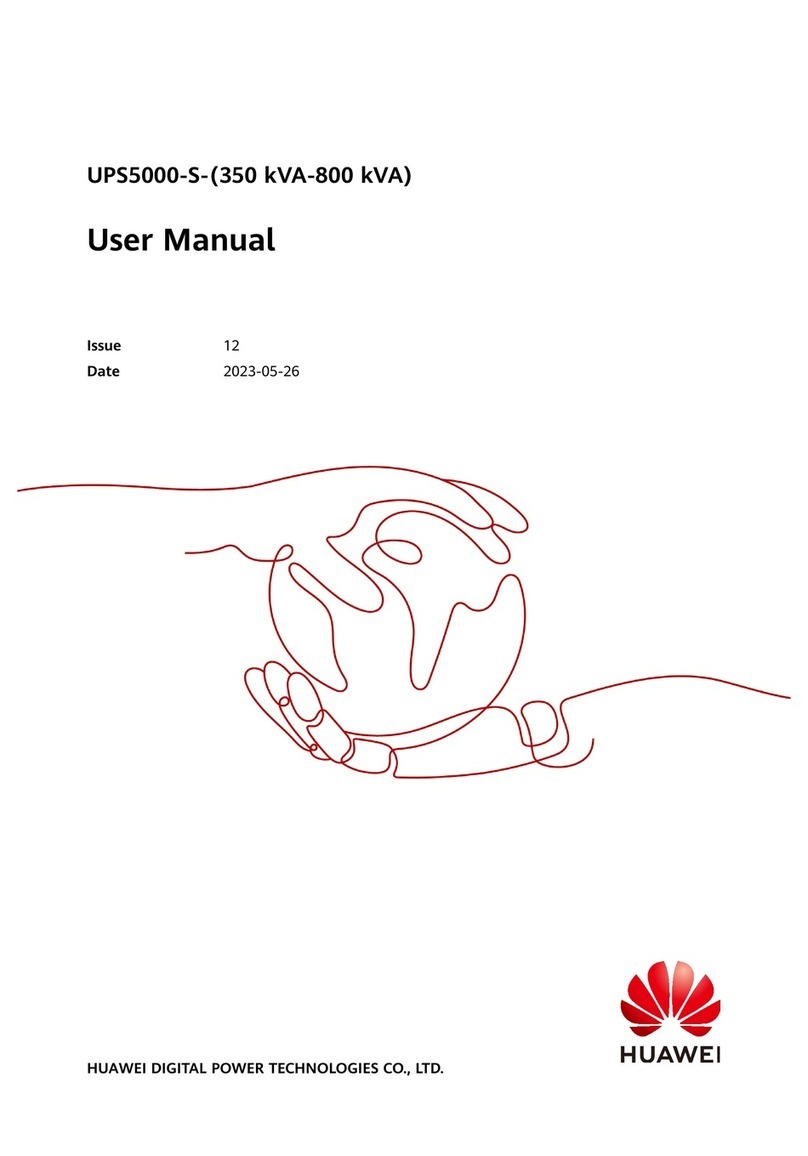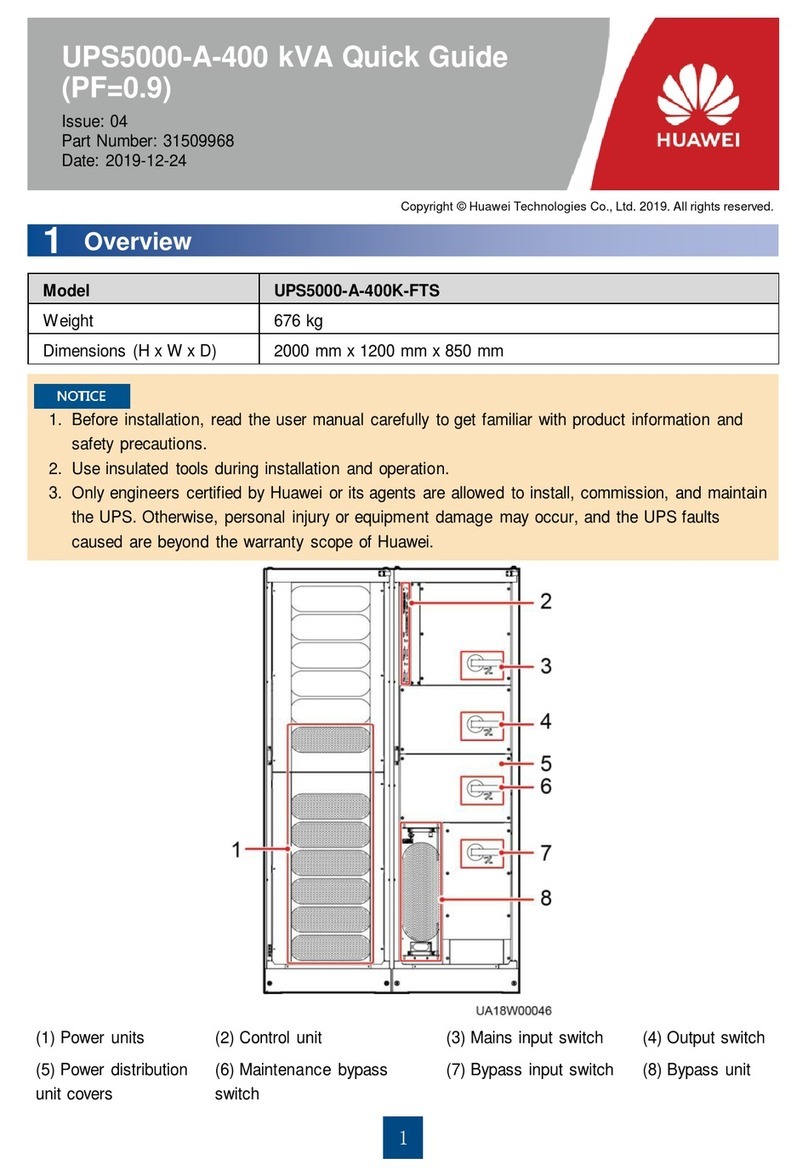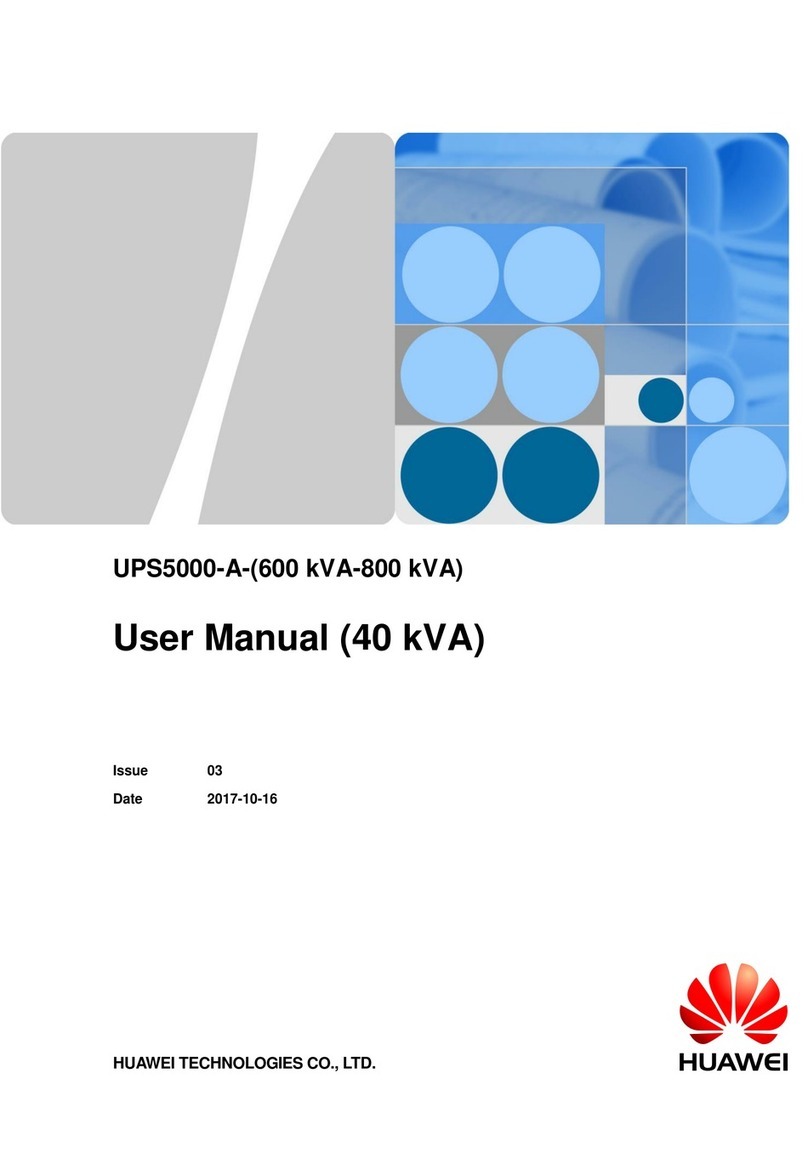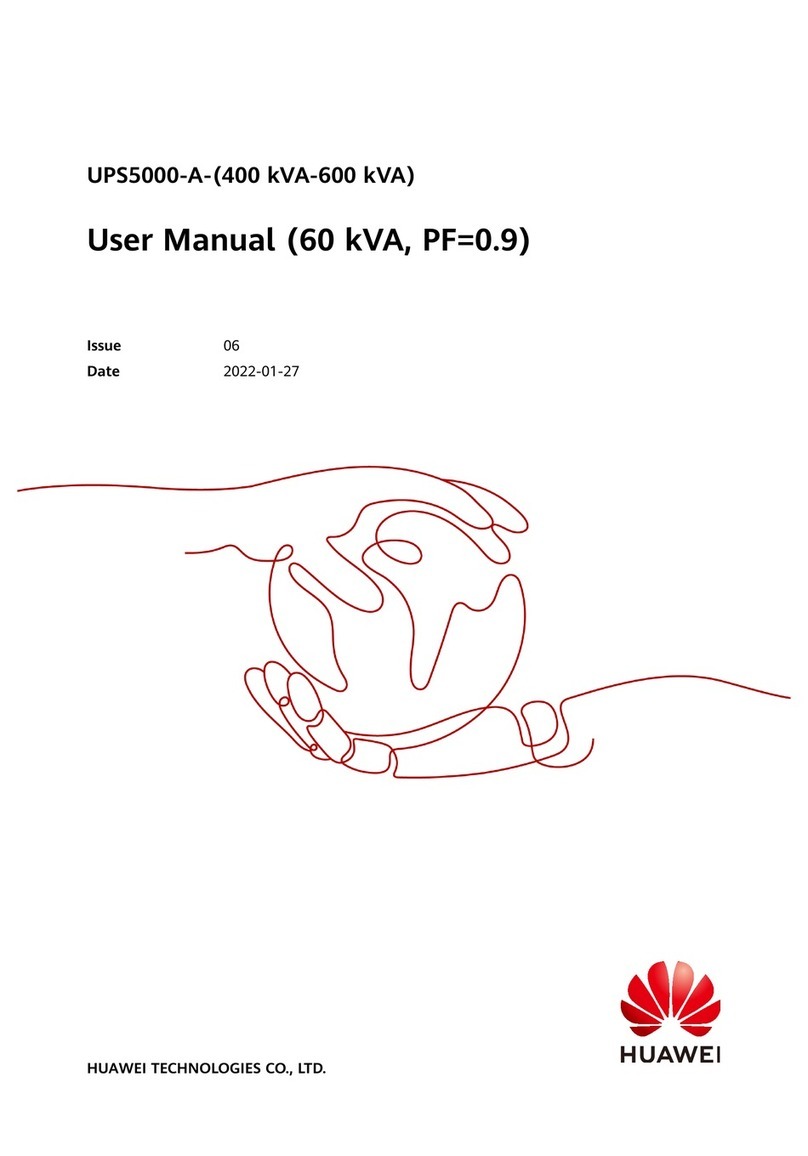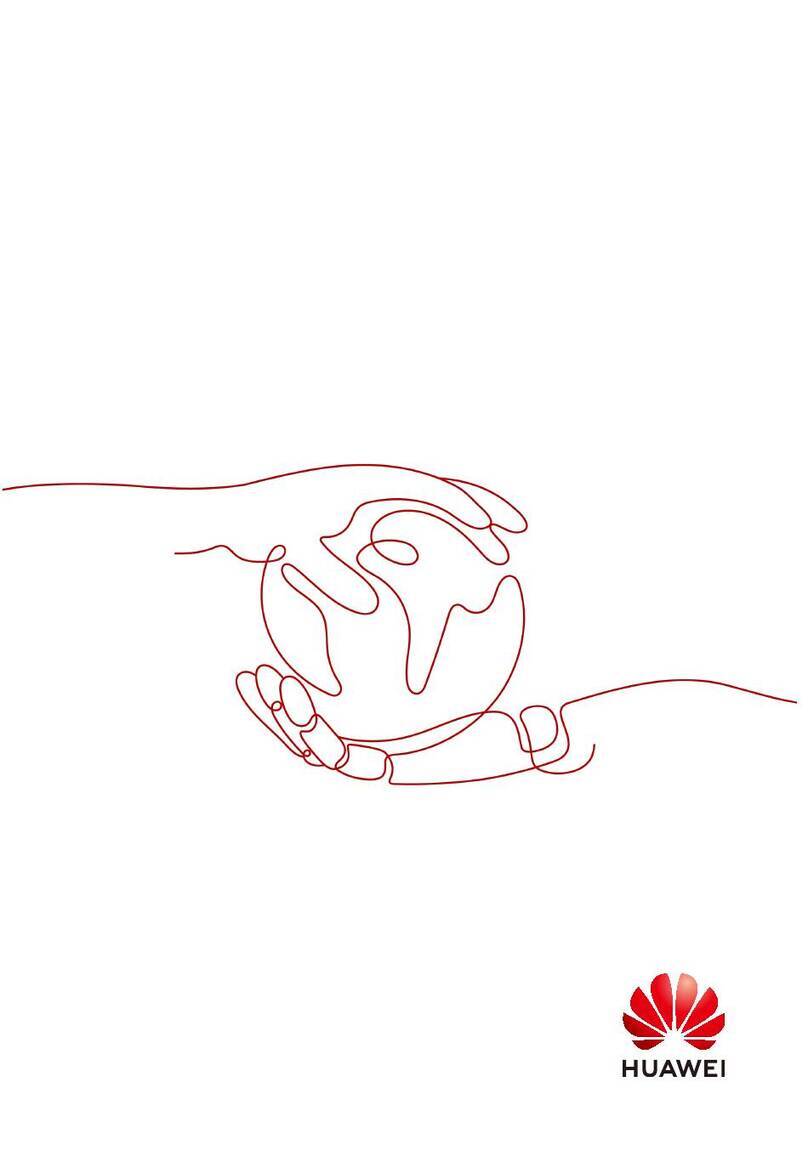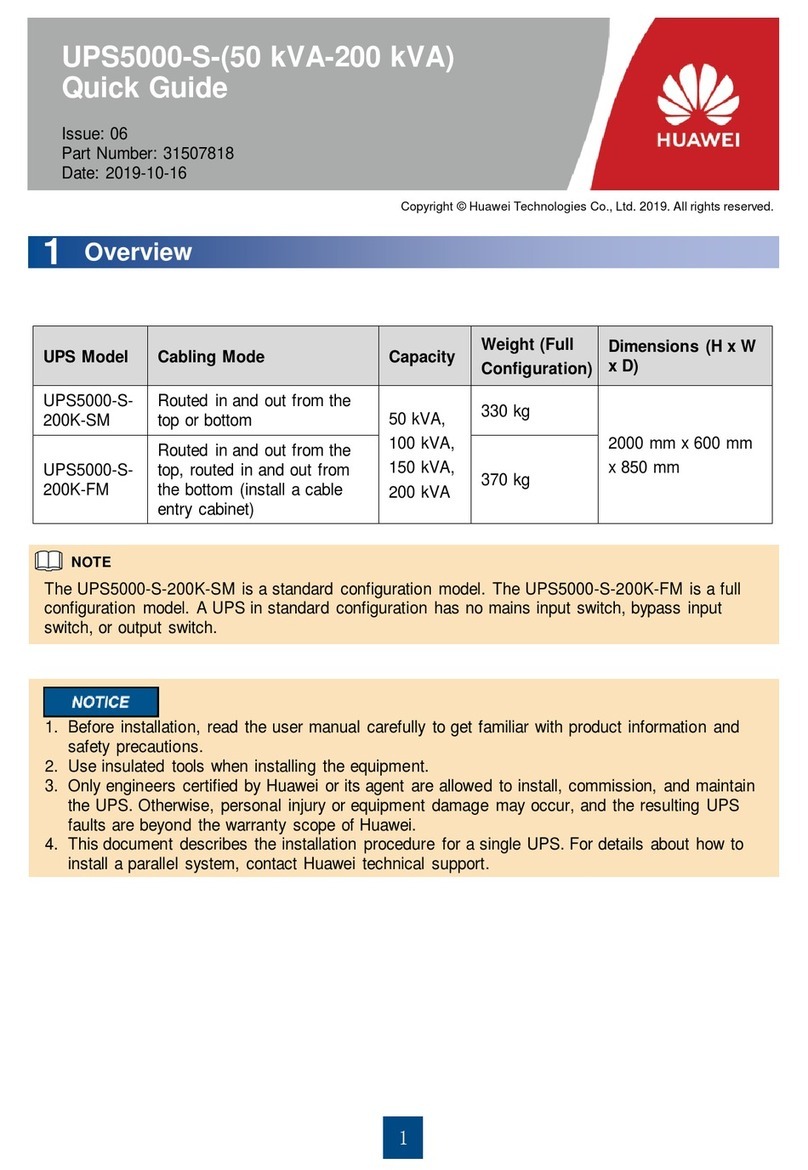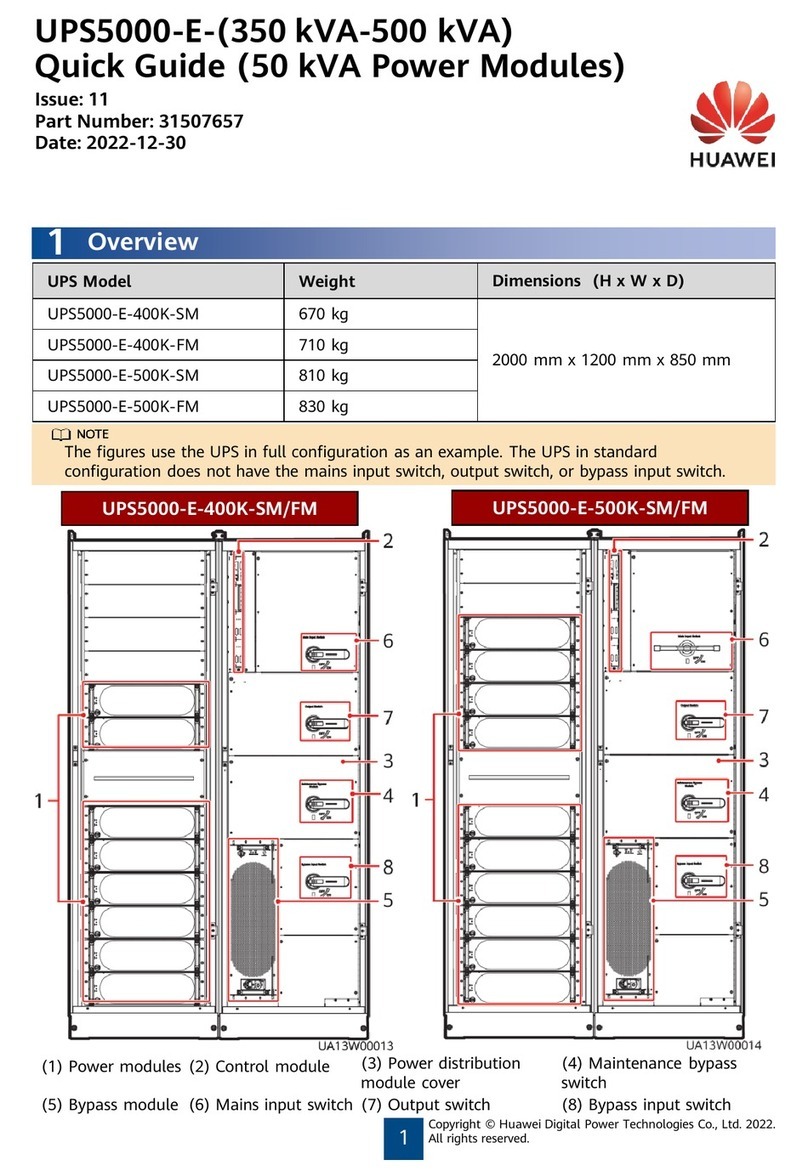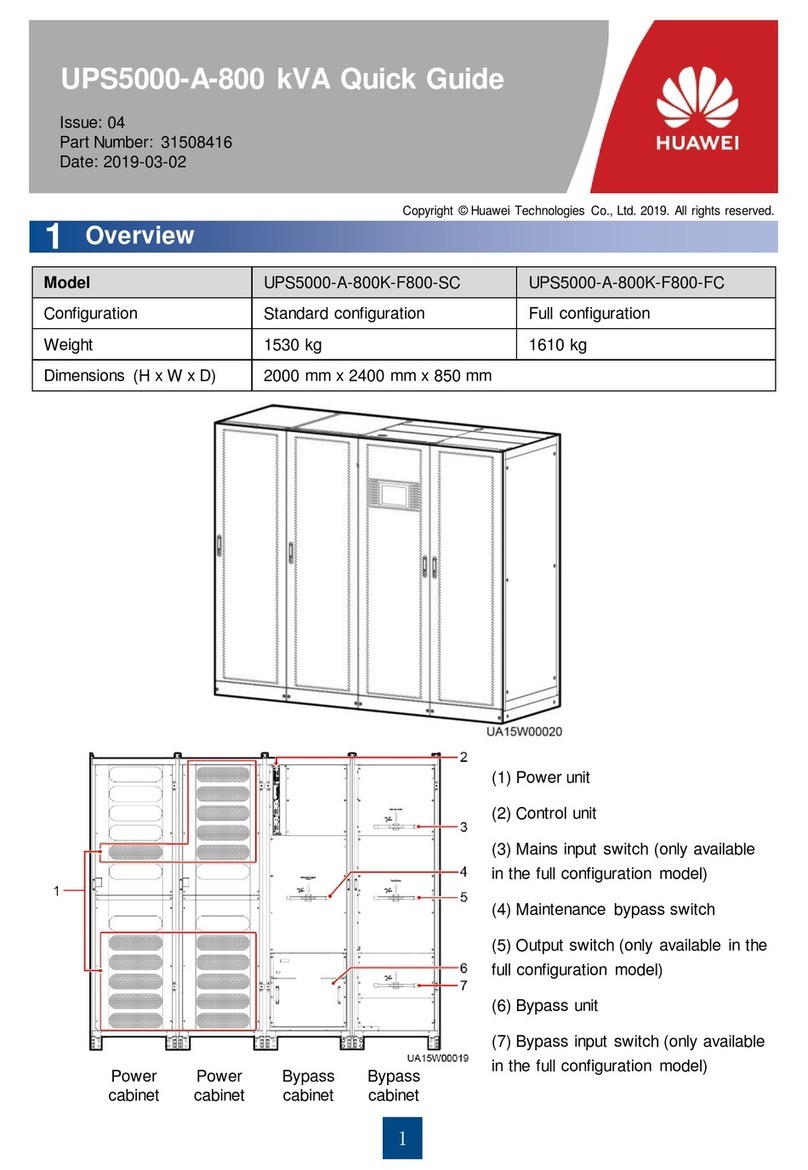4.1.4 Unpacking and Checking................................................................................................................................................ 34
4.2 Installing a Fire Cylinder.....................................................................................................................................................35
4.3 Installing Cabinets................................................................................................................................................................ 41
4.4 (Optional) Installing a Combiner Cabinet....................................................................................................................46
4.5 Installing Cables.................................................................................................................................................................... 47
4.5.1 Cable Connection Reference.......................................................................................................................................... 47
4.5.2 Installing a PE Cable.........................................................................................................................................................48
4.5.3 Installing Battery Modules and Cables...................................................................................................................... 50
4.5.4 Remote EPO........................................................................................................................................................................ 57
4.5.5 Installing Output Power Cables....................................................................................................................................58
4.5.6 Installing Communications Cables.............................................................................................................................. 59
4.5.7 (Optional) Installing Combiner Cabinet Cables......................................................................................................62
4.6 Installation Verication.......................................................................................................................................................65
5 User Interface......................................................................................................................... 68
5.1 Login.......................................................................................................................................................................................... 68
5.2 LCD Interface.......................................................................................................................................................................... 70
5.2.1 Main Menu Screen............................................................................................................................................................ 70
5.2.2 System Status..................................................................................................................................................................... 71
5.2.2.1 Battery Cabinet............................................................................................................................................................... 71
5.2.2.2 Runn Info.......................................................................................................................................................................... 72
5.2.2.3 Alarms................................................................................................................................................................................ 75
5.2.2.4 Settings.............................................................................................................................................................................. 76
5.2.2.5 Maintenance.................................................................................................................................................................... 82
5.2.2.6 About.................................................................................................................................................................................. 83
5.2.3 Common Functions........................................................................................................................................................... 84
5.3 WebUI....................................................................................................................................................................................... 84
5.3.1 Home..................................................................................................................................................................................... 84
5.3.2 Monitoring........................................................................................................................................................................... 85
5.3.3 Query..................................................................................................................................................................................... 85
5.3.4 System Settings.................................................................................................................................................................. 86
5.3.5 Maintenance....................................................................................................................................................................... 86
6 Operations.............................................................................................................................. 87
6.1 Powering On Batteries........................................................................................................................................................ 87
6.2 Powering O Batteries........................................................................................................................................................90
6.3 Performing EPO..................................................................................................................................................................... 91
6.4 Clearing the EPO State....................................................................................................................................................... 91
6.5 Adding a SmartLi.................................................................................................................................................................. 92
6.6 Removing a SmartLi.............................................................................................................................................................94
6.7 Removing a Battery Module............................................................................................................................................. 96
6.8 Testing Batteries.................................................................................................................................................................... 99
6.8.1 Shallow Discharge Test....................................................................................................................................................99
6.8.2 Capacity Test..................................................................................................................................................................... 101
SmartLi 2.0
User Manual Contents
Issue 03 (2020-08-07) Copyright © Huawei Technologies Co., Ltd. v